

Engage prospects with a scan and streamline customer engagement with FREE QR code marketing tools by Sona – no strings attached!
Create a Free QR CodeFree consultation

No commitment

Engage prospects with a scan and streamline customer engagement with FREE QR code marketing tools by Sona – no strings attached!
Create a Free QR CodeFree consultation

No commitment
Catalog cover printers and designers are experiencing rising consumer expectations for fast, interactive experiences, challenging traditional print strategies. Visual appeal alone is no longer sufficient, since marketing leaders expect print collateral to drive measurable digital actions. When catalog engagement remains offline and untracked, high-value prospects are often missed and campaign attribution stays incomplete.
Technologies like QR codes are reshaping the intersection of print and digital. They enable catalog cover printers and designers to capture, qualify, and nurture leads without compromising design integrity. With QR codes, catalog engagement shifts from guesswork to actionable insights, solving the challenge of anonymous but high-intent visitors, missed follow-ups, and an incomplete understanding of audience engagement.
This guide details why QR codes are now essential for catalog cover printers and designers seeking to deliver business impact. Learn how the industry is converting interactions into opportunity, addressing pain points like lost leads and untracked web traffic, and leveraging practical strategies to maximize catalog engagement and campaign ROI.
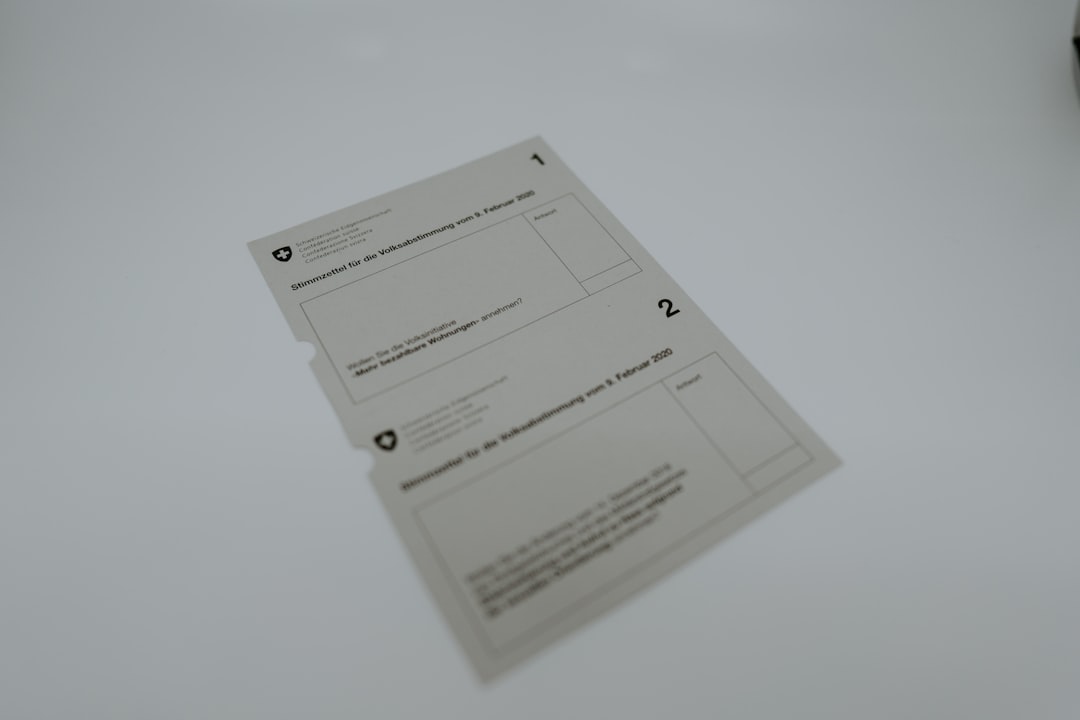
Persisting reliance on analog touchpoints like mailed response cards or manual inquiry forms can lead to overlooked prospects, particularly those who interact but never formally submit their details. This often leaves catalog campaigns with blind spots around which buyers truly show interest and which remain anonymous, resulting in untapped conversion potential. QR codes offer a seamless pathway to replace these outdated methods with scan-to-action journeys that both delight the end user and surface high-value leads.
By shifting from passive print to interactive print, you can enable instant actions that align with business goals. Instead of waiting for someone to type a URL or call a phone number, scanners can complete key steps in seconds: watch a product video, request a sample, save a sales rep contact, or book a design consultation. These are not hypothetical conversions; they are everyday interactions that QR codes make effortless.
Modern platforms make these best practices accessible at scale. With Sona QR, for example, you can manage dynamic destinations, unify analytics, and sync data into your systems of record, ensuring every catalog print run becomes a reliable driver of measurable outcomes.
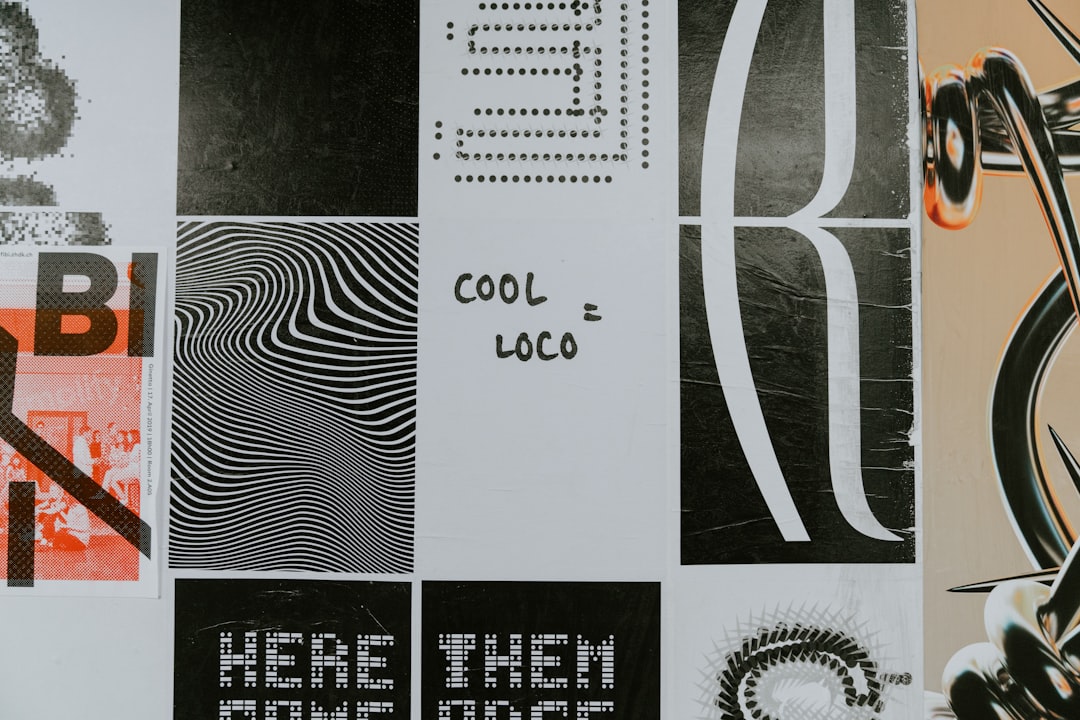
Traditional print marketing is under renewed scrutiny as teams push for proof that creative drives outcomes. Catalog covers may earn attention, but without a bridge from offline to online, that attention can fade before buyers take action. QR codes provide an immediate, mobile-friendly path for prospects to self-serve, learn more, and signal intent in real time.
For catalog cover printers and designers, this means transforming a beautiful surface into a responsive entry point. Instead of hoping that recipients recall a URL later, you can convert interest at the peak moment, while people are holding the catalog in hand. The scan becomes the first step in a trackable journey, which clarifies what is resonating and where to double down.
Consider the materials common in this vertical: front and back covers, belly bands and onserts, lookbook mailers, trade show catalogs, and in-store handouts. Each of these can carry a unique QR code tied to a specific outcome, such as booking a showroom visit or claiming an early-access discount for a new collection. The result is a catalogs program that proves its value beyond impressions.

Many catalog campaigns underperform not because of weak creative, but because they fail to capture or segment the intent that creative generates. The right QR code formats solve this problem by aligning each design with a clear action and a measurable result. For catalog cover printers and designers, a thoughtful mix of formats covers the most frequent workflows in your clients’ buyer journeys.
Web link codes are the workhorse of catalog engagement. They are ideal for driving traffic to curated landing pages, seasonal collections, or product configurators where you can guide behavior and track conversions. vCard codes make it easy for a prospect to save a sales rep’s contact details without typing, which can be especially effective for B2B catalogs or custom print services. Pre-filled form codes reduce data entry and friction for sample requests, pricing inquiries, or dealership lookups, preserving momentum while capturing the fields you need.
With Sona QR, you can generate all of these formats, switch between static and dynamic variants, and centralize management. For catalogs, prioritize dynamic links for flexibility and analytics, and reserve static codes for evergreen destinations like general contact pages or archive PDFs.
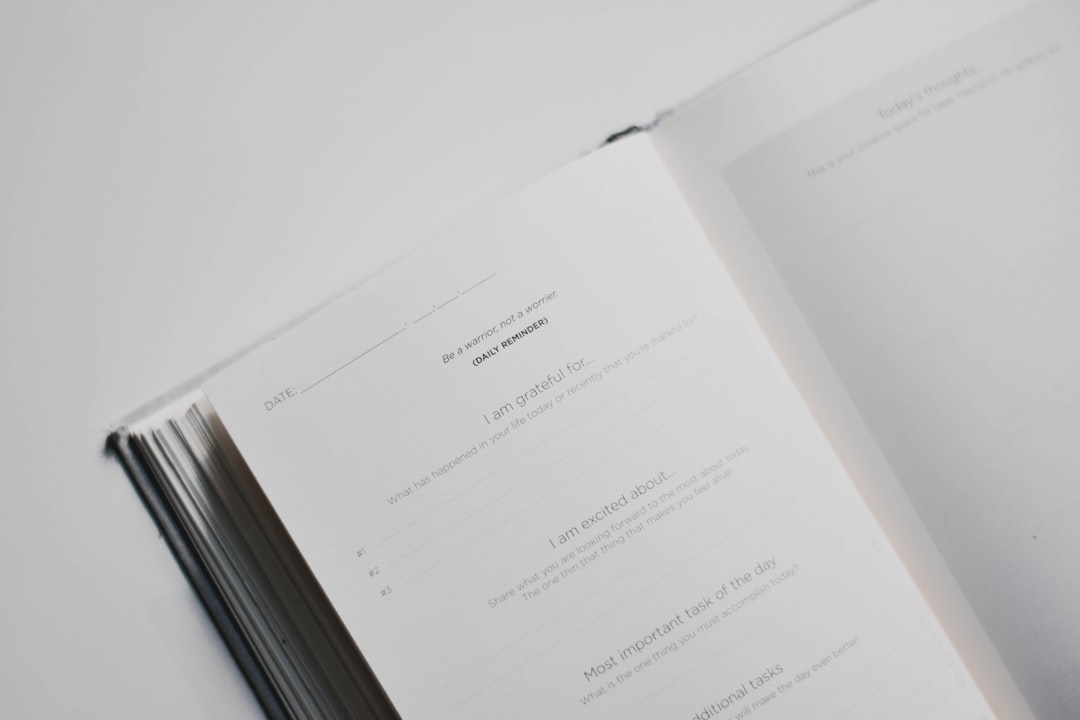
Growth often hides in the spaces where offline interest goes unmeasured. Catalog covers are prime real estate, yet many teams place a single generic URL that offers limited attribution. By deploying unique QR codes across strategic placements, you can expose insights and activate demand without reworking the entire book.
Start with the most visible surfaces: front covers, back covers, and any banding or inserts that ride along with the book. These touchpoints align with different moments of attention, and each can earn a purposeful call to action. For example, the front cover might promote a seasonal drop with “Scan for launch access,” while the back cover leans into consideration with “Scan to request swatches.” Event editions of catalogs offer another opening, where placement can include the inside front cover or an exhibitor page tied to booth appointments.
The more precisely you align code placement with buyer intent, the higher the odds that each scan moves someone closer to a measurable goal. Over time, these insights inform creative decisions as well as sales strategy, guiding where to invest and which messages to amplify.
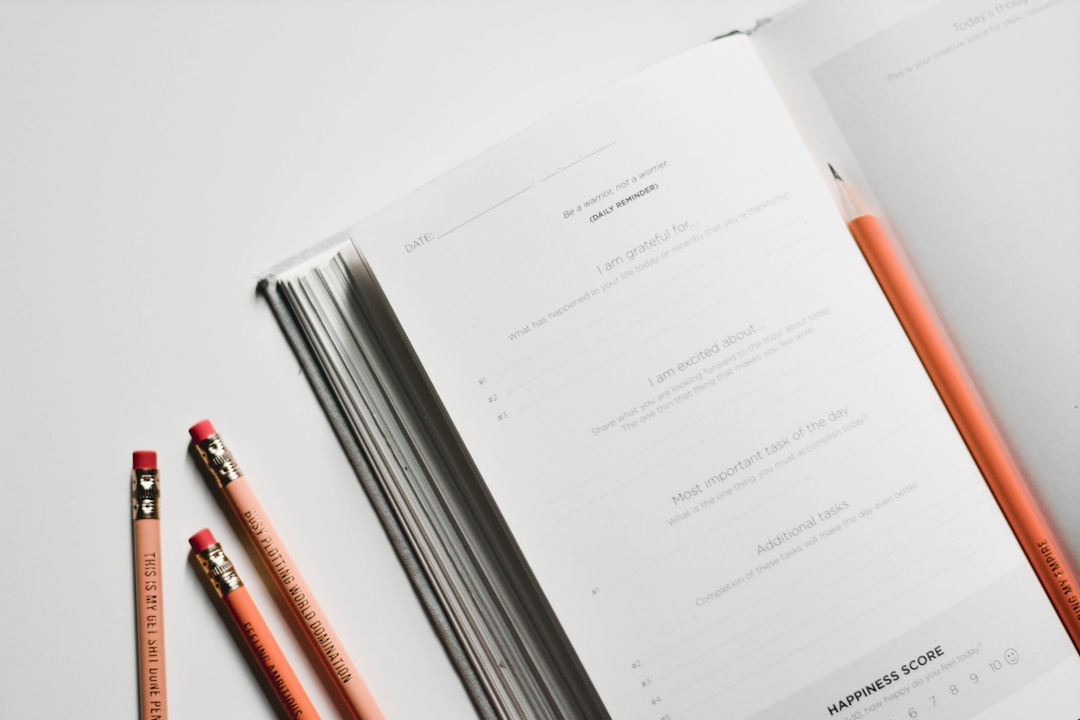
Successful catalog covers spark curiosity, but curiosity must be channeled into action if you want consistent revenue impact. Thoughtful QR deployments give your audience a clear next step while giving your team the data you need to optimize. Below are three practical use cases mapped to common catalog interactions.
When you connect these use cases to campaign reporting, they form a loop. You see who opted in for launch access, who requested samples, and who explored immersive content, then tailor follow-up accordingly. The cover no longer competes on aesthetics alone; it becomes the beginning of a measurable journey.
Each scan tells you something about who the person is and what they want. When you distribute unique QR codes across editions, regions, and offers, you turn a dispersed audience into organized segments that can be nurtured with precision. The key is to tag and sync this data automatically, so your team spends more time converting and less time compiling.
Begin by designing distinct QR journeys for different funnel stages. Awareness might feature a cover code leading to a new collection teaser, while consideration might highlight a sample request or rep contact save. Conversion should center on appointment booking or quote requests. By tracking where scans occur and what actions follow, you can see which buyers are moving through the funnel and which need additional education.
In catalog cover printing and design, audience distinctions often align to end markets and roles. Segment by retailer versus distributor, creative director versus procurement manager, new catalog requesters versus repeat buyers, and regional interests tied to local inventory. These distinctions inform the offer you present and the urgency you convey, which is where QR-targeted retargeting can lift conversion rates significantly.
Catalogs rarely operate in isolation, and neither should your QR strategy. To capture full value, treat QR codes as connectors that tie offline attention to the rest of your marketing engine. When scan data flows into your CRM, automation tools, and ad accounts, you gain a unified view of performance and a faster path to revenue.
QR codes also bring measurement to channels that were previously opaque. Direct mail becomes attributable, event handouts become lead generators, and in-store signage becomes a source of actionable signals. By using a centralized platform like Sona QR, you can create, manage, and analyze codes across programs while ensuring destinations remain updated as campaigns evolve.
By integrating scans with your broader mix, you create a connected experience that makes it easy for prospects to move from awareness to conversion, while your team gains the data required to invest wisely.
Historically, catalog teams have struggled to validate the business case for QR-enhanced covers when results are hard to connect to revenue. A disciplined plan solves this by linking creative decisions to explicit outcomes and measurable signals. Use the following steps as your campaign blueprint.
Start by defining the business outcome you want to achieve, such as increasing sample requests, capturing RSVP responses for a seasonal launch, or accelerating showroom bookings. The more specific your goal, the easier it becomes to select the right QR format, destination, and on-page call to action.
Map your use case to a buyer moment. For example, a bridal catalog might feature a QR that opens an RSVP for a trunk show, while a commercial print catalog could route to a form for paper stock kits. Tie each use case to a revenue-adjacent metric so success is unambiguous.
Choose between static and dynamic codes based on your need for agility and analytics. Static codes are simple and reliable for unchanging destinations, such as a general contact page or a PDF archive. Dynamic codes allow you to change destinations after printing, capture detailed analytics, and run experiments without reprinting.
In most catalog cover scenarios, dynamic codes are preferred. They support UTM parameters for attribution, make it easy to swap landing pages for new campaigns, and can feed audience-building workflows for retargeting across ads and email.
Integrate the QR code into the cover layout thoughtfully. Your visual hierarchy should make it obvious what action you want the reader to take. Use a clear frame, a benefit-driven CTA, and enough contrast and whitespace to ensure scannability without crowding typography or imagery.
Testing is non-negotiable. Print and scan prototypes across different paper stocks, finishes, sizes, and lighting conditions to confirm reliability. Validate that the destination loads quickly on mobile and that your analytics capture the key parameters you need for attribution.
Roll out your codes where engagement is already strongest. For catalog covers, prioritize the front cover for awareness-focused CTAs and the back cover or inside flaps for consideration or conversion actions. Extend the campaign to direct mail inserts, conference catalogs, and showroom signage to create consistent pathways into your funnel.
Align placement with context. If a catalog debuts at a trade show, the cover code might point to a booking page for on-site consultations. If it mails to retailers, the code can route to a retailer-specific microsite with pricing sheets and order forms. Match your deployment plan to the channel’s strengths.
Use campaign management tools to monitor scans, drop-off points, and conversion behavior so you can learn and refine. Dashboards in Sona QR show scan volume by time, device, and location, while UTM parameters help tie engagement back to specific creative variations or media buys.
Optimization is continuous. A/B test landing page headlines, swap CTA language, adjust cover placement, or rotate offers across regions. Feed your findings to design and sales teams so future print runs benefit from proven insights rather than hunches.
Missing or incomplete account data is a major barrier to ROI clarity. Knowing that a code was scanned is helpful, but without context and downstream attribution, you cannot confidently link design decisions to sales outcomes. Modern QR solutions address this gap by unifying scan data with web analytics, CRM activity, and revenue attribution.
Sona QR and Sona.com create an end-to-end measurement path. Sona QR captures the fundamentals: time, device, location, and code source. Sona.com extends this with identity resolution, multi-touch attribution, and journey mapping that connects anonymous scans to known contacts and accounts once they convert elsewhere. Together, these tools translate offline engagement into a performance metric you can defend.
The outcome is a clear story from creative choice to commercial result. You know which cover concept earned the most high-value actions, which audience segments are moving fastest, and where to allocate resources for the next print cycle. For deeper context on connecting scans to revenue, see Sona’s take on revenue attribution.
Sustaining performance across multiple print runs requires consistent strategy and a willingness to test. Treat QR deployment as both a creative discipline and an operational practice, with standards that make scanning intuitive and measurement robust. A few targeted habits can multiply the impact of every catalog you ship.
Focus first on differentiation and attribution. Avoid reusing the same QR code across assets. Instead, generate unique codes for each cover variation, region, or offer. Add UTM parameters to every destination so you can attribute traffic accurately in your analytics tools. Then, make scan-triggered automation the rule, not the exception, so that every signal leads to a timely response.
Creative deployment can also lift engagement. Try a sustainability-themed cover that invites readers to scan for a digital-only catalog, complete with carbon savings data. Or add a tear-away onsert with a QR that unlocks a limited-time design consult for the first 100 scanners. These touches not only improve conversions, they also give your brand a narrative that travels.
As print and digital lines blur, catalog cover printers and designers face a strategic choice: maintain aesthetic excellence alone or embrace a connected experience that converts attention into action. QR codes offer a practical, elegant way to do the latter. They translate curiosity into measurable behavior, turning each catalog cover into a launchpad for lead capture, segmentation, and revenue attribution.
With a thoughtful plan, you can align QR placements to buyer moments, select formats that reduce friction, and feed real-time data into your marketing stack. Platforms like Sona QR and Sona.com make it straightforward to manage, measure, and optimize across campaigns. The path forward is clear: use the cover to start a digital conversation, then use analytics to carry it all the way to measurable results. Start creating QR codes for free.
QR codes have transformed catalog cover printers and designers from static visuals into dynamic, interactive marketing tools that drive measurable conversions. By integrating QR codes into catalog covers, you can not only capture customer attention but also acquire new leads, enhance the buyer’s journey, and gain real-time insights into engagement—turning traditional print into a powerful digital gateway.
Imagine knowing exactly which catalog designs spark the most interest and lead directly to sales, all without reprinting your materials. With Sona QR, you can create dynamic, trackable QR codes in seconds, update campaigns instantly, and link each scan to revenue growth. No wasted prints, no missed opportunities—just smarter, more effective catalog marketing.
Start for free with Sona QR today and transform every catalog cover into a high-impact conversion driver.
Incorporate QR codes by replacing analog touchpoints with scan-to-action journeys that enable instant user actions like watching videos, requesting samples, or booking consultations, enhancing interactivity and lead capture.
Use context-aware calls to action and styled frames that match the cover’s design, ensure sufficient contrast and quiet zones for scannability, test codes across materials and lighting, and include clear benefit-driven CTAs to maintain design integrity and usability.
Select printers or designers who understand dynamic QR code management, can integrate codes seamlessly into designs without compromising aesthetics, and support analytics and CRM integration to track and nurture leads effectively.
QR codes convert offline engagement into measurable digital actions, capture high-intent leads in real time, enable dynamic content updates without reprinting, unlock detailed attribution and analytics, and support personalized retargeting and follow-up.
Use platforms like Sona QR to monitor scan rates, device types, time and location of scans, downstream actions such as form completions or bookings, and integrate scan data with CRM and ad platforms for attribution and performance optimization.
Use Sona QR's trackable codes to improve customer acquisition and engagement today.
Create Your FREE Trackable QR Code in SecondsJoin results-focused teams combining Sona Platform automation with advanced Google Ads strategies to scale lead generation

Connect your existing CRM

Free Account Enrichment

No setup fees
No commitment required

Free consultation

Get a custom Google Ads roadmap for your business






Launch campaigns that generate qualified leads in 30 days or less.
