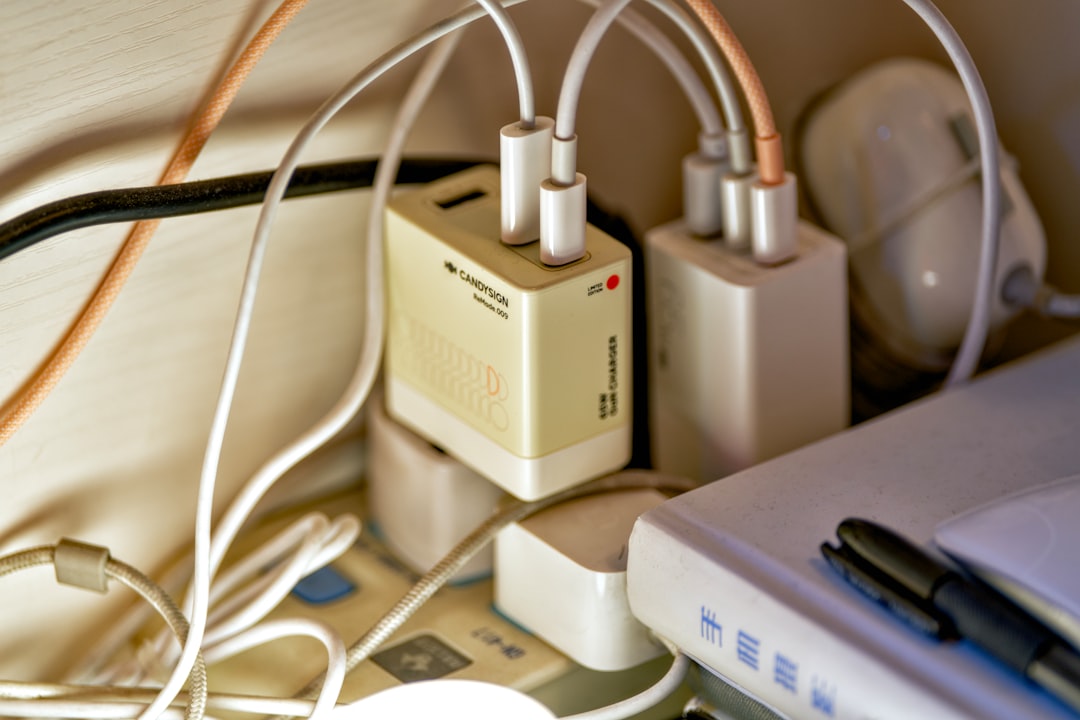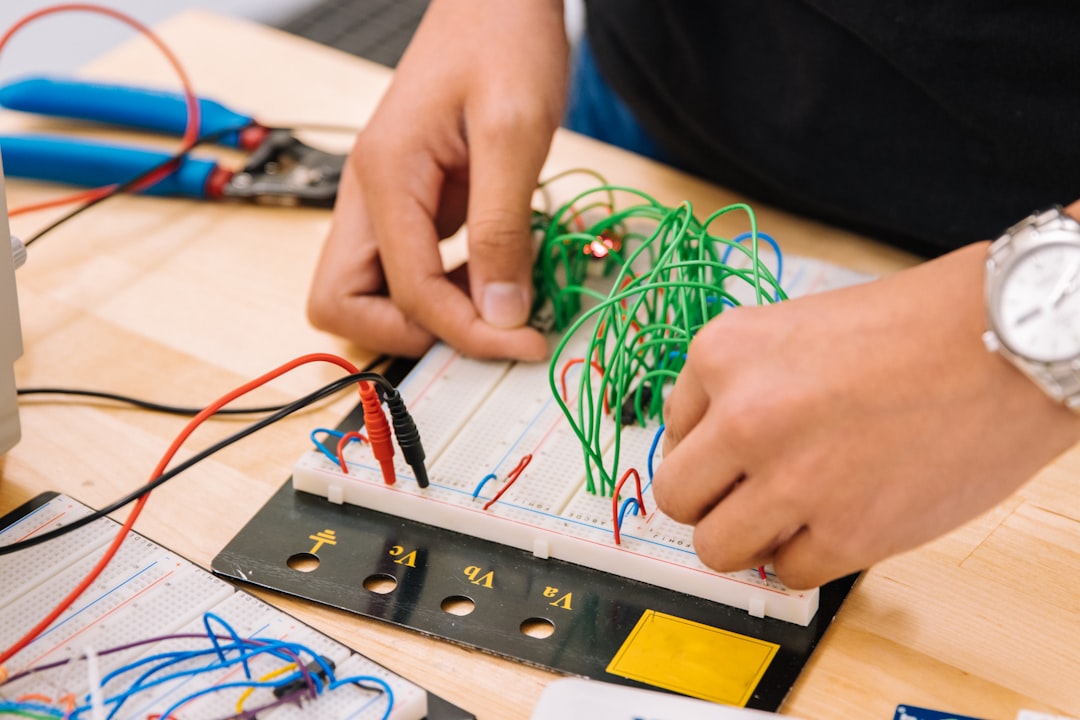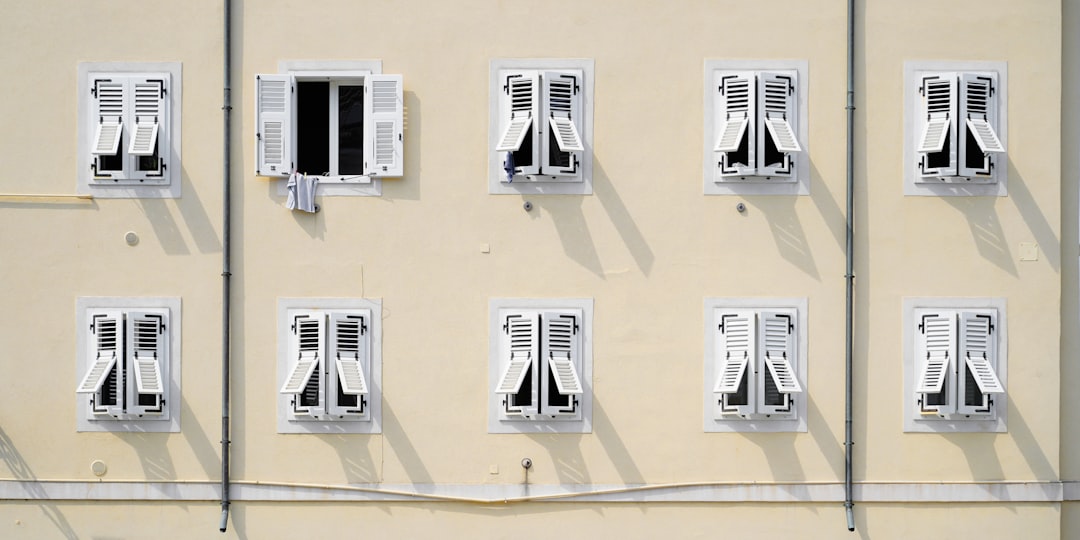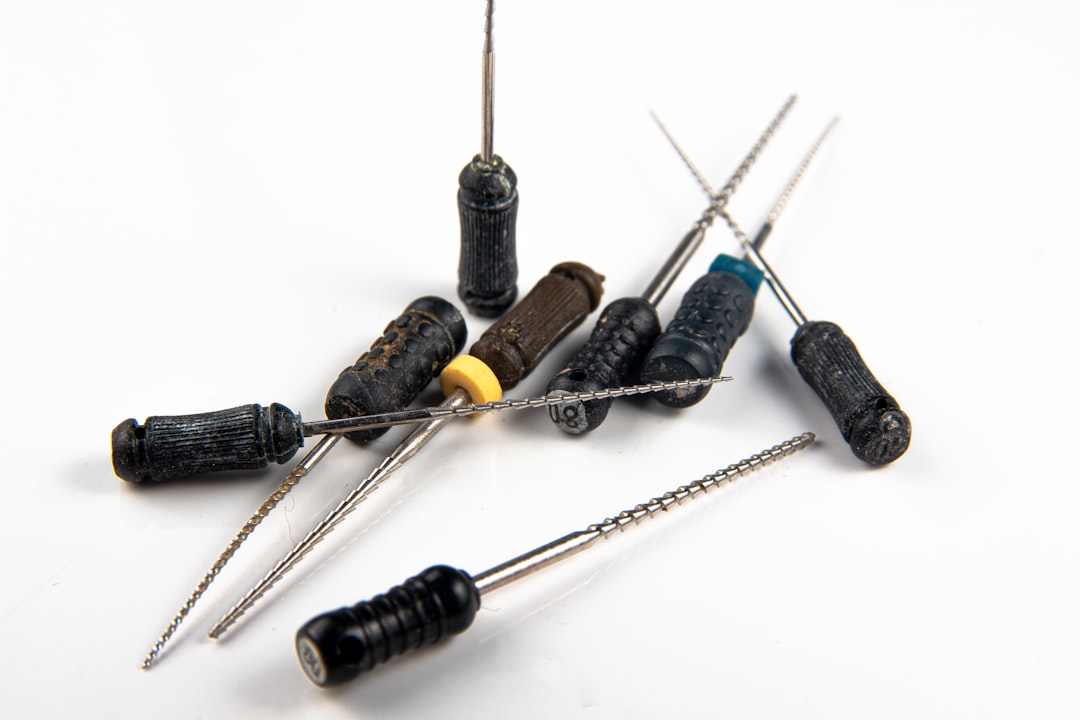In today’s digitally driven world, QR codes have evolved from a novelty to a strategic powerhouse connecting offline interactions with online engagement. For electrical repair services, QR codes offer an efficient and accessible way for customers to access crucial information, book urgent repairs, or leave feedback, without the friction of app downloads or complicated workflows. In an industry where speed, reliability, and safety are non-negotiable, bridging physical touchpoints with seamless digital journeys transforms customer experience and operational efficiency.
Many electrical service providers grapple with missed opportunities because high-value prospects interact with their brand on stickers, invoices, or van signage without leaving traceable information in any CRM. The right QR strategy helps capture demand that would otherwise stay invisible, revealing which customers are truly ready to connect, whether it is a late-night commercial emergency or a next-day home safety request. See home repair QR codes for more examples.
From emergency electrical service stickers on switchboards to appointment cards and wrapped vans, QR codes can be deployed in all the places where your customers already interact. This allows for streamlined emergency requests, real-time service updates, safe contactless check-ins, and instant access to educational safety guides or service reviews. When electrical repair businesses close the gap between analog encounters and digital systems, they not only boost conversion rates, but the data surfaced by each scan also powers smarter, more agile service delivery. Consider adding QR codes to vehicles to capture nearby demand.
How to Enable Access and Capture Demand in Electrical Repair Services Using QR Codes: A Step-by-Step Guide
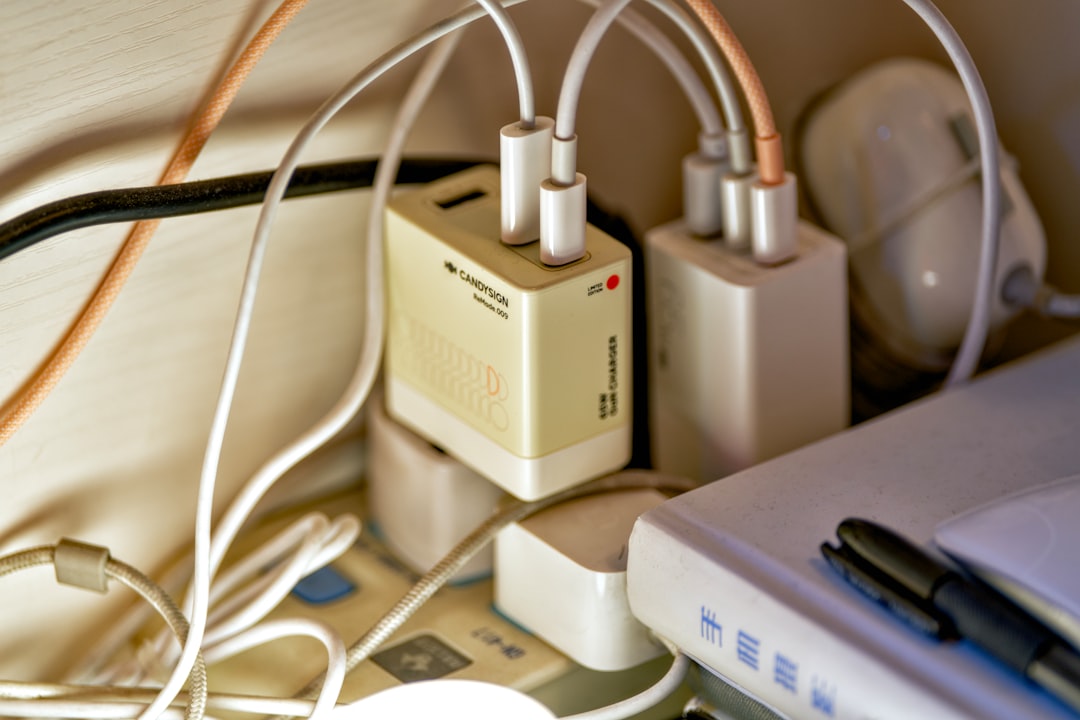
Traditional appointment booking and service requests often depend on printed brochures, paper service tickets, or long phone queues. These outdated touchpoints can allow urgent customer needs or high-potential leads to slip by unnoticed, leading to lost revenue and wasted marketing expense. QR codes eliminate this bottleneck, giving every customer the ability to engage instantly and on their terms.
- Replace static emergency stickers: Post dynamic QR codes for immediate service requests so customers are never reliant on remembering a phone number in a crisis. A scan can open a pre-filled emergency form via Google Forms QR that captures location, issue severity, and contact details, then routes the request to the nearest available technician.
- Digitize estimate and quote requests: Convert printed estimate forms into QR-enabled digital quote requests. Busy property managers can scan from a flyer or business card and complete a guided form in under a minute, rather than postponing or forgetting to call.
- Capture feedback the moment work is done: Place QR codes on invoices and technician leave-behind cards that link to review portals or satisfaction surveys. Acting while intent is fresh results in higher response rates and more authentic testimonials. Use a Google reviews QR to streamline feedback.
- Surface safety guidance at the point of risk: Add QR codes for maintenance to safety signage at electrical panels and meter rooms that link to up-to-date electrical safety guidelines, lockout-tagout procedures, and incident reporting forms. You can update these resources in real time without reprinting.
When each scan is tracked and integrated into your analytics or CRM, no demand signal is lost. Modern platforms such as Sona QR let you tag scans by placement, time, and device, then automate alerts or workflows so urgent requests and qualified leads receive rapid, prioritized responses.
Why Do QR Codes Matter for Electrical Repair Services?
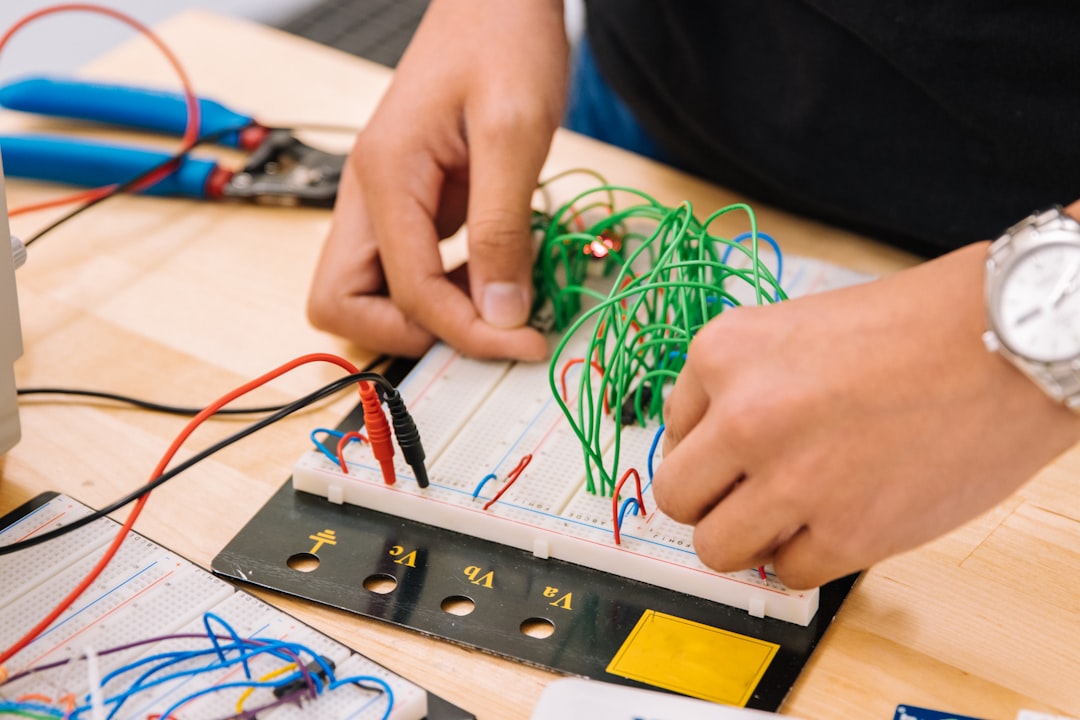
Electrical repair businesses often operate in high-pressure situations: outages, compliance deadlines, or after-hours emergencies that demand rapid, seamless contact. Yet many teams still rely on static print, voicemail, or manual data entry. QR codes solve several persistent challenges by shifting each physical touchpoint into a measurable, action-driven digital experience. See QR marketing for contractors for practical adoption ideas.
- Closing offline to online gaps: Prospects notice your brand on van decals, job-site signage, or technician badges, but many never take the next step. QR codes bridge that gap by turning fleeting attention into immediate action, such as a scan to request service or save a contact.
- Speed and simplicity during urgent moments: In an outage or safety event, every minute counts. A QR scan opens a frictionless path to book emergency help, check arrival times, or access procedures, reducing the window in which frustrated prospects look elsewhere.
- Timely engagement at first touch: QR-enabled forms and flows surface intent at the earliest moment, not after a phone tag cycle. You can prioritize follow-up by urgency, building size, or equipment type while the need is still active.
- Dynamic content flexibility: Regulations, pricing, and contact details change. Dynamic QR codes let you update landing pages, routing logic, and CTAs from a central dashboard so printed assets stay relevant without reprinting.
- Deeper trackability and cost control: Scan analytics reveal which placements, neighborhoods, or facility types generate results. Instead of guessing, you can allocate budget based on measurable engagement and conversion data, supported by Sona’s blog post titled The importance of accurate revenue attribution.
In practice, this means appointment cards that guide homeowners directly to a scheduling portal, billboards that capture commercial emergency requests, and flyers that educate while building retargeting audiences. Over time, these signals fuel more intelligent marketing and a smoother, safer customer experience. For methodology, read Sona’s blog post titled The essential guide to offline attribution: maximizing ROI through offline channels.
Common QR Code Formats for Electrical Repair Service Use Cases

Choosing the right QR format ensures every scan triggers the most efficient next step. For electrical repair services, a blend of web links, pre-filled communication triggers, and contact-saving options tends to perform best.
- Web links: Drive scanners to landing pages that match intent, such as 24/7 emergency forms, a same-day booking calendar, a cost estimator, or a location-based technician dispatch page. With dynamic links, you can update destinations as offers or staffing change.
- vCards: Let facilities teams, property managers, and HOA leaders save a direct contact for your service line with one scan. This reduces the risk of lost business cards and speeds up future outreach when something goes wrong. See sharing contact info for tips.
- SMS or email triggers: Open a pre-filled “Request a Repair” text or email that includes the property address, contact details, and a brief description template. This creates a traceable, time-stamped paper trail for urgent requests that might otherwise be phoned in and forgotten. Try QR for text messages.
- Wi-Fi access: Give field teams secure, temporary access to on-site Wi-Fi in commercial or industrial settings. This improves mobile tool performance and keeps real-time updates flowing to dispatch; here’s a helpful Wi‑Fi marketing comparison.
- App downloads: For recurring commercial clients or property managers, a scan can detect device type and open the appropriate app store to install your client portal. Once logged in, clients can request service, track jobs, and view compliance documentation.
With a centralized platform like Sona QR, you can generate these formats in one place, add UTM parameters for attribution, and switch destinations on the fly as campaign insights emerge.
Where to Find Growth Opportunities in Electrical Repair Services
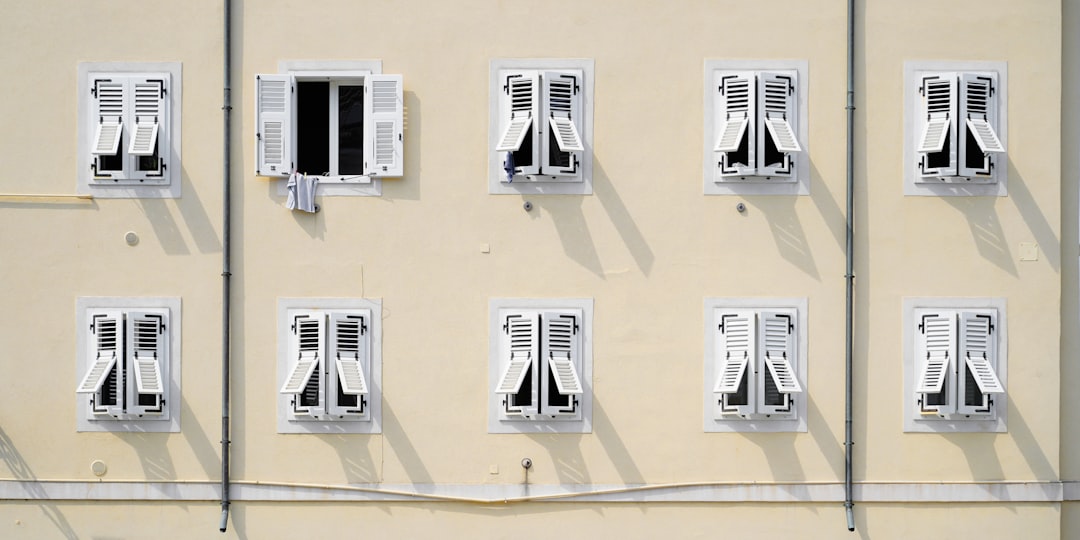
QR codes deliver the greatest impact where offline attention is high and follow-through is historically low. Focus on placements that your ideal customers already see daily, then connect those assets to digital flows that collect context and trigger action.
- Emergency and safety signage: Install QR codes on panels, meter rooms, and building lobbies. Link to emergency request forms that log the building name, unit number, and issue type, reducing back-and-forth and response lag.
- Service van decals and technician uniforms: Turn every field visit into a lead capture opportunity. A scan from a neighboring business or homeowner can route to a “Request a Quote” flow that captures project details and preferred times. Consider van decals for passive lead capture.
- Appointment cards and invoices: Replace “Call us to book” with “Scan to schedule” so customers who misplace paperwork can still convert. Include QR codes for review collection and warranty registration to extend the relationship beyond the job.
- Safety and compliance posters: Place QR codes where property owners make decisions about upgrades or inspections. Link to NEC updates, safety checklists, and rebate information to motivate timely action.
- Direct mail and out-of-home advertising: Add QR codes to postcards, door hangers, and billboards. Route scanners to local offers and time-bound scheduling pages so awareness turns into measurable, trackable demand using direct mail.
Across these placements, the common thread is traceability. Each scan converts anonymous interest into a record with context you can act on, allowing for faster response and higher conversion at a lower cost.
Use Cases for QR Codes in Electrical Repair Services
Electrical contractors can create clear value by aligning QR-enabled interactions with top business goals. The following use cases meet customers at critical moments and translate scans into outcomes.
- Emergency service requests: Place QR codes on electrical panels, meter rooms, or lobby signage in multifamily and commercial buildings. A scan opens a prioritized emergency form that captures location, access instructions, and hazard type. Outcome: faster dispatch, fewer misroutes, and higher customer satisfaction.
- Quote conversion: Print QR codes on door hangers, flyers, and business cards that lead to a guided quote wizard for upgrades, EV charging stations, or panel replacements. Outcome: higher-quality information upfront and quicker follow-up that beats competitors to the proposal.
- Safety tip delivery: Add QR codes to job-site posters or technician handouts that link to regulatory checklists, training videos, and incident reporting. Outcome: stronger trust, improved compliance culture, and engagement signals that indicate readiness for maintenance or retrofit services.
Deployed together, these use cases reduce reliance on analog touchpoints that lead to lost leads and long response times. Each scan strengthens the connection between your field presence and your digital pipeline.
How to Build High-Value Audiences for Retargeting with QR Code Campaigns
Every QR code scan is a signal. With the right setup, you can capture who scanned, where they were, why they scanned, and what they did next. Over time, this creates segmented audiences you can nurture with precision across email, SMS, and paid media.
- Create unique QR codes for journey stages: Use one set for awareness placements such as van decals and neighborhood mailers, a second set for consideration assets like equipment brochures, and a third for conversion touchpoints such as quotes and invoices. Each scan builds lists aligned to intent.
- Tag by use case and service line: Assign tags like “Emergency,” “Maintenance,” “Upgrade,” or “EV Charging” so your CRM knows which nurture sequence to trigger. This ensures relevance and improves reply rates.
- Segment by location and timing: Identify after-hours emergency demand from commercial districts, weekday maintenance interest from property managers, and weekend upgrade browsing by homeowners. Timing and place tell you a lot about urgency and budget.
- Sync with your CRM and ad platforms: Use Sona QR to push audiences into HubSpot, Salesforce, Google Ads, and Meta. Launch personalized emails, SMS updates, and retargeting ads that match scan context without manual labor. For paid activation at scale, see Sona’s Playbook titled intent-driven retargeting.
This approach turns previously anonymous interactions into structured data you can use to personalize communications. The result is a pipeline filled with prospects who have shown real intent, not just clicks.
Integrating QR Codes into the Multi-Channel Marketing Mix for Electrical Repair
QR codes act as connectors across print, field operations, and digital marketing. When every asset can capture demand and share data with your systems, you break down silos and create a coherent buyer journey from first sight to signed job.
- Brochures and service estimates: Guide readers to schedule consultations, upload photos, or choose appointment windows. Each scan identifies which materials are converting and which need refinement.
- Van signage and technician IDs: Provide immediate access to emergency or quote request forms when curiosity strikes a neighbor or building manager. Reduce wrong-number calls and route prospects to the right queue.
- Direct mail and local ads: Make postcards and door hangers measurable by linking to geo-targeted offers. Optimize future mail drops based on scan rates and conversion by neighborhood.
- Video tutorials and social content: Add QR overlays that move viewers from passive learning to active engagement. Offer downloadable checklists and booking links to capture ready buyers.
- Trade shows and community events: Use QR codes on banners, handouts, and swag to collect attendee interest in real time. Tag scans by event and booth location so follow-up emails and calls feel personal and timely.
Managed through a centralized platform like Sona QR, your codes share a single source of truth for performance and route scan data into CRM and ad platforms. This turns traditional marketing into a performance engine backed by real-world engagement.
Step-by-Step QR Campaign Execution Checklist
A strong QR deployment follows a simple playbook: choose the right use case, select the best code type, design for the environment, deploy on high-impact assets, and optimize with data. The steps below outline a practical path from pilot to scale.
Step 1: Choose Your Use Case and Goal
Start by identifying the pain points with the biggest upside: slow emergency response, missed leads from print, or low quote follow-through. Tie each QR placement to a clear business outcome so success can be measured.
- Define a specific objective: For example, reduce after-hours response time by 20 percent, increase quote requests from van signage, or double invoice-to-review conversion.
- Prioritize by impact and feasibility: Begin with assets you control and audiences you already reach, such as service stickers, invoices, and technician badges.
Step 2: Pick the Right QR Code Type
The format you choose should match the action you want. Dynamic codes are usually best for campaigns that need tracking, routing logic, and flexible content.
- Use dynamic QR codes: Update destinations without reprinting, add UTM parameters, and capture scan data such as time, device, and location in Sona QR.
- Reserve static QR codes: Apply static codes for evergreen resources like a fixed safety PDF, but be aware that changes require reprints and tracking is limited. Start creating QR codes for free.
Step 3: Design and Test QR Codes
Design affects scans as much as placement. Clear visual hierarchy, strong contrast, and a benefit-focused CTA increase engagement across real-world conditions.
- Brand and frame the code: Add your logo, use high contrast, and include a callout like “Scan for 24/7 Repairs” or “Scan to Get a Quote.” Keep whitespace around the code for easier scanning.
- Test for real scenarios: Validate scannability from a few feet away on a van, in dim basement lighting at a panel, and on glossy invoices. Check both iOS and Android, as well as older devices.
Step 4: Deploy Across High-Impact Channels
Roll out where attention is already strong and where analog friction causes drop-off. Monitor early performance to learn which placements convert best.
- Prioritize core assets: Emergency signage, van graphics, appointment cards, invoices, and seasonal direct mailers. Add QR codes to technician lanyards for easy on-site engagement.
- Match CTA to context: Use “Scan for Emergency Service” on panels, “Scan to Book a Safety Inspection” on brochures, and “Scan to Leave a Review” on invoices.
Step 5: Track and Optimize
Measurement is what turns QR from a link into a strategy. Optimize routes, CTAs, and placements based on real behavior, not assumptions.
- Instrument analytics: Track scans by time, location, device, and placement. Tie scans to appointment bookings, quotes, and closed jobs inside Sona QR and your CRM.
- Run experiments: A/B test landing page headlines, CTAs, form length, and code design. Shift budget toward the placements and messages that move the needle.
Tracking and Analytics: Turning Scans into Service and Revenue
High scan counts do not guarantee business impact. What matters is how many scans become booked appointments, submitted quotes, and completed jobs. For pipeline reporting alignment, read Sona’s blog post titled Measuring marketing’s influence on the sales pipeline.
- Capture detailed scan context: Record time of day, approximate location, device type, and the exact asset scanned. This reveals which buildings, neighborhoods, or events are driving demand.
- Connect scans to outcomes: Use unique URLs and UTM parameters to tie scans to conversion events such as bookings or invoices paid. Identify which channels deliver profitable work.
- Sync with your CRM and help desk: Push scan data into HubSpot or Salesforce so sales and dispatch see the full story. Route emergencies to on-call teams and schedule follow-ups to ensure nothing slips through.
- Attribute revenue across touchpoints: Apply multi-step attribution as explained in Sona’s blog post titled Single vs multi-touch attribution models to understand the real role of QR interactions alongside ads, email, and website visits. Inform budget decisions with evidence, not guesses.
With these insights, you move from treating print and field assets like black boxes to running them as measurable, optimizable channels. The result is a repeatable pipeline and a better experience for customers who value responsiveness and clarity.
Tips to Expand QR Success in Electrical Repair Services
Once your initial QR deployments are running, small refinements can unlock substantial gains. Focus on clarity, automation, and staff enablement so each scan leads to a smooth outcome.
- Use unique codes for every asset: Assign different QR codes for van wraps, building signage, invoices, and mailers. This reveals which placements pull their weight and where to scale up.
- Add UTM parameters and tags: Label each destination by source and medium, then tag by service line or journey stage. You will attribute results more accurately and optimize faster.
- Automate follow-up: Trigger SMS confirmations, email reminders, or dispatch alerts after each scan. For example, a scan from a basement panel can auto-send a “we received your emergency request” message within seconds.
- Train your field team: Teach technicians to reference QR-enabled safety guides, booking portals, and review links. A quick mention like “You can scan this to book your next checkup” drives adoption and loyalty.
Creative touches can also lift performance. For example, include a QR code on warranty magnets that homeowners place on their electrical panel, or add a referral QR on service reports that rewards clients who share your services with neighbors.
Real-World Examples and Creative Approaches to QR Codes in Electrical Repair
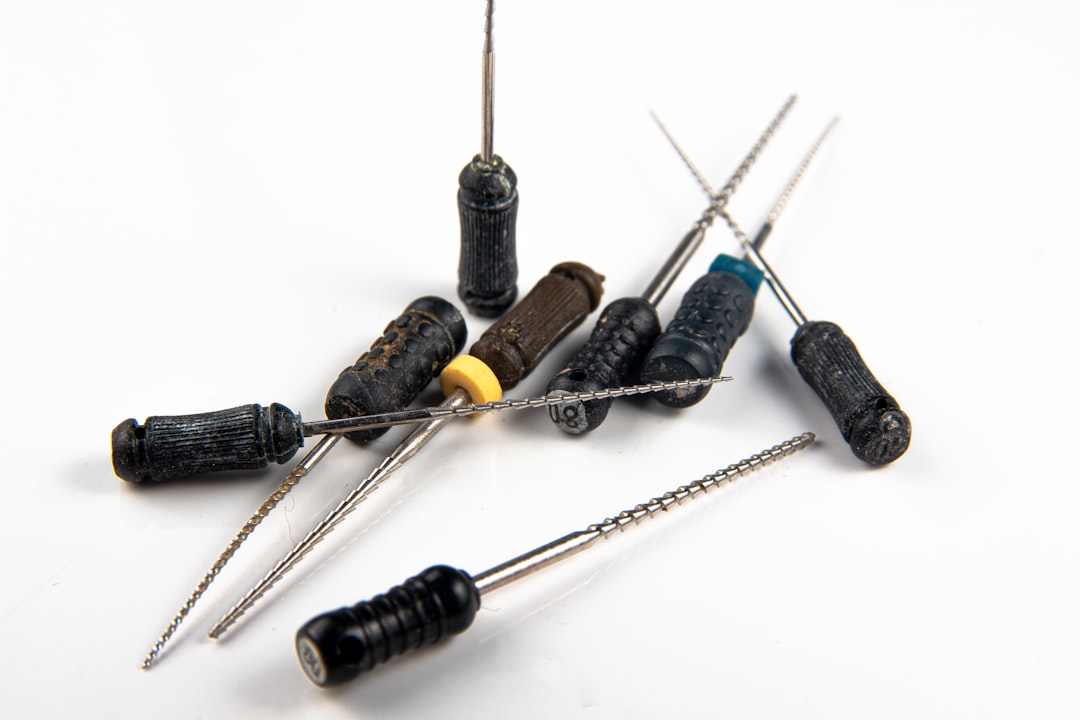
Electrical service providers are turning everyday interactions into high-value digital touchpoints. These examples demonstrate how simple placements deliver measurable gains.
- Emergency QR codes on panels in multifamily buildings: A regional contractor added “Scan for 24/7 Emergency Service” stickers to common areas and mechanical rooms. Result: faster triage, fewer inbound calls to the wrong number, and a measurable uptick in after-hours jobs routed to the closest technician.
- Invoices with QR-based review and referral flows: By placing “Scan to Review Your Service” and “Share With a Neighbor for 10 percent off” on invoices, one firm doubled its monthly review volume and generated referral leads that closed at a higher rate than cold inquiries.
- Commercial quote kiosks with QR estimators: At trade shows and property manager events, QR-enabled estimators captured project details on the spot. Leads came in with floor plans and panel photos attached, shortening proposal cycles and raising close rates.
These approaches succeed because they remove friction at the exact moment interest peaks. They also provide data that feeds attribution models and future targeting so marketing becomes progressively smarter.
Expert Insights and Industry Trends for Electrical Repair Services
Industry leaders consistently point to three gaps that QR strategies solve: delayed or missed lead capture, fragmented customer journeys, and lack of attribution for print and field assets. Trends across safety, operations, and marketing reflect a shift toward QR-enabled workflows.
- Field efficiency and safety: Engineers report that QR-driven triage reduces manual errors when logging hazards, while QR-linked safety checklists promote consistent procedures in high-stakes environments.
- Dynamic compliance content: Safety authorities encourage dynamic QR signage so property managers always access current regulations, rebates, and inspection requirements without waiting on new print runs.
- Attribution as a growth driver: Analysts predict that firms integrating QR scans with CRM and marketing automation will outpace competitors. As customer expectations become more digital, the ability to attribute physical interactions to revenue will separate leaders from laggards.
Electrical repair firms investing in these strategies are future-proofing their businesses. By treating every scan as a real-time opportunity to deliver value, they improve response times, build trust, and capture demand that used to vanish offline.
QR codes represent a strategic leap forward for electrical repair services, transforming every physical surface and customer encounter into a digital access point. No longer do high-value prospects need to go unidentified, nor should urgent requests languish in offline workflows where rapid response is impossible. QR codes drive instant engagement, from emergency signage to invoices, enabling clients to initiate requests, access safety information, and leave feedback at the moment of need. By capturing actionable data through every scan, electrical repair businesses can guide customers from their first search for “electrical repair near me” all the way to satisfied post-service reviews.
A unified QR code strategy empowers teams to close gaps that lead to lost prospects, late outreach, or fragmented communication, meeting the evolving needs of both residential and commercial clients. With faster, more personalized responses and robust attribution at every touchpoint, electrical services can optimize campaigns in real time, turning every in-person interaction into a potential lead or loyal customer. Embracing QR-driven approaches is not just about keeping up with technology; it is about setting a new standard for industry reliability, safety, and sustainable growth.
Conclusion
QR codes have revolutionized electrical repair services by transforming how technicians and customers connect with vital information and support. Whether it’s enabling instant access to troubleshooting guides, booking services, or providing real-time updates, QR codes streamline communication and enhance customer trust. Imagine your clients scanning a simple code to receive immediate repair instructions or schedule a technician visit—saving time and elevating satisfaction.
With Sona QR, you can create dynamic, trackable QR codes tailored to your electrical repair business, instantly update content without reprinting, and gain insights into customer interactions that drive smarter service delivery. No more guesswork—just efficient, measurable engagements that turn every scan into a loyal customer or a completed job.
Start for free with Sona QR today and empower your electrical repair services to connect, convert, and grow with every scan.
FAQ
How do I choose a reliable electrical repair service using QR codes?
Choose a service that uses dynamic QR codes for instant emergency requests, transparent scheduling, and real-time updates to ensure speed, reliability, and safety.
What are the signs that I need electrical repair?
Signs include outages, safety hazards at electrical panels, and delayed response to urgent repair needs which can be addressed promptly through QR-enabled emergency forms.
What are the average costs for electrical repair services?
The article does not specify average costs but suggests using QR codes to request digital quotes for accurate and quick cost estimates.
How can I prevent electrical issues in my home?
Prevent electrical issues by accessing up-to-date safety guidelines, maintenance checklists, and compliance information through QR codes placed on electrical panels and safety signage.
What safety measures should I take before calling an electrical repair service?
Use QR codes on safety signage to access lockout-tagout procedures, incident reporting forms, and electrical safety instructions to ensure safe handling before contacting repair services.