

Engage prospects with a scan and streamline customer engagement with FREE QR code marketing tools by Sona – no strings attached!
Create a Free QR CodeFree consultation

No commitment

Engage prospects with a scan and streamline customer engagement with FREE QR code marketing tools by Sona – no strings attached!
Create a Free QR CodeFree consultation

No commitment
In today's digitally driven world, QR codes have evolved from a novelty into a strategic tool for bridging offline interactions with actionable online results. For sink repair services, these codes create a seamless path from physical engagement such as flyers, door hangers, invoices, magnets, or on-site signage like storefronts to targeted web forms, booking portals, or support content. This shift can elevate customer experience, reduce friction, and increase operational efficiency.
Sink repair customers expect convenience and rapid resolution. Traditional processes like paper work orders, static business cards, and outdated warranty cards introduce unnecessary steps that slow response times and lose leads. QR codes help eliminate these analog bottlenecks by providing on-demand access to service requests, maintenance tips, and even real-time quotes. By linking customers directly to digital destinations at the moment they encounter a problem, QR deployment aligns with the critical times customers need you most, enabling businesses to capture intent, qualify demand, and move prospects toward scheduled appointments faster.
This article explores practical ways QR codes enable access, streamline customer journeys, and empower sink repair professionals to drive more bookings, increase engagement visibility, and unlock measurable value. You will learn how to reduce missed high-value leads, clarify customer intent, and overcome the limits of outdated tracking with actionable steps, proven placements, and analytics that connect scans to revenue like Sona’s offline attribution.

Many sink repair providers struggle to capture valuable leads because interactions happen offline and are hard to measure. A property manager notices a truck wrap but forgets the number. A homeowner keeps a direct mailer on the fridge but never calls. Invoices go out without a clear path to book follow-up services or submit reviews. QR codes bridge this gap by turning every physical surface into a measurable, scannable entry point to your booking and sales funnel.
By using dynamic QR codes linked to specific offers or actions, you can track exactly where scans come from, how customers behave afterward, and which assets deliver the highest intent. This means your marketing and operations teams can replace guesswork with data, shorten time-to-booking, and improve conversion rates from every channel.
With the right strategy, QR codes act like always-on lead magnets. You meet customers where they already are and guide them into a streamlined digital experience that results in faster bookings and stronger conversion across the board.
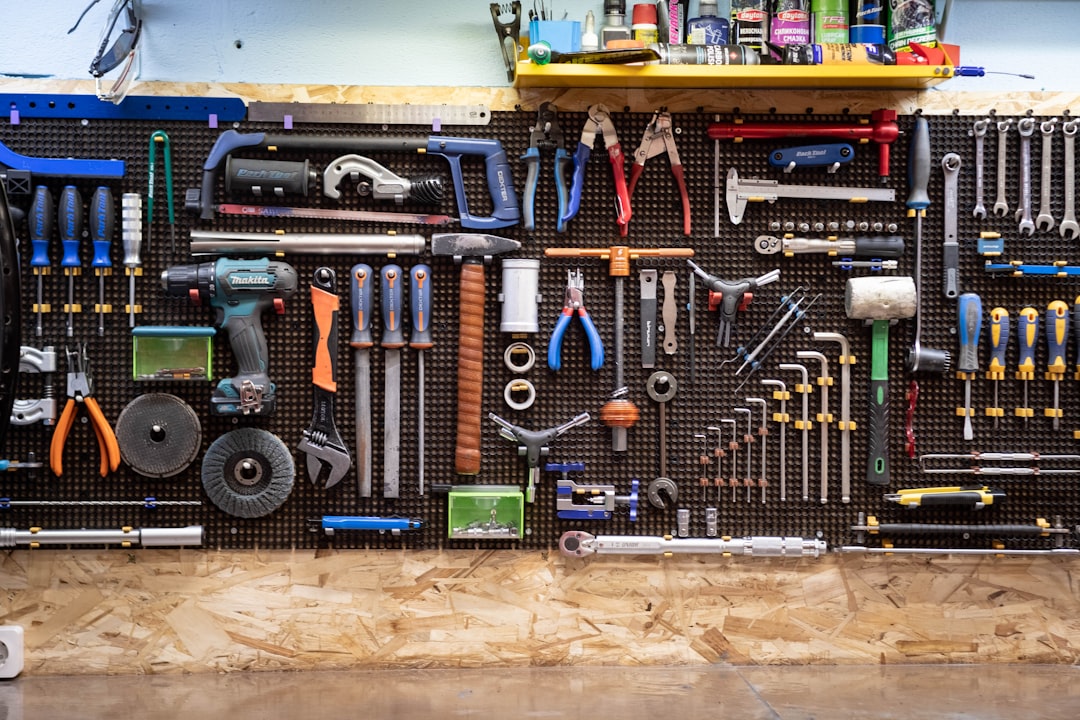
Sink repair is a time-sensitive service. When a faucet leaks or a drain backs up, customers need simple and immediate access to help. They may see your information on a mailer or storefront, but if reaching you requires typing a URL or remembering a phone number, many hesitate or postpone. That delay creates missed opportunities and invisible demand.
QR codes close this gap by turning passive interest into immediate action. A single scan can open a booking calendar, launch a pre-filled service request, or present a troubleshooting guide that qualifies the issue before a tech arrives. Dynamic codes allow you to change destinations without reprinting assets, so seasonality, promotions, or emergency messaging can be updated instantly. Analytics from those scans give you visibility into what resonates, where engagement happens, and which channels drive the best pipeline.
In a market where response time and clarity determine who wins the job, QR codes deliver both. They empower customers with a fast path to help and give your business the intelligence to invest where results are proven.
Selecting the right QR format ensures that each scan maps to the correct action and customer need. For sink repair services, two priorities consistently stand out: fast booking and clear communication. Formats that reduce friction in those areas usually generate the strongest results.
Before you print anything, decide the outcome you want from a scan. Do you want a booked appointment, a lead captured, or a review posted? Choose a format designed to produce that outcome. Dynamic codes are recommended for most marketing use cases since they enable real-time edits, A/B testing, and analytics that tie scans to revenue.
When in doubt, choose a dynamic code that routes to a campaign landing page. With a platform like Sona QR, you can manage all code types in one place, update links without reprinting, and compare performance across formats and placements.

QR codes belong anywhere your audience is already engaging with your brand offline. The key is to meet customers at their moment of need or interest and provide a simple path to the next step. For sink repair services, that often means putting scannable access points near the kitchen sink, at service touchpoints, and in everyday materials customers will keep.
Start by mapping your top offline interactions across awareness, consideration, and conversion. Assign a unique QR code to each placement so you can identify which media drive the most bookings or reviews. Then, iterate on creative, copy, and calls to action based on the data.
Every placement should carry a promise of value. Whether it is a discount, a faster response line, or expert guidance, make the benefit explicit next to the code so people know exactly why scanning is worth it.

The best QR programs tie specific use cases to measurable outcomes. Focus on a small set of high-impact deployments that you can scale across your footprint, then expand once you see results. In sink repair, start with bookings, support, and social proof.
These three use cases align with core business goals: capturing demand at the moment of need, reducing unnecessary truck rolls through education, and building trust through verified reviews.
Each use case should have a primary KPI. For reviews, track review rate and star rating trend. For troubleshooting, track scan-to-video completion and reduction in repetitive support calls. For on-site requests, track scan-to-submit rate and average time from scan to scheduled appointment.
Every QR scan is a behavior signal. It tells you what someone is interested in, where they are, and how motivated they might be. When you deploy unique codes across multiple touchpoints, you can automatically segment your audience by funnel stage, location, and intent. This makes your follow-ups more relevant and your ad spend more efficient.
For sink repair services, distinguish between homeowners, renters, and property managers. Their needs and timing differ significantly. Homeowners may research upgrades or maintenance plans. Renters typically need immediate help and may prefer SMS. Property managers value streamlined workflows and detailed reporting tied to specific units.
With audience segmentation built on real-world behavior, your campaigns stop guessing and start serving exactly what customers want, at the moment they want it.
QR codes strengthen your entire go-to-market strategy by making offline channels measurable and actionable. When combined with creative, offers, and consistent messaging, they help you attribute revenue accurately and optimize spend across print, events, and in-store touchpoints.
Think of QR codes as the connective tissue that links your brochures, signage, field operations, and digital platforms. Each scan writes a data point into your marketing stack, allowing you to compare channels and creatives side by side.
With a centralized platform like Sona QR, you can manage all codes, sync scan activity to your CRM and ad accounts, and maintain a consistent experience across channels without losing data fidelity.
Start by identifying the friction you want to remove. Common goals for sink repair services include increasing appointment bookings from direct mail, capturing on-site service requests from property managers, and collecting more reviews after visits. Each use case should be tied to a primary KPI such as scan-to-booking rate or review completion rate. Explore related plumbing marketing ideas to shape your offers and placements.
Align the use case with a clear value proposition. For example, “Scan to book same-day sink repair,” “Scan to request emergency service,” or “Scan to leave a two-minute review for a discount on your next visit.” The benefit should be evident at a glance, and the destination should match the promise of the CTA.
Select dynamic QR codes for most marketing and service cases. Dynamic codes allow you to edit destinations without reprinting and to track scans by channel, location, and device. This flexibility is essential for testing and optimizing campaigns over time.
Use static codes for fixed, low-stakes resources like a PDF faucet maintenance guide or a generic contact page. Static codes are acceptable when trackability is not required and the content will not change. For anything tied to conversion or analytics, dynamic is the safer choice.
Design QR assets with scannability as the first priority. Use high contrast between the code and background, include quiet zone padding, and size appropriately for scanning distance. Add a clear CTA above or below the code that communicates the value and expected action such as “Scan to book now” or “Scan for emergency help.”
Test rigorously before deploying. Check scans under various lighting conditions, on different devices, and at realistic distances. Print samples at actual size to confirm scannability on doors, vans, and brochures. Validate that the landing page loads quickly on mobile and that the form is short and thumb-friendly.
Roll out codes to the placements that match your growth plan. In sink repair, high performers typically include direct mailers, van wraps, invoices, and maintenance stickers under sinks. Assign unique codes to each placement and geography so you can compare performance and allocate budget to winners.
Consider scanning context and environment. Place codes at eye level on door hangers and signage in apartment buildings, large on van wraps for curbside scanning, and near the point of decision on invoices. If a placement is often seen from a distance, increase size and contrast to improve scan rates.
Once deployed, monitor scans and conversions in a real-time dashboard. Evaluate which placements deliver the best scan-to-booking rates, which creatives drive engagement, and where drop-offs occur. Use UTM parameters and dynamic links to keep data clean and attribution clear.
Iterate based on findings. A/B test landing pages, CTAs, and offers. Retire low-performing placements or improve their value proposition. Sync scan events to your CRM so sales and dispatch teams can follow up quickly and accurately. Over time, this disciplined loop will increase ROI and reduce wasted spend.
Many sink repair firms struggle to connect offline engagement directly to business outcomes. QR analytics solve this by linking scans to contacts, opportunities, and revenue. When each code is unique to a channel or location, you can attribute performance and make evidence-based decisions about creative and spend.
With Sona QR and Sona.com, tracking becomes a growth lever rather than an afterthought. Sona QR captures the scan details that matter, while Sona.com ties those interactions to identity, journey stages, and pipeline impact. The result is a clear picture of what drives bookings and how to invest wisely.
When your analytics close the loop from scan to revenue, QR codes become a reliable part of your performance marketing stack. Instead of guessing, you can scale what works and sunset what does not.
Sustained success with QR codes comes from thoughtful deployment, clear messaging, and tight integration with your systems. Focus on tactics that match your typical media mix and customer behavior, then automate follow-up so no signal is wasted.
Keep your playbook simple and repeatable. Start with the top placements, use consistent CTA language, and monitor results weekly. As you learn, layer on more creative and more channels.
Creative deployment ideas include QR-enabled refrigerator magnets that link to emergency support, or annual maintenance plan brochures with codes that open a short quiz to personalize recommendations. Simple, memorable placements often outperform complex campaigns because they meet customers in everyday moments.

QR programs perform best when they complement how customers naturally interact with your brand. The following examples illustrate how small adjustments to physical assets can compound into measurable growth.
Consider what you already print and distribute. Layer a QR code on top with a clear, outcome-driven CTA and a fast, mobile-first destination. Then test and iterate.
These ideas work because they combine a clear benefit, a convenient placement, and a short path to value. Replicate the formula in your market and scale what proves out.
The difference between a QR code that gets scanned and one that gets ignored often comes down to basics: visibility, message clarity, and user trust. Avoid preventable errors and you will see a consistent lift in performance across placements.
Do not assume customers understand what the code does. Always pair the code with a direct benefit and a simple instruction. Make sure the landing experience is fast and focused on a single action.
By focusing on visibility, clarity, and training, you build trust and make scanning feel effortless. The payoff is higher scan volume, better conversion rates, and cleaner data.
QR codes are not just a shortcut. They are a strategic lever for sink repair services looking to eliminate friction, capture otherwise hidden prospects, and open new lines of communication and tracking. When every flyer, invoice, magnet, and showroom display becomes an actionable touchpoint, you increase bookings, deepen customer engagement, and create a feedback loop that powers ongoing growth.
What sets winning programs apart is the link between scans and outcomes. With Sona QR, you can generate trackable codes in minutes, manage them centrally, and analyze performance by channel and placement. With Sona.com, you can attribute scans to pipeline and revenue, connect offline interactions to digital journeys, and optimize based on what actually drives results.
If you have not yet launched your first QR campaign, start small with two or three high-impact placements such as invoices, door hangers, and van wraps. Add clear CTAs, use dynamic codes, and connect everything to your CRM. Then expand as the data guides you. Start creating QR codes for free and be live in minutes.
QR codes have revolutionized the sink repair services industry by transforming how providers connect with customers and streamline service access. From effortlessly sharing repair guides and booking forms to delivering instant troubleshooting tips, QR codes enable faster response times and enhanced customer satisfaction. Imagine customers scanning a code to instantly schedule service or access tailored maintenance advice—turning every interaction into a seamless, value-driven experience.
With Sona QR, creating dynamic, trackable QR codes is effortless. Update your campaigns instantly without reprinting, monitor which codes drive the most bookings, and link every scan directly to revenue growth. This means no missed leads and a smarter way to engage your audience at every stage of the repair journey. Start for free with Sona QR today and transform how your sink repair services connect, convert, and grow.
Scan a QR code placed on materials like flyers, invoices, or under-sink stickers to access booking portals, troubleshooting guides, or request emergency sink repair services quickly.
Common issues include leaking faucets, backed-up drains, and maintenance needs that customers can report or troubleshoot via QR codes linking to support content or service request forms.
While the article does not specify exact costs, QR codes can provide real-time quotes and booking options that help customers get transparent pricing quickly.
Look for QR codes on local flyers, storefronts, invoices, or vehicle wraps that link directly to nearby sink repair providers’ booking or contact pages for immediate service.
Signs include leaking faucets, drain backups, or other issues prompting you to scan QR codes on service materials for troubleshooting or to request a repair appointment.
QR codes eliminate analog steps by providing instant digital access to booking, support, and maintenance resources, speeding up response times and reducing friction.
Dynamic QR codes are recommended because they allow real-time updates, tracking, and analytics, while static codes are suited for fixed, permanent resources like maintenance guides.
Place QR codes on repair invoices, door hangers, van wraps, storefront signage, under-sink stickers, and direct mailers to capture leads at key offline touchpoints.
By using QR management platforms that provide scan analytics, integrate with CRMs, and attribute scans to bookings and revenue, allowing optimization of marketing spend.
Avoid low-contrast or small codes, unclear calls to action, and lack of staff training on QR benefits to ensure high scan rates and customer trust.
Use Sona QR's trackable codes to improve customer acquisition and engagement today.
Create Your FREE Trackable QR Code in SecondsJoin results-focused teams combining Sona Platform automation with advanced Google Ads strategies to scale lead generation

Connect your existing CRM

Free Account Enrichment

No setup fees
No commitment required

Free consultation

Get a custom Google Ads roadmap for your business






Launch campaigns that generate qualified leads in 30 days or less.
