

Engage prospects with a scan and streamline customer engagement with FREE QR code marketing tools by Sona – no strings attached!
Create a Free QR CodeFree consultation

No commitment

Engage prospects with a scan and streamline customer engagement with FREE QR code marketing tools by Sona – no strings attached!
Create a Free QR CodeFree consultation

No commitment
QR codes have evolved from novelty to strategic powerhouse, especially in aluminum fabrication services. For companies specializing in aluminum manufacturing, custom aluminum parts, and industrial aluminum fabrication, bridging the gap between physical production and digital engagement is both a challenge and an opportunity. Relying solely on paper documentation or analog touchpoints often leads to missed connections and inefficiencies. QR codes provide a frictionless, app-free way for customers and partners to instantly access specs, track fabrication processes, or request quotes, transforming outdated paperwork and manual follow-ups into a streamlined, trackable experience.
Aluminum fabrication service providers face growing pressure to innovate and deliver faster, more transparent customer experiences from project design to production monitoring and compliance documentation. When analog touchpoints create a lack of visibility or delayed follow-ups, opportunities for upsell, cross-sell, or issue resolution are lost. Adding QR codes to signage, packaging, work orders, or finished products makes information instantly accessible and automates crucial interactions, helping teams proactively engage rather than reactively respond.
This guide explains how aluminum fabrication services can use QR codes to improve operational efficiency, capture high-quality leads even from nontraditional prospect interactions, and ensure seamless access to technical resources or support using data-driven tools and modern tracking methods for maximum business impact.
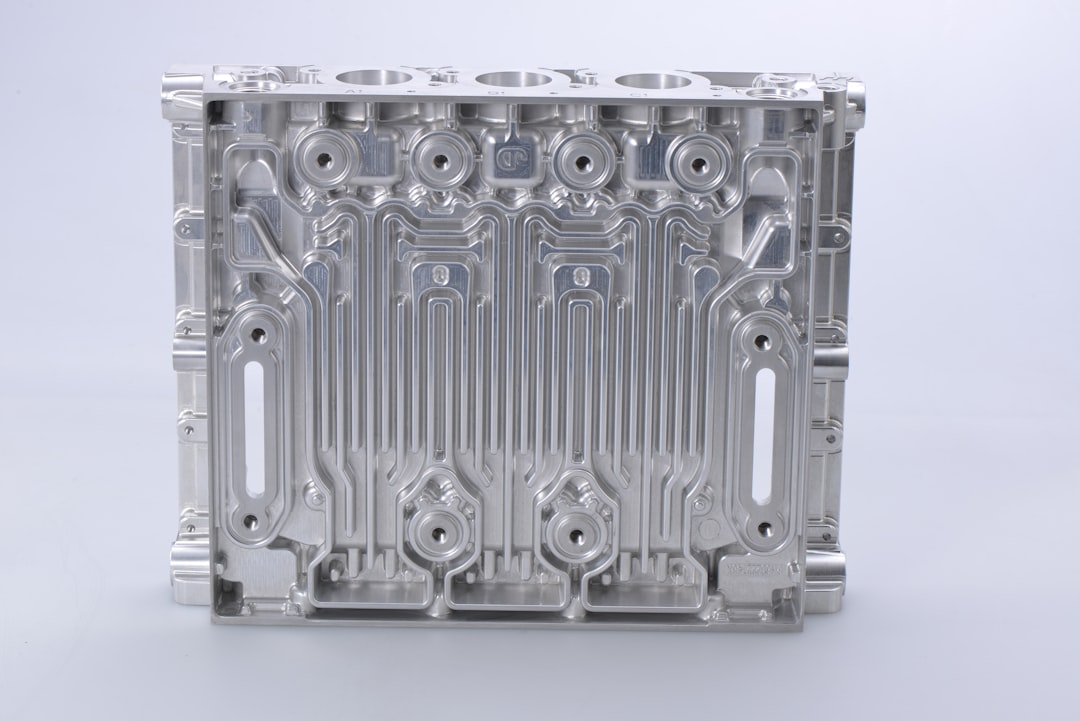
In aluminum fabrication, lengthy processes and analog workflows can obscure valuable customer touchpoints and lead to missed opportunities. Prospects engaging with printed catalogs, samples, or installation guides may remain untracked, leaving teams unaware of genuine interest until it is too late to act. QR codes bridge these offline and online divides, connecting every aspect of fabrication from quoting and design reviews to project delivery and aftercare.
To implement QR codes effectively, you need a deliberate framework that links each scan to a specific outcome. Replace friction-heavy processes like paper spec sheets, manual RFQ intake, and printed maintenance binders with digital destinations that can be updated in real time. You will create a consistent path for customers and crews to take action, while gaining performance data that proves impact and guides optimization.
For example, replacing printed maintenance guides with QR-driven digital manuals eliminates outdated instructions and transcription errors. Every technician can access the most recent procedures and torque specs at the machine in seconds, while supervisors see which assets generate the most scans and requests, helping them address recurring issues faster. For harsh environments, consider best practices for QR on metal to ensure long-term scannability.
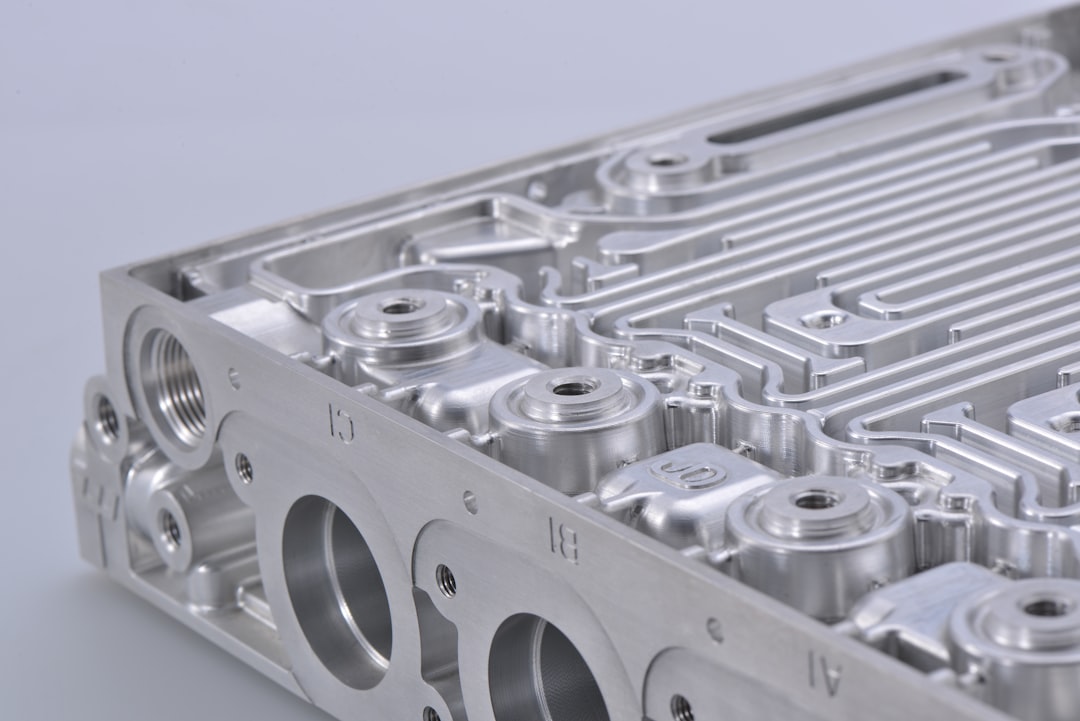
Aluminum fabrication services often struggle with fragmented communication, limited visibility into customer actions, and paper-heavy processes that resist scaling. A project manager may hand over a detailed estimate packet at a site visit, but without a digital bridge, the next step relies on manual follow-up. Similarly, a safety sign might list a URL that is unlikely to be typed on a phone while on the shop floor. QR codes remove these roadblocks and bring clarity to offline interactions.
They matter because they convert attention into action at the exact moment of interest. When a customer examines an aluminum extrusion sample or a custom enclosure, a QR code can guide them to CAD downloads, load tables, or an instant RFQ form. When a fabricator finishes a batch, a code on the packaging can link to a warranty registration or installation video. Each of these scans becomes measurable, so teams learn which physical assets drive engagement and which messages resonate.
Typical placements include estimate sheets and proposal covers, shop-floor safety and compliance boards, equipment nameplates, and pallet labels. Each of these assets already has audience attention; QR codes convert that attention into measurable engagement.
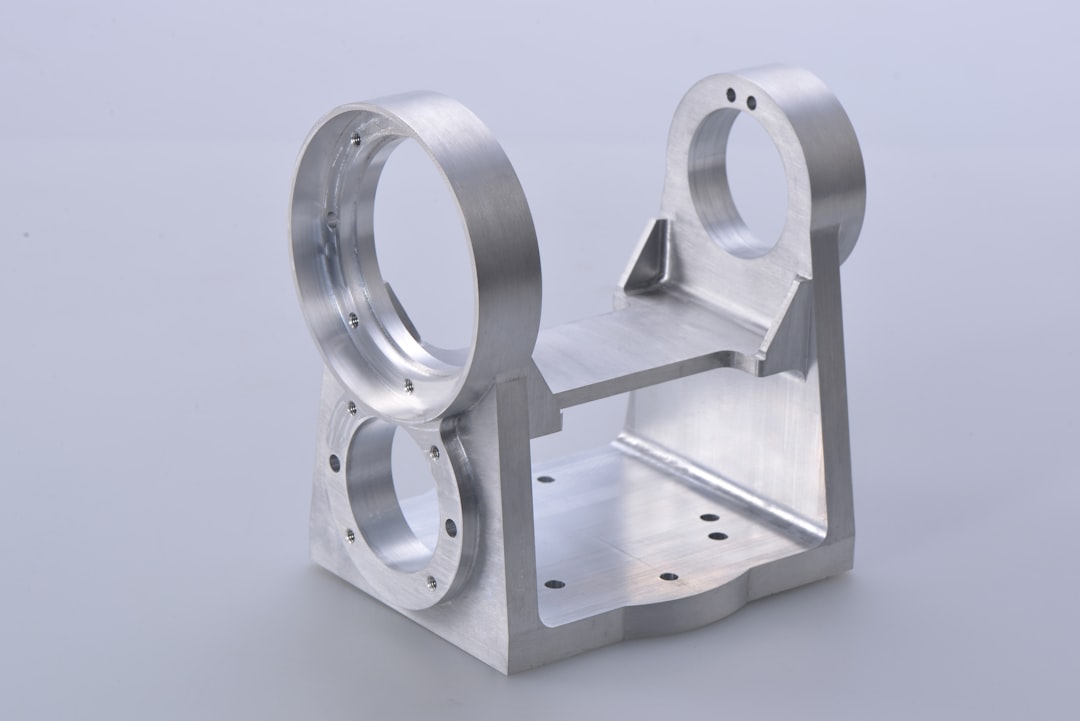
The metal fabrication workflow spans quoting, design, machining, finishing, and delivery. Each stage involves handoffs where information is shared through print or verbally. Selecting the right QR format ensures each scan triggers the correct action and simplifies that handoff.
Dynamic QR codes are particularly valuable. They let you change destinations without reprinting, add UTM parameters for attribution, and gather analytics. Static codes are useful for unchanging content like a general safety policy PDF, but most customer-facing use cases benefit from dynamic control.
For aluminum fabrication, forms and web links dominate because they create qualified next steps: quotes, bookings, and documentation access. vCards help field teams stay top of mind, while PDF links reduce confusion about current revisions. Wi-Fi QR codes on meeting room doors or visitor lobbies streamline on-site coordination.
Growth often hides in the analog corners of your business: the catalog that never links to video proof of quality, the crate label that does not capture warranty registrations, or the trade show graphic that fails to convert interest into a follow-up. QR codes unlock these moments and make them measurable, so you can build a repeatable pipeline from offline interactions.
To maximize impact, start with your highest-visibility assets, where buyers already pause to read or decide. Turn each into a gateway to a next step such as a configurator, availability check, or quick quote. Then roll out codes to maintenance and compliance workflows to reduce costs and downtime, capturing value on both the revenue and operations sides.
To compound gains, segment codes by placement and audience. A code on a mill-cert label should route to installation content and a warranty form, while a code on a trade show banner should route to a quick demo request. Each placement carries different intent, and your destinations should reflect that.
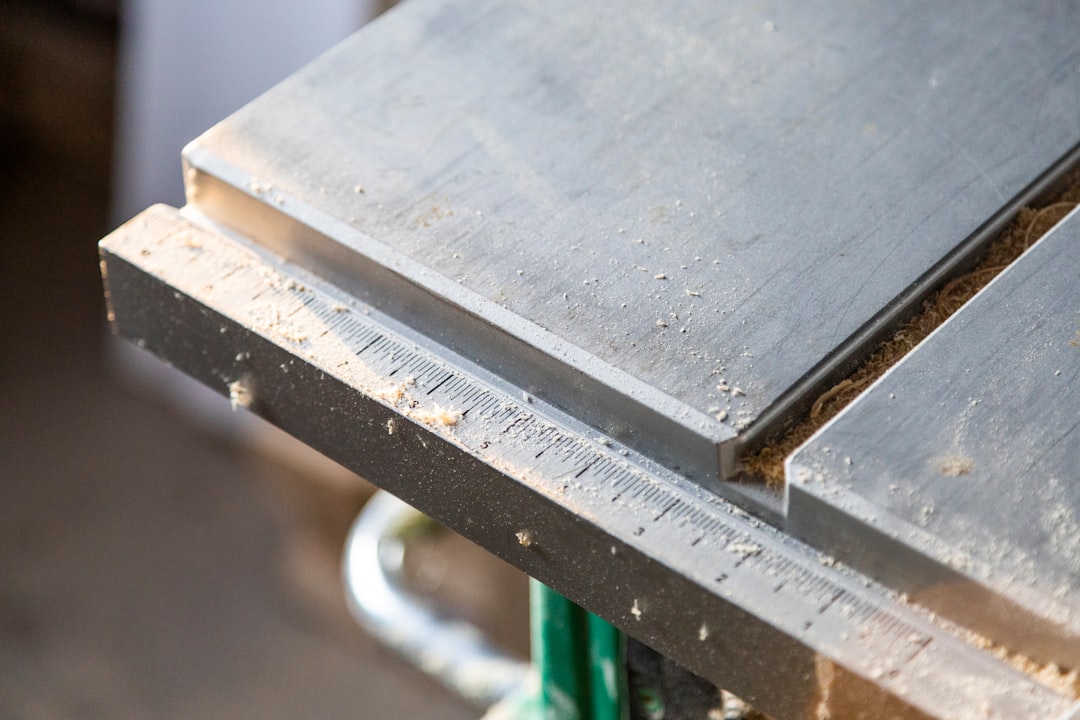
QR codes shine when they link real-world context to the exact digital resource a person needs. In aluminum fabrication, that can mean providing rigorous documentation to inspectors, simplifying RFQs for engineers, or guiding installers through a custom assembly.
Focus on use cases that shorten cycles, prevent rework, or create qualified lead flow. Then measure before and after performance to quantify impact. Even small improvements at multiple touchpoints compound into significant operational and revenue gains.
These use cases can deliver measurable improvements. For example, a shop that adds QR codes to RFQ brochures and trade show signage may see a 25 to 40 percent lift in quote submissions, while field teams using QR-driven maintenance forms often reduce time to ticket creation by several minutes per incident, which adds up across shifts and sites.
Every scan is a behavioral signal. It reveals what someone was looking at, where they were, and what they likely want next. By deploying unique codes across your touchpoints, you can segment scanners automatically and trigger tailored follow-ups that nudge them toward the next logical step.
Start by aligning codes with funnel stages. Awareness-level assets like event banners or fleet graphics should drive to high-level content and newsletter sign-ups. Consideration assets such as case studies and spec sheets should guide scanners to demos or technical consults. Conversion assets like pricing sheets or assembly guides can link to quote requests or reorders.
Aluminum fabrication has distinct audience types. Segment engineers and procurement officers scanning spec sheets, installers scanning packaging, and end customers scanning warranty labels. Each group requires a different tone and call to action, and QR-driven tagging makes that easy to manage at scale with platforms like Sona QR.
QR codes sit at the center of a connected marketing strategy, linking physical assets to digital experiences while providing attribution that print alone cannot offer. They do not replace your channels; they strengthen them by making participation immediate and measurable.
When you integrate QR codes across campaigns, you create a consistent funnel that catches interest wherever it appears. A tradeshow attendee scans a demo sign and books a follow-up. A project manager scans a brochure to download CAD files and is added to a nurturing track. An installer scans a crate label to watch a video and registers the product warranty at the end of the clip.
A centralized platform like Sona QR helps you manage this complexity. You can create and update codes, standardize CTAs and branding, monitor performance in one dashboard, and sync scan data with CRM and ad platforms so your offline-to-online funnel stays consistent and trackable.
A disciplined rollout will maximize adoption and prove value quickly. Use the following steps to plan, launch, and optimize your first wave of QR-enabled assets in aluminum fabrication.
Start with a single, high-impact use case that connects to revenue or operational efficiency. Good candidates include rapid quote requests from trade show collateral, time-critical part reorders from packaging and labels, or fast access to project documentation from estimate sheets.
Choose between static and dynamic codes based on the need for updates and analytics. In most customer-facing scenarios, dynamic codes are the better option because they provide flexibility and data.
Make the code unmissable and scannable. Brand it to your shop while preserving contrast and quiet zone requirements for reliable scanning.
Roll out the code where it will be seen often and where a scan quickly advances the buyer or operator.
Measure scan volume, user flow, and conversion outcomes. Treat every printed asset like a digital campaign that can be tuned for better performance.
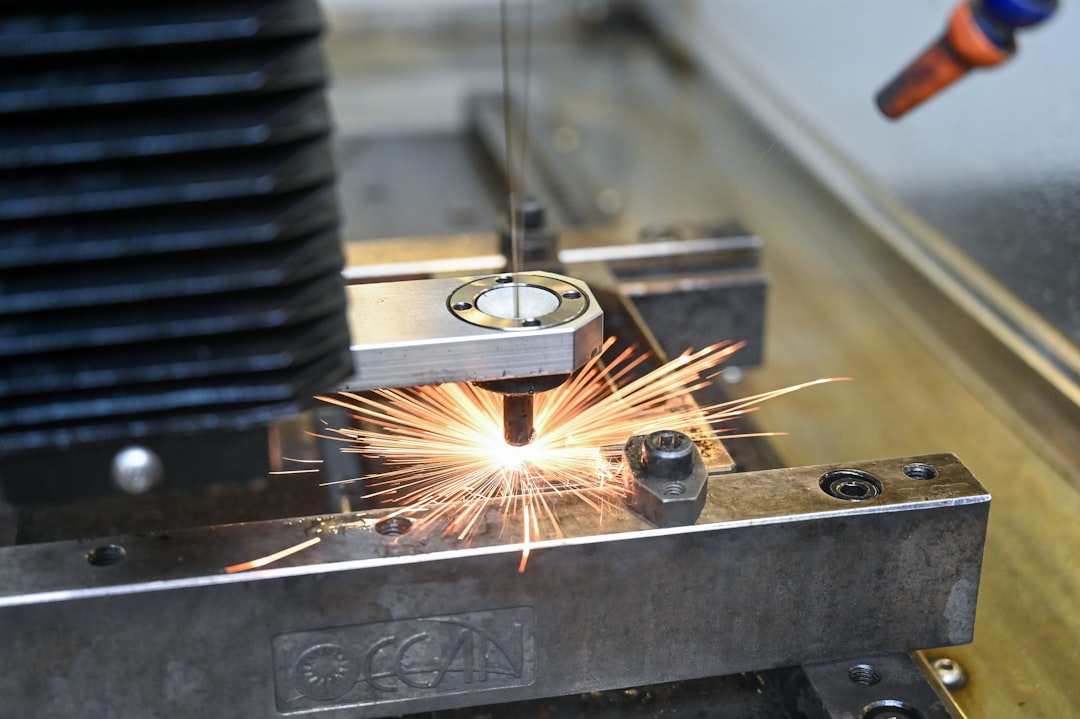
Attribution has long been the weak spot for print and in-person engagement. Without clear ties between offline actions and closed revenue, it is hard to justify investments or optimize spend. QR codes change that by making physical touchpoints trackable and by connecting scan activity to downstream outcomes. For strategy, see Sona’s blog post on offline attribution.
The key is to go beyond counting scans. You need to understand who scanned, what they did next, and how those actions influenced the deal. Pair QR data with CRM records and marketing automation so you can score intent, trigger workflows, and credit revenue appropriately. This closes the loop on campaigns that were previously opaque.
When you monitor scans from estimate packets or trade show signs and link them to actual opportunities, you can compare cost per scan to cost per opportunity and cost per win. This makes it clear where to scale and what to retire, bringing a performance mindset to traditionally unmeasured assets.
Once your first QR initiatives are live, amplify the impact with a few high-leverage practices. The goal is to deepen attribution, automate follow-up, and keep content fresh so scanners always get value.
Focus on the touchpoints your audiences rely on most. Engineers want current specs and files, installers want concise guidance, and procurement wants responsive quotes and documentation. Each of these can be supported with targeted codes and clear CTAs that promise the right outcome.
Aluminum fabrication services operate in an environment demanding precision and agility. Missing high-value prospects or losing critical engagement signals can slow growth and make ROI unclear. By integrating QR codes into daily operations and using platforms to analyze and act on scan data, fabrication businesses can digitize workflows, accelerate response times, and ensure that every touchpoint contributes to revenue and customer satisfaction.
As you scale, consider expanding codes to recruiting and workforce development, supplier collaboration, and field service. Place a QR on your job board to accept applications, add one to supplier docks for contactless check-in, and print codes on service vans to route inquiries by region. With the right foundation, QR codes become a consistent engine for operational excellence and growth across your aluminum fabrication business.
QR codes have revolutionized aluminum fabrication services by transforming traditional workflows into seamless, data-driven processes. From enabling instant access to detailed product specifications and maintenance guides to streamlining customer communication, QR codes enhance operational efficiency and elevate client satisfaction. Imagine empowering your customers and partners with real-time information at their fingertips, reducing delays and boosting trust in your services.
With Sona QR, you can quickly generate dynamic, trackable QR codes that update instantly—no need to reprint labels or manuals as changes occur. Every scan provides actionable insights, helping you identify which projects gain the most engagement and optimize your service delivery accordingly. This means better customer acquisition, stronger relationships, and measurable growth, all through smarter digital connections.
Start for free with Sona QR today and unlock the full potential of QR codes in aluminum fabrication services—turn every scan into a streamlined interaction, a loyal customer, or a profitable opportunity.
Common QR code formats include dynamic and static codes linking to web pages, vCards, forms, PDFs, and Wi-Fi access to support quoting, documentation, installation, and collaboration.
They can place QR codes on signage, packaging, work orders, and products to provide instant access to specs, track fabrication progress, request quotes, and automate interactions for faster, transparent customer experiences.
Dynamic QR codes allow updating content after printing, offer analytics and tracking, support UTM tagging for attribution, and enable retargeting without reprinting labels.
High-visibility assets such as brochures, catalogs, packaging labels, trade show signage, estimate sheets, safety boards, and job site equipment nameplates are ideal placements.
By linking codes on machines and tooling to service forms, parts orders, and maintenance checklists, they enable faster issue reporting, clearer audit trails, and improved operational efficiency.
Yes, QR codes capture scan data including time, location, and device, which can be synced with CRM and marketing platforms to attribute leads, measure engagement, and optimize campaigns.
QR codes on brochures, trade show displays, and estimate covers can direct customers to RFQ forms with file uploads and material selections, increasing qualified leads and shortening quote cycles.
Identify analog bottlenecks, launch targeted QR experiences, set goals and metrics, design scannable codes with clear CTAs, deploy on key assets, and track performance to optimize impact.
By assigning unique codes per funnel stage and use case, segmenting scans by intent and location, and syncing data with CRM and ad platforms to trigger tailored follow-ups and targeted advertising.
QR codes digitize workflows, reduce paper reliance, speed access to technical resources, improve communication, enhance traceability, and support faster issue resolution and compliance.
Use Sona QR's trackable codes to improve customer acquisition and engagement today.
Create Your FREE Trackable QR Code in SecondsJoin results-focused teams combining Sona Platform automation with advanced Google Ads strategies to scale lead generation

Connect your existing CRM

Free Account Enrichment

No setup fees
No commitment required

Free consultation

Get a custom Google Ads roadmap for your business






Launch campaigns that generate qualified leads in 30 days or less.
