

Engage prospects with a scan and streamline customer engagement with FREE QR code marketing tools by Sona – no strings attached!
Create a Free QR CodeFree consultation

No commitment

Engage prospects with a scan and streamline customer engagement with FREE QR code marketing tools by Sona – no strings attached!
Create a Free QR CodeFree consultation

No commitment
In today’s digitally driven world, QR codes have evolved from a convenience to a strategic bridge between physical engagement and digital outcomes. For automation systems providers, they unlock instant access to dashboards, documentation, support, and demo experiences, all while capturing the data that helps teams understand intent and attribute revenue. A single scan from a label on a control panel or a booth display can connect a technician, plant operator, or procurement lead to the exact next step in their journey.
The opportunity is big because the gap is big. Offline interactions such as equipment walkthroughs, training sessions, and trade show conversations often remain anonymous in legacy systems. QR codes turn those moments into measurable touchpoints. When paired with platforms like Sona QR, providers can deploy at scale, update destinations without reprints, and surface offline engagement signals in real time so marketing and sales can act faster and more effectively.

QR codes bridge the gap between physical assets and digital destinations, making it simple for automation systems providers to offer rapid access to demos, technical resources, and product information. The friction of analog processes is real: paper manuals go missing, phone queues slow support, and handwritten forms introduce errors. By placing dynamic, trackable QR codes on the assets and materials people already use, you remove friction while generating a reliable stream of actionable data.
Start by mapping your common offline-to-online moments: equipment installation, maintenance requests, training enrollment, and demo scheduling. Replace the analog steps with QR routes to self-service pages, and sequence follow-ups based on scan context with marketing automation. Instead of searching for URLs or calling help desks, a technician can scan a code, land on a troubleshooting guide, and open a service ticket in under a minute. Meanwhile, your team sees the scan source, asset, and outcome, then logs it to the CRM for attribution and next steps.
Start creating QR codes for free.
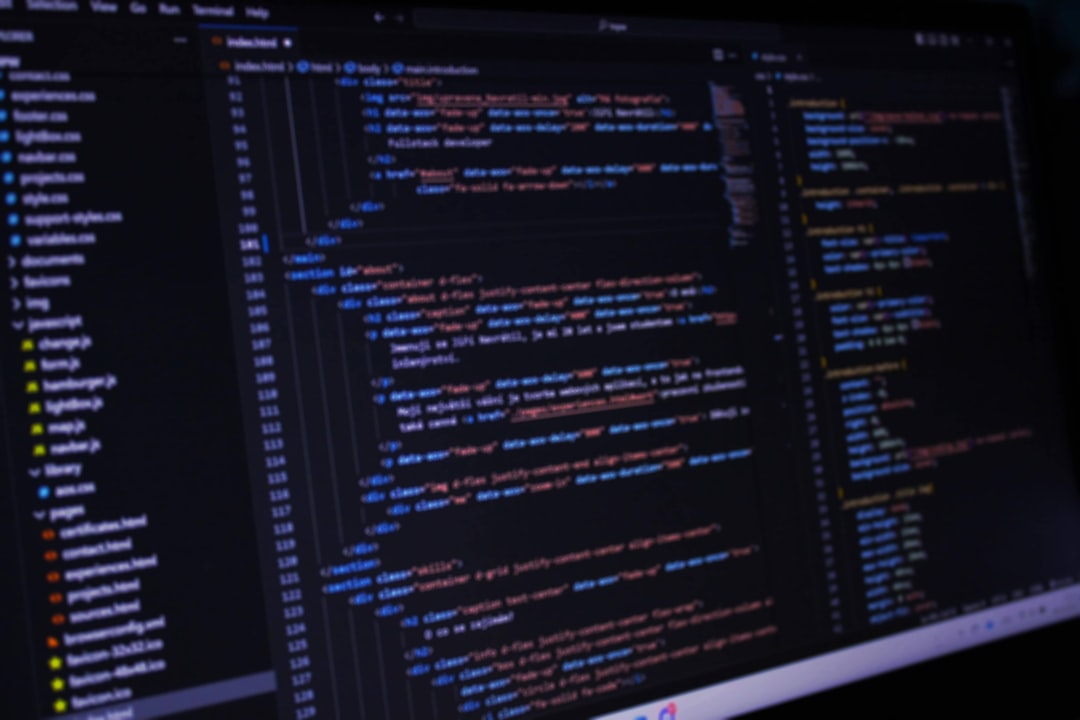
Automation systems providers often operate in hybrid environments where the buyer journey crosses factory floors, demo labs, and digital channels. Printed documentation, safety signage, and hardware labels are abundant, yet they historically yield little insight into who engaged and what they did next. QR codes transform these surfaces into gateways to rich experiences that drive measurable outcomes like booked demos, service deflection, and faster onboarding.
The value compounds when codes are dynamic, centrally managed, and integrated with marketing and CRM systems. You can update destinations without reprinting, personalize the next step by context, and unify scan data with downstream behavior such as content consumption or form fills. For example, a QR on a VFD label can send a commissioning technician to a tailored configuration video; a QR on an event badge can route a prospect to a product configurator with pre-filled parameters.
These capabilities are transformative across the lifecycle: equipment labels can route to immediate support, appointment cards for technician visits can become interactive checklists, and trade show collateral can finally capture interest that might otherwise remain untracked.

Automation systems providers benefit from multiple QR formats, each designed for specific outcomes. Some formats drive users to content or forms, while others trigger direct communication or device-specific actions. The choice depends on context: commissioning a drive on a noisy shop floor may call for a troubleshooting flow, whereas a sales conversation at a trade show might prioritize a demo booking form.
Dynamic QR codes are often best for campaigns and field assets since they allow destination updates, A/B testing, and analytics. Static codes are useful for evergreen resources such as a universal safety video or non-changing compliance documentation. When in doubt, choose dynamic for maximum flexibility and measurement.
With Sona QR, you can generate any of these formats, manage them in one place, and tie each scan to campaign metadata, ownership, and downstream outcomes in your CRM.
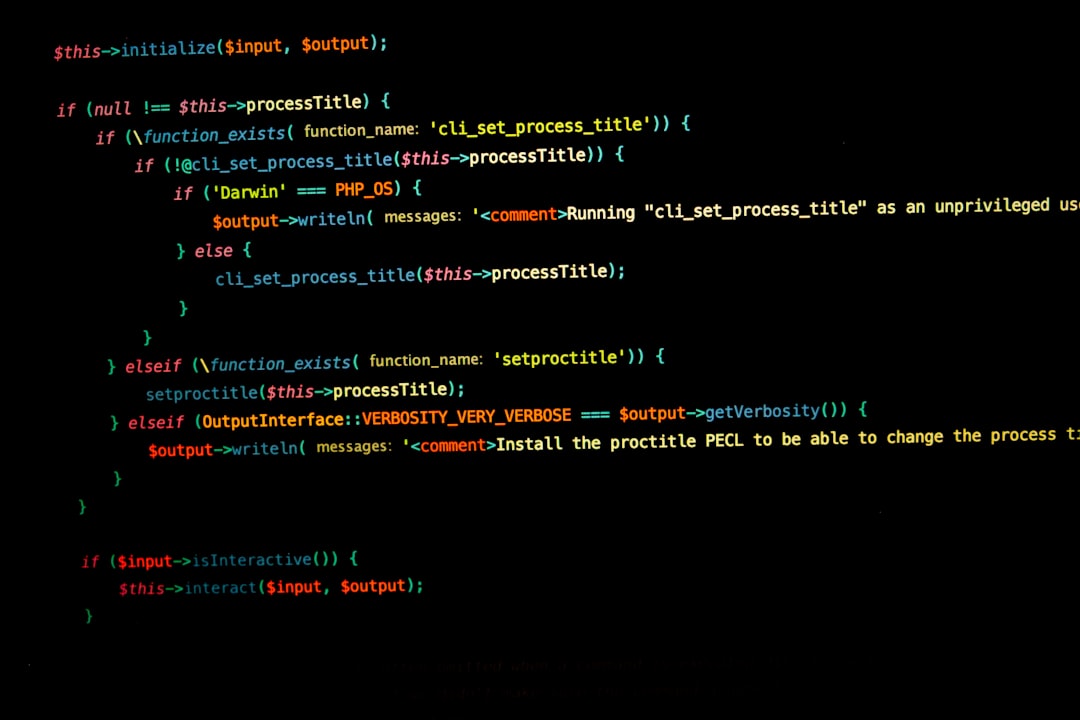
The best results come from deploying QR codes where offline engagement is already strong but under-measured. Automation systems providers have many such touchpoints, from factory floors to expo halls. Prioritize placements that get repeated visibility and require quick access to guided next steps, such as troubleshooting flows or demo requests.
Align each placement with the user’s intent and environment. For instance, a code on an industrial drive should lead to context-aware diagnostics and support, while a code in a trade show guide should route to a fast demo scheduler with calendar integration. Make your calls to action explicit, and reduce clicks wherever possible.
These placements solve for untracked visits and lost interest, converting momentary curiosity into measurable intent that your teams can follow up on.

QR codes perform best when mapped to real-world interactions that buyers and users already have. In automation, that means turning equipment, events, and documentation into always-on access points that educate, qualify, and assist. The following examples represent common implementations that deliver measurable improvements in engagement, support efficiency, and pipeline velocity.
To maximize impact, define the desired action before you deploy the code, then design the landing experience to reduce friction. For service scenarios, route scanners to decision-tree diagnostics or live chat. For sales motions, pre-fill forms with campaign parameters and connect to meeting calendars. Track results with unique codes per placement so you can see which assets are working.
Every scan reveals intent. A prospect who scans a pricing sheet at a trade show is signaling readiness that is different from a technician scanning a wiring diagram in the field. By deploying distinct codes for each touchpoint and tagging them by campaign, audience, and stage, you can segment audiences automatically and fuel precise retargeting with email, SMS, and paid media, including intent-driven retargeting.
Start by mapping the buyer and user journeys. In automation, you often sell to multiple personas: plant managers, operations leaders, maintenance technicians, and engineers. You also interact with distributors and integrators. Each persona engages with different materials and has different questions. Use that context to define your code inventory and the destinations that match each intent.
For automation systems providers, useful distinctions include systems integrators versus end customers, new prospects versus active accounts, and engineering evaluators versus business decision makers. Craft offers and next steps that respect these contexts to increase relevance and response.
QR codes connect your offline footprint with your digital engine. When every brochure, badge, and label drives to a targeted experience, you eliminate guesswork, compress time to value, and gather data from channels that once felt opaque. The key is to give each code a job, then connect the job to a workflow that captures data and advances the journey.
In B2B automation, common channels include trade shows, distributor roadshows, direct mailers, equipment packaging, and training. Add QR codes to these assets with specific outcomes in mind, then unify analytics through a centralized platform. This brings once-fragmented journeys into a single view so you can see what is working and respond quickly.
With Sona QR, you can manage all codes centrally, monitor performance across channels, and sync scan activity with your CRM and ad platforms so that follow-up is timely and relevant.
Begin by defining one clear business outcome such as booking demos from a trade show, accelerating installation guidance for a new product line, or deflecting basic support tickets to self-service content. The use case determines format, messaging, placement, and how you measure success. If your goal is post-install training, for example, codes should route to microlearning modules with progress tracking.
Document the audience, environment, and desired next action. A plant operator working at a control panel needs a short, visual troubleshooting flow. A director of operations at an expo responds better to a fast demo scheduler with calendar integration. Clarifying these details up front keeps your campaign focused and measurable.
Select between static and dynamic codes based on your need for flexibility and analytics. Static is acceptable for permanent resources that never change, such as a universal safety video. Dynamic codes are better for campaigns and field assets, since you can update destinations, run A/B tests, and capture scan metadata without reprinting. If you need a quick comparison of platforms, review top QR generators.
Format also matters. Web links are the most common and versatile, while vCards help with fast contact exchange and SMS or email triggers reduce friction for support. For software products, app download codes simplify onboarding by recognizing device type and routing accordingly.
Design for the environment in which the code will be scanned. On a factory floor, you need larger codes, high-contrast frames, and durable materials that resist oil, dust, and abrasion. In a brochure or mailer, brand the code with your colors and add a clear frame to make it stand out without compromising scannability.
Testing is essential. Verify that codes scan quickly from common angles and distances on iOS and Android devices. Test under variable lighting, glare, and motion. Run a pilot with a small batch of assets in the field and monitor scan behavior to correct issues before scaling.
Roll out codes to the channels that are most likely to deliver your chosen outcome. For demos and evaluations, prioritize conference signage, brochures, and direct mail. For support and maintenance, focus on equipment panels, cabinets, and installation guides. For onboarding and training, incorporate codes into kits, classroom materials, and digital displays in labs.
Each placement should have its own unique code so you can compare performance and iterate quickly. Pay attention to placement height and angle for in-person scans, especially in industrial settings where access may be constrained by machinery or safety barriers.
Measurement turns engagement into insight. Use Sona QR to capture scan timestamp, location, device, and asset. Layer on UTM parameters to attribute scans by campaign and medium. Track downstream actions like form fills, content downloads, tickets created, and meetings booked to understand true performance. For deeper reporting, explore pipeline influence.
Optimization is continuous. A/B test CTAs, landing page layouts, and content offers. Move codes to higher-traffic locations if scans are low, and reduce steps in forms if conversions lag. Share insights with sales and service so they can adapt their approach and capitalize on what is working.
QR codes are only as valuable as the outcomes they drive. For automation systems providers, that means tying scans to real actions such as demo bookings, training completions, and resolved service cases. Capturing a scan is a start; proving how that scan influenced the buyer journey or reduced support load is the finish line. Without this connection, you risk underestimating the impact of your offline assets.
This is where platforms built for attribution matter. With Sona QR and Sona.com, you can move past vanity metrics and connect scans to pipeline, renewal, and expansion. You can also unify scan data with website visits, ad clicks, and CRM activity to understand multi-touch journeys across long sales cycles and complex buying committees.
By aligning analytics to revenue and retention, you turn QR codes into a performance lever instead of a novelty. This gives marketing, sales, and service a shared source of truth about what is working across both physical and digital channels.
Scaling what works requires a blend of smart strategy, disciplined execution, and continuous learning. Focus on making every code purposeful, every placement intentional, and every scan actionable. Train your teams to promote scanning and to follow up decisively when intent signals arrive.
Choose a small number of high-impact use cases to start. Prove success with a pilot in a single product line or event, then expand across more assets and teams. Standardize your design, messaging, and governance so codes remain consistent and data remains clean as you scale.
Creative deployment examples include QR codes on lockout-tagout tags that open short safety refreshers before machine access, and codes on service invoices that let customers schedule preventive maintenance with one tap. Both create convenience for users and visibility for providers, lifting engagement and operational efficiency.
Automation systems providers can thrive by embedding QR codes across customer touchpoints, marketing campaigns, and business workflows. This data-driven approach turns each physical interaction into a signal for engagement and growth. With modern QR code solutions and robust analytics, teams gain real-time access, higher-quality leads, and clear attribution that accelerates both revenue and service outcomes.
QR codes have transformed automation systems providers from traditional hardware suppliers into agile, data-driven solution partners. By integrating QR codes, these providers can streamline system access, improve maintenance workflows, and enhance client support, turning each scan into actionable insights that optimize operations and reduce downtime. Imagine instantly verifying system status or accessing critical documentation on-site with a simple scan—empowering technicians and clients alike for faster, smarter resolutions.
With Sona QR, you can create dynamic, trackable QR codes that update in real time, eliminating the need for reprints and ensuring your automation systems stay connected to the latest information. Every scan delivers valuable data that helps you refine service delivery, boost customer satisfaction, and drive new business opportunities. Start for free with Sona QR today and transform how you enable access, support, and growth in the automation systems industry.
QR codes enable instant access to digital resources, close the offline-to-online gap, provide dynamic content updates, offer trackability for better decision-making, and allow cost-effective scalability across customer touchpoints.
Dynamic QR codes allow updating destinations without reprinting, enable real-time tracking and analytics, support A/B testing, and integrate with CRM systems to automate data capture and follow-ups.
Common QR code formats include web links for content and demos, vCards for contact sharing, SMS or email triggers for service requests, Wi-Fi access codes, and app download links.
Effective placements include industry event booths and badges, equipment packaging and labels, direct mail and brochures, facility signage and workstations, and user manuals or process guides.
By creating unique QR codes for each buyer journey stage, tagging audiences by use case and role, tracking scan location and timing, and syncing segments with CRM and ad platforms for precise retargeting.
They should define clear business outcomes and audiences, choose suitable QR code types, design and test codes for the environment, deploy across high-impact channels, and continuously track and optimize performance.
QR codes transform physical assets into measurable digital touchpoints, enabling faster support, improved lead capture, personalized engagement, and data-driven marketing that support scaling operations effectively.
Tracking captures detailed scan data that links offline interactions to pipeline, renewal, and revenue metrics, enabling real-time response, CRM enrichment, and multi-touch attribution for better marketing and sales decisions.
They should use durable and visible labels, position codes at eye level or near key assets, add clear benefit-led CTAs, localize content when needed, and test scannability under various conditions.
Use cases include product demo requests, instant support access via troubleshooting guides or live chat, knowledge base engagement through interactive documentation, and simplified contact sharing.
Use Sona QR's trackable codes to improve customer acquisition and engagement today.
Create Your FREE Trackable QR Code in SecondsJoin results-focused teams combining Sona Platform automation with advanced Google Ads strategies to scale lead generation

Connect your existing CRM

Free Account Enrichment

No setup fees
No commitment required

Free consultation

Get a custom Google Ads roadmap for your business






Launch campaigns that generate qualified leads in 30 days or less.
