

Engage prospects with a scan and streamline customer engagement with FREE QR code marketing tools by Sona – no strings attached!
Create a Free QR CodeFree consultation

No commitment

Engage prospects with a scan and streamline customer engagement with FREE QR code marketing tools by Sona – no strings attached!
Create a Free QR CodeFree consultation

No commitment
QR codes have rapidly evolved into essential tools for specialized sectors such as backflow prevention device supply, seamlessly connecting offline processes with online action through Sona QR’s product overview. Suppliers are under increasing pressure to streamline device management, provide critical compliance information instantly, and simplify regulatory reporting, all while delivering a smooth customer experience. These objectives often collide with persistent issues like missing visitor attribution, manual recordkeeping errors, and limited visibility across distributed assets and installations.
Backflow prevention suppliers operate in a complex regulatory environment that still relies heavily on paper documentation. Test reports, inspection logs, warranty cards, and installation notes can be scattered across files, trucks, and email threads. The result is slower response times, delayed reporting to water authorities, and fragmented communication between suppliers, installers, facility managers, and regulators. Every missing record or anonymous interaction is a risk to compliance and a missed opportunity to serve customers better.
Modern QR workflows consolidate these fragmented processes into one actionable system. By placing a dynamic, trackable QR code on every device, tag, and print asset, suppliers can centralize documentation, automate field workflows, and gather scan analytics that translate into measurable outcomes. This guide shows how to replace legacy workflows with QR-enabled processes that empower field technicians and operations teams, reduce compliance risk, and unlock growth through better data and customer engagement.

Many suppliers in the backflow prevention sector still struggle with misplaced paperwork, inconsistent updates, and unidentified site visitors. These gaps create compliance headaches, slow down service, and leave revenue on the table. QR codes bridge the physical-to-digital divide by turning every label, tag, or printed instruction into an interactive touchpoint that delivers the right information instantly and records every interaction automatically.
Start with your most manual workflows and convert them into digital paths. Replace printed test forms with mobile-friendly forms accessible by QR on device tags using this QR forms guide. Swap static manuals for dynamic landing pages that update as standards evolve. Give technicians QR-enabled check-in and check-out to prove service delivery and log time on site. Each scan becomes a record you can search, audit, and analyze, which dramatically improves accuracy and speed.
Legacy processes like handwritten inspection tags and static paper packets create friction and blind spots. A QR-first approach solves this by anchoring every physical asset to a living, digital record. Use a central QR management platform that integrates with CRM and analytics tools so every scan fuels sales, service, support, and compliance in one system.

Persistent problems like missing attribution and late capture of customer details limit a supplier’s ability to serve, retain, and grow accounts. Device information requests, training downloads, or test form retrievals often occur without any data captured, which leaves marketing and operations guessing about demand patterns and compliance risk. Offline attribution depends on capturing these moments. QR codes solve these challenges at the exact moment engagement happens.
In practical terms, this means a facilities supervisor can scan a valve tag to see its entire service history; an inspector can submit a test report from their phone; and a distributor can capture leads at the counter without paper sign-up sheets. Every interaction becomes measurable, searchable, and actionable.
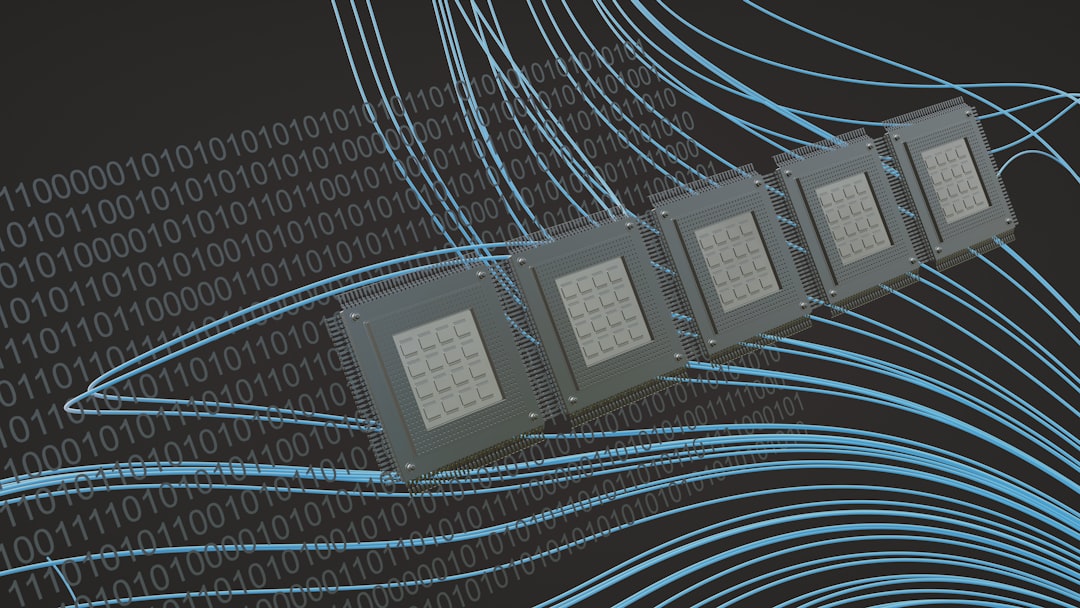
Selecting the right QR format ensures you deliver the right action at the right moment while capturing data that helps you improve. Backflow prevention suppliers tend to get the most value from these formats:
A central platform makes it easy to generate and manage these formats. It also allows you to apply consistent branding, enforce access controls for sensitive documents, and measure performance across each format and use case.

Growth often hides in high-traffic, low-measurement touchpoints. These are the places where engagement is common but tracking is rare. For backflow prevention device suppliers, prioritize placements that intersect with installation, service, and operator training.
By instrumenting these common surfaces, you transform disconnected interactions into a coherent, measurable funnel that improves both service quality and revenue capture.
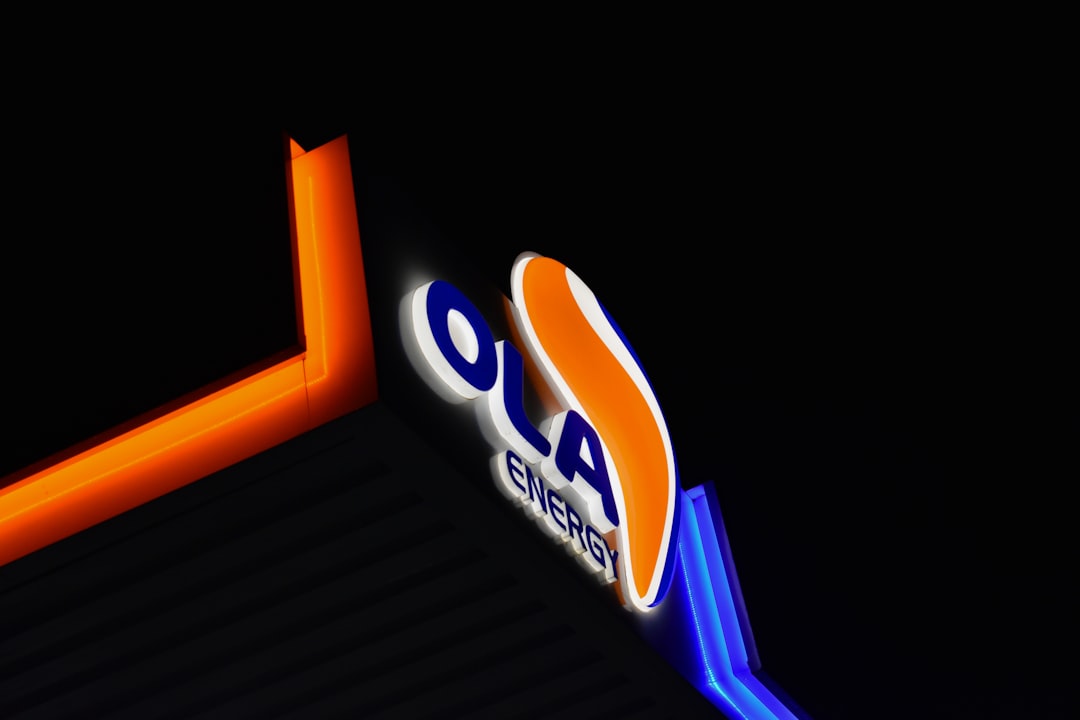
The most effective programs align QR use cases with the customer journey and operational priorities. Start with a small set of high-impact use cases, measure results, and expand as you prove ROI.
These use cases can be launched quickly with minimal design work. The key is to connect them to analytics and CRM systems so you can see which actions occur after each scan and refine the experience over time.
Each scan reveals intent and context that you can use to build meaningful audience segments. By deploying different QR codes for each stage of the lifecycle, your marketing and operations teams can tailor follow-ups that feel personal and timely rather than generic. For retargeting tactics, see Sona retargeting playbook.
Use distinct codes for awareness, consideration, and conversion. For example, a code on a trade show handout signals early interest in a product line; a code on a packaging insert indicates active installation; a code on a maintenance tag reveals ownership and ongoing use. Tie each of these to the appropriate messaging and offers.
With the right setup, your QR program becomes a continuous source of high-quality signals that power more effective retargeting and a better customer experience.
Disconnected campaigns lead to wasted spend and missed insights. QR codes unify messaging and measurement across your print, in-person, and digital channels so every asset can contribute to pipeline and customer satisfaction.
A central QR platform ties these placements into one analytics view and synchronizes data with your CRM. You will see which assets contribute to each stage of the funnel and can invest accordingly.
Define a precise goal and align it to a measurable business outcome. For backflow prevention device suppliers, strong first candidates include warranty registration at installation, technician check-in at service, and compliance report submission after testing. Each of these moments is frequent, critical to operations, and historically under-measured.
Interview field teams and distributors to identify friction. If training gaps cause callbacks, begin with an installer resource QR. If compliance reporting delays are common, start with a test submission QR. The tighter the focus, the easier it is to prove impact and win internal support for expansion.
Choose the format that best aligns with your action and reporting needs. Most operational use cases benefit from dynamic QR codes because they allow content updates, robust analytics, and access controls. Static codes can be useful for simple, unchanging assets such as a safety poster PDF, but they limit your ability to iterate.
Plan your destination experience. If you need data capture, use a mobile form with prefilled fields based on the scanned device. If you need quick contact, use a vCard or a role-based phone link. For multi-step actions, send scanners to a branded landing page that clearly prioritizes the next step. Start creating QR codes for free.
Design for the environment in which the code will live. On metallic equipment labels or tags that may get dirty or wet, use high-contrast black on white and ensure a proper quiet zone around the code. Add a short instruction and a benefit-driven call to action near the code, such as Scan for test form or Scan for parts diagram.
Test with multiple devices under real conditions. Verify scannability at common distances and angles, including in low light, with gloves, and in cramped mechanical rooms. Include your logo or a frame if it does not reduce contrast or scannability. Confirm that the destination loads quickly on mobile and works for users without app downloads.
Launch where you can close the biggest gaps. Start with device labels, inspection tags, packaging inserts, distributor counter mats, and maintenance kits. For field technicians, add QR codes to job safety analysis forms and service reports to streamline documentation.
Coordinate with distributors and partners. Provide a simple deployment kit that includes print-ready files, recommended sizes, and placement guides. Offer co-branded assets for key accounts and give partners access to view performance for the codes they deploy.
Instrument your codes with UTM parameters and channel tags. Monitor scans by location, device, and time. Set conversion goals based on actions like registration completion, form submission, video views, or support tickets resolved. Review funnel drop-off to improve your calls to action and landing page layout.
Iterate quickly. Test different placements, phrasing, or code sizes. Update content behind dynamic codes as you learn. Share wins and insights with field teams and distributors so they see the value and continue to support adoption. Over time, layer in automation such as maintenance reminders triggered by scan events.
In a category where churn risk and missed upsell opportunities often stem from invisible engagement, measurement is non-negotiable. Modern QR platforms give you detailed data at the point of interaction and connect that data to downstream outcomes like registrations, service bookings, and parts sales. See QR codes in marketing for best practices.
Capture detailed scan metadata including timestamp, location, device type, and channel source. Use this to understand the context of engagement and to detect anomalies, such as a spike in maintenance scans for a specific model that might warrant a proactive advisory. Map scans to customer journeys by integrating with your CRM so you can see whether a scan led to a registration, a compliance submission, or a support ticket.
Platforms like Sona QR and Sona.com extend analytics beyond the scan. Sona QR centralizes code creation, management, and performance tracking with clean dashboards and role-based access. With Sona.com, you can connect QR signals to multi-touch attribution and identity resolution so you can prove how scans influence pipeline and revenue. Combined, they unify fragmented touchpoints across buying and service stages and give you the evidence to scale what works.
A few best practices will dramatically improve scan rates, data quality, and downstream results. Start simple, then add sophistication.
Start with a core set of placements, prove the value through analytics, and then layer in more advanced uses like geo-based content and role-specific experiences.
QR codes are becoming indispensable for backflow prevention device suppliers that want to digitize records, improve service quality, and prove compliance with less friction. Embedded on device fleets, inspection tags, and collateral, QR-anchored processes provide instant access to the right information and capture engagement that would otherwise go unmeasured.
The benefits are practical and immediate. You gain real-time compliance visibility, streamlined workflows for field teams, and analytics that inform smarter investments. With a centralized platform such as Sona QR for code management and Sona.com for attribution and identity resolution, every scan becomes part of a verifiable story. That story links offline actions to online outcomes, from training completion and warranty registration to parts orders and renewals.
Empowering your organization with modern QR solutions addresses persistent operational pain points while elevating the customer experience. By turning static assets into interactive touchpoints, you connect with high-value prospects at the moment they express intent, guide owners and technicians to the next best step, and ensure every client journey produces actionable data. The path from analog challenges to digital opportunity can start small. Print a code, place it where it matters, and let the first scan show you what is possible.
QR codes have revolutionized the backflow prevention device suppliers industry by transforming traditional product information and maintenance processes into dynamic, interactive experiences. They enable suppliers to deliver instant access to technical specs, installation guides, and compliance documentation, enhancing customer trust and streamlining service workflows. Imagine empowering your clients and technicians with just a quick scan—accessing up-to-date information that drives faster decisions and reduces errors.
With Sona QR, you can effortlessly create dynamic, trackable QR codes that update in real time, eliminating the need for costly reprints and ensuring your customers always have the latest data. Connect every scan to actionable insights, optimize your customer acquisition strategies, and elevate the overall service experience. Start for free with Sona QR today and turn every QR code into a powerful tool for engagement and growth in the backflow prevention device market.
The article does not specify types of backflow prevention devices but focuses on management and compliance tools for devices supplied by backflow prevention device suppliers.
While the article does not detail device selection criteria, it emphasizes choosing QR code workflows that align with your operational needs and compliance requirements for managing backflow prevention devices.
The article does not provide specific sources for certified suppliers but highlights how QR code solutions can help suppliers streamline compliance and customer engagement.
Local regulations vary but suppliers can use dynamic QR codes to link to region-specific test form templates and updated compliance guides, ensuring information stays current as standards evolve.
The article does not specify testing frequency but suggests that QR-enabled maintenance logs and inspection tags help track service events and compliance status to support timely testing.
The article does not detail device costs but notes that QR codes are inexpensive to print and scale, reducing overhead in device management and compliance tracking.
While installation instructions are not detailed, QR codes can link to installation guides, quick-start videos, and training resources to support proper device installation.
QR codes centralize documentation, automate workflows, improve compliance, provide real-time visibility, reduce manual errors, and enable measurable customer engagement.
Maintaining devices is supported by QR codes that link to maintenance logs, service histories, warranty status, and provide access to up-to-date testing procedures and parts ordering.
QR codes digitize compliance documents, enable instant test report submissions, ensure updated regulatory content, and create searchable audit trails that speed reporting to authorities.
Useful QR formats include web links to guides, forms with prefilled fields, vCards for contacts, SMS or email triggers, and dynamic codes that update content throughout a device's lifecycle.
QR platforms capture scan metadata like location, time, and device, integrate with CRM systems, and provide analytics dashboards to monitor engagement and optimize campaigns.
Effective placements include device labels, inspection tags, product packaging, service invoices, distributor counter mats, event handouts, and direct mail to contractors and facility managers.
Start by selecting a specific use case, choose the appropriate QR code type, design and test the code in real conditions, deploy across key channels, and track performance to optimize results.
Use Sona QR's trackable codes to improve customer acquisition and engagement today.
Create Your FREE Trackable QR Code in SecondsJoin results-focused teams combining Sona Platform automation with advanced Google Ads strategies to scale lead generation

Connect your existing CRM

Free Account Enrichment

No setup fees
No commitment required

Free consultation

Get a custom Google Ads roadmap for your business






Launch campaigns that generate qualified leads in 30 days or less.
