

Engage prospects with a scan and streamline customer engagement with FREE QR code marketing tools by Sona – no strings attached!
Create a Free QR CodeFree consultation

No commitment

Engage prospects with a scan and streamline customer engagement with FREE QR code marketing tools by Sona – no strings attached!
Create a Free QR CodeFree consultation

No commitment
Behavioral education programs have become increasingly vital in modern academic and therapeutic settings, offering structured methodologies to improve student behavior, boost engagement, and drive positive learning outcomes. Yet, effectively gathering feedback and tracking results remains a persistent challenge, especially in environments that rely on paper forms, manual checklists, or one-off surveys. Frustrations frequently stem from missing high-value student or parent insights because these are not systematically captured, resulting in incomplete data and less effective interventions.
With special education technology and interactive learning methods evolving, QR codes in education now provide a seamless bridge between offline classrooms and digital feedback systems. By removing common obstacles such as misplaced paper forms or overlooked survey invitations, QR codes allow educators and families to instantly access surveys, behavior tracking sheets, or resource pages, minimizing friction and capturing engagement from even the hardest-to-reach participants. This addresses the industry-wide pain of losing valuable behavioral feedback due to manual processes and fragmented communication.
This article explores how QR codes can transform behavioral education programs, streamlining data collection, inspiring richer feedback, and empowering decision-makers to act on real-time insights for continuous program improvement. As feedback and follow-up mechanisms become more sophisticated, educators gain unprecedented visibility into anonymous engagement and reduce missed opportunities for support or tailored intervention.
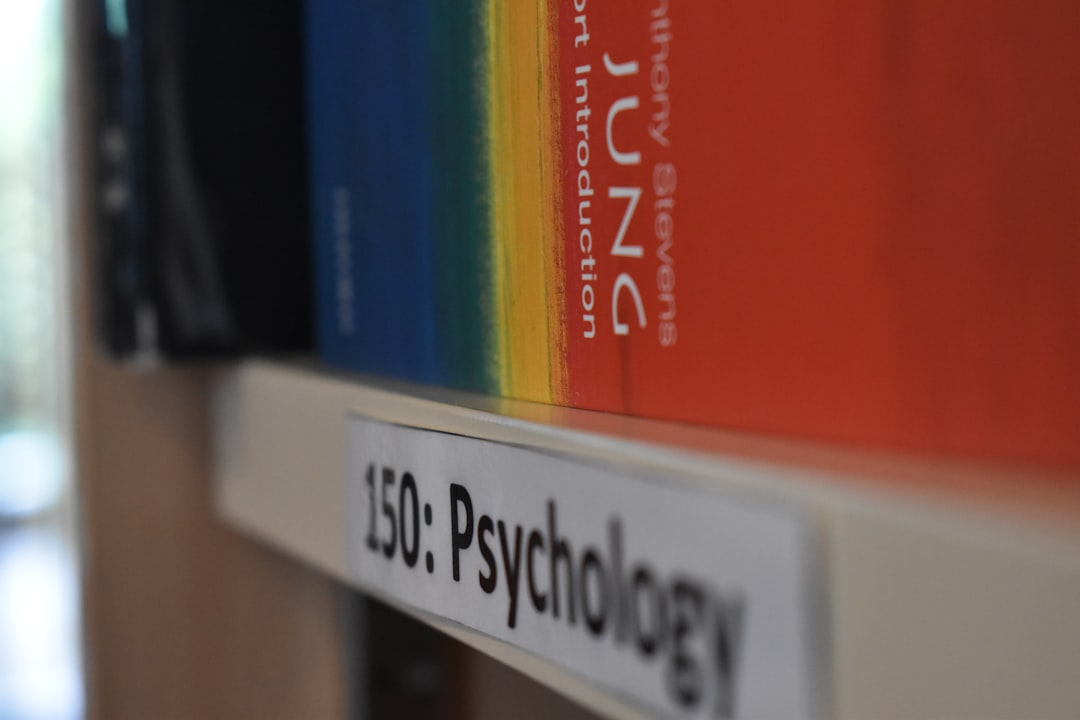
QR codes offer a direct path from physical learning environments to digital tools that collect, organize, and analyze feedback. When deployed thoughtfully, they resolve the persistent issue of low response rates from parents and students by inviting immediate action at the moment of interest. Instead of hoping families will type a long URL or return a paper form days later, a simple scan takes them straight to Google Forms QR surveys, behavior logs, or scheduling flows.
Programs often struggle to capture high-intent signals. A parent might read a progress note and intend to respond, yet the form gets lost in a backpack, or the night becomes too busy to follow through. QR codes help convert that fragile intent into measurable action. They reduce the friction that undermines participation and make it easy for students, paraprofessionals, counselors, and families to engage in the exact way the program needs.
Purpose-built platforms, including Sona QR, allow each code to be trackable, dynamically updated, and integrated with your existing workflows. That means you can test what works, standardize successful patterns, and scale them across classrooms or entire districts without losing context or control.

Behavioral education programs are especially vulnerable to offline-to-online gaps. Students bring home behavior charts, teachers send progress notes, and staff post resources on bulletin boards, yet there is often no immediate way to act. The result is low participation and limited visibility into who is engaging, who needs support, and which interventions resonate. QR codes remove this distance. A parent can scan a code on a take-home folder and instantly complete a feedback form, request a call, or schedule a meeting. A paraprofessional can scan a desk card to log behavior data at the point of performance rather than after the fact.
Speed and simplicity matter in classrooms and at home. No app downloads are required. Codes can drive to mobile-friendly pages that fit into existing routines, such as a quick daily reflection or a two-minute check-in. Dynamic codes are particularly valuable since they allow educators to change destinations without reprinting materials. One code on a classroom poster can route to the current week’s reflection log, next week’s learning goals, or a behavior reinforcement survey, all while preserving the same printed asset.
QR analytics provide data that traditional paper methods cannot. Educators can track scan volume by class or location, view which links generate the most feedback, and identify patterns by time of day or device. The ability to adapt based on evidence helps allocate resources to what works best. For example, if hallway signage outperforms classroom posters for student self-checks, a program can invest more in digital signage and refine CTAs accordingly. This is supported by peer-reviewed QR effectiveness research.
Finally, QR codes support confidentiality and comfort. Some students and families hesitate to initiate contact about sensitive topics. Scanning a code on a private progress report or a bathroom poster lowers the barrier. The act of scanning is quick and discreet, which increases the likelihood that support needs are surfaced and addressed.

Selecting the right QR format ensures that each scan produces the desired outcome. Different moments call for different destinations. A code on a behavior chart might open a daily check-in form. A code on a teacher’s business card should save contact information, not a webpage. Matching format to context increases clarity and improves engagement.
In behavioral education programs, five formats are particularly effective. Each supports a specific objective and reduces friction for students, staff, and families who have limited time and attention. When using a platform like Sona QR, you can manage these formats centrally, update them as programs evolve, and keep analytics aligned with your goals.
Use dynamic codes for any campaign that requires frequent updates, personalized routing, or analytics. Static codes can work for fixed resources that rarely change, such as a school’s privacy policy or a stable resource library. Dynamic codes let you iterate without waste: you can refine the destination, change the CTA language on the landing page, or personalize content for specific classrooms, all while the printed code remains in circulation.

Growth often hides in the moments where interest fades before action. In behavioral education, those moments are everywhere: at the bottom of a backpack, on a poster that becomes wallpaper, or at the exit of a family event where time is short. QR codes convert these touchpoints into measurable journeys. The key is to place them where scanners already engage and to pair them with clear CTAs that explain why scanning matters.
Look for the materials you already produce and the spaces where families and students naturally spend time. Then layer in QR codes that prompt a single, meaningful action. When in doubt, prioritize touchpoints that historically suffer from underreporting or low follow-through, since these will yield the fastest gains.
When you evaluate performance, do not just look at scan counts. Review conversion rates from scan to form completion, time on page, and follow-up actions like scheduling. This helps prioritize placements that move the needle and retire those that do not.

Embedding QR codes at critical points in the student and family journey creates a continuous loop of insight and support. Instead of treating feedback as an occasional event tied to a quarterly survey or annual meeting, QR codes encourage small, frequent interactions that are easier to complete and more actionable for educators.
The most impactful use cases tend to pair a familiar object with a clear outcome. A behavior chart becomes a data collection device. A hallway poster becomes a gateway to a reflection log. An award certificate becomes a channel for parents to share reinforcement success at home. Each scan captures intent that might otherwise be lost.
Beyond these core scenarios, consider codes for volunteer background checks, consent form acknowledgments, and after-action reviews for crisis drills. The unifying theme is making the next best action obvious and simple.
Every scan is a signal that carries context: who scanned, where they scanned, and what intent was expressed. Over time, these signals build a picture of your community that you can use to tailor communication and allocate resources. For behavioral education programs, segmentation is not about advertising, it is about support. You can identify families who consistently engage, students who respond to self-monitoring prompts, and staff who champion data collection, then design interventions that fit each group. See Sona’s blog post Essential Guide to Intent Data for a strategic view of using signals to drive outcomes.
Start by creating unique codes for distinct purposes. A classroom routine check-in should have its own code, different from the code used for event registration or parent feedback on homework behavior. This separation lets you see which activities drive engagement and which need redesign. It also makes follow-ups more precise.
In education, audience distinctions often map to program needs rather than buying stages. Examples include parents of students on behavior intervention plans versus parents of students on watch lists, middle school versus elementary grades, or students receiving counseling versus those participating in peer mentoring. With a platform like Sona QR, you can tag audiences automatically and sync them to downstream tools for targeted, timely outreach. For execution tips, see Sona’s playbook intent-driven retargeting.
QR codes unify print, in-person, and digital engagement so that every channel reinforces the same message and leads to a clear next step. Many programs rely on a patchwork of flyers, emails, and announcements that do not connect to each other. A parent sees a flyer but cannot find the linked form later. A student hears an announcement but has no reminder at the point of action. QR codes solve this by putting the action in every place your audience already looks.
Think of QR codes as connectors across your entire communication ecosystem. A social post can showcase a behavior skills video with a QR on classroom signage that routes to the same content. A direct mail postcard about a new self-regulation curriculum can feature a QR code that launches a short overview video or enrolls families in updates. Consistency matters since it reduces confusion and increases the chance of follow-through.
Unified dashboards and campaign mapping make it easier to track performance across channels and avoid conflicting messages. With centralized management, you can pause or update destinations, ensure privacy standards, and apply consistent branding that builds trust over time.
A well-run QR campaign in behavioral education should feel effortless to your audience while delivering robust data to your team. The checklist below provides a structured approach that reduces guesswork and helps you scale from a single classroom pilot to a multi-school rollout.
Begin with one high-impact use case, such as converting paper behavior reflections into a daily mobile survey. Validate that the flow is simple, that the data lands in the right place, and that your team can act on the insights. Then layer in additional codes at other touchpoints so each interaction pushes toward a cohesive set of goals. Start creating QR codes for free.
Identify the most pressing gap in your program. Examples include low parent feedback on daily behavior, incomplete student self-checks, or slow scheduling for IEP meetings. Tie the QR experience to a measurable outcome such as a 30 percent increase in daily check-ins or a two-day reduction in average time-to-meeting after progress concerns.
Choose between static and dynamic codes based on your need for flexibility and analytics. For most behavioral education scenarios, dynamic codes are the better option because they allow you to update destinations as lessons change and collect performance data without replacing printed materials.
Design is not just decoration. It guides attention and signals value. Pair the code with concise copy that answers two questions: what will I get and why now. Add a short, benefit-led CTA and ensure the code is large enough and placed where scanning is natural.
Place codes where your target audience is most likely to act. In classrooms, that might be at student eye level near exit doors. For parents, it might be on the front of folders or at the bottom of short progress notes. For events, put codes at entry and exit points, plus table tents where people gather.
Analytics are your steering wheel. Track scans, completion rates, and downstream actions to understand which parts of the journey deliver value. Use this insight to improve CTAs, move codes, or switch formats. Iteration is the advantage of QR, especially with dynamic codes that let you change without reprinting.
With guided workflows and integrations from platforms like Sona QR, you can automate reporting, trigger follow-ups, and standardize best practices across classrooms. The result is a durable system that continues to improve without adding undue burden on educators.
In behavioral education, the value of QR codes lies not just in encouraging a scan, but in connecting that scan to meaningful behavioral change. That requires reliable attribution and clear definitions of success. Think beyond raw scan counts and focus on how scan-driven actions influence progress monitoring, parent involvement, and speed of support. For marketers, QR codes also deepen customer insight; see eMarketer on deeper understanding.
Tracking should illuminate the full journey. A QR scan on a daily chart leads to a form submission, which triggers a counselor alert, which results in a check-in the next morning. When you can see each step and the time between them, you can troubleshoot bottlenecks and double down on flows that work. For methodology, review Sona’s Offline Attribution Guide.
Tools like Sona QR centralize this process. You can view scans by time and device, update destinations without reprinting, and connect engagement metrics to downstream workflows in Sona or your existing systems. Over time, this turns ad hoc feedback into an evidence-based cycle of improvement that benefits students and educators alike.
Once your first QR use case is working, extend it with tactics that increase relevance and reduce friction. Prioritize changes that help more people scan faster and make it clear that each scan leads to something useful. Education teams are busy, so design your program to work with, not against, daily realities in classrooms and homes.
A small set of best practices goes a long way. They help you maintain data quality, understand what is working, and give your stakeholders reasons to keep scanning. Think of them as safeguards for sustained success.
Creative touches can boost adoption. For example, add a QR code to student recognition certificates that lets families share positive reinforcement strategies that worked at home. Or include a code on after-school program flyers that immediately opens a registration form, reducing the chance that interest fades before enrollment.
Programs that transition from paper-heavy workflows to QR-powered feedback often see immediate gains. In one K–8 special education initiative, teachers replaced daily paper reflections with QR-linked mobile forms. Participation rose from under 50 percent to over 90 percent within four weeks, and time-to-intervention dropped since staff received alerts within minutes of concerning entries.
At a district level, a family engagement campaign placed QR codes on event banners, take-home sheets, and exit posters. Codes linked to brief satisfaction surveys and resource preference forms. Parent feedback volume doubled compared to prior years, and the district used the insights to redesign workshops around top-requested topics such as self-regulation at home and positive reinforcement strategies.
These examples illustrate a common pattern: when you make the next step immediate and clear, more people take it. The data that comes with each step then fuels smarter decisions and better outcomes.
Strong QR programs are built on clarity, placement, and follow-through. Clarity ensures scanners know what they will get. Placement aligns the code with the moment of need. Follow-through turns a scan into an outcome, whether that is submitted data, scheduled support, or delivered resources. Teams that execute on all three elements consistently see higher engagement and faster improvements.
Avoid pitfalls that erode trust and reduce participation. Too many codes on a single page confuse users. Tiny codes or low-contrast designs hurt scannability. Vague CTAs reduce motivation. Most importantly, destinations that take too long to load or ask for too much information increase abandonment. Keep it short, helpful, and mobile-first. For change management and adoption, emphasize prompts that make it easy for families and staff to participate.
QR codes have evolved into a strategic asset for behavioral education programs intent on capturing actionable feedback, fostering deeper engagement, and driving continuous improvement. By addressing persistent challenges around missing input, anonymous participation, and inconsistent communication, QR deployments turn every interaction from classroom materials to direct mail into an opportunity for data-driven progress. With dynamic management, secure integrations, and clear calls to action, programs can ensure that no engagement goes unnoticed, building responsive, supportive environments for students, families, and educators alike.
QR codes have transformed behavioral education programs from traditional feedback methods into dynamic, real-time engagement tools. Whether it’s gathering actionable participant insights, enhancing program effectiveness, or streamlining feedback collection, QR codes replace cumbersome surveys with instant, mobile-friendly interactions that capture valuable data to continuously improve outcomes. Imagine knowing exactly which activities resonate most with learners—and being able to adjust your approach immediately based on their feedback.
With Sona QR, you can create dynamic, trackable QR codes in seconds, update feedback campaigns instantly without reprinting materials, and connect every scan to measurable improvements in your program’s success. No more delayed or incomplete feedback—just smarter, more responsive behavioral education initiatives.
Start for free with Sona QR today and turn every scan into meaningful feedback, engagement, and lasting impact.
QR codes can be embedded in classroom materials, behavior charts, take-home folders, and event signage to provide instant access to digital surveys, feedback forms, behavior logs, and resource pages that streamline data collection and feedback in behavioral education programs.
QR codes improve special education by increasing engagement from students, families, and staff, enabling real-time feedback, reducing lost responses from manual processes, and supporting discreet communication for sensitive topics, which leads to more timely interventions and better learning outcomes.
QR codes remove barriers such as lost paper forms or forgotten survey links by allowing users to scan a code and immediately access mobile-friendly feedback forms and surveys, thereby increasing response rates and capturing richer, more actionable data.
Practical use cases include placing QR codes on behavior charts for quick parent and teacher feedback, on counseling flyers for confidential support requests, on classroom posters for student self-checks, on progress reports for scheduling meetings, and on event materials for attendance and feedback.
By enabling frequent, easy feedback and reflections through mobile-accessible forms, QR codes encourage continuous participation from students and families, provide educators with timely data to tailor interventions, and support consistent use of behavior strategies that improve engagement and outcomes.
Use Sona QR's trackable codes to improve customer acquisition and engagement today.
Create Your FREE Trackable QR Code in SecondsJoin results-focused teams combining Sona Platform automation with advanced Google Ads strategies to scale lead generation

Connect your existing CRM

Free Account Enrichment

No setup fees
No commitment required

Free consultation

Get a custom Google Ads roadmap for your business






Launch campaigns that generate qualified leads in 30 days or less.
