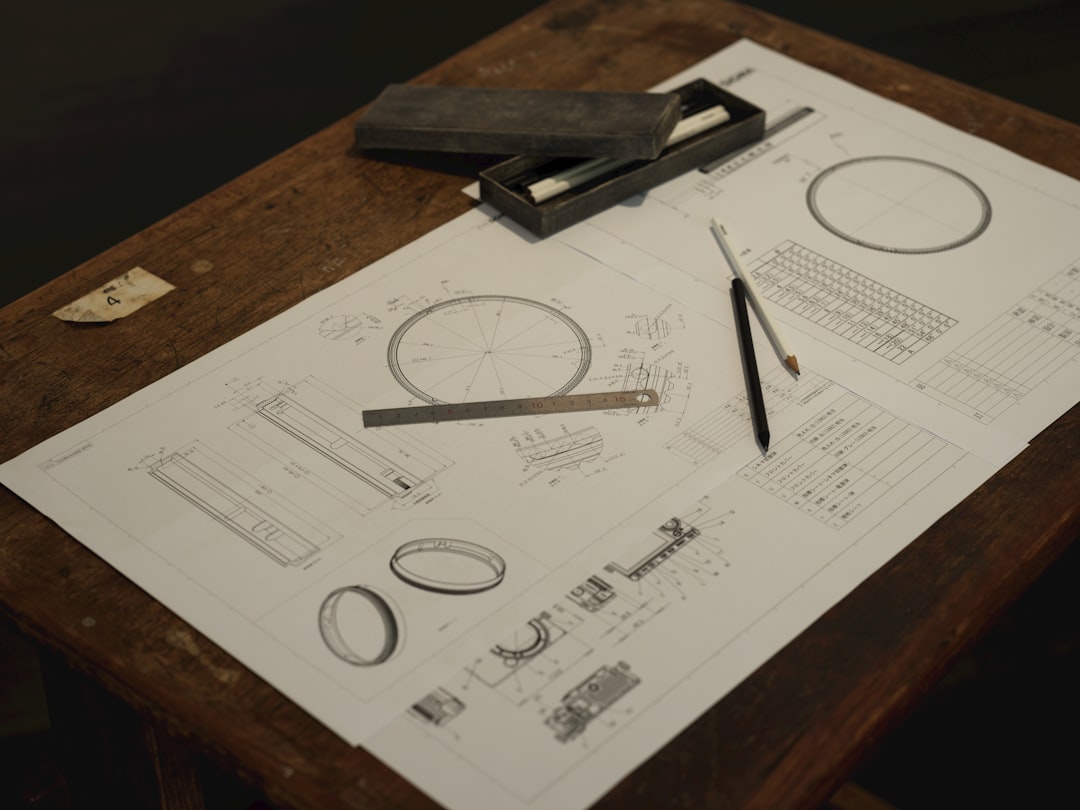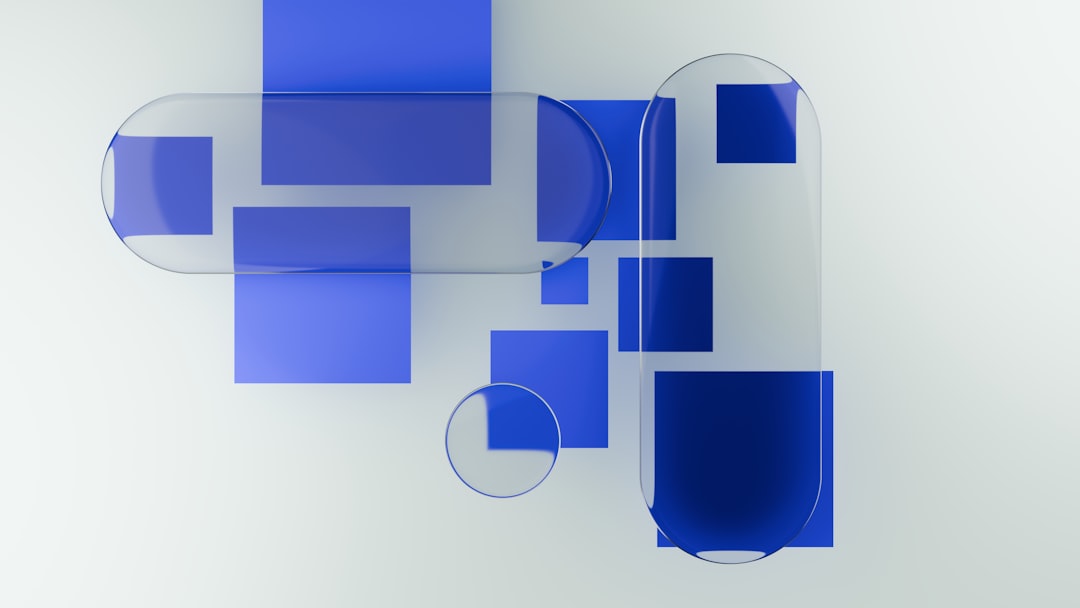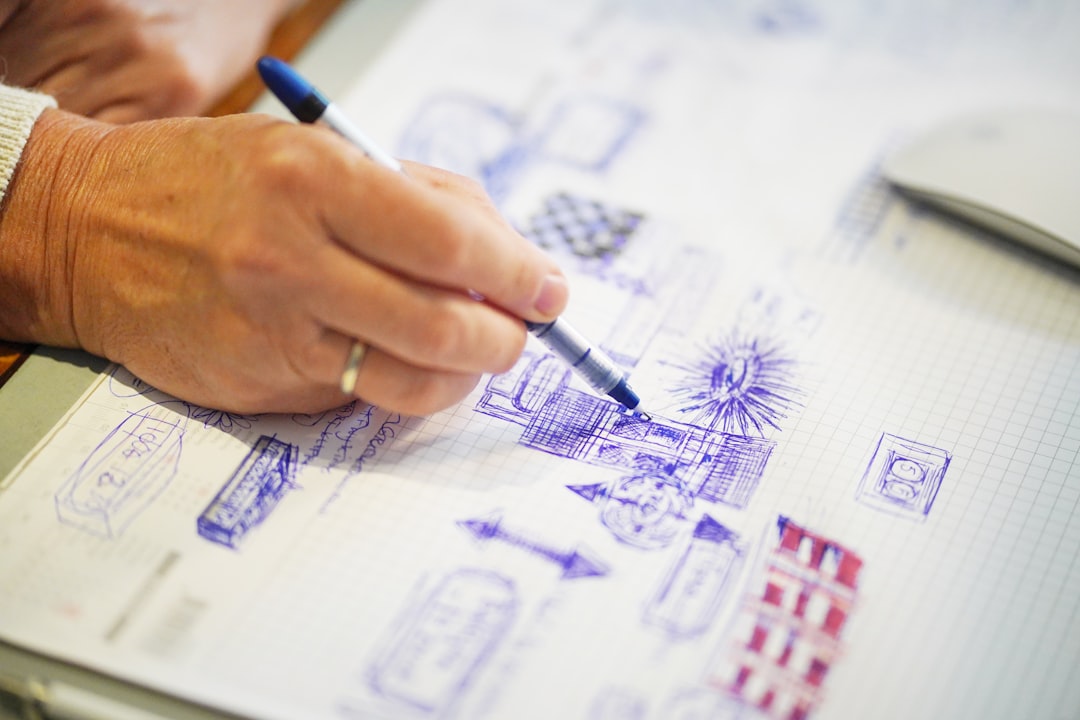In today’s digitally driven world, QR codes have evolved from a novelty to a strategic powerhouse for turning offline interest into online action. For blueprinting services, where many interactions still begin with paper plans, walk-in visits, courier deliveries, and jobsite documentation, QR codes provide a direct line to conversions. They allow you to capture leads where attention is already high: on plan sets, delivery slips, jobsite signage, invoices, and sample kits. These codes enable interactive marketing that moves customers from print to mobile in seconds.
Used thoughtfully, QR codes remove friction across common workflows such as quote requests, file uploads, reorders, archiving requests, and plan-room sign-ups. By pairing the right QR destination with the right physical touchpoint, blueprinting shops can shorten the distance between curiosity and commitment, while collecting data that turns every scan into a measurable sales opportunity.
How to Achieve Lead Capture in Blueprinting Services Using QR Codes: A Step-by-Step Guide
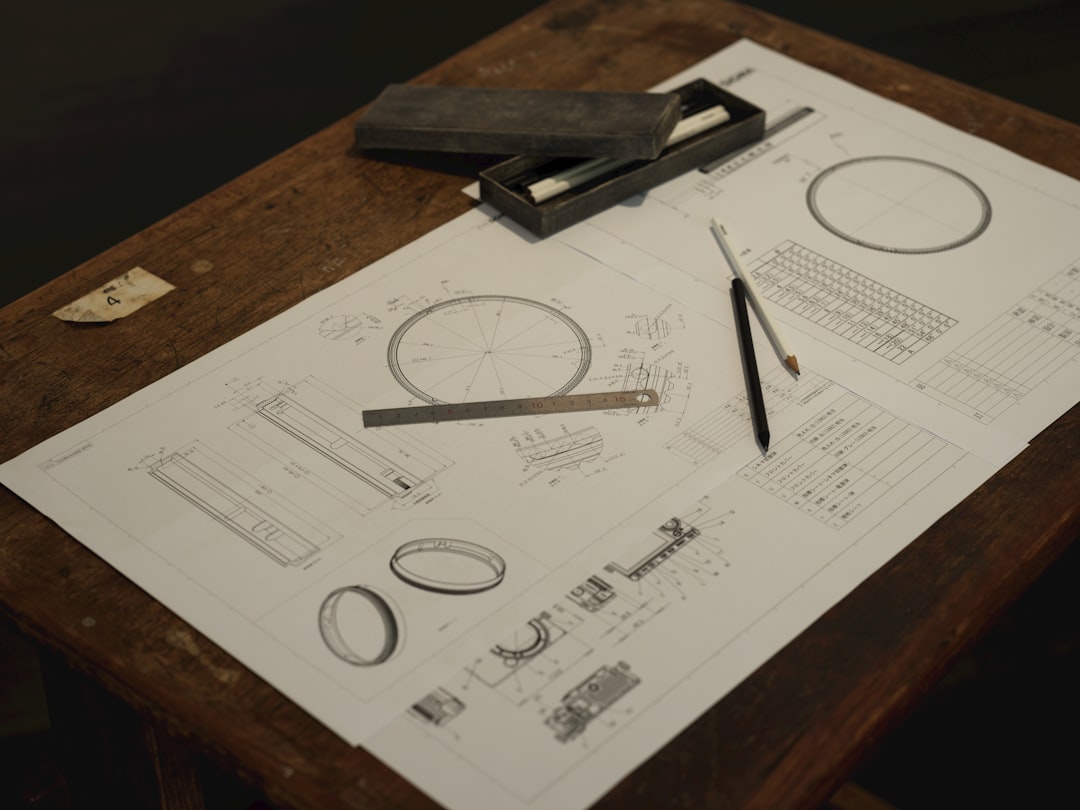
QR codes bridge the gap between physical touchpoints and digital outcomes, which is exactly where blueprinting services operate. From plan tubes to bid-room posters, your materials are prime real estate for lead capture. The goal is simple: meet prospects and customers where they are, then guide them to a high-intent digital action such as requesting a quote, uploading files, or booking a consultation. Explore proven deployments in Sona QR use cases.
Here is how to do it effectively:
- Deploy use cases tailored to blueprinting services: Connect QR codes to actions that matter most: get a quote, order reprints, upload files, schedule pickup or delivery, join a digital plan room, or request archiving. Each scan should support a business objective such as capturing new project opportunities or upselling value-added services.
- Define success metrics with real-world examples: Track how QR codes reduce phone calls for routine tasks, increase quote volume from jobsite signage, or lift reorders from plan tubes and delivery slips. Look for faster turnaround times, more completed forms, and higher conversion on time-sensitive offers like bid set discounts. Target measurable results.
- Design with intent: Use clear calls to action such as “Scan to upload plans,” “Scan to get a fast quote,” or “Scan for plan-room access.” Ensure codes are sized for the viewing distance, framed with a visual border, and placed where users naturally pause, such as on the cover sheet of plan sets or at service counters.
- Leverage tracking and iteration: Use dynamic codes with UTM parameters to see which placements perform best. Compare scans from delivery slips versus jobsite posters, then move budget and effort toward the channels with the highest conversion rate using scan analytics.
This approach replaces outdated analog processes that slow growth. Instead of asking contractors to call for reorders, a QR on the plan tube collects the reorder request instantly. Instead of handing out printed pricing sheets that get lost, a QR on your counter sign opens a quick quote form with file upload. Instead of collecting written contact info at events, a QR on your booth banner drives visitors to a sign-up page that tags the lead by event for later follow-up and retargeting.
And yes, Sona QR is built to support every step of this transformation, from code creation and design to scan tracking, CRM sync, and attribution.
Why Do QR Codes Matter for Blueprinting Services?
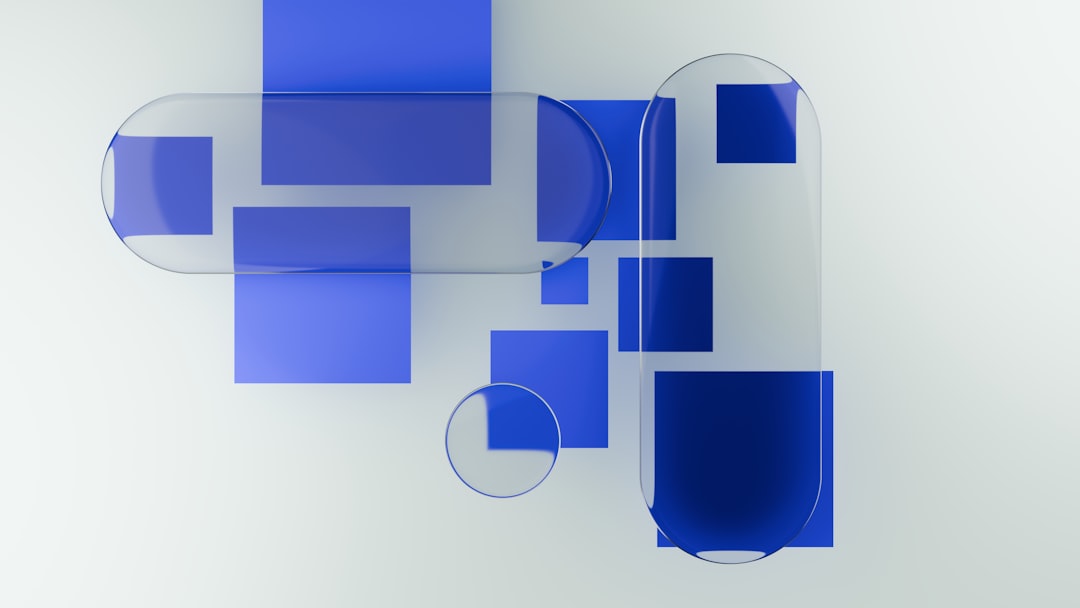
Blueprinting operates at the juncture of physical plans and digital workflows. Prospects encounter your brand in tangible contexts: rolled plan sets, delivery slips, binders, jobsite boards, event displays, and storefront signage. Without a bridging mechanism, those touchpoints too often end with a passive impression. QR codes convert these moments into measurable engagement that fuels lead capture and modern print advertising.
QR codes solve a wide range of modern challenges for blueprinting teams:
- Offline to online gaps: Contractors, architects, and facilities managers still rely heavily on paper. They see your logo on plan sets or delivery notes, but the path to action is unclear. With QR codes, they can take the next step immediately: get a quote, upload files, or request reprints.
- Need for speed and simplicity: No one wants to download an app or remember a long URL just to reorder prints or request scanning. A quick scan launches the right form or chat, which means more completed actions and fewer abandoned tasks.
- Dynamic content flexibility: Projects change, specs get updated, and links move. With dynamic QR codes, you can change destinations without reprinting plan covers, posters, or counter signs. This protects your investment in printed assets and keeps live content accurate.
- Trackability and attribution: Unlike static flyers or untagged signage, QR codes provide performance data. You can see scans by time, device, location, and placement, then tie them to conversions like quote requests or paid orders. For more on attribution, see Sona on attribution.
- Cost efficiency: QR codes are inexpensive to create and can be deployed across every surface in your shop and in the field. They scale quickly and help you test offers with minimal risk.
For blueprinting-specific materials, the applications are immediate:
- Appointment cards and counter signs: Add a QR to “Scan to book a file-handling consultation” for complex jobs or large-format scanning. Use durable formats like table tents to keep CTAs visible.
- Flyers and brochures: Place a QR for “Scan to request a project quote” to turn passive readers into active leads. See how to deploy them in brochures.
- Plan set covers and tubes: Use “Scan to reorder this set” so field teams can reorder without calling the office. Persistent labels work well—see stickers and labels.
- Invoices and delivery slips: Add “Scan to pay online” or “Scan to archive this project” to capture post-purchase actions.
- Jobsite posters or trailer signage: Provide “Scan for bid updates” or “Scan to access the plan room” to funnel subs into a centralized portal you control. Learn more with posters.
Common QR Code Formats for Blueprinting Services Use Cases
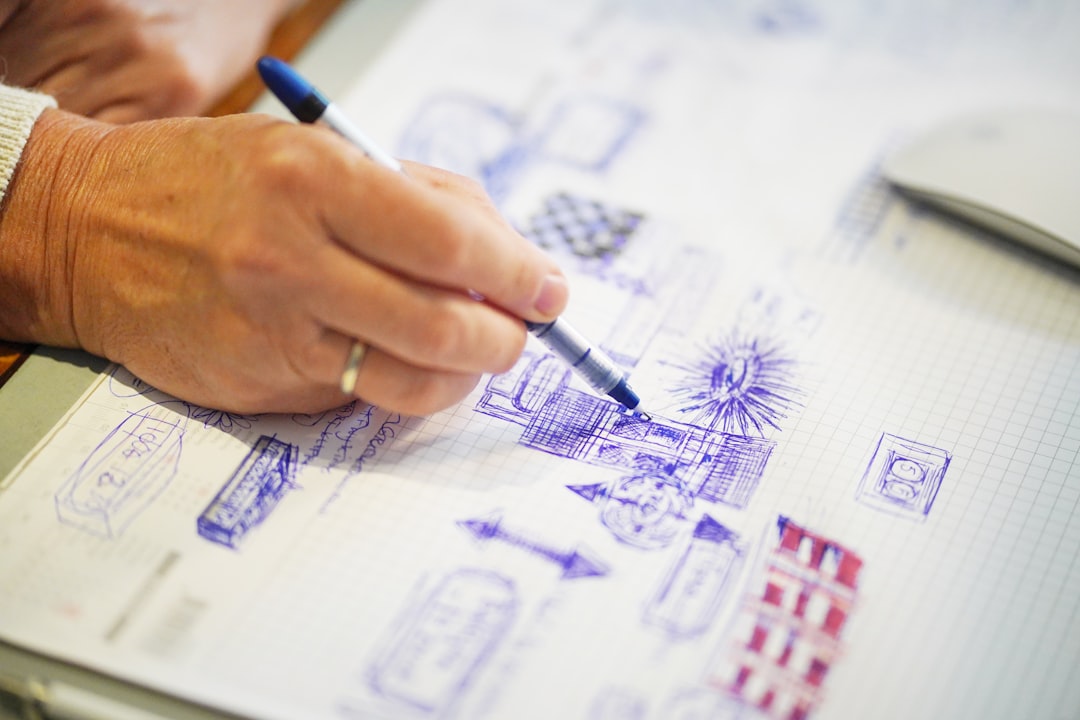
QR codes can flex to many needs in the blueprinting world. Selecting the right format for each use case keeps the journey simple and the outcome focused.
- Web links: Drive scanners to landing pages such as quote forms, file upload portals, plan-room access pages, or digital catalogs of materials and finishing options. Web link QRs are the workhorse for blueprinting lead capture.
- Forms: Push users directly to a form for requests like “Upload project files,” “Request a pickup,” “Reorder prints,” or “Ask a specialist.” For lead capture, dynamic QR codes pointing to online forms are typically the most effective. For survey and intake flows, try a Google Forms QR.
- vCards: Make it easy for architects, GCs, and facilities managers to save your sales rep’s or estimator’s contact details after scanning a business card, counter sign, or event badge.
- SMS or email triggers: Pre-fill a message such as “I need a rush reprint on Project Alpha” that sends to your service line. This can be useful for returning customers who prefer a quick text thread.
- App downloads: If you encourage clients to use a partner app like Autodesk Construction Cloud or Bluebeam Studio for collaboration, a QR that routes by device can reduce confusion and support onboarding.
- Wi‑Fi access: In a showroom or plan review area, offer guests instant Wi‑Fi access via QR to improve the experience while they review and upload large files.
For blueprinting services, the most common and useful formats are web links and forms. These connect directly to core revenue actions. With Sona QR, you can generate these formats, host dynamic codes that can be updated over time, and track performance across placements without creating a new code for every change.
Where to Find Growth Opportunities
Your offline audience is already engaging with your brand across many physical touchpoints. Start inserting QR codes where intent is strongest and the next step is clear.
- Events and industry meetups: AIA chapter events, contractor breakfasts, and trade shows are ideal for QR placements on booth signage, handouts, and banners. Use “Scan to get trade pricing” or “Scan to upload your next project” to convert conversations into leads. Move attendees into your CRM by pairing with direct mail follow-up.
- Packaging and labels: Plan tubes, corrugated boxes, and protective sleeves can carry QRs like “Scan to reorder this set,” “Scan to request as-builts scanning,” or “Scan to archive and index.” Every package leaving your shop can deliver a path back to revenue—see how others execute QR in print marketing.
- Point-of-sale and counter materials: Counter signs, rate cards, and sample displays should include calls to action such as “Scan for a fast quote” or “Scan to schedule a file prep consult.” Use these to capture interest while customers wait.
- Out-of-home or jobsite placements: Exterior shop windows, delivery vehicles, and jobsite boards can host QRs for “Scan for plan-room access” or “Scan to join the bid list.” Large and durable prints with proper contrast ensure good scannability at a distance.
- Direct mail: Send targeted mailers to architects, GCs, and facility managers with QRs that link to personalized pricing pages, case studies, or a “Scan to upload files” portal. This makes mail measurable and funnels recipients into your CRM.
Adjust these suggestions based on your typical materials. Blueprinting shops can add QRs to spec book covers, drawing index pages, binders, and even roll labels that stay attached for the life of a project. The goal is to make every printed asset a digital gateway, especially where repeat actions are likely.
Use Cases for QR Codes in Blueprinting Services

The most effective programs focus on high-frequency interactions that already exist in your workflow. Pair each use case with a clear outcome so you can measure impact and optimize quickly.
- Reorder from plan sets: Place a QR on the cover sheet or drawing index that reads “Scan to reorder this set or request updates.” Scanners land on a prefilled form where the project name is captured in a hidden UTM parameter, making it easy to match reprint requests to the correct job. Outcome: fewer phone calls, faster reorders, and measurable attribution to specific projects or clients.
- File upload and quote request portal: Add “Scan to upload files and get a fast quote” on counter signs, sample kits, and delivery slips. The destination form should include file upload, project timeline, paper type preferences, and contact details. Outcome: more qualified quote requests, fewer follow-up emails, and higher close rates due to reduced friction. For quick setup, try a Google Forms QR.
- Plan-room access and bid list enrollment: Use QRs on jobsite boards, bid invitations, and store windows that say “Scan to access the plan room” or “Scan to join the bid list.” The destination can be a gated page that captures company, trade, and email, while tagging the lead by project. Outcome: larger and more relevant bidder lists, better communication, and stronger attribution to offline media like posters or mailers.
- Archiving and scanning requests: Put “Scan to archive this project” on invoices, delivery notes, and plan tubes. The form should collect project metadata, pickup address, and preferred indexing scheme. Outcome: incremental revenue from post-project services and better pipeline visibility.
- Customer support and file prep guidance: On sample kits and brochures, include “Scan to schedule a file prep consult” that links to a calendar. For complex scanning jobs and color-critical prints, this reduces back-and-forth. Outcome: higher satisfaction, fewer errors, and shorter turnaround times.
- Payment and account setup: On invoices and statements, add “Scan to pay online” or “Scan to set up auto-pay.” Outcome: faster collections and fewer manual follow-ups.
These use cases align with common customer interactions such as drop-offs, pickups, jobsite postings, and event conversations. Each one can be made trackable through dynamic QR codes, UTM tagging, and CRM integration so you can tie scans to quotes and revenue.
How to Build High-Value Audiences for Retargeting with QR Code Campaigns
Each scan is an intent signal that tells you who engaged, where, and why. By placing unique QR codes at different funnel stages and physical locations, you automatically segment your audience and unlock more precise follow-up.
Here is how to structure your segmentation:
- Create unique QR codes for each journey stage: Use distinct codes for awareness placements such as event banners and window decals, consideration placements such as service brochures and sample kits, and conversion placements such as invoices and plan covers. Each scan builds a segmented list aligned to funnel stage and likelihood to convert.
- Tag audiences based on use case: Assign codes for key actions such as “get a quote,” “upload files,” “request scanning,” or “reorder prints.” These tags tell you what the customer is trying to accomplish so your follow-up can match their need.
- Track location, channel, and timing: Distinguish scans from in-store versus jobsite versus at-home. Note weekday versus weekend, and business hours versus after-hours activity. This helps you optimize staffing, automate after-hours replies, and choose the best placements.
- Feed segments into your CRM and ad platforms: Automatically sync scan data into tools like HubSpot or Salesforce using Sona QR, then trigger personalized email sequences or create custom ad audiences on Google and Meta. For more on audience strategy, see Sona on intent data.
For blueprinting services, useful audience distinctions include:
- Architects and designers: Often interested in file prep, color proofing, and plan-room organization.
- General contractors and subcontractors: Focused on reorders, fast turnarounds, and project updates.
- Facilities managers and developers: Interested in archiving, as-builts scanning, and ongoing maintenance plans.
- Public sector and education: May require procurement workflows and documented compliance.
With Sona QR, each code can pass structured metadata into your CRM, such as project name, asset type, and placement. This enables granular reporting, smart lead routing, and targeted retargeting across channels.
Integrating QR Codes into Your Multi-Channel Marketing Mix
QR codes are the connective tissue between your offline presence and digital engine. They make print measurable, shorten paths to action, and provide data that improves every future campaign.
Here is how QR codes enhance your broader marketing strategy in blueprinting services:
- Brochures and print collateral: Include “Scan to upload files for a quote” on rate cards and service brochures. You will know which services get the most interest and can follow up with targeted content, such as paper and finishing guides or turnaround time FAQs. Use in-store digital signage to reinforce offers.
- Social media and UGC campaigns: Use QRs at events or in your shop to prompt visitors to showcase their finished boards or installations with a branded hashtag. The destination can be a simple submission form or landing page that also captures opt-in. This builds community and collects leads.
- Direct mail to local firms: Send a postcard to architectural and contracting firms with “Scan to lock in trade pricing” or “Scan to set up your plan-room workflow.” You can track response rates by mail drop and tailor offers by segment. For inspiration, see this strategic print marketing approach.
- Digital signage and window displays: If your storefront has high foot traffic, feature a large window decal with “Scan to get a 24-hour quote” that routes to an after-hours form. This captures interest even when your doors are closed.
- Conferences, trade shows, and chapter meetings: A QR on booth walls, name badges, and handouts can point to a landing page with sample galleries, paper swatch guides, and a form to schedule onboarding for plan-room access. Tag these leads by event in Sona QR for easy post-event follow-up.
QR codes serve as the offline onramp to your digital marketing engine. They also unlock data collection across channels that were once hard to measure. With a centralized platform like Sona QR, you can manage codes, monitor performance by placement, and sync scan data to your CRM and ad platforms for multi-touch attribution.
Step-by-Step QR Campaign Execution Checklist
Rolling out QR codes requires a small amount of planning to achieve big returns. Set a clear goal for each code, match the destination to the intent, and measure performance so you can keep improving. Begin with a focused pilot across your highest-traffic placements, then expand to additional touchpoints after confirming fit and return on effort.
The following checklist gives you a practical blueprint. Each step is simple to execute, and together they form a repeatable process that builds a measurable pipeline from your print assets and in-person interactions.
Step 1: Choose Your Use Case
- Define your campaign goal: Decide what conversion you want: appointment booking for complex scanning, project file upload for quotes, plan-room sign-ups for bid management, reorders from plan tubes, or archiving requests from invoices. Pick one goal per code to avoid confusion.
- Align purpose to outcome: Ensure the QR destination is laser focused. For example, “Scan to upload files for a quote” should route to a streamlined upload form with minimal fields. For events like a contractor expo, use “Scan to RSVP for our plan-room setup webinar” to capture warm leads.
Step 2: Pick a QR Code Type
- Static QR code: Use for fixed destinations that will not change, such as a general contact page or a PDF of your services. Static codes are simple but do not support tracking or edits after printing.
- Dynamic QR code: Use for trackable, editable links. Dynamic codes allow you to update destinations, add UTM parameters, and view scan analytics by time, device, and location. Choose dynamic for any conversion-focused campaign where data and flexibility are important. Generate a dynamic QR code for your top task to start quickly.
- Decision rule: If you care about lead attribution, retargeting, or ongoing optimization, use dynamic. Sona QR supports dynamic codes with robust analytics and CRM sync.
Step 3: Design and Test the Code
- Brand and frame: Add your logo and brand colors, and place the code inside a high-contrast frame. Include a benefit-driven CTA such as “Scan to get a fast quote” below or to the side of the code.
- Size and scannability: Match code size to viewing distance. As a rule of thumb, the scanning distance should be no more than ten times the code width. Test in the lighting conditions and angles where the code will be used.
- Proof on multiple devices: Test with iOS and Android cameras and a common QR app to ensure universal compatibility. Verify that the landing page loads quickly on mobile and that forms are easy to complete with one hand.
Step 4: Deploy Across High-Impact Channels
- Placement strategy: Start with plan covers, plan tubes, delivery slips, invoices, counter signs, and entrance windows. These assets reach customers at critical moments and often stay with them on-site.
- Contextual relevance: Match the CTA to the environment. On jobsite posters, use “Scan to join the bid list.” On plan tubes, use “Scan to reorder this set.” On invoices, use “Scan to pay online or request archiving.”
- Event and mail campaigns: For events, place QRs on banners, handouts, and badge stickers with “Scan to get trade pricing.” For direct mailers, test a specific offer like “Scan to upload your next project for a 10 percent first order discount.”
Step 5: Track and Optimize
- Instrument your codes: Use Sona QR to track scans by time, device, and placement. Add UTM parameters to destinations so web analytics can attribute sessions and conversions correctly.
- Monitor conversion behavior: Watch for drop-offs in your form completion funnel. If downloads are high but form completion is low, adjust fields, add autofill, or simplify instructions.
- A/B test offers and designs: Test variations in CTA text, code framing, and landing page copy. Compare performance by placement to determine which assets deliver the highest-quality leads.
- Close the loop: Sync Sona QR with HubSpot or Salesforce so scan events create contacts, trigger workflows, and feed revenue attribution. For setup tips, see Sona + HubSpot.
Tracking and Analytics: From Scan to Revenue

QR codes are not just about engagement. For blueprinting teams, they are about delivering quotes, orders, and long-term accounts. You need visibility into how each scan contributes to the buyer journey so you can allocate budget and effort where they produce the best return.
Knowing that someone scanned a code is useful, but it is only the first step. You need to know which placements drive completed quotes, how different segments convert, and where friction stalls progress. Traditional tools often stop at click counts. Sona QR and Sona give you end-to-end insight that links scans to pipeline and closed revenue.
With Sona QR and Sona.com, you can:
- Track every scan: Capture time, device, location, and campaign source. See which plan covers, counter signs, or invoices are generating the most activity.
- Measure engagement by channel and context: Compare events, direct mail, jobsite posters, and in-store placements. Identify the top-performing environments for each use case.
- Respond in real time: Adjust campaigns while they are live. Redirect a dynamic QR to a new landing page, tweak the offer, or enable an after-hours auto-reply to keep momentum going.
- Sync with your CRM: Enrich contacts in HubSpot, Salesforce, or your MIS with scan activity. Trigger follow-up emails, assign leads to the right sales reps, and update lead scores automatically.
- Attribute revenue: Use Sona.com to connect anonymous scans to known buyers through identity resolution and multi-touch attribution. For methodology, see multi-touch models.
- Unify fragmented touchpoints across buying stages: Link QR scans with website visits, email engagement, ads, and CRM activity. Build a single view of the journey from first interaction to project handoff and beyond.
The result is a feedback loop that turns physical engagement into data-driven marketing. Sona QR captures real-world activity, and Sona.com turns that activity into insight you can act on. For deeper signals strategy, read Sona on intent data. For blueprinting leaders, this means QR codes become a dependable source of demand that you can measure, manage, and scale.
Tips to Expand QR Success in Blueprinting Services
Once your first QR campaigns are running, use best practices to increase scan rates and improve conversion quality. Small improvements in placement, messaging, and automation can drive large gains in revenue and efficiency.
- Use unique QR codes for each asset and placement: Assign different codes to plan covers, plan tubes, delivery slips, invoices, counter signs, and jobsite posters. This shows you exactly where demand is coming from and prevents guesswork when reallocating spend.
- Add UTM parameters to every QR destination: Standardize parameters like source, medium, and campaign to attribute traffic accurately. For example, utm_source=plantube and utm_campaign=reorder. This makes downstream analysis in Google Analytics and your CRM straightforward.
- Trigger follow-up flows after each scan: If someone scans a plan-tube QR for reorders, automatically send a confirmation email or text with a quick quote and a link to pay. If they scan a bid-list QR on a jobsite poster, start a sequence with project updates and deadlines.
- Educate staff and customers on why to scan: Train counter staff and delivery drivers to point out QR actions on plan tubes and slips. Use benefit-driven copy like “Scan to reorder instantly” or “Scan for plan-room access” so customers understand the payoff.
Creative deployment ideas tailored to blueprinting services:
- QRs on plan-tube caps: A durable round label with “Scan to reorder this set” that survives the jobsite and keeps the reorder pathway a fingertip away.
- QRs on permit packet covers: “Scan to archive a digital copy” for municipalities or contractors managing compliance documents, which drives archiving revenue and future retrieval requests.
- QRs on recurring invoices: “Scan to set up auto-pay and receive plan-room onboarding” which improves cash flow and deepens platform adoption. Follow up with targeted emails to confirm setup and share next steps.
You can generate and track your first QR codes for free with Sona QR. Start creating QR codes for free for your most common task such as file upload for quotes, and place it on your counter sign and delivery slips to start capturing measurable leads within days.
Final Thoughts
QR codes are more than a shortcut. They are a strategy. For blueprinting services, they unlock the ability to turn every physical surface into a digital entry point and every moment of interest into a moment of action. When you align the right destination with the right environment, you capture demand at the source and shorten the path to revenue.
Here is what QR codes deliver:
- Instant engagement across your materials: Flyers, plan sets, plan tubes, delivery slips, invoices, jobsite posters, and storefront windows become gateways to quotes, reorders, and plan-room access.
- A connected customer experience: Prospects move smoothly from awareness to conversion as each scan triggers the next best action, whether that is uploading files, scheduling a consult, or joining a bid list.
- Actionable data for growth: Every scan becomes a signal you can route, score, and nurture. With Sona QR and Sona.com, you can measure what matters and attribute revenue across channels.
With Sona QR, you have everything you need to create dynamic codes, monitor performance, and integrate scan data into your CRM so that blueprinting-specific workflows become faster, smarter, and easier to scale. Start with one or two high-impact placements, learn from the data, and expand across your shop to build a reliable pipeline from the print assets and in-person interactions you already own.
Conclusion
QR codes have transformed blueprinting services from traditional document handling into dynamic, measurable lead-generation tools. Whether it’s capturing high-quality leads, enhancing client interactions, or streamlining project follow-ups, QR codes replace cumbersome manual processes with instant, mobile-friendly access to detailed blueprints and contact forms—turning every blueprint into a powerful customer acquisition asset. Imagine knowing exactly which designs or project details spark the most client interest—and being able to act on that insight instantly.
With Sona QR, you can create dynamic, trackable QR codes in seconds, update linked content without the need to reprint blueprints, and connect every scan directly to your sales funnel. No missed leads, no delays—just smarter, more effective campaigns that turn blueprint views into promising business opportunities. Start for free with Sona QR today and transform every scan into a conversation, a qualified lead, or a closed deal.
FAQ
What are QR codes and how do they work in blueprinting services?
QR codes are scannable codes that connect physical materials like plans, invoices, and signage to digital actions such as quote requests, file uploads, and plan-room access, enabling fast and measurable customer engagement.
How can QR codes be used effectively in blueprinting service marketing?
By placing QR codes on plan sets, delivery slips, jobsite signage, and invoices with clear calls to action, blueprinting services can convert offline interest into online leads, streamline workflows like reorders and file uploads, and track marketing performance.
What are the benefits of using QR codes for my blueprinting business?
QR codes improve speed and simplicity for customers, bridge offline to online gaps, offer dynamic content flexibility, provide trackable data for attribution, and are cost-effective tools that increase lead capture and sales opportunities.
How do I create a QR code for my blueprinting website or service?
You can create static QR codes for fixed links or dynamic QR codes for editable, trackable destinations using platforms like Sona QR, which also supports branding, analytics, and CRM integration.
What are some best practices for integrating QR codes into print materials for blueprinting services?
Use clear, benefit-driven calls to action, size codes appropriately for viewing distance, place them where users naturally pause, assign unique codes per placement for tracking, add UTM parameters for analytics, and test scanning across devices before deployment.