

Engage prospects with a scan and streamline customer engagement with FREE QR code marketing tools by Sona – no strings attached!
Create a Free QR CodeFree consultation

No commitment

Engage prospects with a scan and streamline customer engagement with FREE QR code marketing tools by Sona – no strings attached!
Create a Free QR CodeFree consultation

No commitment
Catalog design services are undergoing rapid transformation as businesses recognize the power of merging compelling visuals with interactive experiences. In an era where attention spans are short and the competition for engagement is fierce, relying solely on static print catalogs or digital PDFs no longer produces the results marketing leaders expect. Customers want seamless pathways from discovery to action, whether they are flipping through a printed booklet or exploring an online collection. This is especially true in print marketing.
Historically, a constant challenge in catalog design has been bridging the gap between initial interest and measurable engagement. Too often, potential customers view catalogs but never take the next step, and marketers are left guessing about real intent or which content truly resonates. QR codes address this longstanding pain, enabling catalog designers and marketers to transform offline to online moments into direct, trackable conversions. With a simple scan, prospects and buyers move from browsing a product or service listing to interacting with multimedia content, completing a purchase, instantly requesting a quote, or engaging in real-time support. See Sona QR’s qr codes in marketing.
By envisioning QR codes as interactive touchpoints rather than afterthoughts, businesses can increase customer engagement, gain much-needed visibility into user journeys, and finally attribute offline marketing to tangible business outcomes. The following sections address common hurdles catalog teams face, showcase proven QR code integration strategies, and provide actionable tactics that turn catalogs into scalable growth assets.

Traditional catalogs often struggle to convert high-value interest into actual leads or revenue. It is common for potential buyers to browse, show intent through repeated visits, or spend time with product features, yet leave no trace for follow-up. This silent friction means many high-potential prospects slip through the cracks, especially when there is no easy bridge from catalog interest to conversion action. QR codes fix the bridge by connecting catalog moments to immediate digital outcomes.
By embedding QR codes at specific touchpoints within both print and digital formats, businesses can address these missed opportunities and streamline processes that historically led to lost visibility. When customers scan codes, their paths become trackable and their experiences become more useful. That turns curiosity into measurable action, which translates into more quotes, demos, trials, and purchases driven by catalog exposure. See Sona QR’s catalogs use case for examples.
To extract the most value from these interactions, focus on placement, clarity, and measurement. The best QR experiences are easy to see, easy to scan, and specific about the benefit customers receive after scanning.

Catalog design teams contend with three persistent issues: lack of interactivity, limited attribution, and static, hard-to-update content. These issues compound as product lines expand and campaign calendars tighten. Each print run or PDF release represents a significant investment that can be undermined by the inability to capture intent, change offers, or prove impact.
QR codes transform catalogs into responsive touchpoints. They turn passive page views into interactive moments that yield measurable data and clear paths to conversion. For catalog designers and marketers, this shift unlocks a modern playbook that combines the tactile appeal of print with the agility of digital optimization. For broader marketing applications.
QR codes directly mitigate these pains by embedding action and data collection at the point of inspiration. Readers can act right away, and teams can see exactly how the catalog is performing.
Because catalog-centric campaigns often include inserts, appointment cards, flyers, direct mailers, and event handouts, making these touchpoints both actionable and traceable is now essential. Well-placed QR codes ensure every asset contributes to pipeline and informs smarter design for the next edition.

A well-designed catalog invites exploration, yet without direct pathways to action, engagement often stops at admiration. The key is to match QR formats to the task customers want to complete. From meeting a rep to downloading a spec sheet, each scan can be engineered for speed, clarity, and data capture.
Catalog workflows benefit most from formats that streamline decision-making and reduce friction. When teams select formats aligned with buyer intent, catalogs graduate from static showcases to performance tools that guide the journey step by step.
Dynamic QR codes elevate all of these formats. They make destinations editable, enable A/B testing, and enrich analytics. If you manage codes in a centralized platform such as Sona QR, you can update links without reprinting, tag codes by campaign or page, and sync scan data to CRM and analytics tools for complete attribution.
Growth is often hidden in the white space between interest and action. QR codes create bridges across that white space, but only when they are visible, contextual, and strategically placed. Many teams miss value because codes are placed generically, lack a compelling benefit-oriented CTA, or lead to generic homepages that stall the journey.
To surface growth, map your catalog’s user journey and identify the moments people pause, doubt, or need a nudge. Insert QR codes that resolve those moments quickly. Pair each code with a specific promise and measure follow-through to refine over time.
Extra growth emerges when codes span the broader ecosystem: in-store displays, trade show signage, transactional emails, and packaging. Layering QR codes across channels ensures your catalog is not a single touchpoint, but the anchor of a connected, measurable experience.
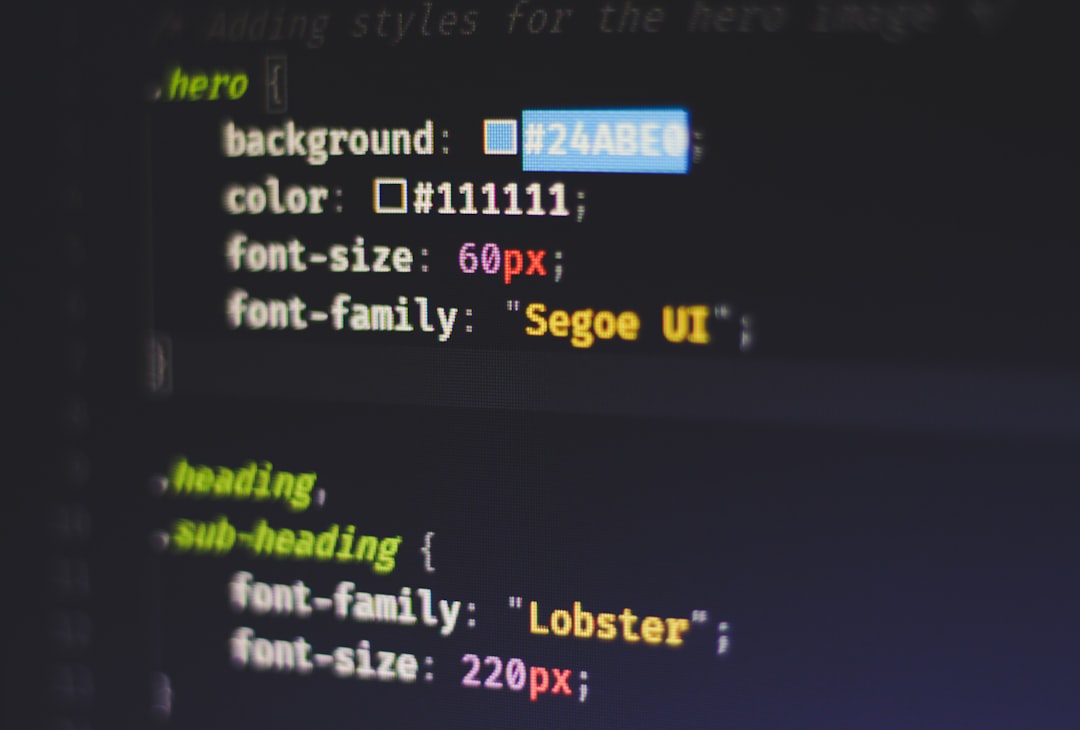
Catalog owners frequently confront drop-off near the point of decision. Buyers want reassurance and convenience. QR codes deliver both by turning print pages into hubs for richer content and simpler actions. With thoughtful design, each scan becomes a mini funnel that informs and converts.
Below are practical scenarios that consistently produce measurable gains across catalog-driven businesses. They cover discovery, evaluation, and conversion stages, each with a clear next step and a trackable outcome.
Each use case turns silent interest into actionable signals. By aligning the destination with buyer intent and using dynamic, trackable codes, catalog pages function as always-on sales assets rather than beautiful, unmeasured brochures.
Catalog marketing often suffers from anonymous engagement. You know circulation and website traffic lift, yet you cannot pinpoint who is leaning in or what to say next. QR codes solve this by capturing intent at the scan and tagging users by what they scanned, where they scanned, and when they scanned.
With multiple codes across your catalog and related collateral, you can segment audiences automatically and personalize follow-up. This helps you allocate budget toward the most promising prospects and tailor content to their stage and interests. For ad activation, see Sona’s Playbook intent-driven retargeting.
In catalog design services, useful distinctions include new readers versus repeat subscribers, consumer versus trade buyers, and product category interest clusters. For example, if a prospect scans from a lighting spread on a Saturday evening and then scans a pricing page on Monday morning, you can infer increasing intent and respond with a targeted quote follow-up. Platforms like Sona QR make this orchestration simple by housing code management, tagging, and integrations in one place.
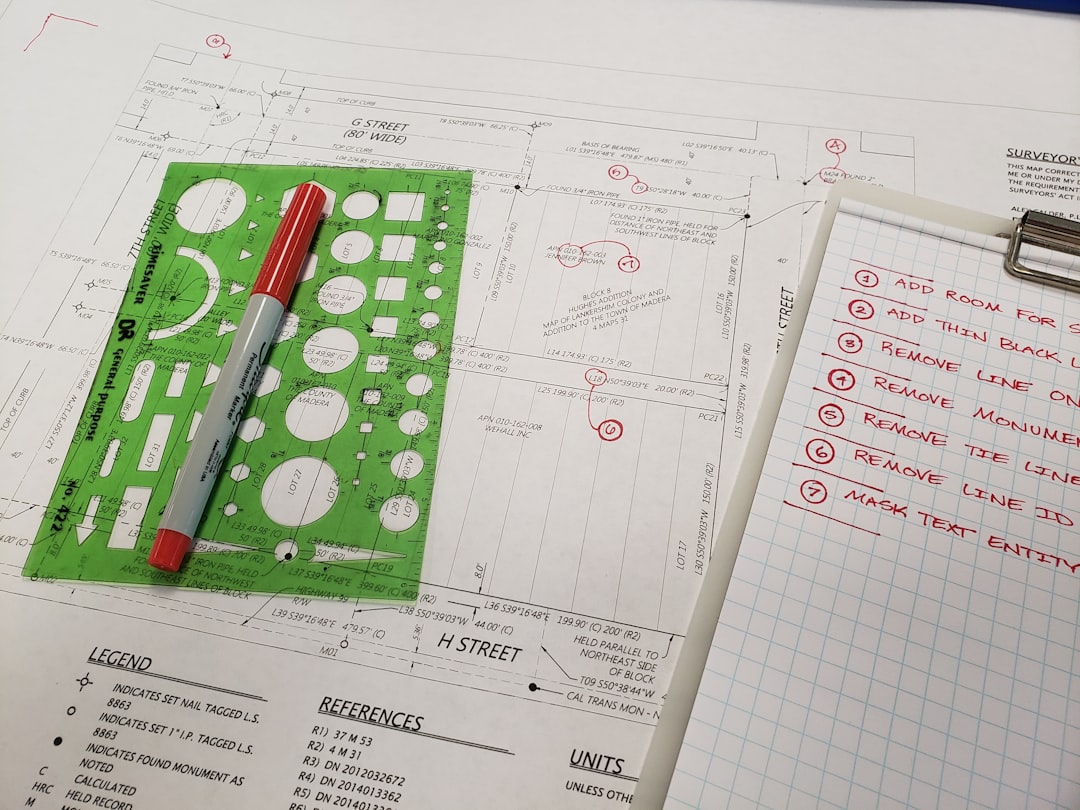
Many catalog campaigns operate in silos, which leads to fragmented measurement and inconsistent experiences. QR codes act as connectors, allowing print to inform digital and vice versa. When you weave codes across channels, you ensure each touchpoint advances the journey and feeds a shared view of performance.
This approach is especially powerful for catalog-driven brands that also invest in direct mail, retail displays, events, and paid media. By giving every channel a scannable entry point and a consistent analytics backbone, your marketing becomes more coordinated and more accountable.
A centralized dashboard such as Sona QR helps manage these moving parts. You can organize codes by campaign, analyze scans by channel and time, and sync engagement to your CRM and ad platforms. This connected approach turns catalogs into a linchpin for a broader, measurable marketing ecosystem.
Launching a high-performing QR program in catalog design services requires clarity about goals, intentional design, and disciplined measurement. Start with a focused use case, then scale across pages and channels as you learn. The following steps outline a practical path from concept to revenue.
As you work through the steps, keep the buyer’s experience front and center. Each scan should communicate a clear benefit, resolve a friction point, and advance the conversation. Small improvements in clarity and speed can produce large gains in conversion and attribution. Start creating QR codes for free.
This structured process helps catalog designers close attribution loops, surface high-intent prospects, and create agile, performance-driven campaigns. As results improve, scale by adding codes to additional pages, launching segmented offers, and expanding integrations within your marketing stack.
One of the persistent pain points in catalog marketing is that engagement, whether in print or digital, is rarely tied to real revenue outcomes. Without insight into who is interacting, when, and why, campaign ROI often remains a guessing game. QR codes change that by giving you a clean signal at the moment of interest. For methodology, see Sona’s offline attribution.
Advanced platforms now used by leading catalog teams make it possible to measure every step, not just the scan. By enriching scans with context and connecting them to downstream outcomes, you can finally see how catalogs contribute to pipeline and closed business.
Sona QR centralizes code management and analytics, while Sona.com extends attribution with identity resolution and cross-channel journey mapping. Together they give catalog teams a single view from scan to sale so you can defend spend, double down on what works, and retire what does not.
Getting QR codes into your catalog is a strong first step. Maximizing value requires thoughtful execution and iteration. Focus on clarity of benefit, ease of action, and consistency across channels. Educate both staff and customers so they understand the what and the why behind each scan. For additional catalog-specific ideas, see QR codes on catalogs.
Use the following best practices as a playbook you can tailor to your media mix, product complexity, and sales motion. Small tweaks in message, placement, and follow-up often create outsized gains in scan rate and conversion.
By following these tips, catalog design and marketing teams can systematically reduce friction, maximize engagement, and iterate on proven approaches for sustained conversions and growth. Over time, your catalog becomes a learning engine that feeds better creative, tighter targeting, and stronger revenue outcomes.
QR codes have redefined what is possible for catalog design services, turning catalogs from static visuals into immersive, conversion-driven experiences that directly address the common frustration of losing high-interest buyers at the last mile. Now, every print and digital asset becomes a dynamic touchpoint that surfaces buyer intent, delivers actionable engagement signals, and supports data-driven business outcomes.
The most successful catalog design initiatives are those that no longer settle for partial visibility or outdated processes. Instead, by equipping every asset with connected QR experiences and robust analytics, marketing teams can finally close the gaps that have long obscured real campaign performance, driving measurable results from first scan to final sale.
Looking ahead, every catalog project is an opportunity to transform passive browsing into proactive, revenue-generating engagement. With the right QR code strategy, each page becomes not just a marketing tool, but a gateway to business growth, greater personalization, and continuous learning about your real audience.
QR codes have transformed the catalog design services industry from static print materials into dynamic, interactive sales tools. By integrating QR codes, designers and marketers can drive customer acquisition, enhance the buyer’s journey, and gain valuable insights into which catalog elements truly convert. Imagine knowing exactly which product pages capture the most interest—and instantly updating your campaigns without the need for costly reprints.
With Sona QR, you get dynamic, trackable QR codes that connect every scan directly to measurable outcomes like website visits, inquiries, and purchases. This means you can optimize your catalog designs in real time, delivering richer customer experiences that translate into higher conversion rates. Start for free with Sona QR today and turn every catalog into a powerful conversion engine.
QR codes transform static catalogs into interactive experiences by linking print content to rich multimedia, instant quotes, consultations, promotions, and easy sharing, thereby increasing engagement and measurable conversions.
QR codes provide instant access to richer content, enable faster quotes and consultations, activate promotions and loyalty programs, allow saving and sharing of products, and deliver measurable data for tracking customer engagement and attribution.
Start by defining your catalog goals and conversion bottlenecks, choose dynamic QR code types that allow editing and tracking, design codes integrated with your catalog's visual style and clear calls to action, test scanning and landing experiences, and deploy codes at decision points in your catalog.
Creative uses include linking to 360-degree product views, instant quote forms, booking consultations, unlocking exclusive offers or loyalty rewards, sharing product details, and gathering customer feedback through surveys.
Use dynamic QR codes connected to analytics platforms to capture scan data such as time, device, location, and page context, measure scan-to-conversion rates, compare performance by catalog section or channel, sync data with CRM systems, and use A/B testing to optimize results.
Use Sona QR's trackable codes to improve customer acquisition and engagement today.
Create Your FREE Trackable QR Code in SecondsJoin results-focused teams combining Sona Platform automation with advanced Google Ads strategies to scale lead generation

Connect your existing CRM

Free Account Enrichment

No setup fees
No commitment required

Free consultation

Get a custom Google Ads roadmap for your business






Launch campaigns that generate qualified leads in 30 days or less.
