

Engage prospects with a scan and streamline customer engagement with FREE QR code marketing tools by Sona – no strings attached!
Create a Free QR CodeFree consultation

No commitment

Engage prospects with a scan and streamline customer engagement with FREE QR code marketing tools by Sona – no strings attached!
Create a Free QR CodeFree consultation

No commitment
Businesses depend on clean, well-maintained IT equipment to ensure uptime, productivity, and a healthy working environment. Yet, paper checklists and manual record-keeping in computer cleaning services are inefficient and error-prone, making it hard to verify tasks, track service quality, or engage with building occupants in real time. As IT hygiene and compliance standards become more critical, providers face growing pressure to deliver fast, transparent, and data-driven service, especially when missed cleanings or incomplete records can directly impact client trust and contract renewal.
For many providers, the inability to track who cleaned what, when, and where results in missed high-value opportunities, such as guaranteed compliance for critical clients or evidence-based reporting that sets them apart from less diligent competitors. Digital gaps like these often mean anonymous interactions or unsurfaced engagement signals go undetected, leaving the door open to lost revenue, frustration, or even churn as unmet needs quietly pile up.
QR codes have become a game-changing tool in the digital transformation of computer cleaning services, bridging the gap between physical cleaning touchpoints and digital workflows. Instant access to service logs, feedback forms, and cleaning schedules turns every interaction into a measurable data point, empowering technicians to work smarter while helping customers gain real-time transparency and a voice in the process without onboarding friction or mandatory app downloads.
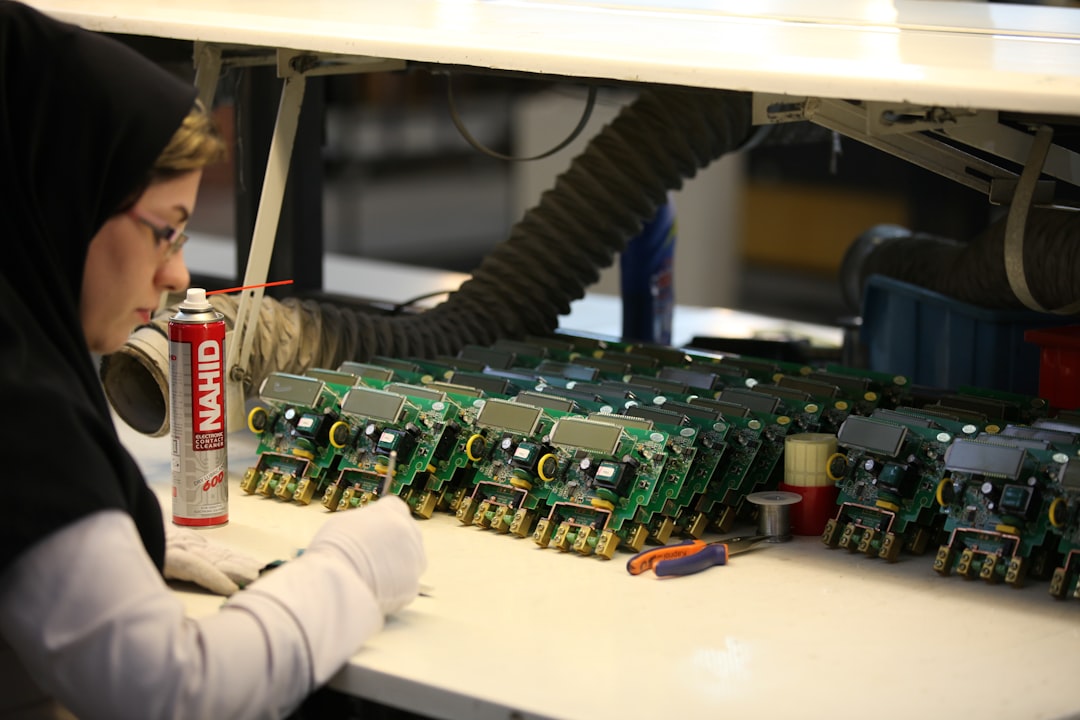
Traditional paper logs and manual sign-offs frequently result in missing or outdated records, which makes it difficult to prove service quality, respond quickly to issues, or even capture engagement that could spark additional service opportunities. Service providers often miss valuable prospects simply because completed cleanings are not properly recorded or because clients have no easy channel to signal unmet needs.
Modern approaches now use QR codes to connect every workstation or device with real-time digital check-ins, closing the loop between in-person work and auditable online records. When structured well, QR-powered workflows also give technicians clear instructions, allow facility managers to validate service against SLAs, and make it effortless for occupants to request help or share feedback.
Transitioning to QR-enabled systems not only reduces human error, but also builds trust through transparency. Clients can verify that work was done, how quickly requests were handled, and whether quality trends are improving, which turns compliance and satisfaction metrics into business development levers. With platforms like Sona QR, teams can centralize code management, update destinations without reprinting, and integrate scan data with CRMs for closed-loop reporting. Start creating QR codes for free.

Disjointed workflows and lack of real-time insight frequently leave providers with incomplete records, wasted labor, and missed touchpoints with clients. When companies cannot connect in-person activity to digital systems, they risk poor experiences and lost growth opportunities, especially when high-value interactions remain invisible due to anonymous or untracked service encounters.
Industry leaders are closing these visibility gaps by embedding QR codes across their service footprint. When every cleaned device, kiosk, or server cabinet is linked to a scannable code, organizations create a reliable audit trail and open a two-way line of communication with end users. This reduces guesswork in scheduling, shrinks the cycle time between an issue and its resolution, and turns one-off tasks into ongoing relationships.
With QR codes, companies move from guesswork to precise account-level insights. The result is a more agile, accountable, and client-centric cleaning operation that reliably demonstrates value to decision makers who control renewals and referrals.
Lack of standardized, flexible tools for client interaction often forces cleaning providers to rely on generic analytics that cannot capture who actually uses the service or what specific needs emerge during or after cleanings. The result is missed segmentation opportunities and difficulty personalizing progress reports or sales efforts.
Modern QR formats give computer cleaning teams a flexible toolkit. Pair each format with the right destination to streamline technician workflows, elevate client experience, and capture data you can act on.
For most computer cleaning teams, dynamic web links and scan-to-feedback forms provide the highest impact. They close the loop from on-site work to digital proof, and they generate the structured data you need for trend reporting and continuous improvement.

Growth stalls when service teams under-utilize their physical presence inside client offices. Habitual touchpoints, such as cleaning a PC or delivering a service report, often pass without any data capture or follow-up. Strategic QR placement converts these routine moments into measurable interactions that drive pipeline, loyalty, and upsell.
Begin by mapping your customer journey across physical spaces. Identify where end users, admins, and IT managers already interact with your team or your outputs. Then add scannable prompts that make it effortless to request service, confirm completion, or explore adjacent offerings, like keyboard replacements, cable management, or deep cleans for high-touch collaboration spaces.
Companies that adopt this approach transform manual, anonymous workflows into high-value growth channels. Over time, scan data reveals not only where service is needed most, but also where client interest in new offerings is strongest.

Operations teams frequently grapple with incomplete or delayed reporting, which undermines accountability for technicians and frustrates clients who want evidence of service. There is also a missed opportunity to convert positive moments, like a spotless workstation or a fast response to a spill, into reviews, referrals, or upsell conversations.
QR codes bring structure to these moments by linking physical service delivery to digital actions that create value. When configured thoughtfully, each scan builds your dataset and your relationship capital at the same time.
This approach turns every service encounter into actionable data. Teams gain visibility into where to allocate resources, managers have defensible evidence for contract renewals, and clients appreciate the transparency and responsiveness.
Without accurate account-level data, marketing can devolve into generic outreach that wastes budget and misses real intent. QR scans are rich signals that carry context, such as location, time, and use case. Cleaning providers can use this to segment audiences for targeted follow-up, converting operational touchpoints into marketing momentum.
Start by assigning unique QR codes by site, device cluster, and intent. For example, use one code type for on-demand requests, another for feedback, and a third for exploring add-on services. Each category captures a different flavor of interest and should trigger distinct workflows and messaging.
With platforms like Sona QR, each code becomes a smart entry point into your funnel. Data flows into your systems with minimal friction, allowing you to act on real behavior rather than assumptions.
Disconnected campaigns and inconsistent messaging create friction and diminish results. QR codes serve as the connective tissue between your print assets, on-site signage, and digital touchpoints, enabling immediate action and measurable engagement in channels that were once difficult to quantify.
In computer cleaning services, the most common physical assets include device tags, service reports, on-boarding packets for new tenants, and signage in shared spaces. Each of these presents a chance to invite engagement, capture data, and drive the next step in the relationship, whether that is a maintenance request, an upsell, or a review.
QR codes serve as the offline onramp to your digital marketing engine. With a centralized platform like Sona QR, you can manage codes, monitor performance, and sync data to your CRM, creating a single source of truth across every channel.
Rolling out QR capabilities is as much about process as it is about technology. Clear steps, strong CTAs, and well-chosen placements will determine whether scans translate into verifiable records, faster turnaround, and tangible growth. The checklist below combines practical planning with field-tested execution tips that fit the realities of computer cleaning work.
Begin by aligning campaign goals with a specific business outcome, such as raising digital verification rates or reducing complaint resolution time. Then choose QR formats and destinations that serve that outcome, not the other way around. Consistency in design and messaging will build trust and normalize scanning behavior among both staff and occupants.
Identify one or two outcomes that you will measure within a defined period. For example, aim to move from 40 percent to 90 percent digital verification by rolling out scan-based sign-offs across all IT assets this quarter. If customer satisfaction is the priority, set a target to collect feedback on at least 60 percent of completed cleanings and to drive a 20 percent increase in positive reviews.
Translate the goal into a short statement visible to your team and clients. Make sure every QR code and landing page reinforces that goal through its CTA. Align incentives, such as technician recognition or client relief on the next invoice for fast feedback, to reinforce behavior.
Match the QR format to your use case. Dynamic QR codes are ideal for cleaning schedules, live logs, and any resource likely to change over time. They also allow tracking and retargeting, and they can be redirected if a link changes. Static codes suit fixed resources like safety guidelines or emergency contacts.
Document which codes are dynamic versus static so you know where you can optimize later without reprinting. If you manage many sites, keep your QR inventory organized in a platform like Sona QR with naming conventions by account, building, and asset category.
Design your QR assets with clarity and scannability in mind. Add your logo, use high contrast, and include a concise CTA that tells users exactly what will happen when they scan, such as Scan to verify cleaning or Scan to request a keyboard sanitization. Test codes for readability under real conditions, including fluorescent lighting, glossy screens, and textured surfaces.
Pilot in a single department and collect both technician and occupant feedback. Confirm that landing pages load quickly, forms are mobile-friendly, and that scans are being captured in analytics. Address scanning issues such as glare, poor placement height, or cluttered surroundings before a full rollout.
Deploy codes where staff and clients naturally interact with devices or signage. Favor eye-level placements near power buttons, docking stations, or monitor stands for workstation tags, and use sturdy materials like laminated labels or metal plates for heavy-use areas.
Bundle deployments with a communication plan. Notify tenants and admins about the new system, explain the benefits, and reassure them that requests are routed directly to the service team. Train technicians to prompt scans and to mention that feedback is reviewed and acted upon.
Instrument your program from day one. Monitor scan volume by building and asset type, completion rates for feedback forms, and time from request to resolution. Use A/B tests to compare different CTAs, placements, and form lengths.
Iterate quickly. If a code on keyboard trays underperforms, move it to monitor bezels. If response rates lag in large floors, place callouts in break rooms and near elevators. Share wins with clients in monthly summaries to demonstrate continuous improvement and ROI.
Following a disciplined, data-backed execution process helps you turn QR adoption into measurable operational gains. Over time, you can expand the program to cover more assets and workflows while improving user experience based on what the data reveals.

Providers often struggle to see which accounts are truly engaged, which technicians consistently meet standards, and how individual cleaning events tie back to revenue or renewals. Traditional analytics stop at the checkmark. QR-enabled analytics go further by linking scans to outcomes such as a completed service, a satisfied client, or a renewed contract.
The goal is to create a chain of evidence from first scan to business impact. That means collecting enough context at the point of scan, enriching it in your CRM, and reporting on the outcomes that matter to your clients and to your P&L. When done well, analytics shift conversations from anecdote to proof.
Sona QR and Sona.com provide end-to-end visibility from scan to revenue by capturing detailed scan data, syncing it to your systems, and enabling multi-touch attribution. This lets teams prove that operational excellence drives commercial outcomes and not just internal metrics.
Even well-designed QR programs can underperform if scanning is inconvenient, forms are confusing, or data sits idle. Sustainable success requires continual refinement of placement, messaging, and follow-up execution. Make it obvious what scanning delivers, easy to complete the action, and rewarding for both the user and your team.
Focus on the channels and assets you control most, such as invoices, device tags, and technician badges. These touchpoints are repeatable, measurable, and highly relevant to your service. Once the core program is healthy, layer in more creative placements to reach broader audiences or to promote new offerings.
Creative deployment examples include QR codes on technician lanyards that authenticate the worker and open a satisfaction form, as well as QR codes on service vans or lobby posters that link to hygiene tips and contact forms. These expand your surface area for engagement without adding complexity to your process.
Many computer cleaning providers cite persistent issues with complaints or lack of repeat business, often rooted in weak documentation and slow feedback loops. Organizations that embed QR codes into every service touchpoint create a culture of accountability and a habit of dialogue with clients that improves satisfaction and retention.
Real-world outcomes consistently show improved operational performance and stronger commercial results when QR strategies are deployed thoughtfully. The best examples do not just digitize a paper process, they rethink the entire workflow to prioritize speed, clarity, and follow-through.
Innovators also connect scans to new service sign-ups, tech support requests, and referral programs. For example, a QR code on a clean desk policy poster can invite admins to schedule a free workstation hygiene assessment, while a QR on device tags can offer a limited-time discount for peripheral sanitization bundles.
Rolling out QR codes is not a set-and-forget project. It requires thoughtful placement, behavioral nudges, and consistent reinforcement through training and incentives. When teams skip these steps, scan rates drop, data quality suffers, and the program struggles to demonstrate value.
Build for the realities of the environment. Office lighting, screen glare, and crowded desks affect scannability. User attention is limited, so CTAs must be short and benefits immediate. Technicians will adopt new habits if they see how scanning reduces paperwork, proves their impact, and contributes to professional development.
QR adoption succeeds when everyone sees the benefits. Clients appreciate transparency, technicians gain recognition and clarity, and managers can allocate resources with confidence. These gains compound over time, leading to operational excellence and profitable growth.
QR codes are fundamentally reshaping computer cleaning services by transforming every task, feedback point, and client interaction into a measurable digital event. This shift brings immediate verification to service delivery, fills historic data gaps that once led to lost opportunities or client churn, and unlocks a new level of agility in responding to client needs. Technicians gain accountability, managers get real-time insight, and clients experience a more responsive, transparent partnership. By choosing solutions that align QR data with daily workflows and marketing touchpoints, cleaning businesses can finally achieve both operational rigor and integrated, sustainable growth.
QR codes have revolutionized computer cleaning services by streamlining technician support and enhancing operational efficiency. From instantly accessing detailed equipment histories to providing step-by-step maintenance guides, QR codes enable technicians to deliver faster, more accurate service while improving customer satisfaction and retention. Imagine technicians resolving issues on the spot with a simple scan, reducing downtime and elevating the overall client experience.
With Sona QR, you can create dynamic, trackable QR codes tailored specifically for your computer cleaning workflows. Update content instantly without reprinting, monitor scan activity in real time, and connect every interaction to measurable business outcomes—whether it’s faster service completion or increased repeat business. No guesswork, just actionable insights that empower your team and impress your customers.
Start for free with Sona QR today and transform how your computer cleaning service supports technicians and delights clients—one scan at a time.
QR codes provide real-time service verification, reduce human error, increase transparency, enable measurable client engagement, and create reliable audit trails that improve compliance, accountability, and business growth.
QR codes streamline workflows by replacing paper logs with digital check-ins, capturing precise data on cleaning tasks, enabling instant feedback, prioritizing high-need areas, and facilitating faster issue resolution and resource allocation.
You can create QR codes using platforms like Sona QR, which allow you to generate dynamic or static codes linked to service logs, feedback forms, or booking pages, with options to update destinations without reprinting.
QR codes can link to cleaning logs, technician details, service schedules, feedback surveys, incident reporting forms, contact information, safety guidelines, and on-demand cleaning requests.
By scanning QR codes placed on devices or in shared spaces, technicians record timestamps, cleaning protocols, and locations, while occupants can submit feedback or requests, creating a digital audit trail that tracks service quality and responsiveness.
Use Sona QR's trackable codes to improve customer acquisition and engagement today.
Create Your FREE Trackable QR Code in SecondsJoin results-focused teams combining Sona Platform automation with advanced Google Ads strategies to scale lead generation

Connect your existing CRM

Free Account Enrichment

No setup fees
No commitment required

Free consultation

Get a custom Google Ads roadmap for your business






Launch campaigns that generate qualified leads in 30 days or less.
