

Engage prospects with a scan and streamline customer engagement with FREE QR code marketing tools by Sona – no strings attached!
Create a Free QR CodeFree consultation

No commitment

Engage prospects with a scan and streamline customer engagement with FREE QR code marketing tools by Sona – no strings attached!
Create a Free QR CodeFree consultation

No commitment
In today’s digitally driven world, QR codes have evolved from a novelty to a strategic powerhouse that bridges offline engagement with online action. For computer repair services, they offer a frictionless way to streamline technician workflows, accelerate intake, and deliver self-serve experiences without asking customers to download an app or fill out lengthy paper forms.
Integrating QR codes into a repair business simplifies everything from booking appointments to sharing diagnostics and collecting reviews. Service teams often struggle to track high-value customer interactions at the counter, on-site, or after hours; manual processes and paper-based intake create blind spots that lead to missed opportunities or incomplete data. QR-enabled workflows replace these analog steps with trackable, digital touchpoints that enrich your CRM, support targeted follow-up, and turn every scan into measurable progress.
This guide explains how to deploy QR codes strategically across the repair journey to empower technicians, improve operational efficiency, and drive quantifiable outcomes. You will learn how to close visibility gaps, capture intent signals across channels, and harmonize campaigns so your best prospects never slip away unnoticed.
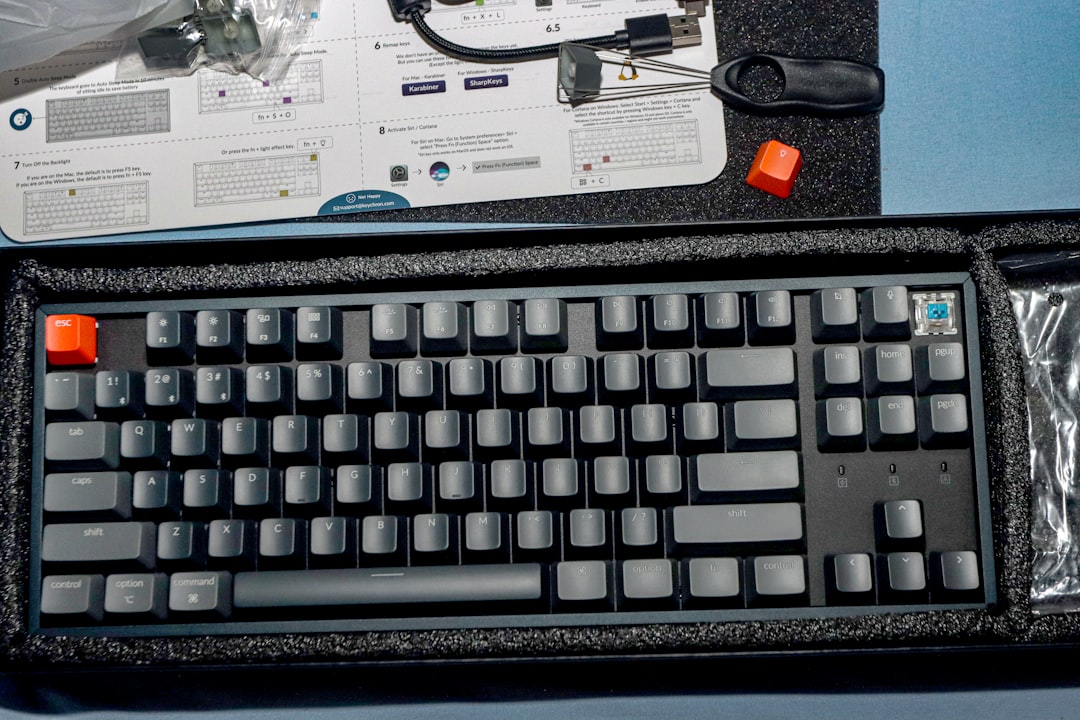
Computer repair teams frequently encounter slow technician assignments, lost support requests, and an overreliance on manual paperwork. These delays frustrate customers, increase the risk of no-shows or churn, and introduce data errors that complicate scheduling and follow-up. QR codes convert these offline pain points into digital workflows that are fast, traceable, and easy to optimize.
By implementing QR-enabled check-ins, diagnostics, and warranty verification, you can shorten time-to-diagnosis, accelerate dispatch, and free technicians from administrative drag. The result is a better customer experience and a more predictable pipeline, supported by measurable signals at each step of the journey.
Here’s how to do it effectively:
With QR codes embedded in check-in, triage, warranty verification, and support requests, your shop modernizes analog workflows and ensures that no touchpoint goes unrecorded. Every scan enriches customer context, informs technician allocation, and supports proactive service that feels fast and personalized.

Computer repair providers face a unique set of challenges that stem from fragmented customer journeys, walk-in traffic with little attribution, and after-hours inquiries that rarely make it into a CRM. Customers expect fast, simple interactions and immediate clarity about next steps. QR codes meet that expectation while giving your team the visibility needed to prioritize, personalize, and follow up effectively.
From appointment cards and receipts to vehicle signage and storefront posters, QR codes transform static materials into responsive, measurable experiences. They help you convert anonymous engagements into known contacts, route service requests instantly, and keep content up to date without reprinting assets.
QR codes address several business-critical challenges:
Ultimately, QR codes help computer repair teams turn fleeting moments into actionable leads. They provide the connective tissue between the physical and digital worlds so that every interaction is captured, segmented, and primed for the next best action.
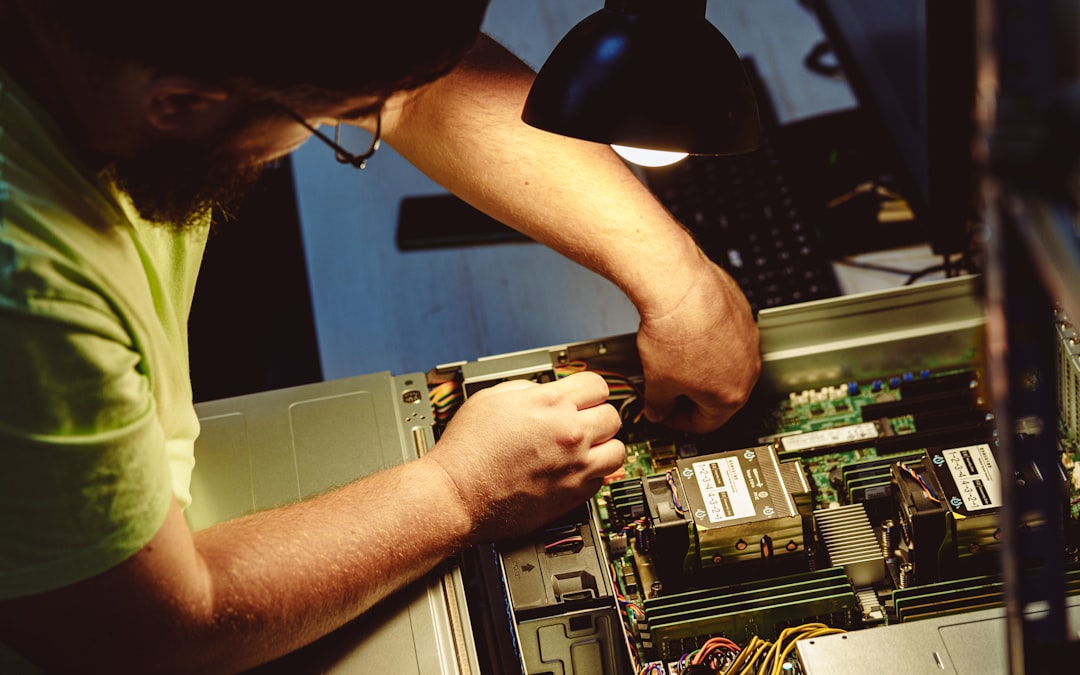
Different repair scenarios call for different QR code formats. Selecting the right type ensures scanners land on an experience that is both frictionless and relevant. The most effective deployments in computer repair are those that accelerate intake, unify communications, and surface data you can act on.
While you can generate many code types, repair shops typically benefit most from forms, web links, Wi-Fi access, and contact sharing. Dynamic QR codes are especially powerful because they support content updates and provide analytics that connect scans to outcomes.
Key formats include:
Using dynamic QR codes adds control and visibility. You can change destinations as offers evolve, reroute to optimized pages, and see which campaigns or assets drive the most scans and conversions.

Growth often hides in plain sight. Many repair shops lose potential revenue because high-intent prospects are not identified at physical touchpoints or after hours. Strategic QR placement turns these moments into qualified pipeline and keeps the conversation going long after a customer leaves your store or your technician departs a site.
Think about the journey from awareness to repeat service. Each surface along the way can become a digital gateway that captures context. When you label, tag, and track each placement, you learn which audiences and messages drive results.
Deploy QR codes anywhere your offline audience interacts:
This approach ensures that valuable engagement signals do not disappear. It also lets you reallocate budget and staffing to the placements and messages that consistently drive demand.

Clear use cases make adoption straightforward for staff and customers. Each implementation should replace a manual step, speed up a handoff, or make an outcome more measurable. Start with the moments that affect experience and revenue the most, then expand as you gather data.
Align each QR with a specific destination and a clear call to action. The key is to minimize the steps between a customer’s intent and the action you want them to take.
When QR-enabled workflows capture these signals, your team can prioritize outreach, prevent churn, and enrich segmented campaigns while making technicians more efficient.
Every scan is a signal that contains context: what the person wants, where they are, and how ready they might be to buy. By placing unique QR codes across the funnel, you automatically segment audiences based on behavior and intent. This improves your ad efficiency, strengthens nurture programs, and reduces time wasted on low-propensity prospects.
In computer repair, meaningful distinctions include service type, device category, and urgency. Tagging scans by these factors helps you tailor offers and timing so your outreach feels timely and personal.
Here’s how:
With a platform like Sona QR, each code becomes a smart entry point that enriches your database automatically. You retarget based on real behavior rather than guesses, which translates into higher conversion rates and lower CAC.
QR codes are the connective tissue between your offline presence and your digital experiences. When you place codes consistently across campaigns and physical assets, your messaging feels cohesive, your attribution improves, and your operations benefit from live data that traditional print cannot deliver.
The goal is to create a single customer story across every touchpoint. A scan at the counter should complement an email reminder, which should reinforce a post-repair upsell. Consistency breeds trust and reduces confusion.
Here’s how QR codes enhance your broader marketing strategy for computer repair:
Centralizing scan data from all channels in a platform like Sona QR helps you manage codes, monitor performance, and sync activity with your CRM and ad tools. The outcome is a connected customer journey that moves people from awareness to conversion with less friction and better data. For landing page readiness and mobile UX, see this overview of QR code marketing.
A well-run QR initiative follows a simple plan: pick a high-impact use case, choose the right code type, design for clarity, deploy across the most visible surfaces, then improve based on data. Treat this as a repeatable playbook you can run for check-ins, reviews, upsells, and more.
Use the following steps to align stakeholders, train staff, and launch with confidence. After your first cycle, review results and roll the same framework into additional touchpoints.
Start with a single bottleneck or opportunity. For most repair shops, the fastest wins come from digitizing counter check-ins or boosting review capture at the point of payment. Define what success looks like before you print a single code so everyone understands the target.
Choose between static and dynamic codes based on whether you need flexibility and tracking. For anything tied to campaigns, attribution, or evolving content, dynamic is the right choice. Reserve static codes for fixed, evergreen destinations like your homepage or a PDF.
Start creating QR codes for free.
Design drives behavior. The more obvious and attractive the call to action, the higher your scan rates. Consider distance, lighting, and viewing angles; codes should be large enough to scan easily and accompanied by short, benefit-led copy.
Roll out codes where they will get the most visibility first, then expand. Use unique codes for each placement so you can compare performance and double down on winners.
The advantage of QR is measurability. Use performance data to refine CTAs, adjust placements, and streamline your digital destinations. Over time, you will find the combination that turns scans into revenue most efficiently.
Without unified tracking, repair businesses struggle to tie counter interactions or field visits to real outcomes. QR codes change that equation by providing live intent data and a source of truth for offline-to-online journeys. When integrated with your CRM and marketing tools, scan events become the backbone of attribution and performance optimization.
Analytics should illuminate how scans progress through the funnel. By benchmarking conversion rates at each step, you can identify leaks and invest where the marginal improvement is greatest. This is what turns a tactical QR deployment into a strategic growth engine.
Analytics platforms now make it possible to:
With Sona QR and Sona (an AI-powered marketing platform for identity, activation, and attribution), you can go further: track every scan, respond in real time, and attribute revenue through identity resolution and multi-touch models. Sona unifies fragmented touchpoints across the buying stages, linking QR scans with website visits, ad clicks, email engagement, and CRM activity so you can connect engagement to pipeline and closed revenue.
Scaling QR success requires discipline in tracking, consistent staff enablement, and automation that transforms scans into timely follow-ups. The most effective programs treat QR codes as always-on entry points that feed a connected workflow rather than as isolated experiments.
Focus on the placements and calls to action that match your most common customer behaviors. For many shops, that means speeding up check-in, capturing reviews at payment, and driving after-hours leads from windows and vehicles.
Creative deployment idea: Print QR codes on technician leave-behind cards that offer a discount on a future tune-up or security audit. Another option is to add a code to business client invoices that opens a renewal portal and pre-fills contract details, making B2B renewals faster and easier to attribute.
Operational friction and attribution blind spots can quietly erode margins. These examples show how small QR improvements create measurable outcomes for repair businesses of different sizes and models. Even one optimized touchpoint can ripple outward, improving satisfaction and throughput across the board.
Use these ideas as a starting point, then tailor them to your service mix, customer profile, and physical environment. Your best results will come from codes that eliminate a major step or clarify a next action.
These creative use cases illustrate how QR codes make engagement visible, unify journeys, and improve technician efficiency where previously disjointed processes created drag.
A durable QR strategy requires thoughtful placement, clear CTAs, and routine maintenance. With a few best practices, you can lift scan rates and protect the customer experience. Conversely, a handful of missteps can discourage adoption and undermine trust.
Place codes where users naturally pause and ensure the surrounding environment supports easy scanning. Keep destinations mobile friendly and focused on one primary action so people can complete tasks without friction.
QR codes are more than shortcuts. They are a strategic enabler for computer repair services that want to turn every physical and digital touchpoint into a measurable, actionable entry point. By integrating QR-powered analytics and engagement, you close historic visibility gaps, transform anonymous interactions into high-value prospects, and deliver faster, better-coordinated support. With a data-driven approach and tools like Sona QR and Sona.com, you can convert routine interactions into marketing, sales, and support outcomes that drive loyalty and growth.
QR codes have revolutionized computer repair services by streamlining technician support and enhancing service efficiency. From instantly accessing repair manuals and troubleshooting guides to facilitating seamless communication between technicians and customers, QR codes transform traditional repair workflows into smart, interactive experiences that save time and reduce errors. Imagine technicians scanning a code to instantly pull up device history or diagnostic videos—empowering faster, more accurate repairs that delight customers and build trust.
With Sona QR, you can create dynamic, trackable QR codes tailored for your repair services, update information in real time without reprinting, and gather actionable data on usage patterns. This means every scan not only accelerates repairs but also provides insights to optimize operations and improve client satisfaction. Start for free with Sona QR today and turn every scan into a solution, a satisfied customer, and a growth opportunity for your computer repair business.
Effective strategies include deploying QR codes across customer touchpoints to digitize intake, collect reviews, promote offers, and track engagement, combined with consistent multi-channel marketing using brochures, social media, direct mail, and in-store signage to create a connected customer journey.
Use QR codes to enable digital check-ins, share diagnostics, collect reviews, provide warranty registration, and offer after-hours support by placing codes on counters, receipts, storefront signage, vehicles, flyers, and technician leave-behinds to convert offline interest into measurable online actions.
Attract customers by simplifying and speeding up service with QR-enabled digital workflows, offering instant access to booking and diagnostics, using targeted QR codes on physical assets like flyers and vehicle wraps, and encouraging reviews and referrals through easy scan-to-review codes.
Improve online presence by collecting more customer reviews via QR codes on invoices and receipts, promoting social media campaigns linked through QR codes, and directing customers to updated service menus and troubleshooting content with dynamic QR codes that track and attribute offline interactions.
Creative ideas include distributing QR-coded flyers and business cards offering instant quotes or virtual consultations, placing QR codes on technician leave-behind cards with discounts for future services, and using neighborhood mailers with QR codes linked to targeted offers to capture and nurture local leads.
Use Sona QR's trackable codes to improve customer acquisition and engagement today.
Create Your FREE Trackable QR Code in SecondsJoin results-focused teams combining Sona Platform automation with advanced Google Ads strategies to scale lead generation

Connect your existing CRM

Free Account Enrichment

No setup fees
No commitment required

Free consultation

Get a custom Google Ads roadmap for your business






Launch campaigns that generate qualified leads in 30 days or less.
