

Engage prospects with a scan and streamline customer engagement with FREE QR code marketing tools by Sona – no strings attached!
Create a Free QR CodeFree consultation

No commitment

Engage prospects with a scan and streamline customer engagement with FREE QR code marketing tools by Sona – no strings attached!
Create a Free QR CodeFree consultation

No commitment
Computer repair services face mounting pressure to deliver faster, more seamless, and transparent customer experiences, yet many still struggle with manual processes, incomplete data, and disjointed communication. Relying on outdated tactics such as static flyers, basic appointment cards, or paper intake forms often frustrates both technicians and clients, leading to missed high-value prospects and lost follow-up opportunities.
Recent shifts in customer behavior, including increased anonymous research before direct contact and clients abandoning digital forms midway, have heightened the risk of missing revenue-critical signals. Incomplete data capture also creates blind spots, making it difficult to engage repeat customers or personalize cross-sell and upsell offers based on real engagement.
By integrating QR codes in marketing into core workflows, computer repair businesses can streamline check-ins, automate lead capture, improve data enrichment, and enable instant support, bridging offline service encounters with digital insight. When thoughtfully deployed, QR codes reduce friction, close information gaps, surface actionable engagement signals, and unlock new opportunities for both technician productivity and customer satisfaction.

Many repair shops lose critical leads or overlook customer intent when clients drop off before filling out intake forms or when walk-ins are not properly tracked in the CRM. QR codes close these physical-to-digital gaps by giving customers a simple way to take action and by feeding structured engagement data back into your systems. Whether the prospect is a walk-in with a cracked laptop screen or a small business seeking a maintenance contract, a scannable path to the next step reduces abandonment and increases conversion.
Replacing analog workflows with QR-enabled processes also lifts technician productivity. Instead of repeating status updates over the phone or deciphering handwritten forms, staff can rely on standardized digital entries and real-time dashboards. Customers feel in control, teams collect cleaner data, and your operation gains a new layer of attribution that shows which touchpoints generate revenue. See Sona’s blog post The essential guide to offline attribution.
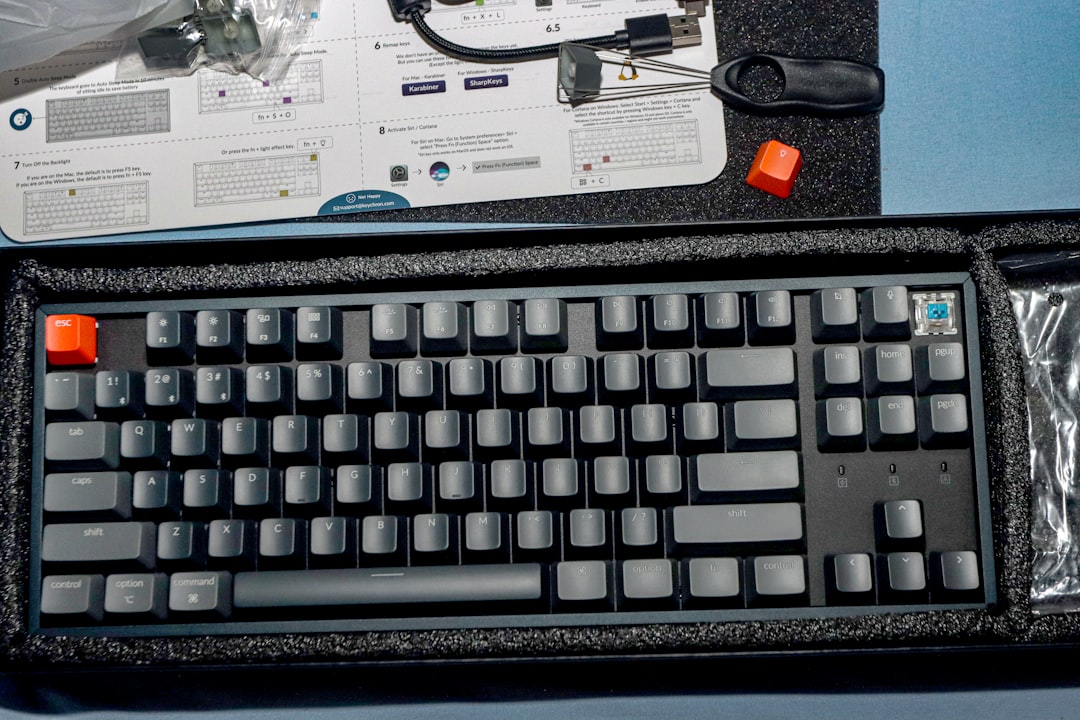
Persistent challenges in computer repair, such as abandoned intake forms and slow follow-up on estimates, often stem from friction as customers move from awareness to action. Paper processes rarely capture signals from those who hesitate to fully engage, and manual tracking can miss leads entirely. Customers do not want to call for every status check, and technicians cannot stay productive if they are constantly interrupted for updates.
QR codes remove these bottlenecks by giving customers a direct, low-friction path to the next action and by making each action measurable. Instead of asking customers to type URLs or navigate complex menus, a scan presents exactly what they need at that moment. The result is less frustration, cleaner data, and better orchestration across marketing, sales, and service. See this QR code marketing overview for added context.
For repair shops, connecting offline moments to digital insights paves the way for continuous improvement. Technicians experience fewer interruptions because routine queries are self-served, marketers see which assets drive visits and conversions, and customers enjoy a responsive experience at every touchpoint. See this 900 signups case study for lead-generation impact.
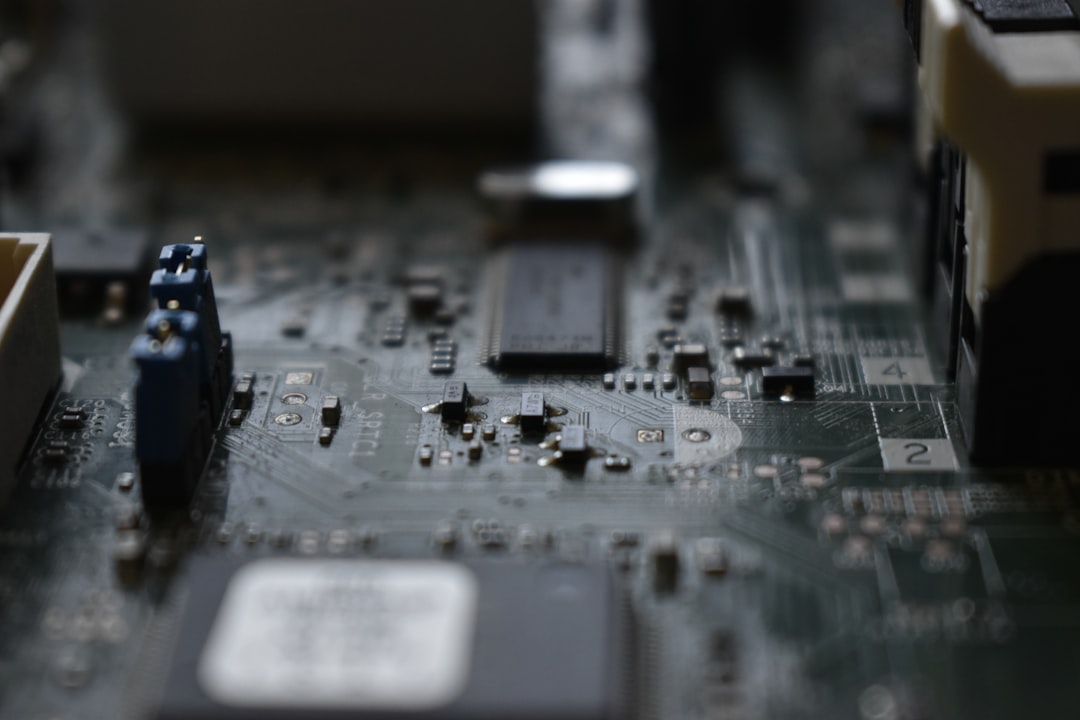
Missed or fragmented customer data reduces your ability to personalize messaging, segment accurately, or retarget interested leads. Matching QR code formats to specific service interactions solves these pain points and consolidates signals into actionable insights. The right format makes the next action obvious and strengthens your analytics at the same time.
Most computer repair shops benefit from a mix of static and dynamic QR codes. Static codes are useful for unchanging resources like a Wi-Fi network, while dynamic codes allow you to update destinations, capture analytics, and run A/B tests without reprinting. Below are formats tailored to this vertical and where to send each scan.
Dynamic QR codes stand out when services evolve quickly or when you run seasonal promotions. They keep content current, track performance by placement, and enrich your audience segments with meaningful behavior data. With Sona QR, you can generate, edit, and monitor all of these formats in one place.
Service encounters often bottleneck wherever manual handoffs slow down intake or when static paperwork leads to repeat information requests. Untracked walk-ins and anonymous website visitors create blind spots, causing missed segmentation and delayed follow-ups that cost revenue. QR codes turn these moments into growth levers by removing steps for the customer and collecting structured signals for your team.
Start by mapping your highest-traffic touchpoints and the common questions customers ask at each. Then place codes that answer those questions immediately or capture the next step. The goal is to reduce the effort customers must exert and to convert their interest into a measurable action you can follow up on.
Each code streamlines the immediate experience and builds a data-rich foundation for retargeting, churn detection, and personalized promotions. Over time, you will see patterns that inform staffing, inventory, and marketing priorities.

Incomplete intake forms and lost contact details often lead to abandoned follow-up and missed accessory sales. QR-enabled workflows close these gaps by giving customers the shortest path to action and your team the data needed for timely, relevant outreach. The following use cases map directly to common customer interactions and measurable outcomes.
Each of these use cases ties to clear outcomes: faster throughput at the counter, fewer status calls, higher review volume, and richer data for segmentation. You can also extend them to B2B scenarios, such as placing QR codes on service contracts to enable fast ticket creation or linking to fleet device dashboards for managed service clients.
One persistent challenge for repair shops is incomplete or outdated contact records, which makes it hard to personalize offers or prioritize high-potential opportunities. Every QR scan represents a fresh, contextual signal you can use to build and refine retargeting audiences across email, SMS, and paid media. When you place distinct codes along the customer journey, you capture intent at each stage and convert anonymous interest into actionable segments.
Start by defining your lifecycle stages and the actions that indicate progression, such as exploring services, booking a diagnostic, or approving a repair. Then tag QR codes accordingly and sync these tags to your CRM and ad platforms. You can trigger automated nurture flows, prioritize callbacks, and create custom audiences based on what customers actually did, not just what they might do. See Sona’s blog post The essential guide to intent data.
Audience distinctions particularly useful in computer repair include consumer vs. small business, warranty vs. out-of-warranty, emergency repair vs. routine maintenance, and new device owner vs. device nearing end of life. These categories inform everything from your ad creative to the timing and channel of your outreach.
Repair shops often invest in flyers, postcards, social posts, and storefront signage, but struggle to unify the journey and measure ROI. A customer may see a window decal, watch a short social video, and later walk in, yet none of those touches get tied together. QR codes serve as a connective thread that turns every print, in-store, and digital engagement into a traceable event.
Once codes are deployed across channels, consolidate results in a central dashboard to understand which assets drive not just scans, but revenue. With Sona QR, you can manage codes for all campaigns, analyze performance by channel and placement, and push data into your CRM and ad platforms.
QR codes act as the offline onramp to your digital marketing engine. They also unlock a new layer of measurement across channels that were once hard to track. A centralized platform like Sona QR lets you manage, monitor, and integrate scan data with your systems for end-to-end attribution.
Translating QR strategy into day-to-day results takes more than placing a code on a counter sign. Without clear goals, strong CTAs, and proper analytics, campaigns underperform and leave teams guessing. A disciplined approach ensures every scan adds measurable value.
Begin by choosing one high-impact use case and rolling it out completely before expanding. Build feedback loops into your plan so you can observe how customers interact, identify friction, and refine quickly. The following steps will help you launch with confidence.
Define what business outcome you want to achieve and select a single, high-leverage use case to start. For most repair shops, digital check-in for walk-ins or live repair status are the fastest wins. Be specific about success criteria, such as reducing average check-in time by 30 percent or cutting status calls in half within 60 days.
Choose between static and dynamic codes based on your goals. Static codes are fine for unchanging resources like a PDF warranty guide. Dynamic codes are recommended for anything that needs tracking, editing, or experimentation.
Design impacts scan rates. A compelling call to action and a clear visual frame will increase engagement. Make sure the code is large enough and placed where phones can scan comfortably.
Place codes where they will be seen by the right audience at the right moment. Start with a few high-traffic placements to collect data quickly, then expand based on results.
Treat each QR code as a mini campaign. Monitor performance, identify drop-offs, and iterate. Use automation to respond to signals in real time.
Approaching QR deployment as a coordinated campaign rather than scattered trials turns each scan into a useful data point. As you refine placement, messaging, and targeting, you will see scan-to-action rates rise and operational load shift from manual tasks to automated flows.

Repair teams often struggle to attribute offline engagements to final sales or to track anonymous intent across a multi-stage journey. If you stop at counting scans, you will miss the real impact QR codes can have on pipeline, customer satisfaction, and repeat purchases. True value emerges when you connect scans to downstream actions such as booked diagnostics, approved repairs, paid invoices, and posted reviews. See single vs multi-touch for attribution models that clarify impact.
Modern analytics close this gap by logging scan context and tying it to subsequent outcomes. When you know which placements drive conversions and where customers fall off, you can reallocate budget and effort with confidence. You can also trigger workflows that respond to high-intent signals, such as a customer repeatedly checking status or viewing upgrade options.
With Sona QR and Sona, an AI-powered marketing platform for identity, intent, and revenue attribution, you can extend this further. Track every scan, measure engagement by channel and context, optimize while campaigns are running, and sync data to your CRM. Sona.com connects anonymous scans to known buyers through identity resolution and multi-touch attribution, linking QR engagement with website visits, ad clicks, emails, and CRM activity. This gives you a complete picture from first curiosity to purchase readiness and revenue.
QR campaigns can stall if codes are generic, tracking is incomplete, or staff do not know how to prompt customers to scan. Success depends on clarity of purpose, consistent execution, and tight feedback loops. You do not need dozens of codes to start, but each code must have a clear job and a measurable outcome.
Once your initial use case is running, improve performance with better targeting and automation. Standardize how your front desk and technicians talk about the codes so customers understand the benefit of scanning. Train your team to watch for signals that warrant a prompt, such as a customer asking about status or next steps.
A creative example: Place a referral QR code on invoices that gives the referrer a discount on their next service and offers the friend a free diagnostic. Another idea is a loyalty card with a QR code that tracks visits and unlocks a free tune-up after a set number of repairs. These small incentives encourage scanning and build habit loops that reinforce repeat business.
For computer repair services, QR codes are not just shortcuts to links. They are strategic building blocks for a connected customer journey and an operations layer that runs on data rather than guesswork. When woven into everyday workflows, QR touchpoints turn inefficiency into opportunity, unknown visitors into qualified prospects, and static print into measurable growth engines.
Embracing QR codes in the repair space addresses long-standing gaps in data capture, engagement tracking, and conversion. Every scan becomes a chance to understand a customer’s intent, offer timely help, and deliver personalized value. With a data-driven, customer-first approach and modern tools like Sona QR to generate codes, track performance, and integrate with your CRM, your shop can meet rising expectations while unlocking gains in satisfaction, retention, and revenue. Start creating QR codes for free.
QR codes have revolutionized computer repair services by streamlining technician support and enhancing operational efficiency. From instantly accessing repair histories and troubleshooting guides to simplifying part inventory management, QR codes transform everyday tasks into seamless, actionable processes that save time and reduce errors. Imagine technicians resolving issues faster with all critical information just a scan away—boosting repair speed and customer satisfaction simultaneously.
With Sona QR, you can create dynamic, trackable QR codes tailored specifically for your repair workflows. Update repair protocols on the fly without reprinting, monitor scan activity in real time, and connect those insights to improved service outcomes. This technology empowers your team to deliver faster, more reliable repairs while building trust and loyalty with customers.
Start for free with Sona QR today and turn every scan into smarter service, quicker fixes, and stronger customer relationships.
Look for computer repair services that use digital tools like QR codes to streamline check-ins, provide real-time repair status, and offer seamless communication, which indicates a focus on efficiency and customer engagement.
Best practices include integrating QR codes into workflows for digital intake, real-time status updates, follow-ups, tracking scan analytics, using multi-channel marketing with brochures, social media, direct mail, and training staff to promote QR codes effectively.
QR codes reduce customer friction, automate lead capture, improve data quality, enable instant support, track engagement across channels, and connect offline interactions to digital insights, enhancing technician productivity and customer satisfaction.
Effective ideas include placing QR codes for digital check-in at front desks, linking repair tickets to live status updates, embedding codes on receipts for feedback and reviews, using dynamic QR codes for promotions, and integrating scan data with CRM for targeted follow-up.
Yes, QR codes remain relevant by closing gaps in customer data capture, enabling quick actions like scheduling and feedback, supporting dynamic offers, and providing measurable marketing attribution in a landscape where customers prefer seamless digital engagement.
Use Sona QR's trackable codes to improve customer acquisition and engagement today.
Create Your FREE Trackable QR Code in SecondsJoin results-focused teams combining Sona Platform automation with advanced Google Ads strategies to scale lead generation

Connect your existing CRM

Free Account Enrichment

No setup fees
No commitment required

Free consultation

Get a custom Google Ads roadmap for your business






Launch campaigns that generate qualified leads in 30 days or less.
