

Engage prospects with a scan and streamline customer engagement with FREE QR code marketing tools by Sona – no strings attached!
Create a Free QR CodeFree consultation

No commitment

Engage prospects with a scan and streamline customer engagement with FREE QR code marketing tools by Sona – no strings attached!
Create a Free QR CodeFree consultation

No commitment
The dryer repair services industry faces increasing pressure to deliver faster solutions and build trust with customers during moments of urgency. Technicians are often challenged by fragmented customer communications, missed follow-up opportunities, and the complexity of managing both analog and digital workflows. Many service businesses discover that high-value prospects are never captured in their CRM after an in-person appointment or quote, resulting in lost opportunities and prolonged gaps between customer need and technician support.
QR codes provide a practical, scalable way to connect every in-person touchpoint, such as estimate forms, job receipts, maintenance reminders, and signage, to powerful digital actions. In a sector where lack of visibility into anonymous site visits or paper-based customer signals can leave valuable leads unidentified, QR integration translates physical intent into actionable data. By embedding QR codes into daily field operations, dryer repair companies can enrich customer profiles, collect real-time feedback, and support technicians with up-to-date resources, closing the loop on opportunities and enabling more timely, targeted outreach. For broader tactics, see QR codes in marketing.
This guide explores how QR code solutions can streamline dryer repair workflows, enhance both customer and technician experiences, and provide actionable data that supports business growth. Learn tactical strategies to leverage QR technology for efficient troubleshooting, rapid job booking, and building digital relationships, while addressing daily pain points like missed prospects and disconnected campaign efforts.
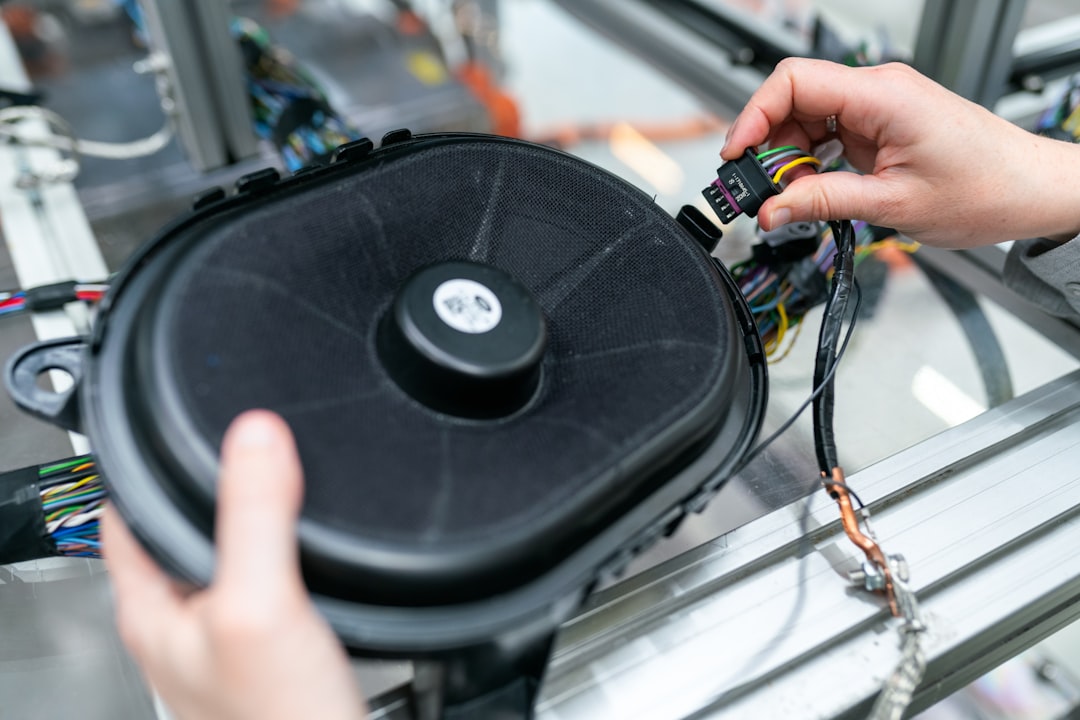
QR codes bridge the gap between physical touchpoints and digital outcomes, making it easier to achieve real business goals such as accelerating repairs, boosting customer satisfaction, and optimizing technician productivity. When a technician reaches a home and needs a specific wiring diagram, a parts compatibility chart, or a quick video walkthrough of a stubborn error code, a QR code on a dispatch sheet or appliance sticker can deliver the right resource instantly. The result is faster troubleshooting, fewer repeat visits, and less guesswork in the field. For related field tactics, see HVAC marketing strategies.
Common roadblocks include misplaced paperwork that never reaches the CRM, outdated printed manuals that do not reflect the latest models, and delays caused by phone-based scheduling. Real-time QR code integration replaces analog bottlenecks with digital actions that are easy to measure and improve over time. By standardizing QR placements and destinations, teams can ensure consistent access to information for technicians and consistent capture of intent for marketing and operations.
For dryer repair businesses, QR-based solutions transform manual, delayed processes into seamless real-time experiences. When technicians can pull up the right reference in seconds and customers can book or review in a single scan, teams prevent data from slipping through the cracks while accelerating service delivery and reinforcing brand trust. Platforms like Sona QR’s product overview support this end-to-end shift by combining creation, management, and measurement of codes in one place.
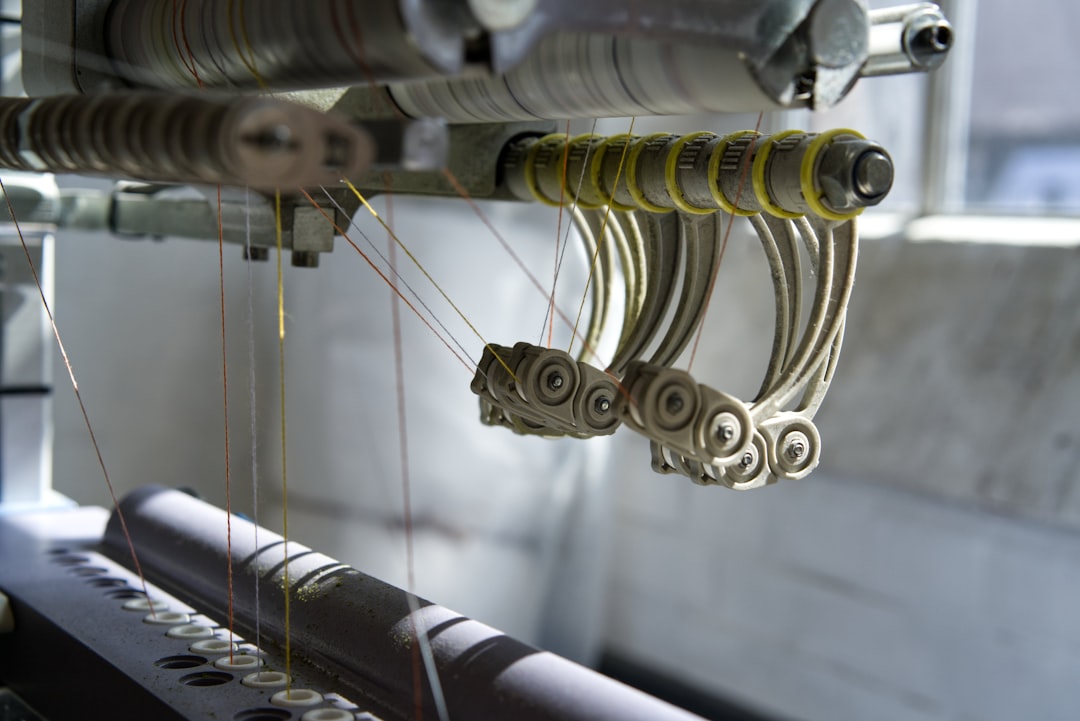
Dryer repair services face persistent visibility gaps that create hurdles for both teams and customers. High-value prospects often fall through simply because intent signals, such as a scan or a missed inquiry, are not captured or acted upon in time. In competitive local markets, the company that collects and responds to intent faster often wins the job and the long-term relationship.
QR codes address these challenges by making it easy for customers to take action the moment a repair need arises and by providing technicians with instant access to up-to-date resources. They also bring a layer of analytics to print assets and in-person visits, so leaders can see which channels produce results and where to optimize spend. When QR codes are managed dynamically, content can evolve with seasonal trends, model-specific issues, and promotional campaigns without reprinting. See practical ideas in home repair QR.
For service leaders seeking to unify analog and digital efforts, QR-enabled touchpoints deliver the real-time visibility field teams have been missing. With a modern platform like Sona QR, you can manage hundreds of codes, switch content on the fly, and attribute bookings to the assets that initiated them.

Dryer repair services benefit from a variety of QR formats tailored to the journey from problem discovery to service resolution. The most effective formats tend to align with your most common customer actions: booking service, getting help fast, contacting a technician, or submitting feedback. Dynamic QR codes are ideal for most repair contexts because they allow link updates, granular tracking, and campaign-level optimization.
Static codes have limited use but can be valuable for permanent in-appliance stickers that always point to an evergreen safety checklist. Dynamic codes should be used anywhere you expect to iterate on content, such as promotions, troubleshooting videos, or rotating seasonal maintenance tips. With Sona QR, you can configure either type, set rules for routing, and monitor outcomes in one dashboard.
Dynamic QR codes are especially valuable where ongoing tracking and content adaptation are needed to keep messaging relevant. For example, a dynamic code on a technician badge can send customers to a booking form today and a survey tomorrow, depending on whether the visit is complete, all without reprinting badges.
Growth in dryer repair depends on capturing moments that are often missed, such as when customers engage with equipment, paperwork, or staff but their interest is not recorded or nurtured. QR codes convert each interaction into measurable engagement, creating a seamless bridge from curiosity to commitment. When you install a QR sticker near the appliance with a promise like Scan for quick fixes or Book urgent help, you meet customers at their moment of need and channel that intent directly into your systems.
Beyond immediate bookings, growth opportunities also come from structured follow-up. QR-linked receipts can drive warranty registrations, seasonal tune-up reminders, and referral incentives. By using distinct codes for each asset type, you can see exactly which placements generate the most value and adjust your media investments accordingly.
By embedding QR interactions at every field touchpoint, dryer repair businesses achieve consistent messaging, real-time lead identification, and improved campaign attribution. Over time, your best growth loops will emerge from the placements that generate high scan-to-book rates and strong review volume.

Every repair operation risks delayed data capture or disengaged customers, which can lead to missed upsell opportunities, churn, or losses to competitors. QR code use cases naturally address these risks by making it simple for customers and technicians to take the next best action. The key is to align each code with a clear purpose and a specific moment in the journey.
Start with the critical points: problem recognition, scheduling, on-site service, and post-job follow-up. Then add supporting codes for retention and advocacy, such as tune-up reminders and review generation. This mix creates a connected repair experience that is more convenient for customers and more efficient for your team.
Every physical touchpoint becomes a digital opportunity, allowing technicians to surface more engagement signals and businesses to act on customer needs in real time. As scans accumulate, you will discover which use cases deliver the greatest impact and double down on those with dynamic content.
Many leads go unnoticed because their engagement is not captured. Each QR scan represents a moment of intent and an opportunity to build audiences for future marketing. By deploying distinct codes across your service footprint, you can automatically segment people by what they scanned, where they scanned it, and when they showed interest.
These segments are powerful because they reflect real behavior rather than inferred interest. See Sona’s intent data for signal-based targeting. A homeowner who scanned a Mailer A QR for a preseason dryer tune-up has different needs than someone who scanned a van decal for emergency repair. With the right platform, such as Sona QR, these signals can instantly orchestrate tailored outreach across email, SMS, and ads.
By using scan analytics, dryer repair services capture previously anonymous interest and build retargeting segments that outperform cold outreach. Over time, these audiences become a durable asset for promotions, seasonal campaigns, and loyalty programs.
Disconnected campaigns and inconsistent messaging across flyers, vans, and mailers often leave prospects confused or disengaged. When QR codes connect these channels, they unify the customer experience and reduce friction from the first impression to the completed repair. This integration also brings measurement to formerly opaque channels so you can allocate budget more intelligently. See Sona’s offline attribution to structure this.
A multi-channel approach should prioritize the physical media your ideal customers already see, such as neighborhood mailers, storefronts, and vehicles. Complement those with digital follow-ups triggered by QR scans, such as confirmation emails, calendar holds, or SMS nudges. With Sona QR, you can manage all your codes centrally and monitor performance by channel.
QR codes serve as the offline on-ramp to your digital marketing engine. They unlock a new layer of data collection across channels that were once difficult to measure and make it easy to synchronize content and follow-ups across print, social, and service systems.
Launching an effective QR initiative requires clarity on goals, thoughtful design, disciplined deployment, and rigorous measurement. Treat codes as strategic assets that solve specific workflow problems rather than as decorative add-ons. The following checklist helps you structure a campaign that supports technicians, delights customers, and produces actionable data.
Before you begin, align stakeholders across operations, marketing, and field teams. Decide who owns code creation and updates, how scan data flows into your tools, and how you will review performance. This preparation ensures faster iteration and stronger adoption in the field.
Identify recurring pain points, such as bottlenecks in lead collection, delays in follow-up, outdated troubleshooting references, or low review volume. Select one or two high-impact use cases for your first wave, for example scan to book emergency service or scan to view pre-visit checklist.
Use dynamic codes for flexible, trackable campaigns that can evolve as your business grows. Reserve static codes for permanent assets with evergreen destinations.
Design for clarity and trust. Include a short, benefit-driven CTA near the code and ensure the landing page loads quickly on mobile.
Roll out codes on placements that align with your growth plan and technician workflows. Confirm that staff understands where codes are located and how to guide customers.
Collect performance data and use it to refine content, design, and placement. Share quick wins with the team to build momentum.
A structured approach ensures each QR deployment solves a real workflow problem and builds a foundation for ongoing improvement. As you scale, create a code library with naming conventions so staff can find and reuse the right assets quickly.
Without real-time data, dryer repair services can lose track of which campaigns work and where leads fall off. Tracking QR interactions closes these data gaps by revealing how often and where scans occur, which assets drive conversions, and how engagement translates into revenue. Better yet, once scan activity is connected to your CRM and scheduling stack, you can automate follow-ups and measure performance per technician, per route, or per campaign.
Analytics should extend beyond simple scan counts. Map the journey from scan to action to outcome: scan to booking, booking to arrival, arrival to fix, fix to review, and review to referral or maintenance plan enrollment. With this level of visibility, you can prove impact and shift budget toward the channels that create the most value.
Modern analytics let dryer repair businesses connect every action to results. By unifying fragmented touchpoints across buying stages, you gain a complete picture from the first scan to the final invoice.
Scaling QR beyond a pilot requires consistent execution and ongoing optimization. Focus on tips that match the physical media you use most and the behaviors you want to encourage. Educate technicians on how to introduce QR codes to customers so that scanning becomes a normal part of each visit rather than an afterthought.
As you iterate, put automation to work. Use Sona QR to trigger reminders, nurture sequences, and retargeting audiences based on scan activity. This turns a single scan into an ongoing relationship supported by timely, relevant messages.
Success comes from education, engagement, and continuous data-driven optimization. By standardizing how you deploy and measure QR codes, you make it easy to scale what works across teams and territories.

Addressing pain points such as lead leakage and inconsistent engagement leads to measurable improvements. The most successful QR programs in field service share a few traits: clear CTAs, mobile-optimized destinations, and disciplined tracking that informs rapid iteration. The following examples illustrate how dryer repair businesses can turn everyday assets into high-performing acquisition and retention engines.
If you are just starting, you do not need to reinvent every touchpoint at once. Pick one or two examples below that fit your resources and audience, then expand as you learn what produces the best results in your market.
Creative deployment transforms routine field work into trackable marketing assets. Keep experimenting with new CTAs and placements, and use analytics to double down on the initiatives that consistently generate bookings and reviews.
Execution details make or break QR campaigns. The best programs plan for the environment where scanning happens, use benefit-driven CTAs, and ensure landing pages deliver exactly what the scanner expects. Technicians should be confident advocating for scanning and know how to assist customers if they struggle.
Common pitfalls include placing codes on reflective or textured surfaces, using tiny sizes that are hard to scan from a distance, sending scanners to generic homepages, and failing to measure outcomes beyond scans. Avoid these mistakes and you will see higher conversion rates from your offline assets.
Attention to these fundamentals ensures every QR campaign solves a real problem, maximizes customer value, and supports profitable growth for your dryer repair business.
For dryer repair services, QR codes unlock a new layer of convenience and measurable value, transforming every in-person interaction into a digital entry point that accelerates repairs, improves outcomes, and drives business growth. Technicians gain instant access to troubleshooting resources, while customers experience seamless booking and greater transparency around dryer repair costs and services. With advanced tracking, segmentation, and automation, QR campaigns connect offline expertise with online engagement, capturing real buying signals and enabling revenue attribution at every stage.
By embracing QR technology, dryer repair businesses can exceed customer expectations, streamline operations, and make data-driven decisions that scale both service quality and sales. Now is the time to harness QR codes as a performance differentiator and operational catalyst, turning field visits and everyday service moments into strategic marketing assets. Start creating QR codes for free: Start creating QR codes for free.
QR codes are revolutionizing dryer repair services by streamlining technician support and enhancing service efficiency. By embedding QR codes on appliances, technicians gain instant access to repair manuals, service histories, and troubleshooting tips right at the job site—reducing downtime and improving first-visit fix rates. This technology not only elevates technician performance but also creates smoother customer experiences through faster, more accurate repairs.
Imagine a world where every scan unlocks critical information that speeds up repairs and boosts customer satisfaction. With Sona QR, you can effortlessly generate dynamic, trackable QR codes that update instantly without reprinting, allowing you to monitor which codes are scanned most and optimize your service process in real time. Harness this power to connect technician efficiency directly to business growth.
Start for free with Sona QR today and transform every repair job into a seamless, data-driven success.
Use QR codes on appliance stickers or dispatch sheets to access dynamic troubleshooting guides, wiring diagrams, and video walkthroughs that help diagnose heating issues quickly.
Common issues include heating failures, error codes, wiring problems, and maintenance needs such as lint trap cleaning and vent clearing.
Look for dryer repair companies that use QR code technology to provide fast booking, real-time technician support, and trackable customer engagement for better service.
Pricing information can be accessed instantly via QR codes linked to pricing ranges and booking forms, enabling customers to get accurate estimates and schedule repairs quickly.
Signs include failure to heat, error codes displayed, unusual noises, and reduced drying performance, with QR codes offering quick access to troubleshooting resources.
QR codes connect physical touchpoints to digital actions, enabling instant access to resources, real-time booking, lead capture, feedback collection, and performance tracking.
Dynamic QR codes are preferred for flexible content updates and tracking, while static codes are used for permanent links such as safety checklists on appliances.
QR codes placed on estimates, receipts, and signage capture customer intent and contact details instantly, feeding CRM systems for timely follow-up and retargeting campaigns.
Effective placements include appliance stickers, dispatch sheets, service receipts, van decals, technician badges, mailers, and in-store displays.
QR codes on invoices and leave-behinds enable customers to submit feedback, register warranties, and access maintenance reminders, improving satisfaction and retention.
Avoid placing codes on reflective or curved surfaces, using small sizes, linking to generic pages, and neglecting to measure outcomes beyond scan counts.
By tracking scan counts, booking conversions, time-to-first-response, first-time fix rates, and integrating scan data with CRM systems for revenue attribution.
Technicians can scan codes to instantly access updated manuals, wiring diagrams, troubleshooting videos, and safety protocols, reducing repeat visits and speeding repairs.
Yes, QR codes link customers directly to mobile-friendly booking forms that sync with scheduling systems and CRM, reducing lead leakage and accelerating service appointments.
They unify offline and online channels by linking printed materials, vehicle signage, and mailers to digital content, enabling tracking and synchronized follow-ups.
Use Sona QR's trackable codes to improve customer acquisition and engagement today.
Create Your FREE Trackable QR Code in SecondsJoin results-focused teams combining Sona Platform automation with advanced Google Ads strategies to scale lead generation

Connect your existing CRM

Free Account Enrichment

No setup fees
No commitment required

Free consultation

Get a custom Google Ads roadmap for your business






Launch campaigns that generate qualified leads in 30 days or less.
