

Engage prospects with a scan and streamline customer engagement with FREE QR code marketing tools by Sona – no strings attached!
Create a Free QR CodeFree consultation

No commitment

Engage prospects with a scan and streamline customer engagement with FREE QR code marketing tools by Sona – no strings attached!
Create a Free QR CodeFree consultation

No commitment
In today's digitally driven world, QR codes have become powerful tools for bridging offline engagement with online action. For DVD duplication services, QR codes provide a frictionless and highly effective way to drive conversions, capture audience data, and enhance CD and DVD packaging, transforming traditional disc manufacturing touchpoints into measurable digital entry points.
The physical nature of DVDs, CD duplication, disc printing, and related services often limits marketers' ability to track customer interest or initiate follow-up after distribution. This gap between offline distribution and online interaction can impact lead quality, conversion rates, and overall ROI. Challenges such as missing high-value prospects who engage with your physical products but never make themselves known are common in the industry.
By integrating QR codes directly onto DVD packaging, labels, and collateral, DVD duplication services can connect disc to digital, engage customers in real time, and collect actionable data on every interaction. This article explores how service providers and marketers can use QR code solutions to boost engagement, capture leads, and tie offline distribution to online outcomes with clarity and precision.
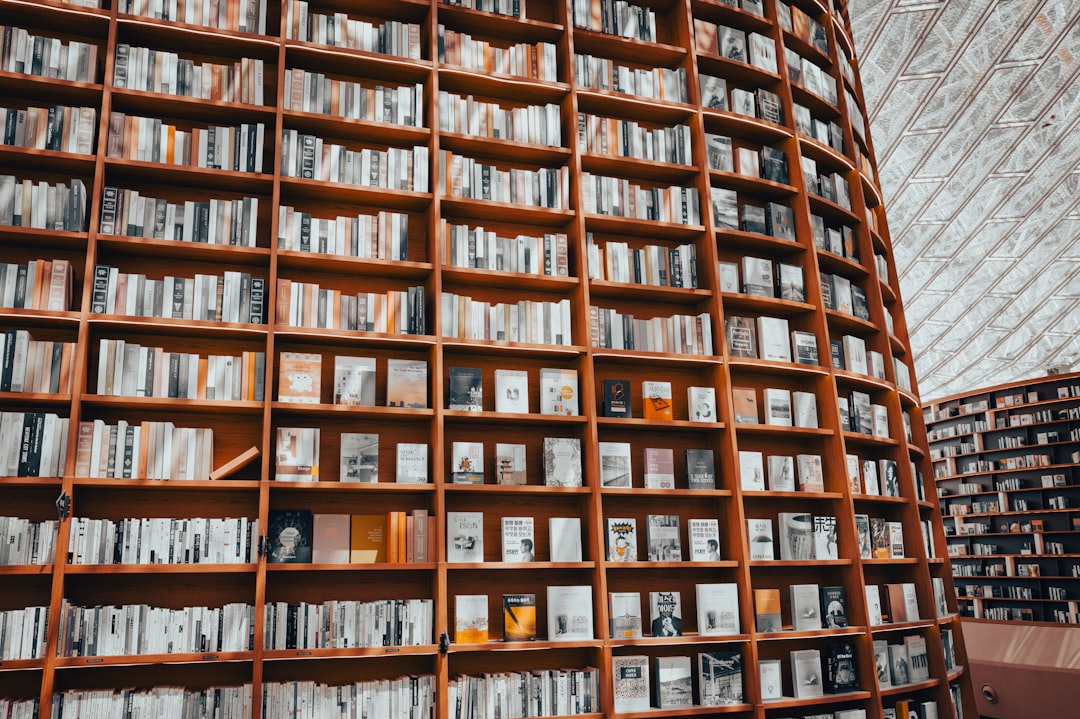
QR codes bridge the gap between physical products and interactive digital engagement, making it easy to drive business outcomes like increased form fills, higher response rates, and faster follow-up on DVD and CD duplication campaigns. Many businesses find traditional order forms and print inserts go unreturned or untracked, causing high-value prospects to slip away unnoticed. By identifying these legacy touchpoints and replacing them with QR-driven flows, you turn every piece of packaging into a conversion asset.
Start by mapping where interest is currently lost. Common culprits include paper warranty cards that never get mailed, printed brochures that go out of date, and instructions that ask buyers to type long URLs. Replace these dead ends with QR codes that trigger high-intent actions such as quick registration, immediate access to pricing, or artwork upload for reorders. When every scan routes to a mobile-optimized destination with a clear next step, conversions become faster and simpler.
Adopting these steps makes every scan a tangible signal of intent. Modern platforms unify these signals into enriched leads or automated audience segments, ensuring no potential buyer goes untracked. As a result, your printed materials and packaging stop being static and start functioning as conversion engines.

DVD duplication services face an ongoing challenge: connecting offline disc distribution with responsive, interactive customer engagement. People open a case, watch a DVD, or flip through a printed insert, but the interaction often ends there. Without a prompt to act, marketers are left guessing who is interested or why a purchase did not move forward. This lack of visibility into anonymous engagement leads to lost opportunities and limits what teams can learn about content, pricing, and packaging performance.
QR codes offer an immediate solution to these offline-to-online gaps. A single scan takes someone from passive viewing to active participation. Whether it is a filmmaker’s audience registering for updates, a corporate buyer requesting a reorder, or a school administrator downloading a digital catalog, QR codes remove friction and open a pathway to measurable engagement.
For DVD duplication services, practical applications abound. Product registration converts anonymous buyers into contactable leads. Post-purchase surveys capture quality feedback. Packaging variations can be tested and optimized based on real scan data. The result is a smarter, more measurable workflow that improves both customer experience and revenue outcomes.

QR codes are versatile. In the context of DVD and CD duplication services, a handful of formats handle most needs, from lead capture to customer support. Choosing the right type keeps the user journey short and intuitive, which in turn boosts engagement and completion rates.
Prioritize formats that directly match your most common workflows. For B2B buyers and repeat orders, forms and web links are essential. For managing relationships with buyers and distributors, vCards and email or SMS prefills often accelerate response times. For post-purchase experiences and compliance documentation, PDFs and custom landing pages keep it simple and on brand.
Dynamic QR codes ensure adaptability when promotions change, content evolves, or product lines expand. This protects the value of printed materials and lets your marketing team make updates without reprinting.
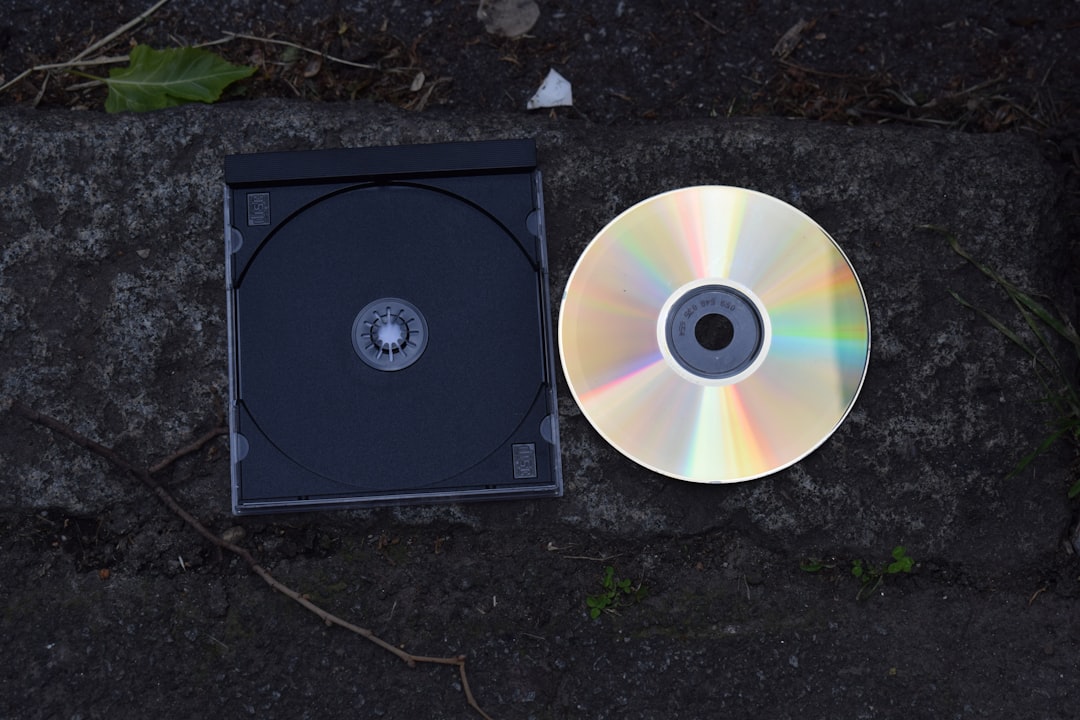
In DVD and CD duplication, growth depends on turning every physical touchpoint into a digital onramp. Many teams underestimate how many of these touchpoints exist or how much influence they have on conversion rates. From shipping boxes to on-disc printing, each asset can unlock measurable engagement if you give it a clear QR-enabled purpose.
Start by auditing the materials that reach customers and prospects. Identify the most frequent, most visible, and most decision-critical moments in your buyer’s journey. These are the placements most likely to benefit from QR codes that streamline action and track results.
As you expand QR placements, your visibility into buyer behavior grows. Sales and marketing can work from the same data, aligning outreach with demonstrated intent and prioritizing follow-up with the most engaged accounts.

QR codes work best when they align with common customer interactions and clear business outcomes. For DVD duplication providers, three categories reliably improve conversion and retention: registration, feedback, and reorders or quotes. Each turns a familiar moment into a measurable action that moves the customer forward.
Choose use cases that fit your buyer’s context. For a product intended for retail sale, post-purchase registration and content unlocks are compelling. For B2B or nonprofit customers, fast quotes and reorder flows save time and increase loyalty. For creative industries, bonus features accessed via QR codes enrich the product and differentiate your packaging.
Over time, these use cases help build a richer audience profile and improve the effectiveness of retargeting campaigns. Your team learns which formats and messages resonate, which accelerates the path to purchase.
Each QR code scan is a strong signal of intent. It contains context that web analytics often miss, including the physical asset that drove the action. For DVD duplication providers, this helps resolve a persistent challenge: many site visitors never convert, and you never learn what brought them there. With QR codes, you can segment audiences based on real-world interactions and nurture them accordingly. For tactics, see intent-driven retargeting.
Start by assigning unique QR codes to specific materials and touchpoints. By doing this, every scan automatically lands in the right audience bucket, such as product registration, pricing inquiry, or bonus content. From there, connect the data to your CRM and ad platforms so you can continue the conversation through email, SMS, or targeted ads.
In DVD duplication, you might separate filmmakers seeking short-run replication from corporate buyers seeking large-quantity disc printing, or segment educators looking for ongoing training deliveries from bands seeking merch-table stock. This level of specificity elevates response rates and helps your team prioritize the best opportunities.
QR codes enhance every channel where DVDs and CDs are marketed, sampled, or distributed. They provide continuity between print and digital, making it easier to capture demand in the moment and to track the performance of campaigns that were once opaque. When you weave QR codes into your broader marketing mix, you turn episodic engagement into a connected experience.
Treat QR codes as connectors rather than one-off add-ons. The same scan data that helps you attribute offline campaigns will also strengthen retargeting and email nurture sequences. With central management in Sona QR, your team can update destinations in real time, test messages, and track results across channels from a single dashboard.
With a connected approach, QR codes become the offline onramp to your digital marketing engine. Every scan contributes to a unified picture of engagement that spans packaging, events, mailings, and ads.
Launching a QR-enabled campaign for DVD duplication services is more effective when you follow a clear plan. Define the business problem, select the right code type, design for visibility, deploy in the right places, and measure outcomes. With a disciplined checklist, your team will avoid common pitfalls and move faster from idea to impact.
Use the following steps as a blueprint for your first campaign or as a quality-control process for subsequent iterations. Each step includes practical considerations that reflect typical DVD and CD workflows, from registration to reorders.
Begin by choosing a primary goal that aligns with your growth plan. Examples include increasing product registrations, capturing more quote requests from brochures, or turning anonymous event interest into identifiable leads. Clear objectives make it possible to pick the right destinations, define success metrics, and set up appropriate tracking.
Create a short requirements list for the chosen use case. If the goal is quote generation, ensure you have a concise form with minimal fields, price ranges, and upload support for artwork. If the goal is product registration, define what data is essential for support and warranty, and plan your post-scan confirmation messages. Tools like Sona QR can house multiple destinations, allowing you to test and refine flows without reprinting.
Choose between static and dynamic QR codes based on how much flexibility and data you need. Static codes are appropriate for permanent, unchanging destinations like a brand homepage or evergreen PDF. Dynamic codes are better for campaigns that require trackability, destination updates, or A/B testing of offers.
If you plan to segment audiences, run experiments, or attribute revenue, use dynamic QR codes with analytics enabled. With Sona QR, you can attach UTMs to dynamic codes, integrate scan events with your CRM, and change destinations over time to keep campaigns fresh and aligned to current promotions.
Design with contrast, size, and scanning context in mind. Use a clear quiet zone around the code, maintain adequate contrast against the background, and select a size appropriate for the viewing distance. Add a frame or caption that communicates value, such as “Scan for artwork templates” or “Get a fast quote.”
Test codes on glossy and matte surfaces, in different lighting conditions, and from various angles and distances. Verify scannability on multiple devices and camera apps. Avoid placing codes across curved spines or over folds where distortion or glare may occur. When printing on discs, choose a non-gloss varnish around the code area and avoid placing it too close to the hub or the edge, and follow QR code printing best practices.
Deploy QR codes on materials with proven visibility and influence. Packaging, invoices, shipping boxes, brochures, and event signage are good places to start. Tailor the destination and CTA to the physical context. A packaging code might drive to registration or bonus content, while a brochure code might lead to a quote form or turnaround-time calculator.
Use unique codes for each placement so you can compare results. For example, track the difference between scans from the case wrap versus the insert, or between a trade show banner and a take-home flyer. This helps you invest in the assets that contribute most to pipeline and revenue.
Monitor scans by asset, channel, and audience segment. Measure conversion behavior and identify drop-offs on landing pages. Run A/B tests on CTAs, hero copy, and page layouts to improve performance. Feed insights back into creative and placement decisions.
Use Sona QR’s analytics to see when and where scans occur, which devices are used, and which campaigns outperform. Sync scan data to your CRM to enrich contacts and trigger automated follow-up. Over time, your QR deployments will become a reliable source of measurable outcomes rather than a novelty stuck on packaging.
DVD duplication services often struggle to connect offline scans directly to sales, which complicates ROI calculations for packaging and print-based campaigns. Modern QR analytics solve this by capturing granular scan data and by integrating with the systems that power your pipeline. When you can connect a scan to a form fill, a quote request, and ultimately a purchase, QR codes become an integral part of your performance marketing strategy.
Strong analytics infrastructure makes it easier to test and scale. With a platform like Sona QR, you can track scans by time, location, device, and campaign source. With Sona.com, you can connect scan events with buyer journeys, identity resolution, and revenue attribution. See offline attribution. Together, these tools translate real-world engagement into actionable insights that improve both marketing efficiency and sales outcomes.
Proper attribution transforms QR codes from a measurement challenge into a growth driver. Decisions become easier, tests produce faster learnings, and creative teams can demonstrate the value of their work in concrete terms.
Scaling QR-driven results requires a mix of smart deployment, disciplined tracking, and simple automation. The more you connect scans to outcomes, the more confidently you can invest in formats and placements that produce revenue. Start with a small set of best practices and expand as your team gains experience.
Choose tips that fit your most common physical media and typical buyer journey. For DVD duplication providers, that often means inserts and brochures for quotes, packaging for registration and content unlocks, and invoices for reorders. Keep the customer’s expected action in mind and provide the shortest path to completion.
As these practices take hold, your QR initiatives will feel less like experiments and more like core components of your marketing and customer experience.
Sometimes the fastest way to plan a campaign is to study what is working for others. The following examples illustrate how QR codes are being used across DVD and CD applications to elevate engagement and make outcomes measurable. Adapt them to your audience, brand, and constraints.
What these examples share is a focus on clarity and relevance. Each QR code serves a specific purpose, appears where attention is already high, and connects to a destination that respects the user’s intent. That combination is what turns scans into revenue.
Use these patterns as starting points. Combine them with your own data to focus on the ideas that best suit your products and customers.
QR codes are straightforward, but details matter. Small design choices, placement decisions, and process gaps can reduce scan rates or create friction that derails otherwise strong campaigns. By anticipating the typical missteps, you avoid wasted print runs and make each scan count.
The most successful teams plan for lifecycle management. They maintain dynamic links, train staff to promote scanning, and regularly test scannability on actual materials before large-scale distribution. A little operational discipline goes a long way toward protecting ROI.
By applying these tips, every physical interaction becomes a useful digital signal that you can measure and act on.
By weaving QR codes into DVD duplication services, marketers and decision-makers combine the enduring value of physical media with scalable, trackable digital engagement. This provides not only an answer to offline-to-online attribution but also an entirely new layer of audience insight and revenue growth. The shift from anonymous distribution to segmented, retargetable audiences is now attainable with minimal friction.
If you are ready to test the approach, start small: add a dynamic QR code to your next packaging run with a clear CTA and a focused landing page. Use Sona QR to generate and track your code, then plug scan activity into your CRM and ad platforms. Start creating QR codes for free.
QR codes have revolutionized DVD duplication services by transforming static discs into interactive marketing tools that drive customer acquisition and boost sales conversions. By embedding QR codes on DVDs, businesses can offer viewers instant access to exclusive content, promotions, and feedback channels—creating a seamless, engaging experience that deepens customer relationships and encourages repeat business. Imagine knowing precisely which DVD versions prompt the most user interactions and sales, enabling you to optimize your campaigns with data-driven confidence.
With Sona QR, you gain the power to generate dynamic, trackable QR codes in seconds, update your campaigns instantly without costly reprints, and directly link every scan to revenue outcomes. This means no missed opportunities and a clear view of your marketing effectiveness. Start for free with Sona QR today and turn every DVD into a powerful conversion engine that drives your business forward.
QR codes link physical DVDs and packaging to digital engagement, enabling lead capture, real-time customer interaction, measurable tracking, and improved conversion rates.
Place QR codes on packaging or disc labels for instant product registration and on inserts for quick surveys, turning anonymous buyers into contacts and collecting quality feedback.
Common formats include web links for quotes and support, vCards for contact sharing, SMS or email prefills for inquiries, PDFs and forms for specs and orders, and custom landing pages for targeted actions.
Dynamic QR codes allow destination updates after printing, enable real-time tracking, support A/B testing, and help optimize campaigns without reprinting materials.
Optimal placements include DVD and CD packaging such as case wraps, inserts, disc faces, brochures, shipping boxes, event signage, and direct mail materials.
Use trackable QR platforms to monitor scan volume, location, device type, and campaign source, integrate data with CRM systems, and measure conversions linked to specific assets.
Define your use case, choose the appropriate QR code type, design and test codes for scannability, deploy on high-impact channels with unique codes, then track and optimize results.
They convert passive DVD interactions into active digital participation by providing immediate access to registration, pricing, support, or bonus content through a simple scan.
Yes, QR codes on invoices, packing slips, or brochures can link to prefilled reorder forms or fast quote pages, reducing friction and enhancing customer loyalty.
Ensure good contrast and quiet zones, test scannability on different surfaces and lighting, avoid curved or glossy distortion areas, and use non-gloss varnish near codes on discs.
Unique codes per asset clarify which channels perform best, while UTM parameters enable detailed web analytics tracking and revenue attribution for each scan source.
Avoid poor code placement, untested scannability, generic landing pages, lack of team education, neglected link maintenance, and failure to benchmark and iterate campaigns.
Incorporate QR codes on print collateral, social media, direct mail, digital signage, and events to create connected experiences and unify offline and online engagement data.
QR codes provide instant access to pricing, registration, and reorder forms, significantly reducing manual steps and speeding up customer response and order processing.
They gain measurable insights into customer interactions, optimize packaging and print materials, automate follow-up, and enhance lead generation and retargeting efforts.
Use Sona QR's trackable codes to improve customer acquisition and engagement today.
Create Your FREE Trackable QR Code in SecondsJoin results-focused teams combining Sona Platform automation with advanced Google Ads strategies to scale lead generation

Connect your existing CRM

Free Account Enrichment

No setup fees
No commitment required

Free consultation

Get a custom Google Ads roadmap for your business






Launch campaigns that generate qualified leads in 30 days or less.
