

Engage prospects with a scan and streamline customer engagement with FREE QR code marketing tools by Sona – no strings attached!
Create a Free QR CodeFree consultation

No commitment

Engage prospects with a scan and streamline customer engagement with FREE QR code marketing tools by Sona – no strings attached!
Create a Free QR CodeFree consultation

No commitment
Educational institutions today are under increasing pressure to modernize interactions, capture actionable feedback, and enhance engagement across campuses. Yet many schools and universities still rely on legacy methods such as printed surveys, manual forms, and in-person interviews that are cumbersome, time consuming, and often yield low participation. This outdated approach means valuable insights can be missed, especially when high-value prospects like prospective students or influential community members never get tracked or followed up. When these interactions are not captured efficiently, institutions lose opportunities for improvement and critical decision-making data remains out of reach.
QR codes offer a compelling solution for bridging this gap with a seamless, mobile-friendly channel to gather real-time input and reach audiences who might otherwise remain anonymous. Students, faculty, and visitors can scan QR codes on posters, classroom doors, event signage, or handouts, turning previously passive interactions into opportunities for instant feedback. This eliminates the friction of app downloads or complex IT setup, and it allows input to be captured while intent is strongest.
By investing in the right QR code platform, schools unlock much more than a new link on a poster. They unlock increased participation, reduced administrative burden, and a more connected feedback loop. Modern tools now enable instant data capture, CRM syncing for onboarding or follow-up, and richer segmentation based on actual engagement. Strategic integration of QR codes helps ensure every touchpoint, physical or digital, can become a source of actionable insight and continuous improvement.
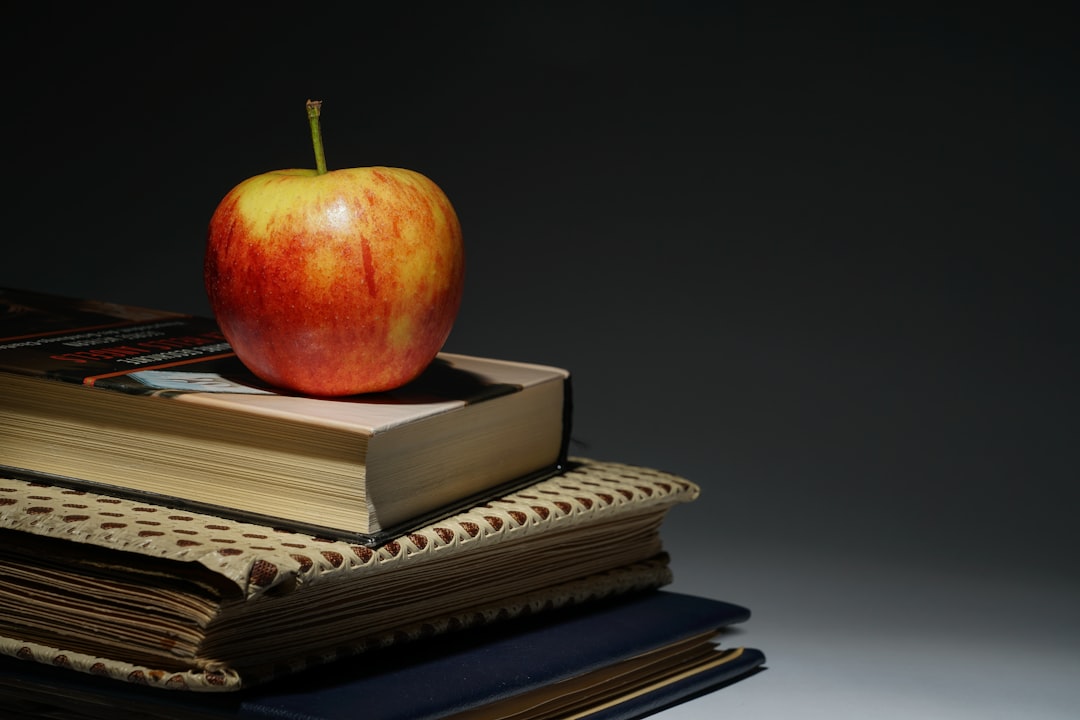
Institutions often struggle to capture feedback from key audiences because traditional collection methods leave gaps in who participates and what gets recorded. Paper forms, suggestion boxes, and sporadic conversations at events are easy to ignore, hard to standardize, and difficult to analyze across departments or timeframes. They often lack context, which makes it challenging for leaders to understand what is working, where the friction lies, and which stakeholders are most affected.
QR codes remedy this by linking offline touchpoints to simple, mobile-first feedback experiences. A scan launches a form or survey that can be completed in seconds, whether someone is leaving a class, exiting an event, or reading a flyer in a hallway. Because QR experiences can be updated dynamically, administrators can refine questions, route submissions, and trigger follow up without reprinting or redistributing materials.
A platform that tracks every scan and syncs participation data to your CRM or student information system reduces manual reconciliation and prevents high-value feedback from being lost. With Sona QR, for example, schools can centralize code management, adjust destinations without reprinting, and automate follow-up based on scan behavior and survey completion.

Many educational institutions operate with limited visibility into who is providing feedback and where engagement is breaking down. Without timely signals, student issues escalate, facilities problems linger, and event improvements arrive too late to matter. The result is a reactive culture where decisions lag behind reality and resources are misallocated.
QR codes give schools a fast, flexible way to meet audiences where they are and to connect the physical campus with digital workflows. They make it easy to ask at the right moment, in the right context, and to turn each response into data that can be routed, segmented, and acted on. That is especially valuable on multidisciplinary campuses where operations, academic departments, student services, and advancement teams all need feedback to deliver better outcomes. For connecting offline scans to outcomes, read Sona’s offline attribution.
Institutions that connect QR analytics to a CRM or data warehouse can segment audiences, detect patterns in anonymous interactions, and ensure high-value signals translate into timely follow-up. With Sona QR, administrators get centralized reporting and can synchronize engagement insights with Sona.com for deeper attribution and lifecycle tracking.

Feedback needs are diverse across a campus, from facilities to academic services to student life. QR codes support a variety of formats and destinations, which means they can be tailored to the specific interaction you want to drive. The most effective campaigns match the QR format to the context and desired action, so every scan delivers a predictable, simple next step.
In education, the most useful QR formats are those that speed participation, streamline access, and preserve context for later analysis. Dynamic codes are typically the best fit since they allow edits after printing and provide analytics, but static codes can be appropriate for fixed destinations such as a permanent help page.
Centralized QR management gives administrators a single place to create, track, and update codes, while enforcing brand standards and data governance. Sona QR supports all of these formats and unifies analytics so teams can compare performance by code type, location, and time.
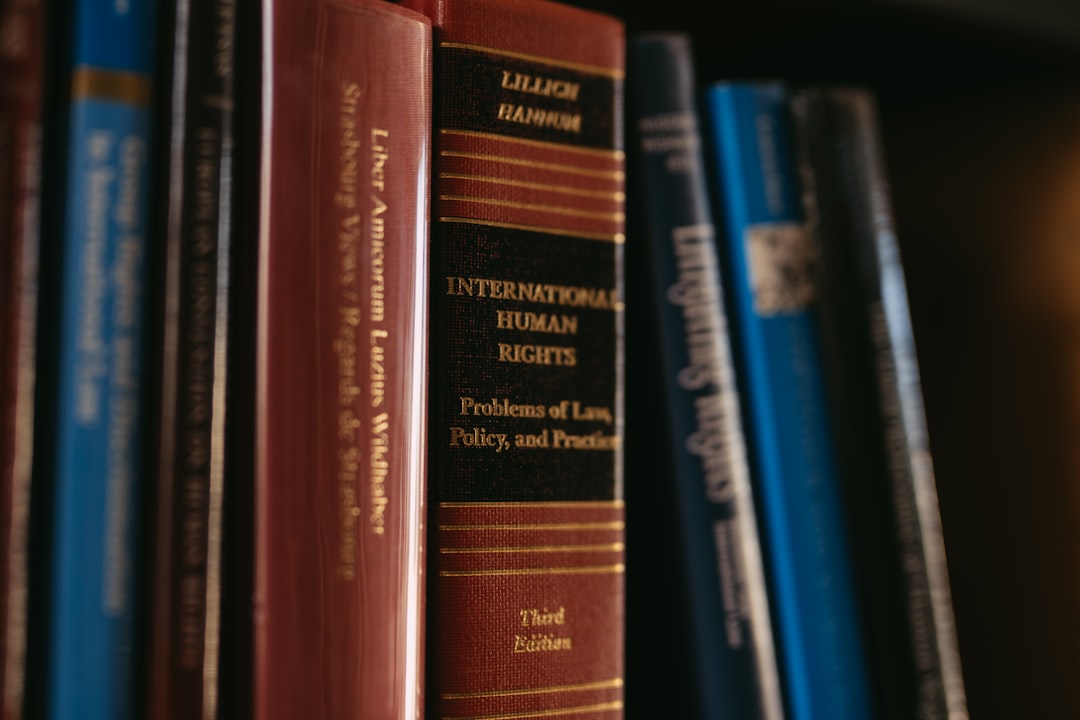
Growth in education is not only about enrollment or fundraising. It is also about improving the student experience, building community, and advancing outcomes semester after semester. Many of the best opportunities to learn what is working appear at the edges, such as the moment a student leaves a class or when a campus tour ends. QR codes capture those moments at scale and with context.
Strategic placement transforms passive surfaces into feedback engines. The more intentional your placement, the higher the quality of your insights. Combine this with dynamic targeting and you can tailor questions by location, time of day, or audience segment without reprinting. Explore Sona QR’s education strategies.
By correlating scan patterns with calendar events and location foot traffic, modern QR platforms help institutions schedule staff, refine programming, and prioritize investments. The result is a campus that listens and responds with speed.

A well-designed QR strategy aligns use cases with the moments when students, staff, and stakeholders are most ready to respond. Short, focused interactions drive completion and give teams the context they need to act quickly. Start with a few high-visibility use cases and expand as you refine your workflows. For more ideas, see education use cases.
Use cases should also map to measurable outcomes: engagement rate, time to resolution, satisfaction score, or progress against strategic initiatives. When a scan consistently leads to a fix or a helpful response, participation grows and trust compounds.
Institutions that roll out these use cases often see higher response rates, more specific actionable comments, and shorter cycles between problem identification and resolution. Over time, these improvements can meaningfully affect satisfaction, retention, and advocacy.
Each QR code scan signals intent and context. When a student scans a code on a lab door to report a broken microscope, that action identifies a need and a location. When a prospective parent scans an admissions flyer, it signals interest and channel. Capturing this data lets you segment intelligently and deliver relevant follow-up, so your outreach feels supportive rather than generic. For segmentation fundamentals, see Sona’s intent data.
Segmentation is not just for marketing and recruitment. It enhances engagement across academic services, student life, and advancement. With the right integrations, scan events can update contact records, trigger automated alerts, and place individuals into nurture paths that reflect their interests and stage in the journey.
With Sona QR, each code can be enriched with tags, UTM parameters, and destination logic. Scan data flows into Sona.com and your CRM to power retargeting lists such as prospective students exploring financial aid vs. current enrollees seeking tutoring, so teams can nurture each audience with precision.
Disconnected campaigns erode trust and suppress participation. QR codes unify offline and online touchpoints, bringing coherence to print, signage, email, and social. When a scan seamlessly connects a brochure to an RSVP form or a poster to a student resource, the campus audience experiences continuity that encourages action.
Integration also makes measurement possible across channels that were once opaque. By placing QR codes consistently across assets, you can learn which media drive engagement, which messages resonate, and where to invest next. Over time, that insight improves both outcomes and resource allocation.
A centralized platform such as Sona QR helps maintain brand consistency across all codes, enforce naming conventions, and report performance by channel. As a result, leaders can align messaging, avoid duplication, and maintain a responsive feedback ecosystem.
Many institutions struggle to scale QR initiatives because processes vary by department and outcomes are not measured consistently. A structured approach brings clarity and repeatability, so every code you print or display contributes to learning and improvement. Use the following steps to plan, deploy, and optimize campaigns for feedback collection and engagement.
This checklist can be adapted to academic departments, student services, advancement offices, and facilities teams. The key is to tie each step to a measurable objective and to equip staff with clear responsibilities and timelines so momentum builds with each iteration.
A platform like Sona QR consolidates these steps, from code creation and asset inventory to analytics and CRM sync. Centralization eliminates guesswork and helps teams institutionalize best practices across departments.
The promise of QR codes is not only convenience. It is the ability to track real-world engagement and tie it to outcomes that matter. Without robust analytics, you cannot tell which posters work, which rooms generate the best feedback, or whether changes you implemented improved satisfaction or speed to resolution. See Sona’s revenue attribution primer.
Advanced QR solutions bring transparency to the full journey, from scan to submission to follow-up. With granular tracking, you can attribute results to specific placements, understand patterns across time and audience segments, and inform decisions with evidence rather than assumptions.
Sona QR captures detailed scan data, and Sona.com connects that activity with identity resolution and multi-touch attribution. For advancement and enrollment teams, that means you can trace how QR engagement contributes to pipeline, retention, or fundraising outcomes, then adjust investments accordingly.
QR programs thrive when they are easy to use, clearly communicated, and visibly acted upon. The most effective institutions pair strong design and placement with transparent messaging about privacy and purpose. They also empower staff and student leaders to champion scanning in everyday interactions. For safety-forward practices, see school QR scanning.
Focus on a few best practices that match your environment, then layer in advanced techniques as capacity grows. Consistency across assets and departments will reinforce trust and increase participation.
Example: Print a small QR on student ID cards that opens a support hub with counseling, tutoring, and emergency contacts. Scans can be tagged by time and location to detect usage trends and identify gaps in service availability.
Many campuses report significant gains in participation when they reposition feedback as a quick, mobile action available right where experiences happen. One university moved from end-of-term evaluation emails to QR-enabled, two-question pulses after labs and lectures. Completion rates rose from 22 percent to 48 percent in pilot courses, faculty received actionable comments within hours, and small changes to pacing and resources lifted midterm satisfaction scores.
Event teams see similar impact. A college that placed QR codes at conference exits and in session slides collected speaker ratings and logistics feedback from over a third of attendees, compared to single-digit response rates with emailed surveys. The data revealed specific bottlenecks around check-in and signage clarity, allowing organizers to redesign the flow for the next event and cut wait times in half. For admissions workflows, explore enrollment marketing.
Cybersecurity and privacy experts advise selecting platforms with administrative controls, encrypted links, and role-based access to campaign data. Leading universities now integrate dynamic QR codes with their learning management systems to authenticate students and pre-fill identifiers, which reduces spam, protects privacy, and enables richer analytics without collecting unnecessary personal information. The combination of QR convenience with security-first design helps institutions build a culture of feedback that is both accessible and trustworthy.
Hesitation around QR adoption often stems from practical concerns: device compatibility, spotty Wi-Fi, accessibility requirements, and skepticism among less tech-savvy audiences. Addressing these systematically sets your program up for sustained success and broad participation across campus demographics.
Optimize for accessibility and resilience, then shore up adoption with training and clear communication. When people see their input leads to visible improvements, they are far more likely to keep scanning and contributing.
Peer institutions that proactively address these issues report higher adoption and better data quality. Over time, QR-driven workflows streamline administrative processes, reduce the burden on staff, and build a more connected campus where insights travel quickly to the people who can act on them.
QR codes provide educational institutions a modern, scalable pathway for capturing high-quality feedback and driving increased engagement among students, faculty, and broader campus communities. By turning every physical and digital touchpoint into a real-time channel for input and action, leaders can capture perspectives that might otherwise be missed and respond with greater agility.
Flexible deployment and robust analytics help close gaps in audience tracking, personalize communications based on genuine engagement signals, and reduce the friction that often suppresses participation. As institutions move toward more data-driven decision-making, QR code-driven feedback becomes foundational to continuous improvement, from teaching and learning to student services and campus operations.
Educational leaders who want to accelerate engagement can leverage real-time feedback collection with QR codes to surface hidden insights, nurture high-value relationships, and advance institutional goals in a rapidly changing educational landscape. Platforms like Sona QR and Sona.com provide the infrastructure to manage codes at scale, unify analytics, and connect offline interactions to measurable outcomes, so every scan becomes a step toward a better campus experience. Start creating QR codes for free.
QR codes have revolutionized educational institutions by transforming traditional feedback collection into a seamless, data-driven process. Whether it’s enhancing student engagement, streamlining feedback acquisition, or enabling real-time insights, QR codes replace cumbersome surveys with instant, mobile-friendly responses that empower educators to make informed decisions quickly. Imagine having immediate access to student and parent feedback after every class or event—allowing you to tailor experiences and improve outcomes continuously.
With Sona QR, creating dynamic, trackable QR codes is effortless. Update feedback campaigns instantly without reprinting materials, monitor response rates in real time, and connect every scan to actionable insights that drive better learning environments. No more guesswork—just smarter, more effective feedback loops that elevate your institution’s success.
Start for free with Sona QR today and transform every scan into meaningful feedback that propels educational excellence.
QR codes improve student engagement by providing a seamless, mobile-friendly way to capture real-time feedback and encourage participation at high-intent locations like classrooms and events, eliminating friction from app downloads or complicated processes.
QR codes can be integrated into the curriculum by placing them on classroom doors and slides for quick course evaluations, linking to mobile-friendly surveys, enabling instant feedback after classes, and dynamically updating content without reprinting materials.
QR codes streamline administrative tasks by reducing manual data entry, enabling instant data capture synced with CRM or student information systems, automating follow-ups, and replacing paper forms with digital submissions that pre-fill known information and shorten cycle times.
QR codes benefit recruitment and enrollment by capturing prospective student interest through scans on admissions flyers, enabling segmentation for personalized follow-up, and providing measurable engagement data that helps optimize outreach and pipeline management.
Institutions can use QR codes for fundraising and event management by adding them to donor appeals, event programs, and signage to collect feedback, offer follow-up appointments or tours, gather session ratings, and accelerate post-event workflows with real-time insights.
Use Sona QR's trackable codes to improve customer acquisition and engagement today.
Create Your FREE Trackable QR Code in SecondsJoin results-focused teams combining Sona Platform automation with advanced Google Ads strategies to scale lead generation

Connect your existing CRM

Free Account Enrichment

No setup fees
No commitment required

Free consultation

Get a custom Google Ads roadmap for your business






Launch campaigns that generate qualified leads in 30 days or less.
