

Engage prospects with a scan and streamline customer engagement with FREE QR code marketing tools by Sona – no strings attached!
Create a Free QR CodeFree consultation

No commitment

Engage prospects with a scan and streamline customer engagement with FREE QR code marketing tools by Sona – no strings attached!
Create a Free QR CodeFree consultation

No commitment
Educational supply stores are facing new challenges as customer expectations shift toward interactive, technology-driven experiences. Relying on traditional methods such as printed feedback forms or post-purchase emails can result in missed insights, since not every customer takes the time to engage offline or respond to delayed requests. This gap keeps stores in the dark about the true needs and satisfaction of teachers, parents, and students, which translates into lost opportunities for connection, retention, and improvement.
Actionable feedback is most valuable when it is both timely and easy to collect. Yet gathering input remains difficult at critical moments of engagement with busy educators and families who prefer fast, frictionless interactions. Stores need a way to meet customers in the moment, without asking them to install an app or fill out a long survey later.
QR codes have become a practical way to bridge these gaps. By transforming print materials, signage, or even packaging into digital touchpoints, QR codes allow customers to share feedback instantly, connecting offline shopping with online communication. There is no need for app downloads, complicated logins, or lengthy forms. A simple scan opens the door to an effective feedback loop and a better customer experience. Start creating QR codes for free at Sona QR.

Many educational supply stores miss valuable feedback because customers ignore paper forms or never respond to email surveys. Teams then lack the data to fix issues quickly, identify needs by grade level or subject area, and prioritize inventory or service changes. That silence can mask problems until negative reviews surface online or customers quietly shift to competitors.
QR codes change this dynamic by capturing feedback at the exact moment interest or dissatisfaction occurs. Place scannable, branded codes where they feel natural in the journey and route people to short, mobile-friendly forms like Google Forms QR. Replace outdated methods like suggestion boxes, paper sign-up sheets, and untracked handouts with digital flows that are quick to complete and easy to analyze.
Leading platforms such as Sona QR make it easier to design, deploy, and integrate these campaigns across print and in-store media. With dynamic QR codes and centralized analytics, stores can update destinations without reprinting, compare performance across locations, and connect results to marketing or CRM systems.
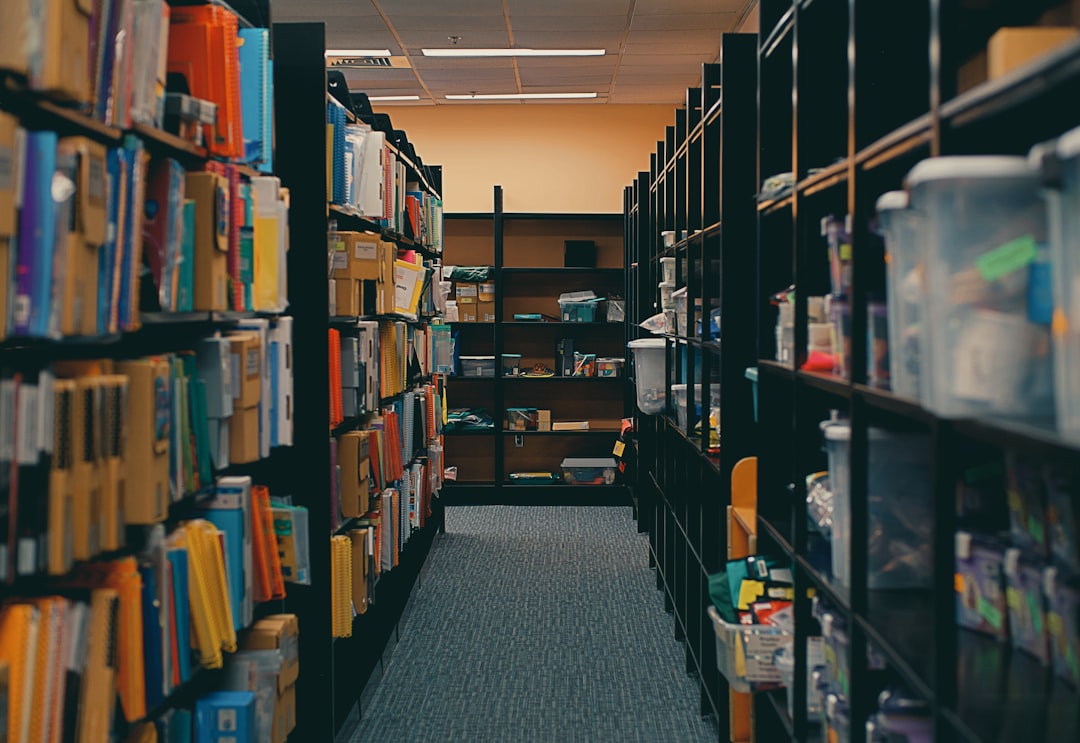
Educational retail has a persistent offline-to-online gap. Teachers flip through catalogs, parents browse bins of manipulatives, and students attend workshops, yet very few of these interactions produce timely, actionable data. Email surveys are delayed and ignored, paper forms are slow and hard to analyze, and managers are left guessing which displays, events, or products are working.
QR codes close this gap by turning every physical experience into a digital moment of action. A code on a shelf tag can capture a quick product rating. A code on a receipt can trigger a two-question satisfaction survey within minutes of purchase. A code on a flyer can route parents to a list of recommended supplies and collect feedback on availability. The result is faster insight, higher participation, and more confident decisions about merchandising and programs.
For educational supply stores, these advantages translate into practical wins. You can learn which grade-level kits are confusing to assemble, which craft brands merit more shelf space, or whether staff service is meeting educator expectations. Feedback stops feeling abstract and becomes a steady, actionable signal.

Educational supply stores benefit from a handful of QR formats that map cleanly to their most common interactions. Choosing the right type maximizes response rates and keeps your data organized.
Dynamic QR codes are particularly valuable in this vertical. They allow you to adjust destinations as promotions, seasons, and events change. For example, a code printed on the summer catalog can point to a school supply checklist in July, a teacher appreciation survey in May, and a toy safety guide during the holidays, all without reprinting. Create dynamic codes with Sona QR.

Growth is often hiding in plain sight at the moments when customers are most engaged. By activating QR codes in those moments, educational supply stores can capture feedback, build opt-in audiences, and improve merchandising decisions.
Thoughtful placement matters as much as the form itself. Aim for placements that are visible, situationally relevant, and easy to scan in a few seconds. Use friendly, benefit-driven calls to action that explain what happens next, such as Scan to rate your checkout experience or Scan to watch a 30-second demo.
By activating these touchpoints, stores can replace slow, manual processes with responsive, digital capture. Over time, patterns emerge: which departments generate strong satisfaction scores, which days and times see higher scan rates, and which offers motivate teachers and parents to re-engage.
QR codes shine when they make customer actions easy at the right moment. For educational retailers, three use cases consistently produce value and insight.
These use cases help you collect high-intent signals throughout the customer journey. Instead of relying on general impressions, you gather specific, timely data tied to particular products, locations, and events.
A frequent challenge in educational retail is anonymous engagement. Teachers pick up a flyer, browse a bin, or attend a demo without leaving a trace. QR codes turn these moments into measurable signals you can use for segmentation and retargeting. For campaign tactics, see Sona’s retargeting playbook.
Start by assigning unique QR codes to each touchpoint and purpose. One code for science kit demos at the endcap, another for post-purchase satisfaction at checkout, a third for event sign-in, and so on. Each scan becomes a clue about the person’s interests and stage in the journey, even if you only capture a consented email address later in the flow.
By linking scan behavior to outcomes, you move beyond impressions to measurable marketing action. A teacher who scans a QR code on a phonics kit can receive a follow-up download with lesson plans. A parent who scans a back-to-school checklist can be offered a coupon for missing items. These signals fuel better timing and relevance.
Many educational retailers juggle flyers, catalogs, social channels, school partnerships, and in-store promotions. When these channels are disconnected, customers receive mixed messages and stores lose attribution. QR codes act as connectors across your offline and digital campaigns, creating a coherent experience and a consistent stream of data.
Integrate codes into the media you already use, then unify the destination experience. A catalog QR code should route to a mobile page that reflects the same grade-level organization as the print version. An in-store code should match the signage look and lead to a concise form. With a platform like Sona QR, you can manage all codes, change routes in real time, and track performance by channel and placement.
When each channel drives to a consistent digital experience, your messaging feels intentional and your data becomes more meaningful. The result is better resource allocation and a smoother path from awareness to purchase.
Consistent execution determines whether your QR efforts generate meaningful feedback or fade into background noise. Use the following checklist to move from idea to measurable results, and adapt it for each store location or seasonal campaign.
Start by choosing one primary goal for the campaign. Objectives might include improving checkout satisfaction, understanding product setup challenges, or gauging event value. A narrow focus helps you keep forms short and analysis straightforward.
Map each objective to specific touchpoints. If you want to improve product education for STEM kits, your best placements may be shelf-edge labels and packaging. If you want more post-purchase feedback, receipts and bags are stronger options. Prioritize the top one or two objectives per quarter so your team can manage them well.
Select dynamic QR codes whenever you need tracking, editing, or A/B testing. Dynamic codes let you update destinations without reprinting and create variations for different store zones or campaigns. Static codes are acceptable for permanent resources like a PDF of store hours, but they provide limited visibility and no flexibility.
For feedback campaigns, dynamic codes are the default. They give you the agility to pivot mid-season and experiment with different forms or incentives. They also unlock more precise analytics through platforms like Sona QR.
Customers will not scan if the code blends into the background or the value is unclear. Surround the code with a bold frame, high-contrast colors, and a benefit-driven message. Make the result obvious: Scan for a quick 15-second survey and a 10 percent thank-you coupon.
The form experience should be fast and mobile-friendly. Keep questions concise, use thumbs-friendly controls like stars and sliders, and ask one optional open-ended question for qualitative context. Confirm submissions with a friendly message and deliver any promised incentive instantly.
Consistency builds habits. Roll out your QR feedback touchpoints across the store, in print materials, and at events. Provide staff with a quick script to invite scanning and explain why it helps: Your feedback improves our teacher resources and helps us stock what you need most.
Train your team to troubleshoot common concerns, such as customers unsure how to scan or hesitant to share information. Make it clear when feedback can be anonymous and when opt-in is requested for follow-up or rewards. Ensure the store layout supports easy scanning with good lighting and reachable placement.
Treat scans as the beginning of a conversation, not the end. Use a centralized dashboard to monitor scan volumes, completion rates, and sentiment by location and time. Look for spikes that correlate with promotions or drops that signal signage issues.
Turn insight into action quickly. If product setup is confusing, add a link to a micro-tutorial. If checkout satisfaction dips on weekends, adjust staffing or training. Share wins and lessons with the team so everyone sees the impact of customer participation.
Collecting scans is the easy part. Turning those scans into decisions that improve products, service, and marketing is where the real value lies. Educational supply stores need a clear picture that ties the who, where, and when of a scan to measurable outcomes such as improved reviews, repeat visits, or higher basket sizes.
Use granular analytics to attribute feedback to specific contexts. Track scan origin such as aisle, event, or receipt. Monitor device type, time of day, and day of week to understand behavior patterns. Connect survey responses to departments or product lines to identify what drives positive or negative experiences. This detail lets managers intervene sooner and more precisely.
When analytics are centralized and accessible, teams can identify patterns early. Stores running real-time dashboards resolve issues faster, launch more relevant follow-up campaigns, and spot trends before they affect sales or satisfaction.
Getting value from QR codes requires clarity, context, and follow-through. The best campaigns are easy to join, clearly beneficial, and tied to downstream actions such as thank-you rewards or product recommendations.
Focus on creating a habit across your organization. Standardize how codes look, where they appear, and how staff invite participation. Make sure each code has a distinct purpose and tag, so you know which investments are paying off. Use automation to keep the journey going after the scan, whether that means delivering a resource pack to teachers or sending a reminder to review a product.
With a structured approach, every interaction becomes measurable and meaningful. Stores build a reliable feedback engine and a more engaged community of educators and families.

Creative execution often determines whether QR codes feel like a chore or a helpful shortcut. The most effective ideas meet customers in the moment, add value immediately, and close the loop with visible improvements based on feedback.
These examples illustrate a simple principle: when customers see that their scans lead to immediate value and visible improvements, they are more likely to keep engaging. QR codes become not just a gimmick but part of how the store listens and responds.
By implementing QR codes thoughtfully, educational supply stores can close feedback gaps, capture engagement that used to be invisible, and act on insights before opportunities slip away. Every surface, from shelf labels to event signage, becomes a gateway to real-time feedback and follow-up. With dynamic codes, robust tracking, and CRM integration through platforms like Sona QR and Sona, teams can manage campaigns centrally, attribute impact, and keep refining the customer experience. The result is a smarter store that learns from every interaction and serves its community better, one scan at a time.
QR codes have transformed educational supply stores from simple point-of-sale locations into interactive feedback hubs that drive continuous improvement and customer satisfaction. By enabling quick, mobile-friendly feedback collection, they help store owners understand customer needs, enhance product offerings, and streamline service — all while capturing valuable data that turns every interaction into actionable insight. Imagine instantly knowing which supplies resonate most with educators and parents, and adjusting your inventory or promotions accordingly to boost loyalty and sales.
With Sona QR, you can create dynamic, trackable QR codes in seconds, update feedback campaigns on the fly without reprinting, and link every scan directly to customer behavior and preferences. This means no missed opportunities to gather insights or connect feedback to real business outcomes. Start for free with Sona QR today and transform every scan into meaningful feedback, stronger customer relationships, and smarter growth for your educational supply store.
QR codes transform print materials and signage into digital touchpoints, allowing customers to share instant feedback, access product demos, and receive relevant information without app downloads or lengthy forms, thus creating a faster and more interactive shopping experience.
QR codes enable timely, easy-to-complete feedback collection at key customer touchpoints, increase participation rates compared to traditional methods, provide real-time insights for better decision-making, and reduce manual data entry and research costs.
QR codes on products and event materials can link students to short demos, instructional videos, and quick surveys, fostering interactive learning moments and enabling educators to gather feedback that improves resource relevance and effectiveness.
Creative uses include adding QR codes to packaging for unboxing videos, using them at back-to-school events for segmented resource packs and feedback, placing codes on receipts for instant surveys and coupons, and integrating codes in catalogs and event signage to drive engagement and measurable responses.
Stores can use QR codes to deliver tailored content such as grade-level supply lists, restock requests, event follow-ups, and resource downloads, while capturing contact information for segmented retargeting and personalized messaging through CRM and marketing platforms.
Use Sona QR's trackable codes to improve customer acquisition and engagement today.
Create Your FREE Trackable QR Code in SecondsJoin results-focused teams combining Sona Platform automation with advanced Google Ads strategies to scale lead generation

Connect your existing CRM

Free Account Enrichment

No setup fees
No commitment required

Free consultation

Get a custom Google Ads roadmap for your business






Launch campaigns that generate qualified leads in 30 days or less.
