

Engage prospects with a scan and streamline customer engagement with FREE QR code marketing tools by Sona – no strings attached!
Create a Free QR CodeFree consultation

No commitment

Engage prospects with a scan and streamline customer engagement with FREE QR code marketing tools by Sona – no strings attached!
Create a Free QR CodeFree consultation

No commitment
Educational technology companies are transforming the learning experience, making education more interactive, accessible, and data-driven than ever before. Yet even with a flood of digital tools in classrooms and administrative offices, collecting timely, actionable feedback from students, educators, and stakeholders remains a pressing challenge. Paper surveys, manual forms, and buried web links often produce low engagement and incomplete insights, which creates blind spots in understanding the true impact of learning initiatives.
This disconnect means companies may miss emerging pain points or overlook high-potential innovations simply because feedback was not captured swiftly or at scale. QR codes in education bridge this gap by connecting physical moments to digital channels in seconds. A scan on a poster, a handout, or a device label takes users directly to a relevant survey or form. For educational technology companies, embracing QR codes provides a seamless way to replace analog channels like printed surveys or suggestion boxes, minimizing friction and maximizing student and staff engagement.
This approach is particularly effective for surfacing insights from otherwise anonymous or disengaged stakeholders, which is crucial for preventing lost opportunities for improvement. By integrating QR code feedback into broader engagement and analytics strategies, EdTech organizations ensure every interaction becomes an opportunity to listen, measure, and evolve. The result is a faster feedback loop that supports smarter product iteration, better support workflows, and a more connected educational experience.

QR codes are redefining how educational technology companies connect offline environments with digital feedback channels. Manual survey distribution and paper-based processes frequently miss high-value perspectives, especially from those less likely to fill out a form or those who interact briefly with physical or printed material. This can mean valuable feedback slips through the cracks, limiting a company’s view of user experience and stalling improvements. By embedding QR codes on classroom materials, event signage, or student handouts, companies can quickly lower barriers to participation and invite real-time insights from every stakeholder.
To modernize your feedback collection process, take an inventory of every place where a physical touchpoint exists and a response is desired. From device packaging and onboarding packets to workshop signage and training manuals, each of these items can host a QR code that routes students, teachers, or administrators to a short, compelling Google Form. The goal is to meet people at the moment of truth: right after a lesson ends, when a feature is first tried, or immediately following a help interaction.
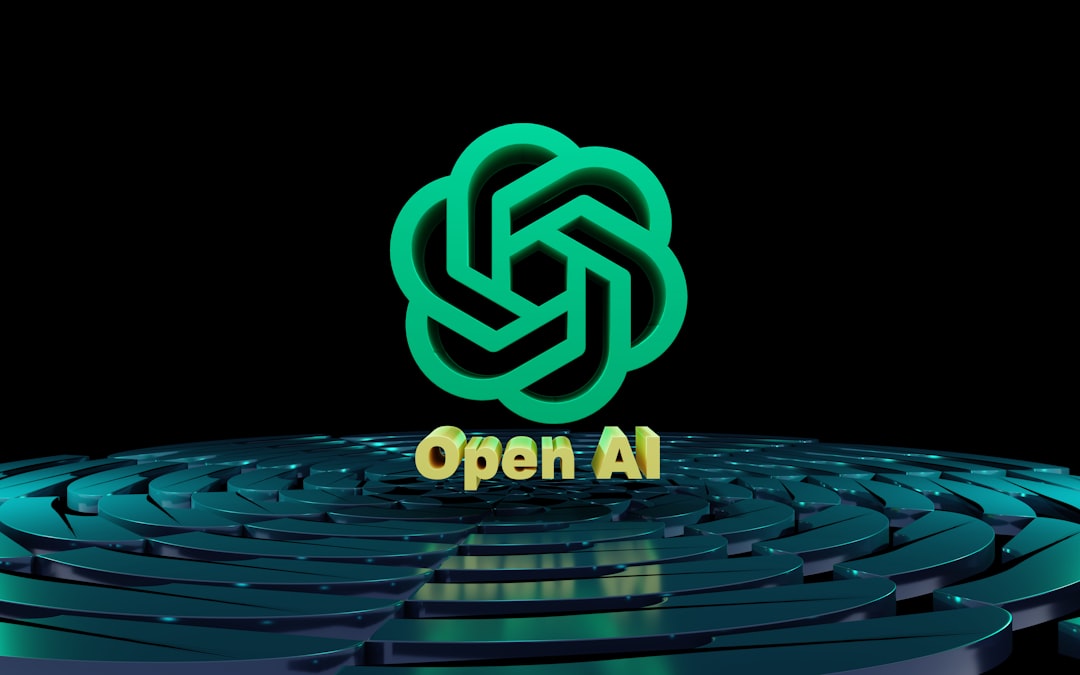
In the fast-paced EdTech sector, the ability to capture and act on feedback quickly has tangible impacts on product effectiveness and learner outcomes. Too often, companies lack visibility into who is interacting with their offerings, especially when physical materials and digital journeys are disconnected. Promising advocates or dissatisfied users remain unknown and unaddressed, leading to lost improvement opportunities or increased churn risk if signals are not surfaced in time.
QR codes unify offline and online touchpoints, transforming brochures, handouts, device stickers, and campus signage into direct pathways to action. A QR code added to classroom handouts allows students to give immediate post-lesson feedback, solving the problem of lost paper forms and eliminating manual data entry for administrators. Dynamic QR codes allow destinations to be updated as products evolve, so your printed materials stay relevant. Scan analytics provide demographic and contextual insights, including location, time-of-day patterns, and role-based engagement, which supports better attribution and smarter decisions about what to iterate next.
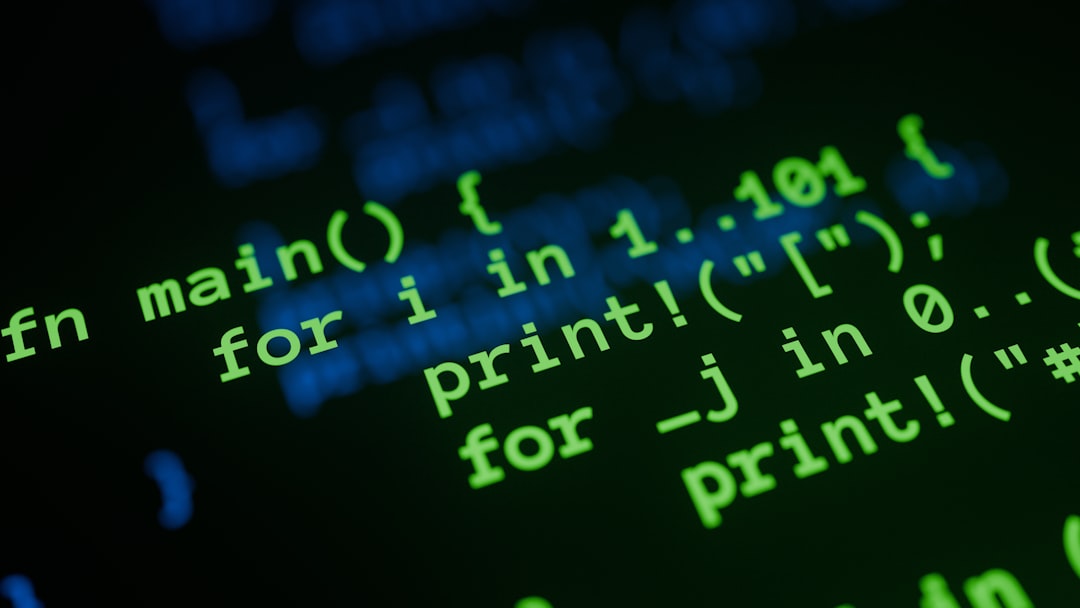
Educational technology organizations encounter diverse feedback scenarios, from quick pulse checks at the end of a lesson to structured research after a pilot program. The right QR code format ensures each use case is handled elegantly and with minimal friction. A deliberate mix of formats allows teams to align the destination with the learner’s moment, whether the objective is feedback, support, or resource discovery.
Select formats that match your goals and the physical context. A feedback form might be ideal for a classroom poster, while a pre-filled email template can be perfect for support escalation from device packaging. The ability to update destinations and review scan analytics in one dashboard helps keep your program coherent and measurable across semesters.
Robust QR management tools let teams adapt these formats as needs change. As your products and curricula evolve, dynamic codes help you keep every printed asset aligned with the latest version of your content and surveys.
Growth in educational technology hinges on identifying and removing friction at every stage of the user journey. When physical interactions are disconnected from digital feedback, critical signals get lost. Students forget to complete surveys once they leave the classroom. Educators delay submitting suggestions until the context fades. Administrators experience pain with new features but do not know where to send feedback. QR codes solve this by creating intuitive, on-the-spot pathways to respond.
Place QR codes where engagement peaks naturally: on training manuals, onboarding packets, classroom signage, device packaging, or even on digital screensavers in computer labs. The aim is to shorten the distance between experience and response so insights capture the moment accurately. Teams often see higher completion rates for micro-surveys placed at the point of service, along with richer qualitative comments that would not surface in a later email.
Educational technology companies often miss high-intent prospects because feedback systems and marketing stacks operate separately. Sona is an AI-powered marketing platform for identity, attribution, and activation; see Sona’s intent data guide to build smarter follow-ups from scan behavior.

EdTech teams can deploy QR codes across teaching, support, and operations to collect data that informs better decisions. Focus on the use cases that map to your core goals, then standardize how you track and respond.
Educational technology companies often miss high-intent prospects because feedback systems and marketing stacks operate separately. Every QR scan represents a specific moment of interest that can inform segmentation. By deploying multiple codes across journey stages, you can build behavior-based audiences for precise retargeting and personalized follow-ups.
Design your QR journeys with audience tags in mind. For example, codes used for onboarding can tag users as new adopters, while codes tied to session evaluations can tag attendees by topic interest. Sync these segments to your CRM and marketing automation platforms so the right message reaches the right person at the right time. For tactics, explore Sona’s retargeting playbook.
Disconnected campaigns are a common headache for EdTech marketers. When print, event, and online efforts operate in isolation, messaging drifts and follow-ups fall through the cracks. Integrating QR codes across your marketing mix ensures every physical asset funnels into a cohesive digital journey, where engagement data is captured and acted on centrally.
This integration also makes measurement easier. Codes on brochures, event signage, and classroom materials can each carry unique parameters. You will see which assets perform best, which audiences engage most, and where to allocate resources. Over time, your offline-to-online funnel becomes predictable, with clear benchmarks for scans, form completions, and post-scan actions.
A well-run QR program follows a repeatable process: define the objective, choose the right code type, design for context, deploy across high-impact surfaces, and optimize with data. Use the following steps to guide your launch and scale efforts.
Clarify exactly what insight you need and when. Aim for narrowly scoped prompts that match a single moment such as after a new feature is introduced, at the end of a training session, or immediately following a support interaction. Specific objectives reduce survey fatigue and increase response quality.
Identify who you are targeting and what action you want next. For example, a student micro-survey could ask for a one-line takeaway, while an educator survey might request a rating plus a suggestion. Document how the feedback will be used and who will own follow-ups so responses translate into visible improvements.
Select dynamic QR codes for most feedback campaigns. Dynamic codes let you edit the destination without reprinting, track scans, and attach parameters for analytics. Use static QR codes sparingly when the destination will never change such as a permanent reference page.
Check that your QR platform supports short URLs, custom domains, and parameterized links. These capabilities help with brand consistency and measurement. Sona QR, for example, offers dynamic codes with analytics and easy integrations to your CRM and marketing tools.
Design your codes to be recognizable and inviting. Add a clear frame, a short CTA, and branding. Ensure high contrast between code and background, and provide ample white space so scanners can lock focus quickly. Place a short benefit message below the code that tells users what they will get by scanning.
Before printing at scale, test on multiple devices under different lighting and distances. Verify that your landing pages load quickly on mobile and that forms are optimized for small screens. Small design oversights often cause low scan rates or drop-offs, so treat testing as a critical step.
Deploy codes where your target audience naturally spends time and where they are most likely to take action. For students, this might be slide decks, lab benches, or device screens. For educators and administrators, consider training materials, meeting agendas, or conference programs. For parents, include codes on newsletters or take-home folders.
Match the QR placement with the intent of the moment. A troubleshooting code belongs near the device or software login screen. A feedback code works best at the end of a lesson or session. Use unique codes per placement so you can learn which surfaces produce the best engagement and iterate accordingly.
Track scan volume, completion rates, and drop-offs. Examine time-of-day patterns and device types to identify optimal placements and messages. Add UTM parameters to distinguish channels and test multiple CTAs or form lengths. Close the loop with automated follow-ups that acknowledge input and share outcomes. For better reporting structure, review Sona’s attribution models.
Create a regular review cadence. Discuss with cross-functional teams what you learned and what to change next. Update dynamic code destinations as programs evolve, and retire underperforming placements to keep your ecosystem clean and effective.

For educational technology companies, feedback is only powerful when it is connected to user behavior and outcomes over time. Fragmented or delayed data often means at-risk users or high-value advocates go unnoticed until it is too late. Modern QR analytics change that by logging every scan with context, then syncing those signals into your CRM or data warehouse for attribution.
Start by defining a small set of KPIs that reflect your program goals. For example, track scans per placement, survey completion rate, average time-to-feedback after a session, and correlation with subsequent behavior such as product usage or ticket reduction. With a platform like Sona QR and integrations to systems like Salesforce or HubSpot, you can connect scan events to contact records and journeys, which enables role-based analysis and targeted follow-ups. To connect physical engagement to business outcomes, explore Sona’s offline attribution guidance.
Getting value from QR programs requires intentional design and consistent follow-through. The best programs reduce friction, clarify value to the scanner, and ensure every scan feeds a next step.
Invest in staff and student awareness, since social proof and clear CTAs drive engagement. Keep your feedback moments brief, focused, and visually prominent. Align incentives where appropriate, such as acknowledging contributions publicly or sharing how feedback informed real changes.
With thoughtful integration, QR codes empower educational technology companies to transform every learning or service moment into an opportunity for feedback, insight, and engagement. Instead of chasing down delayed or incomplete responses through cumbersome channels, EdTech leaders can capture actionable signals instantly from their most important audiences. When supported by robust analytics and CRM integrations, QR-driven feedback becomes a core driver of continuous improvement, innovation, and retention.
When executed with purpose, QR programs resolve fundamental feedback and engagement challenges across the EdTech landscape. By embedding QR-enabled touchpoints into your broader marketing, product, and support strategies, you create unity between offline interactions and digital journeys. The payoff is faster iteration, better experiences, and stronger outcomes for students, educators, and institutions. If you are ready to launch or scale, platforms like Sona QR make it simple to generate, manage, and measure QR codes so you can connect every scan to meaningful impact. Start creating QR codes for free.
QR codes have revolutionized educational technology companies by transforming feedback collection into a seamless, data-driven process. Whether it’s enhancing student engagement, streamlining user feedback, or improving product development, QR codes replace cumbersome surveys with instant, mobile-friendly interactions that capture real-time insights. Imagine having immediate access to detailed feedback from educators and learners alike, enabling you to refine your solutions with precision and speed.
With Sona QR, you can create dynamic, trackable QR codes in seconds, update feedback campaigns instantly without reprinting, and connect every scan to actionable data that drives innovation and customer satisfaction. No more missed opportunities or delayed improvements—just smarter, more responsive educational technology that truly meets user needs.
Start for free with Sona QR today and turn every scan into meaningful feedback, stronger relationships, and continuous growth.
Educational technology companies improve student outcomes by making learning more interactive, accessible, and data-driven, and by using tools like QR codes to collect timely feedback that informs smarter product iteration and support.
They embed QR codes on physical materials such as handouts and signage to provide quick access to surveys or resources, reducing friction and increasing participation from students and staff in real-time feedback.
QR codes connect offline materials to digital feedback channels instantly, improve response rates, eliminate manual data entry, provide dynamic content control, enable tracking and attribution, and reduce costs associated with printed surveys.
Innovative uses include placing QR codes on lesson materials for immediate feedback, using dynamic codes to update content without reprinting, integrating QR scan data with CRM systems, and deploying various QR formats for feedback, support, and resource discovery.
They can modernize analog workflows by auditing physical touchpoints and deploying dynamic QR codes linked to focused surveys or prompts placed where attention is high, then track and analyze scan data to iterate and improve engagement strategies.
Use Sona QR's trackable codes to improve customer acquisition and engagement today.
Create Your FREE Trackable QR Code in SecondsJoin results-focused teams combining Sona Platform automation with advanced Google Ads strategies to scale lead generation

Connect your existing CRM

Free Account Enrichment

No setup fees
No commitment required

Free consultation

Get a custom Google Ads roadmap for your business






Launch campaigns that generate qualified leads in 30 days or less.
