

Engage prospects with a scan and streamline customer engagement with FREE QR code marketing tools by Sona – no strings attached!
Create a Free QR CodeFree consultation

No commitment

Engage prospects with a scan and streamline customer engagement with FREE QR code marketing tools by Sona – no strings attached!
Create a Free QR CodeFree consultation

No commitment
In today’s digitally driven world, QR codes have evolved from a novel technology to a strategic powerhouse for bridging offline engagement with online action. For electric equipment repair services businesses, QR codes enable service efficiency, streamline asset tracking, and deliver immediate access to digital resources, all without app downloads or complex setups.
As electric equipment repair services face increasing demands for transparency and rapid response, QR codes provide a measurable advantage: technicians, customers, and business managers can instantly access repair histories, maintenance guides, compliance documentation, and service requests at the point of need. Embedding this digital layer across touchpoints significantly reduces paperwork, improves turnaround, and boosts customer satisfaction.
Despite the benefits, many electric equipment repair firms struggle with preventable issues such as missed service opportunities, incomplete asset records, or lost interaction history when fieldwork and digital systems stay disconnected. With strategic integration, QR codes address these persistent gaps, enabling both technicians and customers to enjoy self-serve access, visibility, and optimized workflows.

Manual entry errors, missing service records, and disconnected scheduling continue to hinder electric equipment repair services by causing costly delays and frustration. Technicians often waste valuable time searching for paperwork or outdated manuals, and customers struggle to access status updates that should be available instantly. QR codes solve these obstacles by creating instant pathways from physical assets and documents to accurate, centralized information.
This approach works best when you replace vulnerable analog processes with digital equivalents. Instead of printed equipment binders that become outdated, use QR codes on asset tags that link to live service histories. Instead of paper repair forms and clipboards, deploy QR-enabled mobile forms that pre-fill asset data and route requests to dispatch. Instead of mailing paper manuals and brochures, offer digital replacements that are always current and accessible with a scan.
Modern solutions enable businesses to:
For example, QR codes on high-value equipment allow technicians to pull maintenance history, flag repeat breakdowns, submit service requests, and confirm parts availability on the spot. Advanced platforms such as Sona QR can generate dynamic codes, track activity across locations and devices, and integrate with your CRM in real time, closing the loop between service delivery and customer engagement. The result is less administrative burden, faster resolution, and greater transparency for all stakeholders.
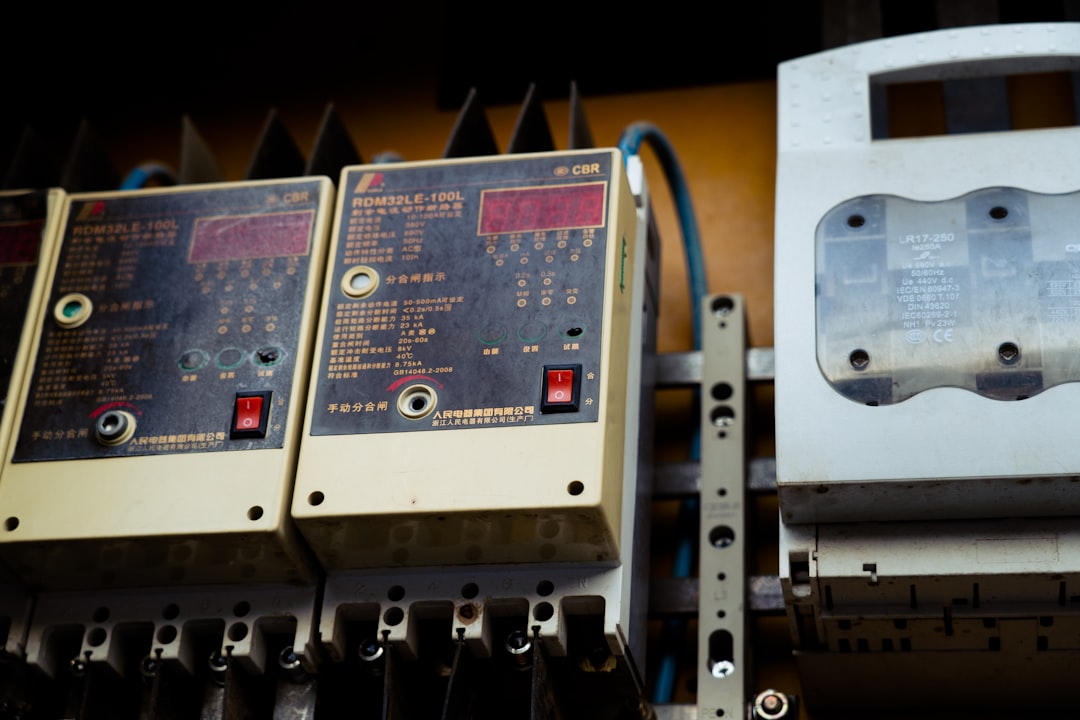
Electric equipment repair services handle complex, safety-critical assets across facilities that vary widely in age, condition, and connectivity. The business depends on the accuracy of records, speed of response, and clarity of communication. Without easy access to data at the moment of need, teams risk slowdowns, duplicative work, and preventable errors that erode margins and trust.
QR codes directly address these pain points by turning every physical surface into a reliable gateway to digital systems. When a technician can scan and immediately see equipment specs, last service date, recommended torque settings, or lockout/tagout steps, work moves faster and safer. When a facility manager can scan an invoice to pay, authorize additional work, or leave feedback, revenue and customer experience improve.
QR codes close these gaps by:
Adopting QR codes transforms scattered, error-prone processes into unified, omnichannel journeys for teams and clients. Technicians spend less time searching and more time fixing, dispatchers gain real-time context, and customers experience proactive support with measurable outcomes.
Service workflows can stall when data is trapped on paper or stored across disconnected systems. QR codes solve this by offering flexible formats that fit each step of the journey. Choosing the right type ensures the scan leads to the right action, every time.
The most useful formats for electric equipment repair include:
Dynamic QR codes are ideal for content that changes frequently such as safety bulletins, updated manuals, pricing sheets, or asset records. Static codes are a fit for permanent information like a technician’s vCard or fixed instructions on panel doors. With Sona QR, you can generate both dynamic and static codes, manage destinations centrally, and switch a code’s destination as processes evolve without reprinting labels.

In this industry, growth often hinges on reliability, speed, and trust. Marketing only matters when it converts into scheduled work orders, renewals, and referrals. QR codes help by embedding digital pathways wherever your brand appears, which turns non-measurable touches into trackable, revenue-driving interactions.
Look for placements where customers, facility staff, and technicians already interact with your brand or equipment. Each placement becomes a data source and a conversion path. By pairing the placement with a relevant destination, you create a smooth cross-channel experience that guides the next best action.
High-impact placements include:
These placements enhance efficiency and highlight accounts needing conversion or retention strategies. Over time, your QR data set will reveal which facilities are most engaged, which equipment types generate the most service requests, and which materials drive the highest conversions.

When you map QR codes to common tasks across the service lifecycle, the returns compound. Every scan enriches context and pushes work forward, whether you are fixing a motor on site or onboarding a new commercial account.
Core use cases include:
Both staff and customers benefit from one-click access to essential digital assets. You reduce friction at the point of need, close communication gaps, and keep every stakeholder aligned with the same, most current information.
Each scan is a strong signal of intent and context. When you deploy multiple codes across touchpoints, you can segment audiences automatically and use that insight to trigger precise follow-up. In electric equipment repair, these audiences often include facility managers, procurement officers, safety supervisors, and operations leaders.
Consider how distinct actions align with lifecycle stages. A scan on a trade show flyer signals awareness. A scan on an onsite service poster to submit a repair request shows consideration or urgency. A scan on an invoice for a maintenance plan indicates post-purchase expansion. Tagging these events lets you tailor outreach by role, site, and stage.
Practical ways to segment:
In this vertical, it can be useful to distinguish between roles such as facility manager, EHS officer, and procurement, as well as between segments like manufacturing plants, hospitals, data centers, and schools. With Sona QR, each code becomes a smart entry point, giving you the data to nurture prospects based on real behavior rather than assumptions.
QR codes connect your offline footprint with your digital engine. When placed intentionally across your channels, they not only reduce friction but also make historically opaque media measurable. For electric equipment repair services, the most effective integrations are those that shorten time to service and show clear ROI to facility stakeholders.
Start by aligning every QR placement with a specific action. If a brochure is about preventive maintenance, the QR should lead to a booking form with the correct service types pre-selected. If a vehicle decal highlights emergency repair, the QR should route to an urgent request form that notifies dispatch. Consistency between message and destination improves conversion.
Relevant examples include:
With a centralized platform like Sona QR, you can manage all codes in one place, monitor performance by channel and placement, and sync scan data with your CRM and ad platforms. This turns QR codes into a durable bridge between operations and marketing.
A structured approach helps you launch QR projects that improve service outcomes and drive revenue. Before you print labels or deploy signage, identify the business outcome you want, the audience you serve, and the workflows that will change as a result. Then build your campaign around measurable steps and strong calls to action.
Treat QR deployment as an ongoing program rather than a one-and-done tactic. Iterate as you learn which placements and messages deliver the best conversion rates. Lean on dynamic QR codes so you can update destinations without reprinting.
Define what success looks like for this campaign and how a scan will move someone to the next step. In electric equipment repair, common goals include emergency service booking, preventive maintenance enrollment, asset onboarding, or compliance verification on site.
Choose the format based on the action you want to trigger and the need for updates or tracking. If the destination might change or you want analytics, use dynamic codes.
Good design increases scan rates and reduces confusion. Make the code visible, brand-aligned, and paired with a clear benefit-driven call to action.
Roll out the campaign where it will matter most. Prioritize placements with frequent interaction and critical need such as equipment access points, service paperwork, and fleet vehicles.
Measure performance and tie scans to outcomes. Use scan data to refine creative, destinations, and workflow automation.
Without a complete view of how scans translate to actions and revenue, leaders are left guessing which placements and messages work. QR codes should feed data into your analytics stack so you can attribute bookings, renewals, and upsells to specific codes, channels, and assets with revenue attribution. This is especially important in repair services where many interactions start offline in facilities and job sites.
The right approach is to capture the scan, enrich it with context, and connect it to downstream outcomes in your CRM and finance systems. That lets you answer questions like which equipment lines drive the most service requests, which facilities are most responsive to maintenance plan offers, or which event drove the highest quality leads.
With Sona QR and Sona.com, you can:
Sona QR captures real-world engagement. Sona.com turns that engagement into insights you can act on, helping you connect scans to revenue and make QR codes a reliable part of your performance playbook.
Scaling QR across your organization requires consistent execution and thoughtful training. The more your team and customers understand the value of scanning, the higher your adoption and ROI. Focus on tips that map to the media your business uses most and the outcomes you value most.
Prioritize program-level consistency over ad-hoc experiments. Standardize your design patterns, calls to action, and data taxonomy so every new code deepens your insight and accelerates workflows.
Start creating QR codes for free. Set up standardized templates for assets, invoices, and technician badges so you can deploy at scale in minutes.
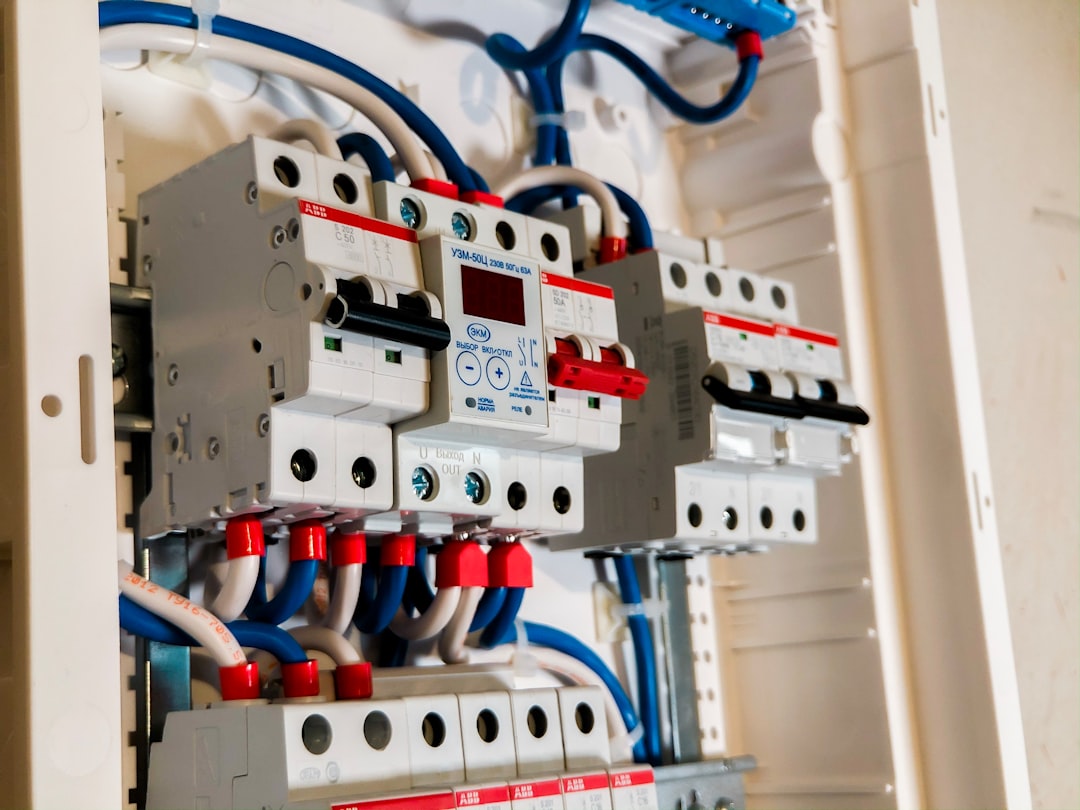
Seeing how others deploy QR codes can spark new ideas. The most successful rollouts embed QR at the point of need, pair it with a compelling call to action, and measure the outcomes from scan to resolution.
Consider the following examples as a starting point:
With QR-driven asset logs and automated follow-ups, teams become faster, more responsive, and more proactive. Industry benchmarks often show meaningful lifts in repeat business when QR-based maintenance reminders are used. Many providers report around a quarter improvement in plan renewals when reminders are paired with easy, scan-to-schedule experiences.
Strong QR programs do not happen by accident. They are the result of deliberate design, field testing, and ongoing refinement. Avoid rushing into one-off codes that are not connected to strategy, data, or user education.
Likewise, align code placement with how people naturally work. If the code is on the back of a panel door but the workflow happens at the front, scans will be rare. If the code leads to a generic homepage instead of a specific task, conversion will be low.
To ensure success, avoid common mistakes and embrace best practices:
One operations leader summarized it well: pairing QR-based asset tracking with repair management software accelerates documentation, reduces callbacks, and surfaces cross-sell opportunities that were previously buried in paper.
QR codes are more than a shortcut. They are a strategy for electric equipment repair services to turn every physical surface into a digital entry point and every moment of interest into a moment of action. When thoughtfully deployed, they eliminate missed leads, lost records, and blind spots across the service lifecycle.
Here is what they deliver: instant engagement from flyers, invoices, vehicles, and assets; a connected customer experience that moves people from awareness to scheduling and renewal; and actionable data that turns each scan into a signal for growth. With Sona QR, you can capture demand at the source, update destinations without reprinting, and sync scan data with Sona.com to attribute revenue and optimize spend. Start by generating your first codes for assets and invoices, then expand to safety signage and fleet. In a matter of days, you will convert offline interactions into measurable outcomes and build a more responsive, future-ready electric equipment repair business.
QR codes have revolutionized electric equipment repair services by transforming how technicians and customers access critical information instantly. From streamlining equipment diagnostics to enabling real-time service updates, QR codes replace cumbersome manuals and phone calls with fast, mobile-friendly solutions that enhance operational efficiency and customer satisfaction. Imagine technicians scanning a code to get instant repair histories or troubleshooting guides—saving time and reducing errors on every job.
With Sona QR, you can create dynamic, trackable QR codes that update instantly without the need to reprint labels or instructions. Every scan provides valuable data, helping you optimize service workflows, improve customer communication, and ultimately drive higher retention and acquisition. Start for free with Sona QR today and turn every scan into an opportunity for faster repairs, improved service quality, and increased revenue.
QR codes can be used to provide instant access to repair histories, maintenance guides, compliance documents, service requests, and digital resources, improving efficiency and communication without requiring app downloads.
QR codes enable accurate asset tracking by linking to live service histories, reducing paperwork, minimizing manual entry errors, supporting preventive maintenance scheduling, and providing real-time visibility into equipment status.
Look for repair services that integrate QR codes for transparency, rapid response, and access to up-to-date equipment records, which indicate efficiency, compliance, and strong customer engagement.
Best practices include using QR codes on asset tags to access current maintenance logs, following dynamic digital manuals, submitting instant repair requests via QR-enabled forms, and conducting regular preventive maintenance supported by real-time data.
Ensure safety and compliance by using QR codes to provide immediate access to lockout/tagout procedures, safety checklists, energy isolation steps, and updated compliance documentation at the point of work.
Use Sona QR's trackable codes to improve customer acquisition and engagement today.
Create Your FREE Trackable QR Code in SecondsJoin results-focused teams combining Sona Platform automation with advanced Google Ads strategies to scale lead generation

Connect your existing CRM

Free Account Enrichment

No setup fees
No commitment required

Free consultation

Get a custom Google Ads roadmap for your business






Launch campaigns that generate qualified leads in 30 days or less.
