

Engage prospects with a scan and streamline customer engagement with FREE QR code marketing tools by Sona – no strings attached!
Create a Free QR CodeFree consultation

No commitment

Engage prospects with a scan and streamline customer engagement with FREE QR code marketing tools by Sona – no strings attached!
Create a Free QR CodeFree consultation

No commitment
In today’s digitally driven world, QR codes have evolved from a novelty to a strategic powerhouse in bridging offline engagement with online action. For electronic equipment repair services businesses, QR codes represent a seamless and surprisingly effective way to boost customer access to repair logs, warranty information, and appointment scheduling without requiring an app download or complex setup.
Electronic equipment repair is rapidly changing. Manufacturers, service providers, and independent technicians know that efficiency, traceability, and communication are now critical differentiators. Many teams still rely on outdated workflows, including paper forms, static labels, or manual entries, which lead to missed opportunities, service delays, and frustrated customers. One of the most pressing concerns for service leaders is the risk of missing high-value prospects and actionable data because interactions are not tracked or fed into the CRM, resulting in lost upsell and cross-sell opportunities.
By integrating QR codes into electronic equipment repair workflows, businesses can instantly connect physical assets with digital service records, track equipment histories, streamline appointment requests, and improve lifecycle management. Modern technology platforms make it easier to identify service patterns, avoid disconnected communication, and ensure every customer touchpoint is visible and actionable. This guide explores how to deploy QR codes strategically across key repair touchpoints to create seamless, data-driven customer journeys and achieve measurable improvements for your business.
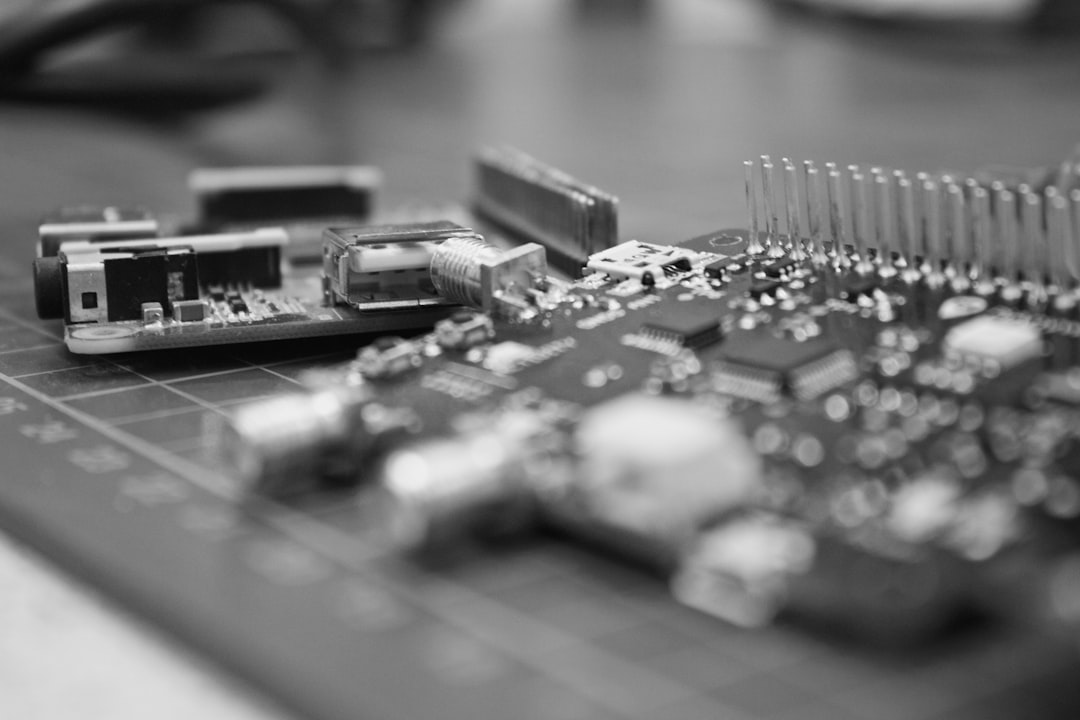
QR codes bridge the gap between physical equipment touchpoints and digital service outcomes, making it easier for customers to access repair details, warranty data, maintenance histories, and service request forms on demand. Many repair businesses struggle with inconsistent handoffs, handwritten logs, and paper-based booking processes that slow down service and leave valuable interaction data untracked. A thorough plan for QR deployment closes these gaps and streamlines the customer experience from intake to pickup and beyond.
Replacing cumbersome analog steps with digital workflows does not have to be complicated. Start by auditing the points where customers and technicians are already interacting with equipment, paperwork, or signage. Then decide which moments can be simplified by a quick scan that launches a task or reveals the right information. Modern platforms like Sona QR make this transition practical by enabling dynamic destination updates, analytics, and CRM integrations without redesigning your entire tech stack.
Here’s how you can implement them effectively:
Modern dynamic QR platforms support granular tracking, intent scoring, and direct CRM integration, ensuring no engagement goes unnoticed and that follow-up can be timely and relevant. The result is a scalable digital layer that accelerates service while converting anonymous interest into identifiable demand.
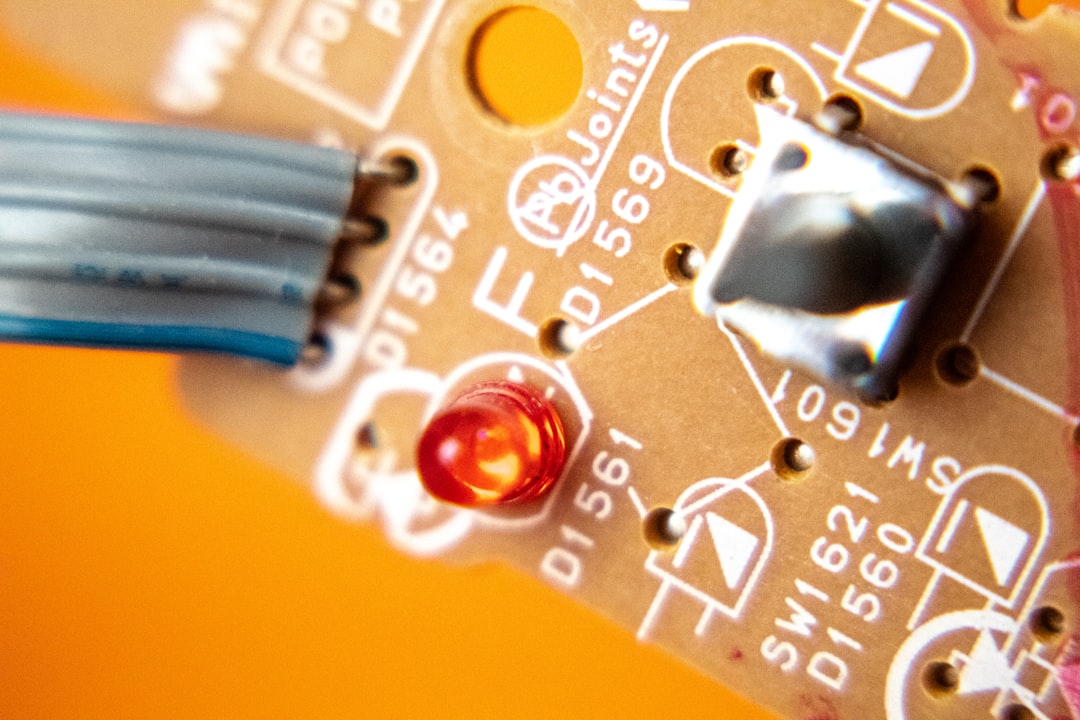
Electronic equipment repair services face persistent challenges: bridging offline and online records, mitigating missed segmentation opportunities, and maintaining traceable repair histories. Too often, lack of visibility into anonymous customer interactions means service providers miss out on leads who never fill out a form, or on engagement signals that could indicate readiness for preventative maintenance or warranty extensions. The consequences are costly in the form of repeat issues, customer confusion, and missed revenue from add-on services.
QR codes give repair teams a simple way to modernize without overhauling every system. A small sticker on a device, a code on an invoice, or a scan point at the counter can unlock instant information access and convert interest into booked jobs. Because dynamic QR codes can update destinations without reprinting, they also keep instructions, parts notices, and policy changes accurate across all materials.
QR codes address these by:
These benefits directly address pain points such as incomplete CRM data, missed personalization moments, and wasted marketing spend caused by disconnected experiences. When combined with a platform like Sona QR, the data layer behind each scan becomes a strategic asset for revenue growth.

The flexibility of QR formats helps repair businesses replace fragmented and manual processes with targeted digital actions. Selecting the right destination for each code ensures scanners reach the most useful content quickly and reliably. In repair environments, destinations that support booking, documentation, and communication tend to deliver the fastest wins.
Dynamic QR codes are particularly useful in service contexts since content changes frequently, policies evolve, and inventory updates can affect repair timelines. Use static codes only for permanent information that will not require edits over time.
For electronic repair teams, dynamic QR codes offer the flexibility to update instructions, parts lists, or contact points as operations change. With Sona QR, you can generate all these formats, edit destinations anytime, and manage them in one dashboard with unified analytics.
Growth in repair services is often stunted by invisible churn points and missed cross-selling opportunities. The moment a customer leaves with a repaired device or tosses an invoice, the relationship can go dark. QR codes can turn high-traffic, analog touchpoints into moments of digital engagement that keep the conversation going and make outcomes trackable.
Start by mapping where customers already interact with your brand physically. Then assign a single, action-oriented purpose for each QR placement. Link to something valuable like status checks, care tips, warranty info, or instant booking so scanners receive a clear benefit.
Targeting these underutilized touchpoints enables data-rich campaigns and reveals where prospects drop off or convert. Over time, you can refine placements, messages, and offers to align scan behavior with revenue outcomes.

Many repair teams encounter avoidable friction: forgotten service records, missed follow-ups, and ambiguous warranty claims. QR codes present a practical way to address these challenges in the flow of work rather than as a separate project. The following use cases align with common customer journeys and deliver measurable improvements.
To get the most value, attach clear calls to action to each scan point. Consider the lifecycle stage: intake, diagnosis, repair, quality control, pickup, or post-service follow-up. Then match the QR destination to a task that helps customers progress with minimum friction.
Each use case addresses a recurring inefficiency and unlocks better data. Over time, aggregated scan behavior reveals trends by device category, brand, or repair type so you can refine staffing, inventory, and marketing messages.
One of the largest hidden costs in repair service marketing is wasted spend on unqualified or cold prospects. QR scans are uniquely traceable events that reveal intent and context. With multiple QR codes deployed across your touchpoints, you can segment audiences automatically and tailor follow-ups with precision.
For electronic equipment repair, meaningful segments often emerge around device category, warranty status, and urgency. A code scanned at the counter during a warranty window suggests different needs than a code scanned at home weeks later. Capturing these nuances gives your marketing a real advantage.
As your audience data matures, you can experiment with cadence, message tone, and offer type. The goal is to keep your brand top of mind with timely, relevant prompts that feel helpful rather than intrusive.
Most repair services run disconnected campaigns across print, digital, and in-store channels, which leads to inconsistent messaging and fragmented data. QR codes unify these experiences and render every touchpoint measurable. By linking offline assets to digital destinations, you can see which media drive bookings, which messages convert, and where to focus budget.
Adopt a single source of truth for QR management so you can compare performance by channel, creative, and audience. Then update underperforming codes or destinations without reprinting, and iterate toward higher conversion rates.
QR codes serve as the offline onramp to your digital marketing engine. With a centralized platform like Sona QR, you can manage all codes, monitor performance by channel, and sync scan data with your CRM for closed-loop reporting.
A successful QR rollout in electronic equipment repair requires clear goals, smart placement, and a plan for measurement. Treat your first deployments as experiments with hypotheses: which messages, surfaces, and destinations will reduce friction and drive the most bookings or renewals. Then commit to routine optimization based on what the data shows.
The steps below outline a practical path from idea to impact. Adapt each step to your service model, whether you operate a single shop, a regional network, or a field-service fleet supporting enterprise clients.
Start by picking one or two high-impact friction points to solve. Intake and appointment scheduling, repair status checks, and warranty claims are excellent starting places because they affect most customers and generate measurable outcomes.
Choose the right code type based on whether you need flexibility and analytics. Most repair scenarios benefit from dynamic QR codes that can be edited post-print and offer robust tracking.
Design codes for the environment where they will be scanned. Shop counters, equipment labels, and mailed invoices each demand specific size, contrast, and CTA considerations.
Place codes where they naturally fit into the customer journey. Consider visibility, scanning distance, and the emotional context of the moment.
Measurement turns QR experiments into compounding gains. Set up dashboards before launch so you can make adjustments quickly.
Repair businesses frequently face incomplete attribution. Knowing a customer scanned a QR is useful, but without understanding what happened next, it is hard to prove value or optimize spend. Did the scan lead to a new appointment, a warranty renewal, a review, or a referral? The right analytics bridge the scan to the sale.
Start by defining what counts as success for each QR placement. A counter code might aim for bookings, while a device label might aim for care-plan enrollments. Then connect scan data to your CRM so you can tie outcomes to individuals and accounts.
With consistent tracking, QR codes become a core part of your performance marketing. You will be able to quantify the impact of counter signage, labels, and mailers rather than relying on guesswork.
QR deployments succeed when they are simple, visible, and clearly beneficial. Treat the codes like product features. Introduce them to your staff, add them to your checklists, and talk about them proactively with customers. When everyone understands why to scan and what happens next, usage climbs.
Below are tips prioritized for repair environments with heavy use of invoices, labels, signage, and direct mail. Adopt the ones that align with your channels and tools, and expand as your team gains confidence.
Repair leaders who approach QR adoption with a test-and-learn mindset consistently reduce cycle times, increase retention, and outperform peers who rely on static processes. As scans become part of everyday operations, your data quality and marketing precision will accelerate.

Practical inspiration helps teams visualize what good looks like. These examples illustrate how a simple QR layer turns everyday materials into measurable growth channels and better customer experiences.
Each scenario underscores how QR codes help electronic equipment repair services turn invisible inquiries and churn risks into measurable growth and differentiated customer experiences. Use these ideas as templates, then tailor the destinations, CTAs, and follow-ups to your audience.
As you scale QR deployments, small details make a big difference. Design for real-world conditions, train your staff to prime the scan, and let data guide placement and messaging decisions. Avoid assumptions about what customers will do. Instead, test and confirm what actually drives action.
Pitfalls tend to surface in two areas: scannability and clarity. Codes that are too small, low contrast, or poorly placed will frustrate users. Vague calls to action reduce motivation and create ambiguity about next steps. Both issues are easy to correct with a short checklist and routine audits.
QR codes have become a critical enabler for electronic equipment repair services seeking to bridge the persistent gap between offline and online engagement. By embedding QR into workflows at every key touchpoint, businesses dramatically improve their ability to track interactions, surface previously invisible high-value prospects, and automate follow-up based on real customer intent and behavior.
From instant repair logging and warranty verification to retargeting and lifecycle management, the integration of dynamic QR tools provides new levers for operational efficiency and customer engagement. The result is not just incremental gains in service metrics, it is a transformation in how repair businesses capture, nurture, and retain customer relationships across the entire lifecycle. With thoughtful, data-driven deployment and a platform like Sona QR for management and attribution, QR-powered processes provide a meaningful edge in a competitive, fast-evolving industry. Start creating QR codes for free.
QR codes have revolutionized the electronic equipment repair services industry by transforming how technicians and customers access vital information instantly. Whether it’s streamlining repair workflows, enhancing customer communication, or providing real-time updates on service status, QR codes replace cumbersome manual processes with seamless, mobile-friendly interactions that boost efficiency and satisfaction. Imagine your customers scanning a code to instantly receive diagnostic details, repair history, or maintenance tips—improving transparency and trust every step of the way.
With Sona QR, you can easily create dynamic, trackable QR codes tailored for repair services, update information on the fly without costly reprints, and connect every scan to actionable insights that drive customer retention and operational excellence. No more guesswork—just smarter service delivery and stronger customer relationships. Start for free with Sona QR today and turn every scan into a powerful tool for growth and service excellence.
Look for repair services that use modern digital tools such as QR codes to streamline workflows, track repair histories, and improve communication, which enhances service reliability and customer experience.
QR codes improve efficiency by linking physical equipment to digital records, enable instant access to repair logs and warranty information, support real-time updates, capture actionable analytics, reduce costs, and enhance customer communication.
Attach unique QR codes to each piece of equipment that link to digital service histories, allowing customers and technicians to access repair logs, parts used, and maintenance recommendations instantly through a simple scan.
Best practices include using QR codes to provide customers with easy access to care tips, repair status updates, warranty information, and scheduling reminders for tune-ups or preventative maintenance.
QR codes can be placed on invoices, direct mail, signage, and packaging to drive digital engagement, capture leads, enable easy appointment booking, collect reviews and referrals, and feed data into marketing platforms for targeted outreach.
Use Sona QR's trackable codes to improve customer acquisition and engagement today.
Create Your FREE Trackable QR Code in SecondsJoin results-focused teams combining Sona Platform automation with advanced Google Ads strategies to scale lead generation

Connect your existing CRM

Free Account Enrichment

No setup fees
No commitment required

Free consultation

Get a custom Google Ads roadmap for your business






Launch campaigns that generate qualified leads in 30 days or less.
