

Engage prospects with a scan and streamline customer engagement with FREE QR code marketing tools by Sona – no strings attached!
Create a Free QR CodeFree consultation

No commitment

Engage prospects with a scan and streamline customer engagement with FREE QR code marketing tools by Sona – no strings attached!
Create a Free QR CodeFree consultation

No commitment
The growth of EMT training programs reflects a broader transformation in healthcare education, as even hands-on fields recognize the importance of seamless feedback and ongoing improvement. However, persistent industry challenges such as missed high-value feedback, fragmented input across sessions, and limited real-time data hinder program advancement and leave decision-makers operating without essential insight. Capturing timely, actionable input from trainees, instructors, and program directors is pivotal for refining curricula, meeting EMT certification requirements, and enhancing participant outcomes. Traditional methods, including paper surveys and cumbersome, low-engagement email forms, result in low response rates, data silos, and missed opportunities to surface genuine needs or emerging risks.
Today’s digital-first learners expect interactions to be effortless and immediate. QR codes, which can be scanned by any smartphone, offer EMT training providers a direct, app-free way to engage students and collect feedback when experiences are top of mind. By embedding these codes at every stage, from orientation to skill labs, programs address the gap between in-person activity and actionable digital feedback, gaining richer insights while minimizing manual work. This unlocks opportunities for greater personalization, more targeted curriculum improvements, and higher certification success rates throughout the EMT training schedule. To deepen engagement concepts, see how QR supports employee education.
This guide explores how scanned QR codes, integrated thoughtfully across the EMT training lifecycle, not only gather actionable feedback but also improve participation, uncover hidden growth opportunities, and generate measurable value for students, instructors, and program leaders alike.

Challenges like missing high-value trainee input, low survey response rates, and untracked instructor feedback can erode the effectiveness of EMT training programs and cause meaningful suggestions to go unheard. QR codes bridge the gap between physical classrooms and real-time digital engagement, providing an accessible channel to capture critical insights at every step. When QR-powered surveys replace paper forms or buried links in email, learners can respond while experiences are fresh, which increases response quality and usability for continuous improvement.
To make QR-enabled feedback programs work, leaders should define what “actionable” means in their context. For some, it may be session-level insights linked to specific skills; for others, it may be early detection of cohort-wide risks such as low readiness for cardiac assessment modules. Build a clear measurement framework, then deploy QR codes at intentional touchpoints across the journey. This approach eliminates the latency and data loss associated with manual handouts, static spreadsheets, and fragmented tools.
Here’s how to use them effectively:
Sona QR supports this full flow: generate dynamic codes, connect them to mobile-optimized forms, and monitor scan activity in real time. With Sona, you can extend beyond collection to attribution and performance insights that guide resource allocation and instructor development.

EMT training programs face pressures to keep up with evolving certification requirements, document program quality, and deliver effective instruction. Feedback often slips through the cracks due to paper-based processes or lack of digital integration. Valuable insights from students who never complete online forms or only provide comments verbally are easily lost, and administrators are left with partial pictures of classroom dynamics and lab readiness.
QR codes directly address this gap by making feedback an easy, in-the-moment action. Trainees can scan a code on a classroom poster during a break, on a manikin before the next skill rotation, or on printed syllabi after reviewing objectives. Every scan leads to structured data that can be aggregated and acted on quickly. Programs that adopt QR codes not only increase participation but also elevate the depth and timeliness of the insights they receive.
Programs gain greater agility and can quickly adapt to student needs, justify resource allocation, and strengthen their position for ongoing accreditation and funding. In a competitive education landscape, the ability to turn every training moment into measurable learning signals is a differentiator.

EMT training settings require flexibility, because the content and objectives vary from simulation labs to clinical ride-alongs. QR codes meet this need by supporting several formats that map cleanly to common workflows. By aligning the code type with the intended action, programs can create experiences that feel natural to trainees and staff.
For example, web links are ideal for module-level pulse checks or quick knowledge checks, while forms enable more structured evaluations such as end-of-day reflections or incident reporting. SMS and email formats are useful when a matter requires immediate contact with an instructor or lab manager. Dynamic codes are essential when survey content needs to evolve mid-cohort or across campuses.
This flexibility streamlines data collection, keeps content accurate, and enables audience segmentation by role, session, or location. With Sona QR, administrators can manage all formats in one dashboard and update destinations on the fly.
A significant risk for EMT programs is missing high-value engagement signals due to fragmented or episodic feedback collection. When insights are only gathered at the end of a course, the chance to intervene earlier is gone. QR codes let you surface the right information throughout the journey so instructors and directors can respond proactively.
By mapping the learner journey from orientation through certification exams, you can plant simple, scannable touchpoints that feel natural and non-intrusive. This produces a steady stream of qualitative and quantitative data that guides improvements to pedagogy, equipment allocation, and student support.
When these strategies are in place, communication becomes closed-loop. Students see that their input triggers visible changes, which reinforces participation and builds a culture of continuous improvement.
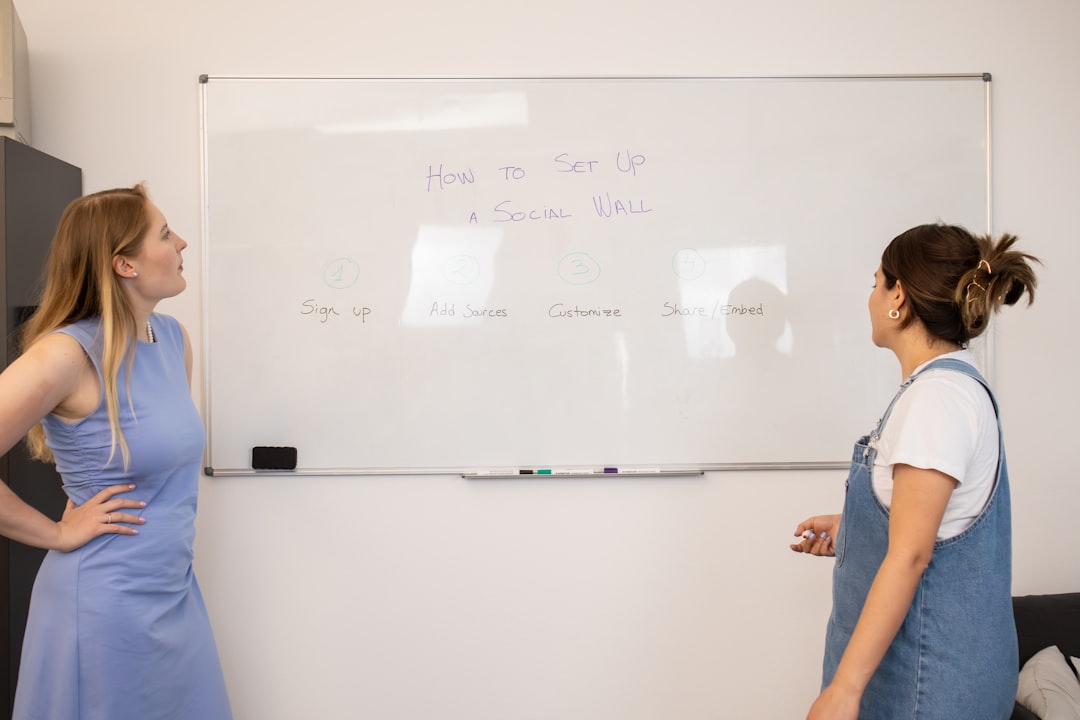
Analog feedback methods can obscure signals such as readiness to advance, resource gaps, or increasing student disengagement. QR codes, deployed with intention, replace manual forms and untracked hallway conversations with context-rich data that supports practical decision-making. They help faculty and administrators see what is happening in real time, not weeks later.
Below are three high-impact use cases tailored for EMT programs. Each transforms a common offline moment into a digital action that fuels program quality.
These use cases can be extended to clinical rotations, where QR codes on pocket cards or ID badges link to ride-along reflections and preceptor feedback forms. Each scan becomes an intent signal you can analyze over time.
Anonymous participant engagement can go untracked if data is not centralized or linked to campaigns. Each QR scan within an EMT program acts as a signal of intent data, interest, or need. By assigning codes to specific journey stages, you can capture the context of each scan and use it to segment your audiences for targeted follow-up.
For example, scans of an “Exam Readiness Check” code form a segment of students needing additional support, while scans of an “Alumni Referral” code identify graduates willing to advocate for the program. Both are valuable audiences for tailored outreach that increases program outcomes and recruitment efficiency.
With Sona QR, each code becomes a smart entry point into your engagement funnel. Sona.com then links those signals to broader touchpoints such as website visits, email clicks, and applications so you can retarget based on real behavior rather than assumptions. For campaign execution ideas, use Sona’s retargeting playbook.
EMT programs often struggle to connect recruitment, training, and alumni engagement due to fragmented touchpoints. QR codes act as the connective tissue across print, in-person events, and digital platforms. They make every flyer, slide, or sign actionable while capturing data you can use to improve the next iteration.
When QR-enabled experiences are consistent, students learn that the fastest way to offer feedback, get help, or access resources is to scan. This reduces the administrative burden on staff and drives measurable improvement in communication and participation.
Centralizing these interactions enhances efficiency and ensures no potential lead or feedback loop is lost. With Sona QR, you can manage codes across channels, track performance by media type, and sync results to your CRM or marketing automation system.
QR code feedback effectiveness relies on intentional design, accurate targeting, and ongoing optimization. A thoughtful checklist ensures that you avoid incomplete data or disengagement, especially when multiple instructors or sites are involved. Before you begin, clarify whether the goal is formative improvement during a cohort or summative evaluation for program reporting. This will determine where and how you place codes, what questions you ask, and how you route responses.
As you roll out campaigns, pilot in a single cohort or lab block, then scale based on what you learn. Pay special attention to call-to-action clarity and physical placement, since these two factors have an outsized effect on scan rates. Use Sona QR to test multiple versions of landing pages or prompts and to analyze which placements drive the most valuable responses. Start creating QR codes for free.
Define your campaign goal such as module feedback, equipment reporting, exam readiness checks, alumni referrals, or prospect interest capture. Align each QR code’s purpose with a clear outcome that you can measure and improve.
Choose between static and dynamic codes based on your need for flexibility and measurement. Static codes work for fixed destinations like a permanent resources page, while dynamic codes are best for trackable, editable links.
Design for scannability and brand recognition. Add your logo, program colors, and a clear frame that stands out. Include a benefit-driven call to action so students know what they will get.
Deploy codes in the places that match your use case and audience behavior. Classroom doors, lab stations, ID badges, printed syllabi, and event signage are common high-performing placements.
Measure scans and downstream actions, not just impressions. Use dashboards to monitor engagement by session, cohort, and instructor. Iterate frequently to improve both scan rates and feedback quality.

A lack of real visibility into participant engagement leads to missed growth opportunities. Traditional analytics provide only surface-level insights such as total scans without revealing whether a scan led to meaningful actions like completed feedback, support requests, or application starts. This makes it hard to prove value, allocate resources, and justify investments in curriculum or equipment.
Modern QR tracking solutions close this gap by tying scans to specific environments, assets, and outcomes. In an EMT program, that means seeing whether lab equipment reports increased after placing codes on airway kits or whether exit survey completion rose when codes were added to certification study guides. It also means linking signals over time so you can connect improvements to measurable gains such as higher certification pass rates.
The result is a feedback engine that captures real-world engagement, turns it into insight, and connects it to outcomes that matter. Decision-makers can justify spending, spot at-risk cohorts early, and continually elevate instruction quality.
Programs may plateau if QR deployment is treated as a static project rather than a living system. To keep results improving, make small, disciplined adjustments to copy, placement, and prompts. Use incentives like instant resource links or study tips after a scan to reinforce the value of participation. Celebrate quick wins so students see that their feedback leads to action.
Staff enablement is equally important. When instructors remind students to scan at consistent times and locations, scan rates rise noticeably. Train faculty on how to interpret dashboards and how to close the loop with students by sharing what changed because of their input.
Creative deployments include placing QR codes on skills checklists to trigger a micro-survey at completion, or printing a small code on graduation certificates that links to an alumni referral form and career resources. These small touches turn program milestones into repeatable feedback and advocacy moments.
As EMT program curricula and regulations evolve, the risk of lost feedback or unmeasured performance increases. When used strategically, QR codes provide a seamless bridge between hands-on learning and real-time, actionable data. By placing scannable touchpoints at key moments across the training journey, programs can adapt quickly, minimize missed opportunities, and foster stronger outcomes for students, instructors, and administrators.
Integrating QR codes into EMT training programs addresses persistent challenges by transforming every class, lab, and event into a source of measurable insight. With a platform like Sona QR, you can generate, manage, and track codes at scale. With Sona, you can attribute results, connect scans to pipeline and enrollment outcomes, and inform curriculum decisions with confidence. Programs that adopt digital feedback loops today will be better positioned to achieve standout performance, deliver greater value to students, and adapt quickly to evolving standards.
QR codes have revolutionized EMT training programs by transforming feedback collection from a slow, manual process into an instant, data-driven experience. Whether it’s capturing trainee insights, enhancing course effectiveness, or streamlining evaluation workflows, QR codes enable real-time, mobile-friendly feedback that empowers instructors to continuously improve their programs. Imagine instantly knowing which training modules resonate most and swiftly adapting based on direct learner input.
With Sona QR, you can effortlessly create dynamic, trackable QR codes that update campaigns on the fly—no need to reprint materials—and connect every scan to actionable data. This means faster improvements, better-trained EMTs, and measurable outcomes that elevate your training standards. Start for free with Sona QR today and turn every feedback scan into a powerful tool for training excellence.
Common challenges include missed high-value feedback, fragmented input across sessions, low survey response rates, and limited real-time data due to reliance on paper surveys and low-engagement email forms.
QR codes allow trainees to provide immediate, app-free digital feedback at key moments, increasing participation, capturing timely insights, reducing manual work, and enabling continuous curriculum improvements.
QR codes should be placed at natural interaction points such as classroom doors, lab equipment, printed syllabi, orientation materials, and skill stations where feedback moments occur.
Useful QR code types include web links for quick surveys, forms for structured evaluations, vCards for contact info, SMS or email for urgent communication, and dynamic codes for updating content without reprinting.
Dynamic QR codes can be distributed at course completion to gather exit surveys on perceived value and exam confidence, providing program-wide insights to inform study sessions and support.
Centralizing data overcomes fragmentation, enables real-time monitoring, supports quality improvement, identifies patterns by session or instructor, and helps justify resource allocation.
Programs can segment audiences by journey stage, tag scans by intent or module, use timing and location signals, and sync scan data with CRM systems to enable personalized outreach and support.
Leaders should define the use case and audience, choose static or dynamic QR codes, design for visibility and branding, deploy codes at high-impact channels, and track and optimize engagement using analytics.
By capturing actionable, timely feedback at multiple stages, QR codes enable instructors and directors to identify issues early, adapt curricula, improve equipment maintenance, and enhance student outcomes.
Training instructors to remind students to scan codes and interpret dashboard data increases scan rates and engagement, helping close the feedback loop and showing students how their input leads to improvements.
Use Sona QR's trackable codes to improve customer acquisition and engagement today.
Create Your FREE Trackable QR Code in SecondsJoin results-focused teams combining Sona Platform automation with advanced Google Ads strategies to scale lead generation

Connect your existing CRM

Free Account Enrichment

No setup fees
No commitment required

Free consultation

Get a custom Google Ads roadmap for your business






Launch campaigns that generate qualified leads in 30 days or less.
