

Engage prospects with a scan and streamline customer engagement with FREE QR code marketing tools by Sona – no strings attached!
Create a Free QR CodeFree consultation

No commitment

Engage prospects with a scan and streamline customer engagement with FREE QR code marketing tools by Sona – no strings attached!
Create a Free QR CodeFree consultation

No commitment
Across the rapidly evolving landscape of ESL education providers, institutions are under increasing pressure to understand and improve the student experience. Yet, critical challenges persist: valuable feedback often goes uncollected as students leave classrooms without submitting responses, leading to missed opportunities to capture candid insights. Traditional methods such as distributing paper surveys after class or relying on email forms regularly fall short, suffering from low response rates and manual data entry errors.
The stakes are high. Without timely, actionable feedback, course coordinators and marketing professionals risk missing important signals about student satisfaction, potential churn, or opportunities for upsell. These factors influence everything from course improvements and instructional quality to institutional reputation and revenue sustainability.
QR codes have emerged as a flexible, low-friction solution that allows ESL education providers to bridge offline and online interactions seamlessly. These simple, scannable codes enable instant access to feedback forms, resource requests, or event registrations, regardless of a student's comfort level with technology or language proficiency. As competition intensifies and students expect more personalized, responsive experiences, QR codes not only drive higher feedback participation but also make it possible to connect every engagement to meaningful data-driven decisions.

Collecting detailed, real-time feedback from diverse ESL cohorts can be daunting, especially when anonymous or untracked interactions slip through the cracks. Outdated analog surveys and manual feedback sheets frequently miss high-value insights, leading to incomplete views of program performance and lost chances to address emerging issues. Students are far more likely to respond immediately after a class than they are to open a link later, so timing and context are everything.
Modern solutions make it possible to turn every classroom, event, or paper handout into a smart feedback channel with QR codes. This approach replaces friction with convenience and turns once-siloed interactions into measurable signals that inform curriculum, operations, and marketing. Here is how to implement QR-driven feedback effectively:
By adopting trackable, segmented QR feedback channels, ESL providers reduce the hidden costs of missed opportunities. The outcome is faster learning loops for faculty, more responsive curriculum updates, and stronger retention because the institution is visibly listening and taking action. Start creating QR codes for free.

Many ESL providers struggle with a lack of visibility into real-time student sentiment because in-person learning generates critical signals that rarely reach digital systems. Students may have strong reactions to lesson pacing, classroom materials, or instructor style, yet those impressions fade before they see an email survey. When in-person touchpoints do not connect to an online feedback mechanism, institutions lose the chance to respond before dissatisfaction grows.
QR codes solve this problem by offering immediate, convenient digital entry points that fit ESL contexts. Students do not need to download an app or navigate to a complicated URL. They scan, respond, and go, which dramatically reduces friction. Codes also minimize language barriers since the call to action can be visual, multilingual, and understood quickly.
Institutions that integrate QR codes into the student journey gain a single source of truth about engagement. From classroom posters to event materials, every scan becomes a measurable signal that can inform resource allocation, professional development, and course design.
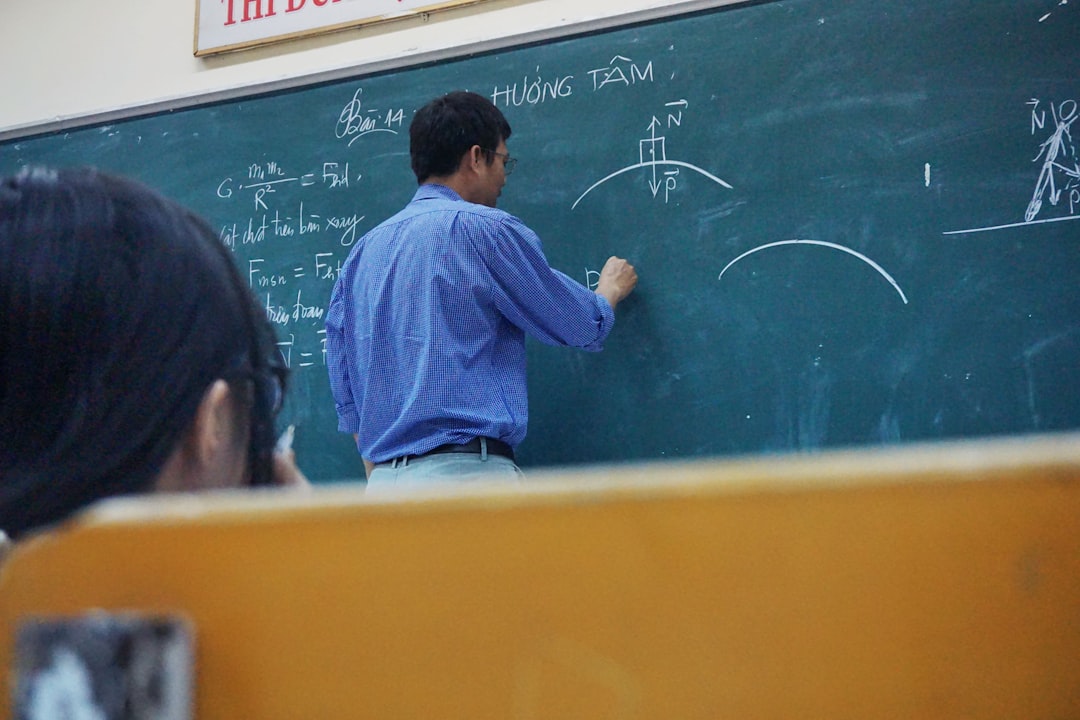
Incomplete or generic feedback collection makes it hard to diagnose issues and personalize interventions. The adaptability of QR code formats enables ESL providers to tailor deployments to specific moments in the journey, which improves participation and the usefulness of the data. Choosing the right format and destination for each scenario will save time and increase impact.
Dynamic codes are generally the best fit in ESL settings because they enable fast edits and precise targeting without reprinting. Static codes work for fixed assets like a permanent Wi-Fi network or a universal support email but keep in mind the benefits of dynamic updates for most campaigns.
ESL providers achieve the best results when QR codes meet students where they already engage. Consistent, clearly labeled placements create habits and make feedback a natural part of the learning experience. Consider the moments when students form impressions and make decisions, then deploy codes that turn those moments into data and action.
Every placement should align with a specific purpose. Instead of placing one generic code everywhere, use dedicated codes per course, cohort, or event. This allows precise measurement and more relevant follow-up that students will notice and appreciate.

Adopting QR codes across key touchpoints helps ESL providers close gaps in understanding student needs and experience. By connecting offline moments to online actions, institutions drive faster feedback, better resource utilization, and stronger outcomes.
Each use case minimizes the chance that valuable interactions go untracked. Over time, the portfolio of QR touchpoints forms a comprehensive picture of the learning journey and equips teams to respond with precision.
Poor segmentation often leads to unfocused follow-up and missed upsell opportunities. QR codes can transform that reality by assigning unique identifiers to each course, session, or event. Every scan becomes a signal about interests, stage, and context that you can use to deliver relevant messages. For deeper retargeting tactics, see Sona’s Playbook intent-driven retargeting.
Start by mapping the learner lifecycle and aligning QR placements to each stage. Prospective students scan different codes than current enrollees, and their needs differ significantly. Parents, agents, and corporate partners may also scan and require tailored follow-up. With the right structure, scan data flows directly into your CRM, powering targeted campaigns that feel helpful rather than intrusive.
When QR codes feed audience segmentation, your marketing and student success teams can respond quickly with just-in-time messages. This reduces drop-off between interest and enrollment, supports progression to advanced courses, and keeps alumni engaged.
Disconnected campaigns lead to inconsistent messaging and disengaged prospects. QR codes serve as connectors, linking offline materials and in-person experiences to digital journeys that can be measured and optimized. With consistent deployment, you will gain full-funnel visibility and transform every channel into a data-rich touchpoint.
When codes are centrally managed, data from all channels consolidates in one place. Marketing and academic teams can coordinate around shared insights, refine messaging, and deliver consistent experiences that guide learners from discovery to success.
Missing steps or inconsistent implementation can undermine even the most thoughtful feedback initiative. The following checklist is designed to help ESL teams plan, deploy, and optimize QR-driven feedback at scale. Use it to align faculty, operations, and marketing around a clear process.
Clarify the primary goal and audience. For example, “Capture week-one feedback from evening beginners to improve pacing and comprehension” or “Increase event RSVPs from university partners for career networking night.” Be specific about who you want to reach and what action you want them to take.
Define success metrics that reflect both participation and quality. Targets might include scan-to-submission rate, time to submit, percentage of responses with open comments, or improvement in NPS by week three. Alignment on outcomes keeps teams focused and avoids vanity metrics.
Select dynamic, trackable codes for most campaigns so you can update destinations and capture analytics without reprinting. Reserve static codes for fixed assets such as Wi-Fi credentials or a long-term support email.
Match destinations to the context. For end-of-lesson surveys, use a mobile-first form that loads quickly and supports multiple languages. For events, route to registration pages with pre-filled context such as instructor, cohort, or classroom to minimize typing and errors.
Design codes with visual frames, brand colors, and clear CTAs placed nearby. Use direct, benefit-driven language such as “Scan to share your lesson feedback” or “Scan to download today’s vocabulary list.” Ensure strong color contrast and sufficient size for scanning at a distance.
Test across devices, lighting conditions, and angles. Include accessibility considerations such as large fonts, iconography, and language options. Run quick pilots in a few classrooms before campus-wide rollout, then refine placements based on real behavior.
Deploy in classrooms, on handouts, at registration desks, and in communal spaces. Tailor each placement’s purpose and message to the setting. For example, classroom posters ask for lesson feedback, while reception signage requests onboarding comments or support requests.
Provide faculty with a simple rollout kit. Include talking points to introduce codes at the start or end of class and a short training on how to encourage participation. Consistency builds scanning habits and normalizes feedback as a part of the learning process.
Monitor scan volume, submission rate, and quality indicators such as the percentage of responses with comments. Use tags to compare performance by course level, instructor, time of day, or room location. Where participation is low, adjust placement, CTA text, or incentive mechanics.
Share insights quickly with instructors and staff. Celebrate improvements and address issues within days, not weeks. Over time, A/B test landing pages, alternate code designs, and refined prompts. A sustainable feedback program is iterative and transparent.
Limited integration between feedback collection and analytics can obscure the link between engagement and outcomes such as retention, progression to advanced courses, and referrals. A modern analytics stack turns scans into insight and insight into action. When data flows automatically into your CRM and reporting tools, you can attribute improvements to specific interventions and scale what works.
Advanced platforms like Sona QR and Sona make this possible at every step. Sona is an AI-powered marketing platform that turns first-party data into revenue through automated attribution, data activation, and workflow orchestration. From a single dashboard, teams can track scans by channel, location, and device, then connect those interactions to student profiles and lifecycle stages. This builds a holistic view of the learner journey and clarifies the impact of each campaign.
With closed-loop analytics, you can defend budget with data. Teams demonstrate how QR-enabled feedback improves satisfaction, reduces dropout risk, and drives new enrollments, which elevates QR from a tactical tool to a core component of performance strategy.
Scaling QR-based feedback requires discipline across design, placement, data hygiene, and staff training. When teams align on a consistent process, scan rates climb and insights become more actionable. These best practices help institutions move from isolated experiments to a durable, high-impact program.
When executed consistently, these practices produce scalable feedback loops that guide continuous improvement and elevate the student experience across the institution.
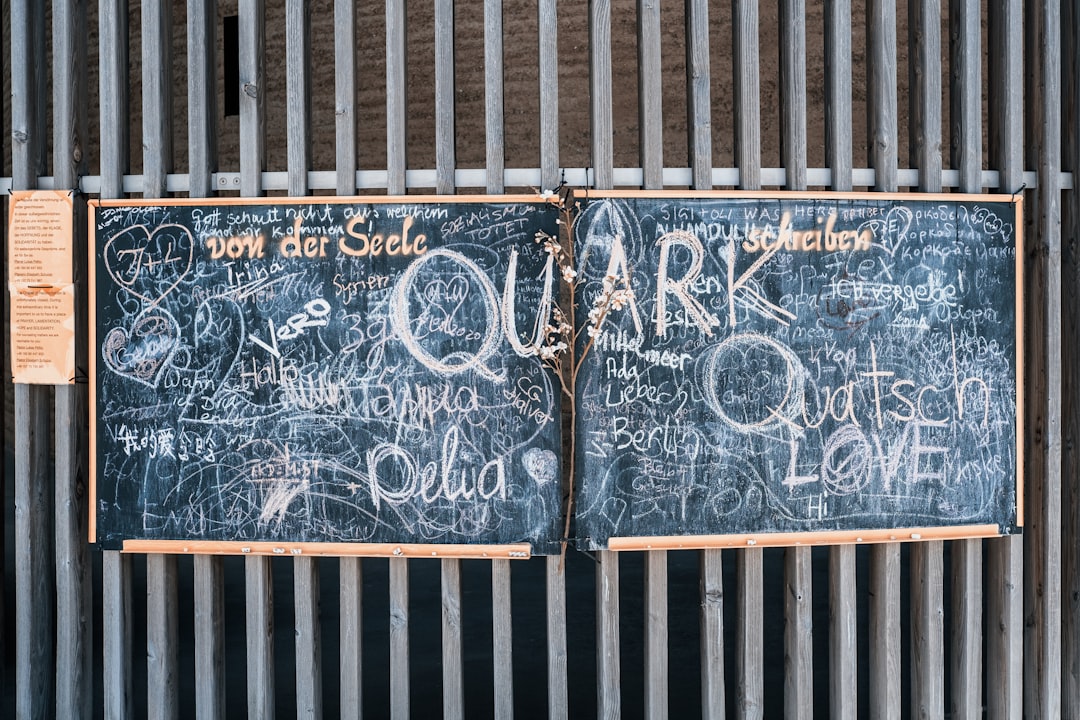
It is one thing to hear the theory and another to see it in practice. The following examples illustrate how ESL providers use QR codes to streamline feedback, improve experiences, and grow revenue while respecting learner privacy and preferences. For broader school inspiration, explore these school QR ideas. Consider adapting these ideas to your institution’s context and goals.
These examples show that QR codes can be woven naturally into the ESL environment. The key is to start with a clear purpose, deliver immediate value, and connect data to your systems so insights translate into action.
Even strong QR initiatives can falter if details are overlooked or if data remains siloed. Leaders who run consistently successful programs invest in testing, training, and integration. They also avoid common missteps that dilute results and frustrate stakeholders.
Leading ESL providers treat QR as a strategic capability. They iterate quickly, share insights transparently, and integrate scan data into everyday operations. The result is not just more participation, but more meaningful engagement that advances institutional goals.
QR codes are quietly revolutionizing how ESL education providers collect, interpret, and act on feedback across the student journey. By embedding dynamic, trackable codes at every critical touchpoint, institutions transform fleeting offline interactions into reliable sources of intelligence. This makes it possible to adjust curriculum, personalize support, and respond to student needs while it still matters.
As data-driven decision making becomes the hallmark of top-rated ESL programs, those who connect offline and digital worlds with QR-enabled strategies will uncover new growth pathways and strengthen learner satisfaction. Start with a single class or event, measure results, and expand systematically. With centralized management and platforms like Sona QR for tracking and Sona for attribution, every scan becomes a signal you can use to build better experiences and stronger outcomes.
QR codes have transformed ESL education providers from traditional feedback methods into dynamic, real-time engagement tools. Whether it’s capturing student and parent feedback, enhancing learner experiences, or streamlining communication, QR codes replace cumbersome surveys with instant, mobile-friendly access to valuable insights that drive continuous improvement. Imagine instantly knowing which teaching methods resonate most or which materials need adjustment—empowering educators to respond swiftly and effectively.
With Sona QR, you can create dynamic, trackable QR codes in seconds, update feedback campaigns without reprinting, and connect every scan directly to actionable data. No more guesswork, no missed opportunities—just smarter, data-driven decisions that elevate your ESL programs and student satisfaction. Start for free with Sona QR today and turn every scan into meaningful feedback and measurable growth.
The article does not list specific providers but emphasizes that top ESL education providers use data-driven strategies, including QR codes, to improve student feedback, curriculum, and engagement.
Choose an ESL education provider that prioritizes real-time student feedback, uses technology like QR codes for engagement, and demonstrates responsive curriculum updates based on actionable insights.
While the article does not specify course types, it mentions that ESL programs may include different levels and formats, and providers can use QR codes to tailor feedback and resources by course, cohort, or instructor.
The article does not detail qualifications but implies that effective ESL providers leverage technology and data analytics to enhance instruction, student satisfaction, and retention.
The article does not provide information about the cost of enrolling in ESL programs.
QR codes enable instant, low-friction student feedback collection, improve response rates, accommodate multiple languages, connect offline and online interactions, reduce manual data entry, and provide actionable insights for program improvement.
Technology like QR codes enhances ESL learning by facilitating real-time feedback, delivering resources instantly, enabling personalized communication, tracking student engagement, and supporting data-driven curriculum adjustments.
The article focuses on feedback and technology rather than specific teaching methods but suggests that timely feedback, personalized support, and adapting lessons based on student input improve teaching effectiveness.
Progress can be tracked through QR code–enabled feedback forms, resource usage analytics, event participation data, and integration of scan data with CRM systems that provide insights into engagement and course progression.
Use Sona QR's trackable codes to improve customer acquisition and engagement today.
Create Your FREE Trackable QR Code in SecondsJoin results-focused teams combining Sona Platform automation with advanced Google Ads strategies to scale lead generation

Connect your existing CRM

Free Account Enrichment

No setup fees
No commitment required

Free consultation

Get a custom Google Ads roadmap for your business






Launch campaigns that generate qualified leads in 30 days or less.
