

Engage prospects with a scan and streamline customer engagement with FREE QR code marketing tools by Sona – no strings attached!
Create a Free QR CodeFree consultation

No commitment

Engage prospects with a scan and streamline customer engagement with FREE QR code marketing tools by Sona – no strings attached!
Create a Free QR CodeFree consultation

No commitment
Fingerprinting services have undergone major digital transformation in recent years, with advancements in biometric authentication and live scan fingerprinting driving a shift from manual, ink-based processes to fast, secure, and scalable solutions. Yet even as technology modernizes the capture process, a stubborn physical-to-digital gap persists in lead generation and customer engagement. People interact with printed materials and in-person touchpoints, but their interest is rarely captured in a system that supports timely follow-up and revenue attribution.
QR codes close this gap by making every physical interaction a measurable digital moment. They enable instant booking, compliant form completion, and automated follow-up without an app, helping fingerprinting providers connect anonymous real-world interest to CRM records, segmented campaigns, and downstream revenue. With a thoughtful plan, QR codes transform appointment cards, lobby signage, mobile fingerprinting vans, and event activations into high-performing lead engines.
This guide reveals how to deploy QR codes across fingerprinting use cases to capture more leads, accelerate conversions, and maintain compliance. It also shows how to integrate scan data with your CRM and analytics to prioritize outreach, retarget effectively, and attribute revenue back to each scan, placement, and campaign.

To capture more leads, fingerprinting services should deploy QR codes across every high-intent touchpoint and replace analog processes with fast, trackable digital flows. Paper sign-in sheets, printed intake forms, and untracked handouts often lose momentum between the moment of interest and the first follow-up. QR codes reduce that friction by letting prospects book a live scan, request a background check, or download onboarding packets immediately, while automatically populating a CRM or marketing platform.
The key is to design each QR deployment around a specific business goal: faster appointment scheduling, higher completion of consent forms, or better attribution from mobile vans and community events. That clarity ensures your placements, calls to action, and landing pages work together to convert real-world intent into CRM-ready lead data that sales and operations can act on instantly.
Platforms like Sona QR support fingerprinting teams by centralizing code generation, dynamic link management, and analytics, while Sona, an AI-powered marketing platform for attribution and data activation, connects scans to buyer journeys and revenue via offline attribution.

Fingerprinting providers juggle compliance requirements, fast-moving client needs, and multi-channel outreach. Without a way to connect offline interactions to online data, too many interested visitors remain anonymous and unserved. QR codes bridge that gap, turning every print asset and physical surface into a digital onramp for booking, form fill, and education.
Using QR codes also reduces reliance on paper-based workflows. Instead of losing handwritten forms or delaying data entry, providers capture complete, structured information on the spot and send it to a system where it can be segmented, scored, and acted on. That means faster onboarding, fewer errors, better compliance posture, and measurable marketing outcomes.
Providers that placed QR codes on appointment cards and lobby materials reported higher completion rates for pre-registration and consent. One provider saw a 32 percent lift in completed registrations compared to paper-only methods, along with clear insight into which touchpoints contributed most to conversion, similar to results noted in this QR case study.
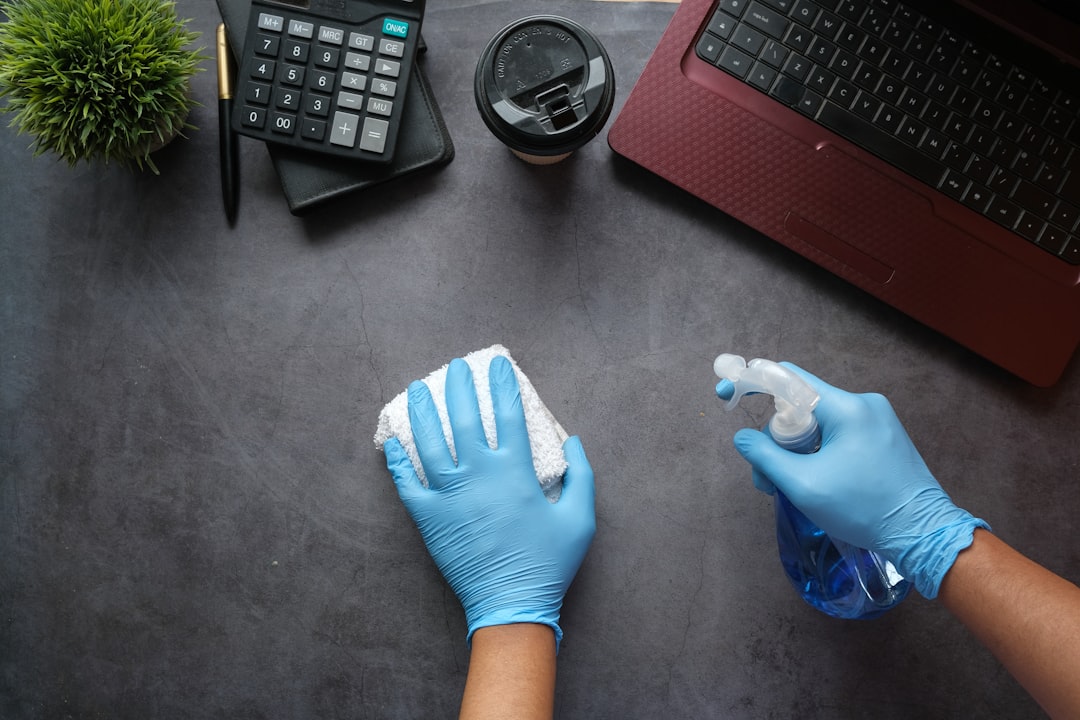
Not every interaction requires the same destination. Fingerprinting businesses benefit from pairing QR formats with the intent of each touchpoint so prospects scan with confidence and reach what they need immediately.
From quick contact saves to full appointment scheduling, choosing the right QR format and landing experience ensures you capture context, reduce clicks, and streamline workflows. Dynamic codes are ideal when content may change, while static codes suit evergreen destinations.
Dynamic QR codes, managed in platforms like Sona QR use cases, allow you to keep every destination current without reprinting. They also unlock A/B testing, geo-specific routing, and campaign attribution, which helps you learn faster and convert more scans into booked appointments.
Growth often hides in plain sight. The environments where fingerprinting providers already interact with prospects are full of untapped potential because the interest is real, but the path to action is unclear or untracked. QR codes bring clarity and speed to these moments, transforming passive interest into measurable pipeline.
Evaluate each of your physical touchpoints, identify the intended next step for the visitor, and determine the best landing experience to drive that action. Then instrument every placement with unique, trackable QR codes so you can see which surfaces and locations deserve more investment.
When each physical asset is both actionable and measurable, you reduce no-show risk, improve throughput, and build a reliable source of high-intent leads that reach your CRM in real time.
QR codes are most effective when they support a clearly defined workflow and outcome. In fingerprinting, that often means faster appointment scheduling, reduced paperwork errors, and more accurate attribution of interest across regions and segments.
Use these scenarios to connect common customer interactions with trackable digital flows. By aligning each code to a specific outcome, you accelerate conversion and capture valuable data to refine your operations and marketing.
These use cases highlight how QR codes fix long-standing bottlenecks in the fingerprinting journey, leading to faster registrations, fewer ID mistakes, and more satisfied clients who receive timely updates throughout the process.
Every scan is a signal that reveals interest, context, and urgency. By assigning unique QR codes to different placements and use cases, fingerprinting providers can segment audiences automatically and tailor follow-up messages to what each person actually needs.
This approach turns anonymous foot traffic into well-defined segments such as job applicants, HR managers, school administrators, or law enforcement candidates. From there, you can personalize content, adjust timing, and prioritize outreach to the most engaged prospects.
Sona QR and Sona.com simplify this process by capturing scan metadata, enriching contact records, and unifying offline and online touchpoints across buying stages. The result is smarter retargeting playbook and faster progression from interest to booked appointment.
Fingerprinting journeys often start offline and move online. Without a connective tissue between the two, you lose visibility, waste budget, and slow down conversion. QR codes unify print, events, social, and signage by giving each asset a measurable action and a clear destination.
When every channel drives scans into a centralized platform, you can see which placements drive bookings, which messages resonate by audience, and where to iterate for higher ROI. This turns your offline media into a data-rich part of the marketing engine.
Centralized platforms like Sona QR let you manage all codes in one place, monitor performance in real time, and sync scan data with your CRM and ad tools. This makes multi-channel campaigns measurable, attributable, and easy to optimize.
Launching a QR-led campaign in fingerprinting is straightforward when you align each step with a clear outcome. Start with a specific workflow, choose the right code type, and design the experience for the environment where scanning occurs. Then measure, iterate, and scale what works.
Below is a practical blueprint. Use it to replace analog processes, improve throughput, and give every scan a direct path to value for both your client and your business.
Identify the pain points that slow down conversion or obscure attribution. Common examples include missing lead data from community events, slow pre-registration at the front desk, and untracked interest in mobile van locations. Select a single, high-impact use case to start so you can focus messaging and measurement.
Define a business outcome that proves value, such as a target increase in completed pre-registrations or a reduction in wait times. Align the QR destination with that goal so you can attribute performance directly to the campaign.
Decide between static and dynamic codes based on your need for updates and tracking. Static works for evergreen resources, while dynamic codes allow destination changes, campaign tagging, A/B testing, and real-time analytics across placements.
Fingerprinting providers usually benefit from dynamic codes for appointment flows and compliance pages since requirements and messaging can change. Dynamic codes also support geo-routing if state-specific guidance varies.
A QR code performs best when the surrounding design makes the action obvious and the scan effortless. Use a high-contrast frame, short benefit-led CTA, and a clear visual anchor that guides the eye. Place codes at comfortable scanning heights and allow sufficient whitespace.
Before launch, test on multiple devices, lighting conditions, and distances. Validate that codes scan quickly from glossy paper, matte signage, vehicle wraps, and screens. Confirm that the landing page loads fast, fits on mobile screens, and presents the intended action above the fold.
Roll out your codes where the target audience already spends time: reception areas, event booths, mobile units, partner offices, and direct mail. Give each placement a unique code so you can compare performance and route follow-up by source.
Pair code deployment with staff training. Receptionists and field agents should know the purpose of each code and when to prompt a scan. Consistent encouragement increases adoption and makes your analytics more representative.
Monitor scans by location, time of day, device, and asset. Connect those scans to downstream outcomes like completed forms, booked appointments, and time-to-service. Use this data to allocate budget to the best placements and fix underperforming CTAs or landing pages.
Iterate continuously. Test variations of headlines, page layouts, and incentives. Rotate creative on slow placements or move assets to higher-traffic areas identified by scan heatmaps. With Sona QR and Sona.com, you can attribute influence across touchpoints and prioritize follow-up for the segments that convert fastest.
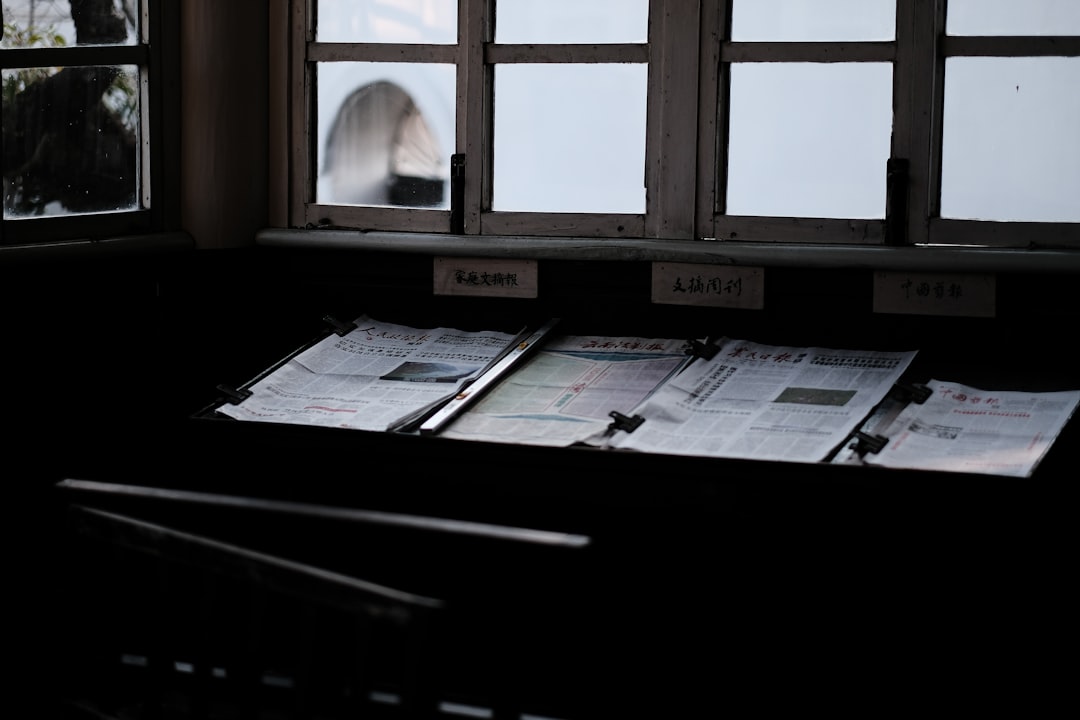
One of the most persistent challenges in fingerprinting is connecting offline marketing and field operations to revenue. Without a digital thread from scan to sale, teams struggle to prove impact or decide where to invest. QR code platforms provide that thread by tying every scan to a campaign, a contact, and an outcome.
When you integrate QR analytics with your CRM, you can see which surfaces, locations, and messages produce the most compliant registrations and booked appointments. You also gain the ability to route high-intent scans to sales or operations in real time so momentum is never lost.
Sona QR captures the real-world engagement, while Sona.com ties those interactions to pipeline and revenue. Together, they turn QR from a convenience tool into a measurable growth driver for fingerprinting providers.
Fingerprinting providers get the most value from QR campaigns when they make codes specific, measurable, and central to everyday workflows. A few best practices can dramatically increase scan rates and conversion, while maintaining compliance and data integrity.
Focus on operational consistency as much as design. Train staff to invite scanning at the right moments, then let automation take over with reminders, confirmations, and resource delivery. This ensures prospects feel informed, supported, and ready to move forward.
Creative deployments include branded van magnets that link to a mobile booking page for nearby pop-ups and QR stickers on hiring packets that route new employees directly to fingerprinting requirements and scheduling. These small changes compound into meaningful gains in throughput and captured demand.
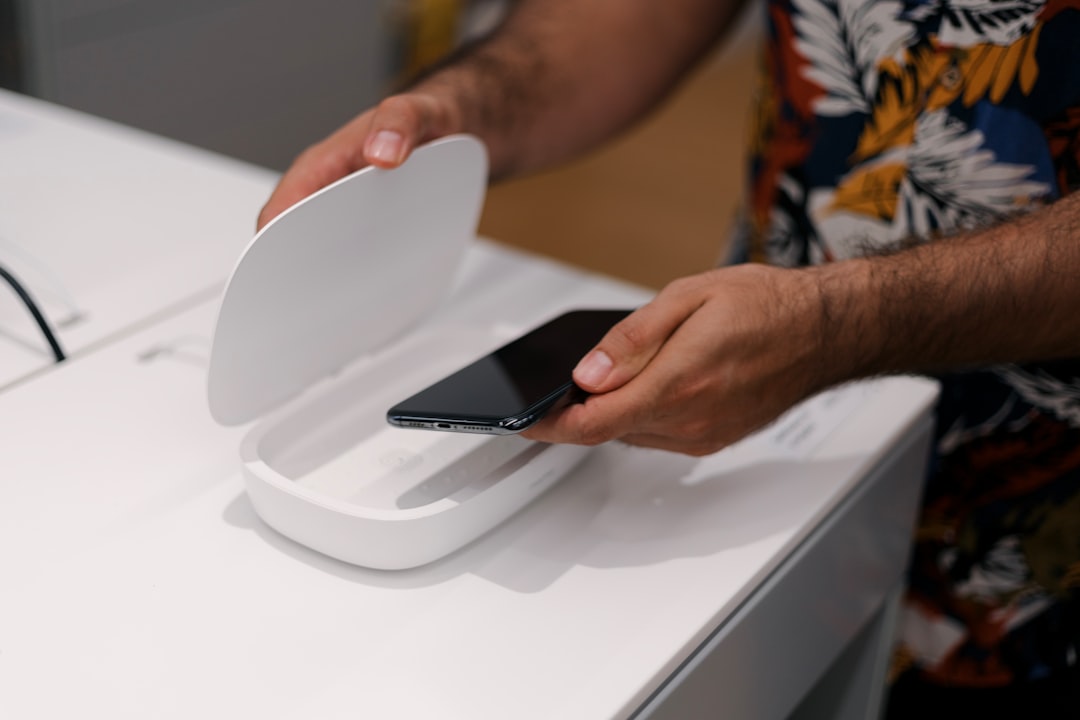
Practical wins come from meeting prospects where they are and making the next step effortless. The examples below illustrate how fingerprinting companies translate QR scans into booked appointments, faster onboarding, and clearer attribution.
Outcomes vary by region and segment, but the pattern holds: when QR codes simplify the path from interest to action and the data flows into your CRM, conversion rates rise and marketing performance becomes visible.
These deployments succeed because they combine clear CTAs, thoughtful placement, and tight integration with CRM and analytics platforms. That combination turns each scan into a reliable step toward service completion and revenue.
A strong QR program is more than a code on a sign. It is a set of choices about the action you want, the person scanning, and the environment where scanning happens. Avoid common pitfalls by aligning the call to action with an expected outcome and reducing friction at every step.
Keep accessibility in mind. Codes should be easy to see, reach, and scan. Landing pages should load fast, adapt to mobile, and make the next action obvious. When in doubt, test in the field with real users and gather feedback.
An outcomes-focused mindset keeps your QR program tied to real business value: more completed registrations, fewer errors, faster throughput, and better attribution across channels.
QR codes have evolved into a strategic lever for fingerprinting services, connecting physical interactions to digital actions that drive measurable growth. They turn appointment cards, lobby signage, mobile units, and event booths into gateways for booking, compliance, and follow-up, while capturing the data needed to personalize outreach and prove ROI.
With the right platform, you can centralize QR creation, update destinations on the fly, and track scans in real time. Sona QR makes it easy to deploy and measure codes across placements, and Sona.com connects those real-world engagements to buyer journeys, CRM records, and revenue. The result is a closed loop from first scan to completed service and contract.
Fingerprinting providers that embrace QR-led workflows are better equipped to bridge physical-to-digital divides, recognize anonymous demand, and respond quickly with compliant, helpful experiences. By deploying QR codes strategically and integrating analytics and automation, you can future-proof operations, speed up conversions, and convert every moment of interest into a measurable business outcome. Start creating QR codes for free.
QR codes have revolutionized fingerprinting services by transforming traditional, time-consuming lead capture methods into seamless, efficient digital interactions. They empower fingerprinting providers to acquire more qualified leads, streamline appointment bookings, and enhance client engagement through instant access to forms, service details, and follow-ups—all while capturing valuable data to optimize outreach efforts.
Imagine effortlessly tracking which marketing materials generate the most appointments or precisely when a potential client scans your code to request services. With Sona QR, you can create dynamic, trackable QR codes in seconds, update campaigns instantly without reprinting, and link every scan directly to your lead pipeline. This means no missed opportunities and a smarter, data-driven approach to growing your fingerprinting business.
Start for free with Sona QR today and turn every scan into a confirmed lead and a step closer to closing your next client.
Start by identifying key engagement points, define clear business goals, select suitable QR code types, design visible CTAs, deploy codes across effective channels, train staff to promote scanning, and track and optimize performance using CRM integration.
Live scan fingerprinting uses QR codes to enable clients to book appointments, pre-register, and complete consent forms digitally and instantly, reducing check-in times and improving data accuracy.
Fingerprinting services must comply with jurisdictional regulations by providing up-to-date guidance, consent forms, and ID requirements, which can be managed and updated dynamically via QR codes to ensure compliance.
Grow your business by deploying trackable QR codes at all physical touchpoints, integrating scan data with CRM for targeted follow-up, optimizing placements based on analytics, and leveraging multi-channel marketing to convert interest into appointments.
Fingerprinting services include live scan pre-registration, corporate compliance background checks, mobile pop-up events, and government or enterprise app downloads, all of which can be facilitated and optimized with various QR code formats like web links, vCards, SMS, and dynamic codes.
Use Sona QR's trackable codes to improve customer acquisition and engagement today.
Create Your FREE Trackable QR Code in SecondsJoin results-focused teams combining Sona Platform automation with advanced Google Ads strategies to scale lead generation

Connect your existing CRM

Free Account Enrichment

No setup fees
No commitment required

Free consultation

Get a custom Google Ads roadmap for your business






Launch campaigns that generate qualified leads in 30 days or less.
