

Engage prospects with a scan and streamline customer engagement with FREE QR code marketing tools by Sona – no strings attached!
Create a Free QR CodeFree consultation

No commitment

Engage prospects with a scan and streamline customer engagement with FREE QR code marketing tools by Sona – no strings attached!
Create a Free QR CodeFree consultation

No commitment
Flight schools today face the dual challenge of delivering high-quality aviation training while meeting the ever-rising expectations of students and parents. A lack of real-time, comprehensive insight into student and instructor experiences frequently leads to missed opportunities for improvement, dissatisfied learners, and unaddressed operational gaps. In an environment where high-value prospects can slip by unnoticed and where traditional processes make it easy for feedback to be lost or overlooked, schools must find new methods for capturing actionable information.
Traditional methods such as paper surveys or manual feedback sessions are slow, often yield incomplete data, and frequently miss those who are most engaged but least likely to complete cumbersome forms. This missing feedback can leave entire cohorts of students unrepresented, resulting in missed opportunities for student retention, upsell, and continuous curriculum refinement. QR codes bridge this gap by enabling real-time, frictionless feedback across every touchpoint in the student journey, without the need for extra apps or hardware. By empowering every interaction, whether in classrooms, simulators, or campus events, to generate instant insights, QR codes also help flight schools address the persistent challenge of tracking and engaging high-value students and leads.
The following sections explore how QR codes can be strategically deployed to gather feedback in flight schools, supporting growth marketers, aviation operations leaders, and decision-makers in elevating student experiences, surfacing high-intent prospects, and optimizing school performance for the demands of a digital-first aviation industry.

Flight schools frequently struggle with missing out on valuable insights because traditional forms are often ignored, or feedback is submitted too late to act upon quickly. In today’s aviation training landscape, where prospective students might engage deeply without ever filling out a form and where in-class burden makes paper evaluations impractical, QR codes offer a modern alternative that replaces friction with speed.
Start by embedding QR codes at the moments when students and parents feel the strongest sentiment. Replace clipboards and hard-to-decipher handwriting with scannable calls to action that open to mobile-first forms like Google Forms. Each scan can be tagged by location and context, which means your school learns not only what people think but where and when they are most likely to share it. A platform like Sona QR makes it straightforward to manage dynamic codes and unify incoming data with your CRM so that insights move seamlessly from a scan to a follow-up workflow.
A robust QR platform enables these initiatives, converting every scan, whether from a current student, parent, or prospect, into granular data about satisfaction and engagement. By replacing manual, delayed processes with instant digital interactions, schools can lift visibility across the entire journey while improving both training quality and business outcomes. Start creating QR codes for free.
Many flight schools find it challenging to track and engage the full spectrum of potential students and leads, especially as much of their website and event traffic remains anonymous. This lack of visibility often means that high-intent prospects slip through without follow-up, impacting both enrollment and reputation. QR codes in marketing bring the offline world into a measurable, digital framework that amplifies engagement and closes the loop on critical interactions.
Beyond convenience, QR codes provide a foundation for consistent data capture and targeted action. Whether you are distributing brochures at an airshow, greeting families at orientation, or running a discovery flight weekend, codes let people act immediately, without logging into portals or searching for URLs. When paired with a management platform like Sona QR, you can update destinations, track scans, and attribute outcomes in one place.
By closing these visibility gaps, flight schools open up new channels for engagement, reduce instances of missed opportunities, and build more loyal communities. The result is a measurable lift in participation across surveys, applications, and alumni programs, all fueled by simple, well-placed QR prompts.

Choosing the wrong QR code type can lead to frustrated users, broken data flows, or missed feedback windows. The best choice depends on the context and the action you want to trigger. For aviation environments, where time is tight and attention is fragmented, the right format is essential for smooth user experiences.
Match each format to a user’s intent. If the goal is immediate feedback, route to a short, mobile-optimized form. If you are facilitating networking at a career fair, use a vCard so contacts can be saved instantly. For returning students and staff, prefilled SMS or email can speed routine communications. With Sona QR, you can generate and manage multiple code types within a single dashboard, switching from static to dynamic links as needs evolve.
Selecting the right format for each context helps ensure streamlined data capture across diverse audiences. When combined with dynamic links, you can keep content aligned with evolving programs and events without reprinting materials.
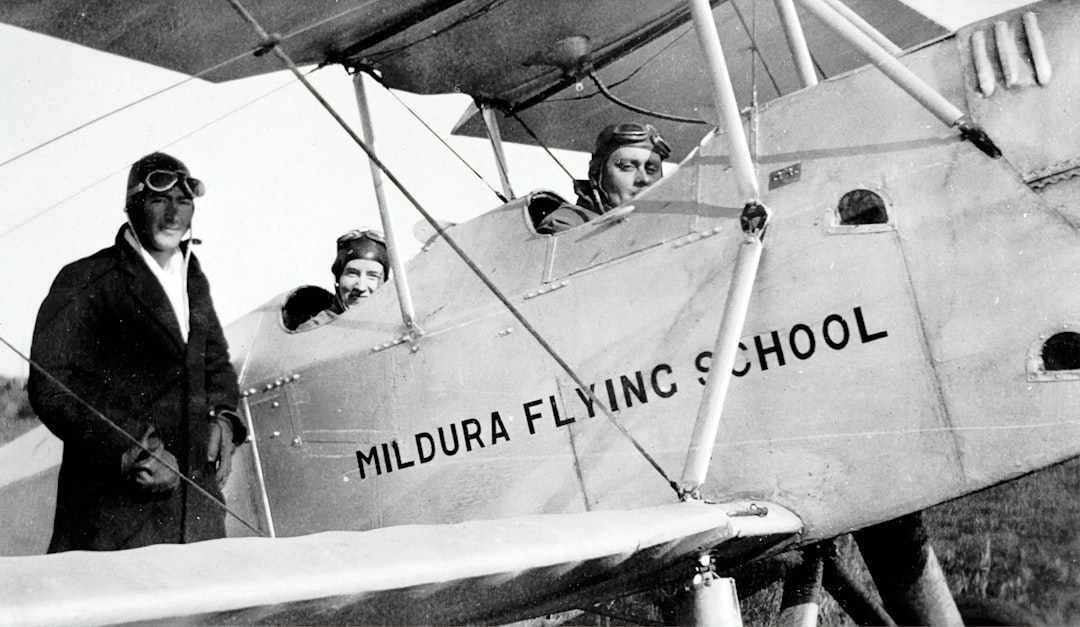
Flight schools often overlook critical moments when students, parents, and prospects are most willing to engage. Strategic QR placement bridges these gaps and funnels intent into feedback, applications, and loyalty. The key is to meet people where they already are and ask for the smallest possible action at the right time.
Look for transitions in the training flow. After simulator sessions, during debriefs, at classroom breaks, and at the end of campus tours, sentiment peaks. Place QR codes in sightlines and add benefit-driven calls to action that make the value clear. These micro-moments are your best opportunities to collect actionable feedback and move prospects further down the funnel.
Optimized placements ensure feedback is collected when engagement is highest. Over time, scan data highlights which locations and touchpoints deliver the best results, guiding smarter resource allocation and continuous improvement.

Flight schools frequently experience low survey response rates and difficulty nurturing high-value opportunities after visits or lessons. QR-enabled workflows tackle these issues by prompting the right action at the right time and making every scan measurable.
The most effective use cases are tied to recurring, high-intent interactions. By embedding QR codes in your daily operations, you transform routine moments into structured feedback, lead capture, and reputation building. Align each use case with a clear outcome and track results through your analytics platform.
Embedding these touchpoints into operations modernizes manual workflows and ensures that every engagement contributes to measurable improvements in training and growth.
A persistent struggle for aviation marketers is nurturing students and prospects beyond an initial visit or one-off interaction. QR campaigns change this by turning each scan into a signal you can segment, score, and retarget. When codes are specific to context, the resulting data tells you who the scanner is likely to be and what they want next.
Segmenting by audience and intent unlocks precision. Treat a scan on a simulator feedback poster differently from a scan on an open house flyer. Tag by location, time, and use case, then sync to your CRM so follow-up is timely and relevant. With Sona QR, you can assign tags and UTM parameters at the code level, build audiences automatically, and connect them to email, SMS, and paid media platforms. For deeper strategy, see intent-driven retargeting and Sona’s intent data guide.
By using scan behavior instead of assumptions, flight schools can turn fragmented touchpoints into a coherent funnel. Prospective students, current enrollees, parents, and alumni each receive content that aligns with their needs, accelerating conversion and improving satisfaction.
Disconnected campaigns often create confusion as students and families move between printed materials, events, and digital channels. QR codes unify these experiences by anchoring each physical interaction to a clear digital next step. The result is consistent messaging and better measurement across your marketing mix, especially when paired with a proven marketing system.
Think of QR codes as connectors that transform static assets into interactive journeys. When all codes are managed in one system, your team sees which messages resonate, which placements work, and where to refine. Sona QR centralizes this control so you can update links, compare performance by channel, and roll out improvements without reprinting.
When these channels feed into one data ecosystem, you avoid wasted spend and ensure messages align with each person’s stage in the journey. Over time, you can refine creative and offers based on real engagement patterns, not guesswork.
Every strong QR initiative begins with clear objectives, smart design choices, and a thoughtful deployment plan. The steps below will help your team standardize execution across departments and ensure each scan leads to a measurable outcome. Start with a focused pilot, then expand to more programs and surfaces as you learn what performs best.
Before launching, align marketing, operations, and instruction teams on the use cases you will prioritize. Decide which QR destinations you will maintain and who will own updates. Then connect your codes to analytics and CRM tools so that follow-up happens automatically instead of relying on manual processes.
Clarify what you want to learn and what you will do with the results. Are you seeking course-level evaluations, instructor coaching signals, prospect intent, or alumni advocacy? Write the objective in one sentence and link it to a specific decision or action the school will take based on the data.
Pick between static and dynamic codes based on how often you expect to change the destination and whether you need detailed analytics. Dynamic QR codes are typically the right choice for trackability and long-term flexibility, especially in training environments that evolve throughout the semester.
Design affects scan rates as much as placement. Use a clear frame, adequate contrast, and a short, benefit-led call to action. Add your logo and brand colors without sacrificing scannability. Test across different devices, distances, and lighting conditions.
Place codes where motivation is high and dwell time allows for scanning. Think about the user’s posture and hands. A student walking out of a simulator bay can scan a poster at eye level, while a seated parent can scan a code printed in a packet.
Use analytics to see which codes and channels work best. Compare scan-to-completion, session duration, and downstream actions like booked tours or scheduled checkrides. Tie scans to CRM records to understand who converts and why.
Forward-thinking flight schools also push QR engagement into nurture flows. A scan on an open house poster can enroll a prospect in a sequence with program guides, flight instructor intros, and tuition resources, ensuring momentum continues after the initial interaction.
Lack of visibility into which students and prospective pilots engage and when often results in wasted budget and missed opportunities. Modern QR analytics go well beyond raw scan counts. They reveal how different surfaces, messages, and times of day influence behavior, and they connect offline engagement to pipeline and revenue outcomes. Learn more in Sona’s guide to offline attribution.
To make QR codes a performance channel, instrument every step. Start with code-level data such as scan time, device type, and location. Then measure on-page behavior, form completion, and the status of subsequent actions like scheduled tours or applications. With Sona QR and Sona, you can unify these signals, enrich CRM records, and attribute revenue to QR-influenced journeys.
This data-backed approach gives leaders a closed loop from scan to revenue. It supports smarter program investments, sharper messaging, and earlier intervention when student satisfaction dips.
Flight schools can see their best prospects slip away if QR campaigns are not thoughtfully deployed and managed. Success comes from clarity of purpose, clean design, precise placement, and consistent follow-up. It also depends on staff adoption. When instructors and ambassadors promote the why, students are more likely to scan and share meaningful feedback.
Focus on tips that match your environment. In flight schools, the most valuable surfaces are often classrooms, simulator bays, front desks, and event venues. Optimize for those contexts, then expand to mailers, partner airports, and community boards.
Creative deployments build momentum. Add a QR on simulator dashboards for instant ratings or put a code on a newly issued student ID that links to a welcome checklist and support resources. Encourage scanning with small incentives and public thank-yous, then share wins to keep staff engaged.

Several flight schools have overcome entrenched feedback challenges by deploying QR codes in innovative ways. While every environment is different, the following examples illustrate how targeted QR strategies drive measurable improvements in participation, satisfaction, and conversion.
Start with one process that is currently manual and slow. Replace a printed form with a mobile version accessed via QR, and add a clear incentive or benefit. As wins accumulate, expand to additional touchpoints and standardize tracking so results are comparable across programs and semesters.
These examples show how QR strategies not only collect more and better feedback but also surface hidden prospects, support retention, and build community engagement. The key is to start small, measure impact, and iterate visibly so the entire organization sees the value.
Schools sometimes underperform with QR feedback because of unclear calls to action, weak placement, and limited staff involvement. Experts recommend treating QR deployment like any other campaign: define the objective, design for the environment, and measure results.
Avoid common errors such as placing codes too low or too high, printing them too small, or embedding them in cluttered designs. Make the benefit explicit and test on different devices. Then enable staff to ask for scans at the right moments.
The most effective QR campaigns are built for real-world behaviors. Design for speed, clarity, and a single action per scan. By removing friction and making value obvious, you transform QR codes from novelty to necessity in your operations.
QR codes are revolutionizing feedback collection in flight schools by unlocking instant, actionable engagement across classrooms, simulators, and events. By addressing obstacles like missing high-value prospects, invisible anonymous traffic, and inconsistent follow-up, QR-powered feedback becomes a means not only for streamlining pilot training evaluations but also for bridging recruitment, marketing, and student support. This real-time window into what students and parents truly value enables flight schools to identify and act on both opportunities and risks with far greater precision.
Schools that leverage these modern approaches can expect deeper insights, improved training programs, and a more responsive relationship with both students and their families. By capturing feedback at the moments of highest intent and surfacing engagement signals previously lost in analog systems, every scan becomes a new source of measurable improvement and continuous transformation.
With digital tools now making it possible to convert every feedback interaction into a high-value data point, competitive flight schools are positioned to drive growth from initial inquiry to alumni advocacy, building a high-performance culture that adapts and thrives in the rapidly evolving aviation landscape. If you want to centralize QR creation, dynamic updates, analytics, and CRM sync, a platform like Sona QR and Sona can help you launch quickly, attribute outcomes confidently, and scale what works across your entire program. Start creating QR codes for free.
QR codes have revolutionized flight schools by transforming feedback collection into a seamless, real-time process that drives continuous improvement and student satisfaction. Whether it’s capturing detailed trainee insights, streamlining instructor evaluations, or enhancing overall training quality, QR codes replace outdated surveys with instant, mobile-friendly feedback channels that empower flight schools to respond swiftly and strategically.
Imagine knowing exactly which lessons resonate most, which instructors excel, and where training can be optimized—all from data gathered effortlessly after every session. With Sona QR, you can create dynamic, trackable QR codes in seconds, update feedback forms instantly without reprinting materials, and connect every scan to actionable insights that elevate your flight school’s performance and reputation. Start for free with Sona QR today and turn every scan into the feedback that propels your flight school forward.
QR codes enable flight schools to capture real-time, frictionless feedback, track high-value prospects, and unify data across marketing and operations to improve student experiences and school performance.
Flight schools use QR codes to digitize evaluations, gather instant feedback after lessons or simulator sessions, and streamline communication, which helps improve training quality and responsiveness.
QR codes support various training programs including ground school, simulator sessions, discovery flights, scholarship applications, alumni relations, and safety reporting by enabling tailored feedback and engagement.
By integrating QR codes into brochures, event signage, and digital channels, flight schools can direct prospects to registration forms and booking systems, reducing friction and improving conversion rates.
Effective strategies include placing unique QR codes at high-engagement touchpoints, using dynamic links for updated content, tagging scans for audience segmentation, and syncing data to CRM for targeted follow-up and retargeting.
Flight schools should place QR codes at simulator stations, classroom doors, event registration desks, orientation materials, alumni communications, and campus signage to capture feedback and leads when engagement is highest.
Web links are ideal for evaluations and registrations, vCards for sharing contact details, SMS or email for quick communication, app downloads for scheduling tools, and Wi-Fi access codes for easy campus connectivity.
They use QR platforms that capture scan volume, location, device type, and time, then integrate this data with CRMs and analytics tools to measure campaign effectiveness and attribute outcomes like applications and enrollments.
Common pitfalls include unclear calls to action, poor placement or sizing of codes, cluttered designs, and lack of staff involvement to encourage scanning, all of which can reduce participation and data quality.
By assigning unique QR codes to different touchpoints, tagging scans by training phase and location, syncing scan data to CRM and ad platforms, and automating follow-up sequences tailored to user intent.
Use Sona QR's trackable codes to improve customer acquisition and engagement today.
Create Your FREE Trackable QR Code in SecondsJoin results-focused teams combining Sona Platform automation with advanced Google Ads strategies to scale lead generation

Connect your existing CRM

Free Account Enrichment

No setup fees
No commitment required

Free consultation

Get a custom Google Ads roadmap for your business






Launch campaigns that generate qualified leads in 30 days or less.
