

Engage prospects with a scan and streamline customer engagement with FREE QR code marketing tools by Sona – no strings attached!
Create a Free QR CodeFree consultation

No commitment

Engage prospects with a scan and streamline customer engagement with FREE QR code marketing tools by Sona – no strings attached!
Create a Free QR CodeFree consultation

No commitment
QR codes have evolved from a novelty to a strategic powerhouse in bridging offline engagement with online action. For gas appliance installation services, QR codes represent a frictionless and highly effective tool to improve technician support, streamline documentation, and enhance customer communication without the need for specialized apps or complicated onboarding.
Industry leaders face recurring frustrations: missed high-value prospects due to untracked interactions, poor visibility into which customers or technicians are truly engaging with critical documentation, and compliance headaches stemming from incomplete or outdated records. These challenges quietly erode margins and customer satisfaction by leaving room for error, redundancy, and lost opportunity.
Modern QR code strategies solve these underlying issues. By turning static touchpoints into live data channels, gas appliance installation businesses gain actionable feedback, real-time support access, and up-to-date compliance logs, directly addressing the most common operational pain points. Learn how QR codes can be strategically integrated into gas appliance installation services to support technicians, meet compliance requirements, and drive operational excellence.

Paper-heavy, manual processes often result in technicians using outdated checklists or missing vital installation details, which can lead to compliance risks and inconsistent service quality. Without a clear bridge between information and action, errors sometimes go unnoticed until they become costly callbacks or safety incidents. Static manuals, laminated pocket guides, and emailed memos are hard to keep current across multiple teams, sites, and product models.
QR codes close these gaps by creating direct, dynamic access to the latest installation guides and protocols, giving every technician the same real-time playbook in the field. By making every appliance, job ticket, and permit sticker scannable, you reduce the chance of deviation from standards, accelerate issue resolution, and create a verifiable record of what was checked and when.
As a result, field teams benefit from up-to-date resources and automated recordkeeping that not only reduce manual errors but also enable a verifiable chain of compliance and accountability. With a platform like Sona QR, administrators can update destinations centrally, automate workflows after scans, and track usage across teams so that no opportunity slips through the cracks due to missing or outdated data.
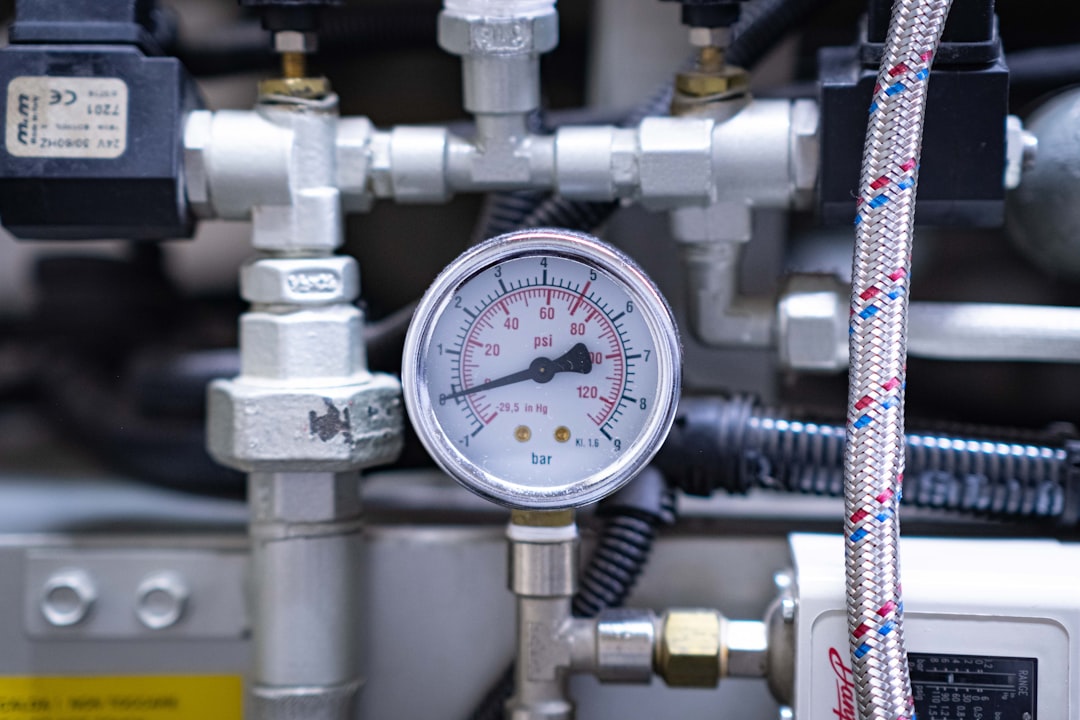
Gas appliance installation businesses frequently live in an offline environment: equipment stickers, door hangers, printed work orders, and safety binders. When these analog touchpoints are not connected to digital systems, leaders lose visibility into which customers engaged with instructions, how technicians followed procedures, or whether compliance steps were completed on time. That disconnect slows decisions and hides risk.
QR codes fix the offline-to-online fracture by turning every physical touchpoint into an actionable digital entry point. With one scan, a technician can open a checklist, register an installation, or notify dispatch. With another scan, a customer can schedule maintenance, submit a review, or request a quote. The immediacy of the scan reduces friction and makes intent measurable.
When these pain points are addressed, QR codes become integral tools that transform routine touchpoints into strategic, measurable milestones in the customer journey. Teams work faster, documentation improves, and leadership gains the data needed to elevate quality and profitability.
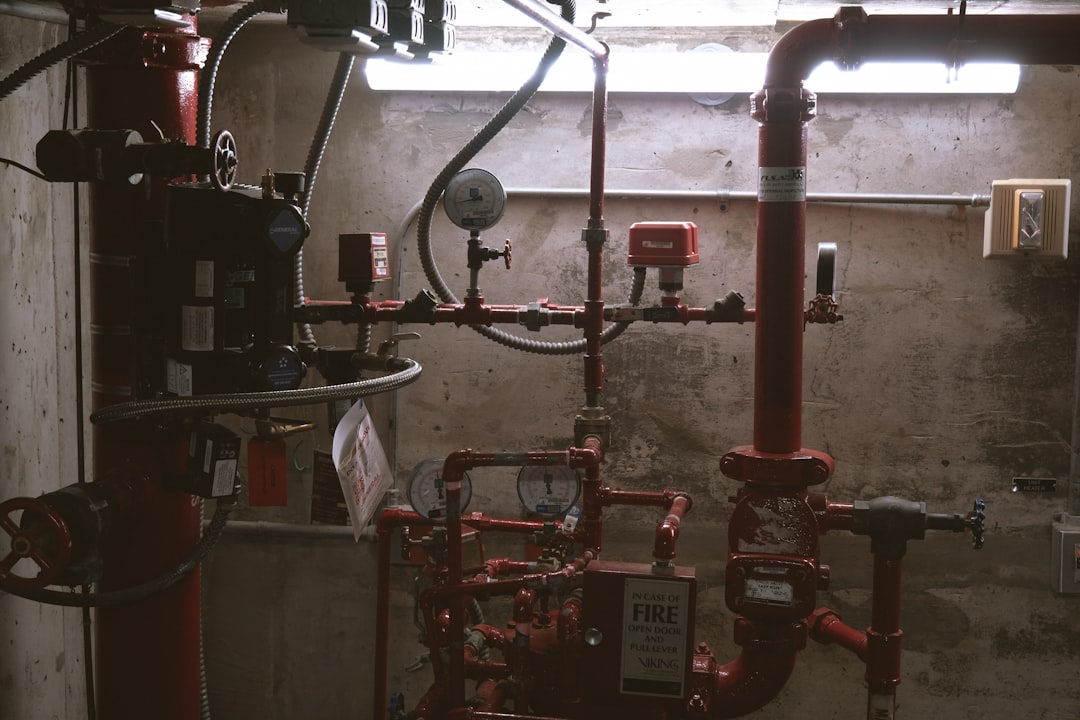
Different QR formats unlock different workflows. Matching the right format to each field task or customer interaction ensures the smoothest experience and the cleanest data. For gas appliance installation teams, a mix of direct links, forms, and pre-filled communications typically yields the best results.
Focus on formats that minimize typing in the field and that work even with limited connectivity. Whenever possible, use dynamic QR codes managed centrally so content can be updated without reprinting labels or paperwork. The formats below are proven in service environments and align with common job steps.
Especially when deployed as centrally managed, dynamic codes, these formats help gas appliance installers respond to regulatory changes, product updates, and evolving customer needs without delays. Sona QR makes it easy to generate, label, and manage multiple code types in one dashboard so field teams always scan into the right destination.
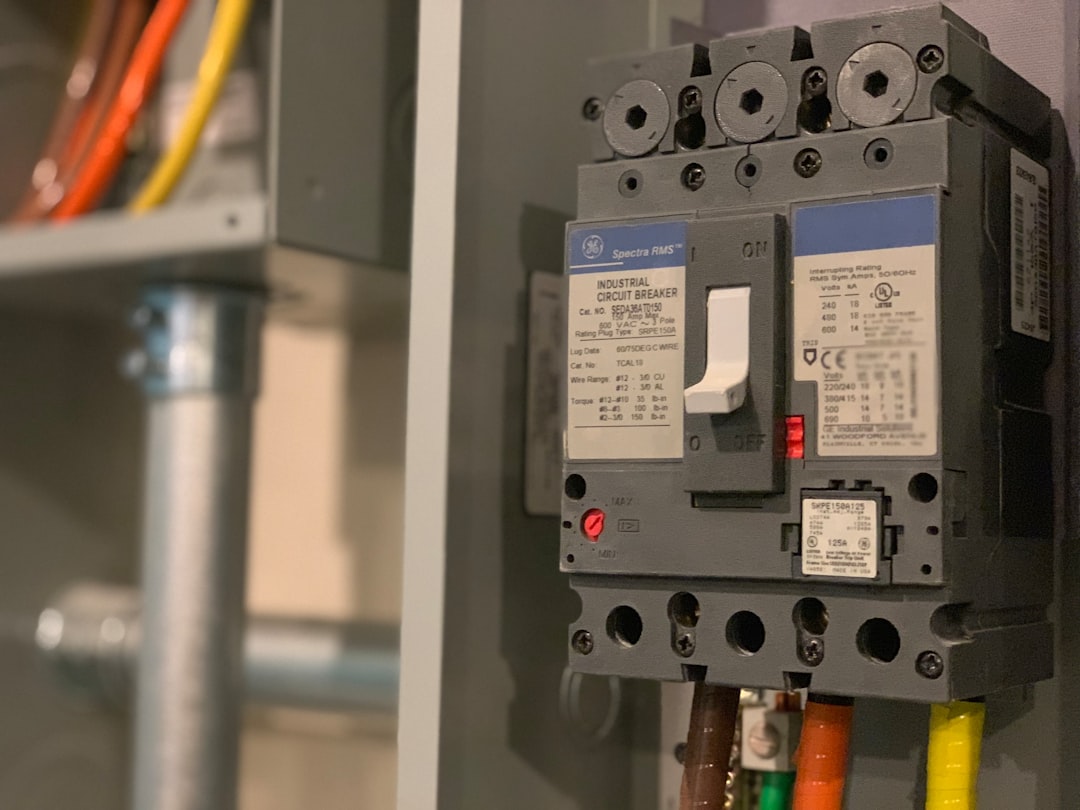
The best QR placements are already in your workflow. By adding codes to critical touchpoints, you convert routine assets into high-utility gateways for training, compliance, performance tracking, and marketing. The right placements also reduce clutter on paperwork and minimize back-and-forth between field staff and the office.
Consider both technician-facing and customer-facing placements. Technician-facing codes drive accuracy and speed, while customer-facing codes capture reviews, referrals, and renewal opportunities. A blended approach compounds gains across service quality and revenue.
By optimizing code placement across these areas, companies convert pain points like lost paperwork and delayed follow-up into opportunities for consistent, personalized service that improves both retention and growth.

Every scan can serve a business objective: safety, speed, satisfaction, or sales. Focus your early deployments on the few use cases that remove the most friction or unlock the most valuable data. As adoption grows, expand into additional workflows that benefit from immediate access and real-time tracking.
Below are three high-value use cases that align with common field interactions and generate measurable outcomes:
Each use case builds a consistent, data-rich workflow. Over time, this data reveals training needs, informs inventory planning, and allows targeted offers such as maintenance plans or efficiency upgrades based on actual engagement.
Every scan is a signal of intent. A technician scanning a compliance checklist communicates operational progress. A homeowner scanning a maintenance reminder shows service interest. By deploying distinct codes across stages and assets, you can segment audiences automatically and tailor outreach based on behavior instead of guesswork.
Retargeting audiences that originate from on-site scans are typically more qualified than general web traffic because they reflect real-world engagement. Map codes to journey stages and use your CRM to enrich these profiles with scan context such as location, time, and asset type. This allows precise follow-up flows that feel timely and relevant. Use intent-driven retargeting to activate these segments.
With Sona QR, each code becomes a smart entry point that enriches your database in real time. You can then build audiences that reflect real behavior, like recent installers of a specific model, satisfied reviewers likely to refer, or customers whose scans indicate early signs of equipment issues.
Marketing for gas appliance services spans door-to-door campaigns, local sponsorships, service vans, and job site signage, as well as digital channels like search, social, and email. The common problem is fragmentation. Without a connective layer, it is hard to know which touchpoints convert and which messages resonate.
QR codes act as connectors across offline and digital campaigns. With one standard, scannable call to action, you can make every channel measurable while delivering a consistent path to booking, content, or support. This approach streamlines follow-up and closes attribution gaps that typically plague local service marketing.
Modern QR management unifies these efforts under a single analytics layer, giving marketers visibility to allocate spend, identify messaging gaps, and maximize ROI. Sona QR centralizes code creation and tracking so every scan, from a van or a brochure, flows into the same reporting and CRM systems.
A successful QR rollout is as much about process and training as it is about the codes themselves. Clarity on goals, consistent design, and reliable measurement ensure that technicians and customers understand what to expect after every scan. The checklist below maps to a practical, field-tested deployment.
Set expectations inside your team before you print the first code. Decide what you will measure, who owns updates, and how you will respond to insights. A small, well-run pilot will reveal friction points so you can standardize your approach before scaling.
Start by anchoring on a metric-driven business challenge. For example, reduce missed service callbacks by ensuring every technician scans the latest troubleshooting guide before leaving the site. Clarify the audience and the action you want: technician checklists, customer reviews, or appointment bookings.
Then define success criteria. Set a baseline and a target for scan rates, form completion, and downstream outcomes like fewer repeat visits. Align your frontline team on why this use case matters, where codes will live, and how results will be shared to encourage adoption.
Match the code type to how often the content will change and whether you need analytics. For resources that require frequent updates due to regulatory changes or product evolutions, choose dynamic codes so you can switch destinations without reprinting. Use static codes only for permanent, unchanging assets like a warranty PDF.
Decide on the destination experience. For technician workflows, keep pages light, mobile-first, and accessible with weak connectivity. For consumer flows, lean on branded landing pages with short forms, click-to-call, or calendar booking. Sona QR supports both static and dynamic options with tracking by device, time, and location.
Design for the field, not the conference room. Maintain sufficient contrast, add a clean border, and include a clear call to action like Scan for compliance checklist or Scan to book maintenance. Use your logo and brand colors, but avoid complex patterns that can reduce scannability.
Test across real-world conditions. Check multiple devices, cracked screens, gloves, low light in basements, and reflective surfaces near metallic appliances. Print at the appropriate size for the scanning distance. Capture learnings in a short design guide so future assets remain consistent.
Roll out codes on the assets your team already uses daily. Start with appliance tags, job cards, and van signage, then expand to invoices, brochures, and training materials. Assign owners for placement, reprinting, and audits to ensure codes remain visible and in good condition.
Use unique codes by location, installer, or asset to compare performance. A code on the appliance might outperform the one on the paperwork, or vice versa. With Sona QR, you can label codes and group them by campaign so reporting mirrors your organization.
Monitor scan activity and conversion outcomes weekly during the first months. Look for drop-off points such as pages that load slowly or forms that are too long. A small change like adding a progress bar, shorter fields, or a tap-to-call button can significantly lift completion.
Use analytics to inform training and marketing. If technicians in one region scan fewer checklists, reinforce the policy and clarify benefits. If customers in a neighborhood scan maintenance offers at higher rates, double down with local mailers or van signage. Iterate quickly so learning compounds.
Many companies lack insight into what happens between installation and follow-up. Valuable signals often slip through the cracks, whether a technician accesses a new safety protocol, a prospect scans for a quote, or a customer requests a repeat service. Without tracking, leaders cannot tie field activity to customer outcomes or revenue.
QR-driven tracking makes it possible to capture where, when, and by whom every code is scanned, enriching CRM records with real-world engagement details. When scan events are linked to downstream actions such as installations completed, upsells accepted, or compliance steps verified, you can finally attribute impact and prioritize resources via revenue attribution.
Sona QR captures the field-level engagement, while Sona can unify those signals with website visits, ad clicks, and CRM activity to build a complete buyer and service journey. That end-to-end visibility helps decision makers connect scans to pipeline and closed revenue, not just engagement.
Expanding QR programs across your organization requires consistent messaging, thoughtful placement, and automation that shortens the gap between scan and value. Choose tactics that align with your most common media and service flows so adoption feels effortless.
Prioritize automation where it drives immediate benefit. For example, a scan that submits a commissioning form can automatically notify the office, file documentation to the job record, and message the customer with a thank-you and maintenance offer. The fewer manual steps required, the faster teams embrace the system.
Creative deployments suited to this industry include QR codes on carbon monoxide alarm packaging that link to placement guides, and codes on property manager loyalty cards that open a priority booking portal. Each reinforces value while feeding measurable engagement back into your systems.
Many of the industry’s most persistent challenges, including incomplete records, missed leads, stalled compliance, and fragmented outreach, boil down to a lack of real-time, actionable data. QR codes address that gap by connecting every technician action and customer moment to a clear next step and a measurable signal.
From instant access to local code updates to full-lifecycle compliance tracking and automated customer follow-up, QR solutions have become a cornerstone of high-performance field operations. Each scan is more than a shortcut. It is a data point that informs decision-making, prevents costly errors, and captures revenue opportunities before they disappear. With Sona QR, you can generate, manage, and measure codes across every asset, then sync those insights to your CRM and marketing tools to create a connected, accountable service engine.
QR codes have quickly become essential in the drive toward safer, smarter, and more customer-centric gas appliance installation services. By providing instant access to critical resources, verifying compliance, and fueling continuous improvement through data, QR-driven strategies bridge offline reliability with digital speed and accountability. If you are ready to modernize your technician workflows and accelerate growth, start by deploying a few high-impact codes, measure the results, and scale what works. Start creating QR codes for free and be live in minutes.
QR codes have revolutionized gas appliance installation services by turning complex technician workflows into seamless, data-driven processes. From instant access to installation manuals and safety protocols to real-time troubleshooting and job tracking, QR codes empower technicians to work smarter and faster while enhancing service quality. Imagine every appliance scan instantly delivering critical information that ensures precision and safety, transforming each service call into a high-value customer interaction.
With Sona QR, you can create dynamic, trackable QR codes tailored to your installation needs—update instructions on the fly, monitor technician engagement, and streamline compliance without reprinting materials. This not only improves operational efficiency but also boosts customer satisfaction and trust. Start for free with Sona QR today and harness the power of QR technology to elevate your gas appliance installation services to the next level.
Choose a service that uses up-to-date digital tools like QR codes to provide real-time access to installation guides, safety protocols, and compliance logging, ensuring accuracy and accountability.
Use dynamic QR codes to access the latest safety protocols, regulatory updates, and compliance checklists during installation, reducing risks and ensuring adherence to current standards.
The article does not provide specific information about the average cost of gas appliance installation.
The article does not specify the typical duration required to install a gas appliance.
Key steps include accessing up-to-date digital manuals via QR codes, following current safety protocols, scanning compliance checklists at milestone stages, capturing on-site feedback, and logging installation details to create a verifiable audit trail.
QR codes provide technicians instant access to digital manuals, safety updates, troubleshooting resources, and enable real-time compliance logging and customer feedback, which reduces errors and enhances service quality.
Place QR codes on appliance tags, job cards, service paperwork, training materials, marketing collateral, and service vehicles to streamline workflows and engage both technicians and customers.
Useful QR code types include web links to manuals, vCards for contact info, SMS or email triggers for notifications, digital forms and checklists, and app download portals, ideally managed dynamically for easy updates.
They can monitor scan data by time, location, device, and asset; integrate this data with CRM systems; trigger automated follow-ups; and use analytics to identify training needs and improve customer engagement.
QR codes automate compliance logging with timestamped entries and digital audit trails, simplifying inspections and proving due diligence while reducing manual errors and liability.
Use Sona QR's trackable codes to improve customer acquisition and engagement today.
Create Your FREE Trackable QR Code in SecondsJoin results-focused teams combining Sona Platform automation with advanced Google Ads strategies to scale lead generation

Connect your existing CRM

Free Account Enrichment

No setup fees
No commitment required

Free consultation

Get a custom Google Ads roadmap for your business






Launch campaigns that generate qualified leads in 30 days or less.
