

Engage prospects with a scan and streamline customer engagement with FREE QR code marketing tools by Sona – no strings attached!
Create a Free QR CodeFree consultation

No commitment

Engage prospects with a scan and streamline customer engagement with FREE QR code marketing tools by Sona – no strings attached!
Create a Free QR CodeFree consultation

No commitment
In today's digitally driven world, QR codes have evolved from a simple convenience into an essential tool for home study programs, seamlessly connecting offline educational materials with responsive digital feedback. Many programs still struggle to capture timely and high-value insights, often missing opportunities because feedback processes are slow or disconnected from daily learning. Whether you manage an online education platform, a homeschooling curriculum, or facilitate self-paced distance learning modules, quickly understanding the needs, concerns, and successes of students and parents is now central to effective improvement and retention.
Traditional methods such as paper surveys, printed feedback forms, and manual phone check-ins make it easy for important input to be lost or delayed, resulting in missed opportunities for meaningful engagement and intervention. Outdated processes often lack the visibility required to identify which families are thriving and which are at risk of falling behind. QR codes simplify this dramatically, providing a seamless way for learners and guardians to give instant feedback, access additional resources, or participate in tailored surveys from any device, increasing both response rates and the quality of information collected.
By integrating QR codes thoughtfully into home study programs, educators can transform every physical touchpoint into a timely feedback opportunity, gaining real-time visibility into program performance. This approach helps close communication gaps, brings engagement signals to light, and enables quick improvement cycles that keep distance learning truly learner-centered and responsive.
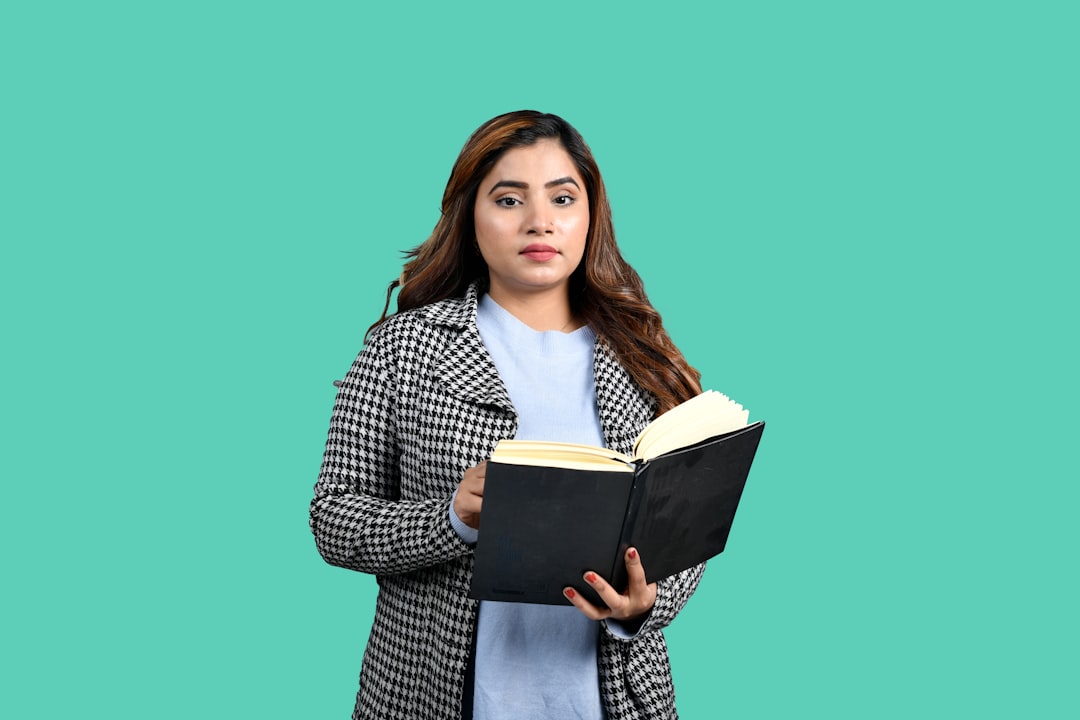
QR codes bridge physical and digital touchpoints in home study programs, streamlining the process for collecting structured, actionable feedback. Many programs face the challenge of missing critical feedback due to delays or non-responses, particularly when forms are printed, returned late, or misplaced. QR-enabled surveys and quick polls meet families where they are: on printed lesson packets, study guides, and resource inserts. This reduces friction and keeps feedback tied to the learning moment rather than a distant memory.
A practical rollout starts with mapping the learner journey and identifying the exact moments where feedback is most valuable. Instead of assuming families will log in later to complete a survey, bring the survey to them at the point of use. Embed QR codes on materials that students and parents already interact with daily, then track responses centrally. An all-in-one platform like Sona QR helps teams generate codes at scale, route scans to the right form or resource, and analyze results without juggling multiple tools.
A centralized QR code system does more than collect data. It turns every scan into a signal about learner needs, enabling timely interventions, differentiated instruction, and meaningful family engagement.
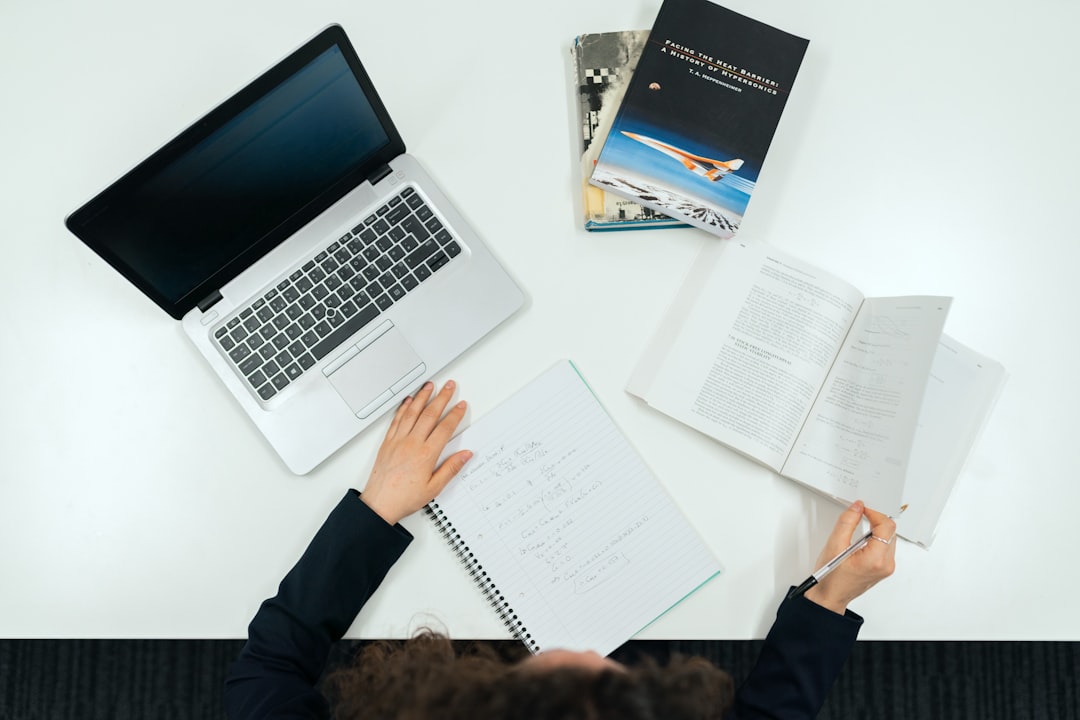
Feedback is essential to maintaining quality, engagement, and continuous curriculum improvement in home study settings. Educators need to know if the pace is right, instructions are clear, and resources are sufficient. Without easy feedback channels, signals from low-engagement families often go undetected until participation declines or assignments stop coming in. QR codes reduce friction by putting a simple scan between a family and a structured response, which increases the volume, speed, and diversity of insights you can collect.
In home study programs, materials often span both physical and digital formats: printed workbooks, mailed supply kits, PDFs, and LMS modules. QR codes serve as an instant onramp from any offline material to the right digital destination. A parent reading a printed guide can scan to request tutoring support. A student finishing a worksheet can scan to rate clarity and difficulty. By reducing the steps required to respond, QR codes improve responsiveness and reveal patterns that are otherwise invisible.
Use cases range from quick star ratings after a module to in-depth parent reviews linked on report cards, to resource requests scanned from supply lists. Each use case can be analyzed for completion rate, sentiment, and downstream impact on engagement.
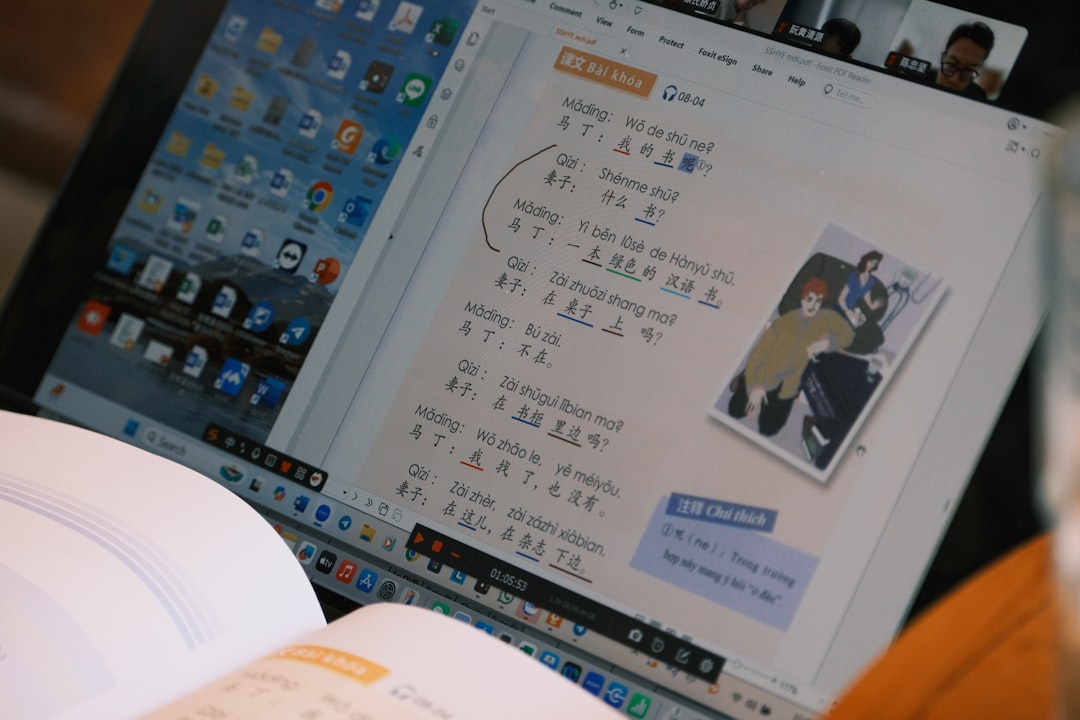
Not all QR codes serve the same purpose. Choosing the right format ensures parents and students reach the best destination with minimal effort. In home study programs, formats that collect structured data or initiate communication are often the most valuable because they translate real-world interactions into actionable signals.
For most feedback workflows, dynamic QR codes are preferable because they are editable, trackable, and compatible with analytics and CRM tools. Static codes work for unchanging destinations, but they lack the flexibility required for rapidly evolving curricula.
A unified QR management platform like Sona QR tracks all code formats and their context. You can see which formats drive the most engagement, which placements convert best, and how each contributes to program outcomes.
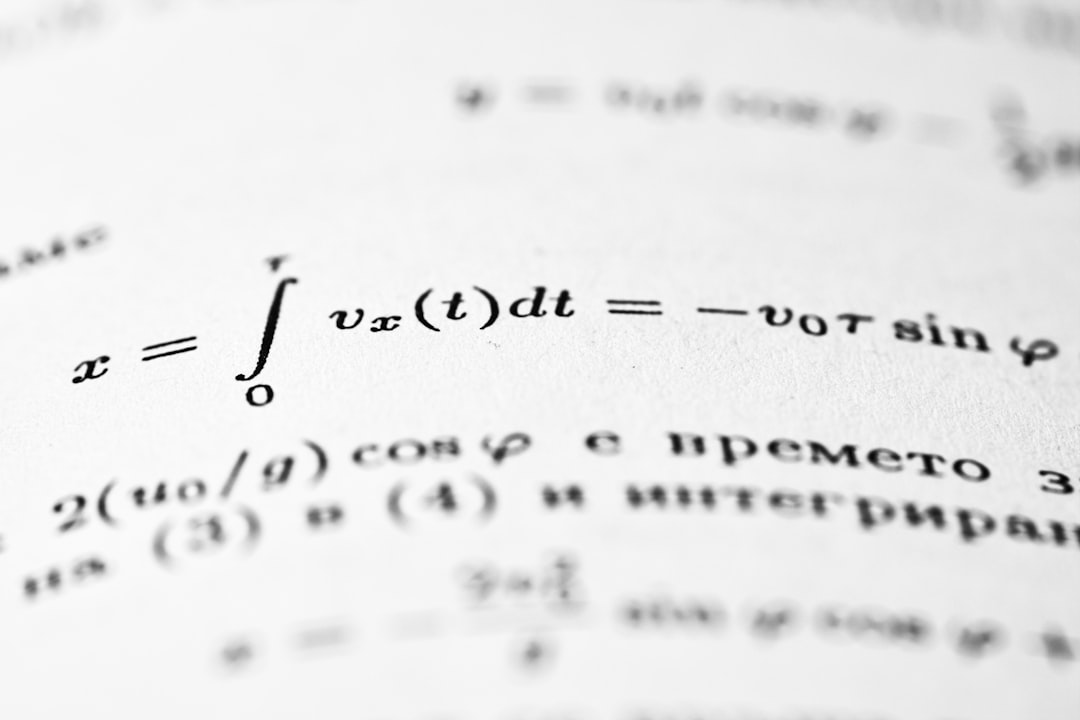
Growth in home study programs often depends on reliable engagement loops. Placing QR codes on materials that families already use creates low-effort feedback paths. The right placement strategy improves both the quantity and quality of responses because it meets learners in the flow of their daily work.
Start by auditing your physical and digital assets. Identify where instructions are read, where assignments are completed, and where parents make decisions about support or enrichment. Add QR codes at these moments to convert interest into action and awareness into data.
Each of these placements turns routine interactions into feedback opportunities. When scans are mapped to student records, your team can prioritize outreach and personalize support.
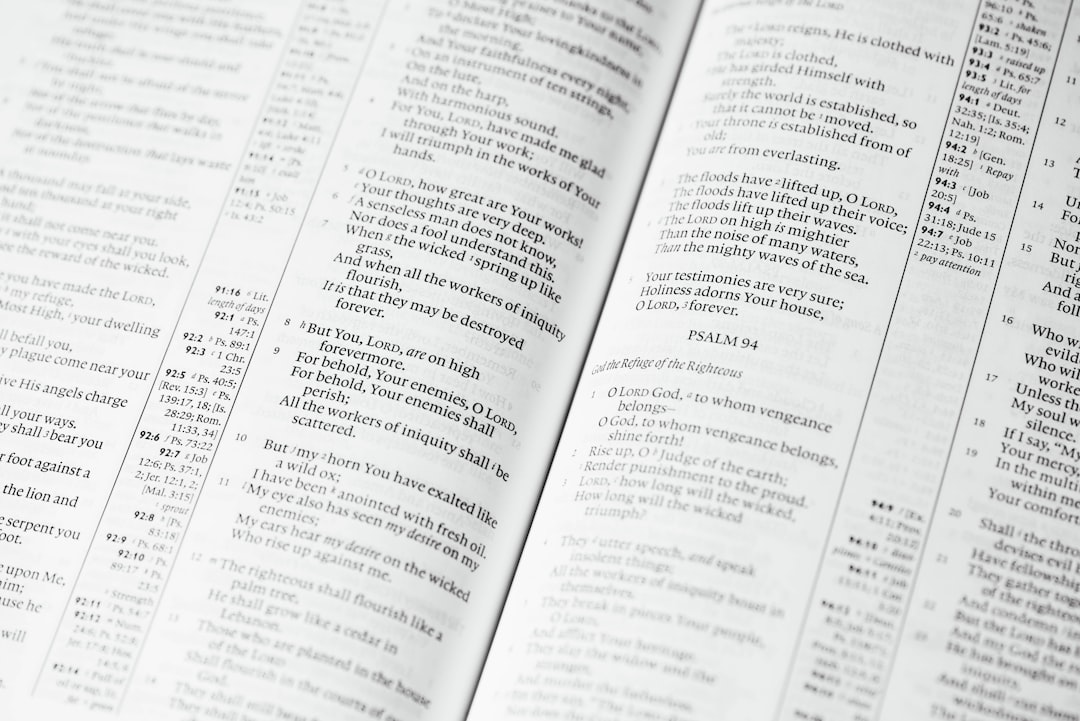
Use cases should align with the moments where a small nudge can yield a big insight. By focusing on common interactions, you can build feedback loops that feel natural to families while generating data that informs curriculum and support decisions. Start with three foundational use cases, then expand as you learn.
Each use case should specify the goal, the physical placement of the code, the digital destination, and the desired outcome. Measure success with scan volume, completion rates, and the number of actionable follow-ups generated.
Additional possibilities include tutoring sign-ups, technology support requests, and volunteer coordination for co-op environments. Each scan should be routed to a workflow that leads to timely follow-up, ensuring feedback does not just collect in a spreadsheet but translates into action.
Every QR code scan carries context that can be used to segment your audience and personalize outreach. In home study programs, segments often break down by learner type, grade band, and engagement stage. By deploying multiple codes across materials and events, you can automatically build behavior-based audiences and tailor communications accordingly, guided by Sona’s retargeting playbook.
Segmentation should start with clear labels on each code. Tags like Grade 5 math, Module 3 feedback, or Supply request form create instant context in your analytics. Integrating scan data with a CRM such as HubSpot or Salesforce allows you to trigger personalized workflows that reflect real-world needs rather than generic assumptions. For example, see Sona + HubSpot for unified workflows.
With Sona QR, each scan becomes a structured data point. You can automate segments, trigger real-time alerts, and build retargeting audiences that keep families engaged through timely, relevant communication.
QR code marketing connects offline and online channels, enabling real-time engagement and measurable outcomes across every touchpoint. For home study programs, this means turning print collateral, events, and community outreach into data-rich entry points that feed into your digital ecosystem. For measurement across channels, see Sona’s offline attribution guide.
A good integration strategy addresses both acquisition and retention. Use QR codes to move prospects from flyers to program overviews, then use additional codes to keep enrolled families engaged with surveys, resources, and event registrations. Centralized analytics help you compare performance across channels and refine budget allocation.
A centralized platform like Sona QR unifies creation, deployment, and measurement across channels. You can monitor performance by asset, sync scan data to your CRM, and optimize messaging and placement over time.
A focused plan keeps QR initiatives simple to launch and easy to scale. Use the following steps to move from idea to results without guesswork. Each step includes guidance specific to home study programs so your deployments align with real learner and family needs.
Start with a single, high-impact use case that solves a real pain point. Examples include improving assignment clarity, reducing delays in material requests, or raising completion rates for end-of-module surveys. Define what success looks like before you create any codes so you can measure outcomes and iterate effectively.
Clarify the audience and the action you want them to take. For instance, if you want parents of elementary students to submit weekly check-ins, place the QR on the printed homework cover sheet with a clear CTA. Define your goal as a measurable outcome, such as increasing weekly check-in completion from 35 percent to 60 percent within eight weeks.
Choose the code type based on the destination and desired flexibility. If you need to update surveys as curriculum evolves, dynamic QR codes are best. If the destination will never change, such as a static PDF, a static code may be sufficient. In most feedback scenarios, dynamic is recommended because it supports tracking and edits.
Think about future-proofing. If a printed guide may be used for several semesters, dynamic codes allow you to change destinations without reprinting. This protects your budget and ensures students always reach the latest resource.
Design influences scan rates. Incorporate your logo, brand colors, and a clear call to action such as Scan to rate this lesson. Maintain adequate white space around the code and ensure the size fits the viewing distance. On small worksheets, a 1 inch square may suffice. On posters, scale up to several inches.
Testing is critical. Scan from multiple angles, distances, and lighting conditions using various devices. Confirm that the destination loads quickly and is mobile friendly. If a form is too long or slow, families will abandon it.
Roll out your QR codes where they will be seen and used. For home study programs, this typically includes printed lesson packets, study guides, supply lists, event materials, and direct mail. Match placement to the point of decision or reflection, such as after completing a lesson or before requesting additional resources.
Stagger your deployment to isolate the impact of each placement. Start with one or two high-traffic assets, then expand as you see uptake. Use UTM parameters and code naming conventions to differentiate placements like Packet_Math_Grade5 or Mailer_FallUpdate.
Treat your QR campaign like a continuous improvement loop. Monitor scans by asset, time, and device to discover when and where families engage. Review completion rates and drop-off points to refine forms. Experiment with CTAs, code size, and placement to lift results.
Link analytics to interventions. For example, if a Module 2 survey shows a spike in confusion about fractions, push targeted resources to affected learners. Close the loop by monitoring whether subsequent feedback improves.
QR codes generate engagement data, but impact comes from connecting that data to actions. In home study programs, the key is to link scans to learner records, interventions, and academic outcomes. A scan should not be the end of the story. It should initiate a workflow that ensures no signal is ignored.
Start by establishing benchmarks for scan volume and survey completion. Then add context such as grade level, subject, and location. Compare performance across materials to find top placements and underperforming assets. Over time, use trends to forecast needs, such as anticipating resource requests at the start of a unit or identifying topics that consistently generate low confidence scores.
Solutions like Sona QR and Sona.com support end-to-end attribution by unifying offline scans with online behavior and CRM activity. This makes it possible to see how QR engagement contributes to higher survey completion, faster resource fulfillment, improved satisfaction, and ultimately, better academic progress.
Once your first QR use cases are live, scale what works. Focus on clear calls to action, short and mobile-friendly destinations, and consistent branding across materials. The most successful programs treat QR codes as part of a communication system rather than a one-off tactic.
Educate families and staff on when and why to scan. A short line of text that explains the benefit can double engagement. Examples include Scan to request extra practice or Scan to tell us if this unit was too fast. Reinforce trust by stating how you will use the feedback and when families can expect a response.
Creative deployments can extend reach and relevance. Add QR stickers to student planners for weekly check-ins. Include a code on reading log bookmarks to submit minutes and request fresh recommendations. Place a QR in supply kits for quick reorders and troubleshooting guides. For more classroom-ready ideas, explore these QR ideas. Each of these builds habit and keeps feedback loops alive between formal surveys.
By adopting a data-driven, family-centered approach to QR codes, home study programs turn everyday interactions into continuous improvement. This strengthens relationships, speeds support, and helps each learner get what they need, when they need it. With a platform like Sona QR, you can generate and track codes in minutes, connect scans to outcomes, and scale a feedback system that grows with your program. Start creating QR codes for free.
QR codes have revolutionized home study programs by transforming traditional feedback collection into an interactive, data-driven process. They enable educators to effortlessly gather real-time insights, improving course content and learner engagement while streamlining communication. Imagine instantly knowing which lessons resonate most and adapting your program based on direct student feedback—all without cumbersome surveys or delays.
With Sona QR, you gain access to dynamic, trackable QR codes that can be updated on the fly, allowing you to refine feedback campaigns without reprinting materials. Every scan connects you to actionable data, helping you enhance learner experiences, boost retention, and ultimately deliver more effective home study solutions. Start for free with Sona QR today and turn every scan into valuable feedback that drives your program’s success.
Home study programs provide education through self-paced distance learning using physical materials and digital resources, with feedback collected via tools like QR codes to connect offline and online learning.
QR codes simplify feedback collection by linking printed materials to mobile-friendly surveys and resources, increasing response rates, enabling real-time insights, and supporting timely interventions to improve learner engagement.
Choose a program that integrates timely feedback mechanisms, uses dynamic digital tools like QR codes to personalize learning, and offers resources aligned with your learner's grade and subject needs.
Resources include printed lesson packets, study guides, supply lists, mobile-friendly surveys, tutoring requests, and centralized platforms like Sona QR to generate and manage QR codes and analyze feedback.
Programs place QR codes on learning materials to capture immediate feedback through surveys and requests, which is tracked centrally to identify learning gaps, trigger support workflows, and improve curriculum responsiveness.
Dynamic QR codes are preferred because they are editable, trackable, and support analytics, while static codes suit fixed destinations like PDFs but lack flexibility.
Place QR codes on printed lesson packets, study guides, supply lists, direct mail, event materials, and report cards to capture feedback, resource requests, and engagement data at relevant touchpoints.
By tagging QR codes with labels like grade or subject and integrating scan data with CRM systems, programs can segment learners, personalize communications, and trigger timely follow-ups based on engagement behavior.
Steps include choosing a use case, selecting the QR code type, designing and testing codes, deploying them on high-impact materials, and tracking and optimizing performance based on analytics.
QR codes eliminate delays and friction of paper forms and phone calls by enabling instant, mobile-friendly feedback and resource access, leading to faster response times and better learner support.
Use Sona QR's trackable codes to improve customer acquisition and engagement today.
Create Your FREE Trackable QR Code in SecondsJoin results-focused teams combining Sona Platform automation with advanced Google Ads strategies to scale lead generation

Connect your existing CRM

Free Account Enrichment

No setup fees
No commitment required

Free consultation

Get a custom Google Ads roadmap for your business






Launch campaigns that generate qualified leads in 30 days or less.
