

Engage prospects with a scan and streamline customer engagement with FREE QR code marketing tools by Sona – no strings attached!
Create a Free QR CodeFree consultation

No commitment

Engage prospects with a scan and streamline customer engagement with FREE QR code marketing tools by Sona – no strings attached!
Create a Free QR CodeFree consultation

No commitment
QR codes have evolved from a novelty to a strategic powerhouse for bridging the physical and digital gap. For hydraulic equipment repair services, these codes offer an effective way to connect on-site technicians, machine operators, and facility managers directly with crucial technical information, service records, and real-time support, without the friction of apps or lengthy data entry.
Hydraulic equipment downtime can quickly erode business productivity and inflate repair costs, while manual processes such as paper checklists, printed brochures, or phone-based troubleshooting often result in delays, information silos, and missed escalation alerts. Repair specialists regularly face the frustration of missing high-value service opportunities when equipment details are not logged digitally or field actions are fragmented. By embedding QR codes throughout the hydraulic equipment lifecycle, from installation and maintenance to repair and warranty management, service providers and equipment owners can accelerate workflows, ensure richer site data is instantly logged, and gain access to the details needed for fast decisions and meaningful follow-up.
QR codes can be leveraged to streamline common pain points such as fragmented maintenance scheduling, disconnected repair authorizations, overlooked equipment checks, or gaps in warranty lookup. These codes simultaneously capture vital signals about equipment condition and user engagement, insights rarely available with legacy paper-based workflows. The following sections explore how QR technology transforms operational efficiency, improves client satisfaction, and helps hydraulic equipment repair services uncover and nurture new revenue opportunities without missing critical touchpoints.

Hydraulic equipment repair teams know the delays and costly mistakes that come from missing or outdated asset records and lost paperwork. On a busy site, a technician may arrive with the wrong schematic or without access to the last service note, which leads to repeated diagnostics and extended downtime. Manual data entry and gaps in information drain productivity and open the door to missed high-value prospects when issues are not escalated or tracked properly.
QR codes enable seamless offline-to-online workflows that standardize the way information is captured and accessed. A single scan can launch a pre-filled service request, pull the exact manual for the serial-numbered unit, or attach photos and test readings to a work order in moments. The result is faster triage, fewer errors, and better coordination among teams that rarely share the same physical space.
Modern QR management platforms allow teams to generate, update, and track codes across an entire asset fleet or client base for efficient, actionable data capture. Sona QR is built to support every step of this transformation: dynamic code creation, destination updates post-printing, granular analytics, and CRM integrations that bring scans into your dispatch and revenue workflows.
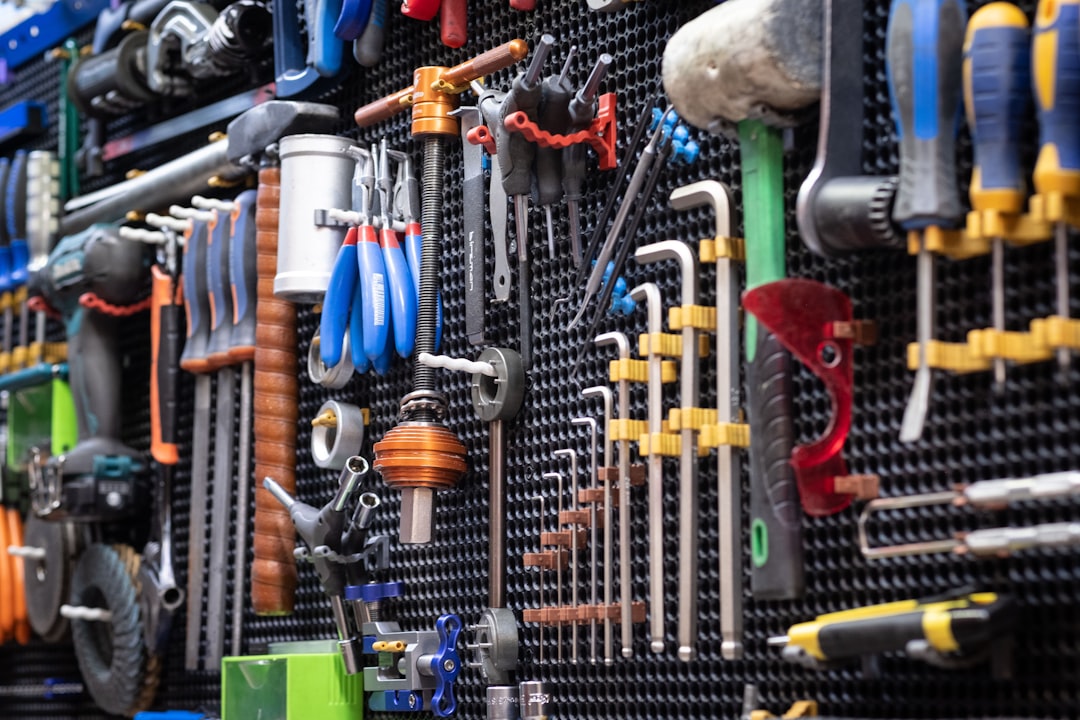
Operational friction such as disconnected recordkeeping, delayed service calls, and manual processes undermines repair service efficiency. Paper checklists get lost between the field and the office, photographs of component wear end up scattered across personal devices, and vital status updates never reach the scheduler. A damaging consequence is the lack of visibility into untracked on-site actions: who inspected the accumulator, what torque was applied, which valve coil was swapped, or whether a leak test was actually completed.
QR codes directly solve these problems by making every critical action scannable, verifiable, and logged. When a technician scans a QR code on a pump or cylinder, they can attach photos, add notes, confirm checklist steps, and time-stamp their work. The code routes the data to the right workflow instantly, allowing supervisors, parts managers, and account leads to view real-time progress without chasing updates.
By turning every physical touchpoint into a digital gateway, QR codes transform field operations for hydraulic repair teams. They contextualize service activity, shorten the time between issue discovery and resolution, and create a feedback loop that scales best practices across technicians, sites, and clients.

Hydraulic service operations suffer when key details are fragmented across emails, notebooks, and shared drives. A technician may complete an inspection but forget to send photos, or a client may approve a quote by phone without a record in the CRM. QR codes provide flexible formats that meet real-world needs on the shop floor and in the field.
The best format depends on the action you want the scanner to take. For service requests or inspections, a QR that opens a pre-filled form enables speed and accuracy. For parts reordering, a QR that launches a pre-populated email or SMS reduces friction for the buyer. For rapid technician-to-expert escalation, a vCard QR ensures the right contact is one tap away. Dynamic codes are ideal because the destination can be adjusted as procedures evolve or compliance rules change.
With a platform like Sona QR, you can generate these formats, manage them centrally, and update destinations without reprinting labels. Choose dynamic QR codes when you need tracking, audit trails, retargeting, and flexibility. Reserve static QR codes for fixed, long-lived destinations like a universal safety policy.

Repair providers often miss revenue because key service moments are not digitized. A technician completes an inspection and notes a worn swivel or pump but forgets to initiate a proactive quote. A client struggles with an intermittent fault but does not know how to request expert support. Strategic QR placement converts these moments into measurable engagement, generating opportunities for maintenance contracts, parts upsells, and value-added services.
Think of every surface that touches the equipment lifecycle as a conversion point. A decal on a cylinder can launch a leakage report with photos. A QR on the control cabinet can open a schematic library. A code on the invoice can take a client to a warranty validation page or an annual service plan. Each scan is captured, attributed, and tied to a contact or account in your CRM, so your follow-up is timely and relevant.
Prioritizing QR activations at high-need moments replaces anonymous interactions with actionable leads. It also gives your sales and service teams clean signals about who engaged, why, and what to recommend next, which directly supports revenue growth and retention.

QR codes are most effective when tied to specific workflows that your teams and clients use daily. Well-designed use cases can compress days of back-and-forth into minutes, while building a record of actions for compliance and analytics. The three examples below map to common moments in the hydraulic repair lifecycle and deliver measurable benefits.
Beyond speed, each use case creates a data trail. You will know who scanned, what they did, and how the action progressed to a quote, a part order, or a completed job. Over time, this visibility spotlights weak points in your process and opens opportunities for automation.
To maximize impact, pair each use case with a clear call to action and the right format. For example, service requests fit dynamic forms, maintenance reminders connect to a web app with checklists and videos, and warranty lookups often start with a web link backed by a secure database.
Each QR code scan is a qualified signal. When a plant operator scans an HPU panel code to view a pressure valve diagram, you have evidence of interest and context. When a maintenance manager scans a QR on an invoice to review service plans, you can tag them for renewal campaigns. With multiple codes deployed across assets, documents, and environments, you can segment audiences based on what they scanned and why.
Segmentation is the foundation of precision follow-up. Instead of sending generic messages to an entire list, you can tailor content and offers to the role, intent, and lifecycle stage of the scanner. That level of relevance increases conversion rates and protects budgets from low-yield outreach.
With Sona QR, each code becomes a smart entry point to your funnel, feeding behavior-rich data into your systems. In hydraulic repair services, useful audience distinctions include operators versus maintenance managers, procurement buyers versus engineers, and existing contract holders versus one-off service requesters. Tailor your content and offers accordingly.
QR codes do more than connect physical materials to digital destinations. They unify your campaigns, giving you a single layer of attribution across touchpoints that used to be isolated. When QR codes are present in print, equipment tags, invoices, service vans, and events, your team gains a cohesive view of engagement and intent.
A connected approach prevents message fragmentation. The operator who scans a troubleshooting guide on a hose press later sees a follow-up email with PM resources. The plant manager who scans a trade show poster to download a case study is later retargeted with a demo invitation. Each action is traceable to the original scan and the content that earned attention.
Use a centralized platform like Sona QR to manage code consistency across these channels. Centralization helps enforce brand standards, standardizes CTAs by context, and ensures all scans sync back into your CRM for timely sales or service actions.
Launching a successful QR campaign in hydraulic equipment repair services starts with clarity and ends with iteration. The right plan ensures you place the right code with the right message in the right environment. This checklist covers the essential steps to design, deploy, and optimize.
In practice, pilot one or two high-frequency use cases first. Prove impact with a single client or asset class, measure time saved and conversions generated, then scale across your fleet or customer base. Keep stakeholders involved: field techs, service managers, and account leaders should help shape the rollout so adoption is strong from day one.
Connecting engagement to revenue is where many providers struggle. Knowing someone scanned a troubleshooting code is helpful, but it is far more useful to see whether that scan led to a form submission, a scheduling event, a part order, or a contract renewal. Traditional tools often stop at the scan. A modern analytics stack extends downstream, linking scans to actions, opportunities, and booked revenue.
With Sona QR and Sona.com, you can turn field engagement into measurable outcomes. Sona is an AI-powered marketing platform that turns first-party data into revenue through automated attribution, data activation, and workflow orchestration. Scans are timestamped and geo-tagged, audiences are segmented by context, and downstream conversions are attributed to the originating code. Over time, this produces a detailed customer journey that bridges offline and online interactions across buying stages.
The result is a feedback loop where field usage fuels smarter marketing and operations. You will know which codes drive PM compliance, which events deliver qualified leads, and which assets are ready for proactive replacement campaigns.
Sustained success comes from good hygiene, consistent messaging, and thoughtful automation. The most effective programs treat every code as a campaign asset with clear ownership, intent, and measurement. This mindset ensures you keep value high and noise low as you scale across clients and assets.
Focus on the placements and workflows that your teams touch daily. Then, layer on automation that keeps the journey moving automatically from scan to action to follow-up.
Creative deployment examples include placing QR tags on lockout-tagout boards that open safety checklists, or adding QR codes to invoices that allow clients to validate warranty status and request a service plan renewal in one step. These small touches increase engagement and make routine tasks easier for both sides.
The use of QR codes in hydraulic equipment repair services goes beyond convenience. When applied thoughtfully, these codes become a strategic tool for solving industry challenges such as asset visibility, slow approvals, and inconsistent documentation. They help teams access support instantly, streamline records, track every potential lead, and nurture prospects throughout their journey. Each scan turns an offline challenge into a digital growth opportunity, driving real-time analytics and continuous improvement.
Embracing QR technology positions hydraulic equipment repair services at the forefront of digital transformation, enabling smarter operations, deeper insights, and faster response times. By connecting previously anonymous offline service moments to digital workflows and advanced analytics, providers reduce operational costs, minimize downtime, and deliver a consistently superior customer experience. With a platform like Sona QR, you can generate and track your first codes quickly, manage them at scale, and connect field engagement to revenue through Sona.com. Start with one high-value use case, measure the impact, then expand until every surface in your operation can be scanned into action. Start creating QR codes for free.
QR codes have revolutionized hydraulic equipment repair services by transforming complex maintenance processes into seamless, accessible interactions. They enable technicians and customers alike to instantly access repair histories, instructional content, and service scheduling, driving efficiency and elevating the overall service experience. Imagine a world where every piece of hydraulic equipment carries a simple scan that unlocks real-time diagnostics and repair updates—streamlining workflows and minimizing downtime.
With Sona QR, creating dynamic, trackable QR codes tailored for hydraulic repair is effortless. Update repair instructions or service offers instantly without reprinting, monitor scan data to optimize maintenance schedules, and connect every interaction directly to customer satisfaction and retention metrics. No more guesswork—just smarter service management that fuels growth and customer loyalty.
Start for free with Sona QR today and empower your hydraulic equipment repair services to deliver faster, smarter, and more connected solutions with every scan.
Signs include recurring failures, worn components like seals or hoses, intermittent faults, and increased downtime indicating the need for inspection and service.
Use QR codes on equipment or invoices to directly access service contacts, warranty coordinators, or regional service managers for quick and verified support.
Costs vary but can be reduced by using QR codes to avoid repeated site visits, unnecessary parts shipments, and rework through faster diagnostics and better coordination.
QR codes enable instant access to digital manuals, pre-filled service forms, real-time data capture, warranty lookup, and streamlined workflows, reducing errors and downtime.
Embed QR codes for preventive maintenance reminders, compliance tracking, and easy access to updated service guides to improve PM adherence and reduce unplanned downtime.
They make every inspection and repair step scannable and logged with photos and notes, providing real-time updates and eliminating lost paperwork.
Common types include web links to manuals, vCards for contacts, dynamic forms for service requests, pre-filled SMS or email for fault reporting, and document downloads.
By capturing scan data at key touchpoints, QR codes convert service moments into leads for maintenance contracts, parts upsells, and value-added services.
Start with high-impact use cases, select appropriate code types, test for field conditions, deploy on key assets and documents, train staff, and continuously track and optimize.
They capture scan data with timestamps and locations, link to downstream actions like form submissions or orders, and integrate with CRM systems for revenue attribution.
They unify physical and digital touchpoints like manuals, invoices, signage, and events to provide a cohesive view of customer engagement and enable targeted follow-up.
Use unique codes per placement, add tracking parameters, automate follow-ups, educate users on benefits, and continuously measure and refine campaigns.
Use Sona QR's trackable codes to improve customer acquisition and engagement today.
Create Your FREE Trackable QR Code in SecondsJoin results-focused teams combining Sona Platform automation with advanced Google Ads strategies to scale lead generation

Connect your existing CRM

Free Account Enrichment

No setup fees
No commitment required

Free consultation

Get a custom Google Ads roadmap for your business






Launch campaigns that generate qualified leads in 30 days or less.
