

Engage prospects with a scan and streamline customer engagement with FREE QR code marketing tools by Sona – no strings attached!
Create a Free QR CodeFree consultation

No commitment

Engage prospects with a scan and streamline customer engagement with FREE QR code marketing tools by Sona – no strings attached!
Create a Free QR CodeFree consultation

No commitment
QR codes have become indispensable tools for identification card service providers, connecting physical credentials with digital experiences. As the need for secure, frictionless identification and efficient access control increases, providers often struggle with challenges like missing high-value prospects due to lack of CRM tracking, limited visibility into client engagement, and lost opportunities when prospects abandon forms.
By incorporating QR codes, providers can offer faster onboarding, automate data collection, and improve satisfaction, no app required. Cards embedded with QR codes trigger workflows such as contactless payments and secure access, turning physical touchpoints into opportunities for proactive engagement.
Using advanced QR code creation, real-time analytics, and CRM integration, identification card service providers can avoid losing prospects to anonymous visits and untracked interactions. This guide outlines strategies for maximizing the impact of QR codes, focusing on lead generation, campaign optimization, and seamless audience engagement while addressing key conversion and targeting challenges.
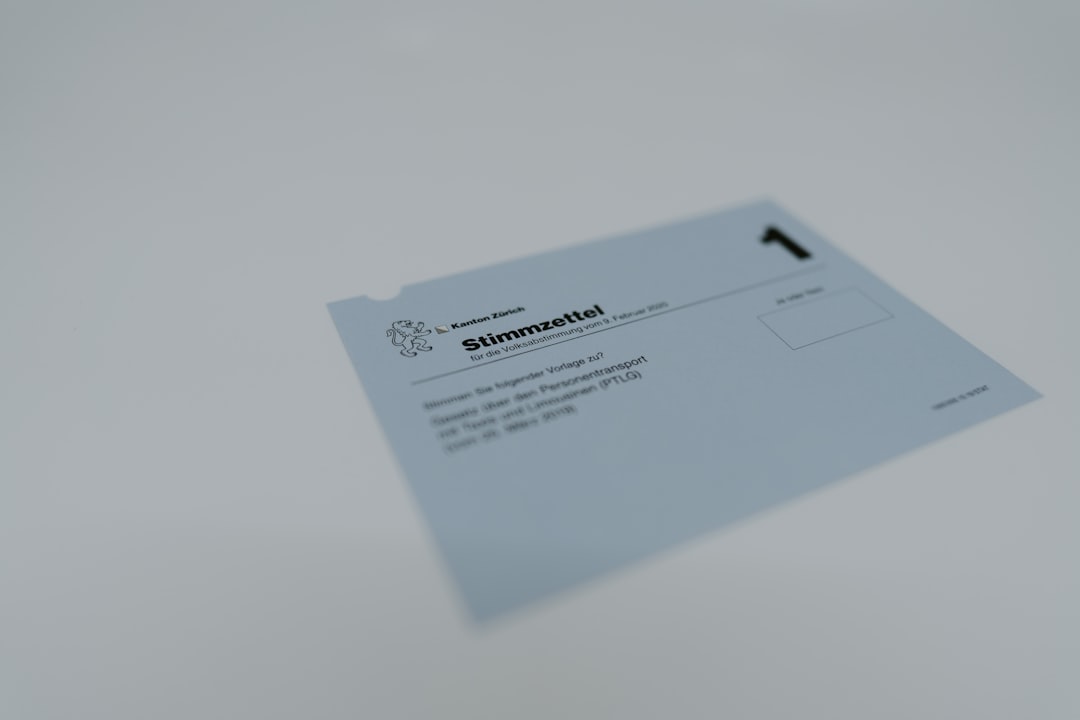
QR codes bridge the gap between physical touchpoints and digital workflows, making it easier to convert interest into action. For identification card service providers, this means replacing manual enrollment packets, printed brochures, and paper sign-up sheets with instant scan-to-form experiences that pre-fill data, authenticate identity, and sync to your CRM. The result is lower abandonment, faster time to value, and a measurable lift in qualified leads.
Start by mapping your current analog processes and identifying friction points: hand-delivered brochures that do not create traceable clicks, event badge scans that do not sync to your marketing automation, renewal mailers that rely on phone calls rather than one-tap self-service, or visitor intake managed by clipboards. Replace each with a QR-enabled flow that launches the right action for that moment: self-check-in, photo upload, consent capture, payment, or demo request. Then layer in analytics and intent-driven retargeting so every scan fuels smarter follow-up.
Providers shifting from manual applications to QR-enabled cards and collateral see faster onboarding, cleaner data, and more qualified prospects in their CRM. A flexible platform like Sona QR supports ongoing engagement, even if a conversion point is missed, by letting you update destinations instantly and trigger follow-ups based on scan behavior.

Identification cards are natural bridges between the offline and online worlds. Yet without a direct digital pathway, many interactions remain anonymous, unmeasured, or too slow to convert. QR codes transform static credentials and print assets into gateways for ongoing engagement, solving industry pain points like poor data visibility, incomplete tracking, and disjointed follow-up. They let you capture consented signals at the exact moment someone shows intent, then act on that information with speed and precision.
Consider common materials in this space: ID cards, lanyards, badges, enrollment packets, campus posters, customer invoices, visitor passes, and access signage. Each touchpoint can carry a unique code tied to a specific action, from card activation and PIN setup to policy acknowledgment and renewal payment. Instead of hoping someone navigates to your website later, a scan gives them the precise destination and gives you measurable data.
For identification card service providers, the implications are clear: QR codes help you modernize credential programs, remove friction from onboarding, and maintain continuous digital engagement with stakeholders across campuses, enterprises, healthcare systems, and government facilities.

Different goals call for different QR formats. Identification card service providers typically rely on a blend of formats that prioritize secure identity actions, guided onboarding, and measurable outcomes. Selecting the right destination for each use case ensures scanners reach the most relevant, conversion-ready page.
Use dynamic QR codes when you need analytics, editing capability, or personalization. Reserve static codes for permanent, unchanging destinations like a general support site. In practice, most identification card use cases benefit from dynamic codes because they enable A/B testing, secure redirects, and post-scan workflows.
The fastest path to growth is to place QR codes where your prospects and users already engage with your brand. For identification card service providers, this often means moments that involve credentials, compliance, access, or service requests. Audit your current materials and touchpoints, then upgrade the high-intent ones first.
Centralizing these workflows recovers missed opportunities, reactivates cold accounts, and illuminates the offline interactions that previously went unmeasured. As data accumulates, you can forecast demand, refine messaging, and scale the placements that convert best.

QR codes align naturally with the core services of ID issuance, access control, and lifecycle management. The following use cases map to common customer interactions and measurable outcomes. Each can be launched with dynamic codes managed in a single platform and instrumented for attribution.
Use Case 1: Digital identity verification: QR codes on ID cards improve security and convenience by routing scanners to a secure verification flow. This supports real-time status checks, instant updates to roles or permissions, and faster troubleshooting. The outcome is fewer missed identification attempts, shorter queues, and more accurate audit trails for compliance.
Use Case 2: Digital business cards: QR vCards printed on staff badges or handed out at conferences ensure follow-ups are not lost. Scans trigger automatic contact saving and can open a pre-filled meeting request form. Engagement data ties back to your CRM, allowing marketing to nurture based on interaction level and content consumed. The outcome is higher lead catch rates and better targeting.
Use Case 3: Contactless payment: QR-enabled badges or invoices facilitate transactions for renewals, replacements, training sessions, or event tickets. Payment pages can offer optional add-ons, allowing you to surface purchase patterns and segment accounts by intent. The outcome is faster time to revenue and more opportunities for upsell or targeted offers.
In practice, providers often combine multiple use cases within a single program. For example, a corporate ID rollout can use one code for the activation portal, a second for the authentication app, and a third for ongoing support and policy updates. Each code feeds an audience segment and a specific follow-up path.
Every scan is a consented signal that reveals intent, context, and timing. By deploying different codes across your journey, you can auto-segment audiences and tailor follow-up with precision. This moves you from anonymous interest to targeted engagement with Sona’s account identification and helps your sales and success teams prioritize the right accounts.
Start by aligning codes with lifecycle stages and roles. In the identification card ecosystem, stakeholders might include procurement leaders evaluating vendors, IT and security teams responsible for integration and compliance, HR or registrar offices running onboarding, and end users activating cards. Each audience has different needs and signals. A scan on a technical integration guide suggests a very different follow-up than a scan on a pricing sheet.
For this vertical, useful distinctions include decision makers versus implementers, students versus faculty, staff versus visitors, and new customers versus renewal cohorts. Over time, these segments let you deliver the right assets through the right channels, lifting click-through rates and conversion while reducing wasted impressions.
QR codes are connective tissue for your marketing. They take offline interest and turn it into a measurable digital action, then feed those signals back into your systems. When thoughtfully deployed across channels, they enrich your attribution model and create a smoother experience across touchpoints.
In identification card services, your media mix often spans trade shows, direct mail, physical kits, onsite signage, and digital content. QR codes unify these by giving every offline asset a unique, trackable entry point. You can then compare the performance of a brochure handed to a security director versus a poster in a registrar’s office, or a webinar promo card versus a booth banner. This improves budget allocation and targeting and sharpens your multi-touch attribution.
Unified QR platforms like Sona QR let you manage codes, monitor performance across channels, and sync scan data to your CRM and ad platforms. That integration closes the loop between offline exposure and digital outcomes, giving you a complete view of marketing effectiveness.
Successful QR programs follow a consistent playbook: define the outcome, pick the right format, design for the environment, deploy at high-intent touchpoints, and optimize. Use the steps below to plan and launch a campaign that fits your identification card services.
Select a use case that maps tightly to a business goal, such as reducing onboarding time, driving event registrations, or accelerating renewals. If you run campus programs, prioritize activation and course registration flows on student IDs. If you serve enterprises, focus on visitor pre-registration and policy acknowledgment at lobby checkpoints.
Dynamic codes let you change destinations, add UTM parameters, and capture analytics. For identification card service providers, this flexibility is essential because materials often persist for months and must adapt to new campaigns or regulations.
Your QR code is only as effective as its visibility and promise. Design for the environment: lanyards and badges need shorter CTAs and larger contrast; lobby signage can support a short value statement; mailers must survive fold lines and glare.
Place your codes where people have a reason to take action. Use badge backs, enrollment kits, lobby posters, conference booths, invoices, and equipment packaging. Assign unique codes for each placement so you can see which touchpoints drive the most engagement.
Launch with a baseline hypothesis, then refine your funnel based on real data. Monitor scan volume, conversion rate, and time to completion. If a code drives scans but not conversions, test a shorter form, a different CTA, or a clearer headline on the landing page.
Analytics turn QR engagement into business outcomes. Without a clear measurement framework, you may know that people scanned but not whether those scans created pipeline, improved satisfaction, or reduced cost to serve. Identification card service providers need to go beyond vanity metrics and attribute downstream value.
Modern QR analytics platforms capture timing, frequency, and segmentation data across channels. Combined with CRM and marketing automation, they help you identify dormant accounts, missed follow-ups, and high-intent signals. For example, if a facilities manager scans your integration guide twice in a week, your sales team should know. If hundreds of students scan an activation code but drop at the photo upload step, your operations team can adjust the workflow.
With Sona QR and Sona.com, you can view scan performance in real time, segment by placement, and tie activity to both marketing and sales outcomes. Sona QR captures real-world engagement; Sona.com links that engagement to website visits, ad clicks, email opens, and CRM stages. Together they help you prove impact, reduce churn, and respond proactively to new sales signals.
As you scale QR usage, a few best practices consistently separate average programs from high performers. Focus on clarity at the point of scan, reliable tracking, and automation that moves scanners to the next best action without manual intervention.
Start by ensuring every code is unique to its placement so you can attribute performance accurately. Next, add UTM parameters to destinations to enrich your analytics. Then connect scan activity to follow-up flows so each interaction triggers a timely and relevant response. Finally, educate both staff and end users so they understand the immediate value of scanning and feel confident about privacy and security.
Creative deployment examples for this vertical include QR codes on temporary visitor passes that link to safety briefings and acknowledgment forms, or codes on invoices that go directly to a secure payment page with the account preselected. Both improve compliance and reduce administrative effort while giving you useful engagement data.

Organizations across education, enterprise, and healthcare are elevating their credential programs with QR codes that make every physical touchpoint actionable and measurable. These examples show how moving from anonymous contact to high-value, trackable engagements drives better outcomes for both users and providers.
You can also add user-generated content loops to boost community and insight. For example, print a QR on volunteer badges that links to a short feedback form after each shift; aggregate responses into dashboards that highlight operational improvements. These feedback loops keep programs responsive and demonstrate continuous value.
Rolling out QR codes at scale involves thoughtful design, operational readiness, and ongoing education. The most successful teams approach QR as a strategic capability rather than a one-off tactic. They set clear goals, test in the real environments where codes will live, and build automation that carries scanners across the finish line.
Avoid common pitfalls like placing tiny codes in low-contrast areas, burying the call to action, or sending scanners to slow, non-mobile pages. Do not reuse the same code across many assets if you want meaningful attribution. Ensure your privacy practices are clear and compliant, especially when scans involve identity data or payments. Finally, do not neglect internal training. Staff who understand the benefit and the script will drive more scans and happier users.
As one seasoned program manager put it, scannable, secure identification cards have become standard because they combine measurable ROI with robust access control and CRM integration. Treat QR codes as part of your core infrastructure and they will continue to pay dividends across your lifecycle.
Modern identification card service providers are reshaping customer journeys by embedding QR codes for instant, measurable engagement. With the right strategy, every badge, mailer, and sign becomes a digital entry point that captures intent and pushes the journey forward. Whether your goal is faster onboarding, simplified payments, or deeper attribution, QR codes offer the shortest path from interest to action.
Here is what they deliver:
With Sona QR, you can generate, manage, and track your codes in one place, then connect scan activity to website visits, emails, ads, and CRM outcomes through Sona.com. Capture demand at the source, convert it into measurable results, and scale a QR-powered program that keeps you ahead in a rapidly evolving market. You can get started in minutes by creating your first dynamic QR codes and mapping them to the touchpoints that matter most. Start creating QR codes for free.
QR codes have revolutionized the identification card service providers industry by turning traditional ID issuance into a dynamic, interactive experience that drives conversions and enhances security. Whether it’s streamlining user verification, enabling instant access to personalized services, or tracking engagement to optimize client outreach, QR codes transform static ID cards into powerful tools for customer acquisition and retention.
Imagine issuing ID cards that not only authenticate identities but also provide real-time data on usage patterns and customer interactions—empowering your business to tailor services and increase satisfaction. With Sona QR, you can create dynamic, trackable QR codes that update instantly without the need to reprint cards, connect every scan to actionable insights, and maximize the impact of your identification services. Start for free with Sona QR today and turn every ID card into a gateway for growth and conversion.
QR codes on identification cards enable faster onboarding, automate data collection, improve customer satisfaction without needing an app, and provide measurable engagement through real-time analytics and CRM integration.
QR codes on business cards can store vCards that allow prospects to save contact details directly to their phones, trigger pre-filled meeting request forms, and tie engagement data back to CRM systems for better lead nurturing.
Companies like Sona QR provide dynamic QR code platforms that support real-time engagement tracking, analytics, CRM integration, and customizable QR code management tailored for identification card service providers.
QR codes on identification cards can store web links to onboarding portals, vCards for contact information, app download links, secure payment pages, event check-in forms, and other dynamic content for identity verification and lifecycle management.
QR codes facilitate contactless payments by linking to PCI-compliant payment pages for renewals, replacements, or event registrations, enabling faster transactions, optional add-ons, and early signals of purchase intent for sales teams.
You can create QR codes for business cards by generating a dynamic QR vCard that stores your contact details, which can be designed and tracked using platforms like Sona QR to ensure up-to-date information and measurable engagement.
Security considerations include using secure verification flows for identity checks, ensuring PCI-compliant payment links, maintaining clear privacy statements about data usage, and avoiding reuse of the same QR code across multiple assets to maintain attribution accuracy.
Select a provider that offers dynamic QR codes with real-time analytics, CRM integration, flexible content updates, multi-channel management, and automation capabilities to support your identification card service workflows and marketing goals.
Latest trends include the use of dynamic QR codes for flexible content updating, integration with CRM and marketing automation for intent-driven retargeting, multi-touch attribution across channels, and embedding codes in diverse touchpoints like badges, mailers, and signage.
In EMV payment systems, QR codes enable contactless payments by linking to secure, PCI-compliant payment pages that process transactions without physical cards, providing visibility into payment intent and facilitating faster revenue capture and upsell opportunities.
Use Sona QR's trackable codes to improve customer acquisition and engagement today.
Create Your FREE Trackable QR Code in SecondsJoin results-focused teams combining Sona Platform automation with advanced Google Ads strategies to scale lead generation

Connect your existing CRM

Free Account Enrichment

No setup fees
No commitment required

Free consultation

Get a custom Google Ads roadmap for your business






Launch campaigns that generate qualified leads in 30 days or less.
