

Engage prospects with a scan and streamline customer engagement with FREE QR code marketing tools by Sona – no strings attached!
Create a Free QR CodeFree consultation

No commitment

Engage prospects with a scan and streamline customer engagement with FREE QR code marketing tools by Sona – no strings attached!
Create a Free QR CodeFree consultation

No commitment
Key duplication services are navigating a period of digital transformation, but this comes with a unique set of operational and customer experience challenges. Traditionally, the process relied on in-person visits, long waits, and a lack of transparency, often leading customers to feel uninformed or anxious about security. High-value prospects may engage with your brand, such as checking service options in-store or via flyers, without ever reaching your CRM—a challenge explored in Sona’s blog post The Essential Guide to Account Identification, making it easy to miss genuine opportunities for service or upsell.
Today’s consumers are conditioned by broader retail to expect instant service, transparent pricing, and the ability to self-educate. However, most key duplication businesses still face a gap between these evolving expectations and the ability to deliver timely, customized information. The lack of visibility into who interacts with your physical or digital touchpoints means many potential leads remain anonymous and unserved, or their needs go unaddressed.
By thoughtfully integrating QR codes into a range of customer interactions, providers can overcome these barriers and transition from static experiences to a dynamic system that delivers precise, trackable education about processes, security, and compliance. This approach creates more confident customers and boosts trust, while consolidating fragmented data, unifying the customer journey across platforms, and providing the basis for deeper analytics and improved engagement. QR-enabled workflows empower customers and provide key duplication providers with clarity into which interactions drive revenue and loyalty.
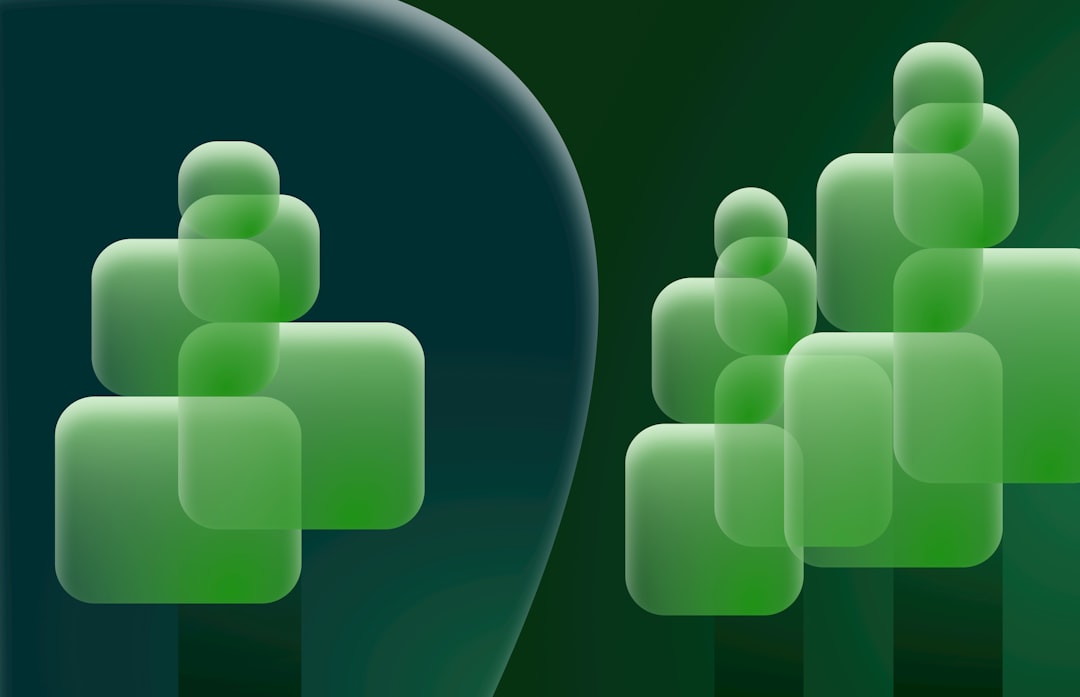
Customers seeking key duplication frequently lack insight into the security, legality, and pricing of these services. This informational void can lead to hesitation, mistrust, or even transaction abandonment, especially when their research starts on a flyer, in-store sign, or machine sticker rather than through direct inquiry. Traditional print materials and behind-the-counter explanations often fail to answer nuanced questions or address security anxieties.
QR codes bridge that gap by connecting real-world moments of interest to the exact digital content a customer needs. Instead of relying on printed brochures or verbal explanations that get forgotten, a scan can open a short video on restricted key policies, a pricing calculator for transponder keys, or a guide to smart key programming. Businesses can replace outdated analog processes like paper intake forms and static pamphlets with mobile-friendly pages that educate, collect intent, and trigger follow-ups automatically.
By implementing QR codes at critical physical touchpoints, businesses can:
This guide is designed for growth marketers, operations leaders, and business owners who want to modernize the key duplication experience. As you roll out QR enablement, define the outcome for each code before you print: faster quotes, fewer abandoned visits, more reviews, or better education. With a platform like Sona QR, you can deploy, track, and optimize these touchpoints at scale as customer needs evolve.
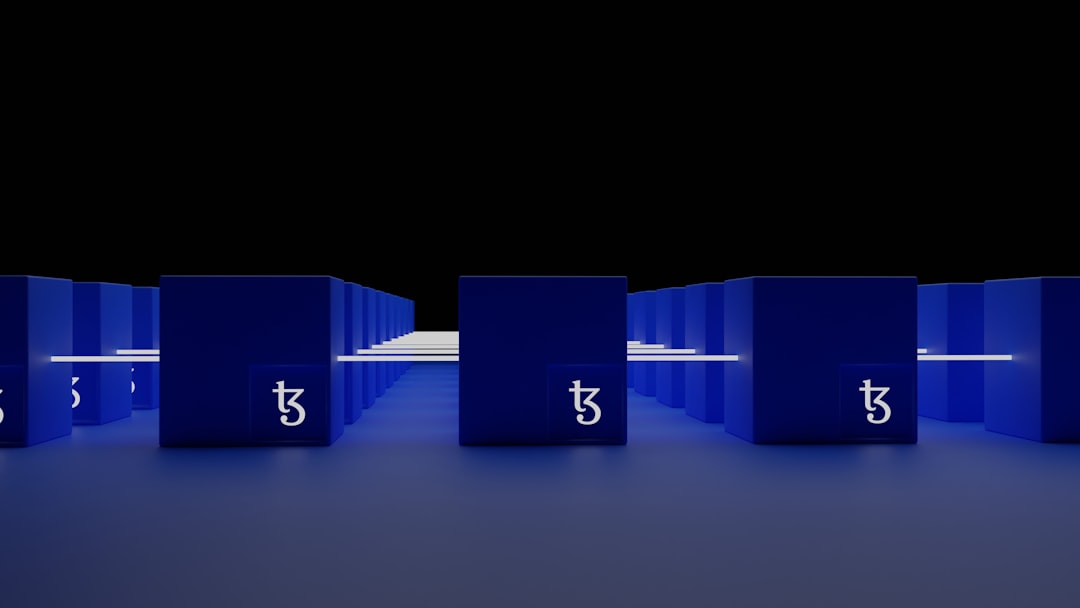
Key duplication providers grapple with bridging in-person interactions to actionable digital steps, often missing out on high-value prospects because their interest never makes it into a CRM or follow-up workflow. When potential leads remain anonymous, essential education around safety, process, or compliance is frequently lost. QR codes give you a fast, low-friction way to turn a glance into a guided journey that answers questions and captures demand. See this QR lead gen case study for results.
They also resolve longstanding operational frustrations. Pricing changes, policy updates, and new key types can make printed materials outdated within weeks. Dynamic QR destinations let you update content centrally without reprinting. The result is a more consistent, accurate, and measurable customer experience across stores, kiosks, field teams, and local advertising.
QR codes provide:
As a result, QR deployments transform everyday analog moments into digital insight and action. You can identify which educational topics reduce customer hesitation, which placements drive quotes, and how different campaigns contribute to revenue across locations.
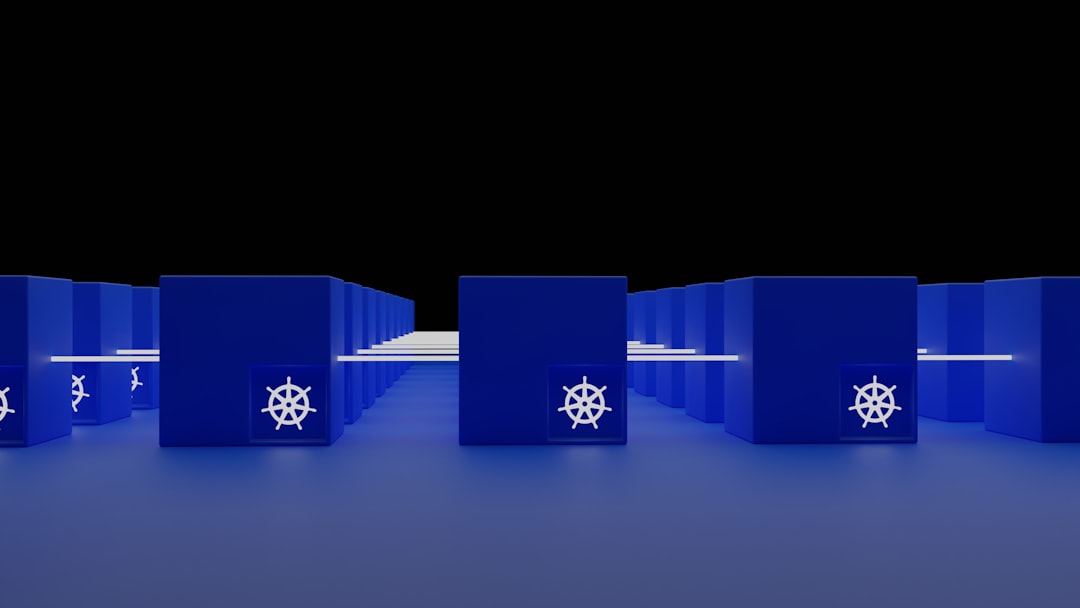
Key duplication businesses need to tailor QR code formats to real-world contexts where education and trust are most critical. Someone holding a broken key at your counter has different needs than a property manager exploring volume duplication for a new building. Pick the format that matches the moment and the action you want.
Dynamic QR codes are generally best for this industry since rules, pricing, and offers change. However, a few static codes can be useful for long-lived materials like equipment decals. As you standardize your approach, create a format playbook so each placement drives a specific action and feeds centralized analytics.
Practical QR code deployments can include:
Centralizing management of these formats prevents data fragmentation. Each scan enriches a unified view of engagement across your network, revealing which topics, formats, and placements move people from curiosity to conversion.

Missed leads and inconsistent follow-up are frequent pain points in key duplication, especially in high-traffic or walk-in scenarios where service urgency is high but customer identification is low. QR codes turn these anonymous moments into measurable demand signals and guided next steps, letting you capture value that formerly slipped away.
Prioritize placements where intention is strong and questions are common. Think about the physical surfaces customers already look at: your counter, your kiosk, your van door, your invoice. Add short, benefit-led calls to action that earn the scan by promising something clear like “See exact pricing in 60 seconds” or “Scan for 24-hour help.”
QR codes present a chance to:
By focusing QR deployments in areas where high-intent signals are likely, such as emergency service flyers, machine decals, or product packaging, businesses can systematically close the gaps that historically result in lost or invisible prospects.

Key duplication providers often miss the chance to follow up or upsell simply because they lack the digital handoff between offline actions and CRM workflows. With QR codes, you can design specific journeys that educate, capture intent, and nudge toward conversion while collecting analytics that improve your next campaign.
Start with three high-yield scenarios: transparent pricing, security education at checkout, and emergency service. Each targets a frequent friction point and ties scans to clear outcomes like form fills, callbacks, and reviews.
Each use case answers a real-world pain point, turning anonymous drop-ins and scattered attention into a connected journey from first scan to service delivery.
A persistent challenge in this sector is the inability to segment high-intent, anonymous traffic or follow up with leads whose details never make it into your CRM. Every QR scan can act as a traceable intent signal that captures context such as location, time, and content viewed. With the right tagging, these signals translate into meaningful audience segments for remarketing and lifecycle communication.
Design your QR strategy to identify who is scanning and why. For key duplication, segment by service type and urgency, then map nurture paths that respect timing. Emergency scanners need immediate SMS and a field tech on the way. Price explorers can get educational content, warranty options, and an incentive to book within 24 hours. For broader strategy, see Sona’s blog post The Essential Guide to Intent Data.
Here is how to structure your audience-building:
Automated linking of scan activity with your CRM solves the costly problem of missing or mismatched leads. Over time, your segments become smarter and your spend more efficient since you are targeting actions observed in the real world.
For key duplication businesses, fragmented data and disconnected campaigns make it difficult to measure or prove the value of specific touchpoints. QR codes serve as the connective tissue that links print, storefronts, vehicles, events, and digital channels to a shared analytics framework. With this, you can discover which surfaces truly move customers to act. Practical in-store tactics are outlined in this in-store QR ideas guide.
Use QR codes to turn previously untrackable moments into measurable entry points. As your deployment matures, standardize CTA copy by placement type, maintain a central library of approved creative, and enforce unique tracking parameters per asset. This brings clarity to what is working and removes the guesswork from budget allocation.
Here are multi-channel applications tailored to key duplication:
Through central management of QR-driven campaigns, key duplication brands can reduce confusion, ensure consistency at every customer touchpoint, and make more informed decisions about where to invest for growth.
A well-run QR program does more than drive scans. It uses each scan to deliver the exact information a customer needs while capturing data that improves the next interaction. Before you print, decide the single outcome each code should achieve and ensure you can measure it.
Build a playbook for store teams that covers what each code does, how to talk about it, and how to troubleshoot. Tie every code to a dynamic destination so you can refine copy, offers, and content without reprinting signage.
Identify if the primary pain point is lost foot traffic, pricing confusion, missed emergency revenue, or untapped upsell. For example, prioritize “Scan for instant quote” if price transparency is the biggest driver of abandonment, or “Scan for 24-hour help” if emergency calls are going to competitors after hours.
Prioritize dynamic QR codes when ongoing updates or compliance changes are likely. Dynamic codes let you change destinations, add campaign parameters, and analyze performance over time. Use static QR codes only for evergreen resources that rarely change, such as a store vCard or a permanent care guide. Create and manage dynamic codes on Sona QR.
Incorporate trust cues like your logo, a secure URL preview, and clear, benefit-led CTAs. Test scannability on common device sizes and from realistic distances at the counter, in windows, and on vehicles. Validate that pages load quickly on cellular networks and that forms are mobile friendly.
Focus on locations where fragmentation or anonymity has historically hindered follow-up or lead capture. Start with storefront windows, counter signage, POS receipts, and service vehicles. Add codes to direct mailers and property manager kits to broaden reach beyond your walls.
Routinely assess which codes and CTAs drive real inquiries. Use UTM parameters to see channel performance in Google Analytics and CRM dashboards. A/B test headlines and landing page flows. Retire poor performers and scale the placements that yield bookings, reviews, and repeat visits.
Proving the effectiveness of campaigns and justifying spend is a longstanding difficulty for key duplication businesses, especially when offline moments outnumber tracked digital conversions. Modern QR tracking changes this by connecting scans to downstream actions like quote submissions, calls, reviews, and closed tickets. With the right platform, QR stops being a vanity metric and becomes a revenue signal.
Operationally, this alignment helps marketing and service teams work from the same data. Dispatch can see which emergency placements are generating calls. Store managers can compare the performance of different counter signs. Leadership can attribute revenue and pipeline to specific campaigns and locations, guiding investment with confidence.
With Sona QR and Sona.com, you can:
When you can observe which pieces of content shorten sales cycles or increase average order value, QR becomes a strategic engine for performance, not just a convenience for customers.
Scaling QR success is about consistent execution and smart automation. Treat each code as a mini campaign with a single goal and a feedback loop. Provide staff with simple scripts that explain why scanning helps customers save time, get accurate pricing, or understand security policies. For more execution ideas, see Sona QR’s marketing guide.
As you optimize, remember that the message around the code matters as much as the code itself. Use benefit-first CTAs that set clear expectations, minimize cognitive load, and inspire action. The faster customers see value after the scan, the more likely they are to continue and convert.
Key duplication providers are piloting creative QR deployments to solve challenges across offline and digital engagement. The most successful examples meet customers at high-intent moments, offer immediate value, and collect data that fuels smarter follow-up.
Use these as a springboard, then tailor to your brand voice, local market, and service mix. Small tweaks to CTA phrasing, color contrast, or placement height can produce outsized gains in scan and conversion rates. For broader campaign ideas, explore QR campaigns 2024.
In each scenario, the key is moving from passive, fragmented interactions to a robust, unified view of the full customer experience. The result is more confident customers, less friction for staff, and a measurable lift in conversion and retention.
Experience shows that a few best practices consistently separate high-performing QR programs from those that stall. The most effective teams think like product managers: they define a clear outcome, ship quickly, measure rigorously, and iterate based on data. They also make scanning feel safe, relevant, and rewarding.
Avoid common pitfalls that undermine trust or data quality. Small errors such as low contrast, vague CTAs, or slow-loading pages can cut scan rates dramatically. Mismatched promises, like a “quote in minutes” CTA that leads to a generic homepage, erode credibility and reduce future engagement.
Common pitfalls to avoid:
QR codes are reshaping how key duplication businesses engage prospects, close service gaps, and prove marketing ROI. By connecting previously anonymous interactions to digital education and measurable outcomes, providers create smoother, more informative customer journeys that fuel both operational improvement and commercial success. If you want an end-to-end solution that generates codes, manages dynamic destinations, and ties scans to revenue, Sona QR and Sona.com provide a powerful foundation. You can launch your first codes in minutes, see which placements work, and turn every surface in your business into a trusted onramp for education, quotes, and service. Start creating QR codes for free.
QR codes have revolutionized the key duplication services industry by transforming traditional customer interactions into seamless, informative experiences that build trust and loyalty. Whether it’s educating customers on key types, highlighting security features, or streamlining service requests, QR codes deliver instant access to valuable information while enabling key duplication businesses to track engagement and optimize their outreach.
Imagine every customer scan providing insights into what services resonate most, allowing you to tailor your offerings and marketing with precision. With Sona QR, you can create dynamic, trackable QR codes that update instantly without reprinting, connecting each scan directly to customer acquisition and retention metrics. This means smarter campaigns, fewer missed opportunities, and a stronger bottom line.
Start for free with Sona QR today and turn every key duplication interaction into a powerful touchpoint that educates, engages, and converts.
Use QR codes placed on the key copier or nearby signage to access step-by-step guides, pricing calculators, and security information that help you complete key duplication independently.
Key duplication typically involves selecting the key type, providing vehicle or lock brand details, understanding security and compliance requirements, and then completing the duplication process either in-store or via self-service tools.
Look for key duplication providers with storefronts, kiosks, or service vehicles in your area, and scan QR codes on their signage, flyers, or receipts to get store locations, hours, pricing, and service options.
Pricing varies by key type and service; QR codes provided by key duplication businesses often link to dynamic pricing calculators that give instant, transparent quotes based on your specific key and urgency.
Modern technology allows duplication of a wide range of keys including restricted keys, transponder keys, smart keys, and traditional mechanical keys, often supported by interactive guides accessed via QR codes.
Use Sona QR's trackable codes to improve customer acquisition and engagement today.
Create Your FREE Trackable QR Code in SecondsJoin results-focused teams combining Sona Platform automation with advanced Google Ads strategies to scale lead generation

Connect your existing CRM

Free Account Enrichment

No setup fees
No commitment required

Free consultation

Get a custom Google Ads roadmap for your business






Launch campaigns that generate qualified leads in 30 days or less.
