

Engage prospects with a scan and streamline customer engagement with FREE QR code marketing tools by Sona – no strings attached!
Create a Free QR CodeFree consultation

No commitment

Engage prospects with a scan and streamline customer engagement with FREE QR code marketing tools by Sona – no strings attached!
Create a Free QR CodeFree consultation

No commitment
Language schools face the complex challenge of bridging in-person instruction with digital learning opportunities, all while collecting meaningful feedback to improve curriculum and student experience. Traditional feedback methods such as paper surveys or email forms often result in missed high-value insights because busy students may skip lengthy processes or simply forget, leaving critical engagement signals undetected and actionable opportunities unrealized. These analog processes not only delay improvements but also create blind spots in understanding the needs of today’s fast-moving learners.
QR codes offer a practical, instant solution for language schools striving to modernize feedback collection, making it easier to capture a more complete picture of student experience in real time. By removing technical barriers such as app downloads and minimizing setup, QR codes transform print and physical spaces into digital entry points, enabling schools to surface feedback from students who might otherwise remain anonymous or underrepresented. Every scan becomes a signal you can measure and act on, which is especially powerful in environments where learning happens across classrooms, events, and independent study. For examples tailored to schools, explore QR codes in education.
Adopting QR code workflows empowers language schools to access timely, actionable data that can inform adaptive teaching, curricular enhancements, and targeted outreach. This guide outlines strategies for leveraging QR codes at every stage of the learning journey, helping institutions address historic feedback bottlenecks, improve segmentation, and better understand student intent and satisfaction. With the right tooling and processes, language schools can replace fragmented, slow feedback loops with a real-time system of continuous improvement and student-centered decision making. For a broader view of platform capabilities, see Sona QR’s product overview.

Capturing feedback in language schools is often limited by processes that fail to reach all students or gather insights when they are most relevant. Paper forms get lost, email surveys languish unopened, and classroom time is too precious for lengthy questionnaires. This means that the most engaged students, like those interested in advanced courses or those who explored your demo lessons, may never share their opinions because the mechanism to do so is inaccessible in the moment. The result is a skewed picture of student satisfaction and missed chances to refine instruction. For practical ideas that work on campus, see 8 ways in higher ed.
QR codes eliminate these points of friction by letting students scan and respond instantly. With a mobile-optimized form only a scan away, you can capture feedback during the window when impressions are fresh, context is clear, and motivation is high. Beyond convenience, QR codes make it possible to attribute responses to specific courses, teachers, or events without revealing sensitive data publicly. When paired with a platform like Sona QR, scans flow into dashboards or your CRM for immediate follow-up and analysis.
Advanced tools like Sona QR can automate campaign creation, sync scan data to educational CRMs, and surface actionable signals from previously untracked students without adding administrative burden. This means your academic and operations teams spend less time wrangling spreadsheets and more time improving instruction and student support.
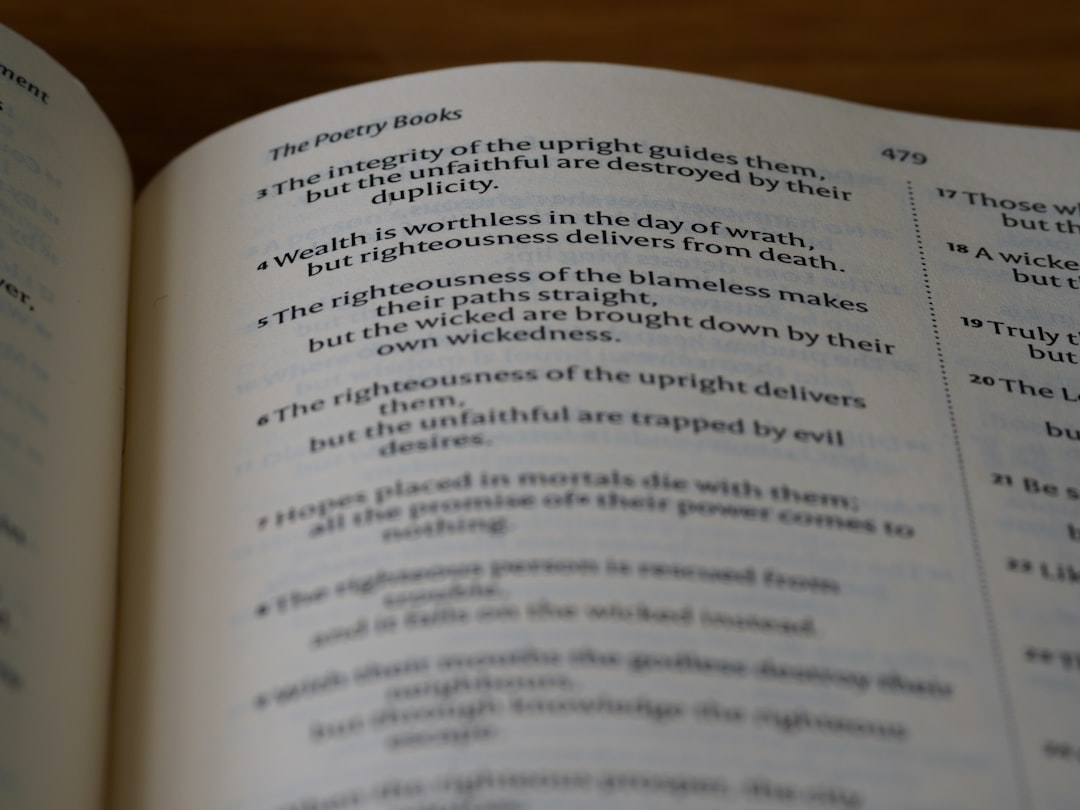
For language schools, not knowing who is engaging with key resources or lessons can result in missed opportunities to assist motivated learners or to intervene early when students are disengaged. Students frequently review supplemental materials, attend open houses, or explore demo pages without ever filling out a form. These touchpoints are rich with intent, yet they often remain invisible. QR codes address this gap by instantly connecting offline moments to digital data so every scan represents a measurable step in the learner’s journey.
Beyond visibility, QR codes offer a simple, familiar interaction. Students can scan with a native camera, no app required, and be taken directly to a short, relevant experience. This convenience drives higher participation across language levels and age groups. It also helps international students, who may be less comfortable with lengthy English forms, to access multilingual surveys in seconds. For classroom-focused ideas, explore language teaching uses. Combined with dynamic links that can be updated without reprinting, QR workflows remain relevant all semester, not just on the day they were deployed. Learn more in Sona QR’s product overview.
When schools make feedback convenient and immediate with QR technology, they minimize lost insights from unsubmitted forms and ensure timely interventions for both student support and marketing efforts. Students feel heard, teachers get actionable signals, and administrators gain a real-time dashboard of experience quality across the institution.
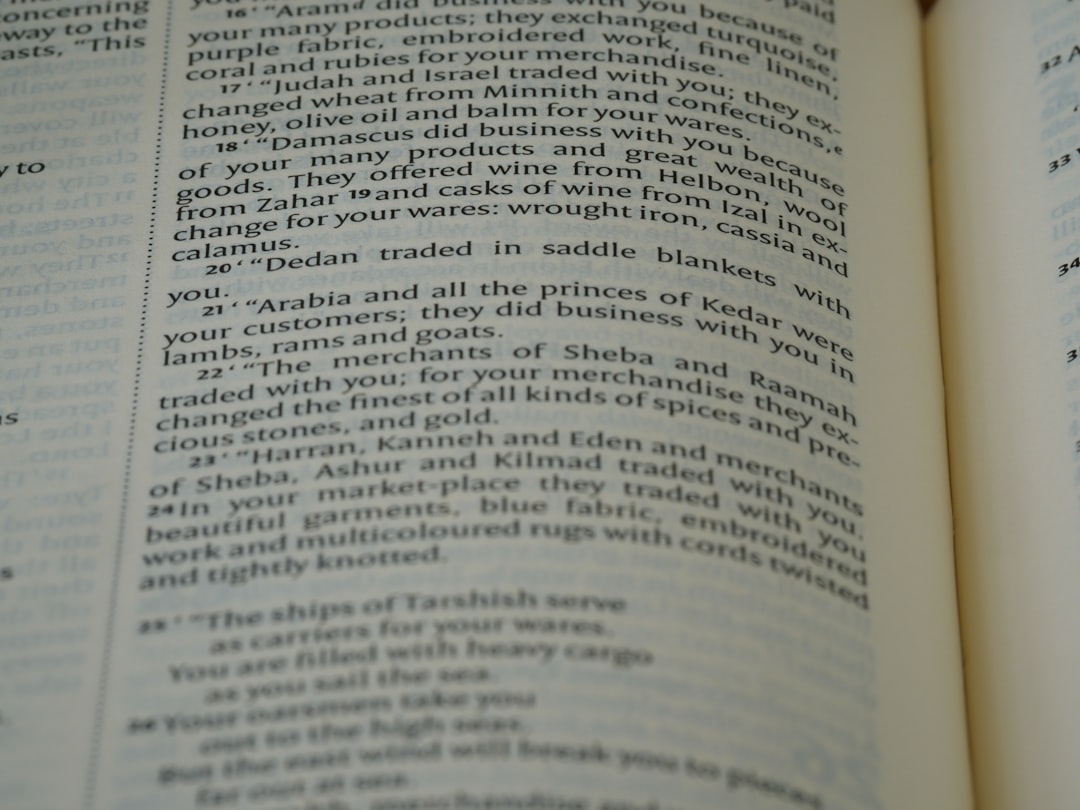
Different engagement scenarios require different QR formats. A one-size-fits-all link might collect some responses, but purpose-built formats boost participation and reduce friction. For language schools, the most useful formats enable feedback, communication, onboarding, and event attribution. Selecting the right type for each use case increases both scan rates and completion rates.
Consider the student journey from first contact to advanced coursework. Prospects see posters for an open house, attendees check in at events, new students join the campus Wi-Fi, and current learners complete modules where they want to provide feedback or request support. Matching QR formats to each moment creates a seamless experience and richer data streams you can attribute with confidence.
Dynamic QR codes are ideal for most of these cases because you can edit destinations, A/B test survey flows, and add UTM parameters without reprinting. Static codes still have a place for fixed resources like a PDF of the academic calendar, yet dynamic options deliver the flexibility and measurability that modern programs need.
Relying only on form submissions or in-person Q&A often means language schools miss nuanced, high-value engagement signals. Students may show interest by attending a trial class, pausing at a classroom display, or browsing a poster about exam prep, but they never reach a sign-up link or feedback form. QR codes let you activate these offline moments by placing scannable, benefit-driven prompts exactly where they matter. For creative campus ideas, explore 20 ideas for schools.
Think of growth in two dimensions: deepening satisfaction and retention among current students, and converting more prospects during events and outreach. Both goals benefit from capturing micro-moments of intent. The key is to design placements that align with natural behaviors on campus and in the classroom, not to force digital interactions where they do not fit.
By activating previously untapped touchpoints, language schools gain visibility into both anonymous and segment-specific engagement. These signals fuel targeted growth and retention strategies, such as inviting highly engaged students to advanced modules or offering extra support to cohorts with low sentiment.
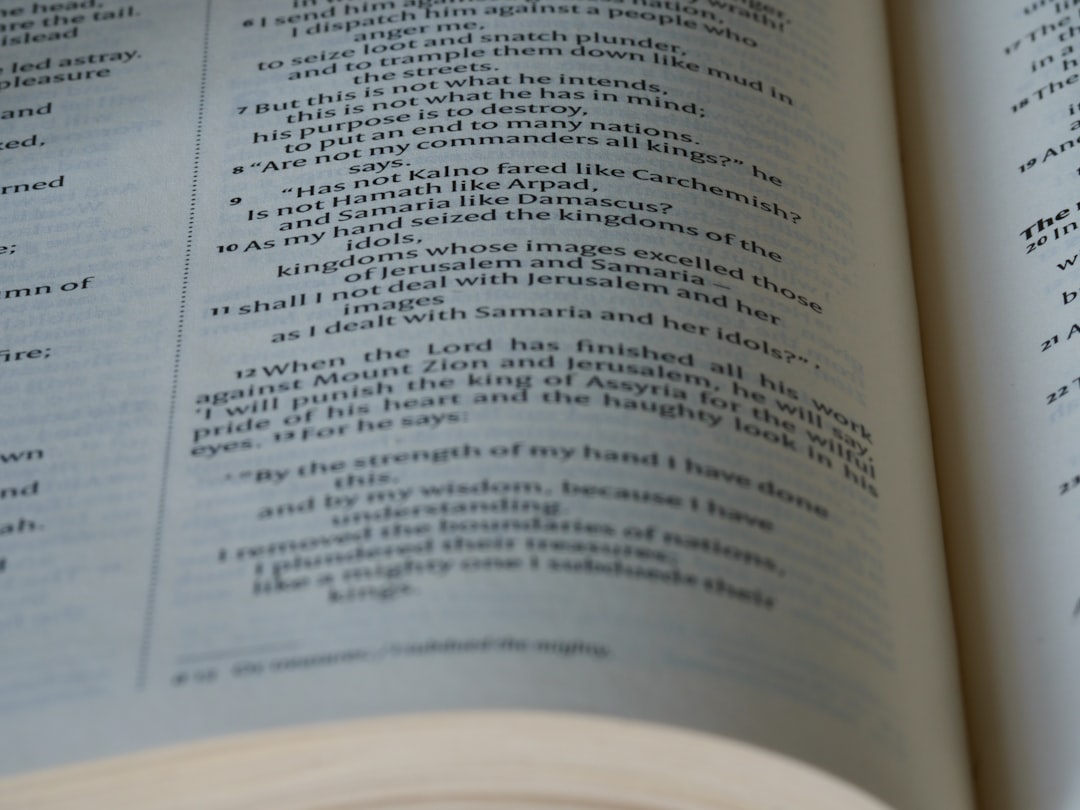
Persistent gaps appear when feedback is siloed or student journeys go untracked. Demo pages get lots of views but few form submissions, event attendees come and go without leaving a trace, and lesson insights arrive too late to help the current cohort. QR codes help schools intervene at the right moment with the right action, converting ephemeral interest into structured insight and follow-up.
Pick three to five high-impact use cases to start, measure outcomes, and then expand. The most successful programs align use cases to clear goals such as improving course satisfaction, increasing event conversions, or reducing early dropout. Each scan should trigger a purposeful next step: submit a quick rating, book a tutoring session, or request information about exam prep.
These use cases convert previously lost or hidden signals into structured insight and action. They also establish a repeatable pattern for integrating scanning into daily learning rhythms so feedback and follow-up become an integral part of the culture.
Every scan is a high-intent signal that reveals something about a student’s needs or stage in the journey. By deploying unique QR codes across touchpoints, you can automatically segment audiences for precise retargeting and outreach. A student who scans a code for advanced conversation classes is different from a newcomer who scans an orientation guide. Treating them the same leads to generic messaging and missed opportunities.
Connecting scan data to your CRM turns a simple interaction into a trigger for personalized communication. Use tags like course level, event type, or scan location to shape follow-up sequences. Over time, this creates a living map of learning intent that informs both academic and marketing decisions. For activation tactics, use Sona’s Playbook Intent-Driven Retargeting.
Some language schools distinguish between prospective students, current enrollees, alumni, and parents or sponsors. QR-based segmentation makes this straightforward. For instance, scans at orientation might route to a new-student series, while alumni scanning an event poster route to a community update or referral invitation. With Sona QR, each code becomes a smart entry point that captures data and fuels tailored nurturing.
Fragmented data across print, digital, and classroom channels can cause missed prospects and inefficient follow-up. QR codes serve as the connective tissue that makes every campaign measurable and actionable. When codes are integrated into your broader marketing mix, they transform passive materials into interactive touchpoints that reveal intent and drive next steps.
A unified approach avoids the trap of deploying QR codes in isolation. Instead, align codes with specific channels, creative assets, and goals. For each medium, define the desired action and build a short path to completion. Over time, use scan data to optimize placements, calls to action, and content offers.
With a centralized platform like Sona QR’s product overview, you can manage all codes in one place, monitor performance in real time, and sync scan activity with your CRM and ad platforms. This creates a connected offline-to-online funnel where every scan informs smarter outreach and resource allocation.
The success of QR initiatives often hinges on execution details. Missing key touchpoints, failing to attribute scans, or not acting on collected data can negate their impact. Use this step-by-step checklist to avoid common pitfalls and get more value from day one.
Start with a clear goal and a narrowly defined audience. Pick one or two moments where traditional feedback has underperformed such as post-lesson evaluations, event check-ins, or tutoring requests. Align the QR code to a single outcome like increasing course evaluation completion rates or converting trial lesson attendees to paid enrollments.
Select the QR format that matches your goal. Static codes are fine for fixed destinations such as a PDF of the academic calendar or a one-time event page. Dynamic codes are better for any use case where you want tracking, editing, or A/B testing without reprinting. Most feedback and event workflows benefit from dynamic codes due to their flexibility and analytics. If you need a tool, try the Sona QR generator.
Design matters for visibility and trust. Make the code large enough, add a clear frame or arrow, and always include a concise promise. Students scan when the benefit is obvious like “Scan to rate today’s lesson in 10 seconds” or “Scan to book free tutoring.” Use brand colors and logos sparingly so codes remain scannable.
Place codes where intent is strongest. Classroom exits, whiteboards, textbooks, orientation folders, and event signage are prime. Match placement to use case and adjust size accordingly. Consider adding QR stickers to seats or desks for consistent visibility without cluttering walls.
Set up analytics before launch to monitor scan volume, completion rates, and conversion. Review performance daily in the first week, then weekly. If scans are high but completions are low, simplify the form. If scans are low, adjust placement, increase size, or refresh the CTA.
Leading schools also connect scans to student profiles or cohorts, closing the loop between engagement and outcomes. This enables targeted support for struggling students, proactive invitations for advanced modules, and data-backed staffing or curriculum decisions.
Regardless of campaign reach, schools risk missing upsell or retention opportunities if scan or feedback data is not surfaced in a timely, actionable way. Advanced QR analytics transform basic scan counts into performance metrics tied to real outcomes like enrollments, course add-ons, and retention. The difference between a nice-to-have novelty and a strategic growth engine is the ability to attribute scans to meaningful next steps. For measurement frameworks, see Sona’s blog post Essential Guide to Offline Attribution.
Think of analytics at three levels: scanner behavior, placement performance, and business impact. Scanner behavior covers device type, timing, and completion rates. Placement performance compares classrooms, events, and materials. Business impact connects scan activity to outcomes like tutoring bookings, course extensions, or exam prep enrollments. A platform like Sona QR makes this multi-level visibility practical with dashboards and CRM integrations that cut across teams.
Technology now allows these insights to inform everyday decision making. Academic leads can see in real time where comprehension lags, operations can track which events convert, and marketing can allocate budgets to the placements that actually move the needle. The result is a more agile school that adjusts based on evidence rather than anecdote.
Maximizing the value of QR campaigns requires anticipating pitfalls and institutionalizing best practices. Common issues include codes that track only generic data, forms that are too long, or campaigns that lack a clear call to action. The schools that excel treat QR as a program, not a one-off tactic, and they educate both staff and students on why scanning matters.
Once the basics are in place, expand your playbook with incentives, multilingual support, and automation. Make scanning part of classroom culture, then reinforce it with visible results so students see how their feedback leads to improvements. This builds trust and ensures sustained participation throughout the term.
Multilingual codes placed in common spaces and on resource materials help ensure international students contribute feedback that shapes offerings and campus support directly. Over time, these contributions create a more inclusive and responsive learning environment.
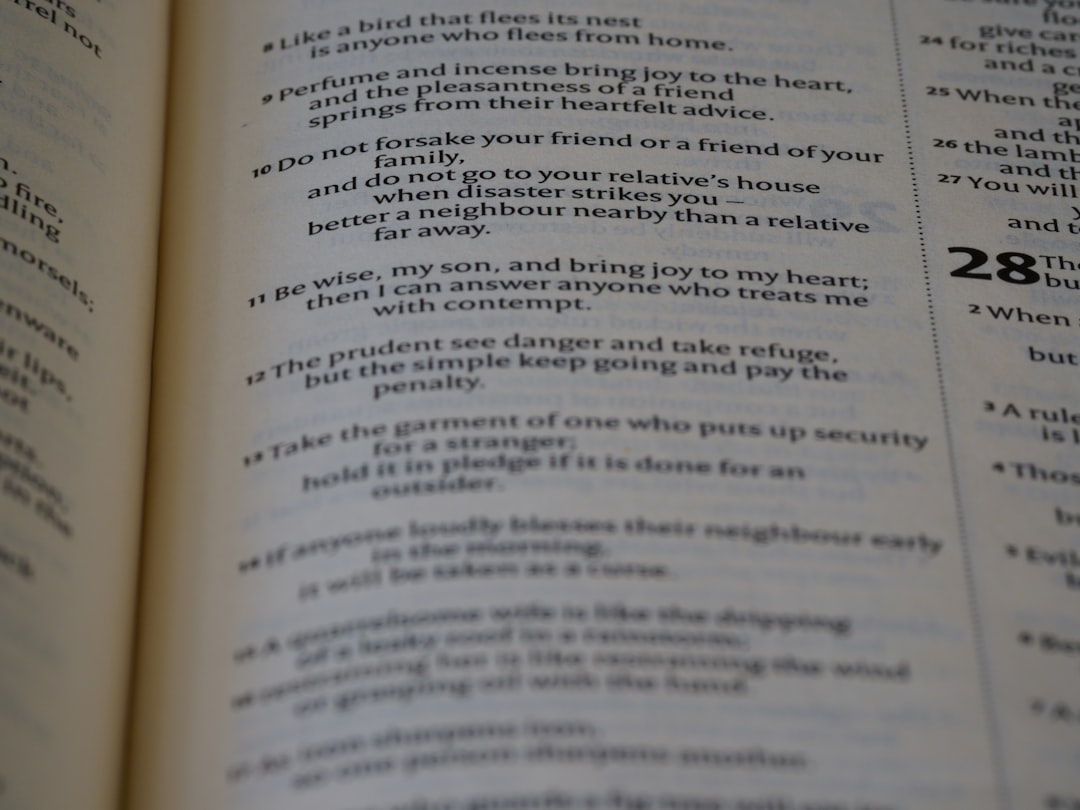
Language schools that successfully integrate QR codes often start by addressing long-standing pain points like slow feedback cycles, low event survey rates, or missed referrals. They keep the initial scope focused, prove impact quickly, and then scale use cases across the campus. The creative twist usually lies in placement and messaging rather than elaborate technical builds.
As you explore ideas, ask where student intent is highest and what single action would create the most value in that moment. Use those answers to guide both placement and copy. Aim for short, benefit-driven prompts like “Scan for today’s slides” or “Vote on next week’s focus.” For classroom tactics, review language teaching uses.
These initiatives demonstrate how QR codes convert silent or anonymous experiences into actionable, measurable growth drivers. They also show that small changes in placement and messaging can produce outsized results when aligned with student behavior.
Expert-led QR campaigns share a few traits: they start with an outcome, emphasize simplicity, and build in tight feedback loops. Teams align on which moments to activate, what to ask, and how to close the loop quickly. They also prepare staff with talking points so everyone encourages scanning consistently across courses and events.
Common pitfalls include burying the QR code in cluttered visuals, using vague calls to action, or linking to long, desktop-style forms that are painful on phones. Another frequent mistake is deploying a code without a follow-up plan. If feedback falls into a void, students lose motivation to participate and trust erodes.
Offering feedback in multiple languages and building scanning into classroom routines ensures every voice is heard and every segment is acknowledged. Over time, participation becomes part of the learning culture rather than a bolt-on activity.
QR codes have become an indispensable bridge in the evolution of language schools, offering a seamless way to collect, analyze, and act on moments of student engagement that might otherwise slip through the cracks. By surfacing signals from both identified and previously anonymous interactions, schools gain a powerful toolkit to address lingering pain points around missed insights, lost retention signals, and generic outreach. The result is a more responsive academic experience where teachers and administrators can adapt quickly to what students need now.
Embedding QR workflows within core teaching, feedback, and communication channels produces measurable improvements in both learning outcomes and institutional agility. Instead of relying on incomplete or outdated processes, schools can now adapt strategies based on real-time, cohort-level engagement, driving higher satisfaction and performance across the board. The addition of analytics and CRM integrations turns QR from a convenience feature into a strategic capability that powers continuous improvement.
By making feedback effortless and actionable, QR codes empower language schools to keep pace with student expectations, support targeted growth, and turn every scan into a catalyst for progress. If you are ready to begin, start by rolling out one or two use cases such as post-lesson feedback and event check-in. Use dynamic codes through a platform like Sona QR, sync the data to your CRM, and iterate quickly based on results. In a matter of weeks, you will have a reliable system for capturing the insights that matter most and converting them into long-term educational impact. Start creating QR codes for free.
QR codes have revolutionized language schools by turning feedback collection into a seamless, real-time process. Whether it’s capturing detailed student insights, enhancing teaching methods, or improving course offerings, QR codes replace traditional surveys with instant, mobile-friendly feedback that drives continuous improvement and engagement. Imagine knowing exactly which lessons resonate most or which areas need adjustment—right when the feedback happens.
With Sona QR, you can create dynamic, trackable QR codes in seconds, update your feedback campaigns instantly without reprinting materials, and connect every scan to actionable data that elevates the learning experience. No more guesswork, just smarter decisions that boost student satisfaction and retention.
Start for free with Sona QR today and transform every scan into valuable feedback that propels your language school forward.
QR codes enable instant, mobile-friendly feedback collection and engagement by linking physical materials and spaces to digital surveys, quizzes, and support requests, allowing language schools to capture real-time student insights and adapt instruction accordingly.
QR codes simplify feedback collection, increase student participation including multilingual students, provide real-time data for targeted improvements, reduce administrative burden, and connect offline engagement to digital analytics and CRM systems.
You can create QR codes using platforms like Sona QR or Google Forms QR generators, choosing dynamic codes for flexibility, designing mobile-optimized, short surveys, and placing codes strategically with clear calls to action to encourage scanning.
Innovative uses include placing QR codes on classroom exits for quick lesson ratings, embedding codes in textbooks for mini-quizzes, using codes for event check-ins and feedback, enabling tutoring requests, and distributing referral codes for student ambassador programs.
QR codes engage students by providing convenient, anonymous, and accessible ways to give feedback, access resources, request support, and participate in events, thus increasing interaction frequency and capturing valuable signals that inform teaching and outreach.
Use Sona QR's trackable codes to improve customer acquisition and engagement today.
Create Your FREE Trackable QR Code in SecondsJoin results-focused teams combining Sona Platform automation with advanced Google Ads strategies to scale lead generation

Connect your existing CRM

Free Account Enrichment

No setup fees
No commitment required

Free consultation

Get a custom Google Ads roadmap for your business






Launch campaigns that generate qualified leads in 30 days or less.
