

Engage prospects with a scan and streamline customer engagement with FREE QR code marketing tools by Sona – no strings attached!
Create a Free QR CodeFree consultation

No commitment

Engage prospects with a scan and streamline customer engagement with FREE QR code marketing tools by Sona – no strings attached!
Create a Free QR CodeFree consultation

No commitment
Language training programs increasingly struggle to capture timely, honest feedback essential for refining curriculum, boosting learner engagement, and demonstrating tangible outcomes. As tech-savvy students and professionals expect agile, digital-first solutions, reliance on printed surveys or delayed email-based forms often results in missed touchpoints and fewer actionable insights. This leaves high-value feedback uncollected or stuck in disconnected silos that never inform course design, instructor coaching, or program strategy.
With growing pressure to improve performance metrics and adapt rapidly to learner needs, educators can no longer afford the friction and delays caused by manual evaluation processes. QR codes provide a frictionless bridge for language learners to share insights instantly, whether after a virtual lesson, an in-person immersion session, or during language assessments. They remove barriers that deter participation such as app downloads, complex logins, or confusing survey links sent days later.
Integrated thoughtfully across both physical and digital touchpoints, QR codes help language training providers close the feedback loop efficiently. They bring hidden learner signals to the surface, reduce disengagement, and create continuous opportunities for improvement. Strategic QR code deployment turns every learning moment into an actionable feedback opportunity, which drives personalized instruction, higher engagement, and measurable success for learners and providers alike.
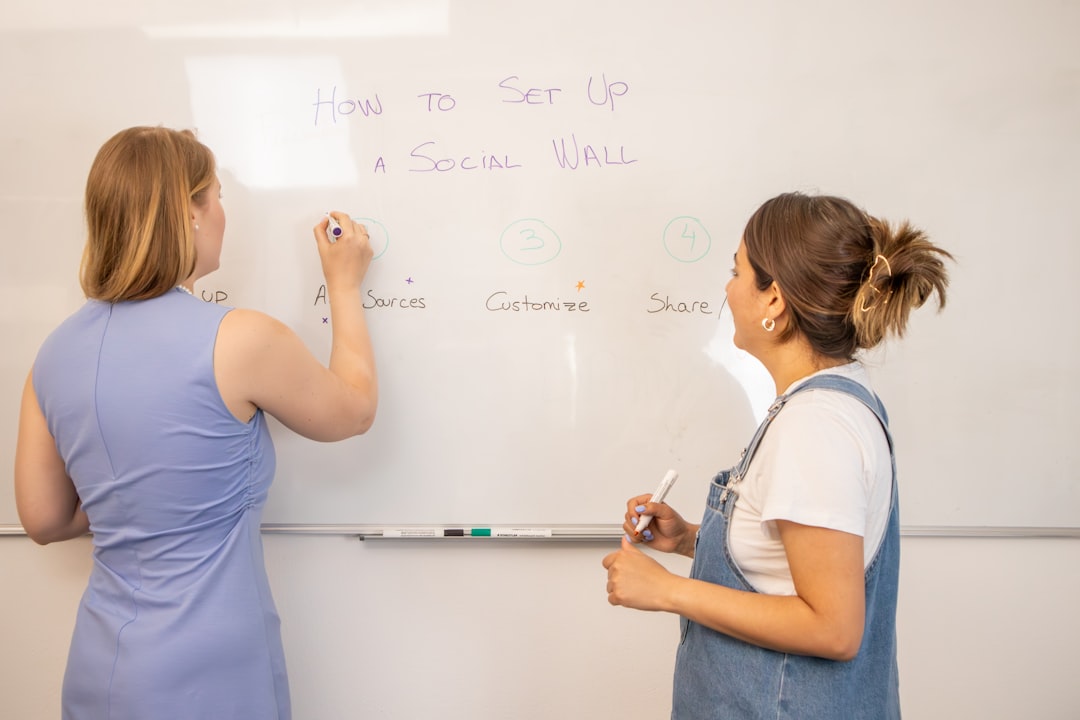
Despite investing in innovative curricula, many language training programs still lose valuable learner insights when feedback is scattered across offline forms or collected too late. Paper-based evaluations at the end of a term, unstructured interviews, and delayed follow-up emails keep high-value perspectives out of your CRM. This fragmentation creates blind spots in your understanding of learners’ motivations, friction points, and readiness for next-level courses or certifications.
QR codes turn scattered feedback into a seamless, trackable stream of insight. When a learner scans a code that opens a mobile survey or a one-tap rating flow, the response is captured instantly and attributed to the correct class, instructor, or module. Compared with analog processes, QR feedback is faster, easier, and far more actionable. You can replace clipboards and manual data entry with digital forms that sync to real-time analytics, then route insights to the right stakeholders for immediate action. For mobile surveys, consider quick Google Forms QR flows to streamline data capture.
With the right setup, advanced analytics platforms and tools like Sona QR push these insights directly into your CRM. Missed or anonymous feedback becomes rare, and improvements happen continuously rather than reactively. You can track which classes need intervention, which instructors inspire the strongest engagement, and which learners are primed for upsell to advanced modules or certification pathways. Start creating QR codes for free.
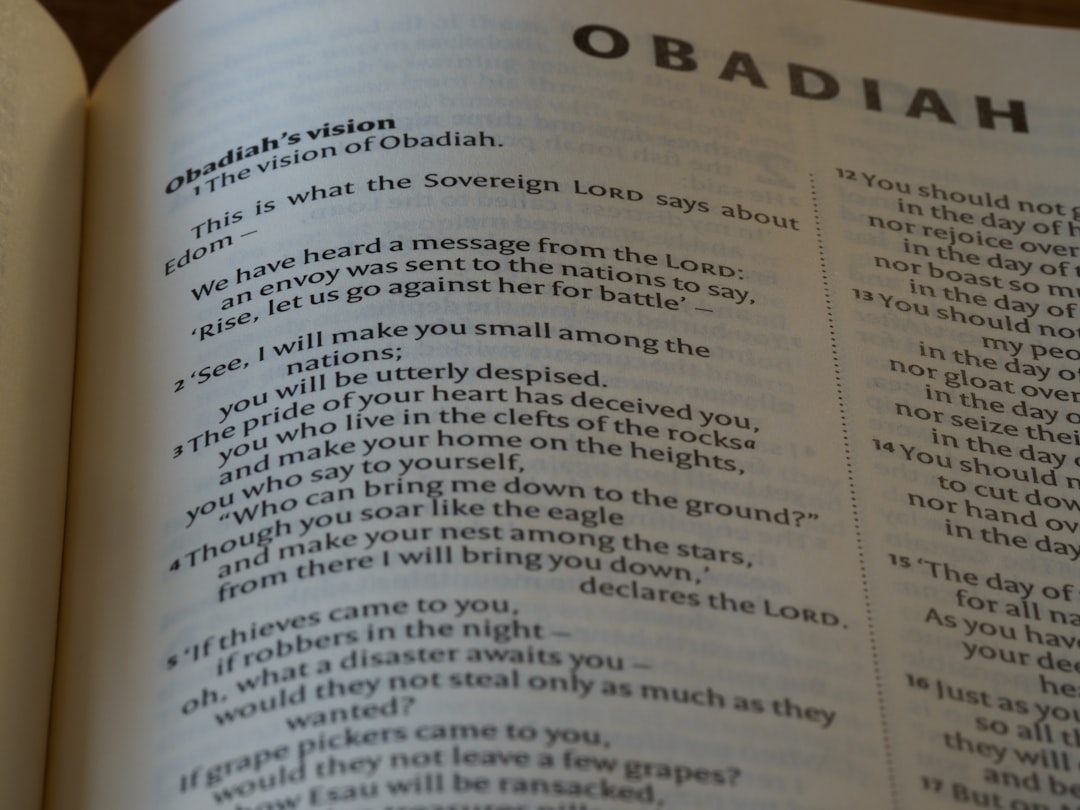
A persistent challenge for language programs is the low participation rate in traditional feedback channels. Few learners complete long-form surveys, and post-event email links often arrive after the experience has faded. The result is a lack of timely, actionable insight. Program refinement slows, instructor development misses crucial signals, and marketing teams cannot capture fresh testimonials or referrals when enthusiasm is highest.
QR codes address these obstacles by letting learners respond immediately at the point of experience. A code on a classroom exit slide can prompt a 20-second micro-survey. A code on an immersion workshop handout can invite a quick note about cultural authenticity. A code on a digital certificate can request a one-tap rating and an optional comment. By making feedback effortless and contextual, QR codes drive participation and expose the signals that guide continuous improvement.
These advantages are tailor-made for common materials in language training. Add QR codes to lesson slides and whiteboards, classroom door signage, printed homework packets, orientation folders, and cultural excursion itineraries. For corporate training, place QR codes on conference room table tents, onboarding checklists, and digital meeting invites. Every physical or digital surface can become a launch point for structured feedback.
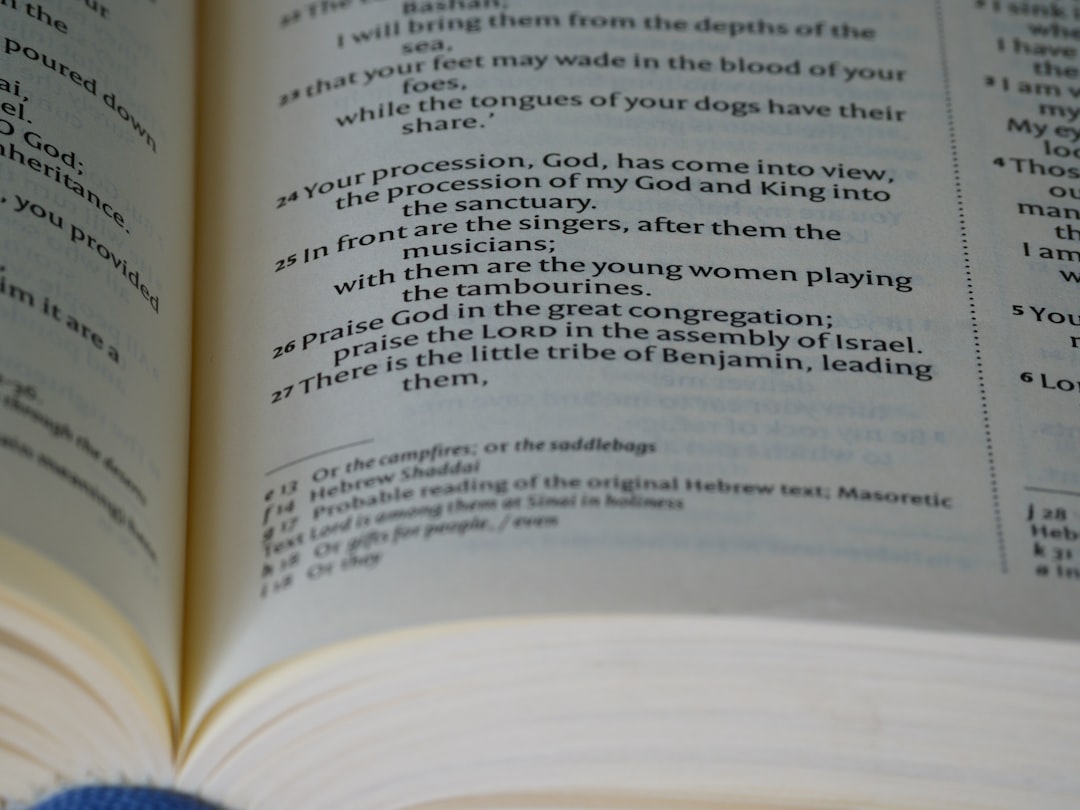
Program managers often struggle to connect feedback to the correct learner journey stage. QR codes simplify this by offering flexible formats that match your goals and deployment environment. Choose the right format for the action you want learners to take, then align it with a clear call to action and outcome.
Dynamic QR codes are especially valuable in language training programs because content needs change often. With dynamic codes, you can update destinations between morning and evening cohorts, serve localized pages for different proficiency levels, or A/B test short versus long surveys to see which performs better. Static codes are acceptable for evergreen destinations such as faculty contact vCards or general help pages, while dynamic codes should be your default for any feedback initiative that requires measurement, iteration, or personalization. Explore the Sona QR platform to manage both.
Growth opportunities emerge when feedback is embedded in the learner’s real journey. The most effective QR deployments align with authentic moments that matter to learners and stakeholders, then convert those moments into measurable insights that guide program development and marketing.
Organizations that make feedback effortless at every possible interaction convert ambiguous engagement into measurable growth signals. Over time, you will know which classes exceed expectations, which immersion activities create the most enthusiasm, and which corporate programs correlate with improved performance or language certification pass rates. These insights guide curriculum design, instructor training, and marketing investment, powering a flywheel of continuous improvement.
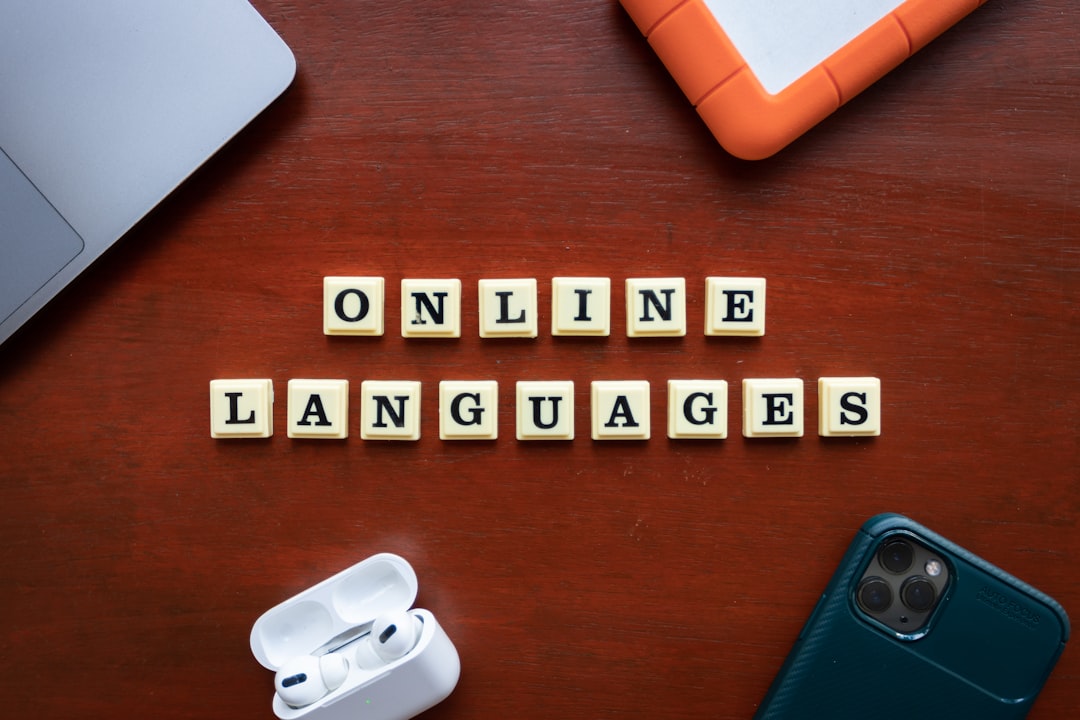
The diversity of learning environments in language training calls for multiple QR use cases that capture nuanced signals. Each use case should clarify what action the code triggers, where it is placed, and what outcome it delivers.
By encouraging learners to contribute feedback with minimal effort in the exact moment it matters, these use cases reveal what drives satisfaction and where engagement wanes. They also expose upsell opportunities such as readiness for advanced levels, elective modules, or exam prep courses.
Every QR feedback scan is an intent signal that can inform your marketing and retention strategy. When captured cleanly and synced to your CRM, these signals allow you to segment your audience based on behavior, context, and timing. This segmentation elevates your follow-up from generic to precise, improving both learner experience and program revenue.
Start by creating unique QR codes for different stages of the learner journey. For awareness, use codes on event flyers or campus posters that open brief interest forms. For consideration, place codes on curriculum brochures that link to mini demos or sample lessons with embedded feedback prompts. For conversion, include codes in pricing sheets or scholarship information that trigger a short readiness survey and a callback request.
With a platform like Sona QR, you can auto-sync these segments to tools such as HubSpot, Salesforce, or Meta Ads. Email sequences can reflect cohort level and feedback themes. SMS nudges can remind test-takers to complete assessments they started. Paid ads can retarget corporate stakeholders who scanned training overviews but did not request a proposal. This approach turns raw scan data into a precise retargeting system that nurtures learners based on real behaviors rather than assumptions.
Disconnected data flows lead to inconsistent messaging, inefficient outreach, and slow adaptation to learner needs. When QR codes are woven into every channel, they create a connected fabric of feedback that informs strategy end to end. Each code becomes a measurable gateway from offline interaction to online engagement, feeding your analytics and CRM with high-quality signals.
Use QR codes across the channels you already rely on, then centralize the data in a single dashboard. This makes it possible to compare performance by campus, language track, or corporate account. You can see which flyers or emails drove the most scans, which events generated the most testimonials, and which class formats produced the highest satisfaction scores.
Centralizing these inputs in a platform like Sona QR allows you to map each learner’s journey and maintain consistent messaging. You can align outreach with what learners have actually experienced and expressed, rather than relying on surface-level assumptions. This results in a smarter, more agile program that adapts quickly to feedback.
Many organizations deploy QR codes in a generic way, then wonder why engagement is low. A targeted, context-aware approach yields far better results. Use this checklist to plan and run a program that captures high-quality feedback and converts it into action.
Start by defining a precise outcome. Do you want to measure cultural immersion impact, assess speaking confidence by level, or identify which corporate teams need extra support? A clear goal guides code placement, call to action, and survey structure.
Choose between static and dynamic QR codes. Static is fine for long-term destinations like faculty vCards. Dynamic is the best choice for feedback campaigns because you can track, edit destinations, and A/B test without reprinting.
Design codes that fit your brand and make the next step obvious. Pair the code with a benefit-oriented call to action, translate instructions as needed, and test in realistic environments.
Roll out your codes in the places that matter most, both physical and digital. Consider the workflow of your learners, instructors, and corporate partners to ensure maximum visibility and relevance.
Once deployed, measure performance and iterate. Use analytics to see what works and adjust quickly. A feedback loop is only as strong as your tracking and response.
With connected systems like Sona QR, you can watch scan activity in real time, flag drop-offs, and update destinations or questions instantly. The quicker your team closes the loop, the more learners will see that feedback leads to tangible improvements.

Feedback only matters when it influences decision-making and outcomes. Too often, programs collect responses but fail to connect them to enrollment growth, retention, or corporate account expansion. A rigorous analytics approach turns every scan into actionable intelligence and a clearer view of impact.
Connect scan data to your CRM and course analytics to see the full picture. When a cohort shows decreased confidence after week three, it may predict churn. When corporate teams rate industry-specific vocabulary sessions highly, it may signal readiness for an advanced program or expanded scope. Tying these insights to pipeline and revenue closes the loop between education quality and business results. For strategy, see Sona: offline attribution.
With Sona QR and Sona, an AI-powered marketing platform for identity and attribution, teams can go beyond basic scan counts. You can track scans by time, device, location, and campaign source, visualize engagement by channel, and respond in real time while a course is running. Scan data can enrich leads and contacts in HubSpot or Salesforce, while Sona.com connects anonymous scans to known buyers through identity resolution and multi-touch models. You can unify QR interactions with website visits, ad clicks, email engagement, and CRM activity to form a complete view from first touch to enrollment or renewal.
The result is a performance-driven feedback system that not only enhances the learner experience but also proves its value to stakeholders. You can justify investments in new content, defend instructor coaching initiatives with data, and demonstrate how feedback accelerates growth.
Maximizing the return on QR code initiatives requires attention to attribution, messaging, and workflow design. Focus on the tactics that best match the media and behaviors common in language learning, and automate the follow-up so that every scan prompts the next best action.
Creative deployment examples can increase visibility. Place QR stickers on conversation partner cards used in class, prompting partners to rate the exercise and share a quick insight. For corporate seminars, include QR codes on pocket-sized reference cards so employees can scan during practice breaks and submit questions or resource requests without waiting for office hours.
Modern language programs cannot afford to miss hidden feedback or let high-value signals vanish due to delayed and inconsistent engagement. QR codes turn every classroom, event, and digital touchpoint into an onramp for insight and action. They shorten the distance between experience and evaluation, giving teams the data needed to refine curricula, coach instructors, and personalize support.
Programs that integrate QR-driven feedback across their learner journeys create a living loop where real-world engagement fuels continuous improvement. With centralized analytics and CRM integration, you can segment audiences, retarget based on behavior, and attribute outcomes to specific feedback moments. The result is higher learner satisfaction, stronger referrals, and scalable growth across individual and corporate pathways.
Tools like Sona QR and Sona.com make this approach practical and measurable. They help you generate and manage codes, track scans and conversions, and connect those interactions to revenue. When every scan can be turned into a signal for action, language training programs move faster, learn more, and deliver a consistently better experience for learners and partners.
QR codes have revolutionized language training programs by transforming traditional feedback collection into a seamless, interactive experience. Whether it’s gathering real-time learner insights, enhancing participant engagement, or streamlining course improvements, QR codes replace cumbersome surveys with instant, mobile-friendly actions that capture invaluable data to optimize training outcomes. Imagine instantly knowing which lessons resonate most and where learners need extra support—empowering you to tailor programs that truly drive language mastery.
With Sona QR, you can effortlessly create dynamic, trackable QR codes that update campaigns on the fly without reprinting materials. Every scan connects directly to actionable feedback, enabling you to refine courses, boost learner satisfaction, and demonstrate measurable progress. Start for free with Sona QR today and turn every scan into meaningful insights that elevate your language training programs to the next level.
The article does not specify particular online language training programs but emphasizes using digital-first solutions with QR codes to enhance feedback and engagement in language training.
Use dynamic QR codes that allow you to update survey destinations and localize content for different language levels or cohorts without reprinting materials, and place codes on physical and digital marketing assets aligned with audience behavior.
QR codes provide instant, frictionless feedback collection, increase learner participation, bridge offline materials to online insights, enable real-time analytics, reduce manual data entry, and support personalized instruction and continuous program improvement.
Define your business objectives, identify critical learner feedback moments, and select programs or tools that integrate agile feedback mechanisms such as dynamic QR codes to capture actionable insights aligned with your goals.
Embed QR codes in marketing materials like brochures, social media, direct mail, and events to capture intent signals and feedback, segment audiences based on scan data, and use CRM integration for precise retargeting and personalized follow-up.
QR codes enable learners to provide immediate feedback at relevant moments through mobile-friendly surveys, reducing delays and increasing response rates compared to paper or email forms.
Place QR codes on classroom exit slides, workbooks, event handouts, immersion activities, digital certificates, LMS modules, and corporate training materials to meet learners in context and boost participation.
Dynamic QR codes are preferred for feedback campaigns due to their flexibility and trackability, while static codes suit evergreen content like contact vCards; formats include web links for surveys, app downloads, SMS or email prompts, and referral forms.
Use analytics platforms integrated with your CRM to monitor scan volume, response rates, sentiment, and context metadata, enabling data-driven decisions on curriculum, instructor coaching, and marketing.
Define your feedback goal, select the appropriate QR code type, design and test the code for usability, deploy it across relevant channels, then track results and optimize based on analytics.
Each QR scan provides an intent signal that can be segmented by learner status, location, and feedback category, allowing precise marketing follow-up through CRM integration and targeted campaigns.
Use cases include post-lesson evaluations, cultural immersion reviews, corporate training progress checks, assessment feedback, and capturing alumni testimonials and referrals.
Assign unique QR codes per class or asset, add UTM parameters for attribution, automate follow-up actions from scans, and involve instructors in promoting feedback participation.
Integrating QR codes across print, digital, events, and social channels centralizes feedback data, improves message consistency, and creates a connected learner journey that drives continuous program improvement.
Use Sona QR's trackable codes to improve customer acquisition and engagement today.
Create Your FREE Trackable QR Code in SecondsJoin results-focused teams combining Sona Platform automation with advanced Google Ads strategies to scale lead generation

Connect your existing CRM

Free Account Enrichment

No setup fees
No commitment required

Free consultation

Get a custom Google Ads roadmap for your business






Launch campaigns that generate qualified leads in 30 days or less.
