

Engage prospects with a scan and streamline customer engagement with FREE QR code marketing tools by Sona – no strings attached!
Create a Free QR CodeFree consultation

No commitment

Engage prospects with a scan and streamline customer engagement with FREE QR code marketing tools by Sona – no strings attached!
Create a Free QR CodeFree consultation

No commitment
In today’s digitally driven world, QR codes have evolved from a novelty to a strategic powerhouse, offering light fixture repair services a practical way to bridge offline engagement with fast, measurable online action. For customers facing a failing dimmer, flickering LED retrofit, or a tripped fixture circuit, one quick scan can provide instant access to booking, troubleshooting, warranty claims, and payment. For providers, each scan becomes a data point that reveals who is interested, what they need, and how to follow up with the right message.
These challenges matter because every time a potential customer’s interest is not captured or tracked with context, revenue walks out the door and retargeting paths are blocked. Traditional paper manuals, phone-only booking, and static business cards cannot deliver the convenience or meaningful data that modern customers expect. QR-enabled journeys remove friction: they convert passing interest into booked appointments, bring order to scattered service requests, and add visibility to every touchpoint that drives demand.
By leveraging QR codes, light fixture repair businesses can modernize customer interactions while gaining deep engagement insights. This guide explores how to deploy QR code strategies that increase bookings, simplify service requests, boost satisfaction, surface otherwise invisible prospects, and drive measurable results through every scan. You will learn where to place codes, how to design experiences that convert, and how to track performance end to end with tools like Sona QR and Sona.

Bridging the gap between the customer’s offline journey and your digital ecosystem presents real operational headaches. It is easy to lose track of high-intent leads: a homeowner notices a buzzing fixture, snaps a photo of your van, plans to call later, then forgets; a property manager pockets your flyer and misplaces it; a maintenance log stays in a cabinet without ever making it to your CRM. These are moments where business can be won or lost.
QR code strategies offer a modern way to capture these opportunities. Instead of relying on manual data entry or hoping customers remember to book later, QR-activated workflows give you control. A scan on a service sticker inside a fixture canopy can go straight to a mobile booking form with the fixture type preselected. A scan on an invoice can trigger instant payment and a follow-up appointment for a full lighting audit. In each case, customers act in the moment, and you collect the context you need to deliver a great experience.
Example: A customer with a faulty LED fixture scans a warranty QR and lands on a page with immediate repair scheduling, DIY tips, and a feedback form. With CRM syncing, the scan creates a contact with the fixture model recorded. If the person does not submit a form right away, Sona QR can still tag the scan source, so your follow-up ad or SMS arrives with relevant content and a clear path to book service.
Platforms like Sona QR make it possible to furnish every scan with journey tracking and CRM syncing. You retain visibility into each prospect, even those who browse and pause. Over time, these micro-signals help you prioritize outreach, refine offers, and convert interest into scheduled work.
Even the most skilled repair businesses experience frustration when anonymous visitors browse resources but never reach out. Without visibility into who interacts with flyers, invoices, product labels, or vehicle wraps, high-value leads remain invisible and untapped. QR codes help turn passive impressions into measurable interactions, which is especially crucial in a service category where urgency, convenience, and trust drive buying behavior.
QR codes bridge this data and experience gap in ways that matter to field service operations. They help your team capture intent at the moment a problem is noticed, deliver clarity without phone tag, and collect clean data without extra admin time. They also eliminate guesswork about what media or messages work best, since scan analytics paints a clear picture of engagement.
For light fixture repair, the everyday printed touchpoints are already there. QR codes simply unlock them. Add a QR to a leave-behind appointment card that routes to a rescheduling link, or to a breaker box sticker that routes to an emergency contact and step-by-step instructions. Each scan helps customers feel supported and helps your team stay efficient.
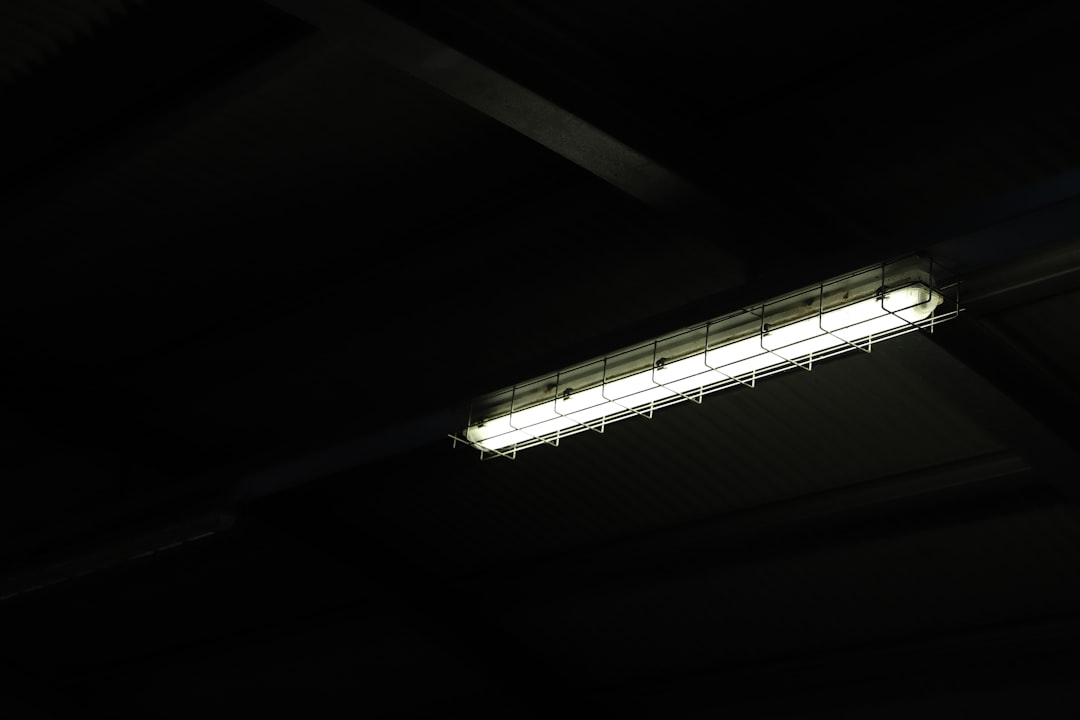
Different QR code types support different workflows. In light fixture repair, the most valuable formats are the ones that move customers from a physical cue to a digital action that either books service, resolves an issue, or keeps the relationship warm.
Here are formats that tend to deliver the most value in this vertical:
With Sona QR, you can generate any of these formats and manage them in one place. For light fixture repair, prioritize web links and forms for booking and warranty management, use vCards for technician contacts, and deploy SMS or email formats when you want to encourage quick, conversational outreach without overwhelming your phone lines.
Dynamic versus static matters as you scale. Choose dynamic QR codes for booking, troubleshooting, and campaigns you want to track or update. Reserve static codes for fixed assets like a permanent safety sheet PDF or a public Wi-Fi login that will not change.

The highest-intent prospects in light fixture repair often interact through everyday channels that feel mundane: maintenance logs, invoices, breaker box stickers, and vehicle graphics. Without a strategy to make these touchpoints interactive and trackable, a significant share of demand can go unaddressed. QR codes turn each of these into a moment of action.
Start with the materials and surfaces you already deploy, then prioritize placements that match moments of need. A scan opportunity should appear when a customer notices a problem, wants to pay quickly, needs advice, or feels grateful after a successful repair and is open to leaving a review. Map those moments to the assets listed below.
Optimizing these placements increases conversion and empowers providers to measure and retarget truly interested prospects. Over time, the best-performing placements will become your always-on demand engine, while underperforming assets can be retired or repurposed with a new call to action.

Providers know the frustration of unconverted interest when there is no digital thread to pull prospects forward. By embedding QR codes at critical steps, you connect the dots between seeing a need and taking action. The goal is to reduce friction, standardize intake, and collect context that helps you deliver faster, better service.
Consider these high-impact use cases that align with common customer interactions:
Each use case can be enriched with dynamic destinations, conditional logic, and personalization based on scan context. For example, a scan from a retail showroom could offer a same-day assessment discount, while a scan from a direct mailer could present a neighborhood-specific promotion and a short quiz to qualify the lead.
Each QR code scan is a signal that captures intent, context, and behavior. By deploying multiple codes across touchpoints, you can segment your audience automatically and use that data to fuel precise retargeting and follow-up campaigns. The segmentation often performs better than website-only tracking because it originates from specific, physical moments of need.
Start by defining the buyer journeys you already see. In light fixture repair, you might distinguish homeowners, property managers, and contractors; warranty claimants and out-of-warranty repair seekers; emergency issues and planned upgrades. Assign a distinct QR code to each journey stage or audience type, and let the scans build your lists.
Industry-specific examples make segmentation powerful. Homeowners scanning a troubleshooting QR can be nurtured with a “safety first” sequence and a 24-hour scheduling link. Property managers scanning a portal QR can receive volume pricing and a dedicated dispatcher contact. Contractors scanning a vCard at a trade counter can be invited to a partner program with co-branded support.
QR codes are more than convenient links. They are connectors across your offline and digital campaigns, enabling real-time engagement and richer data collection across every channel. When you integrate QR into your broader marketing, you finally gain visibility into how print and in-person exposures influence pipeline. For strategy ideas, see QR codes in marketing.
Start by identifying the channels where your audience already sees you: neighborhood mailers, vehicle wraps, retail counters, local TV or YouTube videos, and community events. Then design QR-enabled journeys that match the context of each channel. A door hanger that leads to a same-day appointment finder should be different from a showroom placard that explains product compatibility.
Together, these placements create a connected offline-to-online funnel. QR codes serve as the offline onramp to your digital marketing engine and unlock a new layer of data collection across channels that were once difficult to measure. With a centralized platform like Sona QR, you can manage all your codes, monitor performance across channels, and sync scan activity to your CRM and ad platforms.
Consistent follow-up and clear attribution come from a repeatable process. A simple checklist keeps teams aligned, ensures every asset is scannable and on brand, and builds the data foundation for optimization. Start small with one or two use cases, then expand once you have proven conversion paths and reporting in place.
Below is a field-tested workflow you can apply to any QR deployment. It highlights the key decisions that determine whether your codes drive real revenue or merely collect occasional scans. Tailor the examples to your specific services, neighborhoods, and buyer segments.
One costly blind spot is not knowing which interactions generate revenue or repeat business. Scans alone are interesting, but outcomes are what matter. The right analytics workflow ties each scan to downstream actions like form submissions, scheduled jobs, completed repairs, reviews, and upsells. When these signals connect inside your CRM, you can calculate true ROI and optimize spend accordingly.
Traditional tools often stop at basic scan counts. Sona QR and Sona.com move beyond that by capturing context, syncing data to your systems, and attributing revenue across journeys. Identity resolution can link anonymous scans to known contacts once a form is completed or a payment is made. Multi-touch models show how a door hanger scan contributed to an eventual booking after a follow-up ad or email.
The result is a closed-loop system. Sona QR captures real-world engagement. Sona.com turns that engagement into attribution insights, helping you connect scans to revenue and make QR codes a reliable part of your performance marketing strategy.
Expanding QR success means treating codes as entry points to a designed journey rather than as standalone links. Offer clear value, match the destination to the moment, and automate follow-up so interest never goes cold. The right combination of placement, call to action, and workflow will raise scan rates and conversion.
Use these best practices to get more value from your deployments:
Creative deployment examples can multiply results. A refrigerator magnet with your emergency line and a “Scan for Safety Checklist” QR keeps you top of mind. A QR on invoices that routes to “Pay Now and Save 10 percent on a Lighting Audit” can increase cross-sell with minimal effort. Keep testing copy, incentives, and placements based on scan and conversion data from Sona QR.

Seeing practical applications can spark ideas for your own rollout. Light fixture repair companies are blending QR placements with clear offers, clean landing pages, and automated follow-up to capture demand that would otherwise fade. See leading QR code marketing examples for inspiration you can adapt.
Consider these examples and adapt them to your brand and local market dynamics:
Each of these examples emphasizes clear value and context matching. When customers know exactly what they will get after scanning, they are far more likely to act. Use Sona QR to track the performance of each idea, then double down on the winners.
Attention to detail separates high-performing QR campaigns from forgettable ones. Technicians and dispatchers can be your best QR advocates if the experiences are fast, helpful, and clearly explained. Leadership should set standards for code design, landing page speed, analytics hygiene, and staff training.
Avoid pitfalls that degrade performance. Do not bury codes in low-visibility areas, forget to add a benefit-driven CTA, or send scanners to slow, desktop-only pages. Test every flow like a customer would: from scan to action to confirmation.
Encourage technicians to mention the QR benefit at the end of every visit, such as “Scan this for a quick rebook or to check dimmer compatibility for other rooms.” Small habits build big pipelines when combined with trackable assets and automated nurturing.
Light fixture repair providers that have struggled with incomplete lead tracking or missed engagement now can connect every customer touchpoint to meaningful digital action. Whether you are surfacing anonymous prospects with a vehicle wrap QR or automating follow-up to convert post-invoice interest, QR codes turn fleeting offline moments into measured growth. The key is to pair clear calls to action with fast mobile experiences and to capture the scan data needed for attribution and optimization.
For light fixture repair service providers, QR codes represent more than just a shortcut. They are a durable strategy for reducing friction, improving service quality, and making marketing accountable. With Sona QR, you can spin up your first codes in minutes, manage destinations centrally, and sync scan events with your CRM. With Sona.com, you can attribute revenue, unify fragmented touchpoints, and make smarter investments. Start creating QR codes for free.
QR codes have revolutionized the light fixture repair services industry by transforming traditional service processes into efficient, interactive experiences. Whether it’s streamlining access to repair manuals, enabling instant troubleshooting, or facilitating seamless customer communication, QR codes eliminate guesswork and accelerate service delivery. Imagine technicians instantly accessing up-to-date repair guides on-site or customers effortlessly scheduling appointments with a simple scan—saving time and boosting satisfaction.
With Sona QR, you can create dynamic, trackable QR codes that update instantly without reprinting, giving you full control over your service workflows and customer interactions. Each scan delivers actionable data that helps you optimize operations and grow your client base. Start for free with Sona QR today and turn every scan into faster repairs, happier customers, and measurable business growth.
Repairing a broken light fixture involves troubleshooting issues like flickering or tripped circuits, and can be assisted by QR codes that link to troubleshooting guides and booking forms for professional service.
Maintaining a ceiling light fixture includes regular safety checks, following model-specific troubleshooting tips accessible via QR codes, and scheduling professional inspections or repairs when needed.
Professional light fixture repair services can be found by scanning QR codes on service stickers, vehicle wraps, invoices, or brochures that link directly to booking forms and contact information.
QR codes provide instant access to booking, troubleshooting, warranty claims, and payment, improve customer convenience, enable data collection for targeted follow-up, and help convert interest into scheduled service.
QR codes streamline maintenance and repair by converting offline touchpoints into digital actions, reducing manual data entry, providing immediate access to resources, and enabling real-time tracking and follow-up.
Common issues include failing dimmers, flickering LED retrofits, tripped fixture circuits, and faults that can be diagnosed or addressed with QR-linked troubleshooting guides and professional service.
The article does not specify repair costs but suggests that QR codes can link to quote requests and instant booking pages to provide pricing information.
While specific tools are not detailed, QR codes provide access to troubleshooting guides and technician contact details to assist with repairs.
QR codes placed inside fixture canopies or on product packaging can link to pages that help identify fixture make and model for accurate repair and warranty registration.
Yes, QR codes can link to DIY troubleshooting tips and guides for simple issues, while also offering options to request professional technician support when needed.
Use Sona QR's trackable codes to improve customer acquisition and engagement today.
Create Your FREE Trackable QR Code in SecondsJoin results-focused teams combining Sona Platform automation with advanced Google Ads strategies to scale lead generation

Connect your existing CRM

Free Account Enrichment

No setup fees
No commitment required

Free consultation

Get a custom Google Ads roadmap for your business






Launch campaigns that generate qualified leads in 30 days or less.
