

Engage prospects with a scan and streamline customer engagement with FREE QR code marketing tools by Sona – no strings attached!
Create a Free QR CodeFree consultation

No commitment

Engage prospects with a scan and streamline customer engagement with FREE QR code marketing tools by Sona – no strings attached!
Create a Free QR CodeFree consultation

No commitment
QR codes have evolved from a simple curiosity to a powerful tool for bridging offline engagement with online action. For machine tool repair services, QR codes provide an effective and accessible way to enhance operational efficiency, streamline asset management, and deliver technicians immediate access to maintenance resources without the need for complex software or additional app downloads, especially in manufacturing QR codes contexts.
As industrial equipment repair and machinery maintenance become more data intensive, keeping accurate records, ensuring timely service, and maintaining up-to-date asset information present growing challenges. These are precisely the gaps maintenance tracking with QR helps close. Traditional methods like paper logs, printed maintenance schedules, and manual record keeping can be cumbersome, error prone, and difficult to scale. This lack of visibility into real time activity often results in high value service events and potential problems going untracked, which can lead to lost productivity and missed opportunities.
Strategically deploying QR codes simplifies asset tracking, automates documentation, and connects every machine tool to a complete digital maintenance history. By creating a direct line between on site activity and digital records, service teams gain greater oversight and compliance. With automated identification, CRM integration, and dynamic tracking in Sona QR product overview, repair providers can resolve operational pain points and achieve measurable improvements in efficiency, customer satisfaction, and asset lifecycle management.
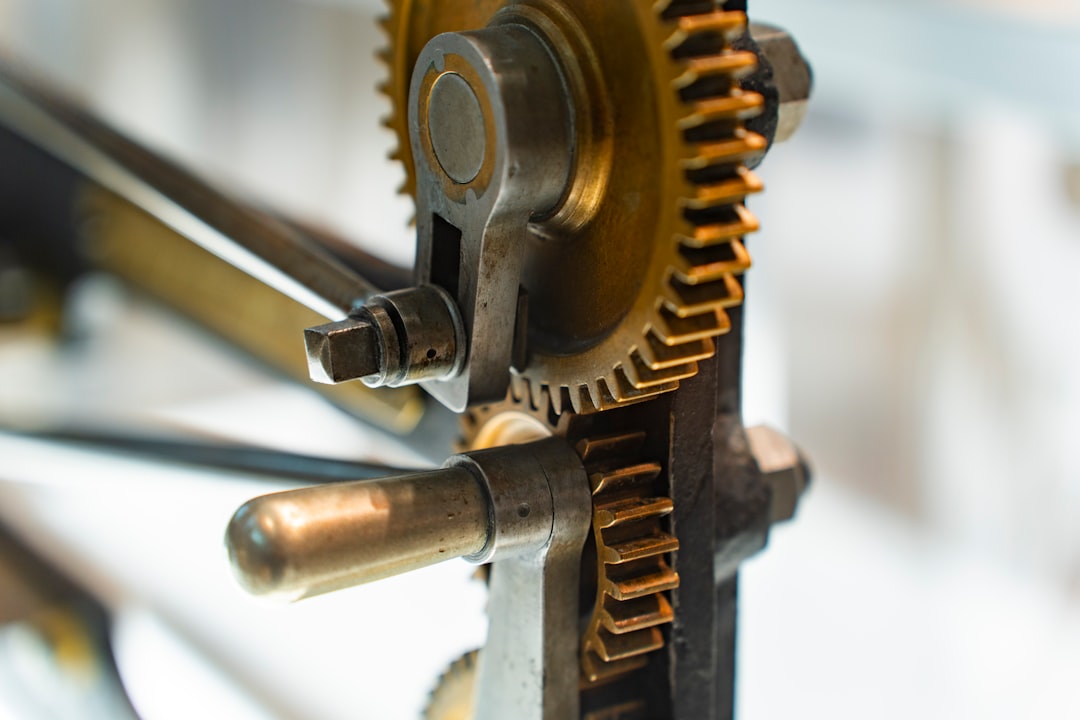
Maintenance tracking remains a friction point in machine tool repair due to manual processes and disconnected data silos. Verbal service requests, handwritten notes, and isolated spreadsheets leave gaps that make it hard to prove work performed, plan preventive maintenance, or capture warranty information. A QR maintenance tracking approach reduces those gaps. When critical data never reaches your CRM or asset system, you lose time on follow ups, you risk repeat issues, and you miss revenue from valid repair opportunities.
QR codes bridge the gap between tactile equipment and digital maintenance workflows. They give technicians a scan based entry point that logs actions instantly, connects to the right asset record, and surfaces the exact procedure or document needed. You replace binders and paper work orders with on device checklists and photo uploads via Google Forms QR codes, so every task is timestamped and attributed to a technician.
How to implement QR codes:
By design, these steps reduce downtime, accelerate repairs, and improve documentation accuracy. They turn every service interaction into structured data, which gives managers real time visibility into work in progress and creates a reliable audit trail for customers, compliance, and quality programs.

Machine tool repair services operate under intense pressure to minimize downtime, maintain tight tolerances, and keep production lines running. Teams often juggle urgent calls across multiple sites while relying on disconnected documentation. Site visits occur without formal logging, machine histories live in binders, and follow ups rely on memory or email. The result is a lack of visibility into what happened, when it happened, and what should happen next.
QR codes solve these issues by making capture and retrieval instantaneous. One scan can open a work order, start a checklist, or pull a part diagram. Technicians do not need to download an app or remember which shared drive holds the right PDF. Each scan becomes a data point tied to an asset, technician, location, and time, which gives managers confident oversight.
QR codes address these issues by:
This level of visibility brings the field and back office into alignment. Dispatch, service managers, and operations can collaborate with shared data, which improves first time fix rates, shortens the service to invoice cycle, and increases customer satisfaction.
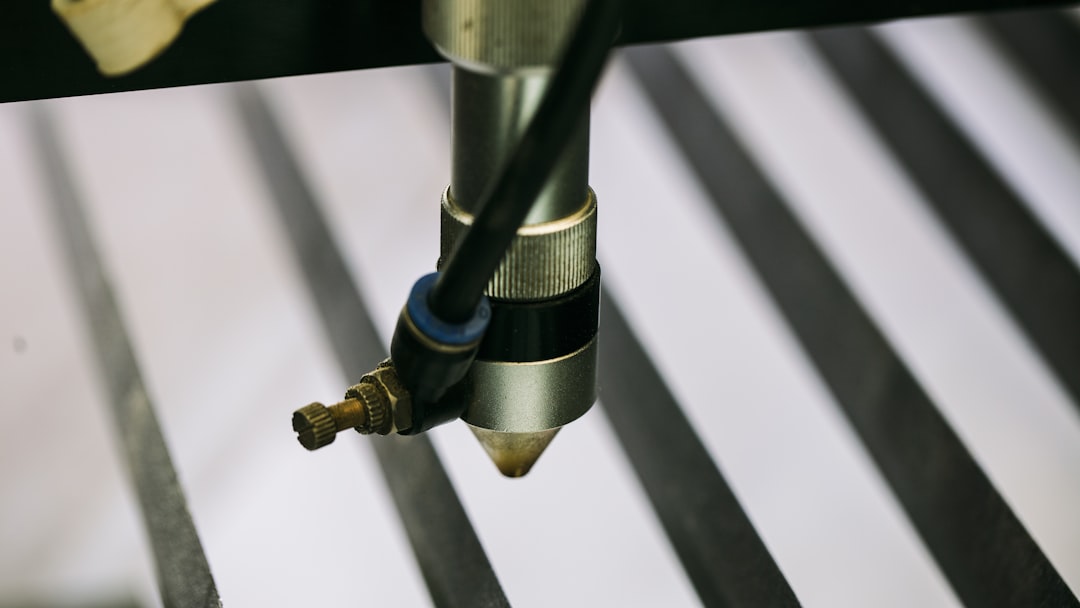
When technicians cannot find the right document or the right contact at the right time, repairs slow down and mistakes rise. QR codes remove friction by sending each scan to the exact destination required for the job. The format you choose depends on the action you want to trigger and the environment where scanning occurs.
In machine tool repair, several formats prove especially useful. Web links are the most versatile, since they can point to asset pages, SOPs, videos, or forms. Forms are critical for inspections, calibration logs, and fault reports. Wi Fi access codes help technicians upload diagnostics quickly in customer facilities with guest networks. vCards and app download links are helpful in specific cases like passing contact info or deploying approved apps.
QR code formats offer practical solutions:
Dynamic QR codes are especially useful for ongoing content updates and workflow changes. They allow you to refine procedures, add new videos, or change forms without relabeling equipment. Static QR codes are appropriate for destinations that never change, like a fixed PDF or a general contact card, but most repair workflows benefit from dynamic flexibility and analytics.
Many repair businesses leave revenue on the table because signals never make it into their systems. A technician may fix a minor issue without logging it, a customer may call a front desk instead of submitting a request, or an inspection may happen without a record. Over time, these small leaks lead to missed upsell opportunities, lost maintenance contracts, and hidden churn risks.
Embedding QR codes at high frequency touch points captures these signals in the moment. Every machine, work order, and field kit becomes a prompt to record, request, and rebook. You turn routine interactions into trackable engagement, which supports proactive outreach, smarter scheduling, and stronger lifetime value.
Growth strategies include embedding QR codes at points where day to day activity overlaps with potential missed revenue:
With the right placements, you capture intent at the source, reduce manual handoffs, and transform everyday encounters into a measurable pipeline for services and parts.

The best QR deployments solve a defined problem in the service workflow and tie directly to a business outcome. In machine tool repair, focus on use cases that shorten diagnosis, increase documentation accuracy, and convert interest into action.
Below are high impact examples aligned to common customer interactions:
When these use cases run through a platform like Sona QR, you also gain scan level analytics, role based routing, and CRM syncing, which drives continuous improvement across your service lifecycle.
Every scan is a signal. It tells you who engaged, where they were, and what they likely needed in that moment. By assigning unique QR codes to different repair stages, asset types, or placements, you naturally segment your audience and tailor your follow up. This makes your outreach timely and relevant, which increases response rates and revenue. For campaign ideas, see Sona’s intent-driven retargeting.
In machine tool repair, there are clear audience distinctions: plant operators who submit maintenance requests, maintenance managers who approve service, procurement teams who handle contracts and parts, and executives who evaluate long term partners. QR scans can reveal which group is engaging and what they care about, then route them to the right content or follow up sequence.
Here is how to turn scans into segmented audiences:
With Sona QR, you can configure tags and automations once, then let the system build and refresh these audiences as scans come in. This transforms a simple label into a performance channel for retargeting and lifecycle marketing.
QR codes function as the connective tissue across your offline and online touchpoints, grounded in offline attribution. Instead of asking a customer to type a URL or remember an email address, you invite them to scan and act immediately. Every print asset, piece of equipment, or field interaction becomes an onramp to a digital journey you can measure and optimize.
For machine tool repair services, the most effective media are often tactile and on site. Think work orders, equipment labels, van decals, trade show booths, training rooms, and invoices. QR codes on these assets make performance measurable, turn interest into booked jobs, and supply the analytics needed for continuous improvement.
Here is how QR codes enhance your broader strategy:
By centralizing analytics in Sona QR and syncing to your CRM, you gain a connected funnel. Every scan is captured with context, and every touchpoint can be compared by performance, which focuses spend on the channels and messages that move the needle.
Executing a QR campaign is not just about creating codes. It is about tying each scan to a clear business outcome, ensuring scannability in the field, and tracking the data that proves impact. The most successful repair teams start with a focused use case and a disciplined rollout plan.
Below is a practical checklist tailored to machine tool repair services. Use it to move from planning to deployment, and to optimize as you scale.
Start by choosing a single, high value problem to solve. In this industry, compelling starters include reducing errors in work orders, shortening the service to invoice cycle, or increasing on time preventive maintenance completion.
Choose the format that aligns with your use case and the need for updates and analytics. Most service workflows benefit from dynamic codes due to their flexibility and tracking capabilities.
Make your codes durable, visible, and easy to scan in industrial environments. Visual clarity and clear calls to action determine whether people use them.
Place codes where they connect the physical task to the right digital action. Start narrow, then expand as you validate value.
Treat your QR deployment as a performance channel. Measure what matters, then iterate.
This disciplined approach ensures every scan is tied to an outcome, builds a defensible business case for expansion, and creates a feedback loop that drives continuous improvement.

Visibility gaps create inefficiency. If you cannot trace a scan to a form submission, a booked job, or a parts order, you are guessing about performance. Machine tool repair teams need granular attribution to justify investments, forecast demand, and prioritize accounts.
Modern QR analytics provide a complete view from first scan to closed work order. Platforms like Sona QR capture scan context automatically, and Sona.com connects those interactions to identity and revenue, which gives leaders the full picture across buying stages and service cycles.
Modern QR code analytics enable:
When analytics flow cleanly into your systems, you gain a new level of operational clarity. You know which placements work, which assets demand attention, and which actions correlate most strongly with repeat business and retention.
QR deployment is not a set and forget project. As you learn which placements and messages perform best, refine your strategy and expand across assets, teams, and sites. Small operational touches often drive outsized gains in scan rates and conversions.
The following tips reflect what works best in heavy equipment environments and with B2B stakeholders who value speed, precision, and documentation:
Start creating QR codes for free: Start creating QR codes for free
QR codes are more than a shortcut, they are a strategically essential asset for machine tool repair services dedicated to operational excellence. By embedding machine readable intelligence on every asset, work order, and service interaction, providers can drive both efficiency and accountability across the entire maintenance lifecycle. Advanced QR platforms now make it possible to centralize engagement, surface high value and anonymous service interactions, and generate actionable data that supports better business decisions.
As the sector continues to embrace digital transformation, integrating QR codes is a high ROI move that links the physical and digital worlds and directly addresses the pain points of lost opportunities, visibility gaps, and disconnected campaigns. When combined with platforms like Sona QR for capture and Sona.com for attribution, scans turn into insights, insights turn into actions, and actions turn into measurable growth. Focus on one or two high impact use cases to start, prove value with clear metrics, then scale across assets and sites to build a durable competitive advantage.
QR codes have revolutionized machine tool repair services by transforming how technicians and customers access vital information and support. From instantly retrieving repair manuals and service histories to streamlining appointment scheduling and parts ordering, QR codes enable faster, more efficient service delivery that boosts customer satisfaction and operational productivity. Imagine technicians scanning a single code to get real-time diagnostics or customers effortlessly accessing maintenance tips, reducing downtime and enhancing trust.
With Sona QR, you can create dynamic, trackable QR codes that adapt as your services evolve—no need to reprint or redistribute materials. Each scan provides valuable data that helps you optimize workflows, anticipate customer needs, and accelerate revenue growth. Start for free with Sona QR today and turn every scan into a seamless service experience and a competitive advantage in machine tool repair.
QR codes enhance operational efficiency, simplify asset tracking, provide immediate access to maintenance resources, improve documentation accuracy, enable real-time visibility, and reduce downtime in machine tool repair services.
QR codes link each machine tool to a complete digital maintenance history by enabling instant scan-based logging of work performed, connecting to asset records, and automating documentation that integrates with CRM and asset management systems.
Best practices include replacing analog tracking with digital QR check-ins, assigning unique tamper-resistant QR labels to assets, deploying codes at high-touch points, using dynamic links for updatable content, and monitoring scan data to optimize maintenance workflows.
Reliable providers often use QR codes to streamline service requests, provide instant access to service histories and manuals, enable real-time work order tracking, and integrate scan data into CRM systems for improved customer satisfaction and accountability.
Common issues include machine faults like noise, vibration, alarms, part failures, calibration needs, and routine preventive maintenance that can be promptly reported and addressed through QR-enabled fault reporting and maintenance request forms.
Web links for asset pages and manuals, forms for inspections and fault reports, Wi Fi access codes for diagnostics, vCards for contact sharing, and app download links are common QR code formats used in machine tool repair services.
QR codes provide instant data capture tied to assets, technicians, location, and time, enabling managers to track job status, measure cycle times, automate follow ups, and improve first time fix rates through shared real-time digital records.
QR codes should be placed on machinery near operator panels, service tags, workstations, tool cribs, service vans, toolkits, work orders, invoices, training rooms, safety boards, and marketing collateral for seamless access and tracking.
By capturing service requests, reorders, and maintenance interactions instantly through QR codes, companies can reduce missed opportunities, enable proactive follow ups, build segmented audiences for retargeting, and improve contract renewals and upsells.
Successful implementation involves identifying a clear use case, selecting appropriate QR code types, designing durable and scannable codes with clear calls to action, deploying codes strategically, and tracking analytics to optimize and scale the program.
Use Sona QR's trackable codes to improve customer acquisition and engagement today.
Create Your FREE Trackable QR Code in SecondsJoin results-focused teams combining Sona Platform automation with advanced Google Ads strategies to scale lead generation

Connect your existing CRM

Free Account Enrichment

No setup fees
No commitment required

Free consultation

Get a custom Google Ads roadmap for your business






Launch campaigns that generate qualified leads in 30 days or less.
