

Engage prospects with a scan and streamline customer engagement with FREE QR code marketing tools by Sona – no strings attached!
Create a Free QR CodeFree consultation

No commitment

Engage prospects with a scan and streamline customer engagement with FREE QR code marketing tools by Sona – no strings attached!
Create a Free QR CodeFree consultation

No commitment
Medical alert system providers are experiencing a strategic shift as customer expectations for timely feedback, device reliability, and responsive service rise. Traditionally, providers have depended on paper forms, manual calls, or post-event surveys, often resulting in incomplete or delayed feedback and missed opportunities to enhance the customer experience. Missing high-value prospects and feedback can mean critical issues go unresolved, leaving consumers, especially seniors and their families, searching for transparency, robust support, and clear review information before choosing a provider.
QR codes offer a practical bridge between offline interactions and digital feedback, transforming previously disconnected touchpoints into a streamlined, data-driven process. With a simple scan, users can share experiences, access support, or leave reviews, reducing missed opportunities to capture sentiment at crucial moments. This streamlined approach surfaces important engagement signals and enables providers to respond quickly before minor issues escalate into customer churn.
Embedding QR codes at key moments allows medical alert system providers to gather actionable feedback, identify service gaps, and build trust with new and existing customers. This guide explores how strategic QR code deployment addresses real industry pain points, from improving visibility into anonymous traffic to making account-level engagement data actionable and driving competitive advantage in the senior safety technology sector.

For many providers, the most valuable feedback occurs in the moments surrounding device setup, installation, or a recent assist. Traditional processes such as paper comment cards, follow-up calls days later, or generic website forms rarely capture that crucial context. QR codes connect those real-world moments to simple, targeted digital flows that take seconds to complete, reducing friction for seniors and caregivers while giving teams the data they need.
A best-practice approach uses QR codes to replace outdated analog processes, define success metrics, and tighten the loop from scan to action. When implemented thoughtfully, QR programs make engagement measurable and repeatable across devices, technician visits, packaging, and billing materials.
Implementing QR feedback solutions helps teams see satisfied and at-risk users sooner. The result is a faster path to fixes and a clearer way to gather more authentic reviews on the sites families check before choosing a provider.

Medical alert programs live at the intersection of hardware, ongoing service, and family peace of mind. The path from an in-home or on-the-go interaction to a meaningful digital action often breaks down at the handoff: a device arrives, a technician finishes a visit, or a bill comes in the mail, then nothing happens. QR codes solve that handoff by compressing the steps between awareness and action into a single scan. For ROI measurement across print and service touchpoints, see Sona’s blog post titled The Essential Guide to Offline Attribution: Maximizing ROI Through Offline Channels.
In this sector, time and clarity matter. Seniors and caregivers want quick answers, not new apps to install or phone menus to navigate. QR codes support that need for simplicity while giving providers valuable operational and marketing data they have struggled to collect from paper-heavy channels.
Used correctly, QR codes become a quiet but powerful layer across appointment cards, install manuals, bill inserts, and waiting room signage at partner clinics. They transform routine touchpoints into reliable sources of insight and engagement.

Medical alert programs benefit from QR formats that shorten the path to help, feedback, and account actions. Not every format fits every goal, which is why mapping the right code to the right outcome is essential. For emergency profiles, see medical ID QR codes.
For providers, the most important formats align with the most frequent customer needs: getting help, leaving a review, registering a device, or connecting to a caregiver app. Dynamic QR codes are especially valuable because they allow teams to update destinations and segment data without reprinting materials.
Dynamic QR codes stand out for this vertical. They make it possible to change the experience as products evolve, as regulatory language changes, or as marketing priorities shift, without replacing thousands of printed assets already in seniors’ homes. For medical tags, review this medical alert tag guide.
Providers often collect feedback and support requests through disparate channels with limited traceability. QR codes offer a strategic way to reclaim those moments and turn them into growth levers. When placed at high-intent moments, codes increase the volume and quality of data flowing into operations and marketing analytics.
Start by mapping the journey for seniors and caregivers: receiving a device, completing installation, experiencing an assist, paying a bill, and evaluating alternatives. Each step presents a chance to capture insights or drive a next step.
The goal is to tie each physical touchpoint to a digital experience that either captures sentiment, resolves friction, or stimulates advocacy. Over time, this turns scattered interactions into a consistent, measurable growth system.

Use cases should be anchored to real decisions and moments of truth. Below are three high-impact applications that align with how seniors and caregivers interact with medical alert products and services.
Beyond these three, many providers add codes for plan upgrades, caregiver onboarding, and accessory reorders. The common thread is timing and relevance: a code that answers the exact question in the moment will be scanned and appreciated.
Every scan is a signal. With unique codes for different materials and moments, you can infer intent and segment audiences automatically. This is especially powerful in a market where buyers include seniors, adult children, clinicians, and community partners who each need different messages. For segmentation tactics, see Sona’s blog post titled The Essential Guide to Intent Data: Leveraging Signals to Increase Revenue.
The right segmentation strategy respects privacy while using context to personalize outreach. Instead of generic nurturing, you can respond in ways that reflect what the scanner did and why.
For medical alert providers, it helps to differentiate audiences such as new installers, caregivers managing accounts, senior living staff, and post-assist families. Tailored retargeting improves satisfaction and increases the odds of reviews, referrals, and renewals.
Marketing in this category spans print, broadcast, partner channels, and digital. QR codes act as the connective tissue that makes each channel measurable and actionable. Instead of relying on vanity URLs that are hard to type, a quick scan turns passive interest into a trackable digital session.
A unified approach is key. Decide which codes support awareness, which drive engagement, and which confirm conversion. Maintain message consistency and always give scanners an immediate, useful outcome.
The outcome is a multi-channel program that captures demand at the source and routes it into a consistent digital journey. With a centralized platform like Sona QR, you can manage all codes, analyze performance, and automatically sync scan events to your CRM.
A well-run QR program aligns design, placement, and analytics with concrete business outcomes. The following steps help operationalize that strategy so your teams can launch quickly and scale with confidence.
Start by piloting one or two high-impact touchpoints such as installation folders and billing statements. Once you see which messaging and formats resonate, expand into packaging, partner locations, and broadcast.
Pick one or two moments where you regularly miss feedback or lose engagement. Common choices include device setup, post-assist feedback, renewal education, or accessory upgrades. Clarify the business outcome such as reduce returns by 10 percent or increase 5-star reviews by 20 percent.
Choose the format that best supports the task. For trackable campaigns that may evolve, dynamic QR codes are the default choice. Static codes can be used for evergreen resources that never change, but you lose analytics and flexibility.
Design for the scan context. Seniors and caregivers scan at arm’s length with varying lighting and phone models. Use high-contrast color, a quiet zone, and a friendly CTA that sets expectations such as Scan to watch a 60-second setup video. Watch a quick video tutorial on QR workflows in medical alert contexts.
Roll out to the touchpoints where analog methods underperform. Installation folders, device decals, and billing inserts often deliver the fastest signal lift. For partner clinics and events, add a small sign near check-in or displays where caregivers congregate.
Monitor scans and completions weekly for the first 60 days. Compare performance by placement, device model, and message. Use A/B tests to refine copy and landing pages, then scale winners across your footprint.
A single successful pilot can create momentum across departments. As you expand, centralize governance so codes, CTAs, and data standards remain consistent.
Without a full analytics loop, QR programs become novelty tactics. The objective is not just more scans but more resolved issues, higher conversion, and clearer attribution. Analytics help you understand who is engaging, where they came from, and what happened next. Sona is an AI-powered marketing platform that turns first-party data into revenue through automated attribution, data activation, and workflow orchestration.
Tie scan data to lifecycle events such as installation completed, assist resolved, or renewal processed. This connects offline actions to business outcomes, proving value to operations and leadership teams.
The outcome is a clear map of how offline interactions contribute to satisfaction, retention, and growth. With continuous optimization, scan-to-action performance can compound month over month.
Sustained success comes from consistent execution and a willingness to iterate. The best programs keep the experience simple for seniors and value-rich for caregivers while giving teams real-time data to act on.
Focus your investments where the offline audience is concentrated: installation kits, devices in the home, and recurring billing. Then layer in partner and media channels once the core journey is performing.
As your library grows, maintain a centralized code catalog with owners, purposes, and current destinations. This prevents duplication and ensures quality control.
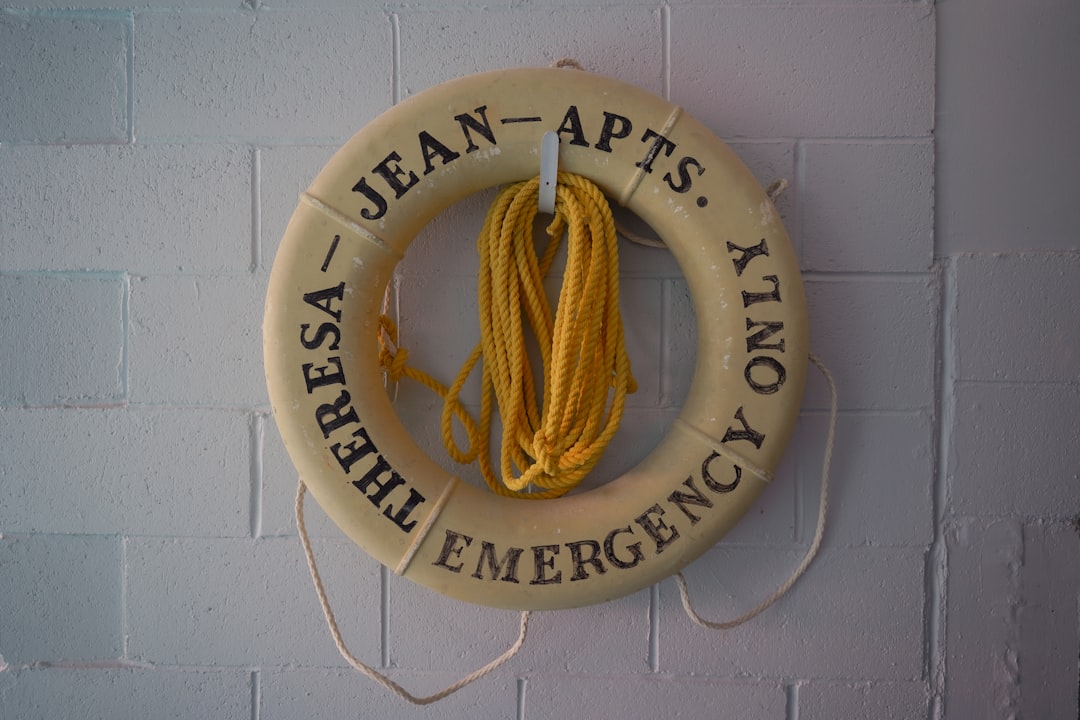
Medical alert brands are already adapting QR codes to improve service and growth. While each organization has unique products and processes, the underlying patterns are widely applicable. The most effective examples share three traits: clear intent, short paths, and visible value for the scanner.
You do not need to overhaul your entire system to benefit. Even small, well-placed experiments can meaningfully reduce support volume and increase positive reviews within weeks.
These examples demonstrate how small codes enable big improvements when they are embedded in the right moments and supported by thoughtful follow-up.
The difference between a QR code that drives action and one that gets ignored often comes down to design, context, and follow-through. Providers that plan for the scanning environment and follow up quickly get better results.
Pay particular attention to accessibility and trust signals. Seniors and their families need to know why they should scan and what will happen next. Friendly language, short promises, and visible privacy assurances go a long way.
Also consider compliance and safety. Avoid collecting protected health information in open forms, and include a clear statement that QR codes are not for emergency use. Keep your 24/7 phone line prominent on printed materials.
QR codes represent a strategic advantage for medical alert system providers, transforming previously missed or anonymous touchpoints such as device setup, technician visits, or post-service interactions into actionable, measurable engagement opportunities. By making scans part of everyday materials, providers reduce the risk of missed feedback and surface account-level insights that produce faster fixes, better training, and stronger customer relationships.
Organizations benefit from increased feedback volume, more authentic reviews, improved segmentation, and a direct connection between offline actions and business outcomes. With Sona QR and Sona.com, teams can manage codes centrally, update destinations dynamically, monitor performance by context, and connect scans to revenue events through identity resolution and multi-touch attribution. If you are getting started, begin with two focused use cases: a setup satisfaction scan inside the box and a post-assist scan on technician handouts. Use dynamic codes, add clear CTAs, and track scan-to-completion rates weekly. As results stabilize, expand to billing inserts and partner signage, then integrate scan data with your CRM to automate follow-ups. Start creating QR codes for free at Sona QR.
Embracing QR-enabled feedback systems helps close the gap between real-world experiences and digital insights. For seniors and caregivers, the experience feels simple and supportive. For providers, it drives operational improvements and sustained growth in an evolving senior safety landscape. With Sona QR, you can generate, track, and optimize your first codes in minutes, then scale what works across every touchpoint in your journey.
QR codes have revolutionized the medical alert system provider industry by transforming feedback collection into an effortless, real-time process. They empower providers to gather precise user insights, enhance customer satisfaction, and streamline service improvements, all while reducing manual follow-ups. Imagine instantly capturing vital feedback from users right after an emergency alert—enabling faster response to their needs and boosting overall trust in your service.
With Sona QR, you gain access to dynamic, trackable QR codes that update instantly without the need for reprinting, making it easy to adapt feedback campaigns on the fly. Each scan becomes a data point directly connected to user engagement and service optimization, turning feedback into actionable intelligence that drives growth and loyalty. Start for free with Sona QR today and transform every scan into a meaningful connection that elevates your medical alert system’s performance.
Medical alert system providers can use QR codes placed on devices, packaging, installation guides, and billing materials to collect instant feedback, register products, and request technician visits, enabling timely and actionable insights.
QR codes bridge offline interactions and digital feedback by providing a simple scan to share experiences, access support, or leave reviews, reducing friction for seniors and caregivers and allowing providers to respond quickly to issues.
Common QR code formats include web links for surveys and instructions, vCards to save support contacts, SMS or email for structured communication, Wi-Fi access for device setup, and app download links to manage alerts and subscriptions.
By mapping customer journeys and placing unique QR codes at key moments like device unboxing, installation, billing, and partner locations, providers can capture feedback and engagement data that highlight service gaps and inform improvement strategies.
Best practices include choosing dynamic QR codes for flexibility, placing codes with clear calls to action in high-traffic areas, designing with high contrast and accessibility in mind, testing across devices, training staff to promote scanning, and tracking scan performance to optimize results.
QR codes enable faster feedback loops, allowing providers to detect at-risk users early, respond promptly to service issues, improve technician accountability, and gather authentic reviews that build trust and enhance service quality.
QR codes are inexpensive to create and deploy, turning physical assets like billing statements and technician handouts into measurable channels without significant expense.
Providers track metrics such as scan-to-feedback rates, share of 5-star reviews, net promoter score improvements, time to resolution of issues, and scan performance by placement and timing using analytics platforms like Sona QR.
QR codes can be embedded in brochures, social media materials, direct mail, TV and digital signage, and community events to create measurable, seamless customer journeys from awareness to engagement and conversion.
Providers should clearly explain the scanning benefits, maintain privacy and trust signals, avoid poor code placement, ensure accessibility for seniors, avoid collecting protected health information in open forms, and prominently display emergency contact information.
Use Sona QR's trackable codes to improve customer acquisition and engagement today.
Create Your FREE Trackable QR Code in SecondsJoin results-focused teams combining Sona Platform automation with advanced Google Ads strategies to scale lead generation

Connect your existing CRM

Free Account Enrichment

No setup fees
No commitment required

Free consultation

Get a custom Google Ads roadmap for your business






Launch campaigns that generate qualified leads in 30 days or less.
