

Engage prospects with a scan and streamline customer engagement with FREE QR code marketing tools by Sona – no strings attached!
Create a Free QR CodeFree consultation

No commitment

Engage prospects with a scan and streamline customer engagement with FREE QR code marketing tools by Sona – no strings attached!
Create a Free QR CodeFree consultation

No commitment
Model training programs are under increasing pressure to deliver measurable learning outcomes and demonstrate ROI. Yet even well-designed curricula often struggle to identify which high-value participants are most engaged, let alone capture their feedback in a way that translates into actionable program improvement. Too often, valuable participant insights are missed because traditional tools do not surface anonymous engagement or make it easy to connect physical attendance with digital follow-up.
Increasingly, organizations are turning to QR codes in education as a bridge between the analog world of live training and the data-rich opportunities of digital feedback. QR codes introduce a frictionless way for trainers and HR professionals to instantly capture real-time signals from participants who might otherwise remain invisible, helping ensure no important voice or insight is left unheard. This approach is especially valuable in contexts like sales training and leadership development, where missing feedback from key learners may skew program analysis and hinder continuous improvement.
When QR codes are thoughtfully integrated into training touchpoints, model training programs can finally close the loop by bringing formerly hidden engagement and feedback directly into CRM or learning management systems. This creates a cycle of ongoing refinement, higher participation, and more relevant support for every learner, turning everyday training moments into meaningful signals for both trainers and organizations.
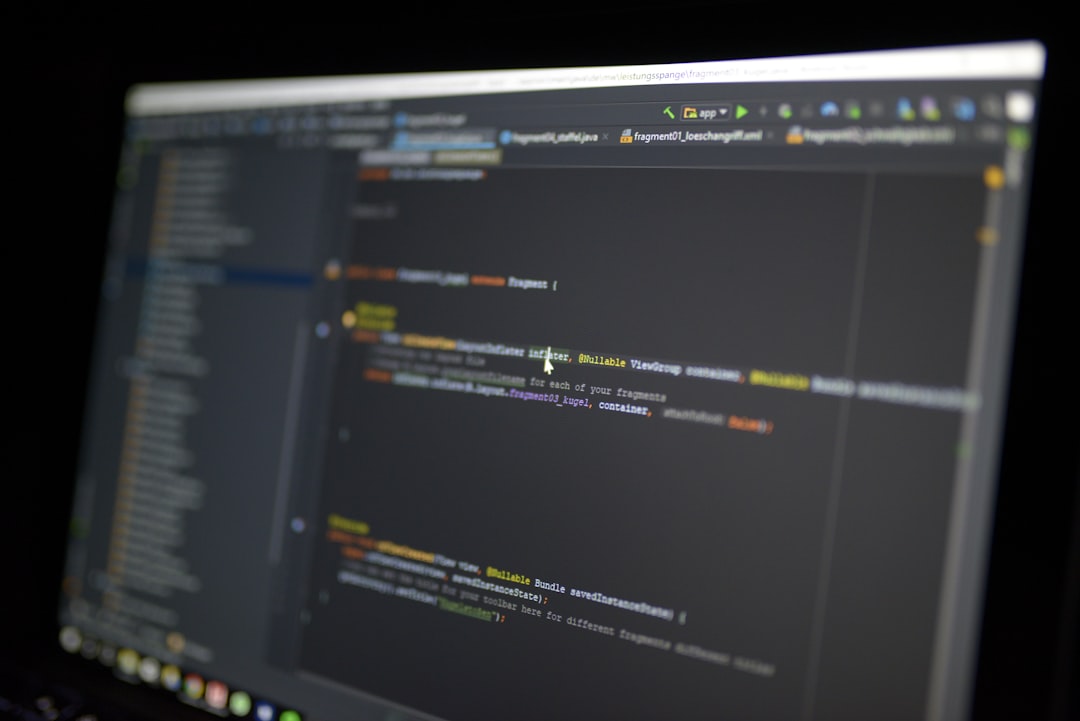
For many model training programs, legacy feedback collection methods like paper forms or after-the-fact emails miss high-value participants simply because learners do not take action at the moment of engagement. This often leads to lost improvement opportunities and incomplete program data. QR codes overcome this by anchoring feedback requests directly at the point of learning, increasing response rates while reducing manual effort for both trainers and trainees.
The shift is simple but powerful. Replace static, easily overlooked feedback forms with interactive QR checkpoints that sit exactly where attention is highest: on slide footers, session signage, course handouts, and coaching guides. Then route each scan to a mobile-first form or micro-survey that can be completed in under 60 seconds using Google Forms QR. By meeting the learner where they are, programs collect more nuanced insight, detect friction earlier, and prevent valuable observations from evaporating after the session.
When every scan becomes an engagement signal, trainers can quickly differentiate between content that resonates and content that confuses. That visibility turns anecdote into evidence, informing ongoing adjustments while ensuring no high-potential learner’s feedback remains untracked.

One persistent challenge in model training is a lack of visibility into who is truly engaged and which learners need more support. Attendance checklists or post-session surveys often leave a large portion of participant traffic anonymous, which means organizations miss the chance to connect with interested learners or address unique needs. QR codes change this dynamic by making it easy for anyone, regardless of engagement level, to leave digital traces that reveal both participation and sentiment.
Dynamic QR codes further lift the burden of managing and updating feedback links manually. Trainers can flexibly direct learners to the most relevant form or resource as programs evolve, without reprinting materials. Every scan becomes a data point that can be segmented by cohort, session, or device, granular enough to highlight patterns among different training groups or content modules. As a result, trainers can identify and prioritize high-fit participants rather than relying solely on aggregate, and often incomplete, survey data.
By turning every learning touchpoint into a two-way channel, QR technology gives programs a complete and nuanced view of where improvements are needed and which learners require further engagement.

Because model training programs span physical and digital experiences, a single QR format rarely serves every need. Trainers often find that generic approaches like static web links or catch-all forms are limiting, especially when cohort-level granularity is necessary for accurate follow-up. Selecting the right format for the job improves both completion rates and data quality.
Static QR codes are suitable for evergreen resources that rarely change, such as a syllabus or a facilitator’s contact card. Dynamic QR codes are best for trackable, editable campaigns, such as session-specific feedback, rotating knowledge checks, or temporary offers for alumni events. Both have a place in a well-designed feedback architecture.
With dynamic codes, trainers can update destinations on the fly, split test copy and landing page design, and ensure continuity when a session’s focus shifts. This flexibility is crucial in multi-week programs where content evolves based on cohort needs.
A major challenge for many programs is that valuable engagement signals remain siloed or go unnoticed. By placing QR codes at the intersection of physical and digital experiences, organizations make it easier to capture insights that would otherwise be lost, then respond rapidly as training needs shift. Focus on placements where attention is concentrated and motivation is high.
Entry and exit points are prime opportunities to capture both expectations and outcomes. Pair a pre-session scan for expectations with a post-session scan for clarity and satisfaction. This simple loop gives you actionable deltas that highlight which topics need reinforcement, where the delivery excelled, and which learners may benefit from targeted follow-up.
Strategically deploying QR codes at these touchpoints ensures organizations do not leave valuable data untracked or underutilized. Over time, you will learn which placements drive meaningful participation and can double down with focused improvements.
Too often, training programs struggle to maintain meaningful visibility at each stage of the learner journey. The result is disengagement and missed opportunities to improve content and support. QR codes shine when they are tied to a clear use case, a focused call to action, and a measurable outcome.
The most effective deployments are tightly scoped. They eliminate ambiguity, reduce cognitive load, and reward learners for taking action with immediate value. The following use cases illustrate how QR codes streamline critical points along the journey from onboarding to mastery.
When use cases are mapped to concrete outcomes, QR campaigns become a reliable engine for continuous program improvement rather than a one-off experiment.
A consistent challenge in training programs is that not all participant data makes its way into CRM or re-engagement workflows, which leaves qualified leads unaddressed and promising alumni under-engaged. Unique QR codes at key touchpoints can solve this by capturing context, segmenting automatically, and syncing every interaction to the systems that power your follow-up.
Treat every scan as a signal that indicates intent. A learner who scans a pre-session expectations form signals discovery and motivation, while someone who completes a post-training skills assessment signals progression. Use these signals to build high-value segments and ensure your outreach reflects where each person is in their journey. See Sona’s retargeting playbook for tactics.
In model training programs, useful audience distinctions include new registrants, current participants, alumni, and sponsoring managers. Each group benefits from a different cadence and content strategy. By using QR codes to create behavior-based segments, you move beyond generic outreach to relevant, timely communication that improves outcomes.
Disconnected campaigns and inconsistent messaging can leave even the most interested learners confused or disengaged. Model training programs can bridge the gap between print, in-person, and digital experiences using QR codes to create a coherent, measurable journey, as outlined in QR codes for business.
QR codes bring parity to channels that historically have been hard to track. They make a printed syllabus, a classroom poster, or a live event as measurable as an email. This enables a unified view of engagement and creates a foundation for journey orchestration where every scan informs the next best action. Learn more in offline attribution.
By consolidating data across these touchpoints, modern tracking platforms make it possible to map personalized journeys and synchronize campaign messaging with learner stage. The result is consistent, relevant engagement with fewer gaps.
A disciplined rollout ensures your QR strategy delivers measurable lift, not just more links. Use the following steps to plan, launch, and refine high-impact QR feedback campaigns for your training programs.
Select the highest-friction moment in your current workflow where QR can remove barriers and capture insight. Common starting points include pre-session expectation gathering, in-room pulse checks, and post-session retention quizzes. Start with one or two use cases so you can demonstrate value quickly.
Choose between static and dynamic codes based on your need for flexibility, tracking, and segmentation. Static codes point to a fixed destination and are useful for evergreen resources. Dynamic codes let you edit destinations, capture analytics, and run experiments without reprinting.
Design matters because form communicates value. Integrate the QR into your layout with clear hierarchy and a benefit-driven call to action. Then test scans on multiple devices, distances, and lighting conditions to ensure reliability in real classrooms and breakout spaces.
Roll out your codes where attention and motivation are highest. Use consistent placement conventions so learners quickly recognize where to find the scan action in each session.
Launch with a measurement plan so you can learn and iterate. Track scan volume, completion rates, time to submit, and qualitative themes. Use that data to improve questions, reposition codes, and refine prompts.
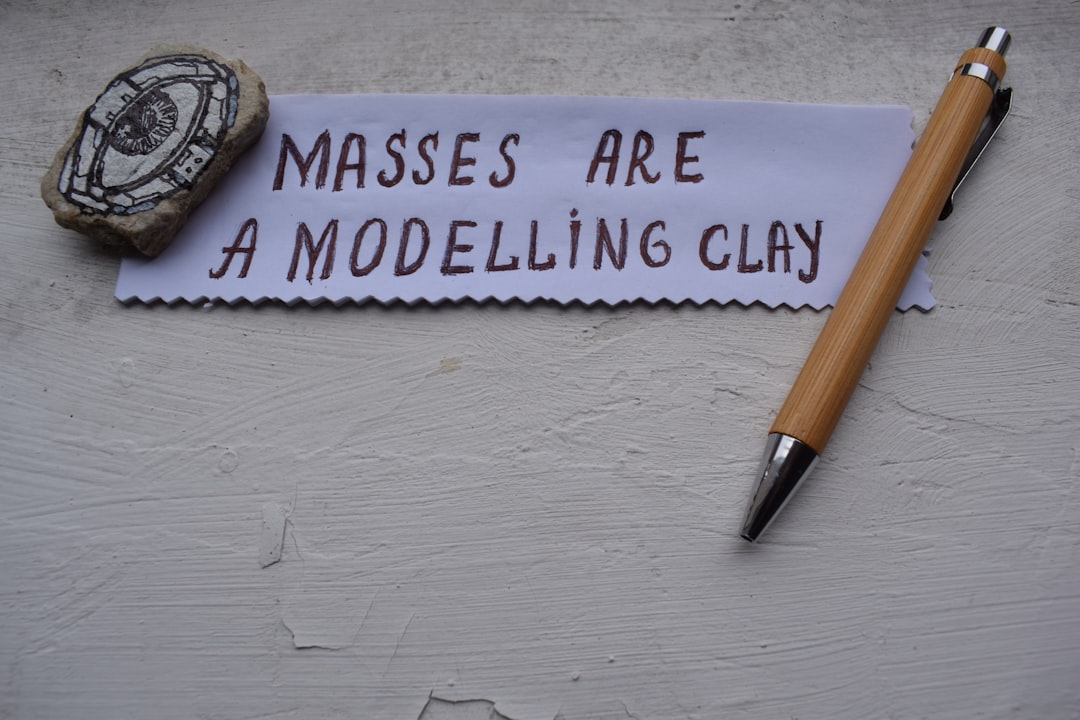
Many organizations still struggle to attribute training outcomes to concrete business impact due to incomplete or fragmented data. QR-enabled feedback cycles change this by correlating learner engagement with downstream results such as certification, retention, performance gains, or program referrals. The goal is a chain of custody for insight that links every scan to outcomes worth funding.
Advanced tracking tools close the loop by bringing QR data into your analytics stack. You gain a single source of truth for learning journey analytics that spans in-room participation, digital form submissions, and post-session behavior. With this visibility, program leaders can allocate resources to the modules, cohorts, and facilitators that deliver the highest returns.
With platforms like Sona QR and Sona.com, teams can track time, device, location, and campaign source, then connect anonymous scans to known learners through identity resolution. This enables multi-touch attribution that shows how QR engagement contributes to pipeline for fee-based programs, internal talent development metrics, or downstream business outcomes tied to improved performance.
Sustained results come from operationalizing your wins, not just running isolated pilots. Effective QR programs turn best practices into habits for facilitators and into well-instrumented journeys for learners. The following tips help you scale without sacrificing quality.
Consistency matters at the point of scanning. When learners know they will be prompted with a quick, valuable action at predictable times, participation grows. Combine clear CTAs, strong placement conventions, and automations that reward the behavior with immediate value.
You can generate and track your first QR codes quickly with tools like Sona QR. Start creating QR codes for free. Start small with a single module, measure impact, then expand to your full program once your baseline metrics are strong.

Practical examples help teams visualize what good looks like. The following scenarios show how model training programs have used QR codes to increase participation, capture nuanced insights, and sustain momentum after the final session.
Small design choices can have outsized impact. Prominent placement at the right moment, a clear value-based CTA, and the shortest possible form often make the difference between a half-empty dataset and a reliable signal for improvement.
Use these ideas as starting points, then tailor them to your content, culture, and constraints. The key is to align each code with a focused, valuable action that respects learner time.
QR codes are simple to generate but easy to misuse. The difference between an effective campaign and a forgettable one often comes down to alignment, visibility, and maintenance. These tips and pitfalls can guide your team past common obstacles.
Two questions should guide every deployment: What action do we want at this moment, and what value does the learner get in return? If your answer is not immediately clear, refine the destination, the CTA, or the placement until it is.
QR codes have emerged as a vital strategy for model training programs seeking to transform every learning interaction, no matter how brief or informal, into a meaningful, measurable feedback opportunity. By addressing long-standing pain points such as lost engagement, invisible high-fit learners, and disjointed feedback cycles, these tools unlock continuous growth. Trainers and organizations that leverage QR insights benefit from data-driven improvement, higher relevance, and more effective resource allocation, all while making the training experience seamless and accessible for every participant. When thoughtfully implemented, QR codes turn physical attendance and digital feedback into a unified pipeline of actionable intelligence, fueling stronger outcomes for learners and organizations alike.
QR codes have revolutionized model training programs by transforming static feedback collection into dynamic, real-time engagement channels. They streamline the process of gathering participant insights, enabling program designers to acquire richer feedback, enhance training effectiveness, and continuously refine content based on actual learner responses. Imagine instantly knowing which training modules resonate most and adapting your program on the fly to maximize impact.
With Sona QR, you can effortlessly create dynamic, trackable QR codes that update campaigns without the hassle of reprinting. Every scan provides actionable data linked directly to training outcomes, helping you measure engagement and improve learner satisfaction with precision. No lost feedback, no guesswork—just smarter, more effective training programs.
Start for free with Sona QR today and turn every scan into valuable feedback that drives continuous improvement and training success.
QR codes bridge live training with digital feedback by capturing real-time participant engagement and feedback, enabling trainers to identify high-value learners and continuously improve training programs.
Best practices include placing QR codes prominently with clear calls to action, selecting the right static or dynamic code type, testing across devices, automating data collection into CRMs or LMSs, and coaching facilitators to encourage scanning.
QR codes provide quick, app-free access to mobile-first forms, resources, and knowledge checks at key moments, reducing barriers and ensuring materials are available on-demand during and after sessions.
In sales training, QR codes increase actionable feedback by making it easy to capture participant insights, refine role-play scenarios, identify hidden concerns, and boost post-training performance through continuous engagement.
Unique QR codes at key touchpoints segment participants by engagement signals, syncing data to CRMs to build high-value audiences for targeted follow-up and retargeting based on learner intent and progression.
Examples include embedding QR codes in printed workbooks to increase feedback by 35 percent, using dynamic codes for breakout session-specific surveys, enabling anonymous real-time questions, and placing codes on completion certificates for referrals.
QR codes embedded in training guides, signage, and handouts allow learners to instantly access refreshers, supplemental videos, and resources anytime, supporting flexible and continuous learning beyond live sessions.
Requirements include selecting static or dynamic QR codes based on need, designing codes with clear CTAs and branding, testing for scan reliability on multiple devices, and integrating tracking parameters for analytics and CRM or LMS syncing.
QR codes enable tracking of who scanned, when, and where, linking feedback to specific sessions, cohorts, and trainers, which supports real-time adjustments, cohort analysis, and attribution of training outcomes to business impact.
Use Sona QR's trackable codes to improve customer acquisition and engagement today.
Create Your FREE Trackable QR Code in SecondsJoin results-focused teams combining Sona Platform automation with advanced Google Ads strategies to scale lead generation

Connect your existing CRM

Free Account Enrichment

No setup fees
No commitment required

Free consultation

Get a custom Google Ads roadmap for your business






Launch campaigns that generate qualified leads in 30 days or less.
