

Engage prospects with a scan and streamline customer engagement with FREE QR code marketing tools by Sona – no strings attached!
Create a Free QR CodeFree consultation

No commitment

Engage prospects with a scan and streamline customer engagement with FREE QR code marketing tools by Sona – no strings attached!
Create a Free QR CodeFree consultation

No commitment
Montessori schools are widely recognized for their innovative Montessori philosophy, fostering independent learning and holistic development in children. Yet, as these schools work diligently to maintain exceptional standards, they often face an overlooked challenge: gathering authentic, timely feedback from parents, staff, and the wider community. Paper forms and survey sheets, still common in many institutions, can lead to missed opportunities, delaying insights that are essential for program growth and family engagement.
For many Montessori administrators, there is a persistent gap between on-site experiences and the ability to transform them into actionable data. Without real-time access to parent and staff sentiments, it is easy to lose the nuanced feedback that can drive targeted improvements. This disconnect can result in incomplete views of the school community, missed opportunities for engagement, and delays that allow competitors to connect with prospective families first.
Modern tools such as QR codes, powered by platforms like Sona QR, are beginning to close this gap by streamlining how feedback is collected at the very moment it matters. From classroom meetings to open houses, these simple codes offer a seamless, frictionless way to connect in-person interactions with immediate digital feedback. With a thoughtful approach, Montessori schools can gather more data and ensure that data translates into better communication, program quality, and enrollment outcomes. Let us examine how QR codes can resolve these common challenges and support Montessori institutions in their continuous improvement journey.
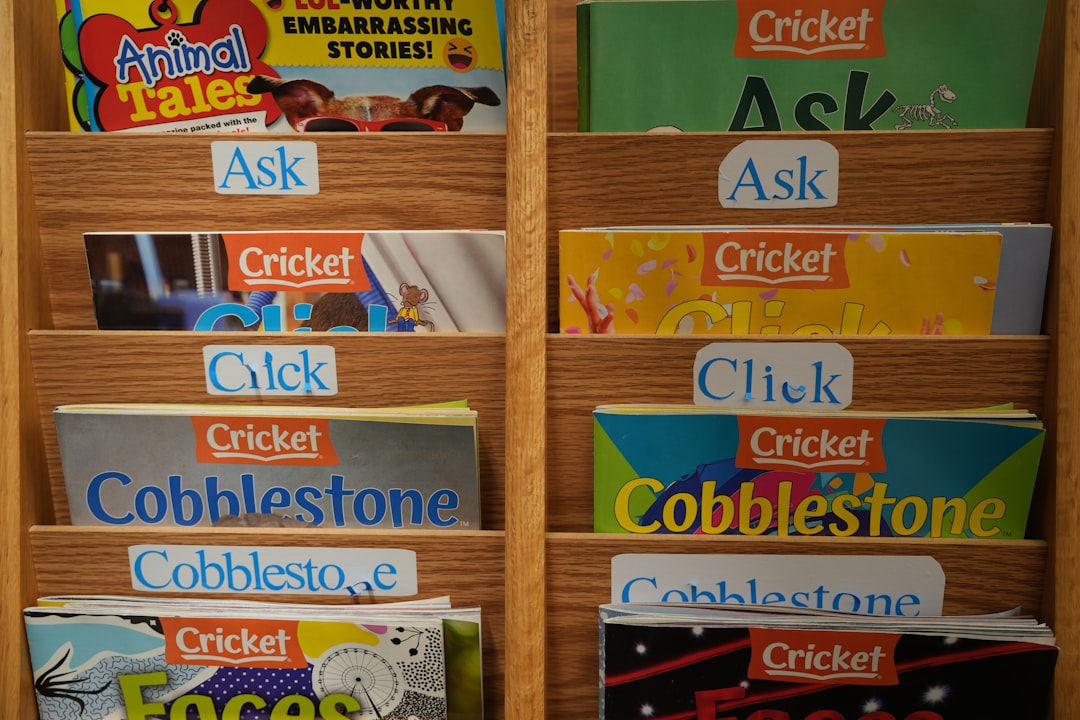
The feedback loop is at the core of the Montessori philosophy, driving program adaptation, instructional innovation, and meaningful partnerships with families. Yet, traditional systems often leave valuable insights uncollected, especially when busy parents forget or overlook paper forms. When impressions remain uncaptured, Montessori schools risk missing high-value perspectives that could shape classroom experiences or school-wide decisions.
Replacing analog tools with digital alternatives is a practical way to accelerate learning and improvement. Printed brochures can link to interactive surveys, sign-in sheets can be replaced with scan-to-check-in flows, and post-event paper questionnaires can become quick, mobile-friendly feedback prompts. QR codes bridge these physical-to-digital gaps by letting parents respond immediately, from their own devices, at the exact moment their experiences are most vivid. To simplify survey creation and capture, consider Google Forms QR.
When schools adopt QR-based feedback at events such as open houses or parent nights, participation often doubles or even triples compared to paper. A centralized QR system also eliminates administrative bottlenecks by organizing submissions automatically, routing them to the right staff, and flagging themes that require action.
Advanced tools make it possible to:
By easing the burden on families and staff, QR codes transform feedback from a sporadic task into a consistent habit. Over time, this habit yields a richer, more accurate picture of your community and a clear path to measurable improvements in program quality and family experience.

Montessori education emphasizes trust, autonomy, and observation. Feedback supports these values by making adult perspectives visible alongside student outcomes. However, gaps in collection can complicate relationships when parents are unsure how to share thoughts or when staff cannot find time to process paper responses. The result is delayed support and missed opportunities to address small concerns before they escalate.
QR codes solve these problems by removing friction from every step of the feedback journey. Scanners do not need to download an app or log in. Codes can be placed precisely where feedback is most relevant, whether that is near a classroom exit, on an event program, or inside a newsletter. In addition, dynamic QR codes allow administrators to update destinations without reprinting, making the system responsive to new needs.
In practice, QR codes help Montessori teams move from guesswork to clarity. When every poster, handout, and event has a scan path, the school gathers continuous input, turns it into targeted action, and keeps families included in the journey.
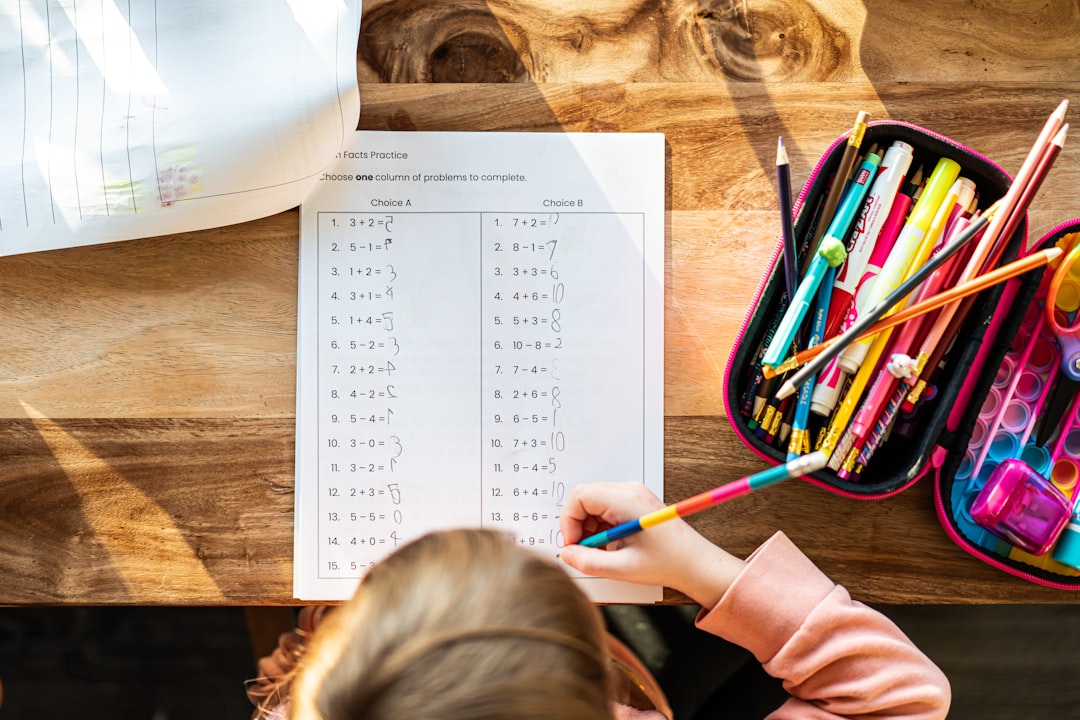
Montessori communities engage across many touchpoints. A single format does not fit every purpose, so it helps to match the QR type to the context and goal. Choosing the right destination improves response quality and ensures people land exactly where they can add value.
In most cases, dynamic QR codes are recommended. They let you update links as priorities change, attribute scans to campaigns, and track performance by location or audience. Static codes still have a place for permanent resources, such as a staff directory page, but they lack flexibility and advanced analytics.
Dynamic QR codes are especially useful during program pilots or policy changes. They allow you to test different survey designs, compare response rates across placements, and update content without reprinting signs or handouts.

Feedback is most valuable when it is captured in context. Relying solely on end-of-term surveys can lead to vague responses and late discovery of issues. To unlock growth opportunities, place QR codes where families already pause, reflect, or make decisions. The goal is timely input that aligns with the moment of experience. For school-specific strategies, explore Sona QR’s education industry guidance.
Thoughtful placement also improves segmentation. By assigning unique codes to specific locations or materials, you can learn which classrooms, events, or communication channels bring in the highest quality responses. These insights inform staffing, budgeting, and outreach priorities.
These placements not only increase participation but also build trust. Families feel heard when it is easy to speak up, and staff can respond faster with context-rich data that points directly to solutions.

Use cases should be simple to adopt and linked to clear outcomes. The goal is to minimize ambiguity and maximize actionability. Start with a few high-impact scenarios, then expand as the system proves its value and your team refines processes.
Variety is important as families engage differently. Some will scan at events, others respond at home, and some prefer quick on-campus interactions. A mix of placements and destinations ensures inclusive participation and more complete data.
Over time, these use cases will produce a steady stream of insights. Administrators can spot trends by grade level, program, or season, then coordinate targeted responses with faculty. This responsiveness supports retention, strengthens community bonds, and signals that family voices matter.
Every scan is a signal. It reveals which families are paying attention, what topics interest them, and when they are most engaged. By distributing different QR codes across the family lifecycle and tagging each interaction, Montessori schools can segment audiences automatically and tailor follow-up with precision. For execution, see the Sona retargeting playbook.
Segmentation is particularly valuable for admissions and program expansion. Prospective families who scan at open houses may need application support, while current families who scan curriculum forms may appreciate invitations to parent education nights. For complementary tactics beyond QR, explore Montessori marketing. Alumni who scan at community events might be ideal candidates for volunteering or fundraising outreach, supported by clear giving opportunities.
When scan data flows into your CRM or SIS, it becomes actionable. Staff can see who engaged, what they engaged with, and what to offer next. This turns one-time interactions into ongoing relationships and ensures high-potential families receive timely, relevant support.
Many Montessori teams juggle print materials, social posts, emails, and events without a unified data layer. QR codes connect these channels by turning each offline moment into a digital touchpoint that can be measured and optimized. For modeling connected journeys, review Sona multi-touch attribution. The result is a connected experience for families and a cohesive strategy for administrators.
Integration works best when each channel has a clear role and a consistent call to action. For example, print brochures for admissions can drive to an RSVP page, the school website can prompt a scan-to-apply checklist, and campus signage can offer feedback forms tied to facilities or safety. With all scans tracked in one place, your team can see the bigger picture and iterate quickly.
When all QR activity syncs to a central dashboard, administrators gain a unified view of what is working. This visibility makes it easier to allocate resources, align teams, and sustain a culture of continuous improvement. Platforms like Sona QR support this by managing codes, tracking performance, and connecting scan data to your CRM and communication tools.
Executing feedback campaigns without a clear plan can frustrate families and staff. When calls to action are ambiguous or follow-up is inconsistent, participation drops and trust erodes. A structured approach ensures clear goals, smooth experiences, and meaningful action on every response.
Before launching, define who you want to reach, what you want to learn, and how you will use the data. Build in time for testing, make the scan experience obvious, and confirm that the destination works well on mobile. Finally, set up analytics and workflows so insights lead to timely outcomes.
A modern platform such as Sona QR can streamline this entire process. It centralizes code management, enables dynamic updates, supports detailed tracking, and integrates with tools like HubSpot or Salesforce so that every scan can trigger follow-up workflows automatically.
Collecting feedback is only half the job. To drive improvement and growth, schools need to connect scan activity to tangible outcomes like enrollment progress, retention signals, and program participation. Fragmented spreadsheets or manual tallying cannot provide this clarity. For measurement frameworks across offline touchpoints, review Sona offline attribution.
A unified analytics stack transforms each scan into a data point that is easy to interpret and act on. By correlating scan volume, conversion rates, and audience segments with admissions milestones or satisfaction trends, administrators can prioritize initiatives that deliver measurable impact. For translating engagement into outcomes, see Sona pipeline measurement.
With a platform like Sona QR paired with attribution tools from Sona revenue attribution, schools can unify scan data with website visits, email engagement, and CRM activity. This integrated view reveals how QR-driven moments contribute to pipeline, retention, and program expansion, turning community feedback into a strategic growth lever.
Scaling QR code success requires both technical consistency and a human touch. Families are more likely to scan when they know what they will get and when staff gently encourages participation. Small improvements in design, placement, and follow-up can compound into significant gains in engagement and trust.
Consider running periodic audits of your QR ecosystem. Evaluate scans by channel, refresh CTAs for clarity, and replace underperforming placements. Pair this with short training sessions so faculty feel comfortable explaining why scanning helps the classroom and the community.
For example, include a QR code in new student welcome packets labeled “Share your first impressions.” Route those responses to the admissions and classroom teams, then follow up with a friendly note that addresses any concerns. This simple workflow builds goodwill, surfaces onboarding issues early, and reinforces a culture of listening.
Continual iteration is the hallmark of Montessori practice, and the same principle applies to feedback systems. Keep optimizing the scan experience, celebrate wins with your community, and use insights to guide both day-to-day operations and long-term planning.
Engagement and continuous improvement are necessities for Montessori schools striving to excel in a competitive educational landscape. Yet, many schools still miss out on critical input due to feedback gaps, slow response systems, or manual processes that leave high-value insights uncaptured. By weaving QR codes into everyday interactions, from classroom check-ins to school-wide surveys, administrators build real-time visibility into family and staff sentiment, ensuring no concern or suggestion is left unexplored.
With immediate, actionable data and streamlined segmentation, Montessori schools are better positioned to foster trust, make rapid program adjustments, and strengthen the connection between families and educators. Every scan becomes an opportunity to demonstrate transparency, accelerate enrollment, and nurture the vibrant, inclusive communities that define Montessori education.
QR codes provide Montessori schools with a practical, responsive way to collect, analyze, and act on feedback in real time. This approach solves longstanding challenges around missing or late input, anonymous engagement, and fragmented communication. By thoughtfully integrating QR-based feedback into daily operations and outreach, Montessori educators can support the core values of independence, community, and iterative learning, delivering tangible benefits for students, staff, and parents alike.
If you are ready to get started, generate your first dynamic codes and set up simple analytics with a platform like Sona QR. Within minutes you can connect your print materials to mobile-friendly forms, start measuring engagement, and turn each real-world interaction into insight that powers continuous improvement. Start creating QR codes for free.
QR codes have revolutionized Montessori schools by transforming traditional feedback collection into an interactive, efficient, and data-driven process. Whether it’s engaging parents, empowering educators, or enhancing student experiences, QR codes replace time-consuming surveys with instant, mobile-friendly interactions that deliver real-time insights to improve learning environments and community involvement.
Imagine instantly gathering meaningful feedback after parent-teacher meetings or classroom activities, enabling swift adjustments that foster growth and satisfaction. With Sona QR, you can create dynamic, trackable QR codes in seconds, update feedback forms without reprinting, and connect every scan to actionable outcomes that elevate your school’s responsiveness and reputation. No missed feedback, just smarter, more impactful communication.
Start for free with Sona QR today and turn every scan into a meaningful conversation that drives continuous improvement in your Montessori community.
The Montessori method is an educational philosophy that fosters independent learning and holistic development in children through trust, autonomy, and observation.
Montessori schools emphasize independent learning, continuous feedback, and program adaptation based on real-time insights to support holistic development, unlike traditional schools that may rely more on fixed curricula and less frequent feedback.
Montessori education benefits children by promoting independence, personalized learning, and continuous improvement in programs that align with student well-being and family engagement.
While the article does not specify locations, you can find Montessori schools by searching locally or exploring Montessori education resources and directories.
Key principles of Montessori teaching include fostering trust, autonomy, observation, continuous feedback, and adapting programs based on insights from families and staff.
Montessori schools can improve feedback collection by using QR codes to gather immediate, digital responses during events, classrooms, and communications, replacing paper forms and enabling real-time insights.
QR codes remove friction by allowing parents and staff to scan and respond instantly on their smartphones without apps, enabling timely, measurable, and cost-effective feedback collection.
Dynamic QR codes for surveys, event feedback, contact sharing (vCards), app downloads, Wi-Fi access, and SMS or email prefill are useful, with dynamic codes preferred for flexibility and analytics.
QR codes should be placed at admissions events, classroom entrances or exits, newsletters, on-campus signage, and end-of-term surveys to capture feedback in context and increase participation.
By integrating QR codes into marketing materials, events, and digital channels, Montessori schools can track engagement, segment audiences, personalize follow-up, and convert feedback into enrollment growth.
Schools should define goals, select appropriate QR code types, design and test codes with clear calls to action, deploy across multiple channels, train staff, and track analytics to optimize participation and outcomes.
Linking QR code data to CRM or SIS systems enables real-time tracking, personalized outreach, and actionable insights that support admissions, retention, and program improvements.
Best practices include assigning unique codes by program, tagging links with UTM parameters, training staff to encourage scanning, automating follow-up messages, and regularly auditing and refreshing QR code campaigns.
Use Sona QR's trackable codes to improve customer acquisition and engagement today.
Create Your FREE Trackable QR Code in SecondsJoin results-focused teams combining Sona Platform automation with advanced Google Ads strategies to scale lead generation

Connect your existing CRM

Free Account Enrichment

No setup fees
No commitment required

Free consultation

Get a custom Google Ads roadmap for your business






Launch campaigns that generate qualified leads in 30 days or less.
