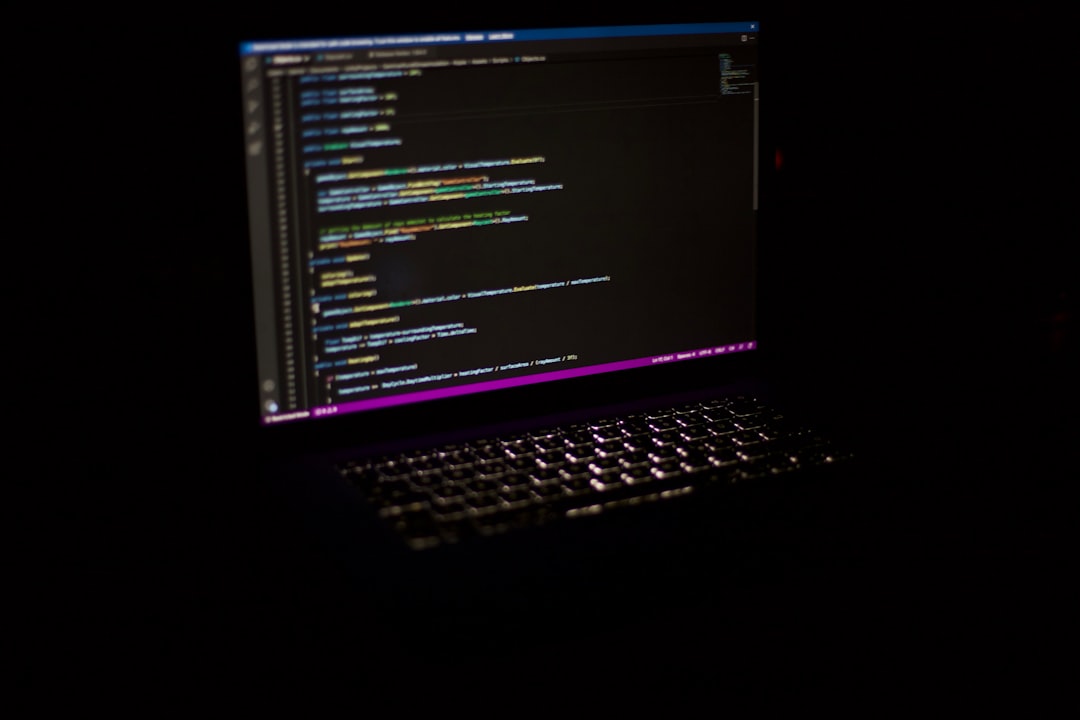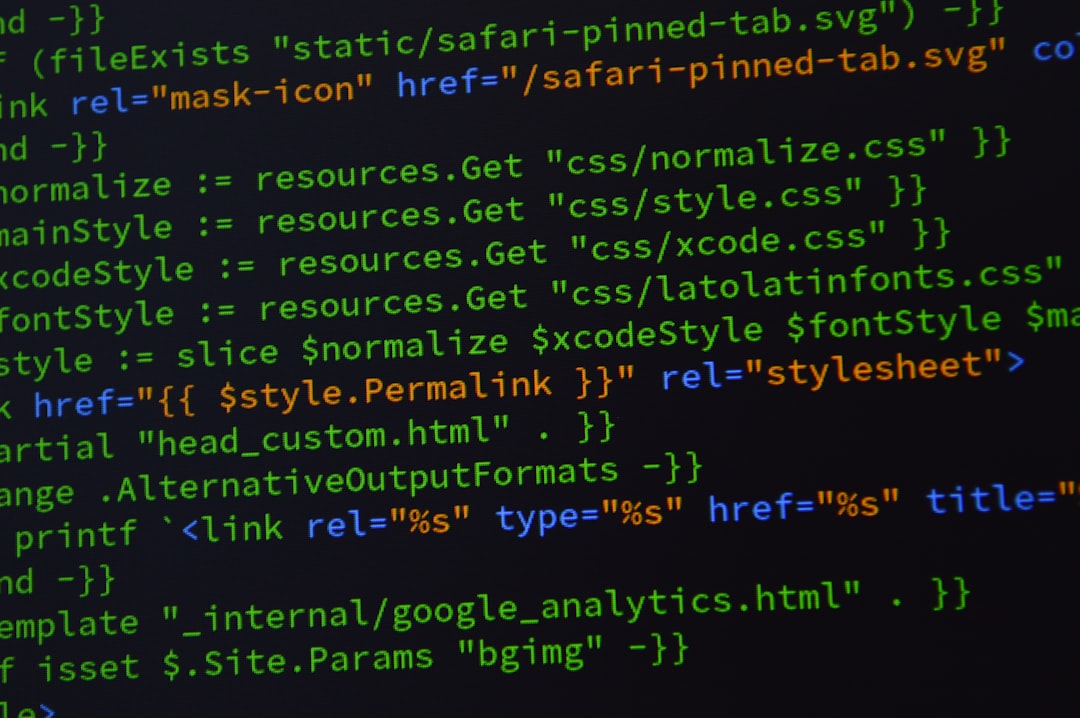QR codes have evolved from a novelty to a strategic powerhouse in bridging offline engagement with online action. For online event registration platforms, QR codes in marketing represent a quick, user-friendly, and highly effective way to accelerate event check-ins, drive higher attendee engagement, and streamline the registration workflow without additional apps or complex onboarding.
Event organizers and marketers frequently struggle with manual processes, long lines at check-in, and difficulty connecting print or offline promotions with digital engagement. Missing or anonymous high-value prospects can slip through the cracks, leading to lost opportunities and incomplete audience data. With QR codes, attendees can register, check in, access agendas, or participate in live polls with a simple scan. This not only streamlines traffic flow and reduces frustration but also ensures valuable engagement signals are captured and acted upon, increasing registration rates and attendee satisfaction. For surveys and polls, try Google Forms QR codes.
Integrating QR codes throughout the event lifecycle opens up new avenues for real-time data capture, targeted communication, and measurable engagement outcomes. When anonymous or high-intent prospects engage but do not formally register, QR scan logs enable organizers to retarget and re-engage strategically. This guide explains how to leverage QR codes to drive real business impact and overcome persistent event management pain points.
How to Achieve Maximum Attendee Engagement in Online Event Registration Platforms Using QR Codes: A Step-by-Step Guide

QR codes bridge the gap between physical touchpoints and digital outcomes, helping address challenges like missing high-value prospects, wasted manual effort, and lost opportunities when interest is not immediately captured. When deployed across the full event journey, they provide a direct digital path from interest to action, eliminating friction for both attendees and staff. The result is a cleaner, faster, and more measurable experience that increases registrations, accelerates check-in, and keeps people interacting with your content throughout the event.
Start by replacing analog tasks with QR-enabled flows. Paper sign-in sheets can become scan-to-check-in. Printed maps can become dynamic schedules that update in real time. Hand-typed URLs on signage can become scannable actions that transport attendees directly to registration, session surveys, or networking profiles. Each scan creates a time-stamped, context-rich engagement that your team can use for segmentation and follow-up.
- Replace analog with digital: Swap printed sign-in sheets, paper tickets, and on-site registration forms for QR-enabled flows that automatically log attendance and intent. This change minimizes the risk of losing data on walk-ins or high-potential leads who do not finish forms but still signal interest by scanning. Learn more in QR code ticketing.
- Target high-impact use cases: Focus on the friction points that matter most, such as instant check-in, session entry tracking, and in-session feedback. Meeting these needs quickly improves attendee satisfaction and preserves high-quality intent signals. For quick prompts, try QR codes for SMS.
- Define success metrics: Track check-in speed, line length, attendance accuracy, mobile engagement, and satisfaction scores. Tie these metrics to business outcomes like conversion to paid registrations, sponsor leads captured, or number of qualified meetings booked.
- Design with intent: Use clear calls to action such as “Scan to Register” or “Scan for Session Details.” Place codes at eye level on badges, signage, and session doors. Ensure quiet zones and contrast meet scannability standards.
- Leverage analytics: Use QR scan data to understand the who, where, and when behind engagement. Identify anonymous but active visitors, determine which sessions caused the biggest spikes in interest, and follow up with personalized offers. See how this works in Sona QR’s product overview.
These tactics are designed for event marketers, operations leaders, and organizers who want to replace outdated workflows, improve attendee experiences, and drive measurable outcomes. Sona QR supports each step with dynamic codes, design tools, and integrated analytics that make the process simple to implement and easy to scale.
Why Do QR Codes Matter for Online Event Registration Platforms?
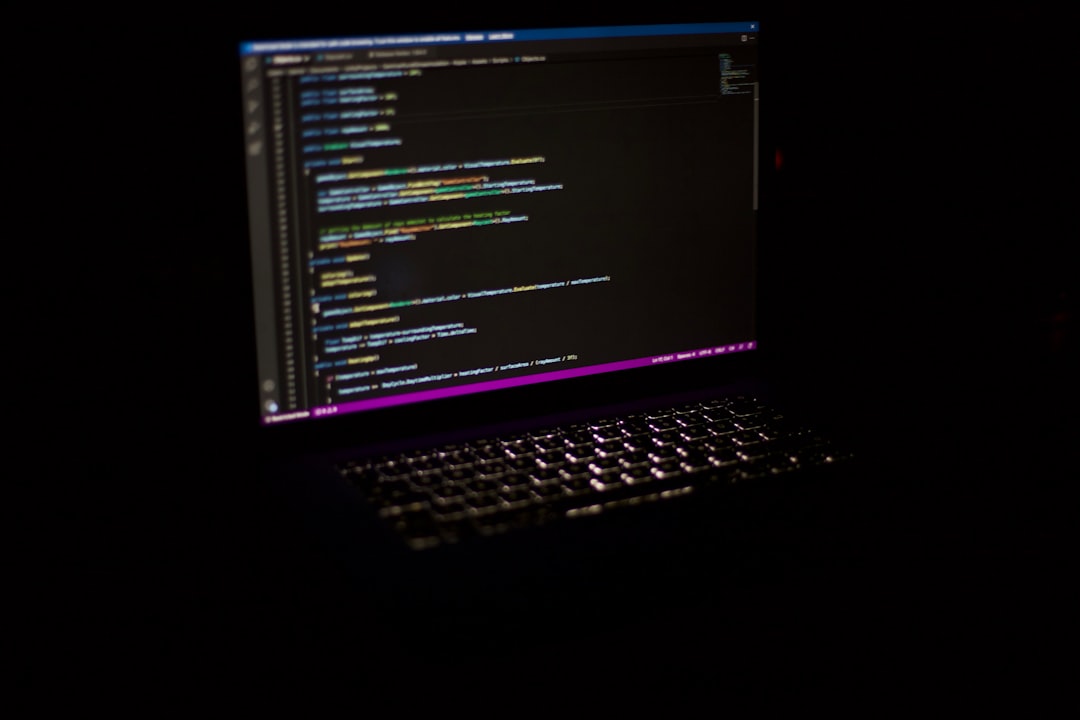
QR codes solve the most pressing challenges for event organizers. They provide a path for immediate action from any physical touchpoint, deliver speed and simplicity at the door, and ensure teams can update content without reprinting. When used with badges, printed agendas, directional signage, or direct mail invites, QR codes turn every asset into a trackable, measurable part of your funnel.
- Offline to online gaps: Print flyers, mailers, posters, and handouts are invisible to analytics without a bridge to digital. QR codes capture registration, content views, and intent data, giving visibility into otherwise anonymous prospects who interact but may not convert immediately. Examples include posters in coworking spaces, direct mail invitations to VIP lists, and printed agendas on-site that link to interactive schedules.
- Need for speed and simplicity: No one wants to download an app or type a long URL just to register or check in. QR codes enable one-scan actions such as self check-in at the door, session entry, or instant feedback submissions. Faster access reduces lines and improves first impressions for both free and paid events; see Eventbrite’s guide for practical examples.
- Dynamic content flexibility: Printed materials go out of date. With dynamic QR codes, you can update destination links in seconds. If a session room changes or a keynote is rescheduled, the same code can redirect to the latest details without reprinting.
- Trackability: Traditional flyers and posters are impossible to measure. QR scans provide data such as time, location, and device so you can see which physical placements, sessions, or invites drive engagement. Dashboards like Sona QR centralize these insights.
- Cost efficiency: QR codes are inexpensive to create, fast to deploy, and easy to scale across badges, banners, table tents, swag, and email signatures. They offer an outsized return compared to complex app builds or additional on-site staff. For campaigns, Microsoft’s guide to adding an email QR code can help.
For online event registration platforms, this translates into more complete datasets, smoother attendee journeys, and fewer dropped interactions. You are no longer guessing which channels work or who engaged with your content. You know, because every scan is recorded, analyzed, and available for follow-up.
Common QR Code Formats for Online Event Registration Platform Use Cases

Online event teams can use a variety of QR formats to match different stages of the attendee journey. The destination and functionality should align with the action you want the scanner to take and the environment in which the scan occurs.
- Web links: Drive scanners to event registration, session details, speaker bios, interactive agendas, or post-session surveys. This is the most common format and works well for signage, posters, and print collateral.
- vCards: Let attendees and sponsors instantly save contact details. Put a vCard QR on badges for networking or on exhibitor booth signage to save a rep’s details with one scan. This also enables contact sharing without exchanging physical business cards. See tips to share contact info.
- SMS or email triggers: Pre-fill a message or request to be sent, such as “Confirm RSVP,” “Text to get Wi-Fi support,” or “Email me the deck.” This is useful when you want a two-way conversation with support or concierge teams. Explore ideas for emails and short messages.
- Wi-Fi access: Allow attendees to join the event network with a single scan. This improves the guest experience and reduces strain on support staff at the registration desk.
- App downloads: If your event uses a companion app, a QR can detect device type and route scanners to the correct app store. Add UTM parameters so you can attribute installs to specific placements like badges or registration confirmation emails.
Dynamic QR codes offer the greatest flexibility. Use static codes only for content that will never change, such as a PDF event map. Choose dynamic codes for registration flows, live agendas, or anything that might need to be updated or tracked in real time. With Sona QR, you can generate and manage all formats, change destinations, and capture engagement analytics from a single dashboard.
Where to Find Growth Opportunities
QR codes deliver the most value at moments when interest is high but data capture is weak. Identify touchpoints that attract attention yet fail to convert or record engagement, then add scannable actions that carry visitors into your platform.
- Event invitations: Add individualized QR codes to direct mail, printed invites, or VIP letters that drive immediate RSVPs. Capture scan data even if the invitee does not complete registration. Follow up later with reminders or incentives. Consider using a QR code RSVP to boost responses.
- Badges and lanyards: Use QR codes for fast self check-in, session entry, or networking. When high-value guests scan, trigger alerts to your team for real-time hospitality or sales outreach. See ideas for badges.
- On-site signage: Place QR codes on entrance banners, session door signs, and directional boards. Link to up-to-date agendas, room changes, exhibitor lists, or live polls. Every scan reveals intent by topic, time, and location.
- Swag and print materials: Turn swag bags, notebooks, water bottles, or flyers into engagement gateways. A “Scan to Join Community” or “Scan for Slides” code can extend engagement beyond the event and identify cross-sell or upsell opportunities.
- Digital tickets: Include QR codes on digital passes for frictionless entry, then route scanners to the next best action after entry, such as “Build Your Agenda,” “Visit Sponsor Hall,” or “Check Out Networking Rooms.”
When QR data is integrated with your registration platform and CRM, each scan becomes actionable. You can nurture interest with sequenced emails, push messages, or SMS alerts tailored to what the scan revealed about each attendee’s goals and timing.
Use Cases for QR Codes in Online Event Registration Platforms
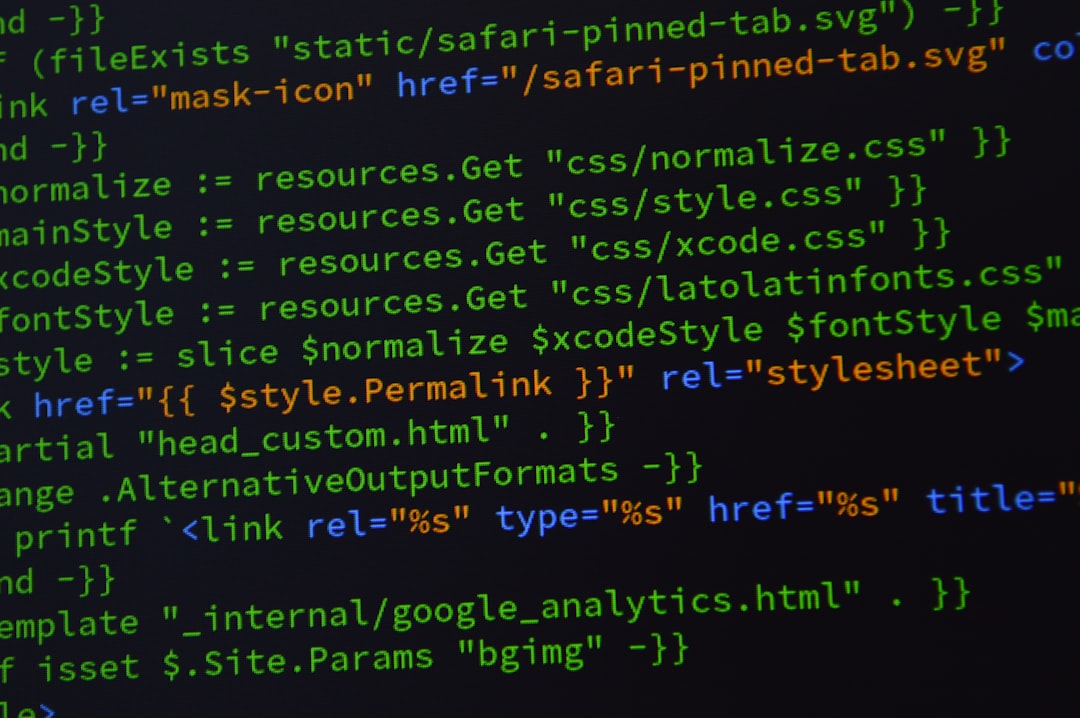
QR codes should be mapped to specific engagement outcomes. Focus on use cases that both delight attendees and capture the signals your team needs to personalize the experience and improve revenue performance.
- Instant on-site check-in: Replace manual lookup and paper lists with scan-to-check-in. Attendees present a QR on their phone or badge, staff scan, and the system updates registration status instantly. Lines shrink, throughput increases, and first impressions improve. Teams commonly report check-in time reductions of 30 to 60 percent.
- Session attendance tracking: Post a QR at each room entrance so attendees scan as they arrive. This feeds accurate session counts, informs fire-code compliance, and reveals topic-level interest. You can use this data to personalize follow-up content, allocate room sizes in the future, and demonstrate sponsor value.
- Networking and feedback loops: Add QR codes to table tents or slides that route to feedback forms, contact exchange, or “book a meeting” pages. These scans capture intent from attendees who may not fill out full forms but will engage with low-friction prompts, reducing the number of missed or anonymous leads. For surveys, try this QR code generator for Google Forms.
Each of these use cases builds a rich behavioral dataset. Your team can segment by session interest, content downloads, networking activity, or sponsor interactions, then deliver targeted post-event communications that drive conversions, demos, or renewals.
How to Build High-Value Audiences for Retargeting with QR Code Campaigns
Every scan is a signal that includes context such as time, location, and content. Instead of one generic QR across all assets, deploy unique codes for different placements and intents. You will gain automatic segmentation that fuels personalized follow-up.
- Create unique QR codes for each journey stage: Use distinct codes for awareness assets like posters or partner newsletters, consideration-stage materials like session guides or sponsor offers, and conversion-stage pages like “Book a Demo.” Each scan places the contact into the right nurture stream.
- Tag audiences by interest and behavior: Label codes by session topic, sponsor category, or networking lounge. For example, tag “AI Keynote Scanners,” “Hiring Zone Scanners,” or “VIP Lounge Scanners.” Tailor follow-up emails, offers, and ads to the demonstrated interest.
- Track location and timing: Compare scans at the entrance on day one to scans near the expo hall on day two. Analyze peak scanning windows, high-traffic zones, and VIP areas. Use these insights to predict drop-off risk and find upsell opportunities such as premium workshops or on-demand content bundles.
- Sync segments to your CRM and ad platforms: Connect Sona QR to HubSpot, Salesforce, or your marketing automation platform so that scan events create or enrich contact records. Build custom audiences in Meta or LinkedIn based on scan behavior, then retarget with session-specific content or offers.
For online event teams, useful audience distinctions include first-time registrants vs returning attendees, general admission vs VIP, content-led scanners vs sponsor-led scanners, and in-person vs virtual participants. These distinctions let you prioritize sales outreach, tailor content, and allocate budget to what is working.
Integrating QR Codes into Your Multi-Channel Event Marketing Mix
QR codes are more than a convenience. They are a connective tissue that unifies offline, online, and in-person engagement into one measurable journey. When you include QR codes across your campaign, you reduce friction for attendees, improve data capture for your team, and gain the ability to coordinate messaging across channels based on real-world behavior. For context on measurement strategy, see Sona’s blog post The importance of accurate revenue attribution.
- Brochures and print collateral: Add QR codes to flyers, one-pagers, and event guides. Route to registration pages, speaker bios, or sponsor offers. Each scan tells you which print assets perform and which audiences are most active, such as first-time attendees picking up a guide at the entrance.
- Social media and UGC campaigns: Use QR codes on stage screens or photo backdrops to drive submissions to a branded hashtag gallery or content contest. Track participation and reward contributors in real time with push notifications or badge ribbons. See ideas for social networks.
- Direct mail: Make mail measurable by including QR codes that link to VIP registration, early-bird pricing, or group discounts. You will know who scanned, when they scanned, and how they responded, which helps you refine audience lists for the next wave.
- TV, digital signage, and video ads: Replace “visit our site” asks with scannable CTAs in livestreams or venue screens. Viewers can register, save the date, or download a session guide with one scan. Track performance by placement and creative variant. Explore digital signage ideas.
- Conferences, trade shows, and events: Use QR codes on booth signage, meeting room doors, badges, and swag. Each scan can be tagged by location, time, and purpose to segment leads and trigger timely follow-ups such as meeting confirmations or content sends.
With a centralized platform like Sona QR, your team can manage codes across all channels, adjust destinations as plans evolve, and sync scan data with your CRM and ad platforms. This creates a coherent attendee journey rather than a series of disconnected touchpoints.
Step-by-Step QR Campaign Execution Checklist
Successful QR implementations follow a predictable pattern. Use the steps below to plan, launch, and optimize campaigns that connect scans to results.
Step 1: Choose Your Use Case
Start with one or two high-impact goals such as speeding up on-site check-in, capturing session interest, or converting booth traffic into follow-up meetings. The best first projects replace an analog bottleneck with a digital flow that attendees already want to complete.
- Define your outcome: Select a measurable goal like cutting average check-in time from 90 seconds to 30 seconds or increasing post-session survey participation from 10 percent to 35 percent.
- Align with context: Choose a use case that fits the scanning environment. For example, “Scan to RSVP” on printed invites for executive dinners or “Scan for Slides” on session door signs to capture topic interest without slowing traffic.
Step 2: Pick a QR Code Type
Determine whether you need a static or dynamic QR. Static codes are suitable for fixed destinations like a PDF event map. Dynamic codes are ideal for anything you might want to update or track, such as registration links, agendas, or sponsor pages.
- Static for unchanging content: Use when the destination will never change and tracking is optional.
- Dynamic for flexibility and analytics: Use for trackable, editable links that require scan-level insights. Dynamic codes in Sona QR let you change the destination post-print and capture time, device, and location metadata.
Step 3: Design and Test the Code
Great design increases scan rates. Make the code visually inviting, context-aware, and easy to read. Ensure accessibility for attendees across devices, heights, and lighting conditions.
- Design for clarity: Add a short, benefit-driven CTA such as “Scan to Check In,” “Scan for Agenda,” or “Scan for Wi-Fi.” Use a border or frame to separate the code from busy backgrounds. Maintain a high contrast ratio between code and background.
- Test across conditions: Validate scannability at different sizes, distances, and angles using multiple devices. Test under natural and artificial lighting. Print and test a real sample on the intended media before mass production.
Step 4: Deploy Across High-Impact Channels
Place QR codes where your audience already engages. Use different codes for different placements so you can measure which assets deliver results. Map each code to a specific funnel stage or action.
- Prioritize reach and intent: Put registration QR codes on badges and entrance signage, feedback codes in session rooms, and sponsor offers at the expo hall. Include individualized codes on VIP invitations for white-glove follow-up.
- Match placement to behavior: Position codes at eye level in high-traffic areas. For seated audiences, use larger codes on slides or table tents. For moving crowds, ensure codes are large enough to scan at a distance without blocking walkways.
Step 5: Track and Optimize
Measurement turns QR from a gimmick into a growth engine. Monitor scan patterns, find drop-off points, and iterate quickly while the event is live.
- Use dashboards: Track scans by time, location, device, and campaign source. Identify which sessions, signage placements, or promotion channels drive the most engagement.
- Iterate in real time: Adjust CTAs, swap destinations, or move signage based on scan performance. Follow up immediately on high-intent scans with SMS nudges, email confirmations, or concierge outreach.
- Run post-event analysis: Attribute registrations, meetings booked, or revenue influenced back to scan activity. Use these insights to plan your next event’s placements, messaging, and budget allocation.
A centralized platform like Sona QR simplifies planning, activation, and optimization so your staff can focus on hospitality and content instead of wrangling spreadsheets and manual processes.
Tracking and Analytics: From Scan to Revenue

Event success relies on tracking and acting on every stage of attendee engagement. Without analytics, you are left guessing why one line is short, one session is packed, and one sponsor reports disappointing results. With analytics, you see how people move through the experience, which content resonates, and where to intervene to improve outcomes.
- Monitor every scan: Collect metadata such as time, location, device, and campaign source. Identify your most active audience segments, spot day-part trends, and notice when VIPs arrive. This helps you adjust staffing, signage, and messages on the fly.
- Analyze by channel and context: Compare scans from direct mail invites, entrance banners, session doors, and swag. Learn which assets create the strongest lift in registrations, survey completion, or sponsor visits, then double down on the winners.
- Respond immediately: Use real-time scan signals to trigger follow-up actions such as “Your session starts in 15 minutes,” “Thanks for attending,” or “Book a demo.” Timely messages increase conversions and reduce churn from no-shows or drop-offs.
- Sync with CRM: Stream scan data into tools like HubSpot or Salesforce so that behaviors enrich lead records and trigger workflows. Sales teams can receive alerts when target accounts scan high-intent offers.
- Attribute outcomes: Link scan activity to form fills, meetings booked, and revenue influenced. Use this to prove which QR placements and messages contribute to pipeline and which need refinement. For methodology, see Sona’s blog Single vs Multi-Touch Attribution Models.
With Sona QR and Sona, these capabilities are built in. Sona is an AI-powered marketing platform that turns first-party data into revenue through automated attribution, data activation, and workflow orchestration. Sona QR captures real-world scan data and engagement, while Sona.com connects those signals to marketing touches and CRM activity for multi-touch attribution. The result is a clear line of sight from scan to revenue, enabling better budget decisions and stronger collaboration between marketing, events, and sales. If you want tailored guidance, book a demo.
Tips to Expand QR Success in Online Event Registration Platforms
Once your initial QR deployments are in place, improve ROI with a mix of design best practices, automation, and creative placements. The goal is to make every scan instantly valuable for the attendee and immediately actionable for your team.
- Use unique QR codes for every asset: Differentiate by placement such as badges, entrance banners, room doors, and VIP invites. This reveals which assets are converting and which audience segments respond best, allowing you to tune budget and messaging by channel.
- Add UTM parameters to every destination: Tag destinations with source, medium, and campaign parameters. This ensures accurate attribution in web analytics and allows more precise reporting in your CRM. Read Sona’s blog The importance of accurate revenue attribution.
- Trigger automated, personalized follow-ups: Connect scans to email, SMS, or in-app nudges based on context. If someone scans a “Sponsor Offer” code, send a tailored follow-up with the offer link and suggest a meeting.
- Train staff and speakers to promote scanning: A QR code is only effective if people know why to scan. Brief staff and hosts to point out when and where to scan and what the attendee gets in return. Include both verbal prompts and on-screen CTAs.
Creative deployment examples include adding a “Scan to Build Your Agenda” QR on registration kiosks, or placing “Scan for Slides” table tents in breakout rooms so attendees can access resources without slowing exit flow. For sponsors, include a “Scan to Enter Raffle” code on swag bags to build a compliant, high-interest lead list that can be nurtured post-event.
Final Thoughts
QR codes have become a foundational component of modern event management, solving for missing engagement signals, complicated workflows, anonymous high-value prospects, and disconnected campaigns. Enabling instant registration, streamlined check-in, and data-driven follow-up fosters seamless attendee journeys and actionable business intelligence. Teams reduce lines, increase scan-to-action conversions, and improve the quality of their datasets for sales and marketing alignment.
They deliver:
- Frictionless entry and registration: Faster lines and fewer manual errors ensure prospects are not lost if a form is skipped or a device fails.
- Personalized nurturing: Signal-rich tracking empowers targeted follow-up by session interest, sponsor engagement, and timing, reaching decision-makers with relevant content.
- Measurable outcomes: Continuous improvement is possible when every scan is tied to the funnel, from first touch to revenue contribution.
Adopting QR codes within online event registration platforms unlocks measurable business impact. You get faster attendee onboarding, greater participation, and actionable engagement analytics. By replacing manual workflows and integrating scan data with your broader Martech stack, event teams enable consistent messaging, accurate audience tracking, and scalable post-event nurture. The shift from isolated check-in points to seamless, connected experiences equips teams to seize high-value opportunities, respond quickly to engagement risk signals, and deliver a markedly improved attendee journey.
With Sona QR, you can generate dynamic codes, manage destinations, and monitor performance from one dashboard. Sona.com connects scanning behavior with website visits, ad clicks, email engagement, and CRM activity to attribute pipeline and revenue accurately. If you have not yet made QR codes a core part of your event strategy, now is the time to get started and capture demand at the source, turning every moment of interest into a moment of action. Start creating QR codes for free.
Conclusion
QR codes have revolutionized online event registration platforms by transforming attendee engagement from a passive process into an interactive, data-driven experience. They streamline registration, simplify check-ins, and enable personalized event journeys—all while capturing valuable insights that help you optimize future events. Imagine effortlessly tracking which promotional channels bring the most registrants and instantly updating your campaigns without reprinting materials.
With Sona QR, you gain access to dynamic, trackable QR codes that empower you to enhance attendee acquisition, boost participation rates, and deliver seamless, contactless experiences. Connect every scan to actionable data and revenue opportunities, turning each interaction into a meaningful connection that drives event success.
Start for free with Sona QR today and unlock the full potential of QR codes to elevate your online event registration platform and maximize engagement at every touchpoint.
FAQ
How can I streamline event registration using online platforms?
You can streamline event registration by replacing manual and analog tasks with QR-enabled flows that allow attendees to register, check in, and access event information quickly, reducing lines and improving data capture.
What are the benefits of using QR codes for event registration?
QR codes provide a fast, user-friendly way to accelerate check-ins, increase attendee engagement, enable real-time data capture, reduce manual errors, and connect offline promotions with measurable online actions.
How do I choose the best online event registration platform for my needs?
Choose a platform that supports dynamic QR codes, integrated analytics, easy code management, and seamless integration with your CRM and marketing tools to enable tracking, personalization, and scalable event workflows.
What features should I look for in an online event registration platform?
Look for features such as dynamic QR code generation, real-time scan analytics, multiple QR code formats, integration with CRM and marketing automation, customizable calls to action, and tools for tracking attendee engagement throughout the event lifecycle.
How can I integrate online event registration with my existing event management workflow?
Integrate by deploying QR codes across event touchpoints like badges, signage, and invitations, syncing scan data with your CRM and marketing platforms, automating personalized follow-ups, and using analytics dashboards to monitor and optimize engagement.