

Engage prospects with a scan and streamline customer engagement with FREE QR code marketing tools by Sona – no strings attached!
Create a Free QR CodeFree consultation

No commitment

Engage prospects with a scan and streamline customer engagement with FREE QR code marketing tools by Sona – no strings attached!
Create a Free QR CodeFree consultation

No commitment
In today’s digitally connected healthcare environment, PALS certification programs face unique challenges gathering timely, actionable feedback from learners, instructors, and employers. Traditional methods such as printed surveys or manual forms often result in low response rates, fragmented data, and limited insights into the learner journey. For those managing PALS certification requirements, valuable opportunities to improve course quality or recertification rates are frequently missed when participant engagement is not systematically captured.
Another persistent obstacle is the lack of visibility into participant actions and needs before and after certification events. When feedback is collected sporadically or not at all, particularly from those who do not return paper forms or complete digital surveys, program administrators can remain unaware of dissatisfaction or learner frustration. This blind spot can lead to missed opportunities for program development and the failure to identify learners at risk of churn or in need of additional support.
QR codes have emerged as a practical tool to bridge these gaps, enabling educators and program administrators to seamlessly capture feedback at every physical touchpoint without disrupting the certification process. These scannable codes offer a user-friendly, app-free way for participants to share their views, verify completion, or initiate renewal processes, improving engagement and streamlining PALS certification verification while ensuring valuable participant signals are surfaced and captured. Explore QR codes in marketing for additional context on engagement and attribution in education and training.

Many PALS programs still rely on paper evaluations tucked into course packets or a single follow-up email that lands in spam. Valuable insights often go uncollected, and the timing of outreach is misaligned with the moment of highest motivation. QR codes change this dynamic by aligning feedback requests with the exact time and place of learning, including in-person skills sessions and online modules.
To make QR codes work in practice, replace outdated analog steps and simplify the path to action. Instead of handing out printed surveys that get left on desks, place a QR on the last slide of your debrief. Rather than scheduling manual callbacks, use a scan-to-schedule form via a Google Forms QR that automatically routes to the right coordinator. The result is higher response rates, reduced administrative burden, and cleaner data.
These practices turn a one-time form fill into a continuous improvement loop. The goal is simple: make it easier for participants to share what they think, right when they are most likely to say it, and tie that signal to the systems that will act on it.

PALS curricula evolve quickly in response to clinical guidelines, employer expectations, and learner needs. Yet many programs operate with legacy analog feedback mechanisms that are slow, incomplete, or untraceable. That delay keeps course designers in the dark and makes it difficult to refine instructor methods, anticipate recertification needs, or demonstrate program value to hospital partners.
QR codes address these gaps by turning every printed or physical asset into a digital onramp. A QR placed on the back of a skills assessment card can launch a one-minute micro-survey. A QR on a certificate can route to an instant verification portal such as the AHA eCard for HR. Dynamic QR codes mean you can update destinations as requirements change without reprinting materials.
In PALS environments where instructors rotate and cohorts vary, this level of flexibility and traceability is invaluable. It closes the loop between instruction and improvement, while elevating the learner experience.

PALS programs span online modules, simulation labs, classroom sessions, and employer verification workflows. A single QR format does not fit all of these cases, so matching the format to the job is essential. Most programs will find that a mix of dynamic web links and structured submission formats covers the majority of needs.
With a platform like Sona QR, administrators can generate and manage multiple code types from one dashboard. This enables consistent branding, centralized analytics, and fast updates when forms or policies change.
Dynamic QR codes are particularly effective for long-lived assets such as classroom posters, handouts, and certificate templates. They preserve the physical asset while allowing the digital destination to evolve.
Growth in PALS programs often depends on recertifications, advanced course add-ons, employer partnerships, and word-of-mouth referrals. The problem is that many of these opportunities appear in moments that are not digitally tracked, such as conversations during skills labs or after an exam debrief. QR codes bring measurability and actionability to these high-intent moments.
Start by auditing your physical and digital footprint. Identify where learners and employers already see your brand, then add a QR-powered path to a relevant action. Make scanning the easiest next step, not an afterthought.
By instrumenting these touchpoints, you create a steady stream of qualified signals. Each scan becomes a lead for renewal, a trigger for support, or a data point for curriculum improvement.
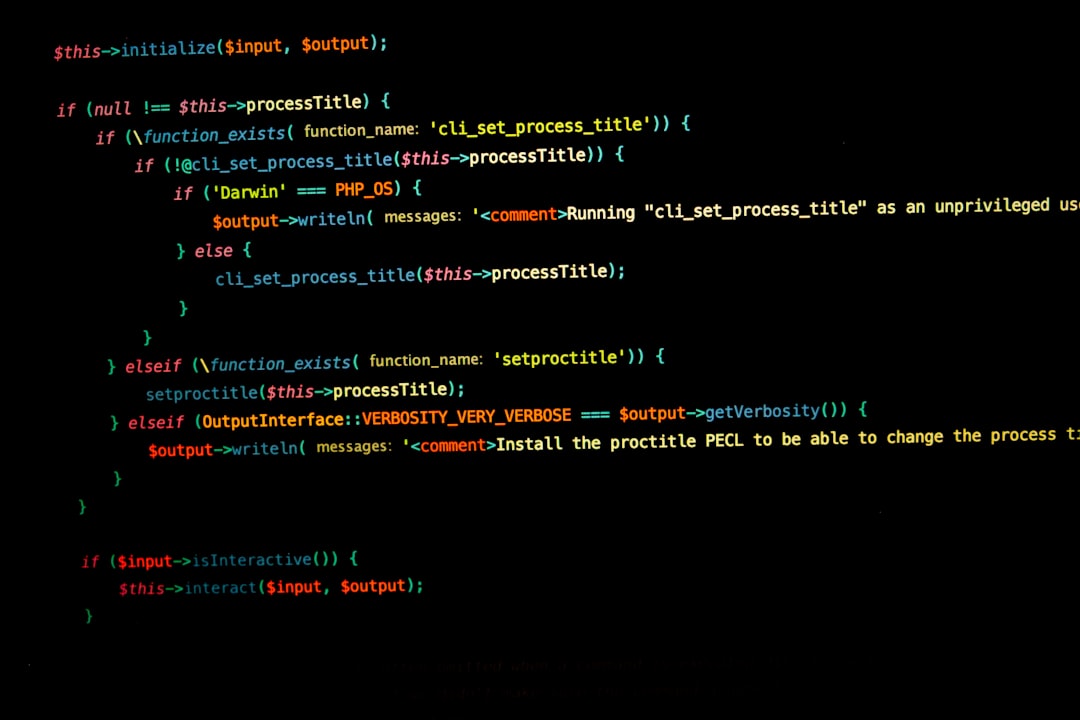
The best QR deployments align a specific moment with a clear action. In PALS programs, several use cases repeatedly prove their value by lifting response rates, improving verification speed, and reducing administrative overhead. These use cases map to common participant journeys and employer needs.
Begin with the moments you already control, such as course wrap-ups and certificate issuance, then expand to placements that influence renewals and employer satisfaction. Over time, your QR footprint becomes a comprehensive engagement layer across the certification lifecycle.
These use cases transform formerly fragmented data collection into a coordinated set of signals. They also give employers and administrators real-time visibility into outcomes that matter.
Every QR scan is a moment of intent. Someone is finishing a skills session, asking for verification, or considering renewal. If those moments are tagged and routed correctly, you can build segmented audiences that receive relevant, timely follow-ups. When ignored, they vanish into untracked activity.
Segment by journey stage, role, and location. A learner scanning a post-course survey is different from an employer scanning to verify credentials. A hospital-based cohort might need different scheduling options than a community training site. Use your QR destinations and tagging strategy to reflect these distinctions.
With Sona QR, these segments can be created automatically based on QR metadata and destination events. You move from static lists to dynamic audiences that adapt as participants interact with your program. For inspiration on follow-up tactics, check Sona’s retargeting playbook.
QR codes work best when they connect every channel in your mix. PALS programs often rely on printed materials, classroom slides, learning platforms, and employer communications. By embedding QR codes across these assets, you create a cohesive journey with measurable touchpoints that feed into your analytics stack.
Bring program messaging into alignment by using standardized calls to action, consistent branding, and shared tracking parameters. Then use scan data to retire placements that underperform and scale those that drive conversion.
Centralized management through a platform like Sona QR ensures consistent creative, accurate tagging, and unified reporting. It also makes it easier to align messaging and measure the full learner journey.
Effective QR campaigns start with clarity. Know the outcome you want, match the code type to the task, and deploy at moments when intent is naturally high. Then track and refine based on real engagement, not assumptions.
Below is a practical checklist tailored to PALS environments. Use it to replace outdated workflows such as paper evaluations or untracked phone calls with a consistent digital approach that scales across sites and instructors.
Clarify the primary goal for your campaign. Examples include lifting post-course evaluation completion, speeding up employer verification, or increasing on-time recertifications. Define how success will be measured such as a 30 percent increase in response rate, a 50 percent decrease in manual verification calls, or a 20 percent lift in renewal enrollments.
Connect the use case to a specific touchpoint. If you want more post-course feedback, place the QR on the final slide and on the course handout. If you want to reduce verification friction, add it to the certificate and email signature of the program coordinator.
Static codes are suitable for unchanging destinations such as a general program overview page. Dynamic codes are best for feedback forms, verification portals, and renewal pages because they allow edits, A/B testing, and detailed analytics without reprinting materials. See the product overview for how dynamic codes support UTM tracking and analytics.
When in doubt, choose dynamic. In PALS programs where policies and cohorts shift, the flexibility to update links and track scans pays for itself in saved time and avoided reprints.
Apply program branding, a clear border, and readable contrast. Add a concise call to action such as Scan to share feedback or Scan to verify. Keep the surrounding whitespace clear and ensure the code is large enough to scan from typical viewing distances in classrooms or labs.
Test across devices and conditions. Scan with iOS and Android phones, different camera apps, from various angles, and in low light. Confirm that the destination loads quickly and that forms are mobile friendly with minimal required fields.
Place codes where intent is highest. Embed QR codes in e-learning modules at the final assessment, put them on certificates and wallet cards, and mount posters in skills labs. Add QR codes to instructor slides with a timed prompt so scanning happens before learners leave the room.
Reinforce placements with short reminders. For example, ask instructors to mention the QR at the end of each section and include an incentive such as a digital badge or raffle entry for those who submit feedback on-site.
Use a platform like Sona QR to monitor scan volume, completion rates, and device mix. Add UTM parameters to distinguish placements such as classroom slide versus certificate. Tie responses back to instructor or cohort to identify patterns and target coaching where needed.
Iterate based on data. Shorten forms, adjust CTA wording, or move the QR to a more visible location if engagement lags. Share results with instructors and administrators so improvements become part of the program culture.
Platforms that support dynamic code management and CRM integration streamline this process. They reduce the chance of feedback being lost or unlinked from next steps by automating routing, reminders, and analytics.

Proving the impact of QR initiatives is as important as launching them. Program leaders need to show that higher feedback rates drive better outcomes, that verification is faster, and that renewal pipelines are healthier. Comprehensive scan tracking tied to CRM and LMS systems enables this level of visibility.
Beyond counting scans, track the full journey. Measure form completion, follow-up actions, and downstream outcomes such as recertification enrollments. Look at performance by site, instructor, cohort, and channel to identify the levers that move the needle.
Sona QR provides scan-level analytics such as time, device, and location. Sona.com can extend that to identity resolution, multi-touch attribution, and revenue connection so you can show how QR-driven engagement influences enrollment, satisfaction, and renewals. For connecting scans to accounts, see Sona’s account identification best practices.
Expanding QR success is about consistency and focus. Make scanning an expected behavior in every session, and make the outcome of scanning meaningful. Small improvements in form design, placement, and follow-up can produce outsized gains.
Choose a few tactics, implement them across all cohorts, and measure the before-and-after impact. Share results with instructors to build buy-in and keep refining.
These tips align with environments where attention is scarce and schedules are tight. The goal is to remove friction while capturing the signals that help your program improve.
For PALS certification programs, each uncollected piece of feedback represents a missed opportunity to refine curriculum, support learners, and secure timely renewals. QR codes provide a simple path to collect real-time feedback, verify credentials, and automate follow-up at every critical moment in the learner journey.
Programs that embed QR codes across certificates, classroom materials, and employer communications create a connected experience that benefits everyone. Learners feel heard, instructors receive targeted coaching, and administrators gain data to make informed decisions. Employers get faster verification, which strengthens trust and partnership.
If you want to take the next step, use a centralized platform such as Sona QR to generate dynamic codes, standardize your calls to action, and sync engagement data with your LMS and CRM. This foundation helps you convert scans into reliable outcomes, from higher evaluation completion to stronger recertification pipelines. As PALS requirements evolve, your QR infrastructure will keep you adaptive, data-driven, and learner focused. Start creating QR codes for free.
QR codes have revolutionized PALS certification programs by transforming feedback collection from a tedious task into an efficient, real-time engagement tool. Whether it’s streamlining participant feedback, enhancing the learning experience, or ensuring continuous program improvement, QR codes replace paper surveys with instant, mobile-friendly interactions that capture valuable insights directly from trainees.
Imagine instantly knowing which parts of your certification courses resonate most with participants and being able to adapt your programs on the fly to maximize effectiveness. With Sona QR, you can create dynamic, trackable QR codes in seconds, update feedback prompts without reprinting materials, and link every scan to actionable data for program enhancement. No delays, no lost feedback—just smarter, more impactful certification programs.
Start for free with Sona QR today and transform every scan into meaningful feedback that drives your PALS certification programs forward.
The PALS certification process involves completing online modules, in-person skills sessions, and exams with ongoing feedback and verification supported by digital tools like QR codes to enhance engagement and streamline verification.
You can verify a PALS certification instantly by scanning a QR code printed on the certificate, which directs to a verification portal such as the AHA eCard for HR and employer compliance checks.
PALS certification courses are available online through accredited training providers, and digital QR codes in course materials can link learners directly to enrollment forms and prerequisite checklists.
Prerequisites for PALS certification can be confirmed via QR code forms sent in pre-course emails or packets, allowing learners to verify eligibility, ADA needs, and preferred scheduling before the course begins.
PALS certification renewal frequency varies, but programs use QR codes on expiring certificates and wallet cards to link learners to personalized renewal pages and reminders to support timely recertification.
Use Sona QR's trackable codes to improve customer acquisition and engagement today.
Create Your FREE Trackable QR Code in SecondsJoin results-focused teams combining Sona Platform automation with advanced Google Ads strategies to scale lead generation

Connect your existing CRM

Free Account Enrichment

No setup fees
No commitment required

Free consultation

Get a custom Google Ads roadmap for your business






Launch campaigns that generate qualified leads in 30 days or less.
