

Engage prospects with a scan and streamline customer engagement with FREE QR code marketing tools by Sona – no strings attached!
Create a Free QR CodeFree consultation

No commitment

Engage prospects with a scan and streamline customer engagement with FREE QR code marketing tools by Sona – no strings attached!
Create a Free QR CodeFree consultation

No commitment
Parent education programs are at the forefront of efforts to enhance parent involvement in education, foster meaningful parent-teacher communication, and provide valuable educational resources for families. Yet many organizations struggle to make these connections seamless. Manual collection of feedback, difficulty tracking family engagement, and delayed response times often result in missed opportunities to adapt programming or address parent concerns. The inability to track which parents participate or to capture the perspectives of those less likely to fill out traditional forms can obscure the true impact and limit growth.
QR codes, via Sona QR, offer a modern bridge between print and digital, transforming static materials into interactive touchpoints. In practice, this solves the persistent challenge of missing high-value feedback. QR-enabled materials allow every interaction, from a flyer to a workshop handout, to become a moment for program leaders to listen and respond in real time. For parent education programs, this technology unlocks feedback collection, resource distribution, and engagement tracking with just a scan, simplifying workflows for both parents and administrators while reducing the risk that essential signals stay invisible.
By embedding QR-powered workflows into program touchpoints, organizations can streamline data collection, personalize outreach, and build a more complete view of parent participation and needs. This guide outlines how QR codes are reshaping parent education programs, highlighting actionable strategies for program leaders, marketers, and educational decision-makers who want to address engagement and data visibility pain points with practical, real-world tools.

Traditional feedback methods like paper surveys or emailed forms often generate low response rates, leave out silent voices, and create piles of data entry. Many parents want to share insights but abandon the process due to friction or inconvenience. QR codes enable parent education programs to convert every printed resource or meeting into a digital feedback channel, removing barriers and capturing more complete, actionable data.
Start by mapping your in-person and printed touchpoints where parent feedback is especially valuable yet often uncollected. Then replace or augment analog workflows with short, mobile-optimized forms that parents can access instantly with a scan. Use Google Forms QR to simplify setup and collection. This simple shift reduces time-to-feedback from days to minutes, helps diversify whose voices are heard, and gives program teams a reliable signal they can act on quickly.
By modernizing feedback loops, programs can surface parent concerns and successes rapidly, minimize administrative work, and adapt programming proactively. The result is fewer missed engagement windows, better representation of diverse family perspectives, and an evidence-based view of what is working.
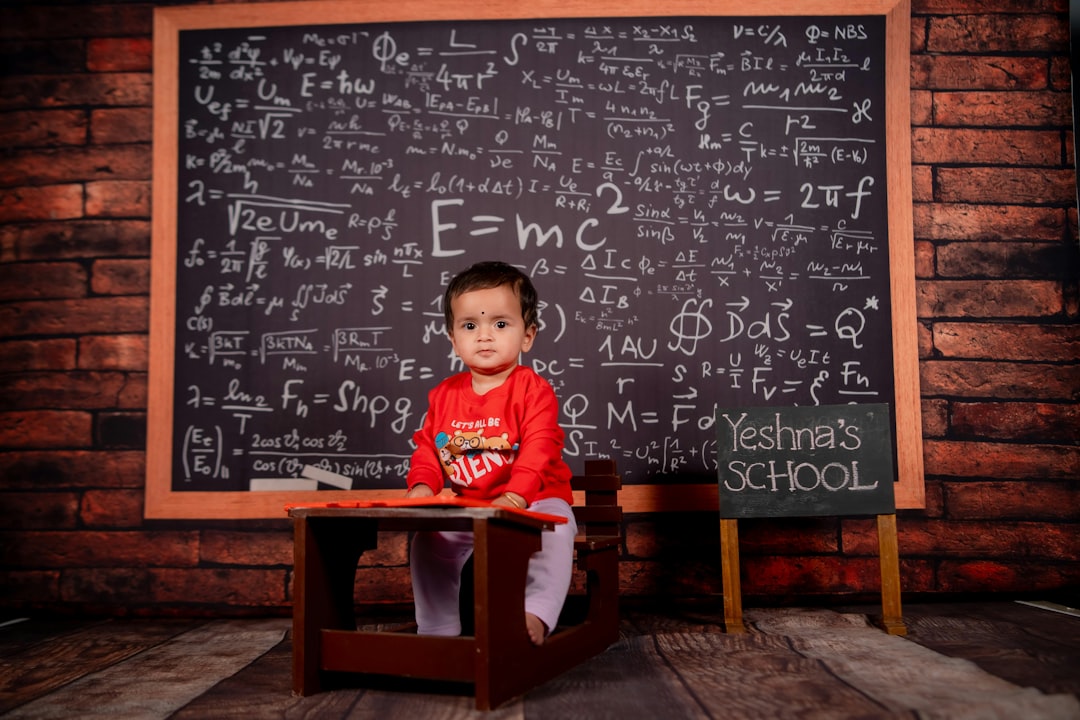
Parent education programs are often challenged to prove their effectiveness and reach, especially when their efforts rely on flyers, handouts, or event sheets that traditionally offer little traceability. Anonymous or fragmented participation means programs cannot see which parents are engaging, which leads to missed opportunities not only for feedback, but for ongoing relationship-building. QR codes address these pressing pain points with a practical toolkit that links every physical material to a measurable digital action.
When QR codes are deployed thoughtfully, every printed or on-site moment can become an onramp to quick action. Parents can register for events, access education QR uses, or share feedback in seconds. Meanwhile, staff gain visibility into which materials work, what messages resonate, and where to improve. This two-way value exchange builds trust and momentum across the community.
These advantages are most impactful when QR codes appear on core materials such as event invitations, workshop handouts, parent-teacher conference folders, sign-in tables, and community communication boards. In each case, QR codes transform static information into a measurable and responsive experience.
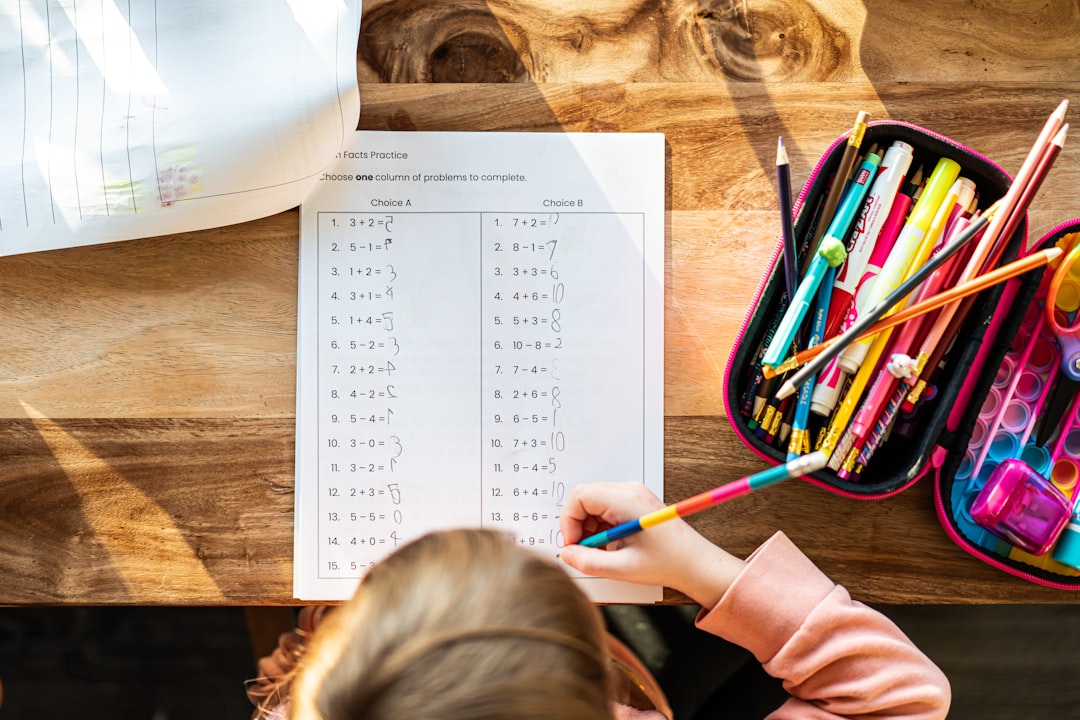
The flexibility of QR codes makes them an ideal remedy to fragmented channels and untracked parent actions. In parent education contexts, a handful of formats cover most needs and can be deployed in a coordinated way so families always know what to expect when they scan.
Selecting the right QR format for each situation ensures that families land in the best possible place, whether it is a one-click survey, a video tutorial, or a calendar registration. Use dynamic codes by default so you can make updates without reprinting and so your analytics remain consistent over time.
Many organizations also benefit from specialized formats like SMS or email pre-fills for quick support requests, Wi-Fi access for on-site events, and vCards for direct contact with family liaisons. In all cases, dynamic QR codes are recommended for any campaign that requires measurement, segmentation, or the option to change destinations later.
Despite best intentions, engagement gaps often persist when programs rely on one-size-fits-all communication or fail to recognize where interest sparks and then stalls. QR codes uncover these missed moments by turning existing materials into active listening posts and conversion points. Every code creates an opportunity to learn, serve, and re-engage without adding workload for families.
Think about where parents currently encounter your program offline. Focus first on the materials and moments that already have attention, then add a clear call to action. Over time, analyze which placements produce higher scan rates or better follow-through, and reallocate budget accordingly.
These placements empower staff to create feedback and engagement loops, reduce blind spots, and foster dynamic parent-school relationships. Small changes, like a code on the first page of every workshop handout, can translate into powerful data and stronger bonds at scale.

QR codes shine when they reduce friction and remove guesswork. Parent education teams can deploy a small number of high-value use cases that deliver outsized impact across feedback, resources, attendance, and ongoing communication.
The following examples focus on moments that previously relied on paper forms, printed URLs, or manual data entry. With a scan, families get a better experience and staff get instant signal on what is working. For more ideas, see how parents use QR codes.
These use cases support core goals. They make feedback comprehensive, increase parent involvement, and strengthen attendance and follow-up. They also create a foundation for segmentation and retargeting, which helps programs personalize communication over time.
A recurring pain point in parent education is the inability to identify and nurture high-potential families who engage passively, such as those who review materials or attend an event without signing in. Each QR scan creates an actionable data point that indicates intent, context, and stage in the journey. With a few structural decisions, you can transform scattered interactions into nurture-ready audience segments. See Sona’s Playbook Intent-Driven Retargeting for step-by-step tactics.
Use unique QR codes for each journey stage and touchpoint. Tag scans based on use case, location, and timing, then sync these segments with your CRM or messaging tools. Over time, your database will reveal who engages repeatedly with specific topics, which families are ready for advanced workshops, and who might benefit from a one-to-one check-in with a family liaison.
With unified QR workflows, organizations transform anonymous interactions into valuable engagement signals. High-intent parents no longer go unnoticed, and every scan becomes an opportunity to create timely, relevant connections.
A persistent challenge for parent education programs is delivering clear, consistent messaging across channels. Misaligned campaigns can confuse families and dilute impact. QR codes act as connective tissue that anchors print materials, in-person events, and digital communications to a coherent experience.
This alignment begins with standardizing your destinations and data capture, then repeating the same codes and calls to action across touchpoints. When a parent sees a code on a flyer and a matching code on an event slide, the consistency builds trust and reduces cognitive load.
Intelligent placement, consistent messaging, and unified analytics turn disjointed campaigns into a single, accessible experience. Families get what they need quickly, and programs gain a reliable signal on what to do next.
Clarify the outcome you want and the moment you will ask parents to act. For example, collect workshop feedback at the end of each parent training session to raise response rates and capture insights while the experience is fresh. Define what success looks like, such as a 40 percent response rate and a 24-hour turnaround on summaries.
Outline your inputs and outputs. Inputs might include the session topic, facilitator name, and room number. Outputs include a brief report, a list of follow-up actions, and a resource bundle for attendees who request more support.
Select dynamic QR codes for trackable, editable links and campaign optimization. Dynamic codes support analytics, A/B testing of destinations, and updates without reprinting, which is essential if sessions change or forms are refined mid-year.
Reserve static codes for fixed assets that do not require tracking, such as a general program homepage printed inside a durable family guide. For anything tied to engagement, surveys, registrations, or resources that might evolve, dynamic is the safer and more effective choice.
Brand your code with a logo or color frame, add a clear call to action such as Scan to Share Feedback, and place concise benefit language nearby, for example Help us improve in two minutes. Ensure high contrast and adequate white space so codes are scannable from a distance.
Test across devices, lighting, and angles. Print a sample at intended sizes for posters, slides, and handouts. Ask staff to scan from the back of the room and from a moving line in the lobby. Confirm that load times are fast on cellular data and that the form works smoothly on smaller screens.
Place the code anywhere parents interact with program materials. Prioritize handouts, slides, bulletin boards, event signage, and welcome letters. For multi-lingual communities, include a language toggle on the destination page or use auto-detect features to serve the right translation.
Coordinate timing cues with facilitators. For example, show the feedback code during the final five minutes of a session and keep the slide visible as parents exit. In hallways, place codes at eye level and near waiting areas where scanning is more comfortable.
Use a QR analytics platform to monitor scan volumes, completion rates, and time-of-day patterns. Review which placements, calls to action, and layouts drive the highest engagement. Iterate by adjusting copy, color framing, or code size and by simplifying the destination form.
Close the loop by sharing results with staff and families. Publish a brief What we heard and what we are changing update after each cycle. This transparency increases future participation and reinforces that feedback matters.

One persistent pain point in parent programming is the inability to connect surface-level engagement to meaningful improvement or resource allocation. Traditional methods rarely provide the granularity needed to understand where participation is waning or to identify upsell and cross-sell opportunities, such as promoting supplementary workshops, extended learning modules, or family coaching sessions. QR code tracking, paired with a centralized analytics platform, brings clarity. For strategy on turning signals into action, see Sona’s blog on intent data.
Move from anecdote to evidence by capturing detailed scan data, mapping it to specific materials and placements, and integrating results with your CRM. Over time, you will see which topics generate durable interest, which schools or neighborhoods need targeted outreach, and which follow-ups lead to repeat engagement or enrollment in advanced offerings.
With the right tools, such as Sona QR for code management and analytics and Sona for attribution and identity resolution, you can go beyond scan counts. You can connect engagement to measurable outcomes, including program enrollment, re-engagement rates, and participation in fee-based offerings that fund program growth. This closes the loop between offline interactions and strategic decision-making.
Scaling QR impact requires a blend of design discipline, smart placement, and staff enablement. The goal is to make scanning feel natural and valuable while ensuring that every scan becomes a data point you can use to improve the experience.
Focus on a few practices that raise scan rates, preserve data quality, and keep families moving through a helpful journey. Then add creative placements that meet parents where they already are, from the lobby to the car line.
QR codes have shifted the parent education landscape by addressing long-standing frustrations: missed feedback, invisible engagement, and disconnected program touchpoints. By making every flyer, handout, or meeting an interactive entry point, parent education programs empower families to share, learn, and connect on their terms. Immediate insights, flexible resource sharing, and unified data streams equip program leaders to spot trends, adapt rapidly, and create responsive environments for families.
As parent education programs navigate new engagement challenges and higher expectations for measurable outcomes, QR codes have emerged as indispensable tools for amplifying family involvement and reducing missed opportunities. By embracing QR-driven feedback, resource delivery, and integrated workflows across channels, organizations can overcome barriers to responsiveness, transparency, and relationship-building. With these strategies in place, family engagement becomes easier to achieve and easier to quantify. If you are ready to get started, you can generate and track your first QR codes in minutes with a platform like Sona QR, then connect performance data to your CRM and reporting so every scan contributes to continuous improvement and stronger parent-school partnerships. Start creating QR codes for free.
QR codes have transformed parent education programs from one-way communication tools into interactive, data-driven engagement platforms. Whether it’s gathering immediate feedback, enhancing participant involvement, or tailoring content based on real-time insights, QR codes replace cumbersome paper surveys with quick, mobile-friendly scans that deliver actionable data instantly.
Imagine knowing exactly which sessions resonate most with parents and adjusting your programs on the fly to maximize impact and satisfaction. With Sona QR, you can create dynamic, trackable QR codes in seconds, update feedback forms without reprinting materials, and connect every scan to detailed analytics that elevate your program’s success. No missed feedback, no guesswork—just smarter, more responsive parent education.
Start for free with Sona QR today and turn every scan into valuable feedback, deeper engagement, and measurable program improvements.
Effective ways include using parent education programs that foster parent-teacher communication, collecting real-time feedback through QR codes on printed materials, personalizing outreach, and providing accessible educational resources.
Parents can support learning by accessing resource hubs and guides provided through QR codes on take-home packets, attending workshops, and engaging with videos or tutorials linked via QR codes that offer strategies and up-to-date materials.
Parent education programs enhance family involvement, improve communication with schools, provide valuable educational resources, enable timely feedback collection, and support personalized engagement that leads to better student outcomes.
They impact student success by increasing parent involvement, enabling rapid feedback to improve programming, supporting consistent resource access, and strengthening parent-school relationships that encourage ongoing student support.
Resources include digital feedback forms, centralized resource libraries, event registrations, video tutorials, and school or program apps accessible via QR codes placed on flyers, handouts, and other printed materials.
QR codes transform printed materials into interactive digital touchpoints that simplify feedback collection, resource distribution, event registration, and engagement tracking, enhancing communication and data visibility.
Useful QR code formats include feedback forms, web links to resource hubs, event registration pages, video content, and app download links, all preferably dynamic for easy updates and tracking.
Programs can gather more complete feedback by replacing manual surveys with mobile-optimized QR code forms at key touchpoints like workshops and conferences, enabling parents to submit input quickly and conveniently.
Strategies include designing visually distinct codes with clear calls to action, placing codes in high-traffic and relevant locations, training staff to encourage scanning, and automating follow-ups to maintain engagement.
Programs analyze scan data to identify which materials and locations drive engagement, segment audiences by interest and lifecycle stage, integrate data with CRMs for personalized outreach, and optimize resource allocation accordingly.
Use Sona QR's trackable codes to improve customer acquisition and engagement today.
Create Your FREE Trackable QR Code in SecondsJoin results-focused teams combining Sona Platform automation with advanced Google Ads strategies to scale lead generation

Connect your existing CRM

Free Account Enrichment

No setup fees
No commitment required

Free consultation

Get a custom Google Ads roadmap for your business






Launch campaigns that generate qualified leads in 30 days or less.
