

Engage prospects with a scan and streamline customer engagement with FREE QR code marketing tools by Sona – no strings attached!
Create a Free QR CodeFree consultation

No commitment

Engage prospects with a scan and streamline customer engagement with FREE QR code marketing tools by Sona – no strings attached!
Create a Free QR CodeFree consultation

No commitment
The evolution of digital advertising has shifted dramatically in recent years, largely due to the proliferation of data collection and the increased sophistication of targeting technology. Marketers now rely heavily on advanced platforms that utilize audience segmentation and predictive analytics to drive campaign performance. Tools like Sona’s audience builder have become essential to analyzing and deploying complex audience strategies in real time.
Many brands are reimagining their budgets, focusing less on broad reach and more on measurable outcomes. This transition can be challenging. Not only do organizations have to invest in new learning curves, but they must also navigate a crowded landscape of vendors and solutions. Sona’s proprietary audiences offer a consolidated approach to this challenge by providing pre-built, high-performing segments tailored to key verticals.
In an interview with digital marketing specialists, several described a change in priorities, with agility and adaptability now ranking above legacy brand reputation. The consensus is clear: consistent iteration is necessary for sustained success in a dynamic market. For those interested in more advanced strategies, consult the Sona platform overview for a comprehensive guide to integrating multiple data sources and leveraging automation.
QR codes have transformed professional training programs from one-way content delivery into interactive, measurable learning experiences. Whether it’s gathering real-time feedback, enhancing learner engagement, or streamlining evaluation processes, QR codes replace outdated surveys with instant, mobile-friendly responses that provide actionable insights to improve training effectiveness. Imagine knowing exactly which training modules resonate most with participants—and being able to refine your programs on the spot.
With Sona QR, you can easily create dynamic, trackable QR codes that update anytime without reprinting, connect each scan to detailed feedback data, and gain a clear picture of learner satisfaction and progress. No more guesswork, no missed opportunities to optimize—just smarter, data-driven training that delivers measurable results.
Start for free with Sona QR today and turn every scan into valuable feedback that propels your professional training programs to the next level.
Best practices include focusing on measurable outcomes, investing in learning new technologies, and maintaining agility and adaptability through consistent iteration.
While the article does not specifically mention QR codes, integrating advanced platforms that utilize audience segmentation and predictive analytics can enhance training by providing tailored content and real-time data analysis.
The article does not directly address QR codes, but using technology in training programs can improve engagement and provide measurable outcomes through data-driven strategies.
Professional training programs contribute by enabling organizations to adapt quickly, invest in new skills, and focus on measurable outcomes that drive sustained success in a dynamic market.
Innovative methods include leveraging advanced digital platforms, utilizing pre-built high-performing audience segments, and continuously iterating training approaches to stay agile and effective.

QR codes have shifted from a novel technology to a strategic tool for connecting offline engagement with real-time digital interaction. For professional training programs, they provide a seamless and scalable way to boost participant engagement and gather actionable feedback without the need for app downloads or complex technical setups.
Corporate learning and employee development leaders frequently face challenges in collecting timely, meaningful feedback on training effectiveness. Relying on paper forms or delayed post-event surveys often yields low response rates and incomplete data, making it difficult to understand what resonates with participants or where improvements are needed.
Incorporating QR codes into every training touchpoint, such as printed materials, session signage, or handouts, streamlines feedback collection and uncovers valuable engagement insights previously overlooked. Learning teams close data gaps and can adapt more quickly to evolving participant needs, resulting in a more agile, data-driven approach to professional development.

Collecting feedback at the speed of learning is critical. When surveys arrive days after a workshop, details fade, response rates drop, and the data becomes less actionable. QR codes compress this timeline to minutes. Participants can scan, respond, and continue with their learning experience, while facilitators gain a live read on sentiment and comprehension.
A simple switch from paper forms and emailed surveys to scannable, mobile-first feedback flows eliminates bottlenecks and manual work. It also increases participation by making the process immediate and convenient. Sona QR supports dynamic codes, branded designs, and unified analytics so your team can deploy once, update anytime, and measure results in real time.
Steps to implement QR feedback collection:
Switching from paper to QR-based surveys reliably raises response rates and accelerates insight delivery. With dynamic QR platforms like Sona QR, you also gain auto code generation, live link updates, and unified analytics, which reduce manual effort and minimize data loss.
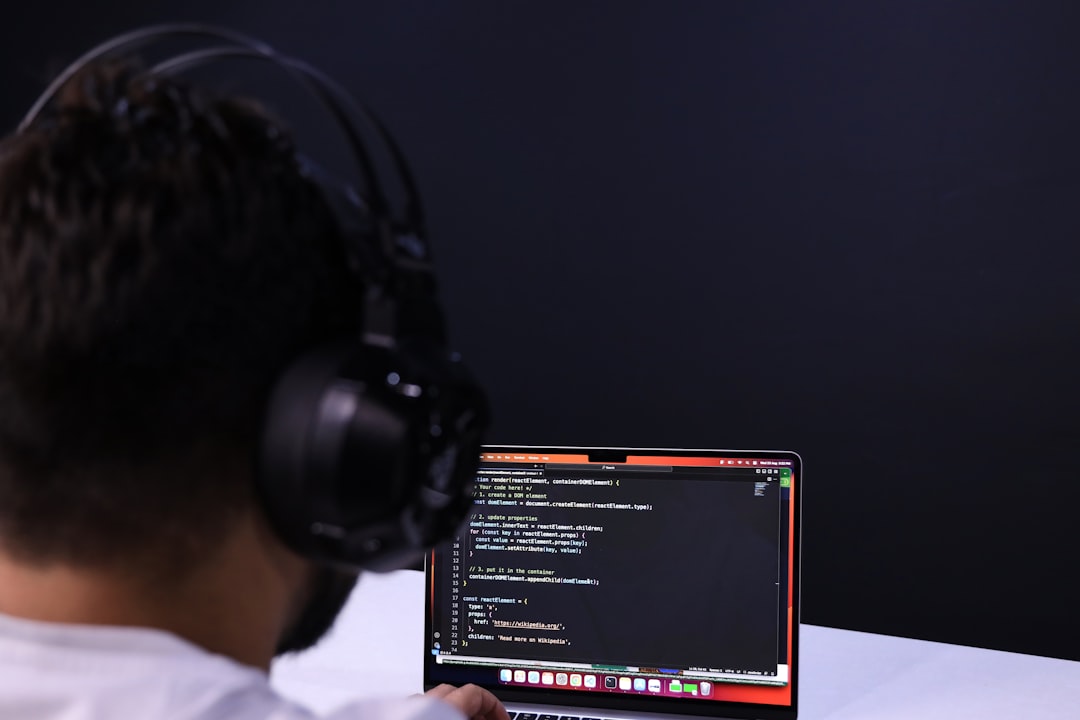
Training programs contain countless offline moments that benefit from instant, low-friction digital actions. Participants need fast access to surveys, resources, and follow-up materials, and facilitators need a way to capture the pulse of the room without logistical overhead. QR codes meet both needs with a single scan, no apps or logins required. Explore how they enhance employee training.
Beyond convenience, QR codes create consistent measurement across dispersed touchpoints. Agendas, slide decks, signage, handouts, badges, and even table tents can become gateways to feedback and learning resources. Each scan produces a small but powerful data point that helps teams understand what works and what needs refinement.
In professional training environments, these advantages apply to common materials like name badges, printed agendas, pre-read packets, certification handouts, and classroom posters. By instrumenting these assets with QR codes, you create a robust, data-rich learning system that supports continuous improvement.

Different outcomes call for different QR destinations. In professional training programs, the most effective QR formats are those that accelerate feedback, resource delivery, and participant support. Choosing the right format also helps you maintain continuity from session to session and tailor the experience for distinct audiences like learners, facilitators, and program sponsors.
Dynamic QR codes are especially valuable in training contexts because they let you edit destinations after printing. That means one printed code on a workbook can route to different surveys or reference materials for each cohort. Sona QR supports multiple QR code formats and provides centralized control for updates and analytics.
Static QR codes are suitable for evergreen references like a general program overview page. Dynamic QR codes are ideal for trackable surveys, rotating content, or campaigns where destinations may change over time.

There are more opportunities to gather feedback and drive engagement than most teams realize. Every printed or projected surface can be a launch point into a digital action. By placing QR codes in high-visibility locations and aligning each placement with a specific outcome, you can capture timely insights without disrupting the learning experience.
Think about the training journey from pre-work to post-course evaluation. Pre-reads, check-ins, breakout activities, and exit moments all offer opportunities to connect learners with the right task at the right time. When QR codes are present at these friction points, you not only collect better data but also deliver a smoother experience.
Strategic placement paired with clear calls to action ensures every scan is purposeful and yields actionable information that directly improves program design.
The most effective QR deployments are purpose-built to solve a specific training need. From feedback collection to attendance tracking and certificate distribution, each use case should be designed with a clear objective, a short path to action, and measurable outcomes. The result is a tighter loop between what participants experience and how you improve your curriculum.
Below are high-value use cases that map to common training moments. Choose the ones that fit your program goals and integrate them into your standard operating procedures.
Align each QR with a concise CTA and a destination designed for mobile. Keep forms short and ensure the page hierarchy drives the single action you want completed.
Every scan carries intent. When you deploy unique QR codes across sessions, materials, and locations, you capture behavioral signals that can power tailored follow-up. This is especially useful in multi-cohort programs where audiences include learners, managers, and executive sponsors with different information needs.
With Sona QR, you can tag codes by use case, map them to lifecycle stages, and automatically sync segments to your CRM or marketing tools. The result is a smarter engagement engine that nudges each audience with the most relevant content at the right time. For retargeting strategy, see Sona’s Playbook intent-driven retargeting.
In professional training, useful audience distinctions include first-time participants versus alumni, certified versus in-progress learners, and people managers versus individual contributors. These distinctions enable messaging that is specific, supportive, and more likely to drive ongoing engagement.
QR codes strengthen your broader engagement strategy by stitching together touchpoints across print, in-room experiences, email, and the LMS. When each channel feeds consistent data into a central dashboard, you gain a clear view of what is resonating and where to adjust. This connected experience also signals professionalism to participants who expect seamless access to resources and feedback.
Consider the moments where your program spans channels, such as pre-course onboarding, in-session interaction, and post-course reinforcement. QR codes can unify these steps so the journey feels simple for learners and data-rich for your team.
With Sona QR, teams centralize QR management, monitor performance across placements, and sync engagement data to CRMs and LMS platforms. This gives learning leaders a single source of truth for offline-to-online engagement.
Consistency is essential when deploying QR campaigns across cohorts and locations. A standardized checklist reduces errors, ensures scannability, and keeps your analytics clean. This process is flexible enough to fit large corporate academies and lean L&D teams alike.
Use the steps below to plan, launch, and optimize your QR initiatives. Build them into your run-of-show and facilitator playbooks so good habits compound over time.
Start with one clear outcome such as collecting end-of-session feedback, verifying attendance for compliance, or routing participants to post-course resources. Align the QR code to a single action to minimize cognitive load.
Clarify the audience and context. For example, in a leadership development program, you might prioritize fast session evaluations, while in a compliance training, you may focus on accurate attendance records. Define success metrics such as response rate, completion time, and data quality.
Choose static or dynamic based on flexibility and tracking needs. Static works for fixed destinations like an evergreen resource page. Dynamic is best for surveys, time-based links, and anything that requires analytics or future updates.
If you expect to iterate or want performance visibility, select dynamic with Sona QR. You will gain editable destinations, scan tracking, UTM support, and the ability to tag codes by campaign or cohort.
Brand the QR with your logo and colors to reinforce trust. Add a clear frame and CTA such as Scan to evaluate this session. Keep adequate quiet space around the code and avoid placing it on glossy surfaces with glare.
Test scannability across devices, distances, and lighting conditions. A useful guideline is to size the code so the scanning distance is roughly ten times the code’s width. For example, a 2 inch code scans reliably from about 20 inches. Validate on iOS and Android cameras and common QR apps.
Place codes where attention is highest and the action is most relevant. For in-room feedback, prioritize slide corners, table tents, and exit signage. For attendance, position codes at the door or on first-slide check-in prompts. For resources, include persistent codes on workbooks or inside back covers.
Match placement to expected behavior. For example, at conferences and roadshows, add codes to badges and booth signage. In multi-day trainings, use new codes each day to cleanly segment feedback and materials by schedule.
Monitor scans by time, location, device, and conversion rate using Sona QR. Layer UTMs on destinations so analytics platforms can attribute traffic by source and medium. Watch for drop-off points such as long forms or slow-loading pages.
Iterate while the program runs. Shorten forms, clarify CTAs, or reposition codes to improve performance. A/B test landing pages or code designs. Carry forward what works and retire what does not.
Measuring the journey from scan to outcome is how L&D teams prove impact and secure buy-in for further innovation. Raw scan counts are helpful, but the meaningful story emerges when you connect scans to completed evaluations, improved satisfaction scores, skill assessments, or certification rates. This linkage transforms QR codes from convenient utilities into instruments of performance management.
Create a simple analytics framework that maps each QR to its intended action, the conversion event you expect, and the higher-order impact metric that follows. For example, a module feedback QR leads to completed surveys, which roll up to a session satisfaction score, which informs content updates that improve overall NPS next quarter. With Sona QR and Sona.com, you can automate much of this pipeline, from data capture to CRM syncing and multi-touch attribution. For deeper context, see Sona’s blog post, The Essential Guide to offline attribution.
When analytics live in a central platform, you spend less time wrangling spreadsheets and more time making decisions that improve the learner experience and program ROI.
After your initial rollout, focus on scaling what works and eliminating points of friction. The following tips help teams increase scan rates, improve data quality, and keep audiences engaged. Choose the tactics that align with your program environment and tooling.
Educate facilitators as QR champions. Their enthusiasm and clarity directly affect participation. Standardize your CTAs, give them a brief script to encourage scanning, and provide a backup option for learners who cannot scan due to device policies. For quick upskilling, point them to concise QR code courses.
Sona QR integrates with HubSpot, Salesforce, and popular LMS platforms so scan events can kick off workflows, alerts, and lead or learner scoring in real time.

Innovative training teams use QR codes to modernize evaluations, personalize post-course journeys, and amplify program visibility. Whether your program is compliance-focused, skill-building, or leadership-oriented, the following examples show how small adjustments multiply impact.
These stories share a pattern. By placing QRs at the moments when learners are most ready to respond or take action, organizations capture higher-quality data and accelerate program improvements. The same approach can be adapted for in-house academies, partner enablement, and customer education.
Let these inspire your own experiments. Start with one high-impact placement, measure the improvement, then scale across your program.
QR initiatives succeed when the design is intentional, the experience is simple, and the team is aligned. Conversely, missteps like tiny codes on glossy surfaces, generic destinations, or unclear CTAs can suppress scan rates and clutter your data. Treat QR deployment as a product experience with the learner at the center.
Operational excellence matters. Document your standards for code size, contrast, quiet space, and CTA phrasing. Train facilitators to introduce the QR at the right moment and explain the value of scanning. Always provide an alternative path for those who cannot scan due to device policies.
QR codes have become essential for modern professional training programs by turning each engagement into a measurable data point. They empower organizations to gather feedback instantly, uncover hidden engagement signals, and foster a culture of continuous improvement anchored in real learner experience.
Each scan not only bridges offline and online engagement but also helps reveal both strengths and opportunities for improvement that might otherwise be missed. By accelerating feedback, streamlining processes, and enabling precise audience targeting, QR codes prepare training teams to respond and improve in real time.
With centralized QR solutions like Sona QR and analytics support from Sona.com, organizations can easily deploy, monitor, and optimize every touchpoint. The result is a scalable system that solves persistent challenges, reduces manual effort, and delivers programs that drive measurable business outcomes.
Start creating QR codes for free.
QR codes have revolutionized professional training programs by transforming feedback collection from a tedious process into a seamless, real-time interaction. They enable training managers to gather precise, actionable insights instantly, improving course content, participant engagement, and overall program effectiveness. Imagine having immediate access to participant feedback right after each session—empowering you to refine training materials on the fly and deliver truly impactful learning experiences.
With Sona QR, creating dynamic, trackable QR codes is effortless. Update feedback forms anytime without reprinting materials, monitor scan data to pinpoint which sessions resonate most, and connect every response to measurable improvements in training outcomes. No more guesswork—just powerful data driving smarter decisions.
Start for free with Sona QR today and turn every scan into meaningful feedback that elevates your professional training programs to the next level.
Best practices include pinpointing key feedback moments, replacing paper surveys with mobile-friendly digital forms, placing QR codes where participants naturally look, using analytics to optimize in real time, leveraging dynamic QR codes for easy updates, and training facilitators to encourage scanning.
QR codes can be integrated by embedding them in printed materials, session signage, handouts, badges, presentation slides, and exit points to provide instant access to surveys, resources, attendance tracking, quizzes, certificates, and instructor contacts without requiring app downloads.
QR codes increase participation rates, enable immediate and convenient feedback collection, provide dynamic content flexibility, lower administrative burden, deliver trackable engagement data at scale, and support continuous program improvement through real-time analytics.
They foster continuous improvement by collecting timely feedback, increasing learner engagement, improving content relevance, enabling data-driven adjustments, enhancing compliance accuracy, and linking training outcomes to business metrics such as certification rates and performance indicators.
Innovative methods include using dynamic QR codes for personalized surveys and resources, deploying unique codes per session or material for targeted follow-up, embedding QR codes in creative placements like table tents and certificates, automating follow-up workflows, and offering light incentives for participation.
Use Sona QR's trackable codes to improve customer acquisition and engagement today.
Create Your FREE Trackable QR Code in SecondsJoin results-focused teams combining Sona Platform automation with advanced Google Ads strategies to scale lead generation

Connect your existing CRM

Free Account Enrichment

No setup fees
No commitment required

Free consultation

Get a custom Google Ads roadmap for your business






Launch campaigns that generate qualified leads in 30 days or less.
