

Engage prospects with a scan and streamline customer engagement with FREE QR code marketing tools by Sona – no strings attached!
Create a Free QR CodeFree consultation

No commitment

Engage prospects with a scan and streamline customer engagement with FREE QR code marketing tools by Sona – no strings attached!
Create a Free QR CodeFree consultation

No commitment

QR codes bridge the gap between physical service touchpoints and digital outcomes, enabling scale repair services to provide faster and more satisfying customer experiences while boosting marketing efficiency. In a field where interactions often occur on-site and under time pressure, customers rarely take extra steps to fill out forms or look up contact information later. QR codes reduce this friction by putting the next best action in the customer’s hand at the moment of interest.
Fragmentation between in-person service and digital tracking can leave valuable interactions unrecorded, leading to missed retargeting and limited communication opportunities. By digitizing analog moments such as paper forms, printed manuals, compliance stickers, and invoices, your team can capture intent immediately and ensure every scan triggers an actionable step. The result is a more cohesive journey from initial interest to booked repair, backed by data that guides smarter operations and more effective follow-up.
By replacing static materials and manual tracking, scale repair companies can offer a seamless digital experience from the shop floor to the service desk. The combination of speed, clarity, and data turns once-invisible interest into measurable demand and turns routine maintenance into an ongoing relationship. Platforms like Sona QR were designed to make this transition simple at scale, from generating dynamic codes to tying scan data back to service outcomes.

Bridging the offline-to-online gap is crucial for scale repair services. Managers, operators, and inspectors interact with your stickers, invoices, and technicians daily, yet most of those encounters vanish without a trace because no one wants to type a URL or search for a form later. QR codes remove that barrier so a scan can immediately launch a booking request, open a calibration log, or fetch the right parts catalog.
Customers expect speed and clarity, aligned with QR code guidelines. No one wants to download an app to get a certificate, verify a technician, or book a visit. With QR codes, a single scan handles it all, and destinations can be updated as information changes. Dynamic codes allow you to change where the QR points without reprinting labels or service cards, which is especially useful when service packages, pricing, or compliance requirements evolve. Trackability completes the picture, giving you the ability to see which campaigns, placements, or assets are driving real engagement and revenue.
QR codes also future-proof your print and field materials. If a form moves from one URL to another or a policy update requires a new document, dynamic editing prevents waste and keeps your content accurate. This flexibility is essential for ISO 17025 labs and NTEP-compliant service providers who must maintain current documentation and calibration histories across fleets of scales.
Finally, QR codes turn compliance into convenience. A calibration sticker can provide instant access to certificates, audit trails, and next service dates, which reduces audit anxiety and supports faster inspections. Customers get what they need without calling your office, and your team receives cleaner data, fewer inbound phone tags, and more timely bookings.
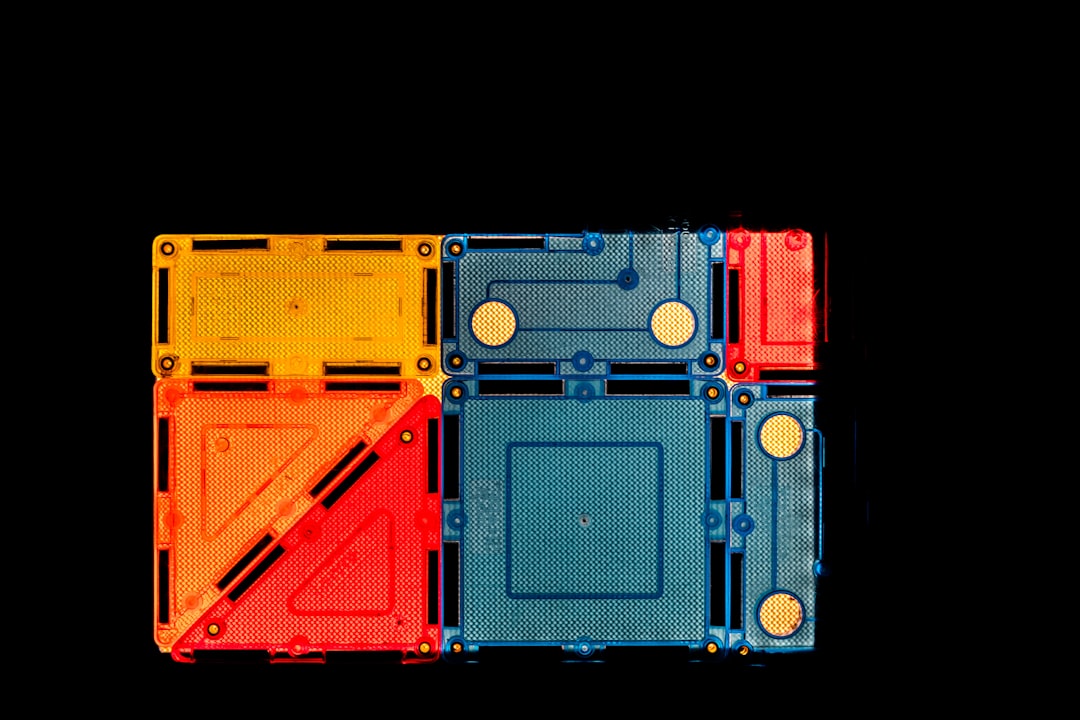
Scale repair services often struggle with incomplete data and manual processes that slow down operations and frustrate customers. Choosing the right QR code format for each use case helps customers take the exact action you want, with fewer steps and less confusion.
For this vertical, the most useful formats tend to be links to service forms, asset profiles, and knowledge bases, followed by vCards for quick contact imports and SMS or email templates for urgent requests. Dynamic QR codes are recommended for most placements because they simplify updates and unlock measurement. Static codes work for simple, unchanging resources such as a general support page or a PDF that rarely changes. For further guidance, see Sona QR’s contact sharing guide.
Dynamic QR codes keep destinations up to date and measurable. With Sona QR, you can update links post-print, test variations, embed tracking parameters, and consolidate performance data into one dashboard. That means less rework and more insight across campaigns, assets, and locations.
Deploy QR codes where customers already interact with your business and equipment so you can capture interest the moment it appears. Many scale repair providers miss out on follow-up because the signal of interest happens long after the technician leaves or when a manager is pressed for time. QR codes make engagement effortless in those exact moments.
Start by mapping your customer journey and identifying physical touchpoints that correlate with questions, maintenance needs, or compliance tasks. Then add distinct QR codes at each high-impact spot so you can learn which placements and messages convert best. Use different codes for different surfaces to understand context and attribution, and to make it clear to the customer what happens next.
Treat each placement as a hypothesis to test. By layering QR codes across these touchpoints, you capture leads that would otherwise go unnoticed, and you gather data on which moments most reliably lead to revenue.

Customer engagement is often high during service visits, yet conversions drop when the next step is unclear. QR codes embed the next step directly into the moment of need so that every interaction can continue digitally, even after your technician leaves.
These use cases align to the typical lifecycle of a scale repair relationship, from first install to routine maintenance and eventual upgrades. Each example translates a familiar offline moment into a precise digital action that you can measure and optimize.
Each use case removes steps for the customer and creates a record you can track. Over time, these scans help you identify patterns, such as which assets are most repair-prone or which locations are consistently late on calibrations, so you can proactively recommend solutions.
Every QR scan is a signal: who scanned, what they needed, where they were, and when they engaged. By deploying a family of QR codes across touchpoints, you automatically segment your audience according to intent and timing. This lets you tailor follow-up with precision, improving conversion and reducing wasted outreach. For playbook-level tactics, see intent-driven retargeting.
Focus on tagging your scans in a way that mirrors real buyer journeys. Differentiate between urgent repairs and planned maintenance, between facility managers and store associates, and between industries like food processing, healthcare, logistics, and retail. The more specific your tagging schema, the easier it is to send relevant messages to the right segment through email, SMS, or ads.
With Sona QR, you can create trackable, dynamic codes and push each scan into your CRM with unique tags. This makes QR the smartest entry point to your funnel by converting a physical-world tap into a digital profile that gets smarter with each interaction.
QR codes do more than link to web pages. They act as connectors that bring your offline investments into the same measurement framework as your digital channels. When you add QR codes consistently across print, signage, field materials, and digital media, you gain a unified view of engagement and a faster path from scan to booked service, as outlined in this QR marketing strategy.
For scale repair providers who rely on a combination of local presence and B2B outreach, QR codes transform untraceable impressions into actionable signals. You can finally measure ROI from flyers, job-site posters, and direct mail while also strengthening your web and social campaigns with intent-rich data.
Centralizing QR code management creates a single source of truth for attribution. With Sona QR, you can manage codes across channels, monitor performance, update destinations, and sync results into your CRM and analytics stack so that every scan becomes a measurable step toward revenue.
Consistent, organized execution keeps QR code initiatives effective. A clear plan ensures you choose the right use case, design for the environment, and connect scans to workflows that create value. The following checklist will help your team move from idea to measurable impact quickly while avoiding common pitfalls.
Before you begin, align stakeholders from service operations, marketing, and IT. Agree on what success looks like, how you will measure it, and where responsibility sits for updates and optimization over time. When each scan maps to an internal owner and a clear next step, the system scales without confusion.
A simple pilot can start in one region or on one customer segment. Use the insights to standardize best practices, then scale across your full book of business. With the right tools and habits, QR codes become an evergreen growth engine rather than a one-off tactic.
To drive growth, connect scan data to actual business results rather than just counting scans. For scale repair services, the most powerful outcomes are increased bookings, higher contract renewals, faster audit pass rates, and greater parts revenue. Your analytics should reveal which QR placements and messages are contributing to those outcomes and where prospects are dropping off. For methodology, see offline attribution.
Build your reporting around the customer journey. Attribute scans to campaigns, assets, and locations, then map downstream actions such as form completion, a service quote, or a won deal. Combine QR data with website analytics, email performance, and CRM timelines so you get a complete picture of progression from first scan to closed revenue. Sona QR and Sona.com can streamline this by enriching contact records and plugging into your existing attribution models.
Sona QR captures the who, where, and when of scan activity. Sona.com links those signals to pipeline and closed revenue through multi-touch attribution and Buyer Journeys, giving you a defensible story of how offline moments contribute to business growth.
To maximize ROI, treat QR codes as an ongoing program, not a one-time print job. That means instrumenting every code, tracking results, and refining the experience across your most important touchpoints. It also means training frontline teams to introduce QR codes as a convenience, not a chore, so customers know what they get from the scan and why it matters.
The strongest programs combine technical excellence with operational discipline. Make scanning simple, follow up automatically, and ensure context carries through the journey. An operator who scans from a truck scale at midnight has different needs than a QA manager scanning in a lab at noon; your workflows should reflect that distinction.
Example: Print QR codes on compliance stickers that say “Scan for certificate and next service date.” The code opens a branded page with a downloadable certificate, a countdown to the next calibration window, and a one-click booking link tied to the specific asset. This single experience improves audits, boosts retention, and drives timely renewals.

Successful QR code adoption can reverse lost conversions and uncover previously hidden opportunities. When used in the right context with clear value to the scanner, codes become a customer favorite because they reduce friction and provide instant clarity. The following examples illustrate creative yet practical deployments that scale repair providers can implement today.
Use them as inspiration for your next campaign. Consider how similar moments appear in your customer journey and where a scan could eliminate steps, cut response times, or create measurable signals for your team.
These examples highlight how one scan can initiate a business process that used to require phone calls, emails, and manual follow-up. Over time, this convenience compounds into measurable gains in customer satisfaction and revenue predictability.
Not every QR code effort performs equally. Underperforming campaigns often suffer from poor placement, vague calls to action, static codes that cannot be updated, or destinations that ask too much of the user. Avoid these pitfalls by planning for real-world conditions and designing with a specific outcome in mind.
Pair a clear value promise with effortless execution. Operators in noisy, dusty environments need larger codes with strong contrast and concise copy. Executive buyers at trade shows may want a one-pager and a calendar link. Both experiences can be powered by QR codes if you match the destination to the context.
Expert execution blends thoughtful design, operational training, and strong analytics. When you treat QR codes as a customer service enhancer and a data capture tool, they become a strategic asset that improves satisfaction and drives revenue.
Connecting offline activities with digital workflows enables scale repair services to achieve greater efficiency and measurable growth. QR codes offer a versatile, cost-effective, and trackable solution that modernizes both field service and marketing, solving challenges like missed follow-ups and incomplete insight.
With Sona QR, you can generate dynamic codes, manage destinations, and analyze performance without heavy setup. Pair it with Sona to unify scans with website visits, ad clicks, and CRM activity, then attribute revenue to the moments that mattered. Start with one high-impact use case, measure results, and expand your program across assets, regions, and channels to build a durable advantage. Start creating QR codes for free.
QR codes have revolutionized scale repair services by transforming traditional maintenance and customer engagement into efficient, data-driven interactions. Whether it’s streamlining access to repair manuals, scheduling services, or providing instant troubleshooting support, QR codes enable faster, more accurate service delivery while enhancing customer satisfaction and trust. Imagine technicians and customers alike instantly accessing critical information and service history with a simple scan, reducing downtime and boosting operational efficiency.
With Sona QR, you gain the power to create dynamic, trackable QR codes that can be updated instantly without the need for reprinting, ensuring your repair workflows stay current and connected. Every scan provides actionable insights, helping you refine service offerings, improve customer retention, and convert interactions into measurable revenue. Start for free with Sona QR today and turn every scan into a seamless repair experience and a loyal customer relationship.
Use QR codes to digitize analog processes like forms and manuals, place them at key touchpoints for instant customer actions, connect scans to CRM and workflows, and track engagement to streamline booking, compliance, and parts ordering.
Choose clear use cases, select dynamic QR codes for flexibility, design codes with explicit calls to action, deploy them at high-impact customer touchpoints, train staff to promote scanning, and continuously track and optimize performance.
Increase engagement by placing QR codes on equipment, invoices, and technician badges to enable instant booking, feedback, access to certificates, troubleshooting resources, and parts reordering, making the next step clear and easy.
Integrate QR codes across print collateral, social media, direct mail, events, and vehicle signage to unify offline and online campaigns, track ROI, segment audiences by intent, and trigger tailored follow-ups via CRM and advertising platforms.
Automate by linking QR code scans to CRM workflows that trigger confirmation emails, SMS reminders, rep alerts, and task assignments, enabling real-time follow-up and reducing manual outreach for repairs, bookings, and parts orders.
Dynamic web links for forms and catalogs, vCards for contact sharing, SMS or email templates for urgent requests, Wi-Fi codes for on-site access, and static codes for unchanging resources are all effective QR code formats.
Place QR codes on calibration stickers, packaging, manuals, technician uniforms, invoices, local advertising, fleet vehicles, and trade show materials to capture interest at moments of need and track which placements convert best.
Measure success by tracking scan rates, form submissions, bookings, repeat business, net promoter scores, parts revenue, and linking scan data to CRM and sales outcomes for complete attribution from scan to revenue.
Avoid poor placement, unclear calls to action, static codes that cannot be updated, destinations that require too many steps, and lack of team training or privacy compliance to ensure effective and user-friendly QR code experiences.
QR codes on calibration stickers provide instant access to certificates, audit trails, and next service dates, reducing audit friction, supporting faster inspections, and delivering cleaner data for compliance documentation.
Use Sona QR's trackable codes to improve customer acquisition and engagement today.
Create Your FREE Trackable QR Code in SecondsJoin results-focused teams combining Sona Platform automation with advanced Google Ads strategies to scale lead generation

Connect your existing CRM

Free Account Enrichment

No setup fees
No commitment required

Free consultation

Get a custom Google Ads roadmap for your business






Launch campaigns that generate qualified leads in 30 days or less.
