

Engage prospects with a scan and streamline customer engagement with FREE QR code marketing tools by Sona – no strings attached!
Create a Free QR CodeFree consultation

No commitment

Engage prospects with a scan and streamline customer engagement with FREE QR code marketing tools by Sona – no strings attached!
Create a Free QR CodeFree consultation

No commitment
School information systems are evolving quickly as educators strive to modernize communication and enhance engagement for both students and parents. Despite significant growth in digital tools, many schools still experience the frustration of misplaced paper forms, missed survey opportunities, or feedback lost in manual processes. This often results in valuable insights slipping through the cracks, sometimes because there is no simple or timely way for students, parents, or staff to share their input in the moment, especially if they are not logged in or their interactions are not tracked.
QR codes offer a practical answer to the gap between traditional analog workflows and today’s demand for accessible, real-time communication. Whether placed on classroom posters, event handouts, or at the parent-teacher conference check-in, QR codes allow anyone to submit feedback at the exact point of engagement, with no lengthy logins or paperwork required. This meets families and staff where they are, transforming passive interactions into actionable data.
By integrating QR code solutions into school information systems, schools gain the ability to capture data that would otherwise remain invisible. Real-time scan analytics and seamless feedback routing mean administrators can identify both emerging concerns and engagement opportunities, empowering more responsive decision-making and more consistent community communication. This guide outlines how QR codes can help schools collect actionable feedback, cut through administrative bottlenecks, and foster a culture of open, data-driven improvement across every school channel.
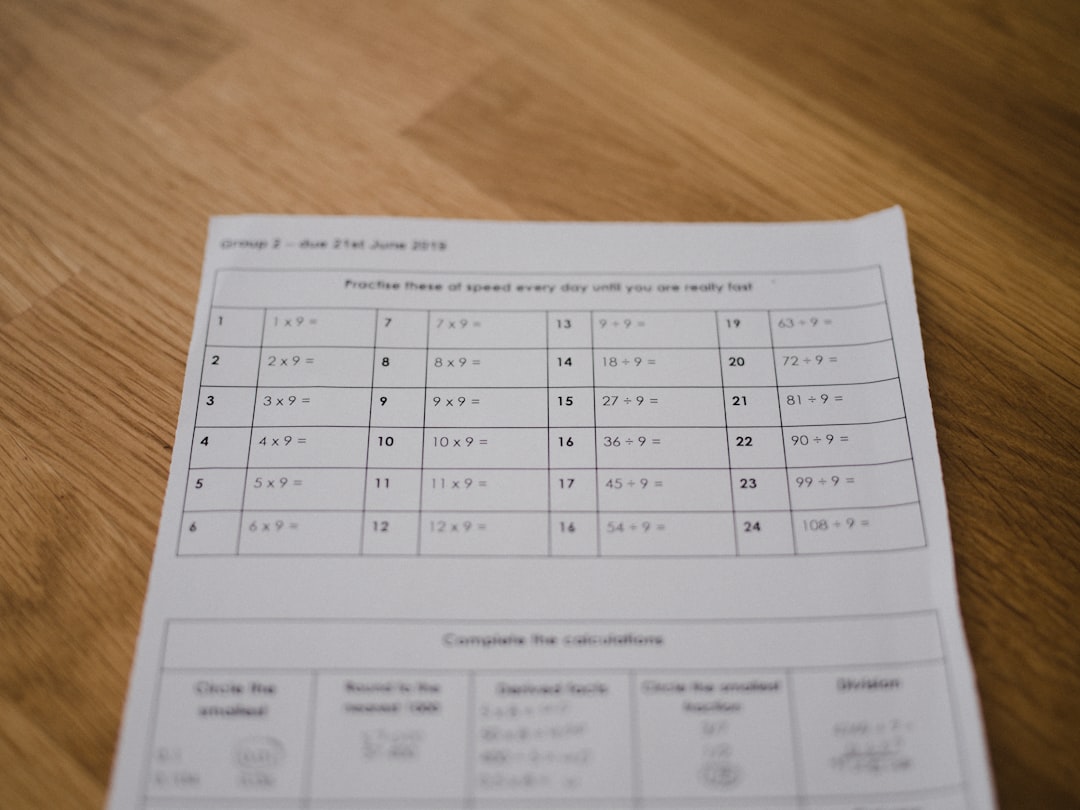
Traditionally, schools have struggled with collecting authentic feedback due to manual processes and low response rates. Relying on paper surveys and static suggestion boxes often means only a small, non-representative group participates, while the most insightful or urgent feedback goes unnoticed because it is simply not tracked or submitted at the right time. These gaps can leave administrators unaware of underlying issues or opportunities for improvement.
QR codes greatly reduce these barriers. With a simple scan, students, parents, and staff can instantly access digital surveys like Google Forms from any location, making it convenient to respond in the moment without the friction of lengthy forms or missed follow-up emails. By connecting QR interactions to your school information system, you convert real-world engagement into structured data that supports faster decisions and better outcomes.

Many school systems lack visibility into the full breadth of their community because much of the feedback comes from untracked or anonymous interactions. Stakeholders share thoughts in hallways or during events, yet those insights rarely make it to the right leaders in a structured format. QR codes close that gap by creating an immediate, low-friction pathway from physical moments to digital input that can be measured, tagged, and acted upon.
Accessibility and speed are central. A student does not need to log into a specific portal to share a classroom suggestion, and a parent does not need to wait for an email link to arrive in order to submit a concern. Dynamic QR codes extend this value by allowing administrators to update destinations as priorities evolve, such as switching from an open house feedback form to a teacher appreciation survey without reprinting materials. This flexibility reduces waste and keeps calls to action relevant throughout the school year.
Real-time analytics provide an additional advantage. Administrators can view which locations and events generate the most scans, which audiences are underrepresented in the data, and when participation peaks or wanes. With that visibility, schools can adjust messaging, add multilingual survey options, or reallocate resources to encourage equitable participation. When designed with privacy in mind, QR feedback can also comply with FERPA and COPPA guidelines by collecting only the minimum data required and allowing anonymous submissions where appropriate.

Collecting feedback is often complicated by a mix of channels and the diverse preferences of students, parents, and staff. Selecting the right QR code format for the task helps reduce friction, ensures scannability, and guides users to the most suitable destination. Thoughtful formats also support accessibility by keeping forms mobile-friendly and limiting required fields to essentials.
Below are formats that align well with common school scenarios. Each can be dynamic so you can update the destination as needs change, while preserving analytics.
Dynamic QR codes are especially effective in academic environments with frequent schedule changes, rotating events, or seasonal priorities. Using a centralized platform to manage these codes gives communications teams control over content without reprinting, while preserving historical performance data that can inform future campaigns.
Feedback is often missed when only traditional or static methods are used. Audiences move quickly, attention is limited, and in busy school environments the window to capture input can be measured in seconds. Strategic placement and clear calls to action help administrators meet stakeholders at the right moment with the right prompt.
Begin by mapping the physical journey of students, families, and staff throughout the week. Observe where traffic bottlenecks occur and where decisions happen. Then place QR touchpoints that correspond to those micro-moments. Each placement becomes a chance to convert passive observation into measurable insight. Explore school QR ideas for more placements.
Each environment represents an underused data source. By embedding QR prompts with clear benefit-focused calls to action, schools can surface trends that typically go uncollected, from communication gaps and technology access needs to student voice on instruction and well-being.
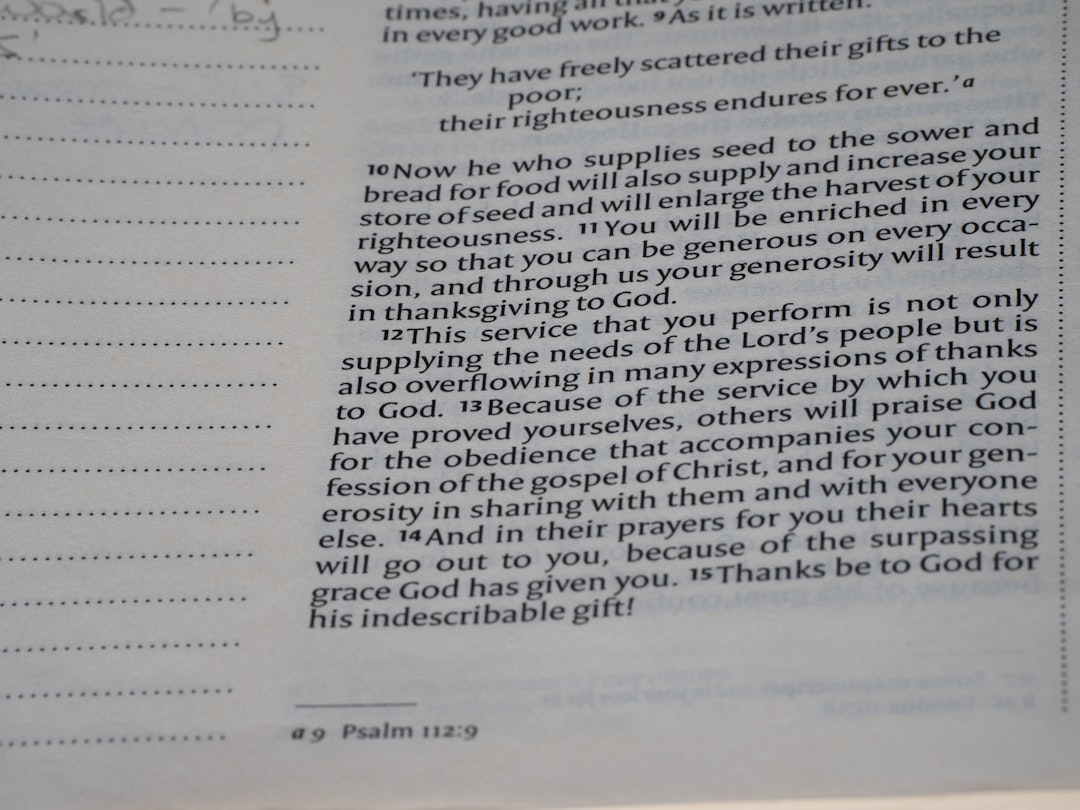
Missed or delayed feedback can allow small issues to become large challenges, especially when administrators rely on periodic surveys that fail to capture context. The use cases below show how targeted QR deployments turn real-world moments into structured, actionable data, leading to measurable improvements in participation and follow-through.
Consider three high-impact scenarios that align with common school workflows. Each can be implemented with minimal budget and scaled across campuses or grade levels. For more examples, see Sona QR’s education hub.
To amplify results, integrate each use case with your SIS or CRM. Automate notifications for key topics, tag submissions by location and role, and track time to resolution. These practices turn simple scans into a continuous improvement loop that benefits every group in the community.
Schools often struggle to deliver tailored follow-up because they lack context about who responded, where the interaction occurred, and why the person engaged. QR codes provide that context when you tag each code by location, event, and audience role. Once captured, the data can power segmentation and personalized outreach that increases relevance and participation.
Sona is an AI-powered marketing platform that turns first-party data into revenue through automated attribution, data activation, and workflow orchestration. For tactics on segmenting responders and driving next-step engagement, see Sona’s Playbook intent-driven retargeting.
Segmentation should be simple to maintain and easy to explain to staff. Start by deciding which audience distinctions drive different follow-up paths, then reflect those distinctions in your code naming and form design. Consistent tags ensure your downstream tools can automate next steps with confidence.
Integrated QR platforms that connect to your SIS or CRM allow scan events to create or enrich contact records automatically. That integration supports privacy-aware retargeting through email or SMS, produces accurate participation dashboards, and helps you build look-alike audiences when appropriate for district-wide communications.
A successful school communications strategy blends print, digital, and in-person engagement. QR codes unify these channels by creating a single, scannable call to action that turns a flyer, poster, or announcement into a measurable digital touchpoint. This consistency reduces confusion for families and staff while giving administrators clean data they can act on. For context on connecting offline touchpoints to results, see Sona’s blog on offline attribution.
The goal is not to add more messages. It is to make each message work harder. When a printed newsletter and a school app notification point to the same dynamic QR destination, you can consolidate results and simplify reporting. That harmony also means families can engage in the way that suits them best without losing the thread of the conversation.
Many schools benefit from using a centralized platform to manage codes and unify analytics. This reduces duplicate surveys across channels, ensures consistent calls to action, and enables attribution across materials that were previously unmeasurable.
Effective QR feedback campaigns do not happen by accident. Clear goals, intentional design, smart placement, and active measurement ensure you capture meaningful input rather than noise. Treat each deployment like a small experiment with a documented hypothesis and success criteria.
The checklist below guides you through planning and execution. It will help you minimize rework, avoid outdated content, and sustain momentum across the academic year.
Begin by articulating the precise outcome you want. A strong goal could be Increase family participation in our parent-teacher conference feedback survey by 40 percent compared to last semester or Collect daily classroom exit feedback to identify topics needing reteach by 2 pm each day. Specificity helps you design every element accordingly.
Choose dynamic codes for campaigns that might evolve. Dynamic codes let you change destinations without reprinting, preserve analytics, and enable advanced features like device-based redirects. Static codes can work for a fixed PDF or a one-time resource, but they limit flexibility and tracking.
Design influences trust and scan rates. Place a clear call to action near the code, such as Scan to share your experience in 60 seconds. Use high-contrast colors, adequate white space, and a quiet zone around the code so cameras can read it instantly.
Distribution should match audience behavior. Combine print, digital, and in-person placements to capture feedback where people already engage. Stagger deployments so you can attribute results by channel and avoid survey fatigue.
Analysis converts scans into insight. Review which codes are generating responses, where completion breaks down, and which audiences are underrepresented. Use these findings to refine your creative, placement, and messaging.
The inability to attribute feedback to its origin, timing, or audience makes it difficult to prioritize and respond effectively. Modern QR analytics change that by linking each scan to a placement, campaign, and device context. When connected to your SIS or CRM, this data powers immediate triage and long-term decision-making.
Start by standardizing your tracking practices. Use consistent naming conventions, UTM parameters on destinations, and role-based form fields that capture only what you truly need. Then configure dashboards that visualize performance by location, event, and audience. These dashboards turn raw scan counts into actionable narratives about engagement health across your campus. For a framework on modeling impact across journeys, review Sona’s guide to multi-touch models.
Platforms like Sona QR can streamline this workflow by providing scan analytics, destination management, and CRM integrations in one place. When combined with SIS records, you gain a cohesive view of feedback dynamics across the school year and a reliable foundation for data-informed planning.
Deploying QR codes is straightforward. Sustaining impact requires intention, iteration, and clear communication about the benefits for participants. The tips below help you scale feedback collection while preserving quality and trust.
Anchor every campaign in transparency. Clearly explain how data will be used, what will be shared publicly, and how privacy is protected. When families and staff see that their input leads to visible action, they become partners in continuous improvement rather than occasional survey takers.
By adopting these practices and reviewing analytics regularly, you can refine your approach each term. Over time, QR feedback becomes a familiar, trusted channel that supports better decisions at every level of the school.
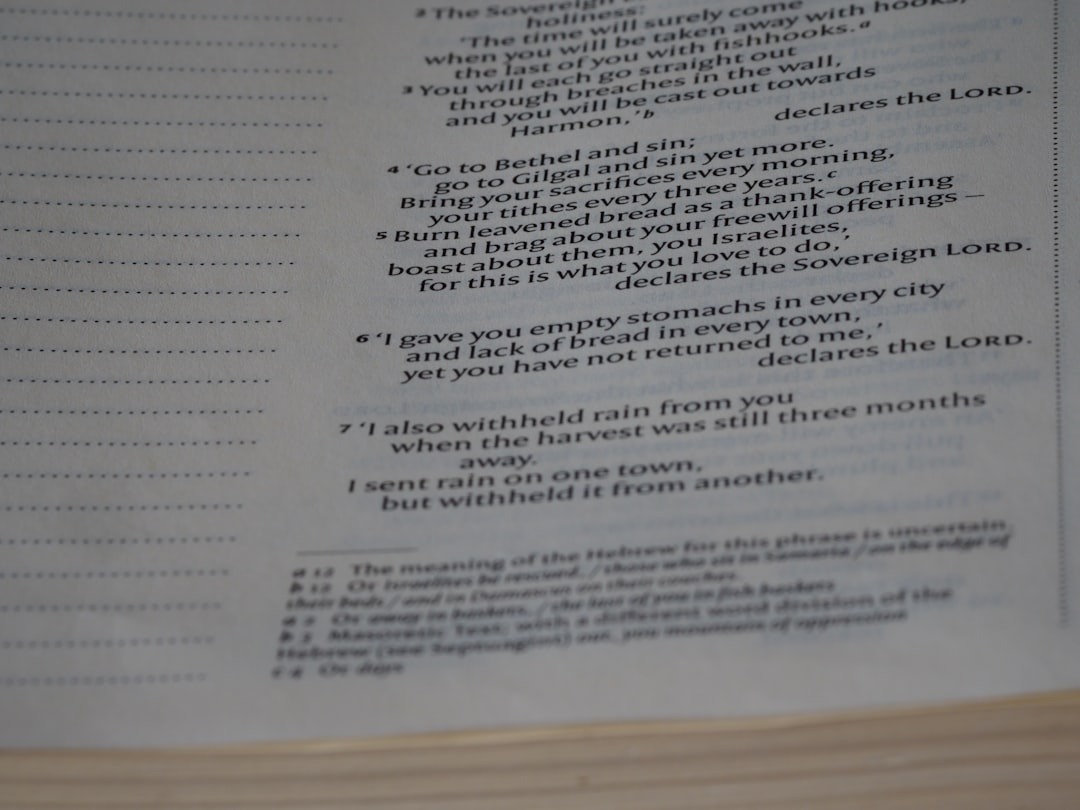
When schools integrate QR codes into their information systems and routines, outcomes improve quickly. The following examples illustrate how small changes in placement and process can produce outsized results. They also show how analytics and automation accelerate response and build trust.
You can adapt these ideas to your context. For example, add QR prompts to athletics events for facilities feedback, integrate QR codes into bus route flyers for transportation input, or create a rotating calendar of QR-linked weekly focus topics to keep engagement fresh.
Expert practitioners in school communications offer a consistent set of recommendations. Design for clarity, place with intention, measure what matters, and communicate outcomes. Equally important, anticipate the pitfalls that can undermine even well-designed campaigns.
QR codes have emerged as an essential asset in the toolkit of school information systems, removing friction and blind spots that historically made timely feedback collection a challenge. By meeting students, parents, and staff at the point of engagement, you transform fleeting moments into actionable data. That data, when routed and analyzed effectively, fuels a cycle of listening, response, and improvement that raises satisfaction and strengthens outcomes.
Schools that embed QR-driven workflows into their existing systems see measurable gains. They capture more feedback from previously unreachable audiences, increase response rates across languages, shorten time to action on urgent issues, and gain clarity about the initiatives that drive engagement. Over time, this practice supports progress on student engagement, parent satisfaction, and operational efficiency.
If you are just getting started, pilot one or two high-visibility use cases, such as classroom exit tickets and parent conference feedback. Use dynamic QR codes, track results by placement, and publish a short summary of actions taken based on the responses. With a centralized platform like Sona QR, you can manage codes, monitor performance, and sync scan data with your SIS or CRM, turning every scan into a signal you can act on. Start creating QR codes for free.
QR codes have revolutionized school information systems by transforming traditional feedback collection into a seamless, real-time engagement tool. Whether it’s gathering actionable insights from students, parents, and staff, enhancing communication, or streamlining feedback processes, QR codes replace cumbersome surveys with instant, mobile-friendly interactions that deliver measurable outcomes.
Imagine having immediate access to who provided feedback, when, and on which topic—empowering your school to respond swiftly and improve the educational experience. With Sona QR, you can create dynamic, trackable QR codes in seconds, update feedback campaigns instantly without reprinting, and connect every scan to meaningful data that drives better decision-making. No delays, no guesswork—just smarter, more effective feedback management.
Start for free with Sona QR today and turn every scan into valuable insight that shapes a stronger, more responsive school community.
QR codes can be integrated by linking them to digital surveys, feedback forms, or communication platforms within the school information system, enabling real-time data capture and seamless routing of responses.
QR codes improve accessibility and speed of feedback collection, reduce reliance on paper forms, increase participation rates, provide real-time analytics, and support data-driven decision-making.
QR codes allow students and parents to submit feedback or requests instantly at moments of engagement without logins or paperwork, ensuring their input is captured and routed efficiently for timely response.
Creative uses include placing QR codes on classroom posters for lesson feedback, adding them to report cards for parent surveys, embedding them in event materials for immediate impressions, and using them in staff areas for confidential suggestions.
Universities use QR codes at campus tours and student fairs to collect prospective student feedback, which integrates into CRM systems for personalized follow-ups that boost event-to-application conversion rates.
Effective formats include web links to feedback hubs, forms like Google or Microsoft Forms, SMS or email templates for quick alerts, app download links, calendar RSVPs, and language selector hubs for inclusivity.
Dynamic QR codes allow administrators to update destinations without reprinting, preserve scan analytics, and adapt calls to action as priorities evolve throughout the school year.
Schools should place QR codes in high-traffic and decision points such as classroom exits, hallways, parent communications, event signage, front office areas, transportation, and cafeteria locations.
By defining clear goals, selecting appropriate QR code types, designing with strong calls to action, deploying across relevant channels, monitoring engagement metrics, and iterating based on data.
QR codes tagged by location, audience role, timing, and topic provide context that enables segmentation and personalized follow-up communications, improving relevance and participation.
Schools should collect only necessary data, offer anonymous submission options, provide clear privacy statements, and ensure compliance with FERPA and COPPA guidelines.
QR codes create a scannable call to action across print, digital, and in-person channels, consolidating responses and simplifying reporting while allowing families to engage through their preferred methods.
Avoid poor code visibility, static codes that limit updates, unclear privacy policies, placement in low-connectivity areas, and lack of staff promotion or internal champions.
By tracking scan volume, response rates, completion times, audience segments, and locations, then using dashboards to analyze data and automate routing for prompt follow-up.
Examples include tripled parent survey response rates through report card QR codes, increased student voice and reteach planning via classroom exit QR surveys, and improved university event-to-application conversions.
Use Sona QR's trackable codes to improve customer acquisition and engagement today.
Create Your FREE Trackable QR Code in SecondsJoin results-focused teams combining Sona Platform automation with advanced Google Ads strategies to scale lead generation

Connect your existing CRM

Free Account Enrichment

No setup fees
No commitment required

Free consultation

Get a custom Google Ads roadmap for your business






Launch campaigns that generate qualified leads in 30 days or less.
