

Engage prospects with a scan and streamline customer engagement with FREE QR code marketing tools by Sona – no strings attached!
Create a Free QR CodeFree consultation

No commitment

Engage prospects with a scan and streamline customer engagement with FREE QR code marketing tools by Sona – no strings attached!
Create a Free QR CodeFree consultation

No commitment
In today’s digitally driven world, QR codes have evolved from a novelty into a strategic powerhouse for bridging offline engagement with online action. For screen printing businesses, QR codes provide a simple and scalable way to convert physical interactions into measurable digital outcomes, from quote requests and reorder submissions to reviews and referrals. The result is fewer missed opportunities, better attribution, and richer customer data that fuels smarter marketing and sales.
Screen printing teams can embed QR codes across touchpoints like garment tags, packaging inserts, catalogs, shop signage, and trade show materials. Each scan becomes a trackable signal that moves a customer forward in the journey. When paired with a modern QR platform such as Sona QR, these scans are not just interactions; they are actionable data points that enrich your CRM, personalize follow-ups, and tie offline engagement to revenue.
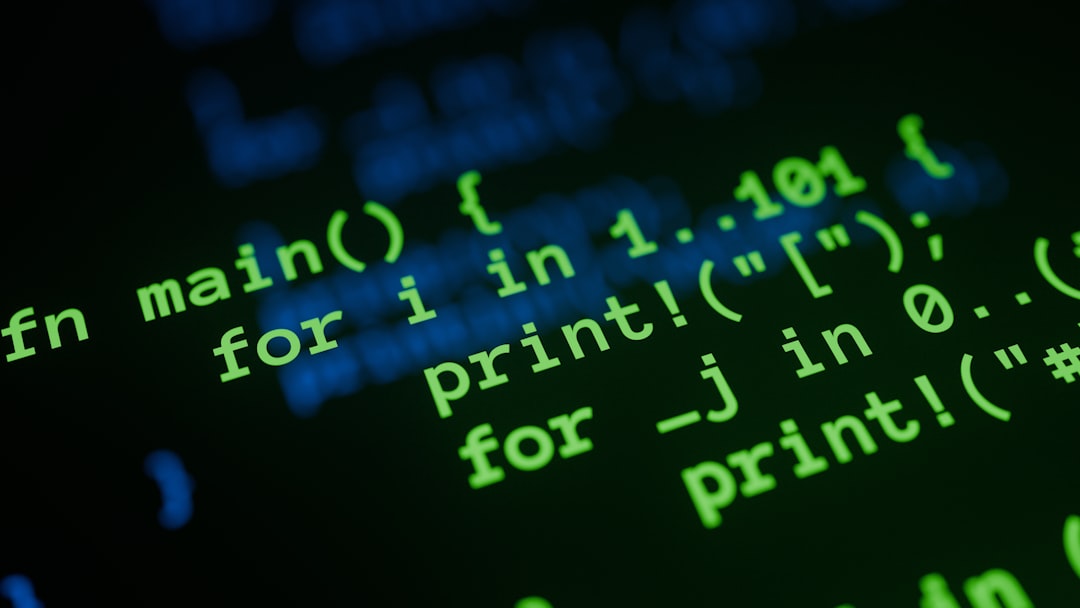
QR codes bridge the gap between printed materials and digital actions, solving a common pain in screen printing: customers interact with your physical assets but never take the next step. By turning every surface into an entry point for quotes, reorders, and galleries, QR codes create a low-friction path to conversion while generating data that traditional print cannot. See how this works in QR codes in marketing.
To drive conversions, focus on replacing analog workflows with QR-powered journeys. Printed brochures that sit on a counter can instead lead to live catalogs with current inventory. Paper order forms that require manual entry can be replaced with a mobile order flow that pre-fills details by scanning a code on a garment tag. Manual sign-up sheets at events can become instant CRM entries by scanning a code on a booth banner. Each improvement shortens the path to purchase and reduces operational drag.
Steps to increase conversions:
A modern QR management platform can support this workflow end to end. Sona QR, for example, centralizes QR creation, dynamic destination management, tracking, and integrations with CRMs and ad platforms. That means interested prospects are captured consistently, nurtured through automated sequences, and measured against revenue outcomes.

Screen printing teams manage a complex set of offline-to-online handoffs. A customer sees a printed catalog, touches a garment at a booth, or unboxes a delivery. Without a clear digital bridge, those moments fade into guesswork. QR codes make it easy for customers to take action immediately and give your business the data to follow through.
Customers expect speed and simplicity. In a world of mobile-first behavior, few people will type a long URL or download an app just to request a quote or explore options. A QR code that opens a mobile-optimized page removes unnecessary steps and turns intent into action in seconds.
QR codes address these problems by:
For screen printing businesses that need to prove marketing impact, improve lead capture, and simplify reordering, QR codes are a practical and cost-effective way to make every touchpoint accountable.
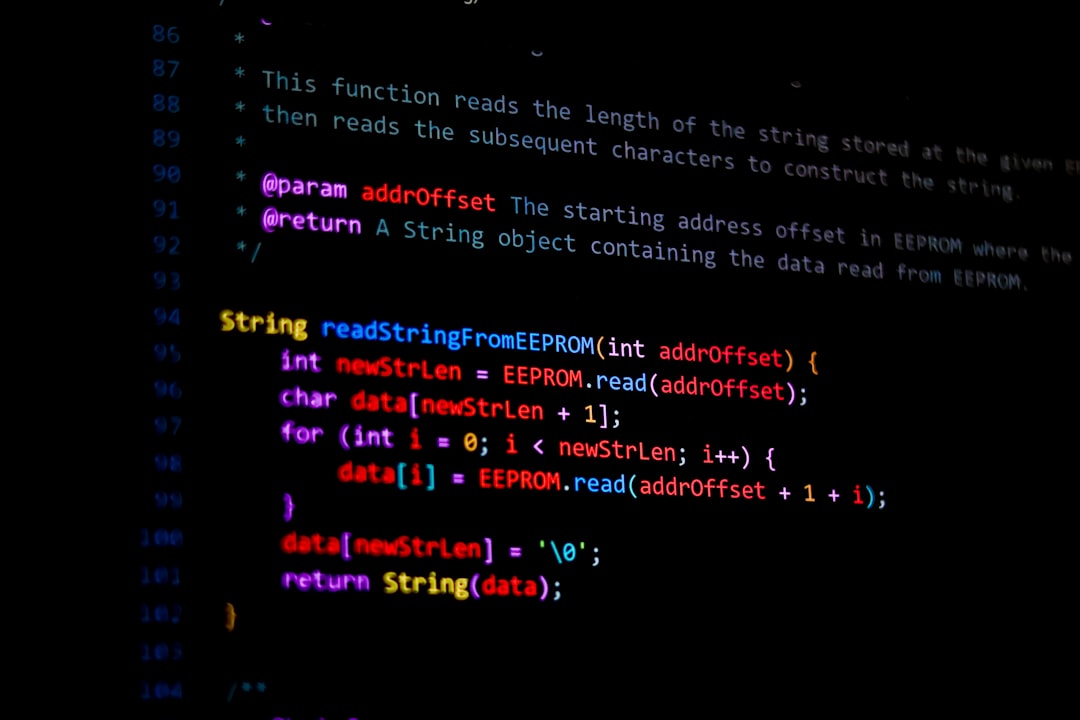
Screen printing operations serve a range of buyers: schools, sports teams, non-profits, local businesses, and agencies. Each interaction benefits from a different QR destination. Choosing the right format ensures scanners land on the experience most likely to convert.
Effective QR code formats include:
In this vertical, web links and forms are the workhorses for capturing orders and quotes. SMS and email formats shine for reorders and post-purchase support, while vCards help sales staff at events turn casual conversations into documented leads. With Sona QR, you can generate all formats and manage them from a single dashboard, then update destinations as campaigns evolve.

Growth comes from placing QR codes where customers already engage with your brand. Focus on the moments that naturally precede a decision to buy, reorder, or refer.
Ideas for effective growth:
With thoughtful placement, QR campaigns do more than increase engagement. They fix the broken handoffs between print and digital by turning every touchpoint into a measurable step in the customer journey.

QR codes become especially powerful when aligned to specific, repeatable workflows that move buyers from interest to action. Start with use cases that address known bottlenecks like slow quoting, anonymous foot traffic, or manual reorders.
Common use cases include:
These strategies transform isolated touchpoints into a connected system. Each scan signals intent, triggers a relevant follow-up, and creates a record that supports future personalization and forecasting.
Every QR scan captures context: where the person was, what they were looking at, and what piqued their interest. With multiple QR codes placed across your materials, you can build segmented audiences automatically and use that data to serve tailored follow-ups.
Start by mapping your buyer journey and assigning QR codes to each stage. For example, a flyer for a local school fundraiser might use an awareness code that opens a gallery of team apparel. A catalog insert could use a consideration code that opens a pricing sheet for bulk orders. A packing insert might use a conversion code that opens a reorder page with a limited-time discount. For structure, apply buying-stage segmentation.
For screen printers, useful distinctions include corporate buyers vs. individuals, first-time buyers vs. repeat customers, and retail shoppers vs. school or team coordinators. With this segmentation in place, your retargeting becomes timely and specific, turning warm interest into pipeline.
QR codes do more than send people to a page. They act as the connective tissue across your print, in-store, and digital efforts. When you deploy them consistently, you get a clearer picture of which channels propel buyers forward and where to double down.
Centralized management is key. With Sona QR, you can maintain code consistency across channels, monitor performance by placement, and sync scan activity to your CRM and ad platforms. The outcome is a connected funnel that transforms previously opaque touchpoints into measurable steps toward purchase.
A well-planned QR campaign turns vague interest into predictable outcomes. The following checklist helps you align business goals with the right formats, placements, and analytics so every code performs a clear job.
Decide what you want the scan to accomplish. Typical goals for screen printers include generating quotes from trade shows, speeding reorders for teams, or collecting reviews after delivery. Pick one outcome per code to keep the experience focused.
Choose static or dynamic based on your need for tracking, flexibility, and future edits. Most revenue-focused campaigns benefit from dynamic codes that support analytics and destination updates.
Design for clarity and scannability. Make the value obvious, the code easy to see, and the landing page mobile-friendly. A strong call to action and a short path to completion are essential for conversion.
Start with the placements most likely to reach your intended audience. Expand across materials once you validate early performance.
Measurement turns scans into revenue insights. Use a platform like Sona QR to capture detail, automate follow-ups, and iterate toward stronger performance.
Effective execution compounds over time. Each campaign teaches you which placements, offers, and messages resonate. Capture those lessons in your playbook and scale what works across more surfaces. Start creating QR codes for free.
Success in screen printing is measured in quotes issued, orders placed, and repeat business. Tracking scans without tying them to outcomes limits your ability to prioritize investments. A robust analytics approach connects each scan to downstream actions like design submissions and purchases.
With the right tools, you can zoom in on the full journey. See which booth signs capture the most leads. Identify which catalogs drive the highest scan-to-quote conversion. Learn which packaging inserts generate reviews versus reorders. Then allocate budget to the placements and messages that deliver the greatest impact.
Benefits of QR scan analytics:
Sona QR captures real-world interactions, and Sona translates those signals into actionable revenue insights. Together they help you move from activity metrics to performance marketing, ensuring QR codes contribute directly to growth.
Adoption can lag when teams lack a strategy or reliable data. To scale results, treat QR codes as a structured program rather than an ad hoc tactic. Build repeatable plays that align with your most common buying scenarios and then optimize.
Start small with a few high-impact use cases. For instance, launch reorders with care-label QR codes and event lead capture with booth signage. Once you validate lift in quotes and reorders, expand to packaging inserts, catalogs, and window displays. Keep your creative fresh and your offers specific to the audience and moment. Encouraging post-delivery feedback? Drive more Google reviews.
Tips for maximizing value:
Creative deployment examples tailored to screen printing:
Strategically using QR codes enables screen printing businesses to open new digital revenue streams, enhance efficiency, and build enduring customer loyalty with each scan. When you solve persistent challenges such as untracked demand, incomplete data, and manual follow-ups, your operation becomes more predictable and resilient.
A final word of encouragement: start with one or two QR-powered journeys that matter most to your business, instrument them for measurement, and iterate quickly. With platforms like Sona QR for code management and Sona for attribution, you can turn every physical interaction into a measurable, high-value opportunity that compounds over time.
QR codes have transformed screen printing businesses from simple service providers into dynamic, data-driven growth engines. By integrating QR codes, you can not only acquire new customers but also enhance the buying experience with interactive designs, offer exclusive promotions, and track which campaigns truly convert. Imagine instantly knowing which custom prints spark the most interest and turning that insight into actionable strategies that boost sales and customer loyalty.
With Sona QR, creating dynamic, trackable QR codes is effortless—update your campaigns anytime without the cost of reprinting, link every scan to real revenue, and gain valuable analytics that sharpen your marketing efforts. Say goodbye to guesswork and missed opportunities; instead, harness smart technology that connects your creative work directly to measurable business results.
Start for free with Sona QR today and transform every printed design into a powerful tool for customer engagement and growth.
You can create QR codes using a modern QR platform like Sona QR that allows centralized code creation, dynamic destination management, tracking, and CRM integrations.
QR codes bridge offline and online engagement, improve lead capture, provide rich customer data, allow dynamic updates after printing, reduce costs, and enhance marketing attribution.
Print QR codes on garment tags or care labels with clear branding and calls to action, ensuring scannability from various angles and distances, as demonstrated in printing QR on apparel guides.
QR codes can link to web pages like design portals and order forms, vCards for contact sharing, SMS or email templates, app downloads, Wi-Fi access, product demos, and feedback surveys.
QR codes enable measurable customer interactions, automate lead capture and reorder processes, support targeted retargeting, enhance multi-channel campaigns, and provide detailed analytics to optimize marketing spend.
Use Sona QR's trackable codes to improve customer acquisition and engagement today.
Create Your FREE Trackable QR Code in SecondsJoin results-focused teams combining Sona Platform automation with advanced Google Ads strategies to scale lead generation

Connect your existing CRM

Free Account Enrichment

No setup fees
No commitment required

Free consultation

Get a custom Google Ads roadmap for your business






Launch campaigns that generate qualified leads in 30 days or less.
