

Engage prospects with a scan and streamline customer engagement with FREE QR code marketing tools by Sona – no strings attached!
Create a Free QR CodeFree consultation

No commitment

Engage prospects with a scan and streamline customer engagement with FREE QR code marketing tools by Sona – no strings attached!
Create a Free QR CodeFree consultation

No commitment
Screen printing equipment suppliers are navigating a rapidly evolving landscape, where digital and physical marketing must work together to meet growing customer expectations. The demand for custom garment printing, QR codes in marketing, and streamlined production is on the rise, creating challenges around capturing high-intent leads, showcasing innovation, and standing out in a crowded market.
Traditional approaches such as flat print marketing, in-person demonstrations, and manual lead collection at trade shows often result in missed opportunities and limited insights into buyer interest. High-value prospects may never fill out forms, important buyers may go unnoticed, and demo interest can easily fizzle out in the absence of real-time engagement signals.
QR codes have become a transformative tool, enabling instant engagement, measurable results, and seamless offline-to-online connection without friction. By incorporating QR codes into marketing materials, demo products, and equipment surfaces, screen printing equipment suppliers can offer prospects immediate access to product information while capturing actionable data that boosts both customer interaction and sales growth.

QR codes are driving measurable improvements in how screen printing equipment suppliers connect with buyers who are increasingly less likely to leave their details through traditional channels. In high-traffic environments like trade shows, live demos, and open houses, qualified prospects often browse and ask questions without ever being recorded in your CRM. That leakage directly impacts the pipeline and slows time to revenue.
To fix this, modernize analog workflows and remove friction wherever prospects take interest. Replace static product sheets and printed catalogs with dynamic QR codes that open to well-structured landing pages. With the right setup, a quick scan can trigger actions like scheduling a live demo, downloading a digital catalog, watching a setup video, or requesting a quote. Every scan becomes a data point that links back to an account, product family, or buyer segment.
For example, instead of asking visitors to write their details on a clipboard at an expo, equip your booth with large, branded QR codes on your presses, dryers, and exposure units. Scans route to a short, mobile-friendly form that pre-fills event and product context. From there, you can trigger personalized follow-up within minutes and deliver spec sheets or price guides tailored to the equipment that drew the scan. The result is a faster path from interest to opportunity, with fewer missed leads and clearer signals of intent.

Screen printing equipment suppliers often experience a disconnect between strong in-person interest and digital engagement that actually drives conversion. Buyers research equipment, browse catalogs, watch in-booth demos, or pick up sample prints, but many will not submit a form or wait to speak with a rep. Without a way to bridge those moments, valuable intent remains invisible and unaddressed.
QR codes provide that bridge. They enable instant, low-friction movement from offline curiosity to an online experience that can educate, qualify, and convert. By positioning QR codes on display units, signage, sample prints, and packaging, you allow prospects to access training videos, product reviews, model comparisons, maintenance guides, or live chat on their terms and timeline. The scan produces actionable data that informs prioritization and follow-up without imposing high upfront commitment.
When your physical materials become interactive and measurable, every event, brochure, and showroom visit turns into a data-backed opportunity. Suppliers can see which models are drawing attention, where interest spikes by location or day, and which follow-ups turn scans into deals. The result is smarter allocation of budget and staff attention, especially during busy show seasons.
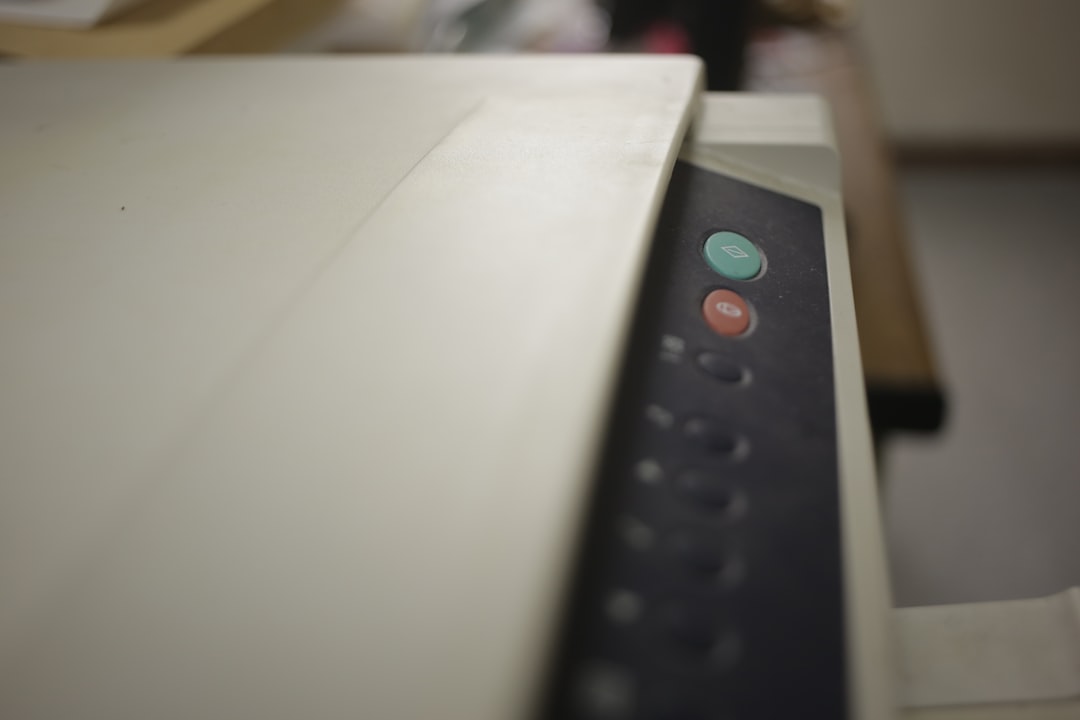
Different QR formats address different goals along the buyer journey. By combining formats, you can engage prospects, simplify service, and support customers after installation. For screen printing equipment suppliers, a mix of trackable web links, vCards, and messaging triggers tends to deliver the strongest results.
Dynamic QR codes power all of the above while enabling content updates, A/B testing of destinations, and detailed tracking. Static codes are appropriate for fixed assets like safety videos or evergreen manuals. For anything that supports lead capture, real-time content, or campaign optimization, dynamic is the right choice.
Deploying the right format at the right touchpoint ensures the scan leads to the intended outcome. A vCard on a rep’s badge helps prospects reach the right person later. A dynamic web link on a press’s spec placard supports deeper research on the spot. An SMS-triggering code on a shipping crate speeds up service for a newly delivered dryer that needs configuration help. Each format aligns with a moment and a need.

Growth often depends on converting real-world touchpoints into digital engagements you can measure and nurture. In the screen printing ecosystem, buyers interact with equipment on the floor, run their hands over sample prints, compare models, and consult spec sheets. These are prime opportunities to capture intent and guide the journey.
Start by mapping the physical places where your audience already engages. Then place QR codes that deliver value aligned to that context. Each scan can do double duty: help the prospect in the moment and inform your pipeline with behavior-rich data.
When QR codes appear at every point of contact, micro-moments turn into meaningful signals. A scan on a flash dryer’s label, for instance, might indicate a focus on curing speed or energy use. A scan on a specialty ink rack could suggest interest in special effects printing. Over time these patterns help you focus sales resources where the propensity to buy is highest.

QR codes excel when they reduce friction and deliver immediate value. The most effective deployments meet a buyer or operator exactly where they are in the journey, then remove a barrier: to information, booking, or support. The following use cases map to common interactions in showrooms, events, and production environments.
Each use case converts a previously anonymous moment into a measurable one. You become able to qualify interest more precisely, by product and by context, and you can tailor post-scan experiences to move buyers forward. Over time, the cumulative effect is a cleaner funnel, shorter sales cycles, and happier customers who find what they need without friction.
Every QR scan is a mini-intent signal. When instrumented correctly, those signals populate high-fit audiences you can retarget through email, SMS, and paid media. For screen printing equipment suppliers, smart segmentation often aligns to equipment type, production scale, and lifecycle stage.
Segment your codes, destinations, and messaging so that each scan automatically categorizes the scanner. If a user scans a code on an entry-level press, they belong in an audience that values affordability and footprint. If they scan on an industrial dryer, they are likely focused on throughput and uptime. Sync those segments to your CRM and ad platforms, then tailor creative and offers accordingly.
A demo page scan without a form submission does not have to be a dead end. Tie that event to retargeting sequences featuring a calendar link or a short video from a product specialist. The scanner’s behavior informs both timing and creative, giving you a better shot at re-engagement before interest cools. For execution, use Sona’s retargeting playbook.
QR codes are connectors across print, digital, and in-person channels. In a category where heavy equipment is evaluated hands-on, they serve as the onramp from physical curiosity to digital clarity. When all scans tie back to a single platform and CRM, they also unify data that typically lives in silos.
Use QR codes to turn every channel into an actionable experience. The aim is to make it effortless for buyers to get the right content at the right time, while giving your team the data needed to refine targeting and spend. When you shift from guesswork to observed behavior, you reduce wasted effort and accelerate the path to purchase.
Together these placements form a connected funnel. Scans flow into one platform, enrich CRM records, and trigger timely workflows. A centralized tool like Sona QR helps manage code creation, routing, and analytics, while integrations push data into systems your sales and marketing teams use every day.
Even simple QR rollouts benefit from a structured plan. Align your codes with clear business outcomes, verify scannability in real-world conditions, and connect the data to your systems before you hit print. This checklist walks you through a repeatable approach you can use for each campaign, show, or product launch.
Use the steps below as a starting point, then adapt them to the physical environments where your buyers engage. The same logic applies whether you are outfitting a large trade show presence or upgrading your showroom experience for daily traffic.
Successful teams revisit this checklist for each new campaign, building a repeatable motion that compounds results over time. Consistency across design, data capture, and follow-up increases both scan rates and downstream conversion.
Offline attribution is often the hardest part of event-heavy, equipment-focused marketing. You can see packed booths and engaged conversations, yet the connection to pipeline and revenue remains hazy. QR analytics solve that problem by converting offline interactions into trackable, comparable data points.
A robust platform provides a dashboard to see scan volume by asset, location, and time, and ties that activity to downstream outcomes. You learn which machines and messages are performing, which placements need refinement, and which accounts are showing increasing intent. Integrations enrich CRM records so sales reps know exactly what triggered the outreach.
Platforms like Sona QR centralize these capabilities. Sona QR captures real-world engagement and passes it to your systems, while Sona.com extends attribution with buyer journey mapping and identity resolution so you can connect anonymous scans to known buyers when possible. Together they turn QR codes from a convenience into a performance engine that ties scans to pipeline and closed revenue.
QR performance improves when you tailor codes to context, tighten measurement, and orchestrate quick follow-up. The goal is to make every scan meaningful for the buyer and useful for your team. Focus on a few high-impact practices that align with your most common media and venues.
Creative placements help you reach people where attention naturally lands. Consider codes on sample print hang tags in your showroom, on squeegee racks that link to tips and consumable bundles, or inside equipment packaging that opens a registration flow. Each thoughtful placement extends your reach and reduces missed opportunities.
For screen printing equipment suppliers, QR codes offer a practical way to transform every physical touchpoint into a measurable step in the buyer journey. Event banners, machine decals, brochures, sample prints, and shipping cartons can all become portals to booking, education, and support. This shift solves persistent challenges such as untracked high-intent leads, anonymous showroom interactions, slow demo follow-up, and missed upsell signals.
Suppliers who embrace QR codes realize advantages that compound over time. They convert interest faster, arm sales with real engagement data, and run smarter campaigns based on observed behavior rather than assumptions. The offline-to-online funnel gets tighter and more accountable, which is essential in a competitive market where attention is scarce and buying committees are careful.
Getting started is straightforward. Map your highest-impact touchpoints, select the right QR formats for each moment, and use a centralized platform like Sona QR to generate codes, track performance, and sync scan data with your CRM or start creating QR codes for free.
QR codes have transformed screen printing equipment suppliers from static product showcases into dynamic, measurable growth engines. Whether it’s streamlining customer acquisition, enhancing post-sale support, or delivering seamless access to technical resources, QR codes replace cumbersome manuals and lengthy processes with instant, mobile-friendly connections that capture real-time engagement data. Imagine instantly providing customers with setup guides, troubleshooting tips, or exclusive offers right at the point of sale—all trackable and updatable without reprinting.
With Sona QR, you can create dynamic, trackable QR codes in seconds, update campaigns on the fly, and link every scan directly to customer engagement metrics and revenue growth. No missed opportunities, no guesswork—just smarter, more efficient ways to deepen client relationships and boost sales.
Start for free with Sona QR today and turn every scan into a satisfied customer, a repeat buyer, or a valuable referral.
QR codes enable instant engagement, measurable results, and seamless offline-to-online connections, helping suppliers capture high-intent leads, boost customer interaction, and drive sales growth.
Suppliers can replace static materials with dynamic QR codes that link to landing pages, demo scheduling, digital catalogs, videos, and quote requests, capturing actionable data and enabling personalized follow-up.
QR codes can be placed on demo machines, presses, dryers, exposure units, signage, sample garments, packaging, brochures, shipping cartons, and showroom displays.
Use dynamic QR codes for tracking and editable destinations, static codes for fixed content, web links for education, vCards for contacts, SMS or email for inquiries, Wi-Fi codes for network access, and app downloads for software tools.
QR codes are inexpensive to generate and can be deployed widely with low spend, especially when using dynamic codes that eliminate the need for reprinting collateral.
The article does not provide specific maintenance or cleaning instructions for equipment related to QR code printing.
Creative uses include demo scheduling, equipment onboarding with setup videos, product reviews and case studies, Wi-Fi access in showrooms, SMS support triggers, and social engagement campaigns.
Define clear goals, choose the appropriate QR code type, design with branding and CTAs, test scannability, deploy across high-impact touchpoints, and track performance to optimize results.
QR codes replace non-trackable brochures and forms with dynamic, trackable links that capture visitor data, enable immediate engagement, and sync with CRMs to reduce missed leads and improve follow-up.
Platforms like Sona QR provide dashboards showing scan volume by asset, location, and time, link scans to downstream sales outcomes, and sync data with CRM systems for real-time alerts and revenue attribution.
Use Sona QR's trackable codes to improve customer acquisition and engagement today.
Create Your FREE Trackable QR Code in SecondsJoin results-focused teams combining Sona Platform automation with advanced Google Ads strategies to scale lead generation

Connect your existing CRM

Free Account Enrichment

No setup fees
No commitment required

Free consultation

Get a custom Google Ads roadmap for your business






Launch campaigns that generate qualified leads in 30 days or less.
