

Engage prospects with a scan and streamline customer engagement with FREE QR code marketing tools by Sona – no strings attached!
Create a Free QR CodeFree consultation

No commitment

Engage prospects with a scan and streamline customer engagement with FREE QR code marketing tools by Sona – no strings attached!
Create a Free QR CodeFree consultation

No commitment
QR codes have rapidly shifted from a novelty to an essential tool for connecting offline engagement with online actions. For screen repair services, they offer a seamless and highly effective way to boost conversion rates, simplify workflows, and improve all aspects of customer interaction, from appointment booking to reputation management, without requiring customers to download new technology or apps. When your prospects see a broken screen reminder on a flyer, a receipt, or your shop window, a single scan can move them straight into booking, quoting, or reviewing.
Many screen repair businesses still depend on traditional printed marketing materials and manual workflows, which often miss high-value prospects and create gaps in customer data. Paper intake forms get misplaced, business cards go into drawers, and warranty cards go unregistered. QR codes allow every in-person touchpoint to become an active entry into online bookings, warranty registration, and review platforms, ensuring every interested customer is captured and tracked for better quality leads and outcomes. Consider adding codes to business cards to drive instant contact saves and callbacks.
This guide walks you through how screen repair services can use QR codes at every point in the customer journey to increase conversions, reduce manual work, and collect rich interaction data. You will find solutions for common pain points such as anonymous walk-ins, outdated information, and missed review opportunities, with practical QR workflows that address each challenge and equip your team to close the loop from scan to sale.

QR codes bridge the gap between the hands-on world of screen repair and actionable online engagement, enabling outcomes like faster intake, more repeat bookings, and consistent review collection. Instead of hoping prospects remember your website or phone number, you give them a frictionless path to act while intent is highest.
The fastest wins come from replacing analog workflows. Swap paper intake sheets for a scan-to-form that feeds your CRM, replace printed price lists with dynamic QR menus that update across seasons, and convert generic postcards into trackable, personalized offers with a scan that loads a prefilled quote form. Each step removes friction and creates a digital footprint for follow-up. For capabilities, see Sona QR’s product overview.
Example: Replace printed warranty cards with QR stickers placed discreetly on repaired devices or handed out on a branded card. The scan opens a prefilled registration form tied to the device type and service date. The result is higher registration rates, more accurate data, and a new channel for proactive follow-ups such as accessory upsells or screen protection offers.
Sona QR can power this entire approach: generate dynamic codes, design them to match your brand, integrate scan data with your CRM, and analyze conversion performance from a single dashboard. Start creating QR codes for free.

For screen repair businesses, QR codes solve critical challenges that emerge wherever physical service meets digital expectations. Customers want to act now, with minimal effort, using the device already in their hand. Technicians and counter staff want to cut down on manual steps to reduce errors and speed service.
When you add QR codes to each touchpoint, you shrink the gap between interest and action. A passerby scans a shop window to book a same-day slot, a drop-off customer scans to get automatic updates, and a satisfied customer scans to leave a review before leaving the parking lot. Each scan also feeds data into your systems so you can attribute revenue, refine messaging, and automate follow-ups.
Applied to materials common in screen repair, QR codes turn passive print into active funnels. Your appointment reminder card becomes a scan-to-schedule card, your mailed estimate becomes a scan-to-approve link, and your pickup receipt becomes a scan-to-review or scan-to-warranty path that strengthens loyalty.

Different QR formats unlock different actions. In screen repair, you want to guide customers into the next best step after each interaction, whether that is booking a repair, tracking a job, or sharing feedback. Selecting the right format ensures the scan leads to a fast, intuitive outcome.
Dynamic codes are especially powerful in this vertical because offers, hours, and pricing often change. With a dynamic code, you can update destinations without reprinting materials, and you can collect analytics that enrich your marketing decisions and customer records.
Choose formats based on the context. For counter signage, use scan-to-review. For vehicle wraps, use scan-to-quote with short forms optimized for mobile. For receipts and estimate printouts, use scan-to-track repair status or scan-to-approve work to remove back-and-forth calls.
QR codes can drive engagement and conversions at every key customer touchpoint. Your goal is to put the right code in the right place, with a clear value proposition that matches customer intent at that moment.
Consider the physical journey a customer takes: seeing your shop, stepping inside, dropping off a device, waiting for service, and picking up. Then consider the post-visit lifecycle: warranty support, accessories, and referrals. Each moment offers a chance to scan and act. Explore Sona QR’s use case library for placement ideas across formats and surfaces.
Optimizing placement means your best prospects are always one scan away from engaging with your business. Start with your highest traffic surfaces, then expand to low-cost, high-frequency touchpoints like bag stuffers and business cards that travel home with customers.

QR codes shine when they guide customers into a simple action that helps both the customer and the business. In screen repair shops, that means making booking effortless, reducing friction during service, and capturing positive sentiment at the end of the visit.
By mapping each use case to a specific surface and moment, you ensure the scan feels natural and beneficial. The goal is not more scans, it is more completions: booked appointments, approved estimates, registered warranties, and published reviews.
These use cases directly address historic issues with lost leads, poor data, and weak follow-through. They also build the foundation for retargeting, since each scan can create audience segments based on intent such as urgent repair seekers versus accessories shoppers.
Each QR scan captures context: where someone is, what they scanned, and when they chose to engage. With the right setup, those signals become audience segments that you can nurture with tailored offers. The result is smarter ad spend and more relevant follow-ups. See Sona’s Playbook: intent-driven retargeting for execution steps.
This approach also helps clarify buyer intent. Someone who scans a "Track my repair" code is a current customer, while someone who scans a "Get a quote" code is a prospect. Treating these two audiences differently in your messaging increases conversion and reduces unsubscribes.
With Sona QR, every code becomes a smart gateway into your CRM. You can automatically label contacts based on scan source, time, or landing page path, then trigger nurture sequences like "care tips for your specific device" or "discount on a screen protector within seven days of repair."
QR codes unify data and attribution across the channels screen repair businesses already use. They give print, in-store, and out-of-home media a direct link to digital actions while capturing analytics that were previously invisible. When you add QR codes to your existing mix, you create a connected funnel where each offline touch leads to measurable outcomes online. See this QR marketing guide for additional ideas.
This is especially helpful for seasonal or event-based campaigns. A back-to-school flyer with a "Scan for student discounts" code tells you exactly which neighborhoods and times drive interest. A holiday hours window decal that routes to updated scheduling reduces frustration and lost traffic.
QR codes serve as the offline on-ramp to your digital marketing engine. With a centralized platform like Sona QR, you can manage all codes in one place, monitor performance, and sync scan data to your CRM and ad platforms for automated and personalized engagement.
A successful QR strategy does not happen by accident. It starts with clear goals, the right code type, thoughtful design, and disciplined measurement. Use this checklist to plan and launch your next campaign with confidence.
Begin with one or two high-impact use cases, like scan-to-book and scan-to-review, then expand once you are tracking consistent results. Keep your calls to action simple and benefit led, and review performance weekly during the first month.
Choose the pain points or goals, such as more bookings, faster intake, better client follow-up, or increased reviews. If no-shows are a problem, prioritize scan-to-confirm and scan-to-reschedule workflows. If your phones are constantly ringing, shift call volume into a self-serve scan-to-book flow.
Tie your use case to a measurable business outcome. For a campus flyer campaign, the goal might be "20 booked student repairs in two weeks." For a warranty initiative, the goal might be "double registration rates on iPhone repairs within a month." Specific goals guide your creative, placement, and follow-up logic.
Static codes are fine for fixed information that rarely changes, like a vCard for your general shop contact. They are limited in analytics, so they are best for simple references that do not need measurement or updates.
Dynamic codes unlock editing and analytics. Use them for campaigns that need tracking, frequent updates, or retargeting. With Sona QR, dynamic codes let you change the destination as needed, add UTM parameters, and see scans by time, device, and location. For screen repair campaigns, dynamic codes are the default choice.
Align the code design with your brand colors and ensure high contrast for scannability. Add a visual frame or arrow to draw attention. Always pair the code with a clear call to action such as "Scan to book now" or "Scan to check status." Include an expected time to complete, like "60-second quote."
Test before deploying. Check scanning performance on iOS and Android devices, at different distances and angles, and in varied lighting. Place a test print on glossy and matte surfaces to see how glare affects scanning. Confirm that the destination pages load fast on mobile and the forms are optimized for small screens. New to building one? See how to create a QR code.
Position codes on high-impact assets. Start with storefront windows, countertop signs, and receipts, then expand to flyers, direct mail, and technician leave-behinds. For mobile repair crews, add codes to vehicle wraps and magnetic door signs that trigger a quick quote flow.
Tailor placement and message to the environment. In a waiting area, promote scan-to-review and scan-to-loyalty. On a mailed estimate, feature scan-to-approve work. In neighborhoods where you run door hangers, offer a student or senior discount and track results by route to learn where to concentrate your next drop.
Use analytics to monitor scans by channel, time of day, and device type. Look at scan-to-lead and scan-to-book conversion rates, and identify drop-off points on landing pages. If you see high scans but low bookings, test shorter forms or new CTAs. If window decals lag, try adjusting the placement to eye level and increasing code size.
Integrate scan data with your CRM and marketing tools. Trigger SMS reminders for partially completed bookings, email follow-ups after warranty registration, and ad retargeting for quote seekers who did not convert. With Sona QR, you can visualize performance and automate next actions so every scan has a path to revenue. For modeling, review multi-touch attribution to assess contribution across touchpoints.
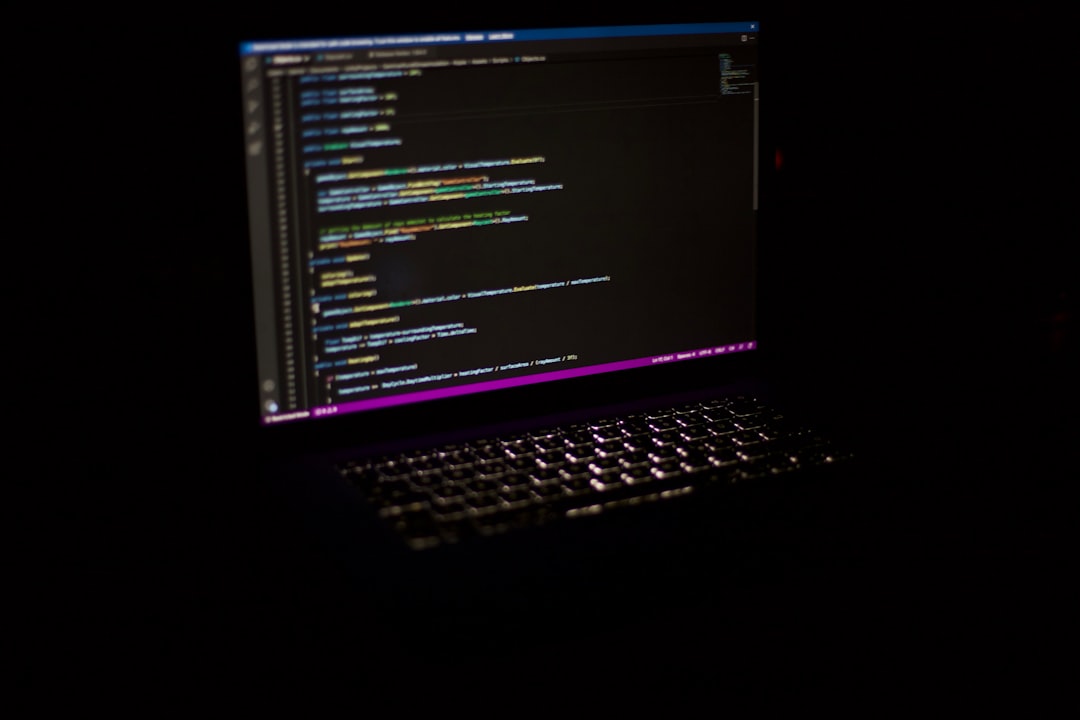
QR code analytics deliver deep insights that make your offline efforts as measurable as your digital campaigns. In the screen repair industry, where margins can be tight and foot traffic varies by season, understanding which physical assets drive results helps you allocate resources smarter and grow more predictably.
Start by setting clear definitions for success at each scan: a completed booking, a submitted quote request, a posted review, a registered warranty, or a loyalty signup. Then track each step through to revenue so you can confidently say which codes and placements contribute to pipeline and closed deals.
Sona QR provides real-time dashboards to analyze scans and conversions, while Sona.com links QR activity to broader buyer journeys across your website, ads, and CRM. Together, they turn a simple scan into a trackable touchpoint in a full-funnel measurement framework. For strategy, read Sona’s offline attribution guide.
Scaling QR success requires a combination of discipline and creativity. Treat codes as mini campaigns with a purpose, measurable outcomes, and a feedback loop. Over time, a small set of high-performing placements can deliver a steady stream of bookings and reviews.
It also helps to think in sequences. The same customer who scans to book can later scan to track status, then scan to review, and eventually scan to redeem a loyalty reward. When you connect these scans with automation, your service experience feels modern and effortless.
Creative deployment ideas include QR codes on microfiber cleaning cloths that link to care tips and accessory bundles, or codes on vehicle wraps that invite commuters to "Scan for a same-day appointment," feeding commuters into a lunch-hour slot promotion. With Sona QR, you can generate, track, and iterate on these campaigns in minutes.
Real-world experiments show how small changes in placement and messaging can produce big gains. The best campaigns meet customers exactly where they are, with a promise that matches their intent and a page that fulfills it quickly.
Use these examples as inspiration to test your own versions. Track performance for two weeks, then iterate your design and CTA to chase steady improvements in scan and completion rates.
These ideas work because they align CTA, placement, and timing with user intent. In your shop, build a simple testing roadmap: launch, measure, learn, and refine every two weeks to compound small wins into durable growth.
Successful QR programs are as much about the details as the big strategy. A high-contrast code at eye level with a clear benefit will outperform a tiny code in a cluttered corner, even with the same offer. Train your team to treat QR codes as an extension of your in-person service.
Avoid pitfalls that create friction. Low-contrast codes on glossy surfaces, vague calls to action, and slow-loading landing pages can tank scan-to-completion rates. Test often and keep the mobile experience fast and simple.
QR codes have revolutionized the screen repair services industry by transforming traditional customer outreach into dynamic, data-driven conversion channels. Whether it’s streamlining customer acquisition, enhancing post-repair engagement, or simplifying appointment scheduling, QR codes replace cumbersome processes with instant, mobile-friendly actions that capture real-time interaction insights. Imagine knowing exactly which repair offers or service reminders drive repeat business—and being able to optimize those touchpoints instantly.
With Sona QR, you can create dynamic, trackable QR codes in seconds, update campaigns without reprinting, and link every scan directly to revenue growth. No wasted marketing spend, no missed opportunities—just smarter, more profitable customer journeys tailored to the screen repair market. Start for free with Sona QR today and turn every scan into a loyal customer, a booked appointment, or a boosted bottom line.
Choose a service that offers seamless booking, transparent pricing, and positive customer reviews, and consider those using QR codes for easy appointment scheduling and status tracking.
Costs vary by device and damage, but screen repair services often provide instant quotes through QR codes that update pricing dynamically for accurate estimates.
Repair time depends on the device and damage, but many services offer same-day appointments that can be booked quickly through QR code systems.
Signs include visible cracks, unresponsive touchscreens, display issues, or reminders from marketing materials prompting a repair.
While some minor repairs might be attempted at home, hiring a professional ensures quality service, warranty coverage, and reduces risks of further damage.
Use screen protectors, durable cases, and handle devices carefully; some services offer accessory upsells promoted via QR codes to support protection.
Scan QR codes on shop signage or marketing materials that link directly to review platforms like Google or Yelp for verified customer feedback.
Yes, many services provide warranties and facilitate easy warranty registration through QR codes on receipts or stickers for quick online sign-up.
Services include instant booking, quote requests, repair status tracking, warranty registration, and accessory sales, often streamlined through QR code interactions.
Use QR code-enabled quote forms or consult professionals who provide assessments and pricing to help decide if repair is cost-effective.
Use Sona QR's trackable codes to improve customer acquisition and engagement today.
Create Your FREE Trackable QR Code in SecondsJoin results-focused teams combining Sona Platform automation with advanced Google Ads strategies to scale lead generation

Connect your existing CRM

Free Account Enrichment

No setup fees
No commitment required

Free consultation

Get a custom Google Ads roadmap for your business






Launch campaigns that generate qualified leads in 30 days or less.
