

Engage prospects with a scan and streamline customer engagement with FREE QR code marketing tools by Sona – no strings attached!
Create a Free QR CodeFree consultation

No commitment

Engage prospects with a scan and streamline customer engagement with FREE QR code marketing tools by Sona – no strings attached!
Create a Free QR CodeFree consultation

No commitment
In today’s digitally driven world, QR codes have evolved into a strategic solution for bridging offline engagement with online action. For security camera businesses, QR codes provide a seamless and efficient way to grant access, streamline operations, and enhance client interactions without requiring app downloads or complicated technical setups. They are simple to deploy, easy for any user to scan, and powerful when combined with analytics that reveal who engaged, where, and why.
Security-focused businesses often encounter pain points such as slow, manual check-in processes, misplaced documentation, and lack of insight into which high-value users interact with their hardware. These operational challenges can hinder growth, weaken customer experience, and obscure visibility into prime opportunities. QR codes address these issues by delivering instant connections between physical hardware and digital controls, while capturing engagement signals that were previously invisible. This gives businesses data-powered insights to act on real customer intent.
By embedding QR code solutions across the customer lifecycle, from product setup to support and field maintenance, security camera providers unlock streamlined workflows, actionable analytics for targeted follow-up, and operational security that evolves with client needs. The result is a more connected experience that moves customers from interest to activation faster, and a more intelligent operation that captures meaningful data at every touchpoint.
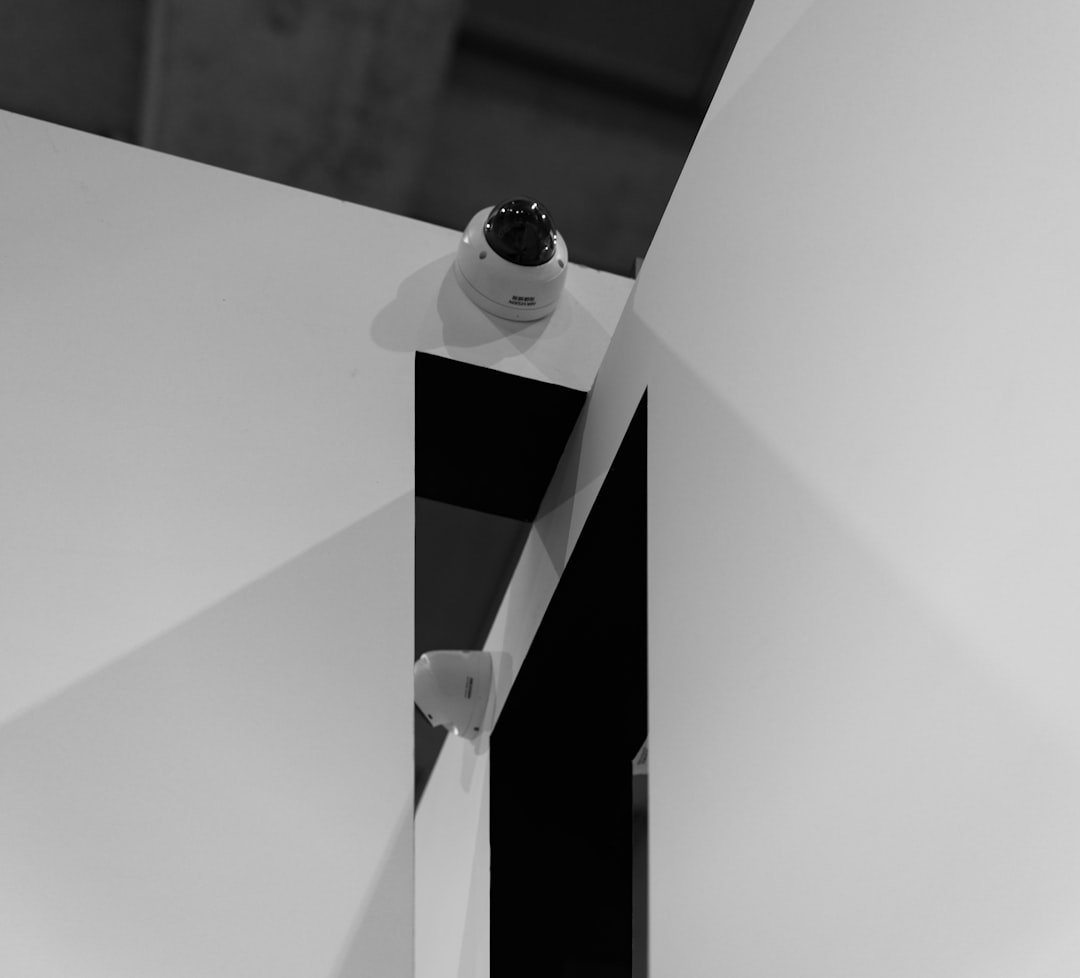
Traditional security operations often suffer from fragmented, outdated processes. Installers may waste time keying in URLs, users get lost in dense printed guides, and service teams struggle to track maintenance visits. These gaps result in missed follow-ups, slower installations, and a lack of insight into real customer engagement. QR codes remove the guesswork by giving every physical touchpoint a clear next step and a measurable outcome.
QR codes bridge these challenges, offering a frictionless handoff between device and digital journey that accelerates outcomes such as rapid installations, client onboarding, and remote management. A modern QR workflow connects cameras, packaging, manuals, and field service assets to the exact digital destinations that matter: provisioning, troubleshooting, training, or support. When combined with analytics, you get a continuous loop of insight that improves processes and performance over time. Explore Sona QR’s use case library for deployment ideas.
Here’s how to implement a modern QR workflow:
A comprehensive QR platform like Sona QR connects every step from code creation to data analysis. Teams can see which prospects or clients interact with their products, map engagement across stages, and adapt content dynamically without reprinting, making QR not just a tool but a system that improves outcomes across the business.
Security camera businesses face challenges including connecting offline, on-site equipment to cloud-based management, accelerating client onboarding while ensuring QR code security, and finding scalable ways to maintain and upsell deployed systems. Often, vital user touchpoints are lost, leaving valuable intent signals untracked and key accounts unaddressed. The more complex the deployment environment, the greater the need for simple, guided actions that any technician or end user can complete quickly.
QR codes inherently address these friction points by turning every physical asset into a channel for action and insight. They reduce dependency on printed instructions, simplify onboarding, and connect users to the most relevant materials or workflows in seconds. For businesses seeking to move faster without sacrificing accuracy or security, QR codes function like a digital control layer for the real world.
Across the customer journey, from product packaging to on-site signage and service tickets, QR codes make each moment both actionable and measurable. This closes gaps that often create delays, confusion, and missed revenue opportunities.

Security businesses need adaptable tools to support a range of operational and marketing needs. QR codes meet that requirement by offering a flexible set of formats that map to common tasks like onboarding, access, and support. Choosing the right format increases adoption and ensures the scan leads to the correct action with minimal friction.
For security camera deployments, the most useful formats provide direct access to setup flows, support channels, and network connectivity. Pairing each format with an intended outcome also makes it easier to measure success and improve experiences over time.
With a platform like Sona QR, you can generate static or dynamic codes for all of these formats and manage them in one place. Dynamic codes are recommended for any mission-critical or evolving content, since they enable updating the destination without replacing labels or reprinting collateral.

In security camera businesses, valuable opportunities can be missed if engagement is not tracked at the right moments. Technicians may hand over printed guides, field teams may leave behind checklists, and customers may never register devices. QR codes help surface these signals so companies can act before competitors do. Strategic placement transforms routine materials into performance assets that drive activation and follow-up.
By thinking through the user’s environment and intent, you can place QR codes where the scan value is obvious. This increases scan rates, reduces drop-off, and ensures that every critical offline interaction turns into a trackable digital event.
Placing codes where the action is most likely to happen sets you up for better conversion and deeper insight. Over time, scan analytics reveal where to double down and which channels underperform, so you can continuously improve the field-to-digital handoff.

Security camera providers often struggle to personalize experiences or identify upsell moments due to incomplete customer records. QR codes unlock measurable use cases throughout the customer journey by tagging actions, capturing context, and enabling personalized follow-up. The most effective programs align QR placement with high-value tasks and clear calls to action.
Below are three high-impact use cases that map directly to common interactions and measurable outcomes:
Expanding beyond these three, providers also use QR codes to trigger site walk-through checklists, link to camera health dashboards, and initiate training certification for partners. Each scan event can be associated with the device, customer, or region, which turns everyday activity into a data stream that informs sales, success, and product teams.
Security businesses can miss growth by not surfacing engagement signals such as users accessing support, registering products, or installing devices. QR scans, combined with analytics, transform these signals into segmented audiences that you can nurture with precision. The more specific the scan context, the more relevant and effective your follow-up will be.
By deploying unique QR codes across the lifecycle, you can automatically bucket scanners into meaningful groups. For example, installers scanning setup codes indicate a technical audience, while end customers scanning warranty or training links suggest product adoption opportunities.
For security camera providers, useful audience distinctions include installers versus end users, SMB versus enterprise buyers, facility managers versus IT leaders, and maintenance contacts versus executives. With Sona QR, each scan becomes a smart entry point into your funnel and a reliable signal for personalized, high-performing outreach.
Disconnected campaigns waste budget and create inconsistent messaging, often missing opportunities when prospects move between offline and online channels. Embedding QR codes across every marketing and operational channel increases consistency, shortens paths to action, and delivers measurable impact. You can finally understand which specific materials and placements are driving results. For strategy tips, see this overview of QR codes for marketing.
In the security camera category, the marketing mix spans physical collateral, trade events, distributor placements, and video demonstrations. QR codes provide the connective tissue that makes these channels interactive and measurable, while giving you the data necessary to optimize spend and messaging.
QR codes serve as the offline onramp to your digital marketing engine. With a centralized platform like Sona QR, you can manage codes across teams, monitor performance in one dashboard, and sync scan data with CRM and ad platforms so that every offline action becomes a data-backed marketing event.
Successful QR execution in the security camera space starts with clarity: what business outcome is each scan meant to drive, and how will you measure success. Treat the program as a system, not a one-off. The best teams align QR with core workflows such as onboarding, maintenance, and renewals, then establish feedback loops to continually improve outcomes.
Use the following steps to plan and launch an end-to-end QR campaign that connects physical assets to digital actions, creates traceable data, and scales with your business as you deploy more devices and touchpoints.
Begin by selecting the problem you want to solve. Focus on high-value moments where guidance or data capture is needed. For example, facilitate device access during installation, streamline maintenance check-ins for field teams, or re-engage customers after purchase with training and upgrade paths.
Define the target audience and the next-best action you want from them. If your goal is faster installation, the scan should open a device-specific configuration page with a clear checklist. If your objective is ongoing engagement, the scan could route to a portal with training modules, warranty status, and upgrade options.
Choose between static and dynamic codes based on the need for tracking and future edits. Static codes are sufficient for permanent, non-changing content. Dynamic codes provide flexibility to update destinations and collect analytics that inform ROI and optimization. You can create and manage dynamic codes alongside static ones as needs evolve.
Match the code format to your intended action. Use web link codes for setup and support pages, Wi-Fi codes for secure network access, vCards for support contacts, and app download codes for mobile activation. When in doubt, prefer dynamic codes for anything that impacts operations or revenue so you can refine over time without reprinting.
Design with clarity and context. Add your logo, choose brand colors with sufficient contrast, and frame the code with a short call to action such as Scan to activate, Scan for support, or Scan for Wi-Fi. Ensure the code size and placement match real-world scanning distances and angles.
Test under actual conditions that mimic the deployment environment. Scan with multiple devices and operating systems, in low light, outdoors, and at different heights. Confirm that landing pages are mobile friendly, load fast on cellular networks, and require minimal typing. Fix friction before you roll out at scale.
Place codes where scanners already are. Prioritize device labels, installation guides, service vehicles, distributor displays, and on-site signage in equipment rooms. For sales, add codes to demo kits, proposals, and event booths so that every interaction can be tracked and nurtured. Don’t forget service vehicles and field assets.
Document a deployment SOP for technicians and partners. Specify where codes go on devices and materials, how to explain the CTA to customers, and what success looks like. Provide a quick reference sheet so field staff can answer common questions confidently.
Use dashboards to analyze scan activity by time, location, device type, and campaign. Monitor conversion behavior such as form completion, video views, or ticket creation. Identify drop-off points and adjust content or placement to improve results.
A/B test landing pages and CTAs to lift engagement. Update dynamic code destinations based on the top support topics or installation hurdles you see in analytics. Feed insights into your CRM via Sona QR so sales and success teams can follow up with informed context, increasing close rates and retention.

Security camera businesses often lack actionable insight into customer interactions, which delays churn response and obscures upsell opportunities. Implementing end-to-end scan tracking connects engagement to outcomes and makes data visible to marketing, sales, and service teams. With the right stack, you can attribute revenue to specific scan events and justify expansion of QR-based programs.
Sona QR and Sona.com work together to capture the full picture: from the exact moment someone scans on site to the eventual purchase, renewal, or upgrade. For measurement frameworks, see Sona’s blog post titled single vs multi-touch attribution models and the essential guide to offline attribution. This closes the loop between field activity and business results, enabling confident decisions about budget and strategy.
The result is an analytics engine that turns anonymous activity into revenue signals. You will see exactly where your offline-to-online funnel performs and where to intervene, improving both customer experience and unit economics.
Scaling QR beyond a pilot requires discipline and creativity. The best programs treat QR codes as persistent infrastructure that supports daily operations and proactive engagement. Standardize how codes are created, placed, and measured, then empower field teams to use them confidently.
As adoption grows, add creative placements that meet users where they are. Your goal is to make scanning feel intuitive and rewarding, while generating data you can activate immediately.
These practices align QR execution with the physical media common in security camera deployments and create a clear buyer journey with predictable next steps. Consistency builds trust and improves scan rates, while automation ensures no signal goes unused.
Digitizing access introduces compliance and privacy responsibilities. Treat every scan as potentially sensitive given the environments where security cameras are deployed. Transparent communication and secure workflows build trust with customers, partners, and end users.
Plan policies that address both the technical and human aspects of QR use. Clarity on what data is collected, how it is stored, and who can access it protects your brand and relationships. It also reduces the risk of misuse by clearly defining what constitutes acceptable scanning and behavior.
Balancing convenience and protection is essential in this industry. With responsible design and documentation, QR codes can improve both security and usability at the same time.
Security camera businesses that excel tie operational efficiency to measurable outcomes. While every deployment is different, patterns emerge when QR is consistently applied. Install times drop because instructions are clearer. Support cases resolve faster because users reach the right resource immediately. Upsells increase because adoption signals are visible and actionable.
Use benchmarks as guideposts, not absolutes. In many programs, teams see a reduction in install time after a QR-enabled rollout and a notable lift in warranty registrations when codes are placed directly on devices or packaging. Engagement with training content often increases when the scan is encouraged during the handoff from installer to customer.
QR codes have become a cornerstone in the evolution of security camera businesses, transforming hardware deployments, customer interactions, and support events into data-driven growth opportunities. Modern solutions empower teams to provide frictionless access, automate onboarding, and turn real-world engagement into actionable insight. With a thoughtful approach, security leaders can make every scan a signal for smarter marketing, streamlined operations, and measurable business impact, bridging the divide between physical assets and digital intelligence. Start creating QR codes for free.
QR codes have revolutionized security camera businesses by transforming access management from cumbersome keycards and codes into seamless, secure, and trackable digital interactions. Whether it’s streamlining authorized entry, enhancing customer convenience, or improving operational oversight, QR codes enable instant, mobile-friendly access control that saves time and boosts security effectiveness.
Imagine granting clients and staff hassle-free access with a simple scan—while you gain real-time insights into every entry point. With Sona QR, you can create dynamic, trackable QR codes in seconds, update access permissions instantly without reprinting, and link every scan to detailed reports that enhance both security and customer satisfaction. No more guesswork, no security gaps—just smarter, safer access management.
Start for free with Sona QR today and unlock the future of secure, effortless access in your security camera business.
Security camera businesses can enhance customer engagement by placing QR codes on cameras, packaging, manuals, and marketing materials to provide instant access to setup guides, support, training, and upgrade offers, making interactions seamless and measurable.
Security risks include potential phishing and unauthorized access, which can be mitigated by using branded and identifiable QR codes, implementing security controls such as SSO and short-lived tokens, logging access, and following compliance policies like GDPR or CCPA.
QR codes streamline installation and maintenance by replacing manual steps with direct links to setup flows, configuration pages, troubleshooting resources, and maintenance ticketing portals, reducing errors, accelerating workflows, and improving first-time-right outcomes.
Best practices include strategically placing QR codes on product packaging, sales collateral, trade show materials, and digital channels; using clear calls to action; employing dynamic codes for content updates; tracking scan analytics; and syncing data with CRM and ad platforms for targeted follow-up.
QR codes can be placed on camera units or documentation to link users directly to Wi-Fi provisioning, device activation, configuration tools, video tutorials, and cloud dashboards, enabling rapid and intuitive access to features and settings without manual input.
Use Sona QR's trackable codes to improve customer acquisition and engagement today.
Create Your FREE Trackable QR Code in SecondsJoin results-focused teams combining Sona Platform automation with advanced Google Ads strategies to scale lead generation

Connect your existing CRM

Free Account Enrichment

No setup fees
No commitment required

Free consultation

Get a custom Google Ads roadmap for your business






Launch campaigns that generate qualified leads in 30 days or less.
