

Engage prospects with a scan and streamline customer engagement with FREE QR code marketing tools by Sona – no strings attached!
Create a Free QR CodeFree consultation

No commitment

Engage prospects with a scan and streamline customer engagement with FREE QR code marketing tools by Sona – no strings attached!
Create a Free QR CodeFree consultation

No commitment
Security companies face mounting pressure to deliver robust protection in an era where threats continually evolve, from physical breaches to sophisticated cyberattacks. Whether the business is a physical security provider, cybersecurity agency, or an integrator of security systems, clients expect seamless and secure access to facilities, data, and services while maintaining both safety and user experience.
Older methods for providing access, such as plastic badges, paper credentials, or manual visitor logs, are increasingly inefficient and vulnerable to lapses in security. Companies often find that valuable visitors, prospects, or even staff bypass checkpoints or interact with offerings without being properly logged, leading to missed opportunities and untracked risks. The inability to integrate offline verification with digital controls raises operational risks and blocks important process improvements.
QR code technology offers security companies a practical solution to modernize access control, speed up onboarding, and unify physical and digital security. By using secure, dynamic QR codes in visitor passes, client badges, event credentials, or incident stickers, companies gain better visibility into access attempts, maintain a seamless audit trail for compliance, and gather actionable data for continued operational improvements. For credentialed access, client badges are a common place to start.

Security firms often deal with inconsistent visitor records and inefficient badge processes that jeopardize both security and operational effectiveness. QR codes bridge physical checks with digital access management, enabling rapid, secure entry while accurately capturing each relevant event. Replacing printed forms, handwritten sign-in sheets, and outdated key card reprints with dynamic, centrally managed QR credentials helps teams move faster without sacrificing control.
A well-structured deployment starts with use cases that support core goals such as reducing average entry time, preventing tailgating, and improving audit readiness. Define the metrics that matter to your operation: scan-to-entry time, rate of unauthorized scan denials, percentage of visitors with complete data, or first-time fix rates for maintenance. Then design your QR touchpoints to guide the right behaviors with clear calls to action and intuitive placements.
Modern QR solutions replace outdated manual logs and badges with real-time permission updates and alerts, reducing errors and ensuring high-value prospects and guests are logged. Tools like Sona QR allow security leaders to roll out dynamic codes, update destinations, and sync data to CRMs or access control systems so information is accurate across all channels.

Security providers deal with offline-online integration issues such as tracking anonymous visitors, verifying contractors, or matching employee access to changing protocols. These workflow gaps can leave leads or incidents unlogged and can create unacceptable blind spots for compliance and operations teams. QR codes close these gaps by turning any physical surface into a controlled, auditable entry point to a digital workflow.
For example, a contractor who arrives at a site with a paper work order can scan a posted QR code to verify their credentials, accept the latest site rules, and receive a time-bound access token. A visiting VIP can scan a pre-shared code from an email invite to complete registration, capture consent, and receive a unique badge that logs every checkpoint pass. Facilities managers can deploy QR codes at access points to update safety notices or emergency procedures without reprinting.
QR codes streamline the issuing of temporary badges, field access, and incident reports, ensuring all critical users and activities are properly recorded. When coupled with analytics and access policies, they allow security leaders to respond faster to threats and manage resources more effectively.
Security firms manage a variety of workflows from visitor logs to access control, each benefiting from a specific QR format. Selecting the right format helps scanners get to the correct destination quickly while preserving security and data quality.
Dynamic QR platforms are especially valuable in security environments. With dynamic codes, you can instantly update destinations, adjust permissions, and gather analytics without changing the physical code in the field. Use static QR codes for low-risk, never-changing destinations such as a permanent safety brochure, and dynamic QR codes for anything requiring access control, tracking, or edits over time. A platform like Sona QR centralizes code creation, permission updates, and analytics so you can manage thousands of codes consistently across sites.
Security companies often miss growth because offline interactions do not feed into digital engagement or sales processes. Strategic QR deployment at physical touchpoints captures intent, streamlines operations, and reveals demand patterns that would otherwise remain invisible.
In daily operations, QR codes can accelerate throughput at guard stations, visitor centers, and remote gates while ensuring every encounter is logged. For mobile teams, codes on patrol vehicles, uniforms, and equipment can verify presence and performance. For marketing and sales, QR-enabled brochures, event badges, and demonstration kits convert in-person interest into qualified digital leads.
These placements develop a complete view of brand engagement across facilities and events, fueling nurturing programs, compliance reviews, and cross-sell opportunities such as remote video monitoring or managed detection and response.

Missed follow-up and compliance lapses often result from manual bottlenecks and disconnected systems. QR codes create a single, reliable pathway from physical interactions to digital processes so that nothing slips through the cracks.
At a minimum, security organizations should cover visitor access, employee or contractor authentication, and incident reporting. Beyond access control, codes can support training attestations, equipment maintenance, and client communications. Each use case has a clear action and a measurable outcome, which can be monitored to justify investment and refine operations.
When implemented through a platform like Sona QR, these use cases gain analytics, role-based views, and integrations with access control or ticketing systems. Teams can prove impact by tracking completion rates, average handling times, and the proportion of scans that lead to successful check-ins or resolved incidents.
Security marketers often lose potential clients because offline intent is not captured. Each QR scan is a structured signal containing context such as location, time, and content of interest. With the right tagging, you can automatically segment scanners for retargeting and nurture programs that align with their role and stage in the buying cycle.
Begin by defining the key audiences you serve. Facilities directors, compliance officers, property managers, and IT security leads respond to different messages and offers. Map your physical touchpoints to these segments and deploy unique QR codes with UTM parameters and content tailored to each. When a prospect scans a code at a trade show session on access control, route them to a demonstration page and tag them for access solutions. When a property manager scans a service flyer, send them to a site assessment scheduler and tag them for guarding services.
With Sona QR, each code becomes a smart intake point into your funnel, capturing precise behavior that fuels retargeting and lifecycle messaging. Security-specific segments might include multi-site property portfolios, critical infrastructure operators, or construction contractors, each requiring different playbooks and content.
QR codes are connective tissue across offline and digital experiences, ensuring that every print touchpoint can drive immediate action and measurable results. For security companies, this means transforming brochures, vehicles, uniforms, and installations into gateways for demos, consultations, documentation, and support.
The most effective integrations mirror the buyer journey and the operational reality of your field teams. Keep the QR experience fast and clear with benefit-led calls to action, short landing pages, and prefilled forms. Measure individual placements with unique codes and consistent UTM parameters to see what works.
QR codes serve as the offline onramp to your digital marketing engine and unlock data across channels that were once difficult to measure. With a centralized platform like Sona QR, you can manage all your codes, monitor performance across events and sites, and sync scan data with your CRM and ad platforms for consistent, accurate attribution.
Planning and executing a QR initiative is easier when you follow a consistent framework. The steps below apply whether you are improving visitor access, streamlining contractor onboarding, or capturing leads at an industry conference. Before you begin, align stakeholders from security operations, IT, and marketing so governance and messaging are consistent.
Use the checklist to start small with one or two high-impact placements, then scale to additional sites and campaigns as you collect scan data and refine your approach.
A disciplined rollout that includes governance, testing, and measurement will help you avoid pitfalls such as poor scannability or vague calls to action. Start with the highest-friction processes, prove value with clear metrics, and expand step by step as teams adopt the new workflows.

Many security firms lack clear tracking to see which prospects and events engage with the business. Knowing who scanned where and when is useful, but the real value comes from connecting scans to downstream actions such as form fills, site assessments, or contract signatures. Without end-to-end attribution, teams struggle to allocate budget and prioritize initiatives.
An effective tracking solution enables visibility at every stage, from first scan to closed deal. This includes scan-level data, channel performance, real-time alerts, CRM enrichment, and revenue attribution. With Sona QR and Sona, you can connect the dots between physical engagement and measurable business outcomes. With trackable QR codes, teams can evaluate which assets and placements drive the most value.
When security teams can show that QR-enabled access and marketing actions drive concrete outcomes, they earn greater confidence and budget. The result is a virtuous cycle where insights improve placements, creative, and follow-up, leading to better experiences for users and stronger performance for the business.
Maintaining compliance and operational consistency is a challenge as organizations expand across multiple sites and client segments. The right practices amplify results and keep deployments manageable as you scale. Focus on clarity, data discipline, and staff enablement so each scan creates value and every user knows what to expect.
Security teams succeed when they treat QR codes as part of a broader system. Establish naming conventions for codes, centralize ownership, and keep your analytics clean. If you integrate codes with access control or field service systems, plan data flows and permissions early to minimize friction.
Start creating QR codes for free. Within minutes, your team can launch a pilot for visitor access or incident reporting, then learn from real usage data to expand with confidence.
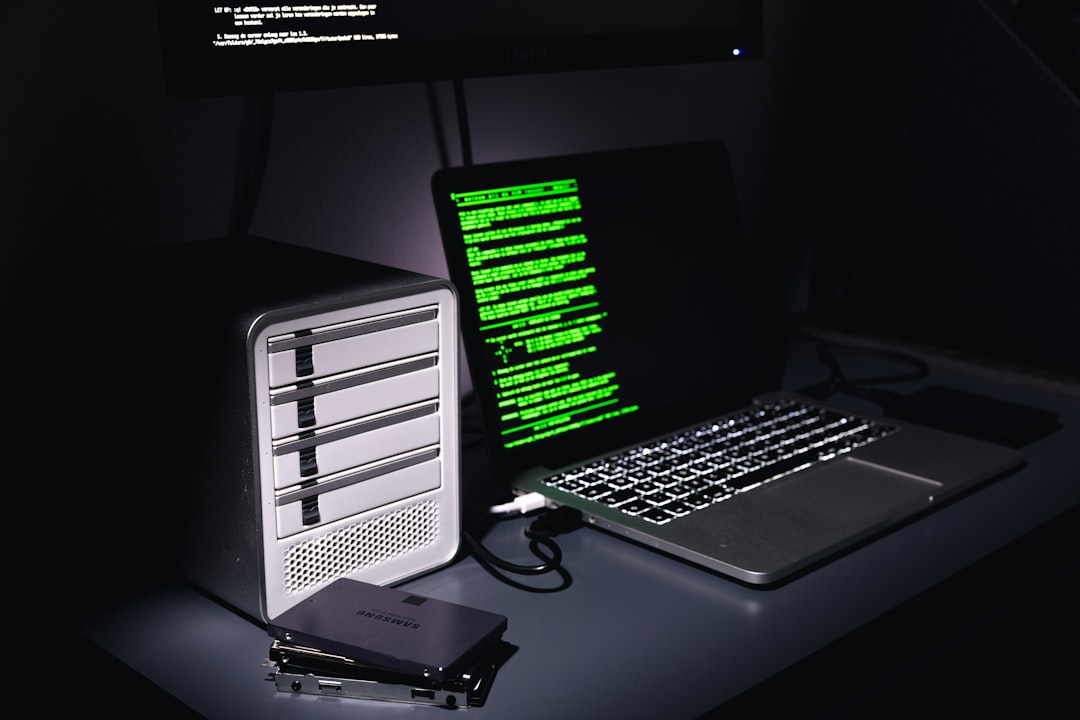
Security leaders use QR codes to address risks and unlock operational and commercial opportunities. Well-placed codes create consistent, auditable pathways that turn foot traffic, field work, and events into measurable outcomes without adding friction for end users.
Consider how different service lines and client environments benefit from the same underlying technology. Guarding, electronic security, and cyber incident response can all leverage QR codes to accelerate verification, documentation, and engagement while improving data quality and oversight.
Leading brands recognize that modern security depends on speed, clarity, and visibility. QR codes connect moments of intent to the right digital actions so teams can act decisively and keep people and assets safe.
Successful QR code deployments require care and vigilance. The same elements that make QR codes fast and flexible can cause problems if codes become hard to scan, are placed in the wrong context, are not monitored for tampering, or are exploited by malicious QR codes.
Plan for the physical realities of your sites and the behaviors of your users. Use materials that resist wear and weather, avoid glare, and test at the distances users will actually scan from. Build monitoring into your operations and align your QR governance with existing security policies.
Regularly review and update QR processes to keep pace with changing standards and protocols. By maintaining a feedback loop between the field and your platform, you will continuously improve scannability, conversion, and security outcomes. Stay ahead of emerging QR threats.
QR codes have become essential for access control, automation, and engagement tracking in the security industry. Security providers of all types, whether physical, digital, or hybrid, can address common challenges such as tracking unknown visitors and identifying key engagement signals using QR technology.
By connecting physical access events with digital data, QR codes empower security teams to transform every touchpoint into a secure, measurable, and actionable event. With the right management solutions and analytics, companies can identify prospects, automate security workflows, and nurture business growth, closing operational gaps and capturing more opportunities. Tools like Sona QR and Sona.com provide the infrastructure to manage codes at scale, integrate with existing systems, and attribute real revenue to real-world engagement so you can prove impact and invest with confidence.
QR codes have revolutionized security companies by transforming access control from cumbersome and manual to seamless and data-driven. They enable not only secure and efficient entry management but also enhance operational oversight and client satisfaction by providing instant, trackable access credentials. Imagine effortlessly monitoring who enters restricted areas in real time and swiftly updating access permissions without reissuing physical badges.
With Sona QR, security firms can create dynamic, trackable QR codes that adapt instantly to changing needs, link every scan to actionable insights, and streamline both onsite security and client interactions. This means no more lost keys or outdated access lists—just smarter, safer, and more responsive security management.
Start for free with Sona QR today and unlock the full potential of QR codes to secure your premises, optimize workflows, and elevate your client experience.
Security companies offer services including physical access control, cybersecurity, visitor management, contractor credentialing, incident reporting, equipment maintenance, training attestations, and client communications.
Security companies integrate cybersecurity measures with physical security, using tools like dynamic QR codes to automate authentication, maintain audit trails, update permissions remotely, and detect unusual access patterns for faster threat response.
The latest trends include using dynamic QR code technology to unify physical and digital security, automate workflows, enable seamless visitor and employee access, provide real-time analytics, and integrate with CRM and access control systems.
Choose a security company that offers integrated solutions matching your specific goals such as improving access control, automating incident reporting, and providing measurable outcomes with technologies like dynamic QR codes and analytics platforms.
The article does not list specific top security companies but highlights providers offering advanced QR code-based access control and security management solutions such as Sona QR.
QR codes streamline access control, enable digital-physical integration, automate visitor and contractor verification, maintain complete audit logs, reduce manual errors, and provide actionable data for continuous operational improvements.
Common QR code formats include secure web links for sign-in and validation, vCards for contact sharing, SMS or email triggers for incident reporting, Wi-Fi access codes for visitors, and app download links for security tools.
Security companies can deploy unique QR codes at events, brochures, and signage to track engagement, capture leads, segment audiences by role and behavior, and sync scan data with CRM systems for targeted follow-up and retargeting.
Best practices include defining clear use cases with measurable goals, choosing dynamic codes for flexibility, designing branded and high-contrast codes, placing them strategically, training staff, monitoring scan data, and regularly testing for scannability and security.
Success is measured using metrics like average access time, reduction in unauthorized entries, scan rates, form completion, incident resolution speed, and ROI through connected analytics that tie scans to downstream business outcomes.
Common pitfalls include placing codes in hard-to-scan locations, ignoring physical wear or tampering, using slow or complex landing pages, not monitoring denied scans, and failing to align QR code governance with security policies.
QR codes provide complete, timestamped audit trails of all access and interactions, support incident documentation, enable real-time updates to access policies, and simplify regulatory reviews by linking physical events to digital records.
Yes, QR codes allow contractors and visitors to verify credentials, accept site rules, receive time-bound access tokens, pre-register remotely, and have every checkpoint logged for security and operational transparency.
Dynamic QR codes can be updated remotely to change destinations or permissions without reprinting, support analytics tracking, and are suited for access control and workflows requiring flexibility, while static codes are best for fixed, unchanging content.
Companies can use platforms like Sona QR to centralize code management, sync data with CRM and access control systems, append UTM parameters for analytics, and automate workflows to maintain consistency and accuracy across channels.
Use Sona QR's trackable codes to improve customer acquisition and engagement today.
Create Your FREE Trackable QR Code in SecondsJoin results-focused teams combining Sona Platform automation with advanced Google Ads strategies to scale lead generation

Connect your existing CRM

Free Account Enrichment

No setup fees
No commitment required

Free consultation

Get a custom Google Ads roadmap for your business






Launch campaigns that generate qualified leads in 30 days or less.
