

Engage prospects with a scan and streamline customer engagement with FREE QR code marketing tools by Sona – no strings attached!
Create a Free QR CodeFree consultation

No commitment

Engage prospects with a scan and streamline customer engagement with FREE QR code marketing tools by Sona – no strings attached!
Create a Free QR CodeFree consultation

No commitment
QR codes have transformed from a novelty into a strategic tool for bridging offline engagement with online action. For security system monitoring services, QR codes provide a seamless way to enable secure access control, streamline check-ins, and enhance overall accountability without the need for additional hardware or complicated setups. When deployed thoughtfully across entry points, patrol routes, equipment, and documentation, a simple scan can trigger high-value digital actions that feed your monitoring systems with clean, real-time data.
Traditional security system monitoring has relied on manual access logs, keycards, or paper forms, often causing friction, delays, and the risk of incomplete or lost records. QR code-enabled workflows address these issues by allowing automated entries, real-time data collection, and dynamic management of permissions through a simple scan. This gives security and facilities teams the ability to automate access control processes, minimize data gaps, and streamline compliance reporting without expensive infrastructure upgrades.
This article explores how QR codes can revolutionize security system monitoring by creating faster, safer, and data-driven outcomes. Discover practical strategies, proven use cases, and actionable tips for using QR code access, with insights into automating tracking, integrating with CRMs and security platforms, offline attribution, and overcoming challenges such as anonymous traffic, disconnected touchpoints, and poor auditability.
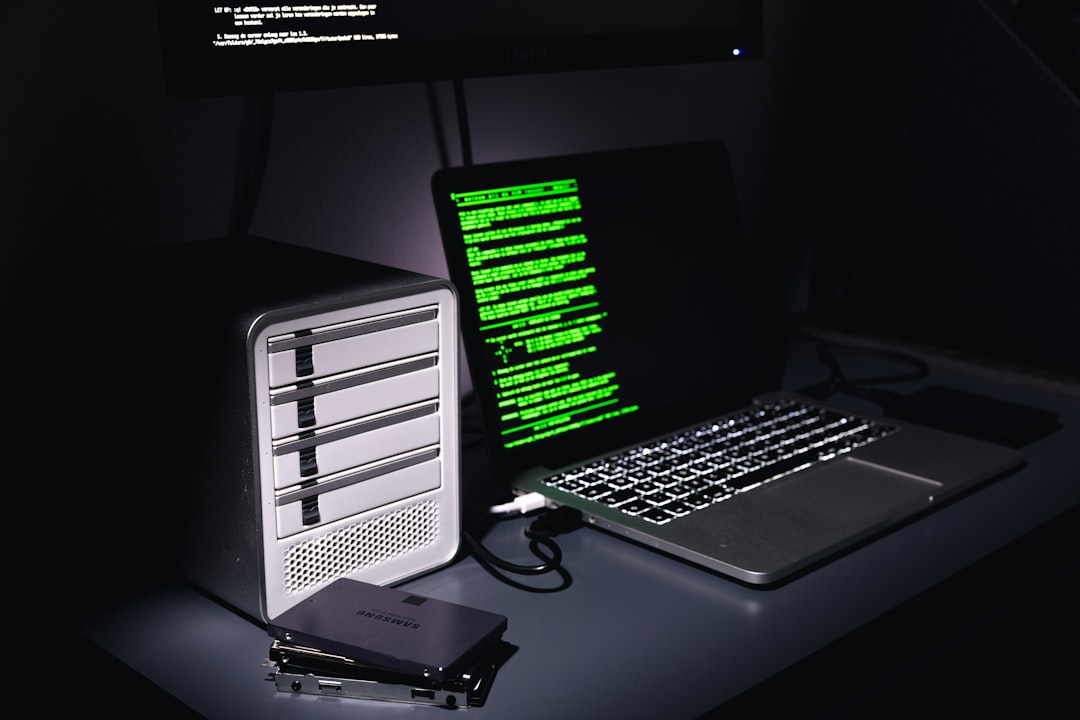
QR codes bridge the gap between physical access points and digital monitoring, enabling secured, trackable entry and streamlined access workflows for staff, vendors, and residents. In environments that still depend on clipboards, generic keypads, or standalone keycards, QR-enabled processes remove friction and inject data fidelity by turning every interaction into a timestamped, identity-aware event.
Replacing analog processes is often the fastest way to improve security outcomes. Paper visitor logs become QR-linked forms with identity capture, badge printers become optional when dynamic QR passes are issued to devices, and roving guards replace handwritten patrol notes with scans at each checkpoint that are instantly synced to the monitoring console. The same infrastructure supports incident reporting, equipment sign-out, and maintenance confirmations without additional hardware.
A leading platform like Sona QR simplifies setup with dynamic code generation, brandable designs, granular permissions, and automatic issue detection. Security teams gain centralized control of code destinations and data, which improves accountability and reduces the operational overhead usually associated with physical access systems.

Security system monitoring often suffers from cracks between offline procedures and online systems. Visitors sign a sheet without verification, patrols happen but are not recorded in time, and emergency procedures change faster than static signage. QR codes seal these gaps by making every interaction actionable and measurable.
For security operations leaders, the advantage is twofold. First, QR codes reduce friction for guards, contractors, residents, and employees who need access, instructions, or a rapid way to report issues. Second, each scan becomes structured data that can be tied to a person, place, and time, closing the loop for compliance, audits, and continuous improvement.
In practice, this means a printed evacuation poster links to live floor plans and contact rosters, a lobby sign reroutes visitors to a pre-registration flow when capacity is reached, and a patrol checkpoint can be retired or relocated without replacing physical hardware. The end result is a security operation that adapts quickly and measures everything.
Security needs vary by site type, risk profile, and staffing model, so it helps to match QR formats to specific jobs. Dynamic codes add control and traceability while static codes are better suited to stable destinations that rarely change.
Dynamic QR codes are ideal for access control, patrol checkpoints, and incident reporting since they allow content, permissions, and routing to update without reprinting. Static codes can work for stable assets, such as laminated emergency procedures or long-lived training content, but they lack advanced tracking and control. Sona QR supports both formats in a single dashboard so you can standardize creation, distribution, and governance.

Growth comes from placing QR codes where they intersect with high-value actions. In security operations, these touchpoints are abundant and often overlooked. Start with the locations that generate the most traffic, the greatest risk, or the most paperwork, then expand to secondary opportunities once the core workflows are operating smoothly.
Each deployment converts a static interaction into an actionable data source. Over time, scan data highlights gaps in coverage, peaks in demand, and opportunities to simplify. Teams can reallocate guards, adjust patrol schedules, or update instructions based on real usage rather than assumptions.

QR codes deliver value across the full spectrum of monitoring and response. The following use cases are practical, low-lift starting points that scale well across sites and teams.
Additional use cases include contractor check-in and credential validation, evacuation roll calls where people scan at muster points, and training verification where staff scan to acknowledge updated SOPs. Each scenario swaps manual work for a scan and a structured digital record that feeds your monitoring stack.
Each QR scan is a signal that contains intent and context. By deploying multiple codes across your environment, you can segment audiences automatically and use the data to drive precise follow-up actions, such as safety reminders, credential renewals, or targeted training. See Sona’s retargeting playbook for tactics.
Start by distinguishing your core groups. Security operations often serve varied stakeholders, including full-time staff, outsourced guards, contractors, residents, and occasional visitors. Segmentation based on role, site, and activity ensures people receive relevant updates without noise.
For example, residents who scan to access amenities can receive safety notices or after-hours policies, contractors who scan at equipment rooms can receive restricted use guidelines, and guards who miss a checkpoint can be nudged or escalated automatically. Over time, your QR data becomes a rich source of behavioral signals that inform staffing, training, and policy updates.
QR codes unify messaging and tracking across physical and digital channels. Instead of treating print signs, badges, emails, and apps as separate silos, QR codes connect them into a single experience that is easy to measure and optimize.
The key is to give each medium a clear job and a clear next step. A poster should prompt a scan that opens a short, mobile-optimized flow. A badge should connect a guard to a role-based portal. An email should reinforce the instructions by referencing the same QR destination with personalized context. When every channel points to a coordinated set of QR-enabled actions, adoption improves and your data becomes far more accurate.
With a centralized platform like Sona QR, you can manage all codes, change destinations without reprinting, and sync scan data with your CRM and security tools. This creates a connected offline-to-online funnel where every scan advances the journey and every event is recorded for analysis.
The fastest way to launch a successful program is to pilot one or two high-value use cases, measure results, then scale. The steps below apply across access control, patrol verification, incident reporting, and asset tracking, and they help you build a repeatable playbook across sites.
Start with a clear business outcome and a single site, then add more codes and locations once you see reliable adoption. Early wins build momentum and give supervisors and stakeholders the proof they need to invest in broader rollouts. Throughout, use Sona QR or an equivalent platform to centralize creation, tracking, and integration.
Clarify what you want to improve first, for example reducing lobby wait times with QR-based visitor registration, increasing patrol completion rates with checkpoint scans, or accelerating incident escalation with QR-linked forms. Tie the use case to a measurable outcome, such as reducing average entry time by 40 percent or cutting missed patrols by half in 60 days.
Select dynamic codes for any use case that benefits from tracking, role-based permissions, or changeable destinations. Use static codes sparingly for stable content that will not change, such as laminated instructions that are not tied to identity.
Good design accelerates adoption. Poor placement or weak contrast reduces scan rates and creates frustration. Treat scannability as a requirement, not an afterthought.
Roll out in the locations and media that produce the most value first. For a security team, this usually means entrances, patrol routes, and incident hotspots. Use consistent signage so scanners recognize official codes across the property.
Once live, review performance daily or weekly depending on volume. Use analytics to spot friction points quickly and adjust.
Modern QR platforms make it possible to directly measure how physical activity impacts security and operations. In many organizations, scans are the earliest signal of presence, intent, or an issue. When these signals are captured and enriched, they inform staffing, budgeting, and risk mitigation with confidence.
The right analytics framework attributes outcomes, not just clicks. For example, a patrol checkpoint scan can be tied to a reduction in missed patrols, a visitor registration scan to a measurable reduction in lobby wait times, and an incident form scan to faster escalation and resolution. Use multi-touch attribution where appropriate. When that data flows to your CRM, SIEM, or case management system, leaders get a complete picture of cost savings, compliance readiness, and service quality.
Sona QR captures real-world engagement with detailed analytics, while Sona.com extends that visibility across channels to tie scans to downstream outcomes. This unified view helps security and operations leaders prove impact, forecast needs, and secure budget based on evidence rather than anecdote.
Scaling QR across a portfolio requires thoughtful standardization, consistent messaging, and feedback loops. Start by creating a simple internal playbook, then refresh it as you learn from new deployments and user behavior.
Prioritize high-signal locations, make the call to action crystal clear, and ensure destinations load quickly on mobile. Most importantly, train staff to explain the benefits of scanning. People adopt new behaviors when they understand what they gain, such as faster entry, fewer forms, or quicker help in an emergency.
Creative deployments can unlock additional gains. For example, attach QR codes to delivery docks to enforce contractor check-in, or add codes to equipment cages that trigger training reminders before access is granted. Each tactic nudges behavior in the right direction while improving the quality of your data.

Organizations across industries are modernizing their monitoring workflows with QR codes. The most successful programs start small, prove value with clear metrics, then standardize and scale across sites. The examples below illustrate how different environments turn scans into outcomes.
There are many other creative angles. Stadiums place QR codes at muster points for fast roll calls. Hospitals link QR codes on badge reels to the latest emergency codes and contacts. Data centers use tamper-evident QR labels at cabinet doors that trigger a validation workflow before technicians enter sensitive areas. Each example uses one unifying principle: every scan is a structured event that feeds operational intelligence.
Experienced practitioners balance usability with security. The best deployments make scanning the convenient choice, but they also harden the process against misuse. The goal is to reduce friction while preserving integrity and privacy.
A few technical and operational practices help. Use dynamic destinations so you can quickly reroute or revoke access. Protect sensitive data in transit with HTTPS only and long, unguessable URLs. Add context to signage and badges so scanners recognize official codes and do not fall prey to malicious stickers. Review analytics weekly to catch anomalies such as unusually high scan rates at a single door.
When executed well, QR codes empower security system monitoring services to convert every access, patrol, and incident into a measurable digital event. That visibility produces real-time engagement and actionable data to address persistent challenges such as slow entries, incomplete logs, and delayed escalation. Leaders gain clarity on what is working, what needs attention, and where to invest next.
Organizations that deploy QR-enabled access and monitoring evolve from manual, error-prone processes to streamlined, accountable, and data-first operations. They reduce risk by closing offline-to-online gaps and they surface essential signals instantly. Over time, a small library of well-placed QR codes becomes a powerful, connected system that guides staffing, training, and policy decisions across sites.
By using centralized QR management and analytics at every point of entry, teams not only react to risks, they proactively capture insights that improve safety and efficiency. If you are ready to pilot, generate your first dynamic codes, place them at one site, and track results in a single dashboard. Start creating QR codes for free. Platforms like Sona QR make that process simple by unifying creation, analytics, and integrations so you can move from proof of concept to portfolio-wide impact with confidence.
QR codes have revolutionized security system monitoring services by transforming access management into a seamless, efficient, and trackable process. Whether it’s enabling secure, contactless access for authorized personnel, streamlining visitor verification, or enhancing real-time monitoring, QR codes replace cumbersome manual checks with instant, mobile-friendly authentication that improves both security and user experience. Imagine granting access with a simple scan and instantly knowing who entered, when, and where—eliminating guesswork and boosting operational control.
With Sona QR, you can create dynamic, trackable QR codes tailored to your security needs, update access permissions instantly without reissuing credentials, and connect every scan to detailed logs that enhance accountability. No more lost keys or outdated passes—just smarter, safer security management. Start for free with Sona QR today and take the first step toward transforming your security system monitoring services with intelligent, actionable QR code solutions.
QR code-based security systems enable secure access control and monitoring by turning each scan into a timestamped, identity-aware digital event that feeds real-time data into monitoring systems without additional hardware.
QR codes streamline access control, reduce manual errors, provide real-time data collection, enhance accountability, lower costs by reducing hardware needs, and close offline-to-online gaps in security operations.
Businesses can use dynamic QR passes that are time-bound and role-based to grant or deny entry, automate logging, reduce badge management costs, and speed up entry times while maintaining secure and traceable access.
Risks include malicious QR code spoofing and unauthorized access; mitigation involves using branded frames, short URLs, domain whitelisting, rotating tokens, expiring links, one-time scan logic, HTTPS encryption, clear signage, and regular analytics reviews.
QR code systems reduce friction and errors common in manual logs or keycards, enable automated and real-time tracking, eliminate the need for expensive hardware, and provide richer, actionable data for compliance and incident management.
Use Sona QR's trackable codes to improve customer acquisition and engagement today.
Create Your FREE Trackable QR Code in SecondsJoin results-focused teams combining Sona Platform automation with advanced Google Ads strategies to scale lead generation

Connect your existing CRM

Free Account Enrichment

No setup fees
No commitment required

Free consultation

Get a custom Google Ads roadmap for your business






Launch campaigns that generate qualified leads in 30 days or less.
