

Engage prospects with a scan and streamline customer engagement with FREE QR code marketing tools by Sona – no strings attached!
Create a Free QR CodeFree consultation

No commitment

Engage prospects with a scan and streamline customer engagement with FREE QR code marketing tools by Sona – no strings attached!
Create a Free QR CodeFree consultation

No commitment
Today’s digitally driven construction landscape challenges sheet metal contractors with complex project workflows, strict regulatory demands, and increasing client expectations for transparency and speed. Jobs can span multiple sites and stakeholder groups, from general contractors and architects to inspectors and facility managers, which makes it easy for information to splinter across paper binders, emails, and outdated PDFs. These pressures reveal deeper pain points: missing high-value leads due to anonymous prospects that Sona’s account identification can solve, disconnected documentation, and struggles to access up-to-date information when it matters most on the job site.
QR codes have become a vital tool for connecting physical construction sites with digital project management systems. Whether used for accessing blueprints, updating material certifications, or providing instant service documentation, QR codes offer a powerful way for sheet metal contractors to enable seamless, real-time information sharing without the friction of specialized apps or expensive hardware. They reduce paper dependency, eliminate manual data transcription, and unify project knowledge across teams and timelines.
Integrating QR codes into daily activities creates a single point of truth for the field and office. Scans can open dynamic links to the latest ductwork drawings, AHRI certificates, safety data sheets, change orders, or warranty claims with a single tap. Streamlined access to compliance resources speeds up inspections, while scan analytics show which assets are most referenced, which client handoffs drive engagement, and where to focus follow-ups. The result is less guesswork, more accountability, and measurable business impact for sheet metal contractor services.

Sheet metal contractors often lose track of critical assets, project details, or client touchpoints when relying on manual records and paper-based workflows. Binders left in trucks, outdated drawings taped to enclosures, and handwritten service logs create inconsistent, unmeasured processes that can delay approvals and erode client confidence. A QR-first approach replaces these analog steps with scan-and-serve moments that are easy for field crews and simple for clients. For fundamentals, see Sona QR’s marketing guide.
Adopt QR-enabled tools across the assets and documents you use most: metal-engraved tags on fabricated pieces, durable labels on HVAC components, smart tarps on site barricades, and QR-activated digital document hubs. When a technician or inspector scans a code, they receive the correct content instantly. When a client scans, their action is captured, attributed, and routed to the right follow-up next step. Over time, these scans form a dataset you can use to refine operations and marketing with confidence.
Serving multiple job sites with distributed teams while managing regulatory requirements and client updates exposes contractors to inefficiencies and missed opportunities. Without real-time access to accurate information, crews lean on tribal knowledge and stale documents. Client stakeholders often remain anonymous after they see your signage or collateral, which makes it harder to nurture relationships or prove value during closeout, guided by Sona’s single vs multi-touch attribution models. QR codes fix these offline-to-online gaps by turning every physical surface into a reliable digital doorway.
The value is practical and immediate: a tech scans a code on a rooftop curb and receives the latest rigging plan, a fabricator verifies material certifications on a shop floor, and an inspector accesses installation checklists without asking for a login. Dynamic links keep content current even after printing, while scan analytics show where and how engagement happens. This combination improves safety and compliance, accelerates approvals, and creates a clear trail of client interest for future marketing and account growth. See QR code marketing for tactics.
Strategic QR placements on appointment cards, site signage, delivery labels, and client handoff kits ensure no account activity is missed because of paperwork gaps or untracked interactions.
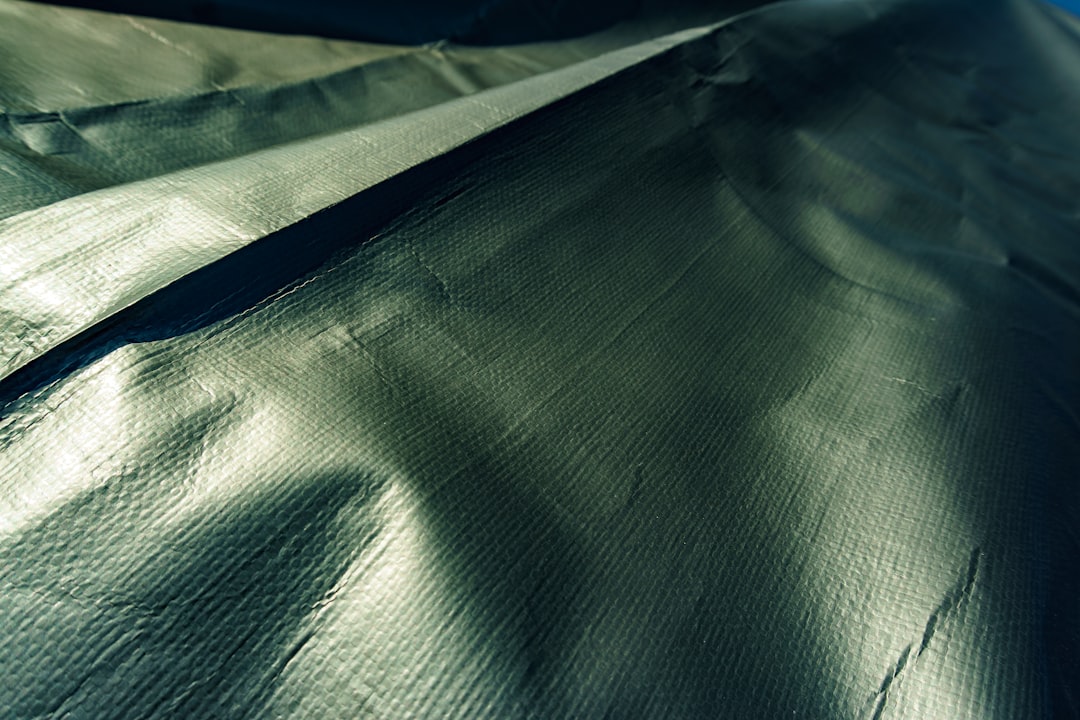
Not all QR codes serve the same purpose. For sheet metal contractors, some formats are particularly useful due to the variety of stakeholders and the need for durable, scannable access in harsh environments. Selecting the right format based on the task saves time and produces better data. It also makes your codes more intuitive for the person scanning at that moment.
Dynamic QR codes are especially valuable because they allow you to change the destination after printing. When shop drawings are updated or when a new safety bulletin is issued, you can update the target link instantly without replacing tags or labels. Static codes still have a place for permanent references such as general contact info or a fixed brochure. A good rule of thumb: if the content might change or you want analytics, choose dynamic.
Pairing the right code format with durable materials is essential. Laser-engraved stainless tags resist heat, solvents, and UV exposure on rooftops or mechanical rooms. High-contrast industrial labels adhere to sheet metal, duct insulation, and equipment housings, maintaining scannability under dust and light abrasion. Consider laser-engraved tags for long-life assets.

Growth in sheet metal contracting often hinges on closing the loop between physical project work and digital interactions. Anywhere information is posted, handed off, or requested is a chance to replace friction with a scan. Think through the entire project lifecycle from bid to closeout to maintenance, and note where you lose visibility or speed due to paper, phone calls, or manual lookups.
QR codes can transform these weak spots into consistent, measurable touchpoints. They can also help you stand out with GCs and owners by demonstrating a modern, transparent approach to documentation and service. When each scan tells you who engaged, where, and why, your team can prioritize follow-up and allocate resources to the highest impact opportunities.
Each application eliminates missed handoffs and disconnected experiences while collecting engagement data for retargeting, upsell, and satisfaction initiatives.

Sheet metal contractors face a mix of operational and commercial challenges: inspection delays, missed client follow-ups, and difficulty tracking product usage across complex schedules. QR codes turn these pain points into managed workflows with measurable outcomes. Below are three high-impact use cases that match common interactions on job sites and during client handoffs.
These examples can be deployed as small pilots, then expanded across projects and service lines. Start with a single crew, one fab run, or a targeted set of marketing assets. Use analytics to validate lift in response times, documentation completeness, and lead capture, then scale with confidence.
Anonymous touchpoints are a persistent problem in construction, especially when prospects interact with your trucks, site signage, or printed proposals without introducing themselves. QR scans convert those moments into identifiable signals you can use to follow up with relevance. By deploying multiple codes across stages of the journey, you automatically segment audiences and improve your ability to retarget with precision. Use Sona’s intent-driven retargeting to shape campaigns.
For sheet metal contractors, segmentation often maps to roles and intent: general contractors researching capabilities, building owners seeking quotes, facility managers looking for maintenance support, and inspectors verifying documentation. When each group scans different codes, your system can tag and nurture them appropriately. Over time, this reduces wasted outreach and focuses your sales efforts on the most engaged accounts.
Disconnected campaigns lead to fragmented client experiences and wasted spend. Print leaves you guessing who engaged, while digital alone may not reach stakeholders in the field. QR codes bridge this gap by connecting physical materials to digital journeys and by capturing the data that proves what works. For measurement across channels, see Sona’s offline attribution.
In sheet metal contracting, much of your brand experience occurs on site and in face-to-face contexts. Your trucks, proposals, trade show booths, and installation materials are not just operational assets. They are also media that can capture demand at the source. QR codes make each of these touchpoints interactive and traceable.
Centralized QR code management unifies messaging, synchronizes account journeys, and ensures every client touchpoint adds measurable value. With Sona QR, you can manage codes across channels, monitor performance, and sync scan data with your CRM and ad platforms.
Launching a QR program does not require a full overhaul on day one. Start with one use case that matters, standardize how you design and deploy codes, and expand after you measure impact. The following checklist walks you through a practical rollout path aligned with common sheet metal workflows.
Each step strengthens the next. When you pick the right use case, select the correct code type, and deploy with durable design, your analytics will tell a clear story. You can then optimize content, placement, and calls to action to improve return on investment.
Identify a scenario that solves a real operational or commercial problem. Examples include adding engraved QR tags to fabricated duct sections to deliver live drawings and certifications, or deploying smart tarps on commercial roofing jobs to log weather exposure data that can affect warranty eligibility. The key is to pick a pilot that is visible, frequent, and easy to evaluate so early results are unmistakable.
Define your success criteria clearly. For instance, target a reduction in inspection time, a lift in completed service logs, or an increase in quote requests from direct mailers. Document the baseline so you can quantify improvements after launch.
Match the code format to your objective. Use dynamic codes for links that will change or for any campaign where you need analytics and retargeting. Dynamic is ideal for safety checklists, evolving shop drawings, or marketing landing pages. Use static codes when the destination will not change, such as a general contact card or a permanent FAQ.
Consider scan context as well. If your code opens a form, optimize for mobile. If you expect many offline scans, ensure the landing page is lightweight and cached for low-signal areas. Sona QR supports both static and dynamic codes, UTM tagging, and device-aware destinations.
Industrial environments punish labels. Opt for laser-engraved stainless or anodized aluminum tags on long-life assets and heavy-duty laminated labels with UV-resistant ink for temporary placements. Choose high-contrast color schemes, sufficient quiet zones, and sizes appropriate to scan distance. Add a clear call to action such as Scan for specs or Scan for warranty activation so the benefit is obvious.
Test scannability in real conditions: different angles, lighting, and device types. Verify that gloved hands can access the code, that codes are not blocked by hangers or insulation, and that adhesive remains intact on curved or textured surfaces.
Roll out codes where information is lost today. Apply them to fabrication parts, as-builts, rooftop equipment, site signage, delivery dockets, and client handoff documents. Make sure each placement corresponds to a specific job to be done, such as viewing drawings, submitting a punch list, or requesting a service visit.
Create a simple placement plan that crews can follow. Include photos of correct positioning, guidelines for replacement if damaged, and a naming convention that ties each code to a project, asset type, and journey stage. Consistency here drives better analytics later.
Monitor scan patterns to find friction points and missed opportunities. Review scan counts by location and time, device types, and the follow-on behavior after the landing page. If you see heavy scans but low form completion, refine the page copy or simplify the form. If some placements underperform, test new locations or larger code sizes.
Tie insights back to your objectives. Share wins with crews and stakeholders to build momentum. Archive learnings into a playbook so each new job starts with proven placements, messages, and destinations. With Sona QR, you can automate reporting across projects and feed scan data into CRM workflows for timely follow-up.
Visibility turns QR from a convenience into a growth engine. Without tracking, a scan is just a moment. With tracking, it becomes a data point you can connect to outcomes such as inspections passed, service contracts signed, or new projects won. Sheet metal contractors benefit most when scans are tied to assets, projects, and stages so leaders can see what influenced progress and where to improve.
Modern QR platforms provide more than raw scan counts. They attribute scans to defined campaigns, track device and location, and map subsequent actions. When this data is synchronized with your CRM, you can assess which placements and messages move the needle and which need adjustment. Over time, these insights inform budget allocation, crew training, and content improvements.
Scaling QR across your organization requires a mix of process, design discipline, and automation. The goal is to make scanning the default way to access information and request help, not an afterthought. When crews, clients, and inspectors know what they will get from a scan, adoption rises and your data becomes richer.
Focus your early scale-up on high-frequency interactions such as daily installation checks, delivery confirmations, and client handoffs. Use automation to route scan events into the right workflows so staff do not have to remember manual steps. As you expand, gather feedback from field leaders and clients to refine placements and content.

Examples from the field illustrate how simple placements can unlock big wins. The key is not complexity, it is thoughtful alignment between the QR code’s promise and the user’s intent in that moment. When the destination solves a precise problem, scans climb and outcomes follow.
Use these ideas to brainstorm pilot programs that fit your service mix and client base. Start small and measure. As you collect scan data and feedback, you will discover new ways to streamline operations and generate leads.
Sustained success with QR codes comes from pairing field-tested best practices with a clear change management approach. Educate crews on the why and the how, standardize your visual and placement rules, and keep the destinations up to date. When a scan repeatedly delivers value, trust builds and usage becomes habitual.
Beware of common pitfalls. Codes hidden behind insulation, placed in reflective glare zones, or linked to generic homepages will underperform. If the call to action is vague or the landing page is slow, scanners will abandon. Build a simple quality check into your installation process to prevent these issues.
By leveraging QR code technology, sheet metal contractors can overcome the frustrations of lost data, missed leads, and disconnected workflows, delivering faster, safer, and more connected services throughout every phase of a project. QR codes enable instant access to key information, enhance account traceability, and capture actionable engagement at every touchpoint, shifting contractors from guesswork and paperwork to an integrated data-driven approach.
When you treat QR as a strategy rather than a novelty, you transform trucks, tags, tarps, and handoffs into an always-on information network. With a platform like Sona QR handling creation, management, analytics, and CRM sync, your team can capture demand at the source and convert it into measurable results. Start creating QR codes for free.
QR codes have revolutionized the sheet metal contracting industry by transforming traditional workflows into dynamic, measurable engagement opportunities. Whether streamlining project access, enhancing client communication, or improving on-site efficiency, QR codes replace cumbersome manual processes with instant, mobile-friendly solutions that capture real-time data—turning every interaction into a valuable asset.
Imagine instantly providing subcontractors and clients with up-to-date project details or safety guidelines through a simple scan, all while tracking engagement to optimize operations and client satisfaction. With Sona QR, you can create dynamic, trackable QR codes in seconds, update information without reprinting materials, and link every scan to actionable insights that drive project success and business growth.
Start for free with Sona QR today and unlock the full potential of QR codes to streamline your sheet metal contracting projects, enhance customer experiences, and boost your bottom line.
QR codes can connect physical assets like fabricated metal pieces and documents to digital project information, enabling instant access to updated drawings, certifications, and service documentation for improved workflow and compliance.
Practical uses include engraving QR codes on duct sections for revision tracking, placing codes on smart tarps for safety checklists and weather logs, and adding QR codes to customer handover materials for warranty activation and support access.
QR codes provide real-time access to current specs, safety data, and inspection checklists through a single scan, reducing errors, speeding approvals, and consolidating information without relying on paper or manual lookups.
Laser engraving on stainless steel or anodized aluminum tags is recommended for durability and resistance to heat, solvents, and UV exposure, ensuring long-lasting and scannable QR codes on metal assets.
Contractors can use QR codes on business cards, truck decals, direct mailers, jobsite banners, and trade show materials to capture leads, route prospects to quotes or case studies, and gather engagement data for targeted follow-up.
Metal QR code tags offer durable, heat- and chemical-resistant labels that link fabricated parts to up-to-date drawings, certifications, and installation notes, improving traceability, compliance, and inspection efficiency.
By placing durable QR codes on smart tarps and site barricades, contractors can link to safety checklists, weather exposure logs, and site communication channels, enhancing documentation, safety compliance, and client engagement.
Metal QR code tags can be customized by material choice, engraving style, size, color contrast, and placement to ensure durability, visibility, and alignment with specific project needs and scanning conditions.
Use Sona QR's trackable codes to improve customer acquisition and engagement today.
Create Your FREE Trackable QR Code in SecondsJoin results-focused teams combining Sona Platform automation with advanced Google Ads strategies to scale lead generation

Connect your existing CRM

Free Account Enrichment

No setup fees
No commitment required

Free consultation

Get a custom Google Ads roadmap for your business






Launch campaigns that generate qualified leads in 30 days or less.
