

Engage prospects with a scan and streamline customer engagement with FREE QR code marketing tools by Sona – no strings attached!
Create a Free QR CodeFree consultation

No commitment

Engage prospects with a scan and streamline customer engagement with FREE QR code marketing tools by Sona – no strings attached!
Create a Free QR CodeFree consultation

No commitment
Audio equipment repair businesses navigate a landscape defined by rising customer expectations for speed, transparency, and easy access to services like speaker repair, maintenance, and restoration. Historically, practices such as walk-in consultations, distributing print ads, or relying on manual data entry have often resulted in missed high-value prospects, especially when interested customers fail to fill out forms or call back. These gaps can lead to lost opportunities and make it difficult to build a reliable pipeline of bookings and loyal clients.
Today, QR codes are emerging as a practical solution for connecting every offline touchpoint with a streamlined digital journey. When QR codes are thoughtfully integrated into speaker repair service materials such as labels, flyers, or shop signage, they provide instant access to quote requests, diagnostics, or appointment forms while creating valuable data trails. This direct link eliminates friction and ensures even anonymous interest is captured, allowing businesses to identify leads that would otherwise remain invisible.
This guide examines how leveraging QR codes equips speaker repair service providers to close the loop between offline intent and online engagement. Discover actionable strategies to streamline inquiries, recover leads left unpursued, and gain visibility into customer behavior, ultimately delivering a superior repair experience for both clients and your business.

Speaker repair teams often juggle call-in requests, handwritten intake forms, and walk-up inquiries that arrive at the same time. These analog processes introduce delay, create double entry, and rely on customers to follow through later, which many never do. QR codes shift that burden away from staff and onto simple, self-serve digital experiences that customers can trigger in seconds from a poster, window decal, or workbench label.
Replacing paper slips and phone tag with QR-enabled booking and diagnostic flows also lets you capture structured data at the source. Customers submit model numbers, symptoms, photos, and preferred times the moment interest peaks. That information feeds your CRM or ticketing tool, so nothing gets lost and technicians can prepare parts or tools before the customer even arrives. Learn how these features work in the Sona QR product overview.
With QR-focused workflows, technicians and front-line staff have a dependable way to convert every physical interaction into a digital action. The outcome is a cleaner pipeline, improved forecasting, and a better customer experience that begins as soon as someone scans.

Speakers travel through many hands and environments: retailers, installers, musicians, studios, venues, and end users. People see your signage, packaging, and invoices, yet many never call or email. QR codes address this gap by linking physical materials to the exact next step you want a customer to take. A scan from a poster can open a pre-filled estimate form, a scan on a bench tag can trigger a warranty lookup, and a scan on a receipt can launch a one-tap review. Each action replaces friction with speed and clarity. For campaign planning and examples, explore QR campaign best practices.
The simplicity matters. Customers do not want to download a new app or type a long URL when they are holding a damaged woofer. A QR code gets them to a prioritized destination immediately, and dynamic codes let you change those destinations without reprinting. That flexibility is crucial for seasonal offers, part stock updates, and special diagnostic promotions. Get more ideas in Sona QR’s guide to QR codes in marketing.
For a speaker repair shop, these advantages translate into more completed appointments, fewer abandoned inquiries, and a tighter loop between marketing, operations, and customer satisfaction.
The versatility of QR codes makes them suitable for a range of tasks inside a repair business. By selecting the right format, you guide customers to the most relevant action and structure your data for downstream workflows.
Format selection is only half the story. Decide when to use static versus dynamic codes so your campaigns remain flexible and measurable.
With Sona QR, you can generate any of these formats, organize them by campaign or location, and manage updates without reprinting physical assets.

Strategic placement is the difference between a code that gets scanned and a code that gets ignored. To identify growth opportunities, map the customer journey and locate the moments when intent is high but friction is also high. Those moments are ideal for QR-enabled shortcuts that convert interest into action.
Speaker repair involves a mixture of consumer and professional audiences: home enthusiasts, gigging musicians, rental houses, and AV integrators. Tailor your placements to each segment’s environment. For example, touring musicians might scan on a road case label, while studio managers may scan from a rack sticker or invoice.
By assigning unique codes to each placement, you build a detailed view of which surfaces and messages convert best. You can then scale top performers and phase out underperforming assets with confidence.

Speaker repair operations benefit most when QR codes tie directly to revenue or efficiency gains. Focus on use cases that shorten time to value for the customer and save time for your team.
A good rule of thumb is to turn every intent signal into a guided action. If someone is browsing your window display, give them a scan-to-book path. If a customer calls after hours, let a QR in your voicemail transcript route them to a self-serve intake. If a job leaves the bench, add a QR tag to the speaker for easy updates and post-service care tips.
You can expand from these core use cases into premium services like restoration queues with waitlist enrollment via QR, reconing kit tutorials that reduce warranty claims, and seasonal promotions for studio tune-ups that are triggered from window signage or mailers.
Each scan reveals intent. A customer who scans a “Book Repair” code from your front window is at a different stage than a studio manager who scans a “Download Restoration Guide” code from a trade show banner. By assigning unique codes to each touchpoint, you collect context that fuels precise segmentation and more relevant follow-ups. For a deeper primer on signals, see Sona’s guide to intent data.
Segmentation helps you prioritize outreach. Urgent repair seekers expect same-day or next-day slots, while vintage restoration enthusiasts may respond to content over a longer cycle. Treating these audiences the same leads to missed opportunities. QR scan data provides the nuance you need to tailor offers without guesswork.
For speaker repair specifically, useful distinctions include home audiophiles versus professionals, warranty registrants versus first-time repair seekers, and venue managers versus rental companies. Use this granularity to present the right offer at the right time, like rush repair slots for touring musicians or seasonal maintenance packages for studios during downtime. To turn those signals into action, try Sona’s playbook on intent-driven retargeting.
QR codes not only boost conversion on print materials, they also unify your marketing across channels. When every flyer, invoice, and event banner has a unique code, you can attribute performance to specific assets and connect offline interactions to digital campaigns. This is particularly valuable for local service businesses that depend on foot traffic and word-of-mouth but still want data-driven decision making. For broader context on improving engagement with codes, see this overview of consumer engagement.
Think of QR codes as a connective tissue between your shop floor, your community, and your online properties. They create a direct response mechanism that your team can optimize over time. As you test messaging and placement, scan data reveals which combinations bring in the most profitable jobs.
QR codes serve as the offline onramp to your digital marketing engine. With a centralized platform like Sona QR, you can manage codes across channels, monitor performance, and sync scan data with your CRM and ad platforms for coordinated follow-through.
Executing a robust QR program requires clarity on goals, disciplined setup, and consistent optimization. Before you print anything, decide exactly what you want each scan to accomplish and how you will measure success. Build the experience from the scanner’s perspective: what they see first, how much time it takes, and what happens next.
For speaker repair services, start with one or two high-visibility use cases such as “Scan to Book” on storefront windows and “Scan for Warranty Activation” on invoices. Once the baseline is running smoothly and the team is trained to promote the codes, expand into events, packaging, and in-bench workflows.
The most effective QR codes solve a specific business challenge. Identify bottlenecks such as appointment no-shows, incomplete estimate requests, or low review volume, then map a QR-powered journey to address the issue. For instance, at a music festival booth, use “Scan to Request Rush Repair” for touring artists who need same-day service.
Your choice of QR type determines flexibility and measurement. Dynamic codes allow edits and analytics, which are crucial for campaigns you plan to scale or iterate. Static codes work for evergreen materials that will not change for a long time.
Good design increases scan rates. Codes must be visible, framed, and accompanied by a benefit-driven message. Test across lighting conditions, device types, and distances to verify scannability in real-world contexts like shop windows or dim stages.
Roll out codes where intent is strong and waiting time exists. For example, add a booking code to your front window to catch after-hours interest, and place a warranty activation code on invoices to capture post-service engagement. Coordinate deployment with staff training so every team member can explain the benefits of scanning.
Treat QR campaigns like living assets. Monitor scans, conversion rates, and time to booking, then test different designs, CTAs, and placements. Feed the data into your CRM so scan events trigger lead scoring, alerts, and nurture flows.
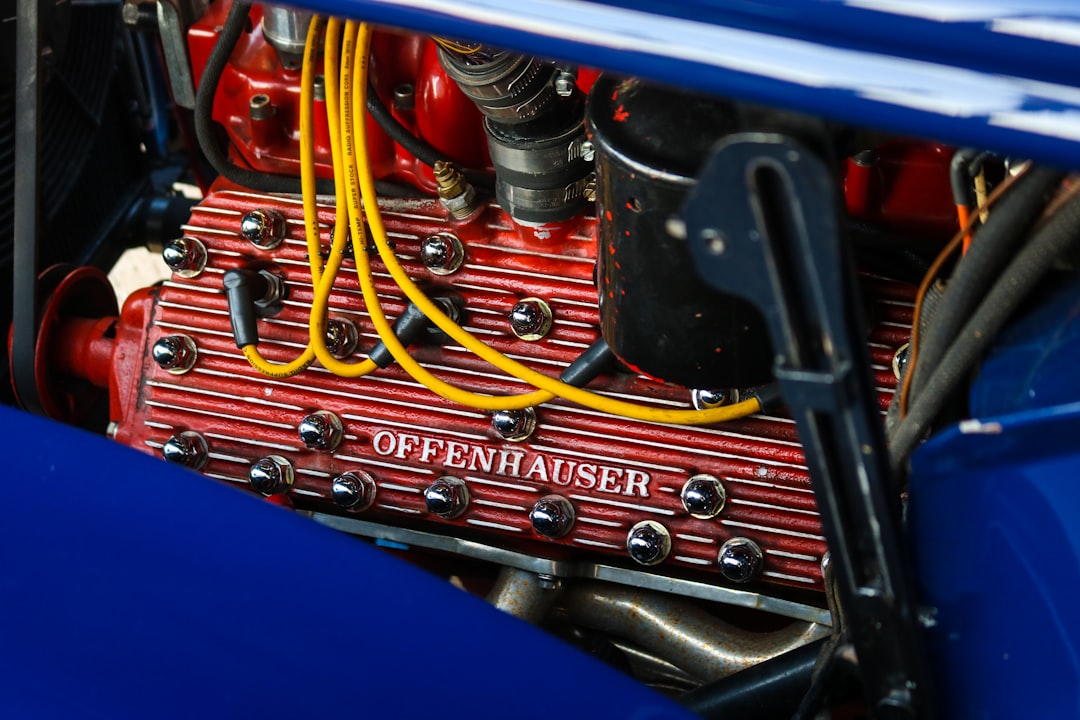
For many repair providers, the hardest part of marketing is proving which offline efforts drive business outcomes. Traditional analytics fall short because they cannot connect a flyer or invoice to a booking. QR codes change this equation by creating a digital signal at the moment of offline engagement. That signal can then be tied to downstream actions like form fills, scheduled appointments, and closed invoices.
To make this work, you need a system that collects scan data, unifies it with web analytics and CRM records, and surfaces insights your team can act on. This is where tools like Sona QR and Sona excel. They capture the precise context of a scan and connect it to the rest of the customer journey so you can attribute revenue accurately.
When you close the loop from scan to revenue, you can confidently invest in the assets and placements that produce measurable returns. Over time, this leads to a smarter marketing mix and a more predictable booking pipeline.
QR codes create momentum when they are consistent, trackable, and easy to use. Avoid one-off deployments that are impossible to measure. Instead, build a lightweight playbook your team can replicate across surfaces and seasons, then use data to double down on what works.
As you scale, remember that customer education matters. Many people understand how to scan, but they still want to know why they should. Benefit-driven CTAs and staff prompts can lift scan rates dramatically, especially for older or less tech-savvy audiences.
These practices help you build a scan-to-outcome engine that grows stronger with every campaign. You can generate and track your first QR codes for free with Sona QR, then expand as results compound. Start creating QR codes for free.
Speaker repair businesses thrive when every moment of interest becomes an action. QR codes make this possible by turning physical touchpoints into instant digital pathways. From storefront windows and invoices to event banners and packaging, a well-placed code paired with a clear call to action eliminates friction, captures data, and accelerates bookings.
Adopting a QR strategy is not only about convenience, it is about visibility and control. When scans flow into analytics and CRM systems, your team sees which assets perform and why. You can shift budget to the channels that produce results, tailor follow-ups based on behavior, and create a seamless experience that carries customers from awareness to completed repair.
With Sona QR and Sona.com, you have the tools to design, deploy, and attribute QR campaigns at scale. Start with one or two high-impact placements, measure the outcomes, and iterate quickly. Over time, you will build a reliable engine that captures demand at the source and converts it into measurable, repeatable growth for your speaker repair service.
QR codes have revolutionized speaker repair services by transforming how technicians and customers access vital information quickly and efficiently. From instant troubleshooting guides to service history and warranty details, QR codes streamline communication, enhance transparency, and elevate the overall repair experience. Imagine customers effortlessly scanning a code to track their repair status or access personalized care tips—turning routine service into a seamless, engaging interaction.
With Sona QR, you can create dynamic, trackable QR codes tailored specifically for your repair workflows. Update service information on the fly without reprinting, monitor scan engagement to understand customer needs better, and link every interaction to improved satisfaction and repeat business. No more guesswork or delays—just smarter, faster speaker repair services that build trust and loyalty.
Start for free with Sona QR today and unlock the full potential of QR codes to transform your speaker repair service into an efficient, customer-centric powerhouse.
Look for speaker repair services that use QR codes on signage, flyers, or labels to provide easy booking, diagnostics, and quote request forms, ensuring fast and transparent service access.
Common speaker repair issues include damaged woofers, warranty claims, restoration needs, reconing, crossover tuning, and general maintenance or troubleshooting.
The article does not specify exact costs for speaker repair, but QR-enabled booking forms can provide quick estimates and quotes tailored to the specific model and issue.
Signs include distorted sound, no audio output, physical damage, or warranty activation needs, which can be diagnosed through self-serve QR code tools or professional assessments.
Prevent future damage by following care guides accessed via QR codes on packaging or labels, scheduling regular maintenance, and using timely diagnostics and restoration services.
Use Sona QR's trackable codes to improve customer acquisition and engagement today.
Create Your FREE Trackable QR Code in SecondsJoin results-focused teams combining Sona Platform automation with advanced Google Ads strategies to scale lead generation

Connect your existing CRM

Free Account Enrichment

No setup fees
No commitment required

Free consultation

Get a custom Google Ads roadmap for your business






Launch campaigns that generate qualified leads in 30 days or less.
