

Engage prospects with a scan and streamline customer engagement with FREE QR code marketing tools by Sona – no strings attached!
Create a Free QR CodeFree consultation

No commitment

Engage prospects with a scan and streamline customer engagement with FREE QR code marketing tools by Sona – no strings attached!
Create a Free QR CodeFree consultation

No commitment
For businesses implementing time tracking solutions, accurately capturing on-the-job hours, especially for remote or field technicians, remains a persistent challenge. Manual entry, paper timesheets, and outdated punch clocks frequently omit real work, introduce mistakes, or lose crucial information. These gaps result in missed high-value prospects, hinder compliance, payroll accuracy, and project visibility, leading to unresolved disputes, disengaged employees, and wasted admin hours trying to patch up missing data.
QR codes have emerged as a practical bridge in time tracking solutions, enabling organizations to connect real-world technician actions with secure, digital, and auditable records. Rather than letting anonymous hours or job-site arrivals slip through the cracks, QR-based scans help surface data that often goes unseen, ensuring every work event—start of shift, arrival at a site, break, or completion—is recorded and accessible to both field staff and supervisors. The approach also minimizes friction, as scanning a code is much faster than filling out forms; technicians are more likely to comply, reducing the risk of missed or incorrect logs. See Sona QR product overview.
This article explores how QR codes, paired with advanced time tracking software, can transform error-prone time logging into a robust, automated process. You will find step-by-step workflows, creative use cases, and actionable tactics to maximize both operational accuracy and technician accountability while eliminating sources of wasted time and lost opportunity.
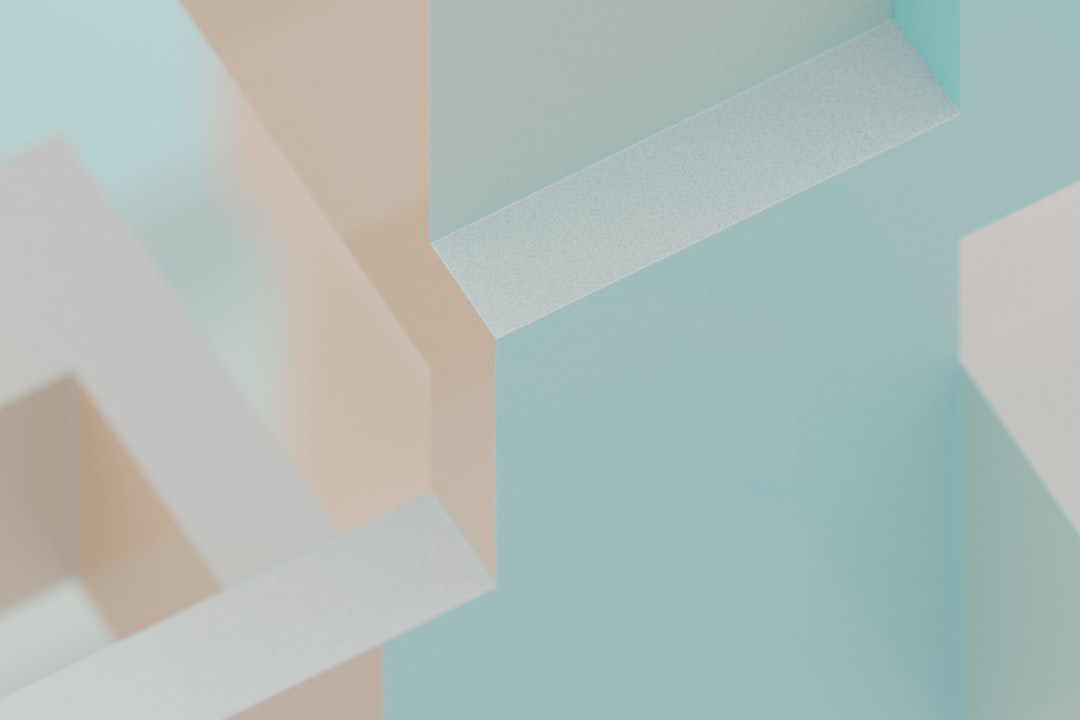
Accurate time logging starts by acknowledging that most gaps occur at offline-to-online handoffs: arrivals at job sites, breaks taken in the field, and task changes that do not pass through a centralized clock or app. QR codes make these handoffs effortless. A quick scan converts a physical action into a digital, timestamped event that flows into your time tracking solution and downstream systems like payroll, HR, and project management tools. For broader context on measurement, see Sona offline attribution.
To move from concept to impact, break down the full technician and administrator journey. Identify where data is lost, then place scannable touchpoints that are impossible to miss. From there, integrate with your core systems and monitor analytics to continuously improve compliance and accuracy.

Companies often struggle to track work performed outside a central office, especially when technicians do not regularly access onsite time clocks or mobile forms. The challenge intensifies when workers hesitate to fill out forms or forget to log hours, leading to high-value labor going unreported and unresolved time disputes. This lack of visibility hinders payroll accuracy and blindsides leaders to service gaps, project under-billing, or potential upsell opportunities based on technician engagement.
QR codes address these pain points by enabling instant, on-the-go time logging. Scans at job sites record presence, trigger geo-tagged timestamps, and enable QR code tracking while eliminating costly manual steps. Tech-driven QR solutions also ensure that even when internet access is interrupted, time events are securely captured and synced, minimizing lost opportunities due to connectivity limitations. By making it as simple as a scan, organizations foster higher adoption, reduce resistance, and gain line-of-sight into technician productivity beyond what traditional punch clocks allow.
Dynamic QR codes add critical flexibility. Destinations can be updated as project assignments change, and scan records help companies spot exactly where compliance falters. This adaptability supports rapid operational shifts without reprinting materials, a key advantage when crews rotate across multiple sites.
Selecting the right QR format ensures that each scan triggers the intended action with minimal steps. In time tracking solutions for field teams, the most useful types connect technicians to secure check-ins, apps, connectivity, and contact association.
Two considerations matter when choosing between static and dynamic codes. Static codes point to fixed destinations and are ideal for permanent placements like general app download links. Dynamic codes allow you to update the destination and capture analytics, making them suitable for site-specific check-ins, rotating project assignments, and campaigns that need performance measurement.
Most time tracking leakage comes from moments that are easy to overlook: remote arrivals, brief task transitions, or small breaks that never get recorded. QR codes can transform these weak spots into high-value data capture opportunities, closing the loop for scheduling, payroll, and forecasting.
Start by auditing where inaccuracies create downstream pain. Then place scannable checkpoints in those zones with clear calls to action that guide the right behavior. Over time, analytics will reveal patterns you can address through coaching, routing optimization, or process redesign.
By linking physical actions to digital records everywhere work occurs, organizations reduce missed revenue, improve compliance, and raise engagement across a distributed workforce.

QR codes can support the full lifecycle of a technician shift, from arrival to completion. The strongest deployments map codes to specific behaviors that must be captured consistently, then integrate those events directly with payroll and project systems for automated reconciliation.
Start with a few high-impact use cases and expand as adoption grows. The aim is to make the right action the easy action, so technicians spend less time on paperwork and more time on productive work.
In each scenario, missed scans or incomplete entries expose process weak points. By capturing every event, organizations bolster accountability and strengthen compliance and operational visibility.
Every scan is a signal. In time tracking contexts, those signals can be used to segment technicians by behavior, job type, region, or compliance patterns. Assigning different codes to sites, roles, or tasks builds an audience graph that supports more precise coaching, workforce planning, and incentives. For strategy, see Sona intent data.
Treat QR activity like a data feed that powers better decisions. Sync scan data into HR and CRM systems so payroll, operations, and field leadership can act in real time when compliance drops or when a team consistently excels.
By acting on behaviors surfaced in QR data, organizations address the root causes of inefficiency or disengagement and improve outcomes for both employees and the business.
Disjointed workflows create confusion for technicians and extra work for administrators. QR codes unify these experiences by turning each physical asset and communication into an entry point to the same digital system, reducing ambiguity and duplication.
Think in terms of channels your technicians already encounter. Codes on paper handouts, signage, emails, and intranet posts all lead to consistent destinations. With a centralized platform, every scan is logged, attributed, and routed to the right process.
A multi-channel QR strategy closes the offline-to-online loop and reveals actionable gaps that once went undetected, leading to faster onboarding, fewer disputes, and smoother payroll cycles.
Define a clear operational target, such as improving site arrival compliance, capturing task-level labor, or accelerating remote onboarding. Be explicit about the outcome you want: fewer disputes, faster payroll reconciliation, or better task-level costing.
Prioritize one or two high-friction points to prove value quickly. For example, if mobile crews often forget to clock in at remote sites, start with site-specific arrival and departure scans that flow directly into your time tracking system.
Choose dynamic QR codes for any scenario where you need analytics, retargeting, or the flexibility to update destinations without reprinting. Dynamic codes are ideal for rotating project assignments, seasonal crews, and evolving workflows.
Use static QR codes for fixed, evergreen destinations like an app download page or a permanent safety resource. Static codes are simpler to manage for long-term collateral that does not require performance tracking.
Design for field conditions. Use high-contrast colors, adequate size for the scan distance, and a clear frame. Add a benefit-driven call to action so technicians know exactly why to scan and what will happen next.
Test across devices, lighting, and angles before deployment. Validate that the destination is mobile-friendly, loads quickly, and minimizes form friction. A strong user experience raises adoption and reduces missed scans. Start creating QR codes for free.
Roll out codes where data loss is most persistent: job sites with low compliance, vehicles for mobile crews, and onboarding kits for new hires. Make placement consistent, such as at eye level near entrances, and reinforce with a short instruction line.
Stagger deployment to learn and optimize. Start with a pilot group or a few sites. Monitor scan behavior, gather technician feedback, and refine placements and messaging before scaling across all teams.
Instrument your codes with analytics to capture scan frequency, time of day, device type, and location. Build dashboards to visualize compliance by site and shift so supervisors can intervene early.
Automate responses to patterns. Trigger reminders for missed scans, alert managers to unusual behavior, and run A/B tests on landing pages or instructions. Continuous optimization transforms scans into consistent, auditable records that support payroll and performance management.

Time tracking’s true value emerges when every action is visible. Anonymous or missed scans leave managers blind to problems and opportunities. Assign unique QR codes to sites, teams, and shift stages so you can identify who scanned, when they scanned, and which events correlate with accurate payroll, on-time project delivery, or budget adherence.
Tie scan data to downstream outcomes inside your HRIS, payroll system, and CRM. When scan activity aligns with accurate billing and fewer disputes, you have defensible evidence of operational health. This is the bridge from engagement to revenue: fewer errors mean less leakage, faster invoicing, and improved customer satisfaction. For a measurement framework, see Sona multi-touch attribution.
With a centralized platform, teams can respond in real time. Supervisors receive alerts for lapses, HR sees who needs onboarding help, and operations can adapt staffing or scheduling to protect margins. The result is measurable improvement in accuracy and speed across the entire time-to-pay process.
Scaling success requires consistency, education, and small incentives that keep adoption high. Start by making QR usage part of the standard operating procedure, then give technicians clear reasons to care: accurate time equals fair pay, and consistent scanning reduces headaches for everyone. Tools that combine QR and mobile apps can streamline time and task tracking.
Combine technology with human reinforcement. Use signage and brief reminders in daily stand-ups, and ensure managers model the behavior. When people understand the benefit and see prompt, positive outcomes, compliance becomes self-sustaining.
Creative example: Remote construction crews scan QR codes to check in at each stage of a build. If analytics detect unreported work at the electrical rough-in stage, the system sends a quick training reminder and notifies the site lead to verify progress before the next inspection.
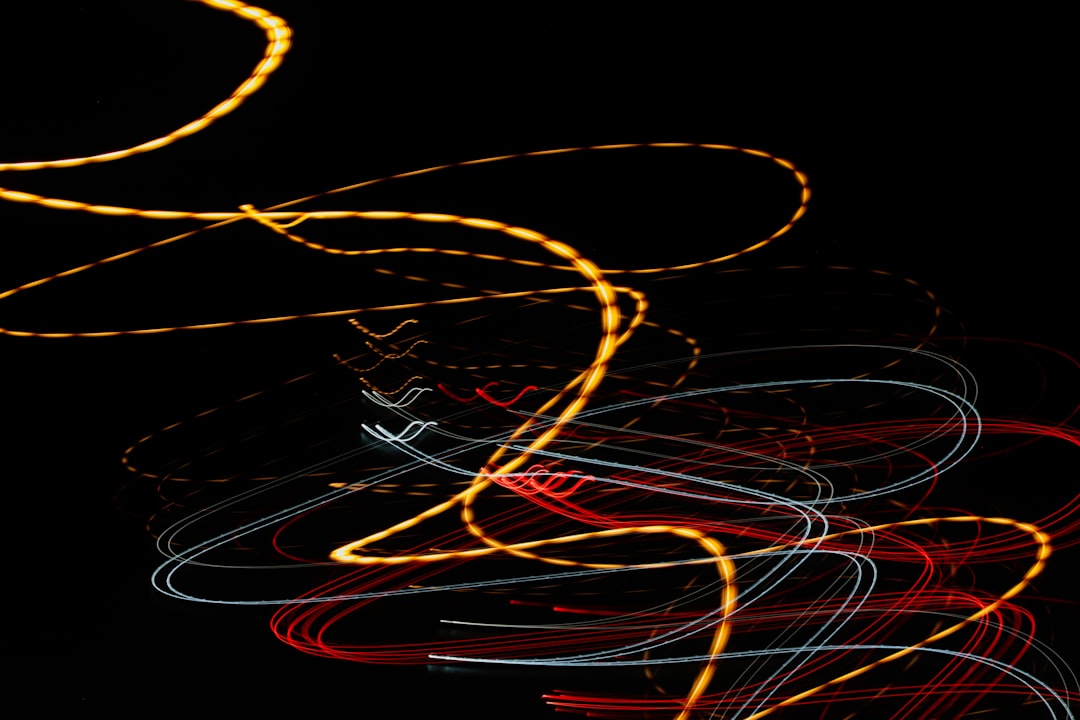
Organizations across service and maintenance verticals have used QR codes to close the time tracking gap and improve both financial and cultural outcomes. The common thread is a shift from trust-based, manual reporting to effortless, verifiable logs that protect everyone involved.
Beyond accuracy, QR-driven workflows build momentum for continuous improvement. Teams gain access to real-time data, managers get clearer visibility, and employees experience fewer payroll surprises. The ripple effect touches billing transparency, customer satisfaction, and retention.
Use these examples as starting points. Adapt placements, instructions, and incentives to your environment, and use analytics to iterate until scans become a reliable part of daily operations.
QR success in time tracking solutions depends on field reality. The best-designed flow fails if the code is placed too high, under poor lighting, or on surfaces that weather quickly. Anticipate the environment and test in context before wide release so that scanning feels effortless in the conditions where your teams actually work.
Another frequent pitfall is asking too much after the scan. If the next step is a long, complex form, drop-off will spike. Keep the flow tight: one scan, one confirmation, and only essential data. Reserve longer inputs for end-of-shift summaries or supervisor dashboards.
QR codes provide time tracking solutions with a practical way to surface hidden engagement signals, close compliance gaps, and transform error-prone manual processes into integrated, actionable workflows. By connecting each technician’s real-world actions with digital systems supported by analytics and seamless CRM enrichment, companies can reduce missed opportunities, minimize administrative friction, and gain the insights needed to proactively address churn, promote accountability, and boost revenue.
Implemented thoughtfully, QR time logging empowers both managers and field staff, turning every scan into a step toward operational excellence and business growth.
QR codes have revolutionized the time tracking solutions industry by transforming tedious manual processes into seamless, real-time technician support tools. Beyond simply logging hours, QR codes enable faster job verification, enhance accuracy, and improve technician accountability—ultimately driving operational efficiency and reducing costly errors. Imagine instantly capturing precise work data on-site with a simple scan, ensuring every task is tracked and validated without delay.
With Sona QR, you gain the power to create dynamic, trackable QR codes that can be updated instantly, eliminating the need for reprinting and enabling you to monitor technician activity and job progress in real time. This means better resource allocation, faster issue resolution, and a clearer connection between technician efforts and business outcomes. Start for free with Sona QR today and transform your time tracking processes into a streamlined, data-driven advantage.
QR codes can be placed at key touchpoints like job site entrances, equipment, or technician badges, allowing employees to scan and generate timestamped, employee-specific digital records that flow into time tracking systems.
Using QR codes reduces manual entry errors, increases compliance, captures previously untracked labor hours, improves payroll accuracy, enables real-time visibility, and lowers administrative burden.
QR code time tracking is highly accurate because each scan produces a secure, timestamped, and geo-tagged event that links physical technician actions directly to digital records, minimizing missed or incorrect logs.
Best practices include identifying pain points, mapping offline-to-online workflow gaps, deploying QR codes at critical locations, integrating scan data with core systems, streamlining onboarding, monitoring scan analytics, ensuring mobile-friendly designs, and educating employees on the benefits.
QR code time tracking simplifies logging with quick scans, increases technician compliance, reduces administrative errors and disputes, provides real-time data for managers, and supports continuous process optimization, resulting in improved operational accuracy and workforce accountability.
Use Sona QR's trackable codes to improve customer acquisition and engagement today.
Create Your FREE Trackable QR Code in SecondsJoin results-focused teams combining Sona Platform automation with advanced Google Ads strategies to scale lead generation

Connect your existing CRM

Free Account Enrichment

No setup fees
No commitment required

Free consultation

Get a custom Google Ads roadmap for your business






Launch campaigns that generate qualified leads in 30 days or less.
